Complete elimination of Gutenberg Block Editor, FSE Global Styles, Block Widgets, Patterns, and WooCommerce blocks. Back to Classic Editor.
WPO Tweaks & Performance Optimizations
Hospedagem WordPress com plugin WordPress WPO Tweaks & Optimizations
Onde posso hospedar o plugin WordPress WPO Tweaks & Optimizations?
Este plugin pode ser hospedado em qualquer hospedagem que tenha WordPress configurado. Recomendamos escolher uma hospedagem de confiança, com servidores otimizados para WordPress, como o serviço de hospedagem WordPress da MCO2.
Hospedando o plugin WordPress WPO Tweaks & Optimizations em um provedor de confiança
A MCO2, além de configurar e instalar o WordPress na versão mais atualizada para seus clientes, fornece o plugin WP SafePress, um mecanismo exclusivo que salvaguarda e otimiza seu site simultaneamente.
Por que a Hospedagem WordPress funciona melhor na MCO2?
A Hospedagem WordPress funciona melhor pois a MCO2 possui servidores otimizados para WordPress. A instalação de WordPress é diferente de uma instalação trivial, pois habilita imediatamente recursos como otimização automática de imagens, proteção da página de login, bloqueio de atividades maliciosas diretamente no firewall, cache avançado e HTTPS ativado por padrão. São recursos que potencializam seu WordPress para a máxima segurança e o máximo desempenho.
WPO Tweaks is the most complete performance optimization plugin for WordPress. It combines the best WPO (Web Performance Optimization) practices in a single easy-to-use tool. No configuration needed: activate and enjoy a faster WordPress.
By default, WordPress loads several functions, services and scripts that are not mandatory and usually slow down your installation and consume hosting resources. For years I have been testing tweaks to save hosting resources and improve WordPress performance and loading times. After thousands of tests, this plugin includes my best speed and performance optimizations with a single click.
With this plugin you can safely disable those annoying services, unnecessary codes and scripts to save resources and hosting costs, and speed up WordPress to get better results in tools like Google PageSpeed, Pingdom Tools, GTMetrix, WebPageTest and others.
New version 2.1.x with modular architecture and enhanced reliability!
NEW FEATURES V2.1.x
Modular Architecture:
* Complete Code Refactoring: Plugin rebuilt with modular architecture for better maintainability and performance
* Separated Components: Each optimization is now in its own module for easier debugging and updates
* Enhanced Reliability: Improved error handling and better compatibility across different hosting environments
File Management System:
* Automatic Backups: Creates secure backups of wp-config.php and .htaccess before modifications
* Safe Restoration: Automatic restoration of original files on plugin deactivation
* Intelligent Installation: Detects and resolves conflicts with existing configurations
Image Optimizations:
* Missing Image Dimensions: Automatically detects and adds width/height attributes to images and picture elements without dimensions, improving Cumulative Layout Shift (CLS) scores
* Picture Element Support: First plugin to automatically add dimensions to elements (more comprehensive than most optimization plugins)
* Enhanced Lazy Loading: Improved lazy loading system with better Gravatar support
Configuration Management:
* wp-config.php Optimization: Direct wp-config.php modifications for guaranteed trash retention settings (7 days)
* Conflict Resolution: Automatically removes conflicting existing configurations
* Clean Deactivation: Complete cleanup of all modifications when plugin is deactivated
User Experience:
* Activation Notice: Informative welcome message showing all applied optimizations
* Admin Dashboard: Clean interface with optimization summary
* Developer Friendly: Enhanced filter system for advanced customization
INCLUDED OPTIMIZATIONS
Classic Optimizations (since v1.0):
* Browser cache rules in .htaccess
* GZIP compression in .htaccess
* Remove Dashicons in admin bar (non-logged users only)
* Remove Emojis styles and scripts
* Disable REST API (completely disabled)
* Control Heartbeat API interval (60s instead of 15s)
* Remove Query Strings from static resources
* Defer JavaScript parsing
* Remove Query Strings from Gravatar
* Remove Really Simple Discovery link from header
* Remove wlwmanifest.xml (Windows Live Writer) from header
* Remove URL Shortlink from header
* Remove WordPress Generator version from header
* Remove DNS Prefetch from s.w.org
* Remove unnecessary links from header
* Remove RSS feeds generator name
* Remove Capital P Dangit filter
* Disable PDF thumbnails previews
* Disable internal Self Pingbacks
Advanced Optimizations (since v2.0):
* Automatic Critical CSS with smart cache
* Deferred CSS Loading for non-critical styles
* Automatic preconnect for Google Fonts, Analytics, etc.
* Smart DNS Prefetch for external resources including Gravatar
* Native Lazy Loading with decoding=async
* Automatic transients cleanup for expired entries
* Database query optimization
* jQuery Migrate removal when not needed
* Critical resources preloading (theme CSS, fonts)
* Enhanced security headers
* Administrative dashboard cleanup
* Smart revisions and trash management
New in v2.1.0:
* Missing Image Dimensions – Automatically adds width/height attributes to improve CLS scores
* Enhanced File Management – Secure backup and restoration system
* Modular Code Architecture – Better performance and maintainability
* Improved wp-config.php Handling – Direct configuration management for better reliability
HOW TO VERIFY OPTIMIZATIONS ARE WORKING
You can check each optimization individually to ensure WPO Tweaks is working correctly:
Missing Image Dimensions: Inspect images in your browser (F12 > Elements). Images should have width="X" and height="Y" attributes even if they weren’t originally coded with dimensions.
Critical CSS: View page source (Ctrl+U) and look for <style id="ayudawp-wpotweaks-critical-css"> in the head section containing basic CSS rules.
Deferred CSS: In source code, look for <link> tags with rel="preload" as="style" instead of rel="stylesheet", followed by <noscript> fallbacks.
Google Fonts Optimization: Google Fonts URLs should include &display=swap parameter.
Preconnect: Look for <link rel="preconnect"> tags in the head pointing to fonts.googleapis.com, fonts.gstatic.com, etc.
DNS Prefetch: Check for <link rel="dns-prefetch"> tags pointing to external domains like gravatar.com, stats.wp.com.
Lazy Loading: Inspect images (F12) – they should have loading="lazy" and decoding="async" attributes.
Resource Preload: Look for <link rel="preload"> tags for your theme’s CSS and critical fonts.
Version Removal: Source code should NOT contain <meta name="generator" content="WordPress X.X"> or ?ver= in script/style URLs.
Dashicons Removal: When logged out, source code should NOT include dashicons.min.css. When logged in, it should appear.
Emojis Removal: Source code should NOT contain wp-emoji-release.min.js or emoji-related styles.
Header Cleanup: Source code should NOT contain <link rel="EditURI">, <link rel="wlwmanifest">, or <link rel="shortlink">.
JavaScript Defer: Most <script> tags (except jQuery) should include the defer attribute.
GZIP Compression: Test at giftofspeed.com/gzip-test – should show “GZIP is enabled”.
Cache Headers: Check your .htaccess file for a section marked “BEGIN WPO Tweaks by Fernando Tellado” with expiration rules.
Heartbeat Control: In WordPress Dashboard, open browser dev tools (F12) > Network tab. AJAX requests to admin-ajax.php with action=heartbeat should occur every 60 seconds instead of 15.
Use tools like Google PageSpeed, GTMetrix, Pingdom Tools, and WebPageTest to measure overall performance improvements. Always test twice to account for caching effects.
COMPATIBILITY AND EXTENSIBILITY
The plugin includes multiple filters for developers:
* ayudawp_wpotweaks_critical_css – Customize critical CSS
* ayudawp_wpotweaks_preconnect_hints – Add custom preconnect
* ayudawp_wpotweaks_dns_prefetch_domains – Customize DNS prefetch domains
* ayudawp_wpotweaks_critical_fonts – Define critical fonts for preload
* ayudawp_wpotweaks_keep_xmlrpc – Keep XML-RPC if needed
* ayudawp_wpotweaks_keep_feeds – Control feeds removal
Compatible with:
* Jetpack (keeps XML-RPC automatically)
* All well-coded themes
* Cache plugins (W3 Total Cache, WP Rocket, etc.)
* WordPress Multisite
* Page Builders (Divi, Elementor, Beaver Builder, Gutenberg)
INSTALLATION AND USE
No options. Just activate the plugin and test your site speed in your favorite tool (GTMetrix, Pingdom Tools, Google PageSpeed, etc.)
The plugin is completely automatic and applies optimizations safely without breaking functionality.
MEASURING RESULTS
Recommended tools:
* Google PageSpeed Insights
* GTMetrix
* WebPageTest
Best measurement practices:
* Run at least 2 tests (first one may not show cache)
* Always use the same tool for comparison
* Measure performance over time, not just once
* Remember that no tool can replace human perception
Support
Need help or have suggestions?
Love the plugin? Please leave us a 5-star review and help spread the word!
About AyudaWP
We are specialists in WordPress security, SEO, and performance optimization plugins. We create tools that solve real problems for WordPress site owners while maintaining the highest coding standards and accessibility requirements.
Capturas de tela

Pingdom Tools results before plugin activation
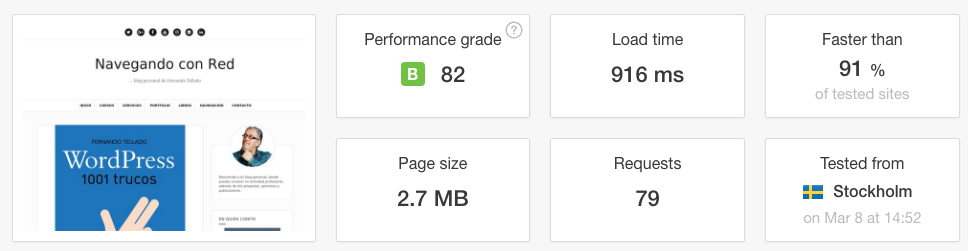
Pingdom Tools results after plugin activation
