The best anti-spam protection to block spam comments and spam in a contact form. The most trusted antispam solution for WordPress and WooCommerce.
Comentários – wpDiscuz
Hospedagem WordPress com plugin Comments – wpDiscuz
Onde devo hospedar o plugin Comments – wpDiscuz?
Este plugin pode ser hospedado em qualquer servidor que possua WordPress configurado. Recomendamos optar por um provedor de hospedagem confiável, com servidores especializados para WordPress, como o serviço de hospedagem da MCO2.
Hospedando o plugin Comments – wpDiscuz em um provedor de confiança
A MCO2, além de instalar o WordPress na versão mais nova para seus clientes, fornece o plugin WP SafePress, um mecanismo exclusivo que salvaguarda e melhora seu site simultaneamente.
Por que a Hospedagem WordPress funciona melhor na MCO2?
A Hospedagem WordPress funciona melhor pois a MCO2 possui servidores otimizados para WordPress. A instalação de WordPress é diferente de uma instalação trivial, pois habilita imediatamente recursos como otimização automática de imagens e fotos, proteção da página de login, bloqueio de atividades suspeitas diretamente no firewall, cache avançado e HTTPS ativado por padrão. São plugins que potencializam seu WordPress para a máxima segurança e o máximo desempenho.
AJAX realtime comment system with custom comment form and fields. Designed to supercharge WordPress native comments. Super fast and responsive with dozens of features. This is the best alternative to Disqus and Jetpack Comments, if you want to keep your comments in your database.
wpDiscuz version 7 is a revolutionary perspective on the commenting world! This plugin changes your website commenting experience and provides you with new user engagement features. It’s totally improved with brand new innovative features bringing live to your website.
- Demonstração do wpDiscuz: https://wpdiscuz.com/
- Fórum de suporte: https://wpdiscuz.com/community/
- wpDiscuz GDPR: https://wpdiscuz.com/gdpr/
- wpDiscuz Addons: https://wpdiscuz.com/addons/
- Documentação do wpDiscuz: https://wpdiscuz.com/docs/
- Pacote de complementos wpDiscuz: https://gvectors.com/product/wpdiscuz-addons-bundle/
Comentários – Recursos do wpDiscuz
- Três layouts de comentários modernos e agradáveis
- Oferece a experiência de comentários mais rápida (núcleo aprimorado)
- Adds interactive comment box on posts and other content types
- Comentários e feedback em linha. Comentários sobre o conteúdo do post.
- Notificação ao vivo com balão de comentários atualizado em tempo real.
- Comentários sociais com muitas opções de login social
- Classificação de Postagens. Permite classificar postagens diretamente em estrelas de classificação.
- Comentários podem ser permitidos/proibidos em postagens e outros tipos de conteúdo
- Responsive comments form and comment threads design
- Clean, simple and easy user interface and user experience
- Comment list sorting by newest, oldest and most voted comments
- Anonymous comments ( name and email can be set as not required )
- Full integration with Social Network Login plugins (Facebook, Twitter…)
- Multi-level (nested) comment threads, with maximum levels depth setting option
- Allows to create a new discussion thread and reply to existing comment
- Ajax button “Load More Comments” instead of simple comments pagination
- Lazy load wpDiscuz comments on scrolling
- Different comment date formats, reflects WordPress date format settings
- Logged in users and guests can edit their comments (time-frame can be limited by admin)
- Automatic URLs to link conversion in comment texts
- Automatic image source URLs to image (HTML) conversion in comment texts
- Long comment text breaking function (“Read more” button)
- Multiple line-breaks (limited by WordPress comment filter)
- Comment author notification options with special checkboxes on comment form
- Subscription activation via additional “Confirm Subscription” email
- Ability to add comment system on attachment pages if it’s allowed by WordPress
- Fast and easy comment form with ajax validation and data submitting
- Fully integrated and compatible with WordPress
- Uses WordPress Comment system with all managing functions and features
- Secure and Anti-Spam features will not allow spammers to comment
- Comment voting with positive and negative result
- Smart voting system with tracking by logged-in user and cookies
- Quick Tags on comment form textarea
- Custom Comment Forms with custom fields
- Rating shortcode for posts via comment custom field [wpdrating] with a lot of attributes
- Option to overwrite comment template and style
- Highlighting new comments since last visit with different background
- Notification to comment author when comment was approved
- Exibir apenas comentários ascendente com o botão (x) de respostas de visualização
- Controlar comentaristas por funções (permitir/restringir o acesso à área de comentários do site)
- Opção para carregar todos os comentários no carregamento da primeira página
- Cache Gravatar integrado
- Comentários fixos
- Tópicos de comentários fechados (desativar respostas)
- Assinar para Usuário / Seguir Usuário
- Sistema de cache de comentários e autores de comentários integrado
Extensões (Add-ons)
- | wpDiscuz – Pacote
- | wpDiscuz – Emoticons
- | wpDiscuz – Notificações do usuário
- | wpDiscuz – Media Uploader
- | wpDiscuz – Código incorporado
- | wpDiscuz – Comment Author Info
- | wpDiscuz – Google ReCaptcha
- | wpDiscuz – myCRED Integration
- | wpDiscuz – Widgets
- | wpDiscuz – Front-end Moderation
- | wpDiscuz – Subscription Manager
- | wpDiscuz – Comment Search
- | wpDiscuz – Comment Report and Flagging
- | wpDiscuz – Ads Manager
- | wpDiscuz – User & Comment Mentioning
- | wpDiscuz – Advanced Likers
- | wpDiscuz – Usuários On-line
- | wpDiscuz – Comentários Privados
- | wpDiscuz – Realçador de Sintaxe
- | Comments Censure PRO
Complementos de integração
Capturas de tela
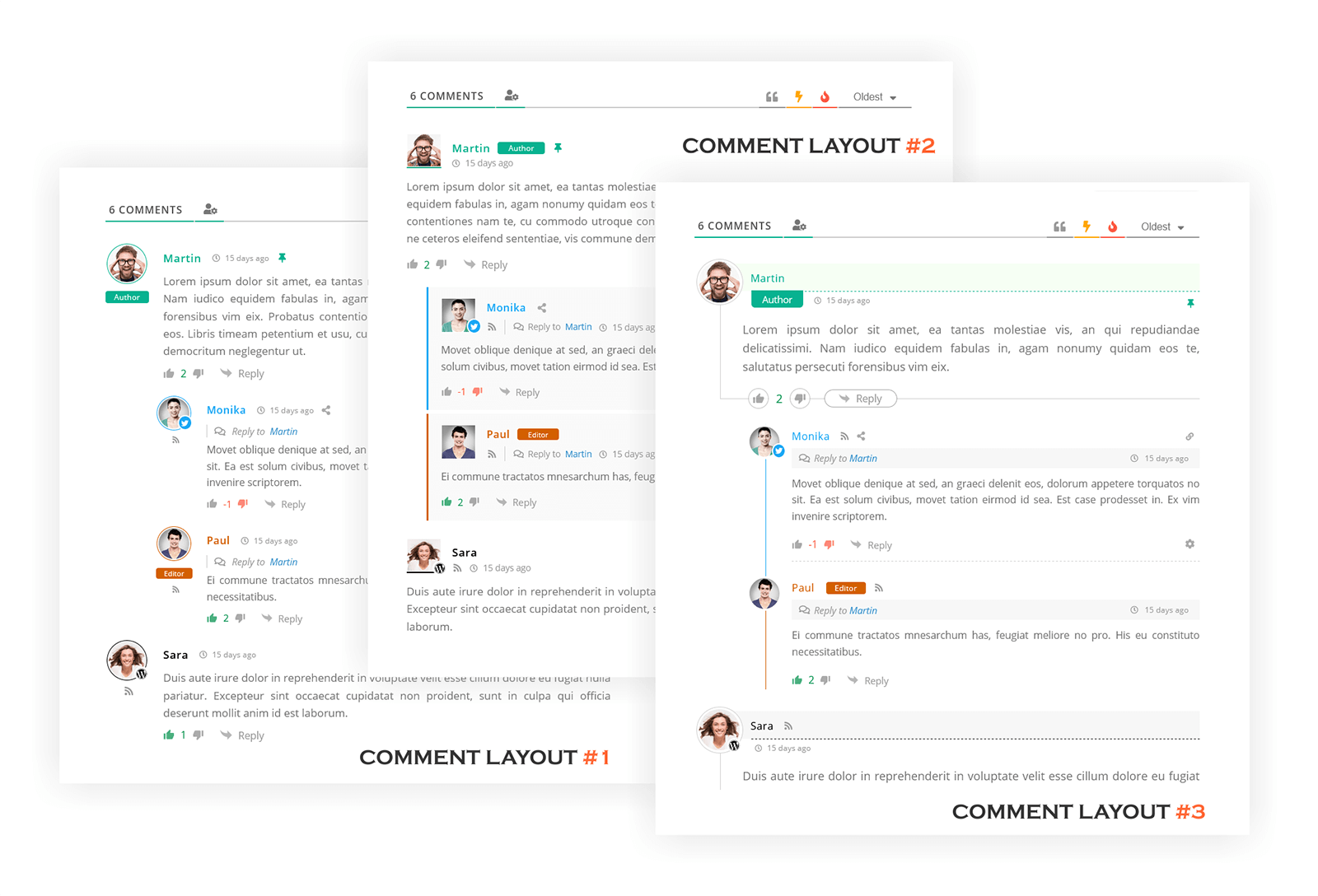
Comentários do wpDiscuz Três Layouts | Captura de tela #1
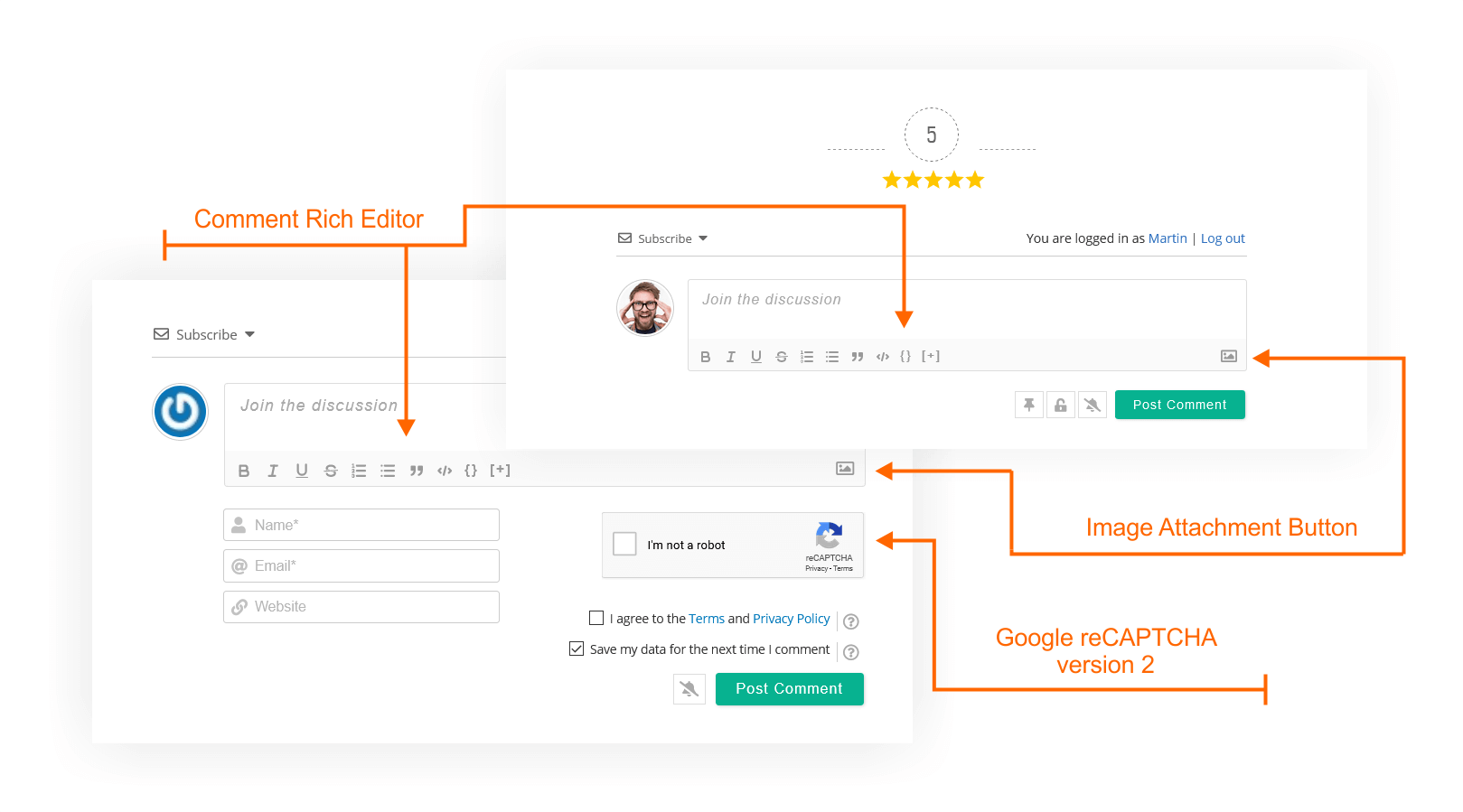
Formulário de comentários do wpDiscuz | Captura de tela #2
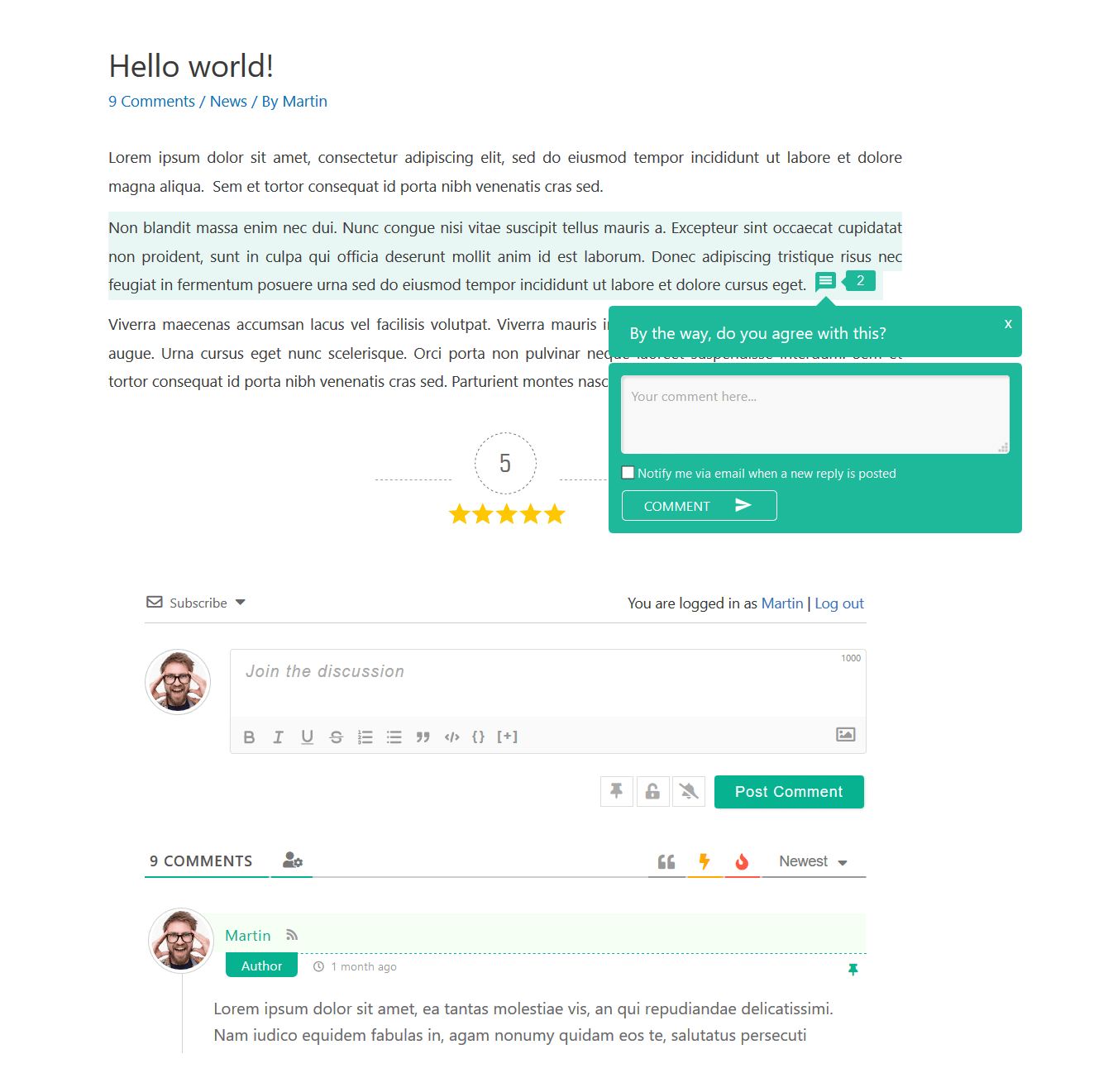
wpDiscuz Comentários Ver | Captura de tela #3
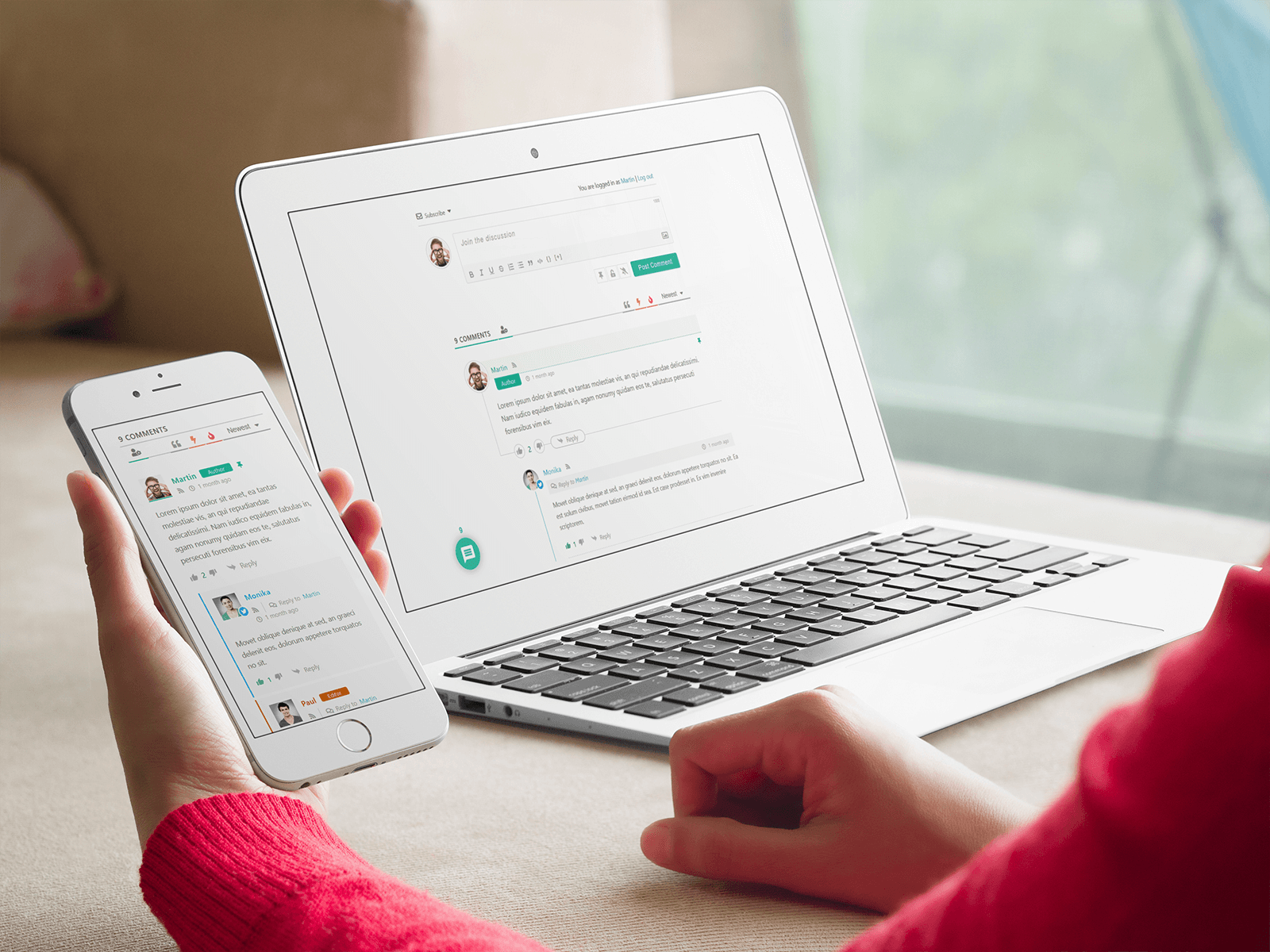
Comentários do wpDiscuz sobre dispositivos móveis e notebooks | Captura de tela #4

Formulário de comentário em linha do wpDiscuz | Captura de tela #5
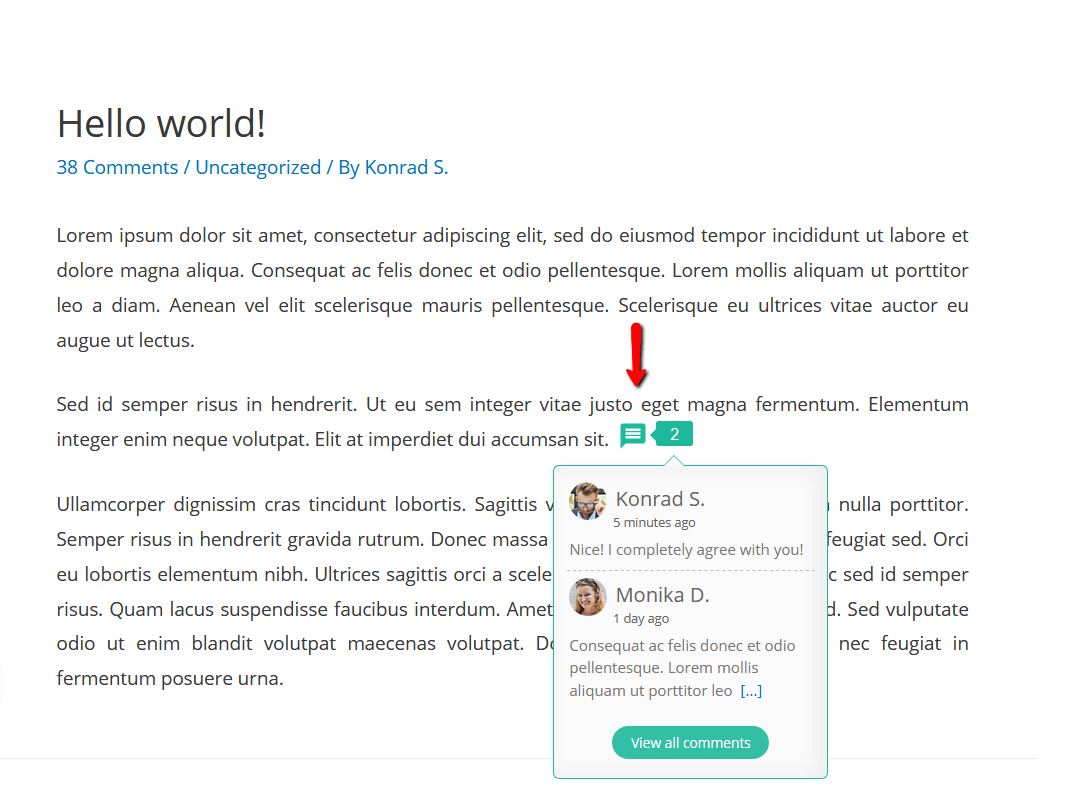
Comentários em linha do wpDiscuz | Captura de tela #6

Classificação de Postagens e Classificação de Comentários do wpDiscuz | Captura de Tela #7
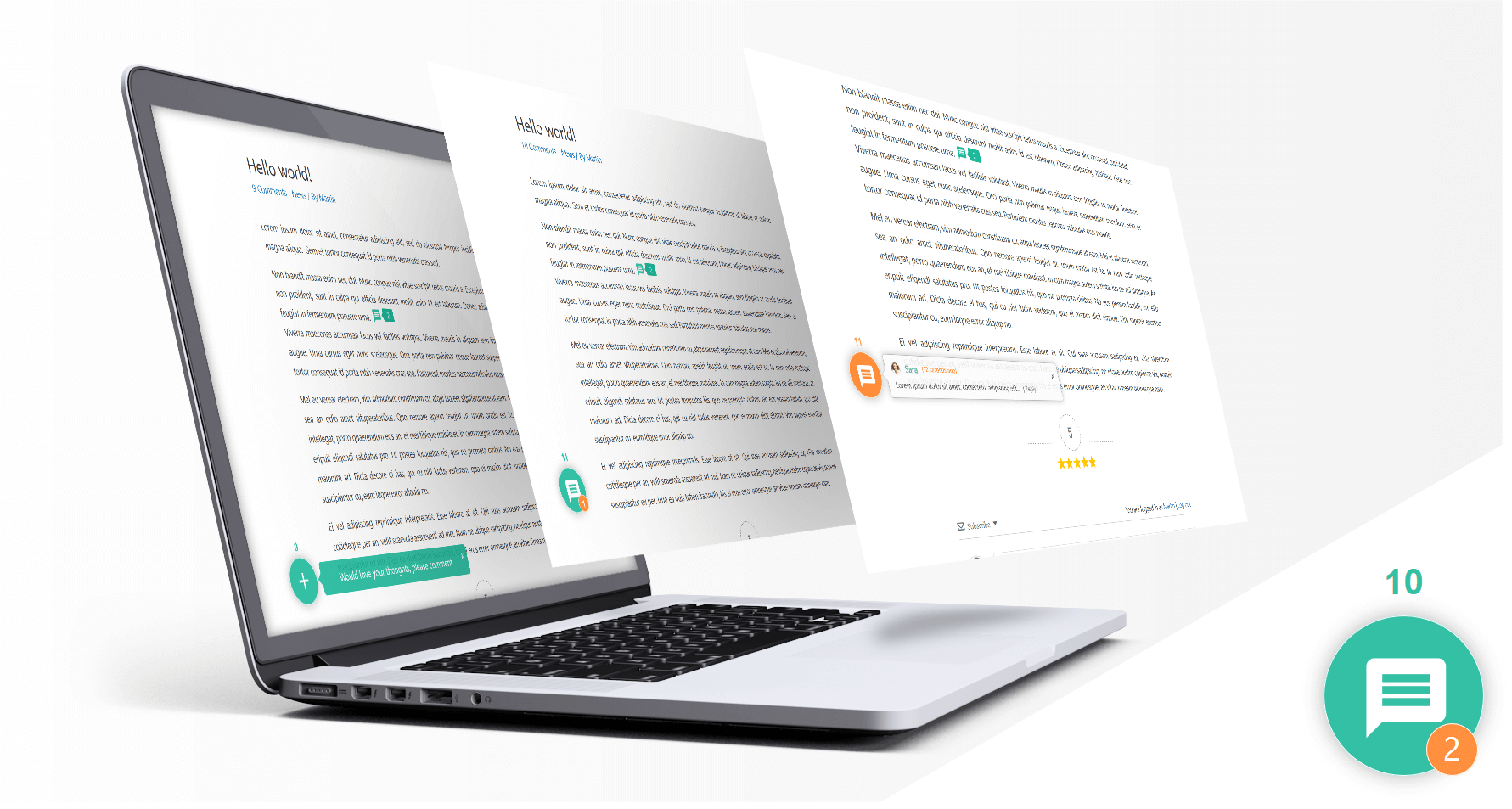
Notificação ao vivo do wpDiscuz com balão de comentário | Captura de tela #8

wpDiscuz Social Login e Comentários | Captura de tela #9
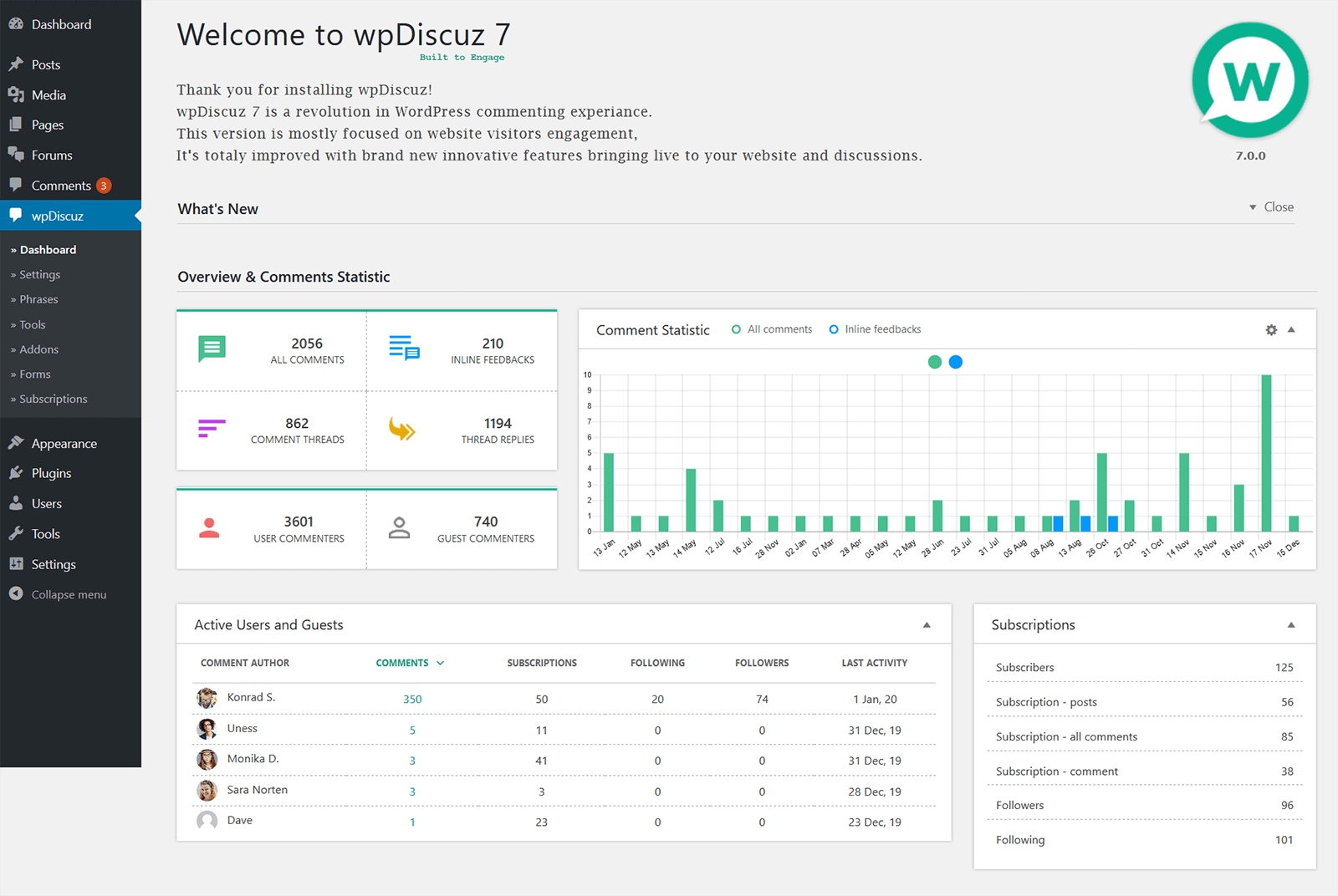
Estatística de comentários do wpDiscuz | Captura de tela #10
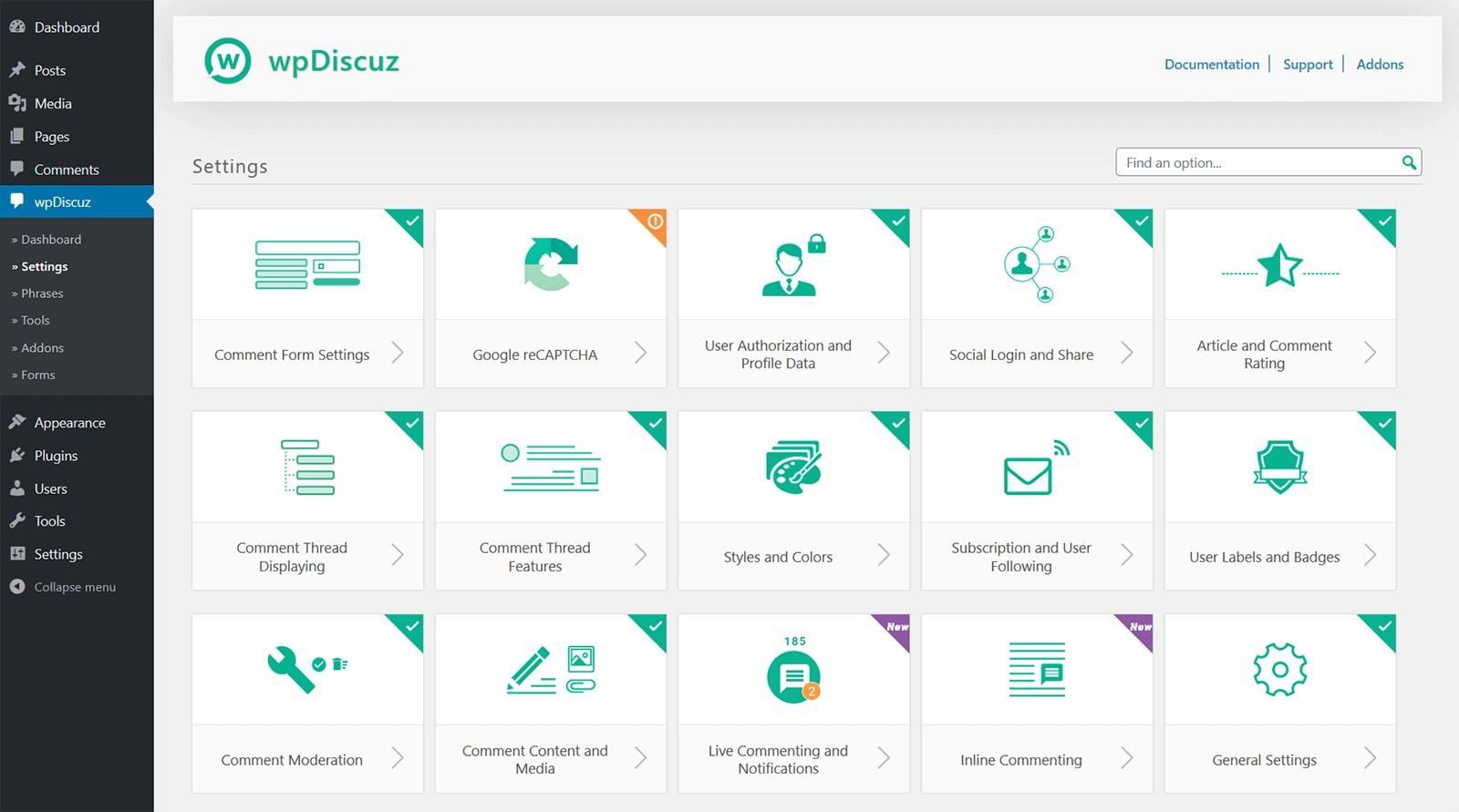
wpDiscuz Settings | Screenshot #11
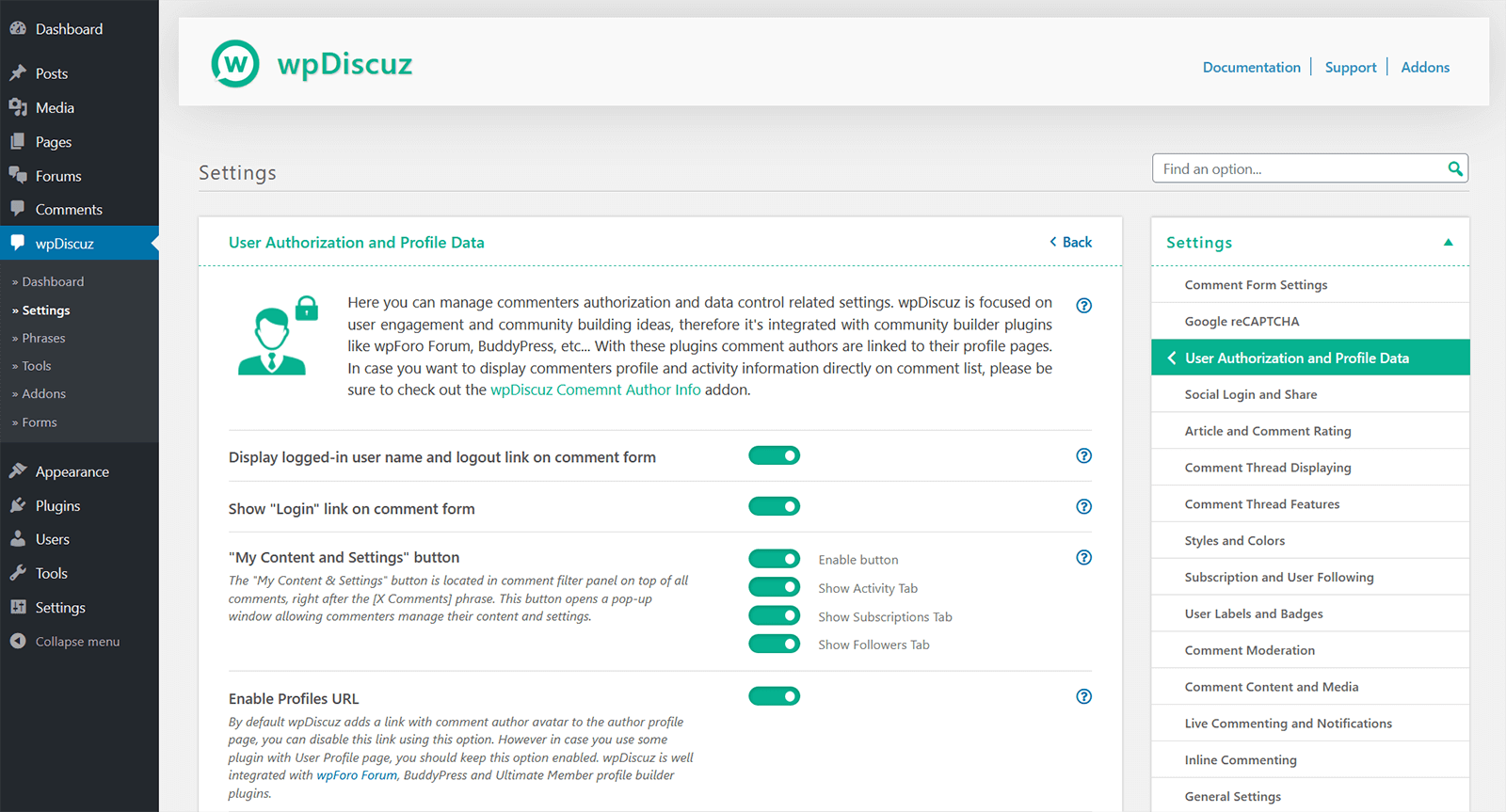
Página de configurações únicas do wpDiscuz | Captura de tela #12
