Adicione facilmente snippets de código no WordPress. Insira scripts de cabeçalho e rodapé, adicione trechos de código PHP com lógica condicional, insira código de pixel de anúncios e muito mais.
WP Super Minify • Minify, Compress and Cache HTML, CSS & JavaScript
Hospedagem WordPress com plugin WP Super Minify
Onde hospedar o plugin WP Super Minify?
Este plugin pode ser hospedado em qualquer servidor que tenha WordPress configurado. Recomendamos utilizar um provedor de hospedagem confiável, com servidores adaptados para WordPress, como o serviço de hospedagem de sites da MCO2.
Hospedando o plugin WP Super Minify em uma empresa de hospedagem confiável
A MCO2, além de configurar e instalar o WordPress na versão mais atualizada para seus clientes, oferece o plugin WP SafePress, um sistema exclusivo que salvaguarda e otimiza seu site conjuntamente.
Por que a Hospedagem WordPress funciona melhor na MCO2?
A Hospedagem WordPress funciona melhor pois a MCO2 possui servidores otimizados para WordPress. A instalação de WordPress é diferente de uma instalação trivial, pois habilita imediatamente recursos como otimização de imagens, proteção da página de login, bloqueio de atividades maliciosas diretamente no firewall, cache avançado e HTTPS ativado por padrão. São recursos que potencializam seu WordPress para a máxima segurança e o máximo desempenho.
WP Super Minify automatically minifies, compresses, and caches HTML, CSS & JavaScript files (inline and individual) on demand to enhance website’s load speed.
Once activated, the plugin seamlessly compresses HTML, inline CSS, and JavaScript, reducing file sizes for faster page loading. This optimisation helps improve your site’s Google PageSpeed Insights and GTmetrix performance scores.
Additionally, WP Super Minify minifies individual JavaScript and CSS files, ensuring they load correctly and are automatically updated whenever the original files are modified or added — no manual settings needed!
Optimise your website effortlessly and deliver a faster, smoother experience to your visitors.
To check whether this plugin works properly, simply view your site source or press Ctrl + U from your keyboard. In the end of the source, you should see message something like:
*** Total size saved: 11.341% | Size before compression: 27104 bytes | Size after compression: 24030 bytes. ***
Like this plugin? You’ll love my other plugin: WP Performance Score Booster
Development & Support
Follow the development of this plugin on GitHub.
P.S. It is always the best policy to open a support thread first before posting any negative review.
Credits
A big shoutout to Steve Clay and Matthias Mullie for sharing their Minify libraries on GitHub. While these libraries are no longer actively maintained, their work has been invaluable, and I sincerely thank them.
Capturas de tela
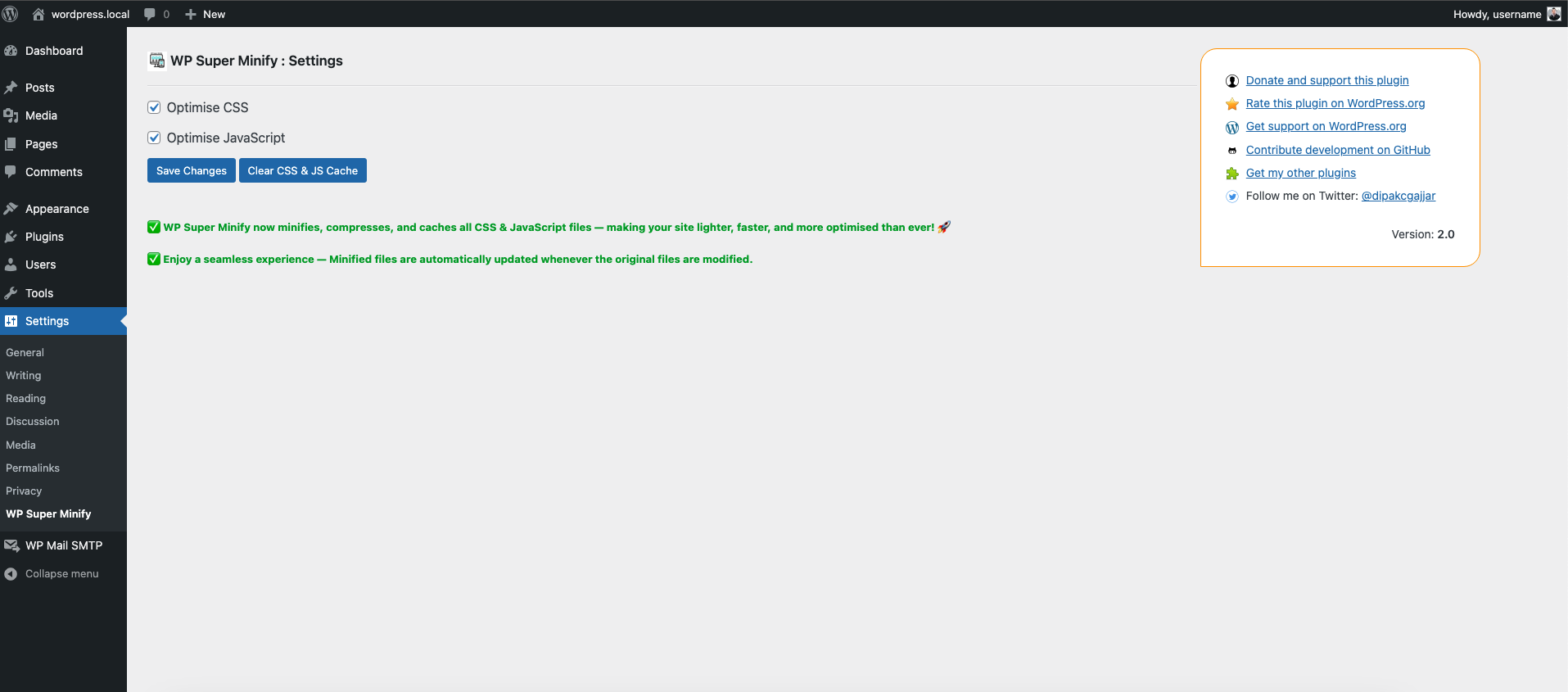
Configurações da Administração
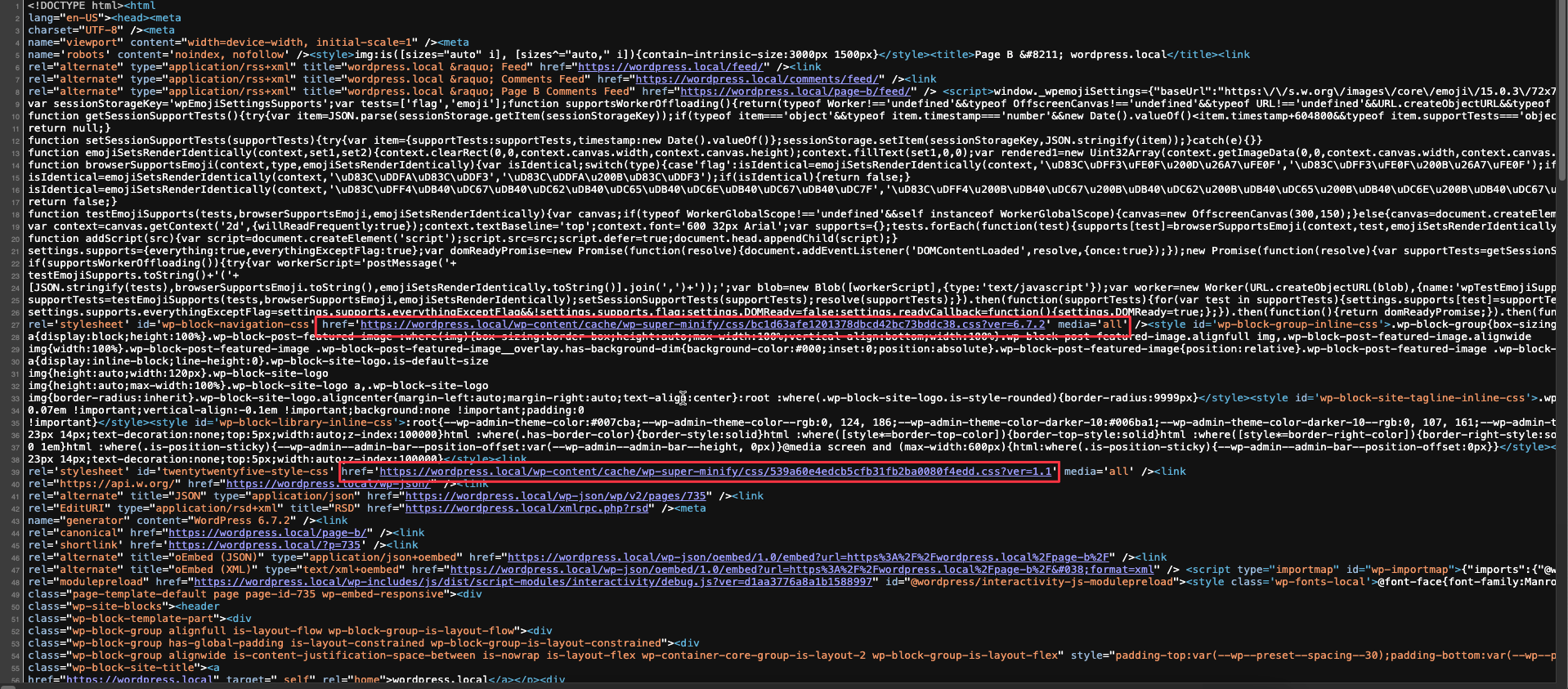
Serves minified CSS & JS files instead of the original during page load
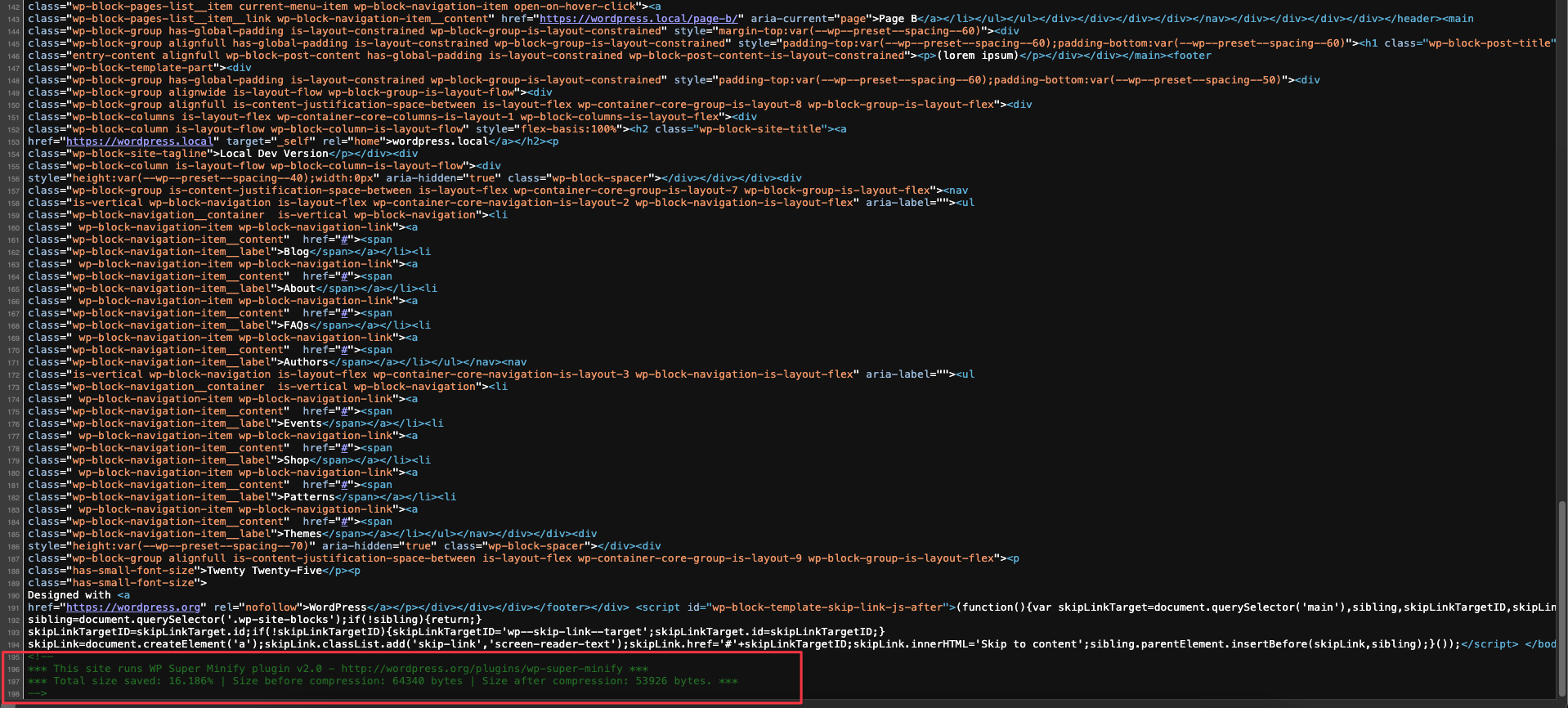
Reduced HTML source size after compression
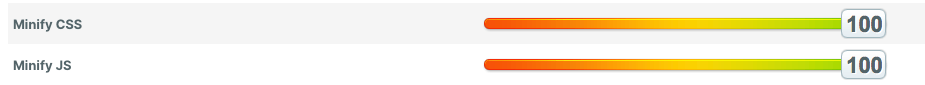
Performance impact of minified CSS & JS
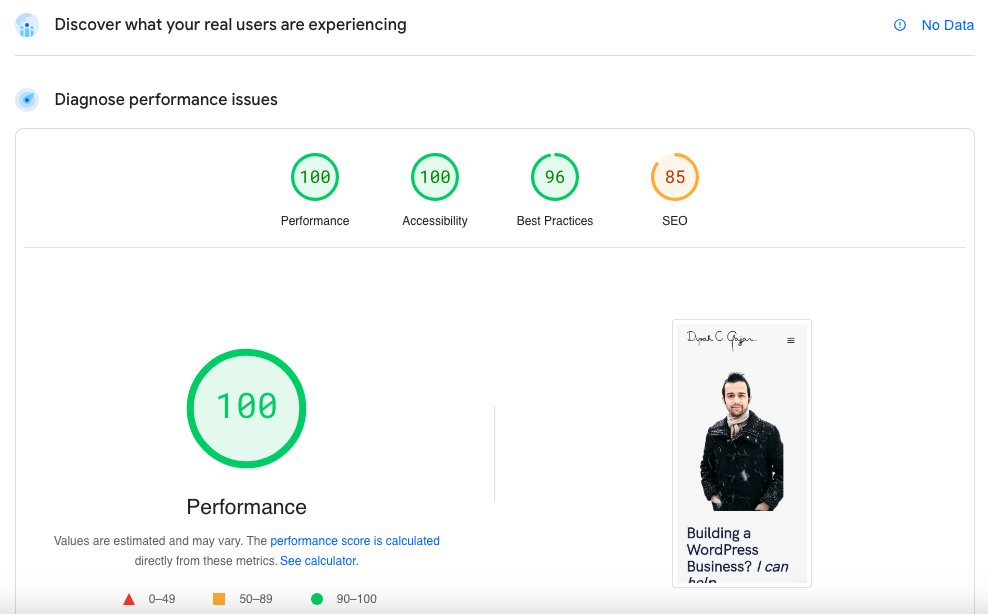
Google PageSpeed Insights Performance Results
