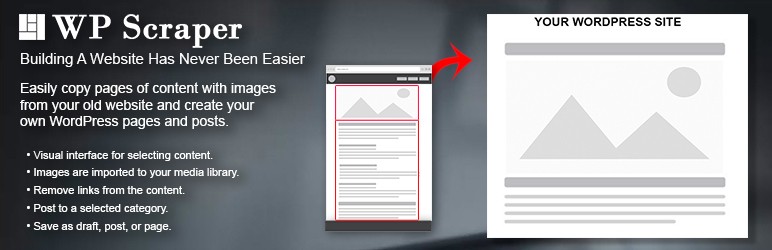WP Scraper
Hospedagem WordPress com plugin WP Scraper
Onde devo hospedar o plugin WP Scraper?
Este plugin pode ser hospedado em qualquer provedor que possua WordPress instalado. Recomendamos fortemente optar por uma hospedagem de confiança, com servidores especializados para WordPress, como o serviço de hospedagem de sites da MCO2.
Hospedando o plugin WP Scraper em um provedor seguro
A MCO2, além de configurar e instalar o WordPress na versão mais atualizada para seus clientes, disponibiliza o plugin WP SafePress, um sistema exclusivo que assegura e otimiza seu site simultaneamente.
Por que a Hospedagem WordPress funciona melhor na MCO2?
A Hospedagem WordPress funciona melhor pois a MCO2 possui servidores otimizados para WordPress. A instalação de WordPress é diferente de uma instalação trivial, pois habilita imediatamente recursos como otimização de imagens, proteção da página de login, bloqueio de atividades suspeitas diretamente no firewall, cache avançado e HTTPS ativado por padrão. São recursos que potencializam seu WordPress para a máxima segurança e o máximo desempenho.
Migrating A Website Has Never Been Easier
Easily copy pages of content with images from your old website and create your own WordPress pages and posts.
Most of the web migration software available is hard to use and needs advanced knowledge. WP Scraper makes it simple with an easy to use visual interface on your WordPress site.
- Visual interface for selecting content.
- No need to know CSS selectors.
- Images are imported to your media library.
- Simply add your url and start grabbing content.
- Automatically populate the featured image, title, tags, and categories.
- Save as draft, post, or page.
- Strip unwanted css, iframes, and/or videos from content
- Remove links from the content.
- Post to a selected category.
Two Pro Versions Available
The WP Scraper Pro version lets you scrape 100’s of pages at a time with the Multiple Scrape, or on a set schedule with the Auto Scraper. The Pro version is also packed with extra features to remove ads during import, filter content, and even an upgraded url selection. Please visit http://www.wpscraper.com/ for more information.
The WP Live Scraper provides a shortcode that can be used in any post or page and will automatically refresh scraped content with a recurring cron schedule. This can be used for events, ratings, reviews, scores, prices and so much more! Please visit http://www.wplivescraper.com/ for more information.
Uso
Single Scrape
URL
Enter the URL you wish to copy content from.
Title
You may select a title from the source page or add your own.
Post Content
You may select multiple areas of the source page including images.
Post Type
Post Type: Post, Page – Status: Published, Draft, Pending Review
Options
Only Text and Images – Checked will remove all html elements except p, div, table, list, break, headings, span, and images. CSS will not be included with this option and links and videos are automatically removed.
Remove Links – Checked will remove all external links from the content.
Add source link to the content – Checked will Add source link to the content.
Categories
Select a category or create a new one.
Tags
Select tags from source page or add your own.
Featured Image
Select an image from the source page or add your own.
Capturas de tela

Using the Single Scrape.
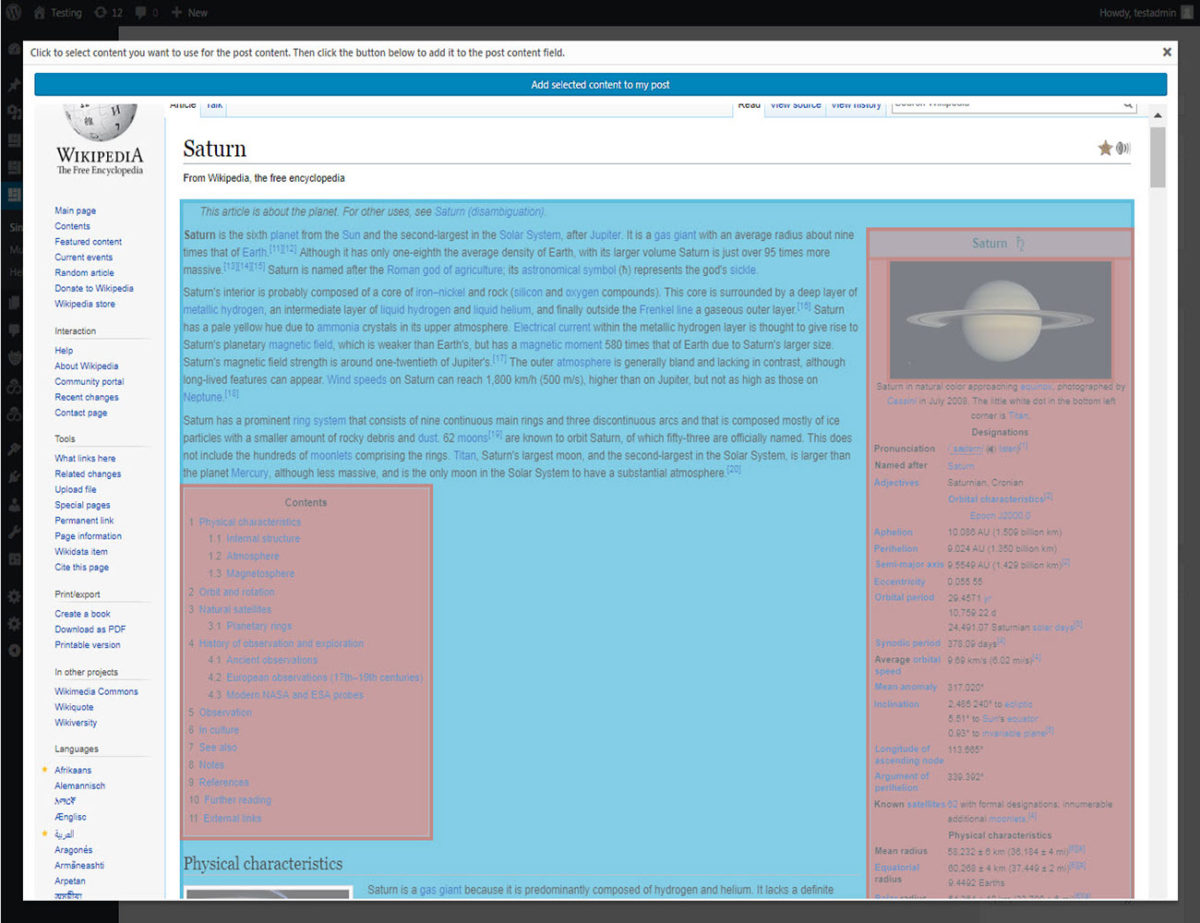
This is how easy it is to choose content from your website.
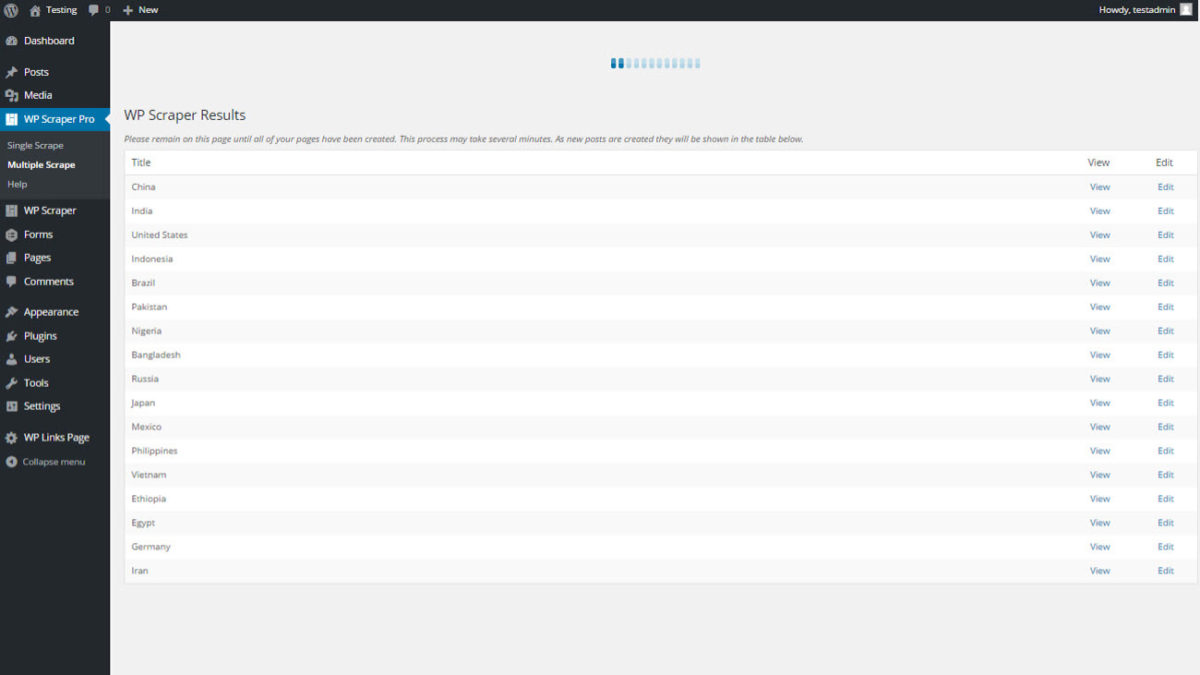
The Results page lists each post as it is created (Pro version only).
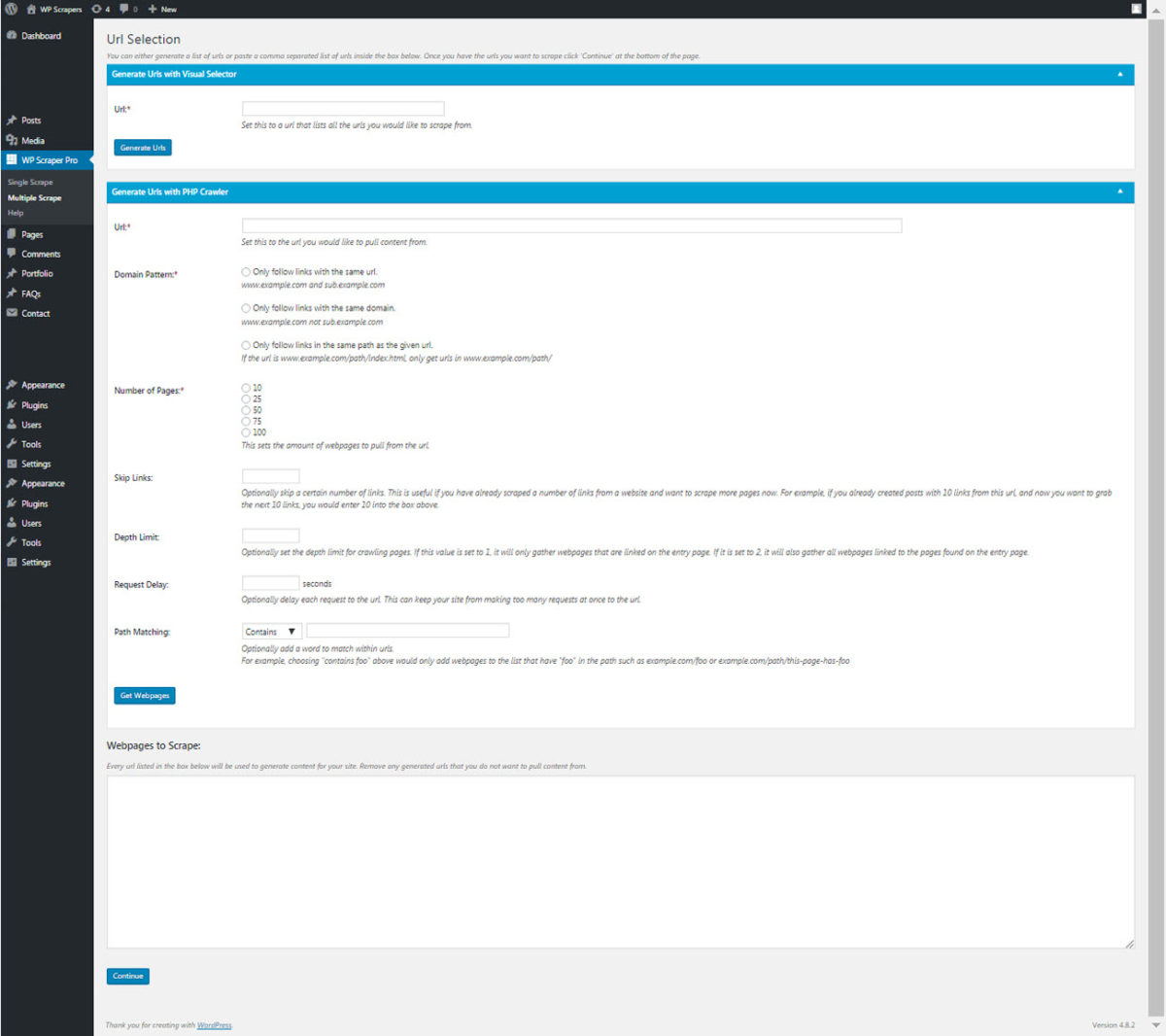
PHP Crawler to gather URL's (Pro version only).
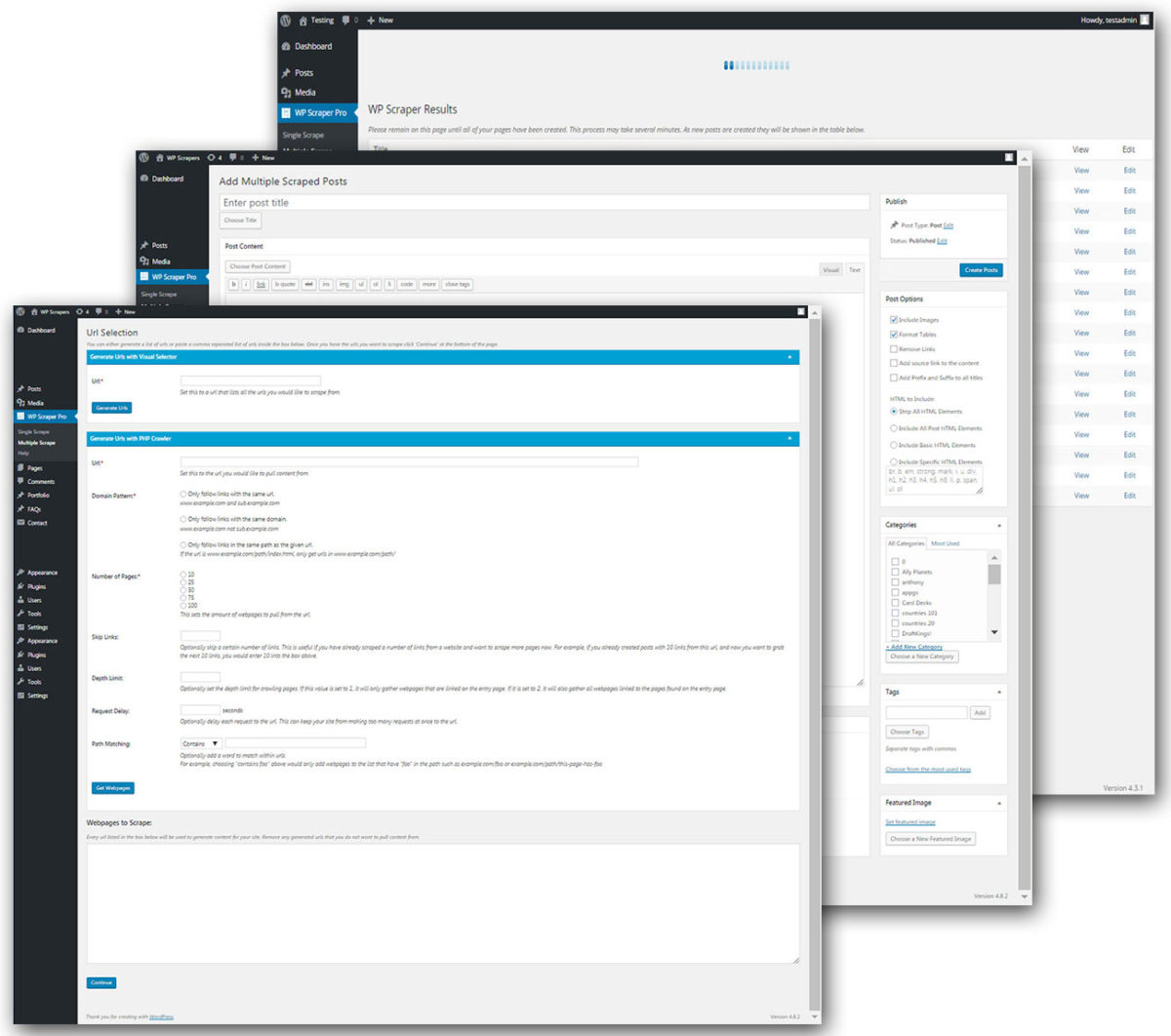
WP Scraper Pro.
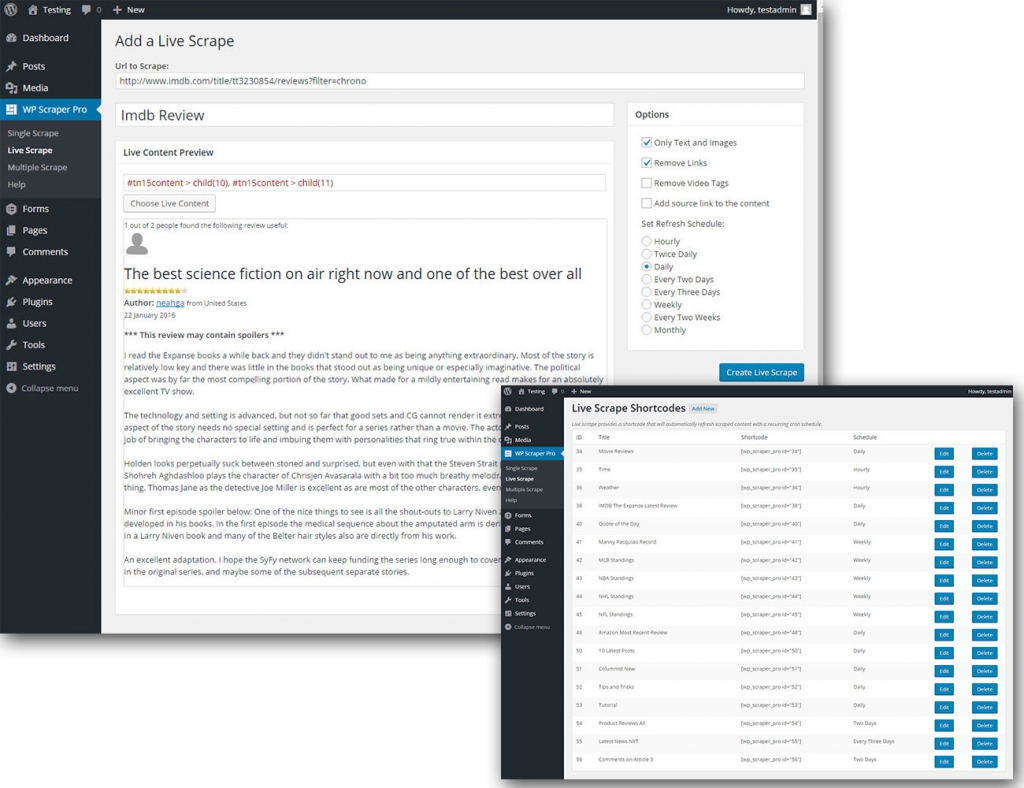
WP Live Scraper.