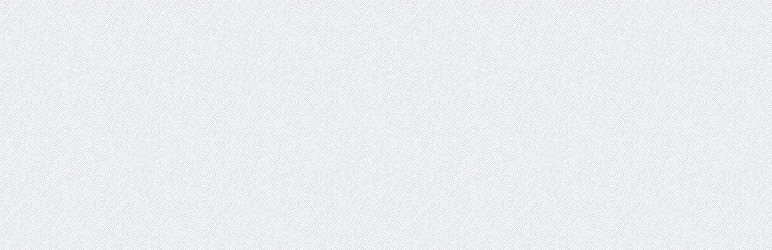Post Views Counter allows you to collect and display how many times a post, page, or other content has been viewed in a simple, fast and reliable way.
WP-PostViews
Hospedagem WordPress com plugin WP-PostViews
Onde hospedar o plugin WP-PostViews?
Este plugin pode ser hospedado em qualquer provedor que possua WordPress configurado. Recomendamos utilizar um provedor de hospedagem de confiança, com servidores otimizados para WordPress, como o serviço de hospedagem de sites da MCO2.
Hospedando o plugin WP-PostViews em uma empresa de hospedagem confiável
A MCO2, além de instalar o WordPress na versão mais atualizada para seus clientes, fornece o WP SafePress, um sistema singular que assegura e aumenta a performance do seu site ao mesmo tempo.
Por que a Hospedagem WordPress funciona melhor na MCO2?
A Hospedagem WordPress funciona melhor pois a MCO2 possui servidores otimizados para WordPress. A instalação de WordPress é diferente de uma instalação trivial, pois habilita imediatamente recursos como otimização automática de imagens e fotos, proteção da página de login, bloqueio de atividades maliciosas diretamente no firewall, cache avançado e HTTPS ativado por padrão. São recursos que potencializam seu WordPress para a máxima segurança e o máximo desempenho.
Uso
- Open
wp-content/themes/<YOUR THEME NAME>/index.php - You may place it in archive.php, single.php, post.php or page.php also.
- Find:
<?php while (have_posts()) : the_post(); ?> - Add Anywhere Below It (The Place You Want The Views To Show):
<?php if(function_exists('the_views')) { the_views(); } ?> - Or you can use the shortcode
[views]or[views id="1"](where 1 is the post ID) in a post - Go to
WP-Admin -> Settings -> PostViewsto configure the plugin.
Desenvolvimento
https://github.com/lesterchan/wp-postviews/
Translations
http://dev.wp-plugins.org/browser/wp-postviews/i18n/
Créditos
Doações
Eu passo a maior parte do meu tempo livre na criação, atualização, manutenção e suporte desses plugins, se você realmente ama meus plugins e pode me enviar alguns dólares, eu realmente aprecio isso. Mas do contrário, sinta-se livre para usá-los sem quaisquer obrigações.
Version 1.76.1
- NEW: Add Post Author in views template
- NEW: Bump for WordPress 5.3
Version 1.76
- NEW: Added postviews_should_count filter
- FIXED: Change to (int) from intval() and use sanitize_key() with it.
Version 1.75
- NEW: Use WP_Query() for most/least viewed posts
Version 1.74
- NEW: Bump WordPress 4.7
- NEW: Template variable %POST_CATEGORY_ID%. It returns Post’s Category ID. If you are using Yoast SEO Plugin, it will return the priority Category ID. Props @FunFrog-BY
Version 1.73
- FIXED: In preview mode, don’t count views
Version 1.72
- NEW: Add %POST_THUMBNAIL% to template variables
Version 1.71
- FIXED: Notices in Widget Constructor for WordPress 4.3
Version 1.70
- FIXED: Integration with WP-Stats
Version 1.69
- NEW: Shortcode
[views]or [views id=”POST_ID”]` to embed view count into post - NEW: Added template variable
%VIEW_COUNT_ROUNDED%to support rounded view count like 10.1k or 11.2M
Version 1.68
- NEW: Added action hook ‘postviews_increment_views’ and ‘postviews_increment_views_ajax’
- NEW: Allow custom post type to be chosen under the widget
Version 1.67
- NEW: Allow user to not use AJAX to update the views even though WP_CACHE is true
Version 1.66
- NEW: Supports MultiSite Network Activation
- NEW: Add %POST_DATE% and %POST_TIME% to template variables
- NEW: Add China isearch engines bots
- NEW: Ability to pass in an array of post types for get_most/least_*() functions. Props Leo Plaw.
- FIXED: Moved uninstall to uninstall.php and hence fix missing nonce. Props Julio Potier.
- FIXED: Notices and better way to get views from meta. Props daankortenbach.
- FIXED: No longer needing add_post_meta() if update_post_meta() fails.
Version 1.65 (02-06-2013)
- FIXED: Views not showing in WP-Admin if “Display Options” is not set to “Display to everyone”
Capturas de tela
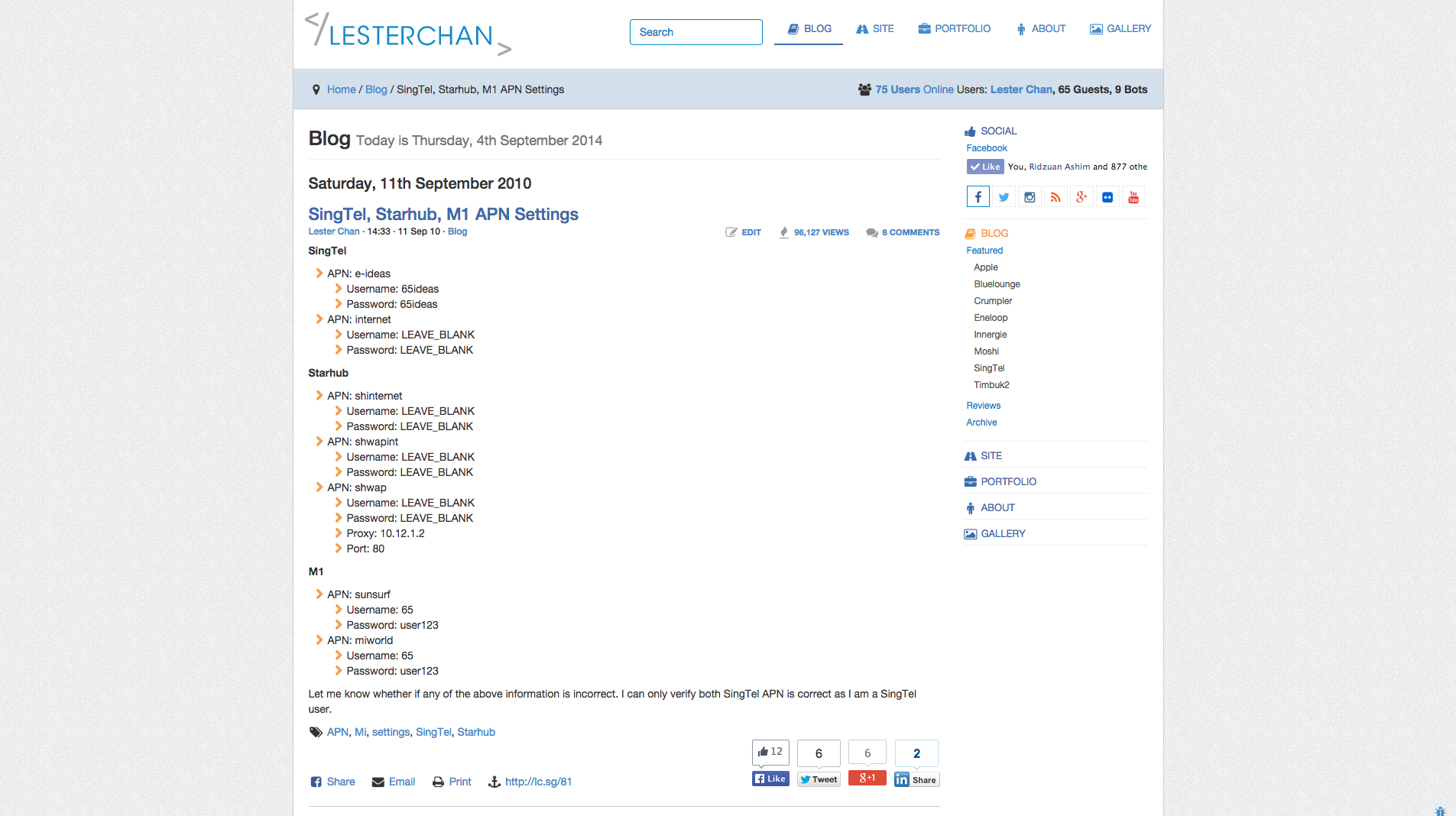
PostViews

Admin - PostViews Options