Melhore facilmente a segurança do site com o reforço de segurança do WordPress, autenticação de dois fatores (2FA), proteção de acesso, detecção de vulnerabilidades e geração de certificados SSL.
WP Force SSL & HTTPS SSL Redirect
Hospedagem WordPress com plugin WP Force SSL & HTTPS SSL Redirect
Onde posso hospedar o plugin WP Force SSL & HTTPS SSL Redirect?
Este plugin pode ser hospedado em qualquer hospedagem que possua WordPress instalado. Recomendamos utilizar uma empresa de hospedagem confiável, com servidores especializados para WordPress, como o serviço de hospedagem de sites da MCO2.
Hospedando o plugin WP Force SSL & HTTPS SSL Redirect em uma empresa de hospedagem seguro
A MCO2, além de instalar o WordPress na versão mais nova para seus clientes, fornece o WP SafePress, um mecanismo exclusivo que assegura e otimiza seu site conjuntamente.
Por que a Hospedagem WordPress funciona melhor na MCO2?
A Hospedagem WordPress funciona melhor pois a MCO2 possui servidores otimizados para WordPress. A instalação de WordPress é diferente de uma instalação trivial, pois habilita imediatamente recursos como otimização automática de imagens, proteção da página de login, bloqueio de atividades maliciosas diretamente no firewall, cache avançado e HTTPS ativado por padrão. São recursos que potencializam seu WordPress para a máxima segurança e o máximo desempenho.
WP Force SSL helps you redirect insecure HTTP traffic to secure HTTPS and fix SSL errors without touching any code. Activate Force SSL and everything will be set and SSL enabled. The entire site will move to HTTPS using your SSL certificate. It works with any SSL certificate. It can be free SSL certificate from Let’s Encrypt or a paid SSL certificate.
How to add SSL & enable SSL? Most hosting companies support the free SSL certificate from Let’s Encrypt, so login to your hosting panel and add SSL certificate. You’ll see a button labeled “Add SSL Certificate” or “Add Let’s Encrypt Certificate” and after that it’s 1 click to have the SSL enabled on your site with WP Force SSL. If that doesn’t work get WP Force SSL PRO and it’ll generate free SSL certificate for your site. And will regenerate SSL certificate every 90 days.
Access WP Force SSL settings via the main Settings menu -> WP Force SSL.
SSL Tests available in the plugin
- is site on localhost?
- check SSL certificate
- check SSL certificate expiry date
- is latest version of Force SSL used?
- are known incompatible SSL plugins active?
- is WP address URL set for SSL?
- is WP home URL set for SSL?
- is SSL monitoring enabled (pro feature)
- is HTTPS redirection working?
- is file redirection working (pro feature)
- is HSTS enabled?
- check mixed-content issue (pro feature)
- is htaccess available & writable?
- is 404 redirection enabled (pro feature)
Settings
- redirect HTTP to HTTPS
- fix mixed-content (pro)
- enable HSTS
- force secure cookies (pro)
- cross-site scripting protection (pro)
- expect CT header
- X-Frame options
- show WP Force SSL menu in admin bar
- show WP Force SSL widget in admin dashboard
SSL certificate testing tool
WP Force SSL comes with an SSL certificate testing tool. It tests if the SSL certificate is valid, properly installed & up-to date.
Need support?
We’re here for you! Things get frustrating when they don’t work so make sure you open a support topic in the official Force SSL forum. We answer all questions within a few hours!
External Assets
A big thank you to SweetAlert2 authors which we use to make alerts nicer. And to DepositPhotos for the lovely header image.
Capturas de tela
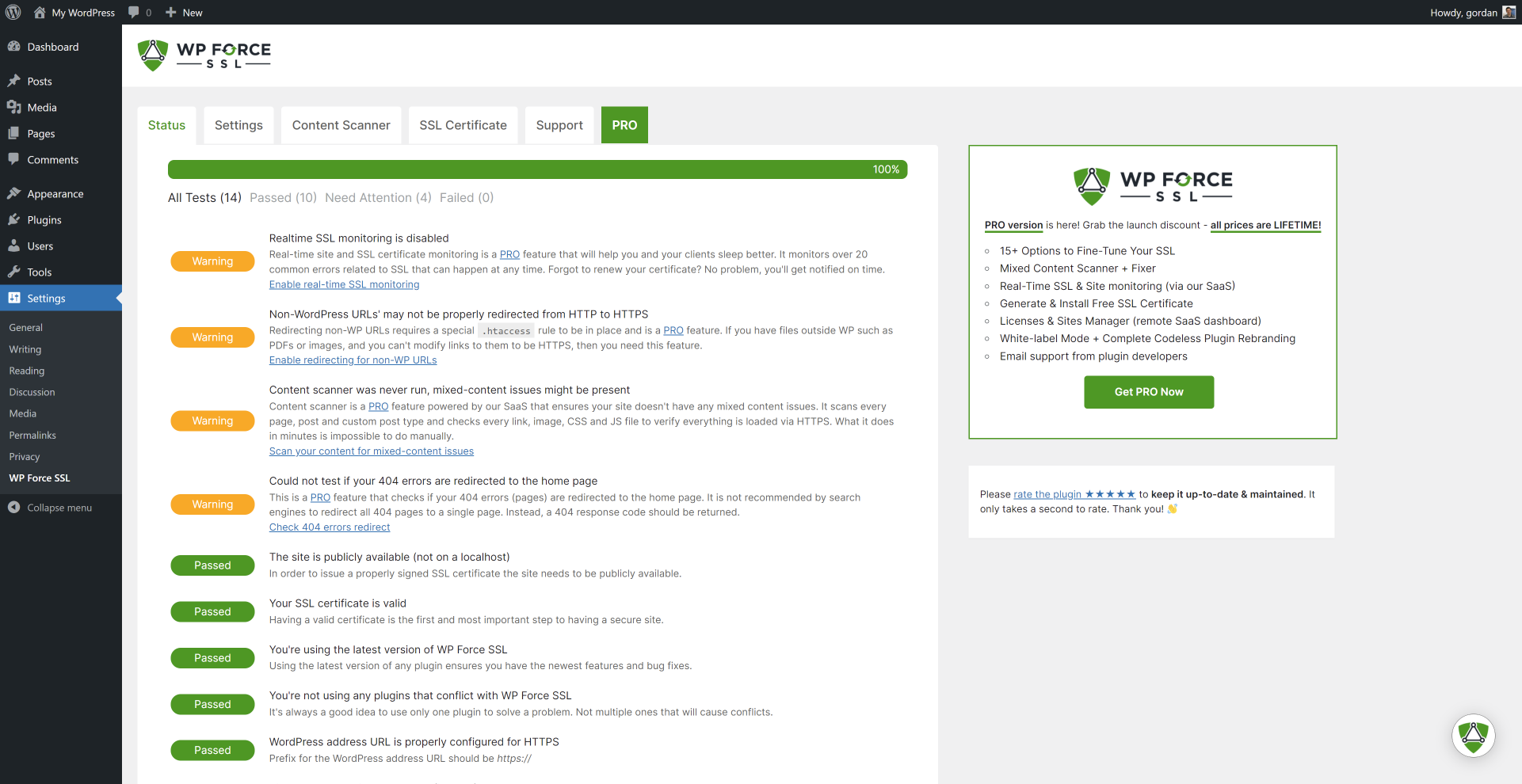
Built-in tests verify your SSL configuration

SSL settings
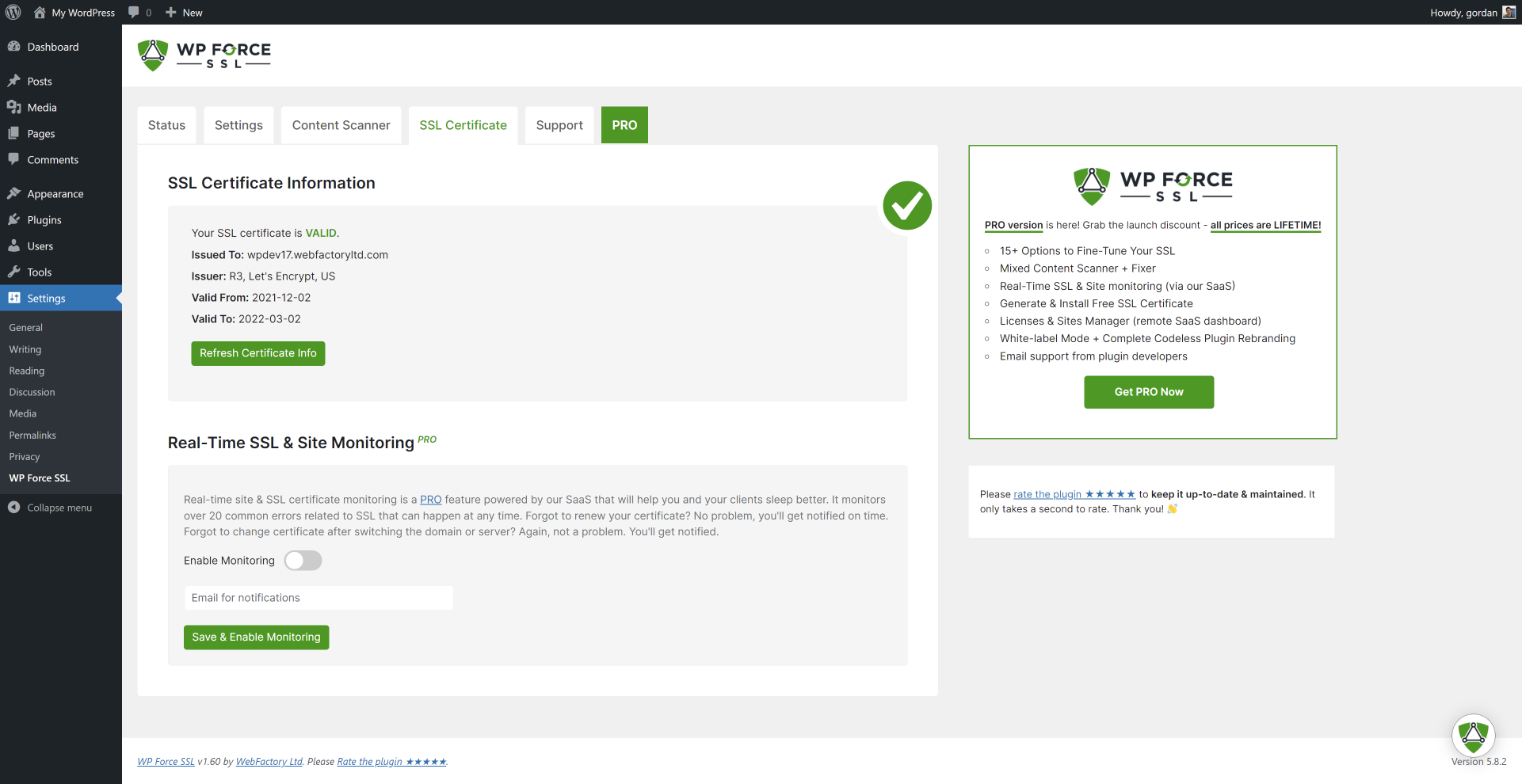
SSL certificate tester
