Tudo em um: aceleração imbatível, melhoria no PageSpeed, armazenamento em cache, otimização de imagem/CSS/JS e muito mais...
WP Fastest Cache
Hospedagem WordPress com plugin WP Fastest Cache
Onde hospedar o plugin WP Fastest Cache?
Este plugin pode ser hospedado em qualquer provedor que possua WordPress instalado. Recomendamos escolher um provedor de hospedagem de confiança, com servidores otimizados para WordPress, como o serviço de hospedagem WordPress da MCO2.
Hospedando o plugin WP Fastest Cache em uma empresa de hospedagem de confiança
A MCO2, além de instalar o WordPress na versão mais nova para seus clientes, oferece o plugin WP SafePress, um sistema exclusivo que assegura e aumenta a performance do seu site ao mesmo tempo.
Por que a Hospedagem WordPress funciona melhor na MCO2?
A Hospedagem WordPress funciona melhor pois a MCO2 possui servidores otimizados para WordPress. A instalação de WordPress é diferente de uma instalação trivial, pois habilita imediatamente recursos como otimização de imagens, proteção da página de login, bloqueio de atividades suspeitas diretamente no firewall, cache avançado e HTTPS ativado por padrão. São recursos que potencializam seu WordPress para a máxima segurança e o máximo desempenho.
Website oficial
You can find more information on our website (wpfastestcache.com)
Welcome to the page of the WP Fastest Cache plugin, a WordPress cache plugin developed to speed up WordPress sites.
In today’s world where every second counts, optimizing your website’s performance is very important. Meet WP Fastest Cache, your caching plugin that you can use to speed up WordPress websites.
Optimize the performance of your website with WP Fastest Cache. Improve Google PageSpeed, Core Web Vitals, GTmetrix and Pingdom score with our wp cache plugin.
In addition, page speed is a ranking factor in Google’s search algorithm. Therefore, using cache plugins helps improve your SEO ranking. Our WordPress optimization plugin not only accelerates your site but also boosts SEO rankings.
Características
- Mod_Rewrite which is the fastest method is used in this plugin
- Todos os arquivos em cache são excluídos quando um post ou página é publicado
- Administradores podem excluir todos os arquivos em cache a partir da página de opções
- Administradores podem excluir arquivos JS e CSS minificados a partir da página de opções
- Bloqueio de cache para páginas ou posts específicos com um “shortcode”
- Tempo máximo de cache: Todos os arquivos em cache são excluídos depois de um determinado tempo
- Tempo máximo de cache para páginas específicas
- Ativação/desativação do cache para dispositivos móveis
- Ativação/desativação do cache para usuários autenticados
- Suporte a SSL.
- CDN support – Effortlessly enhance website speed and performance with seamless CDN integration, supporting Bunny CDN, Cloudflare, and various other leading CDN providers. CDN integration modifies the URLs of static resources, enabling these assets to be served from your CDN service provider
- Cloudflare support – Cloudflare integration triggers the clearing of the cache on Cloudflare through API when a cache purge is initiated. As a result, WP Fastest Cache and Cloudflare operate seamlessly in tandem
- Pré-carga de cache: cria o cache de todo o site automaticamente
- Excluir páginas e “user-agents”
- WP-CLI cache clearing
- Proxy Cache – Varnish Cache Integration to clear proxy cached content automatically when the cache created by WP Fastest Cache is cleared
Otimizações de desempenho
WP Fastest Cache is not only a wp cache plugin but also a speed optimization wordpress cache plugin. There are many features such as Minify Html, Minify Css, Enable Gzip Compression, Leverage Browser Caching, Add Expires Headers, Combine CSS, Combine JS, Disable Emoji.
- Page Caching – Page caching feature generates and store static HTML files from your dynamic WordPress blog to reduce initial server response time, and improving page load times
- Minify Html – Minify HTML is the process of reducing the size of page by removing unnecessary characters, spaces, and line breaks, optimizing it for faster webpage loading
- Minify Css – Minify CSS is the process of reducing the size of CSS files by removing unnecessary characters, spaces, and comments to improve website loading performance
- Enable Gzip Compression – Reduce the size of files sent from your server to increase the speed to which they are transferred to the browser
- Leverage browser caching – Browser caching can help to reduce page load times by reducing the number of requests per page for repeat visitors
- Combinar CSS: reduz o número de requisições HTTP através da combinação de vários recursos de CSS em um só.
- Combinar JS
- Desativar Emoji: remove o CSS “inline” de emojis e o arquivo wp-emoji-release.min.js
Premium Performance Optimization
The free version is enough to speed up your site but in the premium version there are extra features such as Mobile Cache, Widget Cache, Minify HTML Plus, Minify CSS Plus, Minify JS, Combine JS Plus, Defer Javascript, Optimize Images, Convert WebP, Database Cleanup, Google Fonts Async, Lazy Load and Delay JS for super fast load times.
- Mobile Cache
- Widget Cache
- Minify HTML Plus
- Minify CSS Plus
- Minify Javascript – Minifying JavaScript files can reduce payload sizes and script parse time
- Combinar JS Plus
- Defer Javascript – Eliminate render-blocking JavaScript resources. Consider delivering critical JS inline and deferring all non-critical JS
- Optimize Images – Optimized images load faster and consume less cellular data. Looking for an easy image compressor? Our tool lets you compress images instantly, including Compress JPEG and Compress PNG options. Enjoy fast image compression to reduce image size without losing quality. Perfect for quick image optimization with a smart image optimizer designed for all your needs.
- Convert WebP – Serve images in next-gen formats. Image formats like JPEG 2000, JPEG XR, and WebP often provide better compression than PNG or JPEG, which means faster downloads and less data consumption. A fast and reliable WebP converter helps you convert to WebP in seconds. Whether you need a WebP convert tool, a JPG to WEBP Converter, PNG to WEBP Converter, or a simple image to WebP option, you can easily optimize your images. Quickly handle JPG to WEBP, PNG to WEBP, jpg convert to webp, and png convert to webp tasks to reduce file size and improve web performance.
- Database Cleanup – To keep your system running smoothly, it’s important to clean database structures regularly and ensure you clean DB records that are no longer needed. A database cleaner is essential for effective database cleaning and long-term database optimization. By removing unused entries and organizing data efficiently, you can significantly improve database performance and speed up database operations. Modern db cleaner tools automate the entire db cleaning process, helping developers maintain fast, reliable, and scalable systems. The Database Cleanup feature clears out all of the garbage datas such as post revisions, trashed posts & pages, comments from trash & spam, trackbacks and pingbacks, transient options, orphaned post meta, comment meta, user meta, term meta, and term relationship etc.
- Google Fonts Async
- Lazy Load – Defer offscreen images. Consider lazy-loading offscreen and hidden images after all critical resources have finished loading to lower time to interactive
- Delay JS – The Delay JavaScript feature helps reduce the ‘Reduce unused JavaScript’ warning in the Google PageSpeed Insights tool
Information
It is very inconvenient to use multiple caching plugins at the same time. That’s why you need to disable plugins such as LiteSpeed Cache, WP-Optimize, W3 Total Cache, WP Super Cache, SiteGround Optimizer, Breeze while using WP Fastest Cache.
WP Fastest Cache is compatible with most popular plugins such as Contact Form 7, Yoast SEO, Elementor Website Builder, Classic Editor, Akismet Spam Protection, WooCommerce, Contact Form by WPForms, Really Simple SSL, All-in-One WP Migration, Yoast Duplicate Post, Wordfence Security – Firewall & Malware Scan, WordPress Importer, UpdraftPlus WordPress Backup Plugin, MonsterInsights, All in One SEO, WP Mail SMTP by WPForms.
Supported Languages
Although there are over 7000 languages spoken in the world today, we feel very lucky to support 30 languages for now.
However, localizing or adapting a plugin to another language or culture is time consuming and a demanding task. That’s where the amazing Translation Contributors team of WordPress comes into play. These selfless people spent their precious time without expecting anything in return so that other people can use the add-ons more easily. We sincerely thank all of them.
Chinese Simplified (China), Chinese Traditional (Taiwan), Czech, Dutch (Belgium), Dutch (Netherlands), English (South Africa), English (UK), Finnish, French (France), Galician, German (Germany), Hungarian, Indonesian, Italian, Japanese, Korean (Korea), Persian, Russian, Slovak (Slovakia), Slovenian, Spanish (Argentina), Spanish (Chile), Spanish (Colombia), Spanish (Ecuador), Spanish (Mexico), Spanish (Spain), Spanish (Venezuela), Swedish, Turkish, Ukrainian
Capturas de tela

Comparação de desempenho
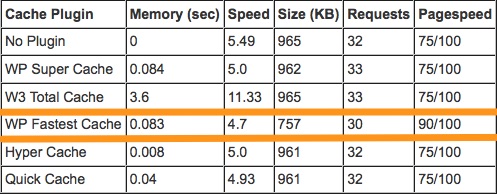
Outra comparação de desempenho
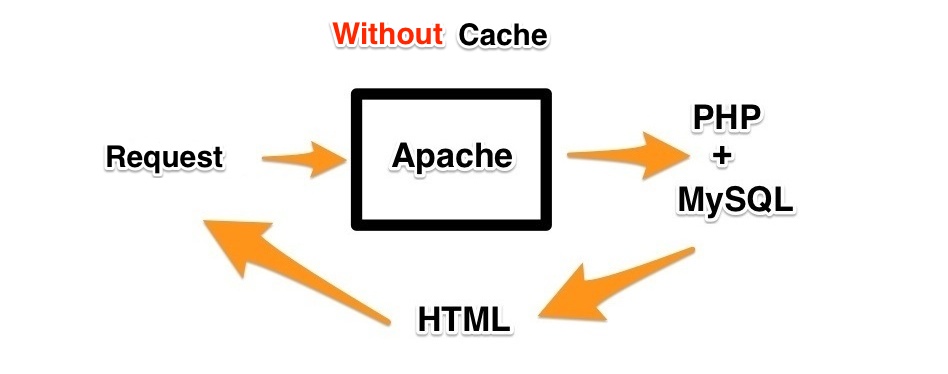
Sem cache
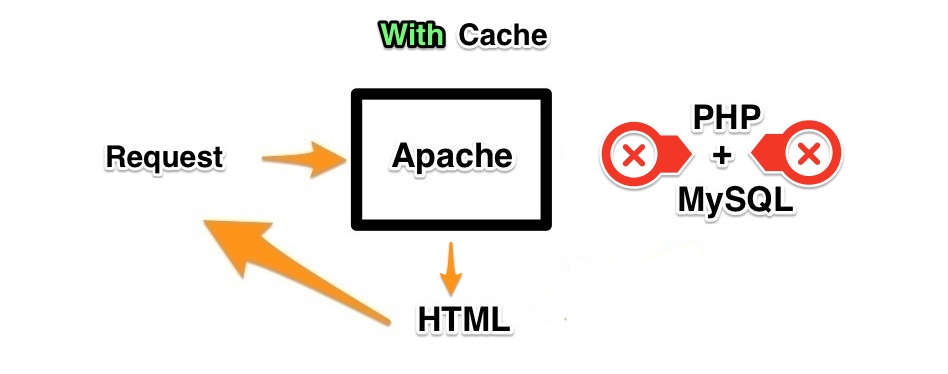
Com cache
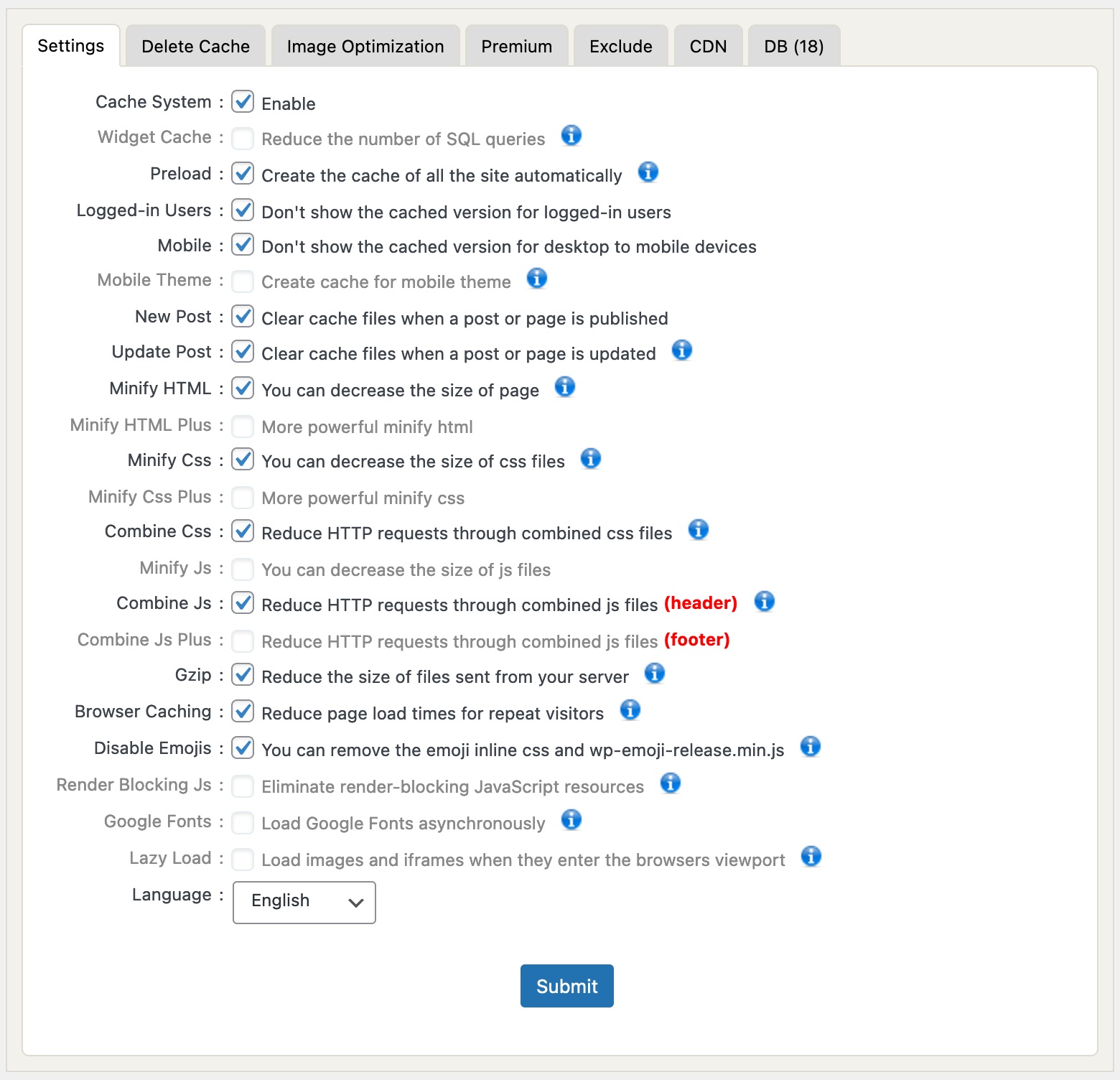
Página de configurações gerais

Pré-carga
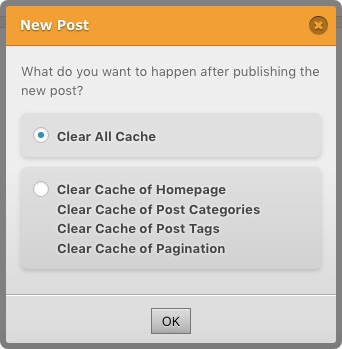
Novo post
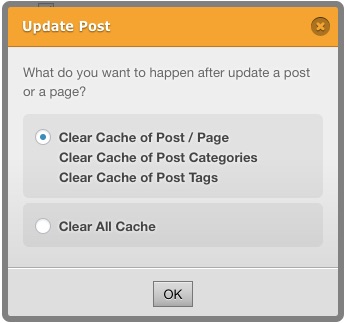
Atualizar cache
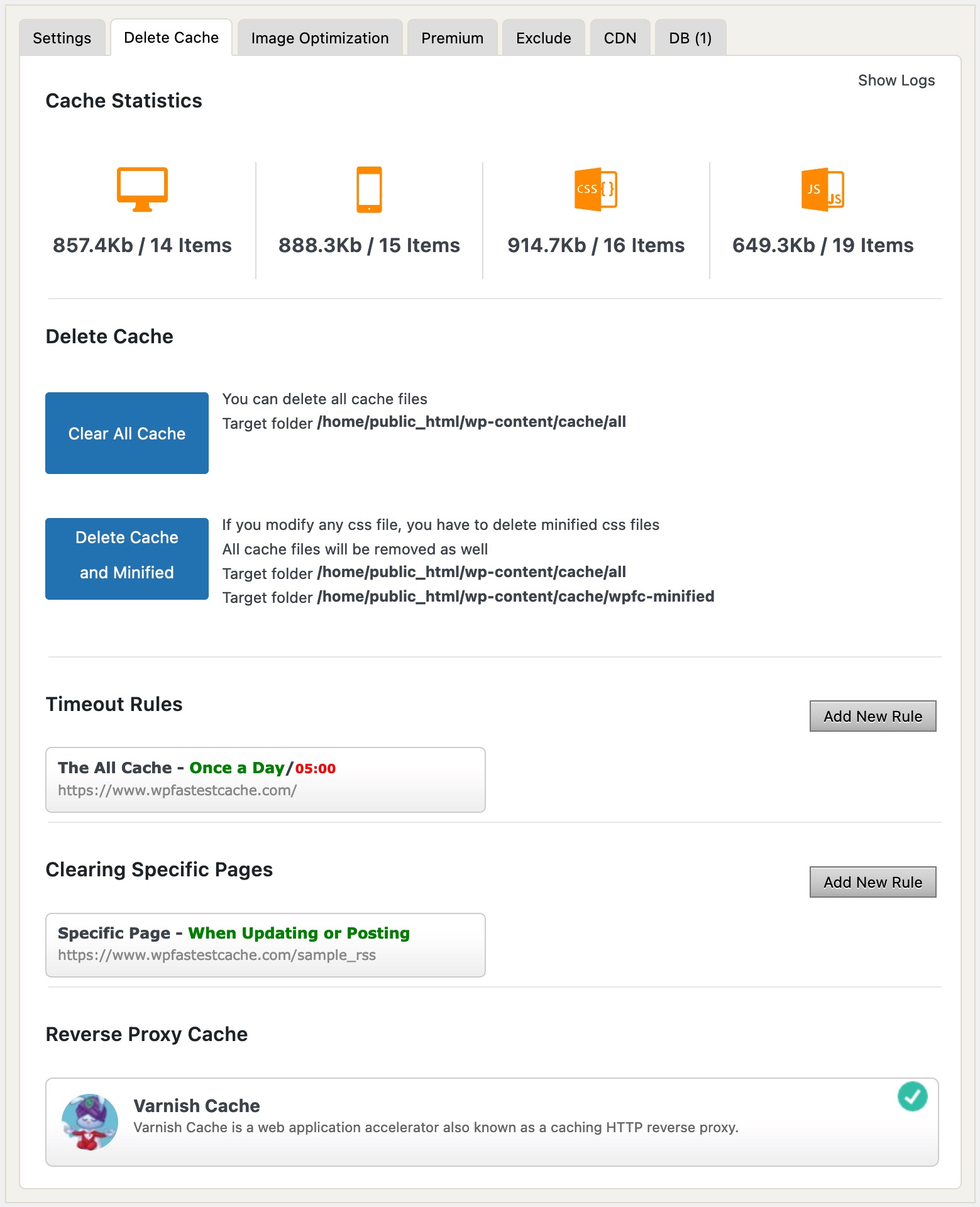
Apagar cache
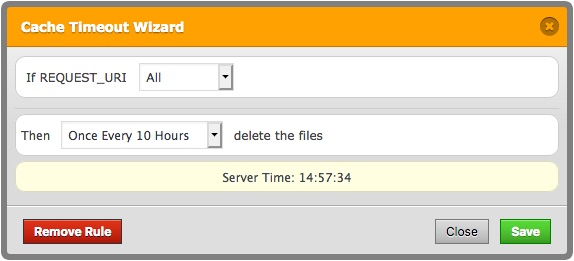
Todos os arquivos no cache são apagados em períodos determinados
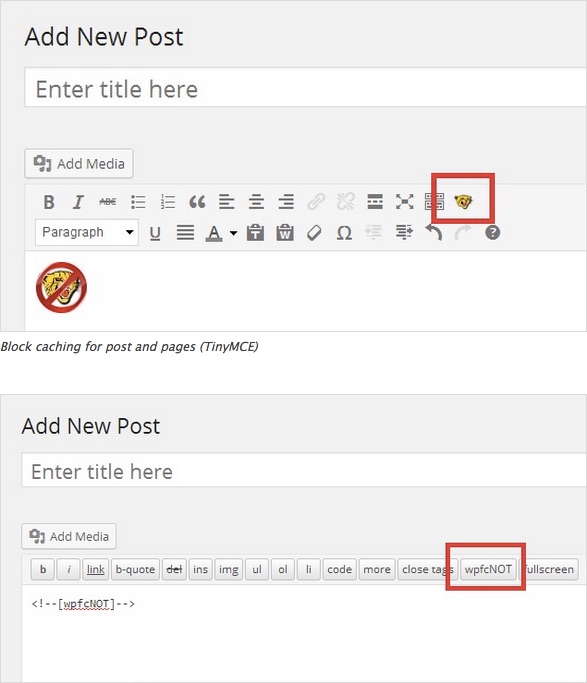
Bloqueio de cache para posts e páginas (TinyMCE)
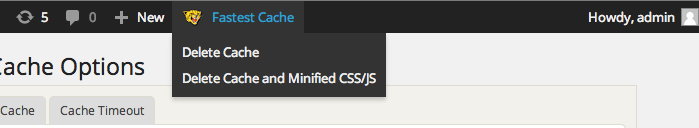
Limpeza do cache de maneira fácil, via barra no painel administrativo
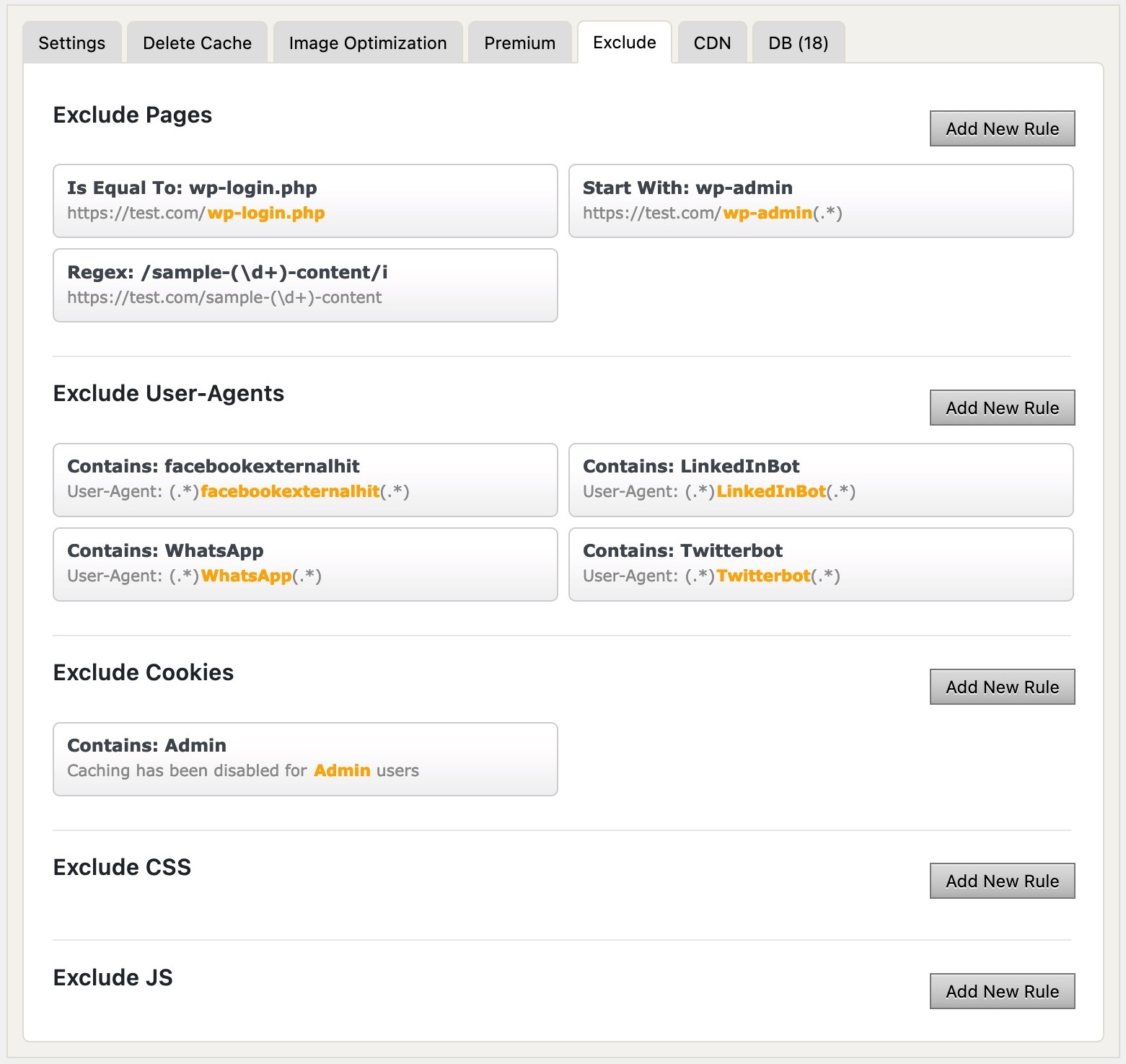
Excluir página
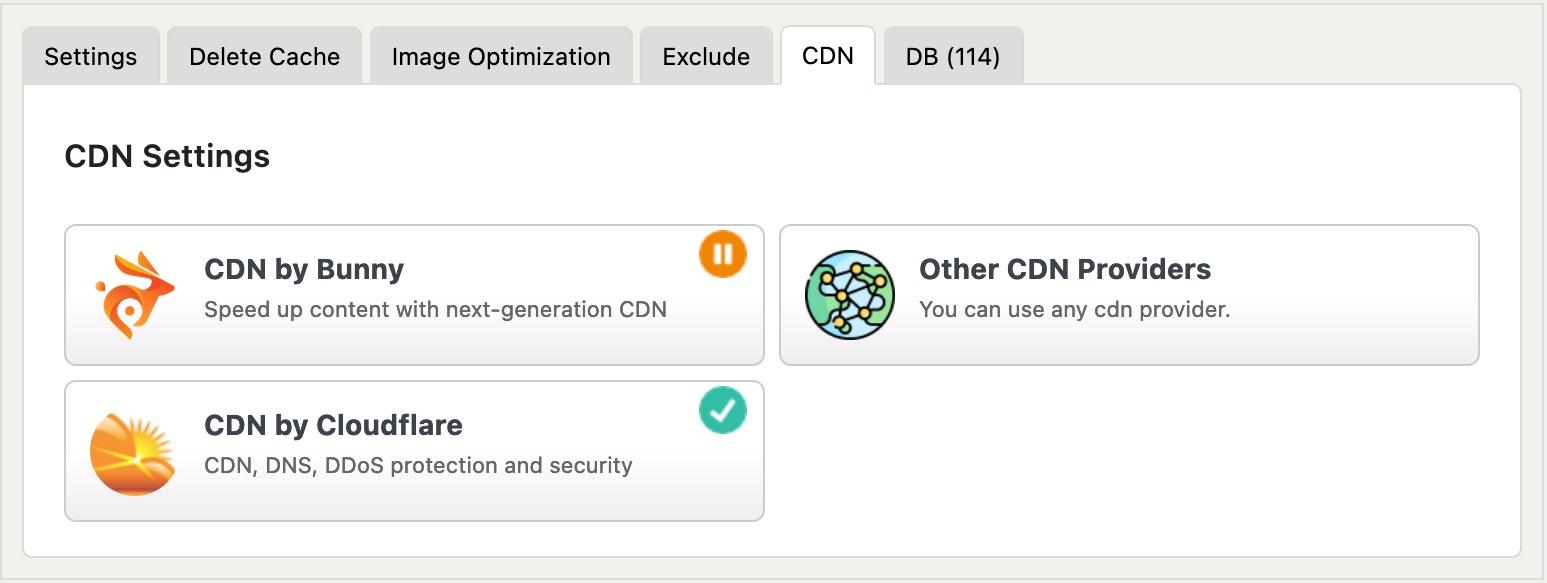
CDN
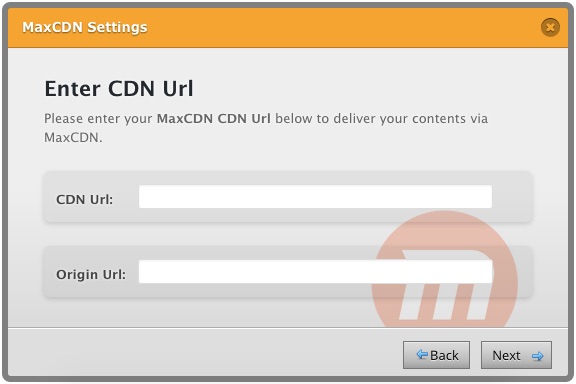
Informações da CDN
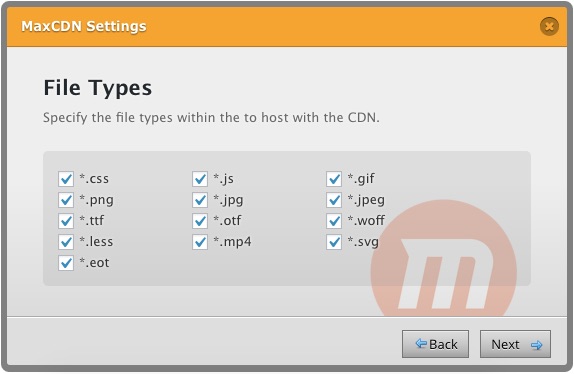
File Types

Specify Sources
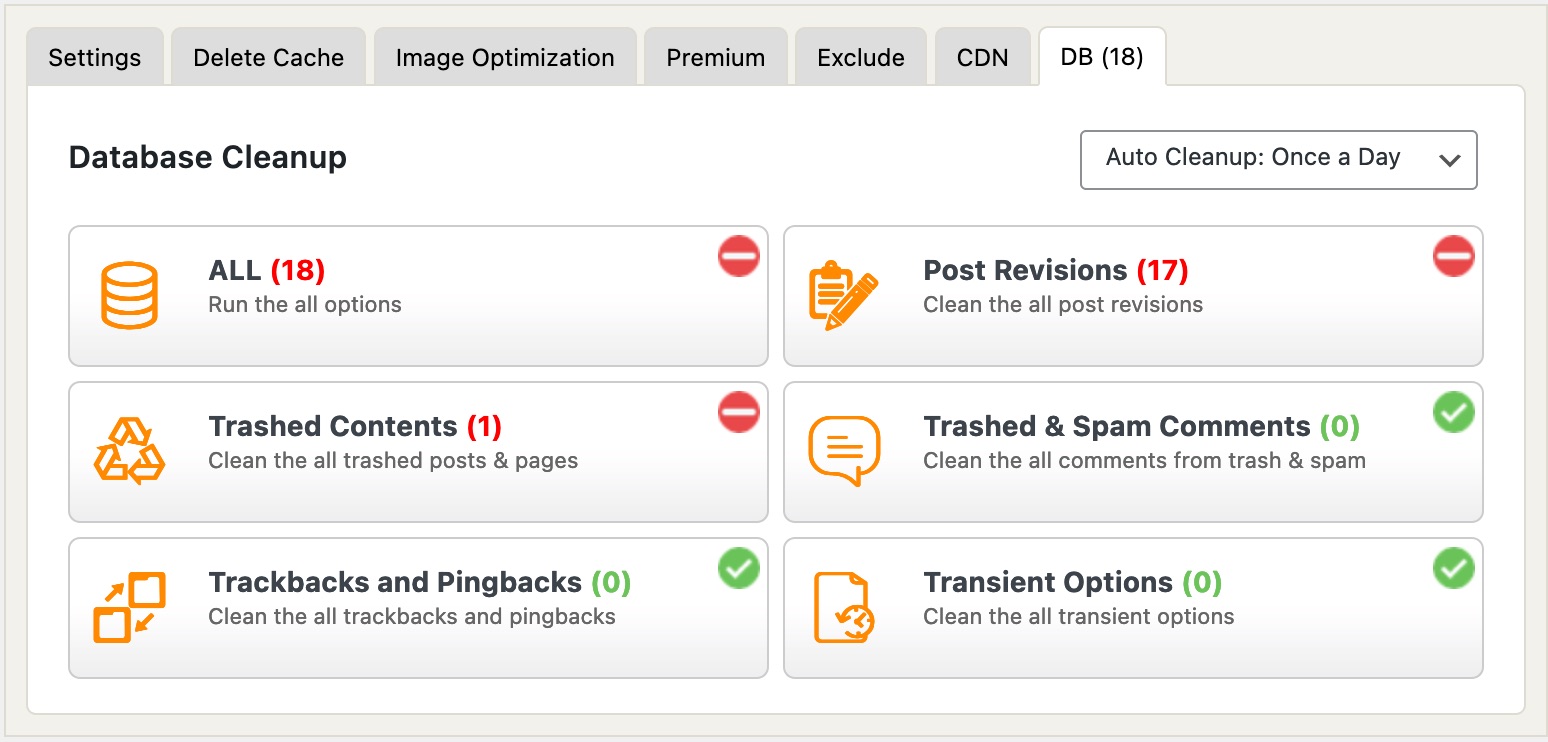
Limpeza do banco de dados
