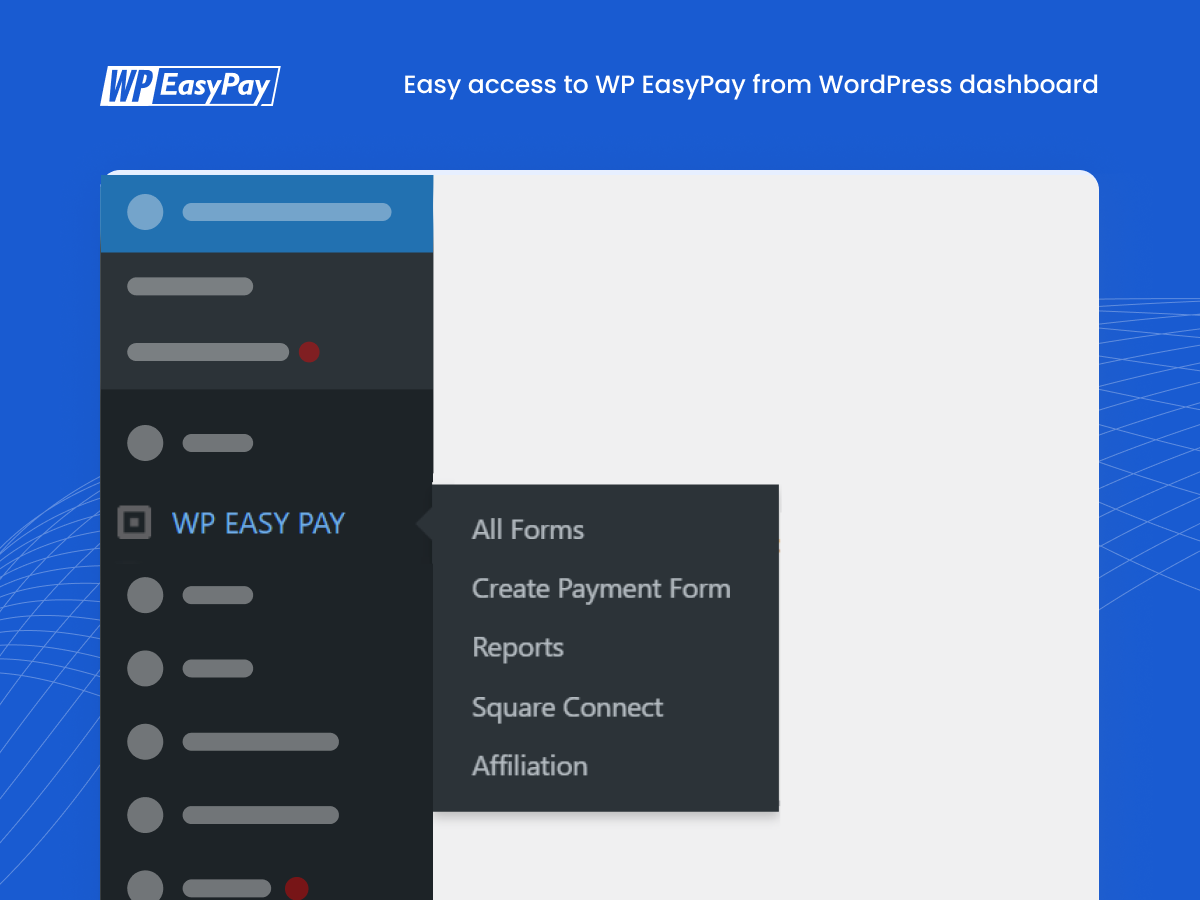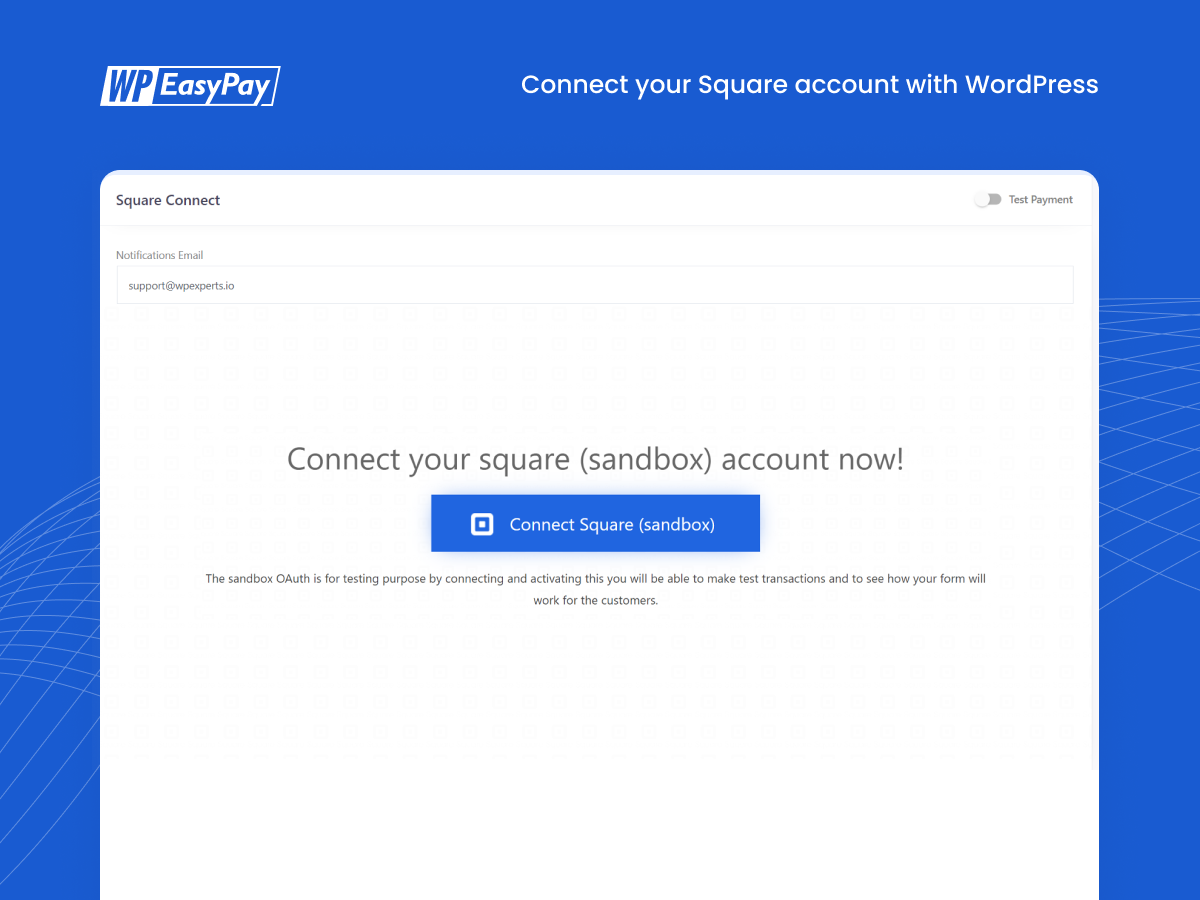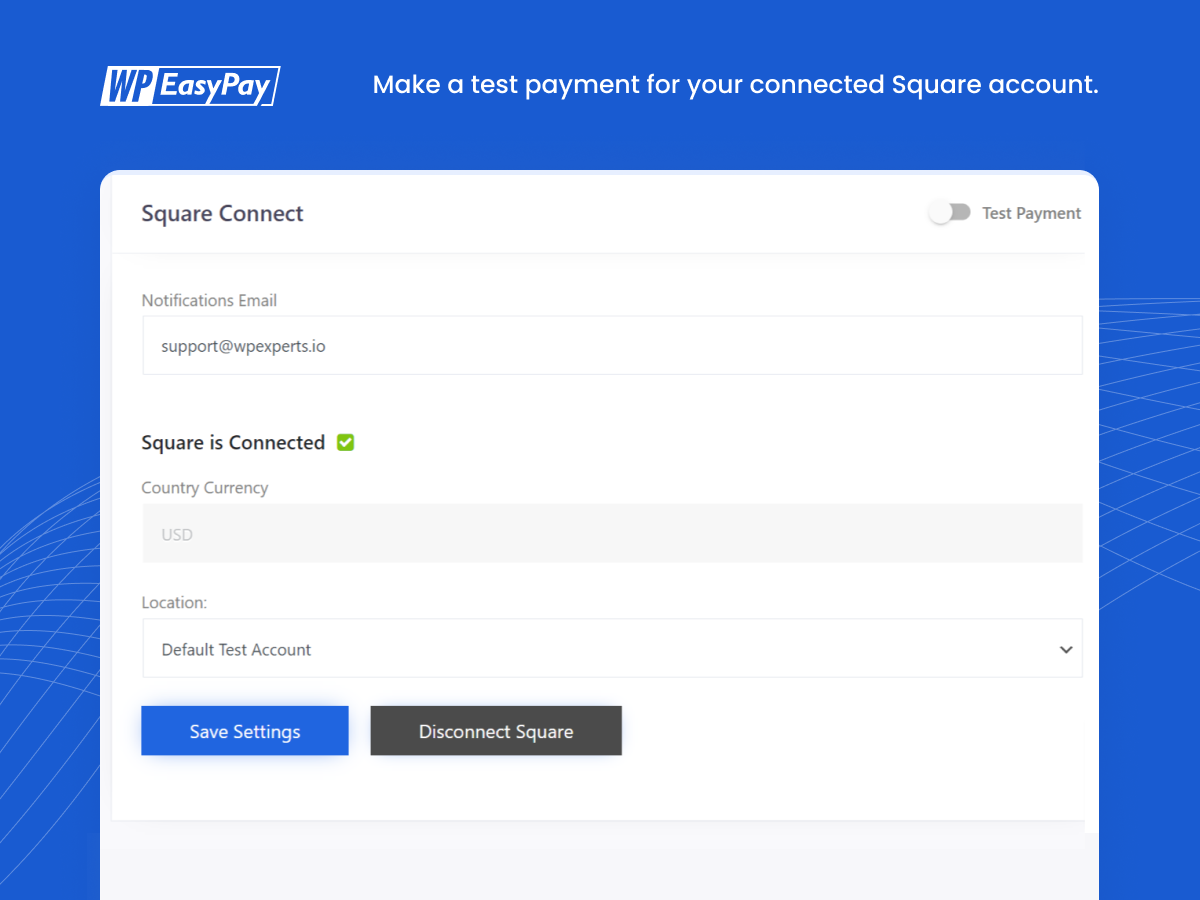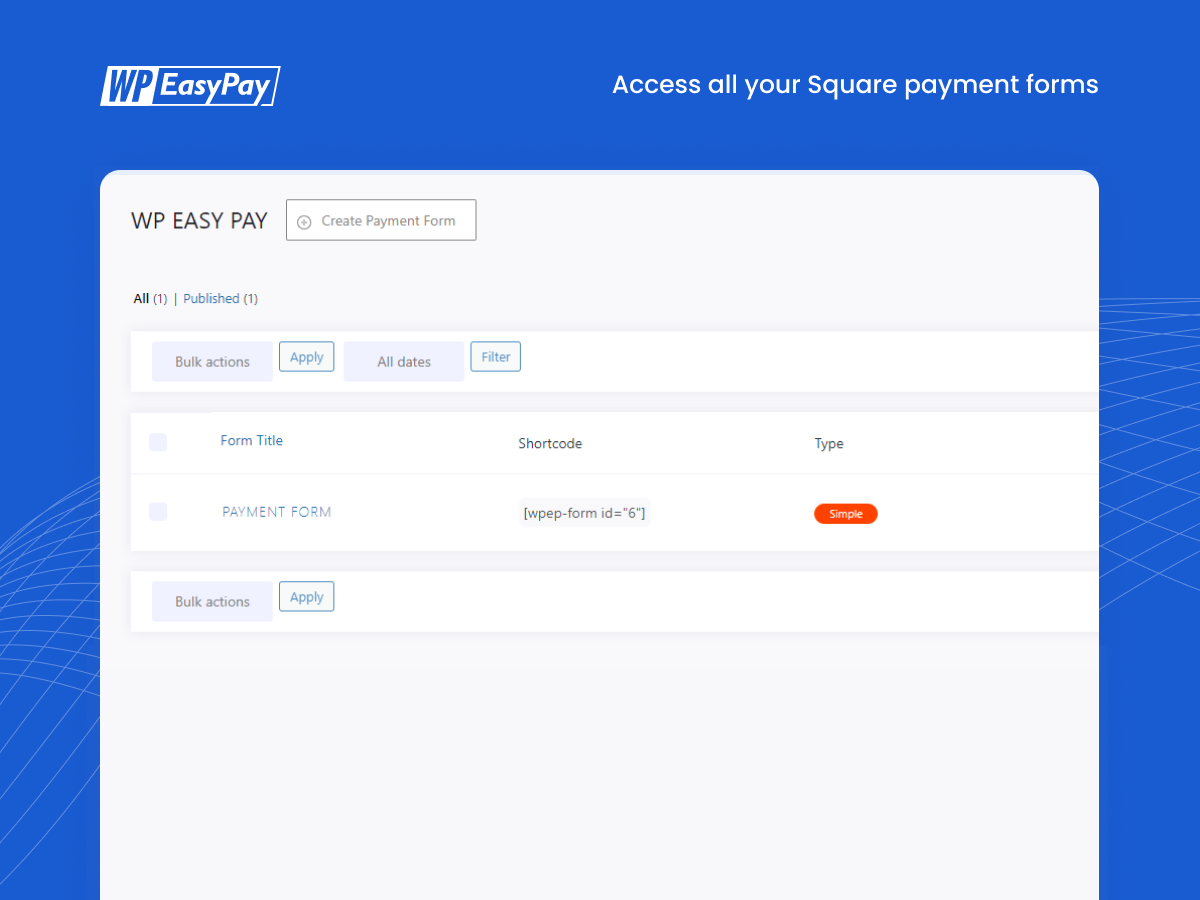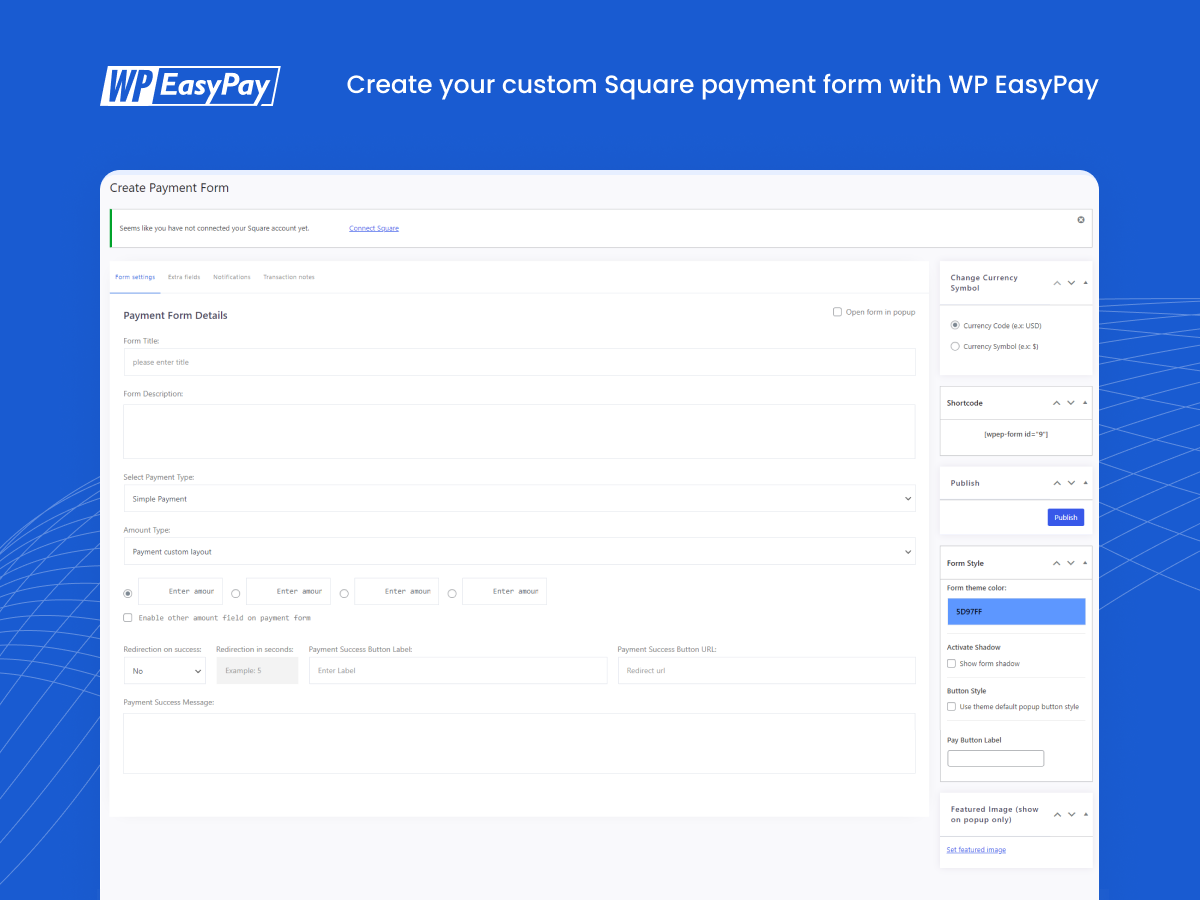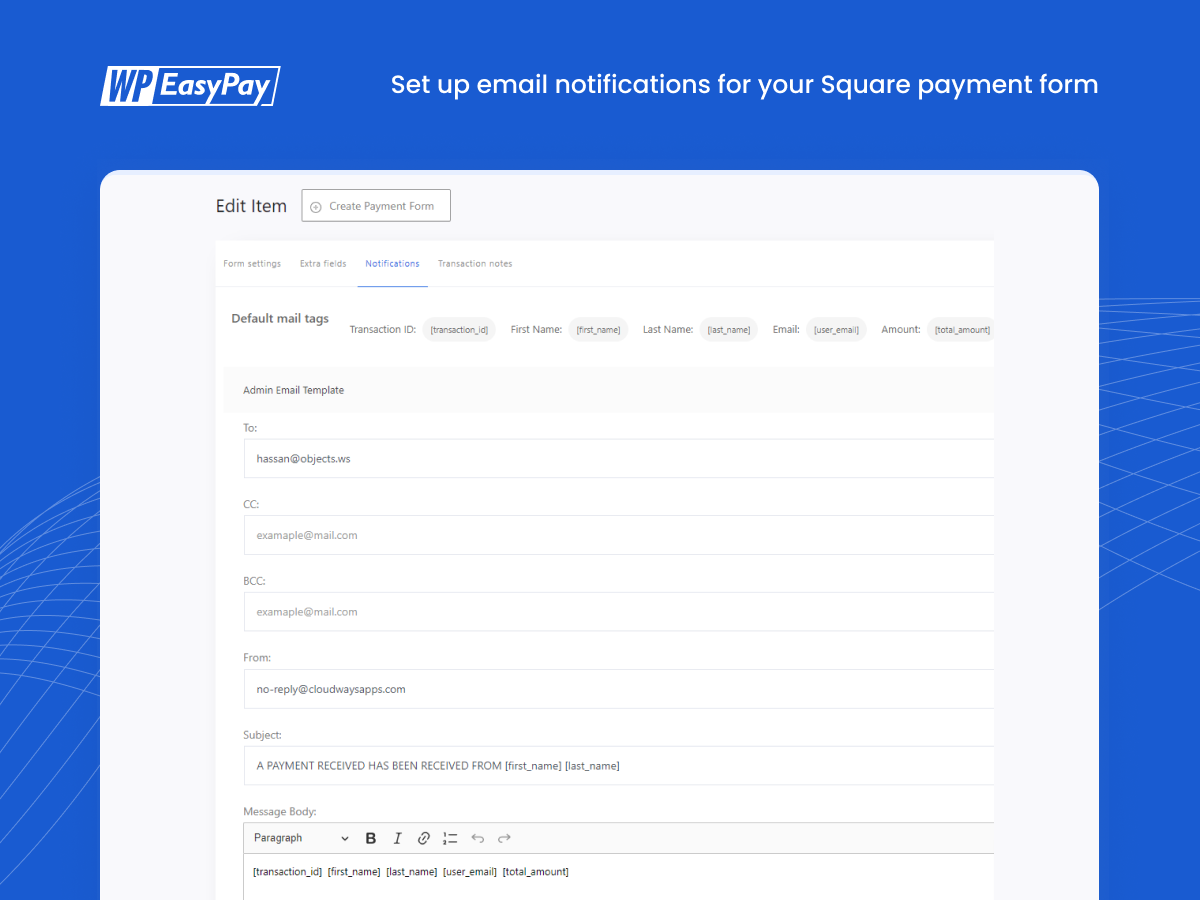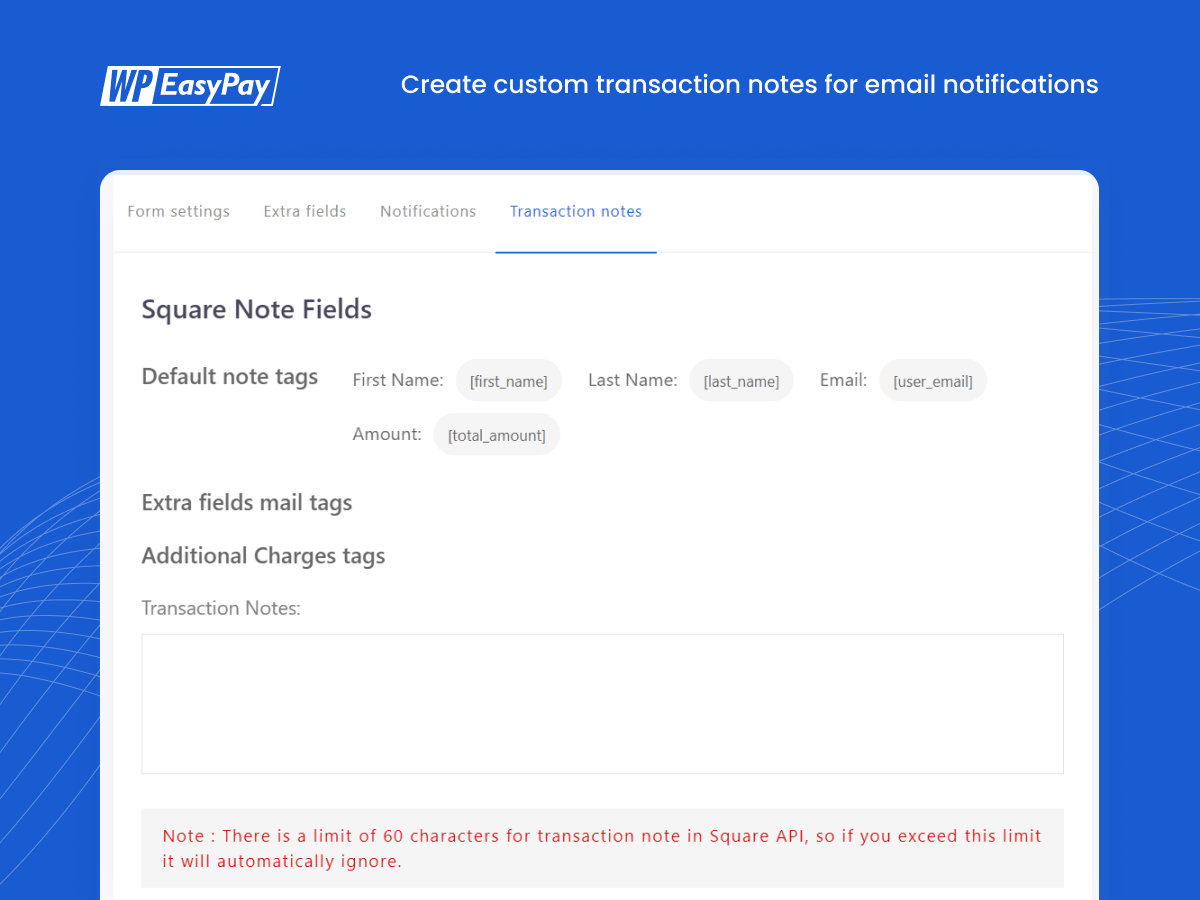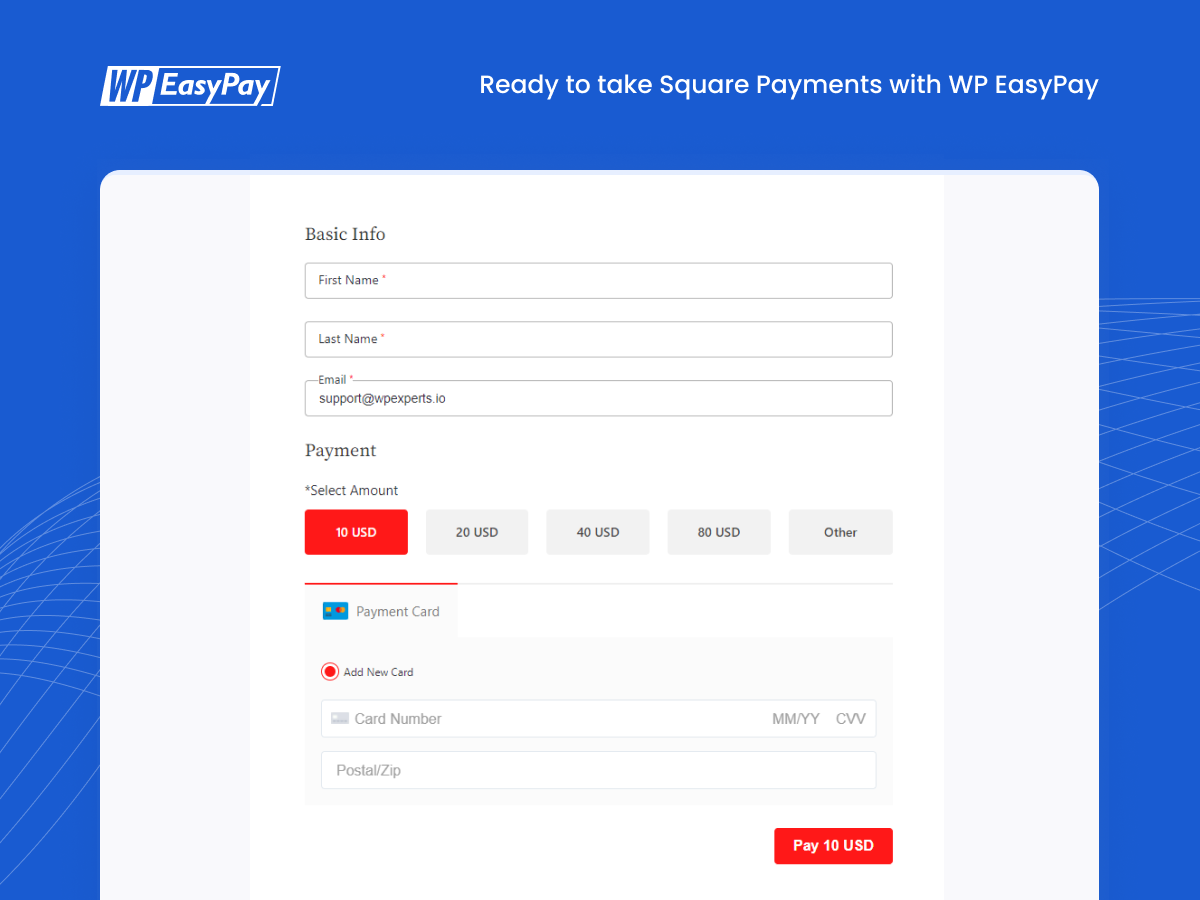Melhore a eficiência na entrega de e-mails no WordPress. Conecte o SMTP do Gmail, Microsoft 365, Brevo, SendGrid, Mailgun, Zoho, Amazon SES, etc. O plugin nº 1 de SMTP para WordPress.
WP Easy Pay – Payment and Donation form Builder for Square
Hospedagem WordPress com plugin WP EasyPay – Square for WordPress
Onde posso hospedar o plugin WP EasyPay – Square for WordPress?
Este plugin pode ser hospedado em qualquer provedor que tenha WordPress instalado. Recomendamos escolher uma hospedagem confiável, com servidores otimizados para WordPress, como o serviço de hospedagem de sites da MCO2.
Hospedando o plugin WP EasyPay – Square for WordPress em um provedor confiável
A MCO2, além de configurar e instalar o WordPress na versão mais nova para seus clientes, disponibiliza o WP SafePress, um mecanismo exclusivo que protege e otimiza seu site conjuntamente.
Por que a Hospedagem WordPress funciona melhor na MCO2?
A Hospedagem WordPress funciona melhor pois a MCO2 possui servidores otimizados para WordPress. A instalação de WordPress é diferente de uma instalação trivial, pois habilita imediatamente recursos como otimização automática de imagens e fotos, proteção da página de login, bloqueio de atividades suspeitas diretamente no firewall, cache avançado e HTTPS ativado por padrão. São recursos que potencializam seu WordPress para a máxima segurança e o máximo desempenho.
👑 Get Pro | Live Demo | Documentation | Support
WP EasyPay – Square for WordPress Plugin: Integrate Square with WordPress to Collect Payments
Create your custom Square payment form in WordPress with ease!
Are you searching for a quick and reliable way to accept Square payments on your WordPress website?
👉 Download WP EasyPay to start accepting Square Payments!
Having received a lot of 4 out of 5-star reviews, WP EasyPay enables website owners to accept credit card payments, digital wallets like Google Pay, Apple Pay, Cash App, Afterpay, ACH Payments, Square Gift Card and more. 💳💸
With WP EasyPay, you can set up secure, user-friendly payment and donation forms without writing a single line of code.
Wait, there is more to it! 😃👇
This recurring payment and donation form plugin for WordPress helps businesses simplify digital payment solutions.
If you’re looking to collect donations, process product sales, or manage subscriptions, WP EasyPay provides a complete Square payment gateway integration with WordPress.
What is WordPress Payment Form, and Why Do You Need it?
A Payment Form in WordPress is an online form embedded on a WordPress website, specifically designed to securely process payments from users. By integrating with PCI-compliant payment gateways like Square, PayPal, or Stripe, these forms enable businesses to collect payments directly through their website without redirecting customers to external sites.
With payment forms, you can offer one-time purchases, recurring subscriptions, donations, event registrations, and more. Additionally, add custom fields, designs, and payment options that align with your brand to enhance the user experience.
⚡ Benefits of Having a Payment Form on Your Website
Adding a custom payment form to your website has numerous advantages. Here are some of the key benefits your business can take advantage of:
✅ Increased Conversion Rates: Streamlining the payment process reduces cart abandonment and helps customers complete their transactions quickly and easily, which ultimately boosts conversion rates.
✅ Improved User Experience: Having an intuitive and easy-to-use payment form minimizes the number of steps required to check out, which creates a smooth user experience and encourages repeat transactions.
✅ Flexible Payment Options: WP EasyPay allows you to offer custom payments, fixed amounts, and recurring subscriptions, which gives customers the flexibility to choose how they pay.
✅ Secure Online Transactions: With features like PCI compliance payment gateway, SCA (Strong Customer Authentication), and CAPTCHA, WP EasyPay enables secure online transactions, reducing the risk of fraudulent payments.
✅ Improved Business Credibility: A branded and professional-looking payment form builds trust with customers, ultimately benefiting your business’s reputation and credibility.
✅ Real-time Payment Processing: Payments are processed instantly, providing quick confirmation for both you and the customer, ensuring a fast and efficient experience.
✅ Multiple Payment Options: WP EasyPay allows multiple payment options, including Google Pay, Apple Pay, CashApp, Afterpay, ACH payments, credit, debit cards, and Square Gift Cards.
⚡ Key Features That Our Users 💜 About WP EasyPay
WP EasyPay offers tons of features that are designed for all kinds of online payments. Here’s a breakdown of the features that make this Square WordPress plugin an essential tool for any WordPress site:
✅ Custom Payment Amounts:
Allow users to enter a custom amount, making this feature ideal for donation forms, tipping, or custom service payments.
✅ Fixed Payments:
Set up fixed prices for specific products or services that help businesses standardize payments without confusion.
✅ Recurring Payments: PRO
This recurring payment plugin for WordPress enables subscription-based transactions, which are perfect for membership sites, regular donations, or any service with repeat billing.
✅ Subscription Management: PRO
This feature allows you to view, manage, and adjust your customer’s subscriptions easily with a detailed subscription report, which adds flexibility and control for recurring payments.
✅ Multi-Step Payment Form: PRO
WP EasyPay’s multi-step payment form for WordPress guides users through each part of the payment process step-by-step, reducing confusion and improving completion rates.
✅ Square Product Sync: PRO
Connect your Square POS inventory to your WordPress payment forms. This feature automates the process of adding products, saving you from manual entry.
✅ Square Gift Card: PRO
Integrate Square Gift Card payments into your forms and provide a convenient checkout experience for your customers.
✅ Secure Sandbox Testing:
Test all aspects of your payment forms using Square’s V2 API in a safe and secure sandbox environment before going live.
✅ Digital Wallet Support:
Accept popular digital payment options like Google Pay, Apple Pay, Cash App, and Afterpay to provide convenience for users who prefer mobile transactions.
✅ Gutenberg Shortcode Block:
Easily embed WP EasyPay forms on any page or post using Gutenberg blocks that make the setup process simple and straightforward.
✅ CAPTCHA Security: PRO
Protect your payment forms from spam and bots by enabling CAPTCHA v2 and v3 to ensure only legitimate users interact with your forms.
✅ Customizable Thank You Page:
Add a personal touch to the transaction process by redirecting customers to a personalized “thank you” page after successful payments.
✅ SCA and PCI Compliance:
WP EasyPay adheres to Strong Customer Authentication (SCA) requirements and PCI compliance protocol via Square, which adds an additional layer of security for payments.
✅ Date and Time Fields: PRO
Easily integrate the calendar into your payment form, which makes it easy to accept payments for bookings or scheduled services.
✅ Upload Field Support: PRO
Allow users to upload necessary documents or files as part of their payment submission, which is ideal for service-based industries.
✅ Detailed Transaction Receipts: PRO
Automatically send transaction receipts to both admins and customers, which provides transparency and confirmation for each payment.
✅ OAuth Square Connection:
Easily connect your Square account to WP EasyPay through a secure OAuth process that ensures a simple and safe integration.
✅ Redirect on Success:
After payment, redirect customers to any URL of your choice, perfect for upsell pages, additional resources, or thank-you messages.
✅ Customizable Form Layouts:
Choose from various form layouts to best suit your website’s style, including dropdowns, radio buttons, and modal pop-ups.
✅ Flexible Currency Settings:
This multi-currency feature lets you cater to international customers, adapting WP EasyPay to global markets.
Use WordPress Payment Form the Way You Want! 😃
Following are a few popular use cases for WP EasyPay payment forms that show how versatile this plugin can be:
Use Case #1: E-commerce Product Sales
✔️ Sell single products with fixed prices.
✔️ Set up custom or variable prices for personalized orders.
✔️ Offer one-time or recurring billing options.
Use Case #2: Service Bookings and Appointments
✔️ Accept payments for deposits or service charges.
✔️ Include a date and time selector for booking confirmations.
✔️ Use upload fields to collect necessary documents.
Use Case #3: Fundraising and Donations
✔️ Enable custom donation amounts or set suggested amounts.
✔️ Display a progress bar to show donation goals.
✔️ Redirect donors to a thank-you page after successful contributions.
Use Case #4: Membership or Subscription Services
✔️ Offer recurring billing for memberships or subscriptions.
✔️ Provide subscription management for users.
✔️ Track all recurring payments within your WP EasyPay dashboard.
Use Case #5: Educational Courses and Events
✔️ Sell event tickets or course registrations.
✔️ Allow participants to choose custom payment plans.
✔️ Use form customization for participant information collection.
06 Key Reasons to Use WP EasyPay
Reason #1: Seamless Square Integration
☑️ Connects directly with Square, providing a reliable and secure payment gateway for WordPress.
☑️ Supports Square’s Sandbox mode, allowing you to test payment forms without affecting live transactions.
☑️ Includes OAuth integration for an easy and secure setup with your Square account.
☑️ Seamlessly syncs products from your Square POS, allowing you to add and manage items within your payment forms easily.
Reason #2: Effortless Form Customization
☑️ Customizable form builder with drag-and-drop functionality, making it easy for anyone to create and edit forms.
☑️ Pre-designed templates and amount layout options to help you create aesthetically pleasing forms.
☑️ Multi-step form layouts guide users through complex transactions step-by-step, reducing drop-offs.
☑️ Allows you to add custom fields and upload options, enabling you to gather any required customer information.
Reason #3: Comprehensive Subscription Management
☑️ Enables recurring billing with flexible options like weekly, monthly, or yearly payments.
☑️ Offers the ability to pause and resume subscriptions, giving you added flexibility.
☑️ Subscription reporting lets you track parent and child transactions, ensuring all payments are accounted for.
☑️ Easily manage and review individual subscription details, including customer data and transaction history.
Reason #4: Enhanced User Experience
☑️ Multi-step forms organize information in a logical flow, reducing complexity for users.
☑️ The option to add date and time fields with calendar support—ideal for booking appointments.
☑️ Dynamic product quantity adjustment allows users to see real-time price changes based on quantity selection.
☑️ Intuitive design and pre-validated fields ensure forms are error-free and easy to complete.
Reason #5: Advanced Reporting and Data Exporting
☑️ Access detailed transaction reports for better insights into your sales and customer activity.
☑️ Export transaction data with customizable fields, perfect for accounting and record-keeping.
☑️ Filter reports by transaction type, date, or customer, making it easy to find specific data quickly.
☑️ Email notifications with transaction IDs ensure you and your customers receive real-time updates on payments.
Reason #6: Better Security and Spam Prevention
☑️ Built-in Google ReCaptcha integration helps prevent spam and ensures only genuine transactions.
☑️ PCI-compliant payment processing meets industry standards for handling sensitive data securely.
☑️ Enforce SSL-encrypted transactions, adding an additional layer of security for your customers.
☑️ Provides role-based access controls, ensuring that only authorized team members can view payment details.
🚨 Requirements for Installing WP EasyPay
Before installing WP EasyPay, make sure your setup meets these requirements:
-
WordPress Version: 4.5.0 or higher
-
PHP Version: 7.0 or higher
-
Square Account: An active Square account is required for integration.
-
SSL Certificate: An SSL certificate is mandatory to ensure secure payment processing.
NOTE: Remember that Square is only available for businesses located in the U.S., Canada, U.K., Australia, Japan, Ireland, France and Spain.
Try Our Other Awesome WordPress Plugins
-
Post SMTP – Reliable WordPress email delivery plugin with detailed email logs and multiple SMTP integrations.
-
Gutena Forms – Create modern, responsive contact forms directly in the Gutenberg block editor. Add advanced fields, protect against spam with reCAPTCHA and Cloudflare Turnstile, manage form entries, and more.
-
Advanced File Manager – Easily manage and organize your WordPress files directly from the dashboard.
-
myCred – Add gamification, rewards, ranks and points management systems to your WordPress website.
-
New User Approve – Control user registrations by manually approving or denying new signups.
-
Password Protected – Secure your WordPress site, posts, pages, and categories with simple password protection.
-
WP Experts WooCommerce Store – Explore premium WooCommerce plugins and solutions by WPExperts.
-
WC Shop Sync – Add Square payments and Sync WooCommerce products, customers, and orders with your Square POS.
-
Bookify – Your go-to online bookings and appointment scheduling plugin for WordPress.
-
All In One Login – Secure your WordPress login page, change the wp-login.php url, and add Google, Facebook, Microsoft, and LINE, and other social logins to your WordPress site.
-
CF7 Apps – It allows you to add honeypot, hCaptcha, and Database entries to the Contact form. Our team is constantly adding new Contact Form 7 extensions.
🚨 Need Help? Get Expert Assistance on Demand!!!
Have questions or need help? Reach out to our dedicated support team for any assistance. WP EasyPay offers reliable support through a dedicated team that is ready to assist with any setup, configuration, or troubleshooting needs. 🙂🎉
Our customer support ensures you have the guidance necessary to maximize the plugin’s potential, including integration with other WordPress tools or custom adjustments to fit your payment form’s design.
💡 Privacy Policy
We are committed to upholding high standards of data privacy and security, aligning with Square’s PCI compliance protocols. All payment details are handled directly through Square’s secure APIs, ensuring that sensitive payment information is never stored on your website, reducing the risk of data breaches.
WP EasyPay also adheres to GDPR compliance, assuring that user data is handled in line with the latest regulations. For further details, please refer to our full privacy policy here.
✅ Please note: Square’s standard transaction fees apply.
Capturas de tela