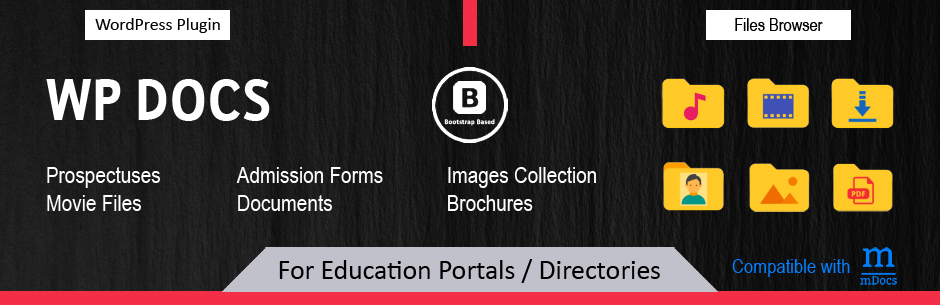This plugin will help you to manage WooCommerce Products stocks through locations.
WP Docs
Hospedagem WordPress com plugin WP Docs
Onde devo hospedar o plugin WP Docs?
Este plugin pode ser hospedado em qualquer hospedagem que tenha WordPress instalado. Recomendamos fortemente optar por um provedor de hospedagem seguro, com servidores especializados para WordPress, como o serviço de hospedagem WordPress da MCO2.
Hospedando o plugin WP Docs em um provedor seguro
A MCO2, além de instalar o WordPress na versão mais atualizada para seus clientes, oferece o WP SafePress, um sistema singular que salvaguarda e aumenta a performance do seu site conjuntamente.
Por que a Hospedagem WordPress funciona melhor na MCO2?
A Hospedagem WordPress funciona melhor pois a MCO2 possui servidores otimizados para WordPress. A instalação de WordPress é diferente de uma instalação trivial, pois habilita imediatamente recursos como otimização de imagens, proteção da página de login, bloqueio de atividades suspeitas diretamente no firewall, cache avançado e HTTPS ativado por padrão. São recursos que potencializam seu WordPress para a máxima segurança e o máximo desempenho.
-
Author: Fahad Mahmood
-
Project URI: http://androidbubble.com/blog/wordpress/plugins/wp-docs
-
License: GPL 3. See License below for copyright jots and titles.
WP Docs is a documents management plugin. You can manage user roles to restrict access to files, directory view, file types allowed for uploading. Nicely managed layouts with optional Bootstrap wrappers.
Tags
upload, download, library, files, breadcrumb
How it works?
WP Docs Insights
- Breadcrumb bar is available for a better navigation.
- Front end refresh based files browser.
- Front end ajax based browsing.
- Document preview and thumbnails available for most file types.
- Multiple directory views are available, also with the shortcodes.
- Multiple instances are possible with the shortcodes, icons, list and details.
- Posts created for each new directory and your library items will be considered as file items using meta fields for post efficiently.
- The ability to create unlimited, edit and delete directories and sub-directories.
- A smooth navigation experience based on jQuery/Ajax instead of page refresh. This is a premium feature.
- Each folder can have a separate shortcode so you can use different pages for different directory listing and files inside.
- Folder icon and title size can be changed in pixels or percentage from settings page.
License
This WordPress Plugin is free software: you can redistribute it and/or modify it under the terms of the GNU General Public License as published by the Free Software Foundation, either version 2 of the License, or any later version. This free software is distributed in the hope that it will be useful, but WITHOUT ANY WARRANTY; without even the implied warranty of MERCHANTABILITY or FITNESS FOR A PARTICULAR PURPOSE. See the GNU General Public License for more details. You should have received a copy of the GNU General Public License along with this software. If not, see http://www.gnu.org/licenses/gpl-2.0.html.
Capturas de tela

Settings Page - Customized

Settings Page - Parts

Delete file / folder or edit file / folder

Go back / add files to directory

List, details and large icons view

Different shortcodes for different directories / folders

Directory browsing facility
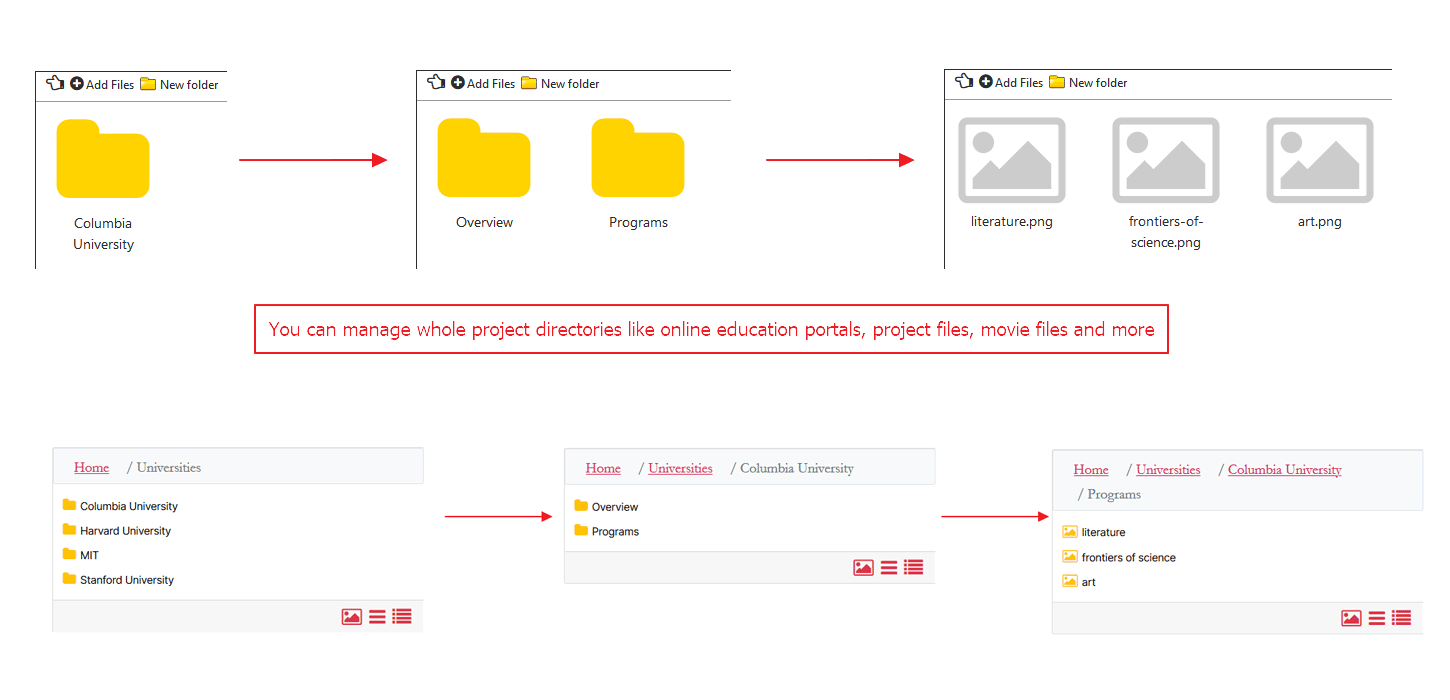
Manage directories

Thumbnails Display

WP Docs menu under settings

Security Level - User Roles Dropdown

Create a new folder

WP Responsive Tabs Compatbility - Documents inside tabs
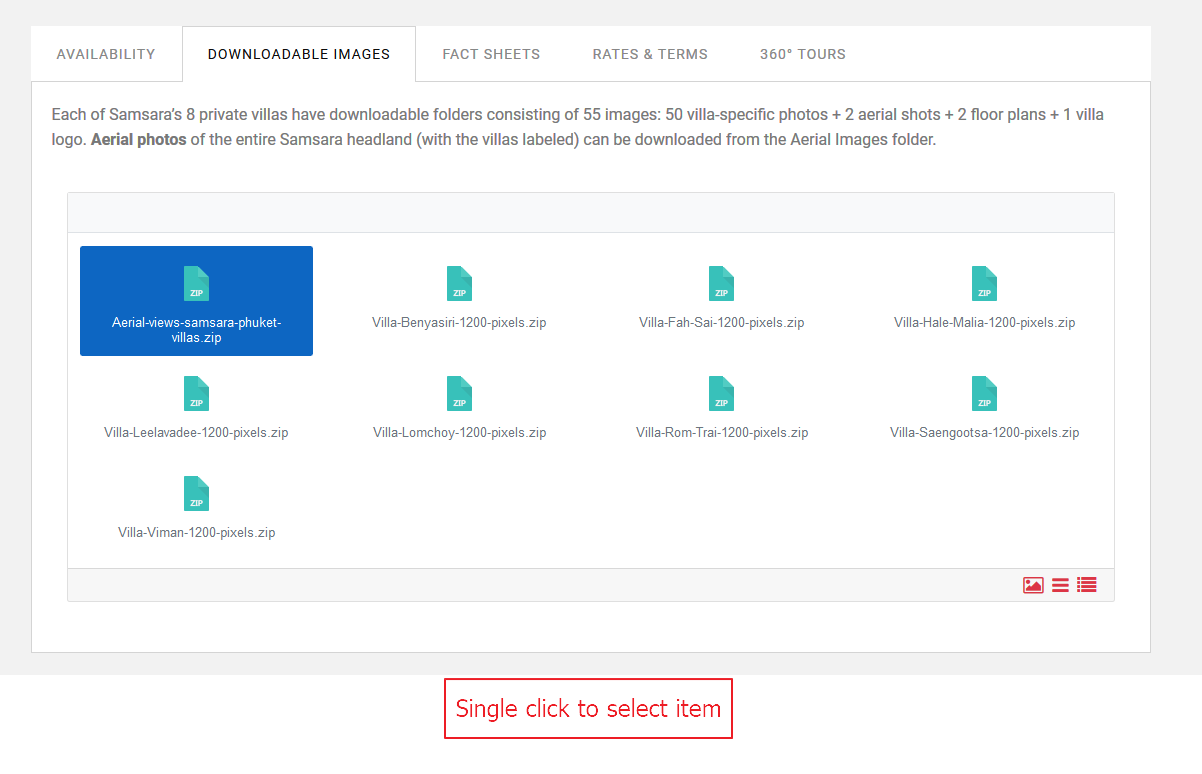
Single click selection - When you enable front-end delete feature
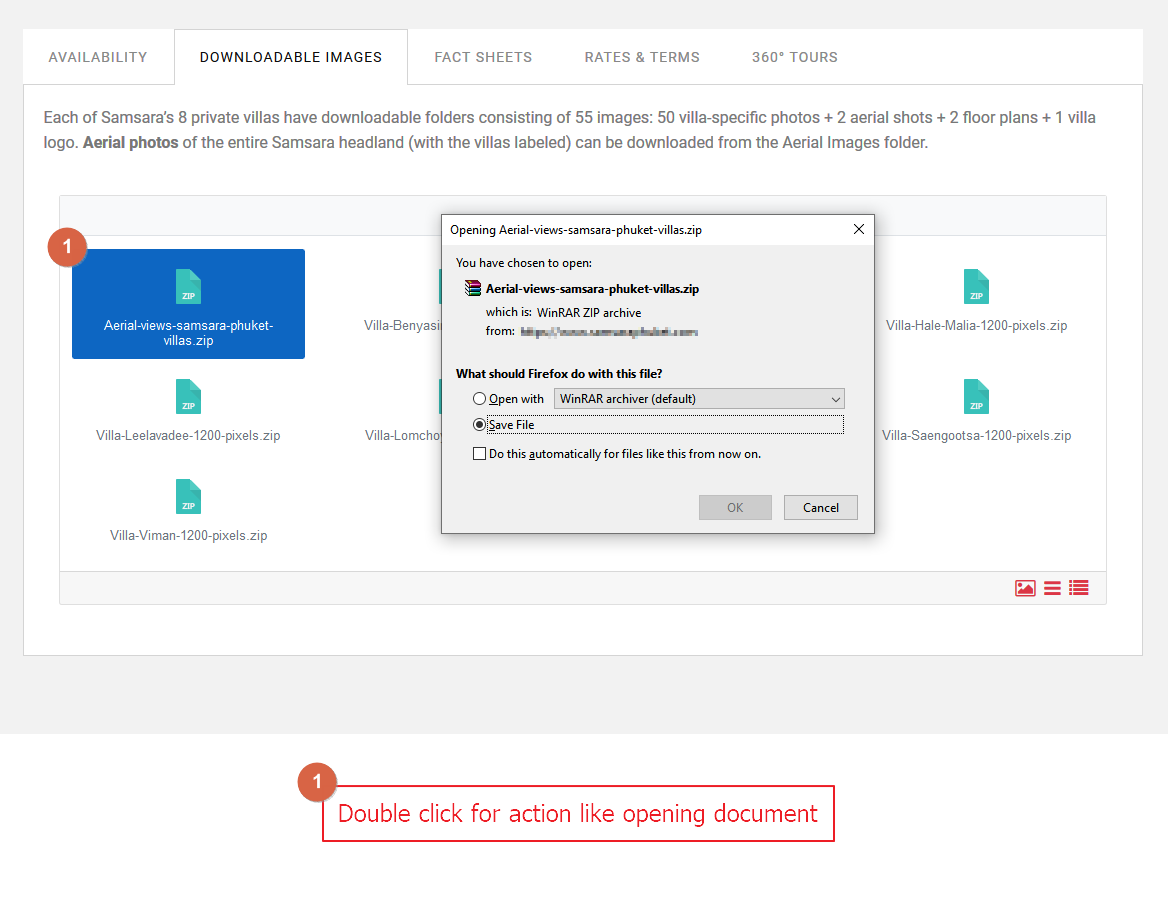
Double click action - When you enable front-end delete feature

Order file by title, date and modified.
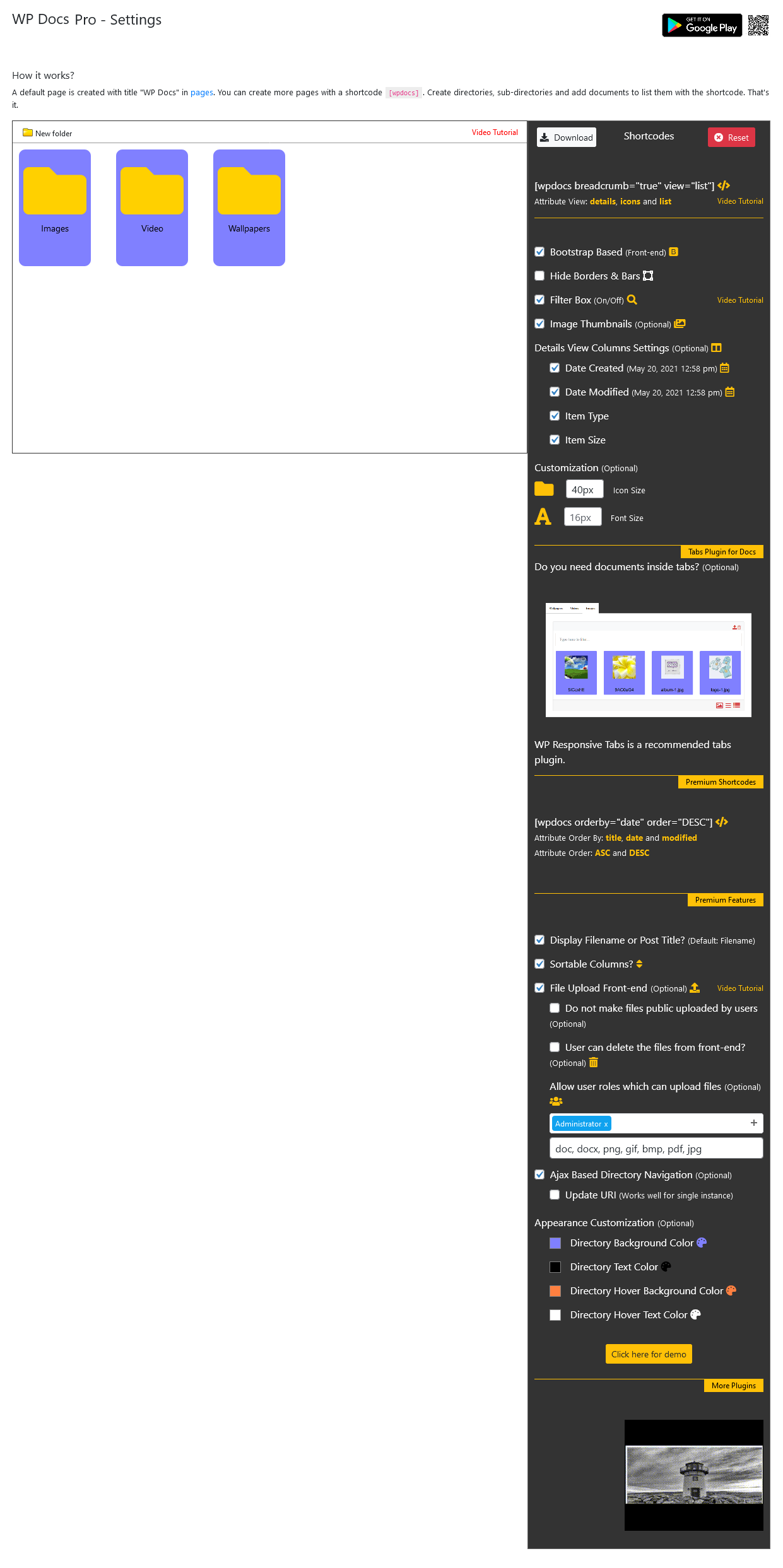
Settings Page - Full

Import files from Memphis directory.

WP Docs directory after importing files from Memphis directory.
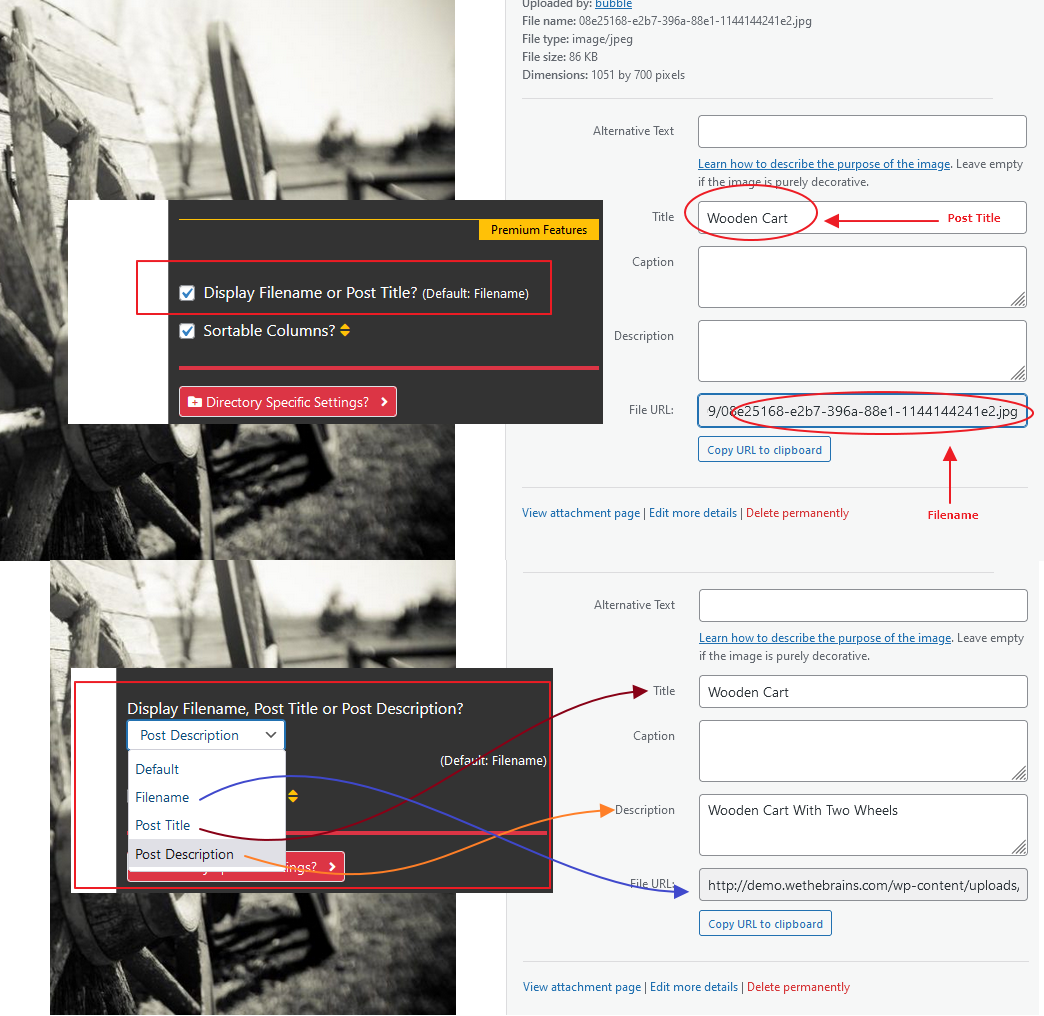
File description instead of file name.