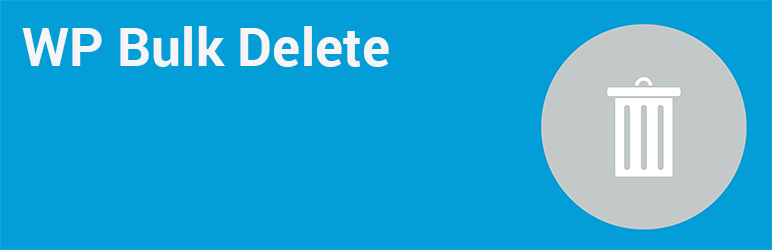Limpre o banco de dados excluindo dados órfãos como 'revisões', 'transientes', otimizando o banco de dados e mais...
WP Bulk Delete
Hospedagem WordPress com plugin WP Bulk Delete
Onde posso hospedar o plugin WP Bulk Delete?
Este plugin pode ser hospedado em qualquer hospedagem que possua WordPress configurado. Recomendamos fortemente escolher uma empresa de hospedagem confiável, com servidores adaptados para WordPress, como o serviço de hospedagem WordPress da MCO2.
Hospedando o plugin WP Bulk Delete em uma empresa de hospedagem seguro
A MCO2, além de configurar e instalar o WordPress na versão mais atual para seus clientes, oferece o plugin WP SafePress, um mecanismo singular que salvaguarda e otimiza seu site ao mesmo tempo.
Por que a Hospedagem WordPress funciona melhor na MCO2?
A Hospedagem WordPress funciona melhor pois a MCO2 possui servidores otimizados para WordPress. A instalação de WordPress é diferente de uma instalação trivial, pois habilita imediatamente recursos como otimização automática de imagens, proteção da página de login, bloqueio de atividades suspeitas diretamente no firewall, cache avançado e HTTPS ativado por padrão. São plugins que potencializam seu WordPress para a máxima segurança e o máximo desempenho.
WP Bulk Delete is a powerful WordPress plugin designed to help you delete posts, pages, comments, users, taxonomy terms, and meta fields in bulk with flexible filters and conditions. It helps in managing unnecessary data, improving website performance, and reducing database load.
posts delete, delete all, mass delete, delete posts, delete comments, delete users, delete meta, delete taxonomy, delete revision, wp clean, clean trash, bulk user delete, clean spam, delete with condition, delete with filter, remove
🔒 Powerful Features
💻 Database Cleanup
- ✅ Delete Auto Drafts, Trash Posts, and Revisions
- ✅ Delete Orphaned and Duplicate Meta:
- 🗃️ Post Meta:
- Orphan Post Meta
- Duplicate Post Meta
- 💬 Comment Meta:
- Orphan Comment Meta
- Duplicate Comment Meta
- 👥 User Meta:
- Orphan User Meta
- Duplicate User Meta
- 🔖 Term Meta:
- Orphan Term Meta
- Duplicate Term Meta
- 🗃️ Post Meta:
📂 Deleting Posts
- ✅ Delete Posts by Post Type.
- ✅ Delete Posts by Status.
- ✅ Delete Posts by Category.
- ✅ Delete Posts by Tag.
- ✅ Delete Posts by Authors.
- ✅ Delete Posts by Post Registered Date.
- ✅ Delete Posts by Post Modified Date.
- ✅ Delete Images Along with Posts PRO Version.
- ✅ Delete Posts by Meta Fields PRO Version.
- ✅ Delete Posts by Ids. PRO Version.
- ✅ Delete Posts by Duplicate Post. PRO Version.
- ✅ Delete Posts by Title Contains PRO Version.
- ✅ Delete Posts by Content Contains PRO Version.
- ✅ Delete Posts by Post Link. PRO Version.
- ✅ Delete Posts by Content Character Count PRO Version.
- ✅ Delete Posts by Content Word Count PRO Version.
- ✅ Delete Posts by Custom Query.
- ✅ Schedule Post Deletion PRO Version.
📝 Deleting Comments
- ✅ Delete Comments by Status.
- ✅ Delete Comments by Types. PRO Version.
- ✅ Delete Comments by Authors. PRO Version.
- ✅ Delete Comments by Post. PRO Version.
- ✅ Delete Comments by Registration Date.
- ✅ Schedule automatic comment deletion PRO Version.
👤 Deleting Users
- ✅ Delete Users by Roles.
- ✅ Delete Users by Registration Date.
- ✅ Assign deleted user data to another user PRO Version.
- ✅ Delete Users by User Meta. PRO Version.
- ✅ Delete Users by Email. PRO Version.
- ✅ Schedule automatic user deletion PRO Version.
🗃️ Deleting Categories and Tags
- ✅ Delete Entire Categories or Tags for Any Post Type
- ✅ Select the post type (Posts, Pages, or Custom Post Types)
- Choose the taxonomy:
- ➡️ Categories
- ➡️ Tags
- Delete all terms in bulk with a single click
- Choose the taxonomy:
🛒 WooCommerce (PRO Version)
📦 Delete WooCommerce Orders
- ✅ Delete Order by Status.
- ✅ Delete Order by Order Date
- ✅ Delete Order by Total( min, max, equal ).
- ✅ Delete Order by Payment Method Filter
👥 WooCommerce Users
- ✅ Delete User by Roles
- ✅ Delete User by Registered Date.
- ✅ Delete User by User Meta.
- ✅ Delete User by Emails.
- ✅ Delete Users Who Have No Orders.
⚙️ WooCommerce General
- ✅ Delete Inactive Users.
- ✅ Delete User Who is Not Listed in WordPress but Exist in WooCommerce( who has no order )
Support
- 🔧 Found a bug or have a feature request? Open a Support Ticket.
- ⭐ Like the plugin? Leave a review on our WordPress plugin page.
- 💼 Explore more WordPress Plugins by XylusThemes.
Upgrade to the PRO Version for advanced features like:
- 🔄 Scheduled deletion of posts, comments, and users.
- 📂 Delete posts by Meta Fields.
- 🔗 Delete posts by IDs.
- 🔁 Delete duplicate posts/pages/CPTs.
- 🔍 Delete posts by Title Contains.
- ✍️ Delete posts by Content Contains.
- 🔗 Delete posts by Post Link.
- 🔢 Delete posts by Content Character Count.
- 🔠 Delete posts by Content Word Count.
- 📅 Schedule automatic comment deletion.
- 👥 Advanced user deletion filters.
- 👤 Delete users by Meta Fields.
- 📧 Delete users by Emails.
- 🔀 Assign deleted user data to another user.
- 🛒 Delete WooCommerce orders by:
- Status.
- Order Date.
- Order Total (min, max, equal).
- Payment Method.
- 👥 Delete WooCommerce users by:
- Roles.
- Registered Date.
- User Meta.
- Emails.
- Users with no orders.
- ⚙️ Delete inactive users.
- 🔍 Delete users not listed in WordPress but existing in WooCommerce.
- 🗃️ Delete images along with posts.
- 🚀 And much more!
Capturas de tela
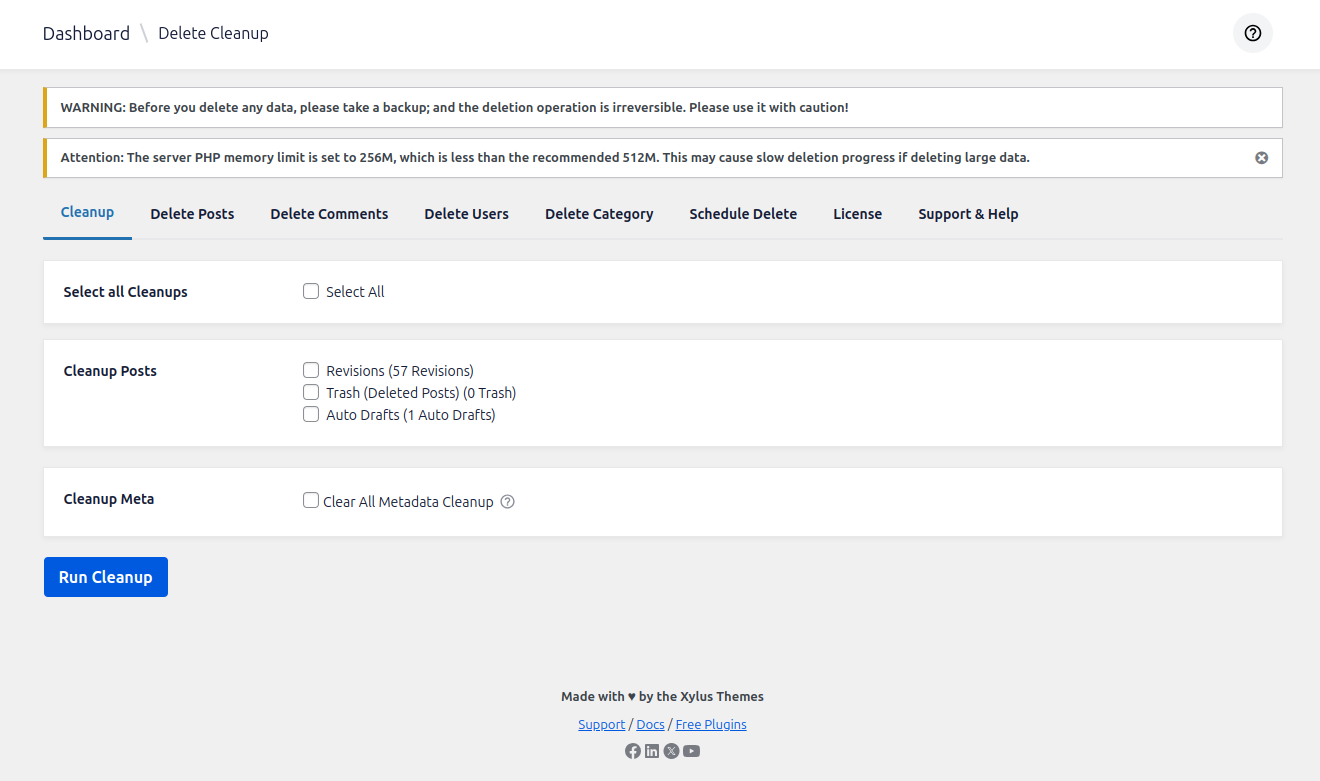
🧹 Cleanup
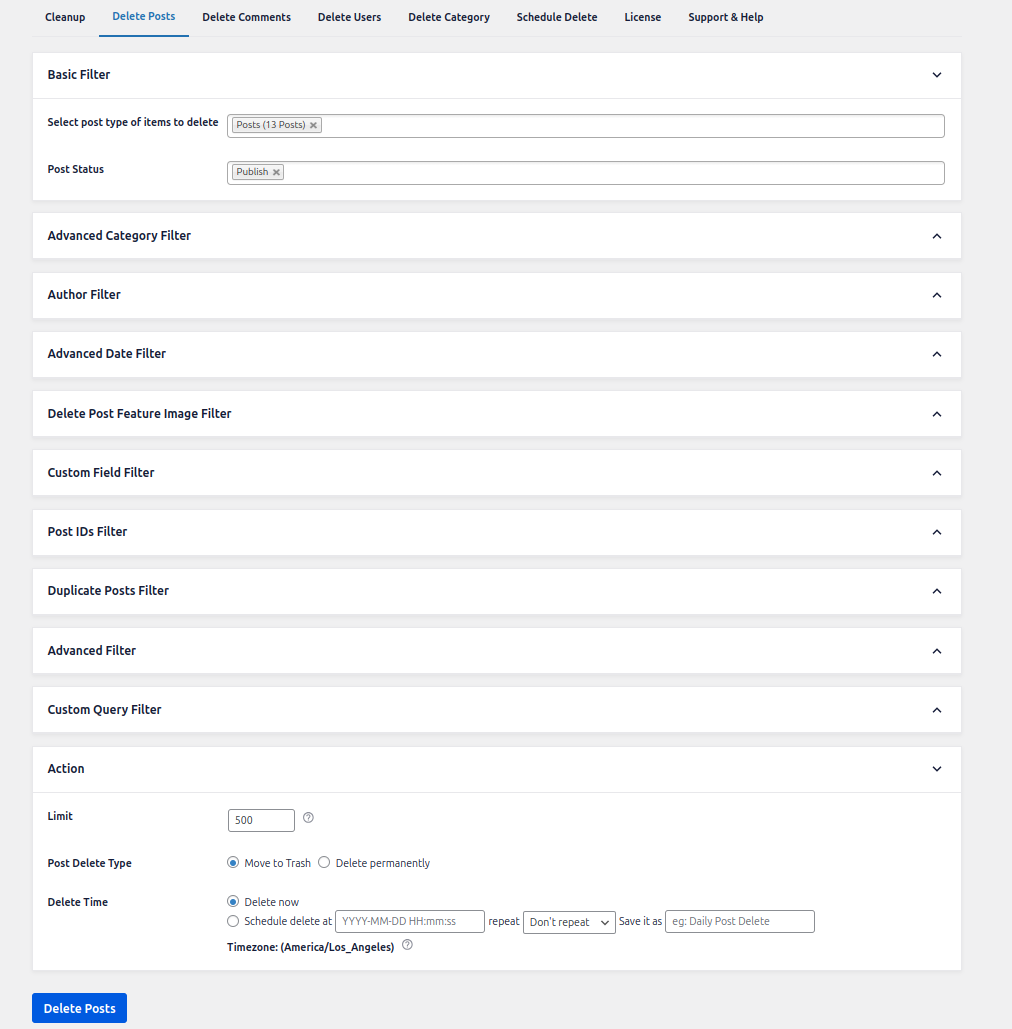
🗂️ Delete Posts
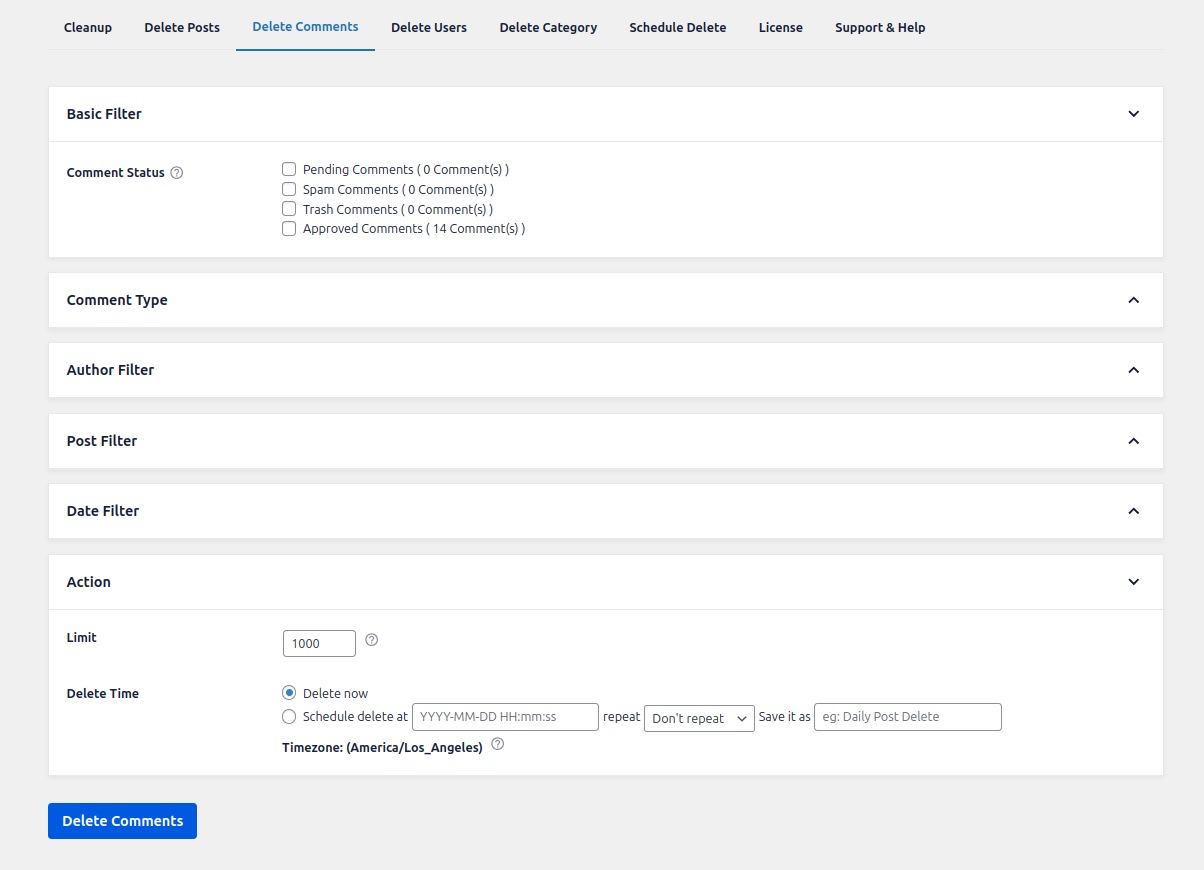
💬 Delete Comments
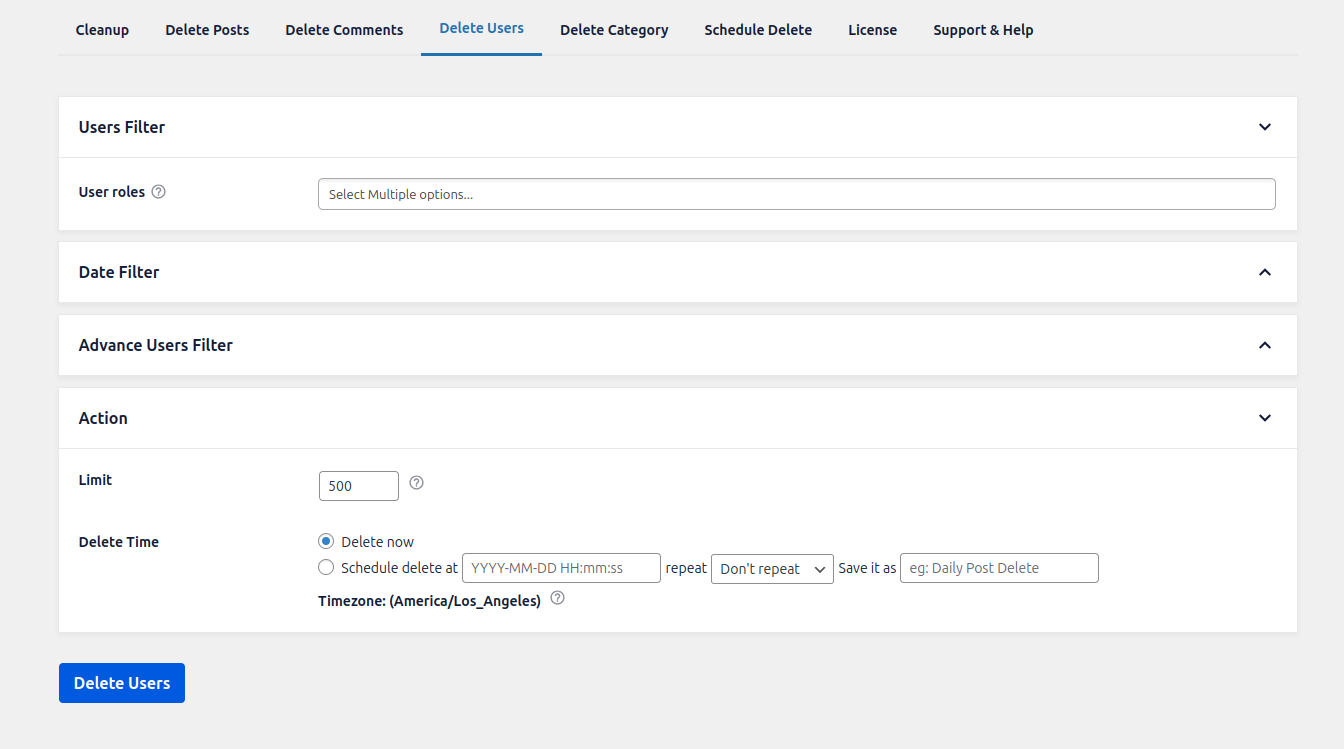
👤 Delete Users
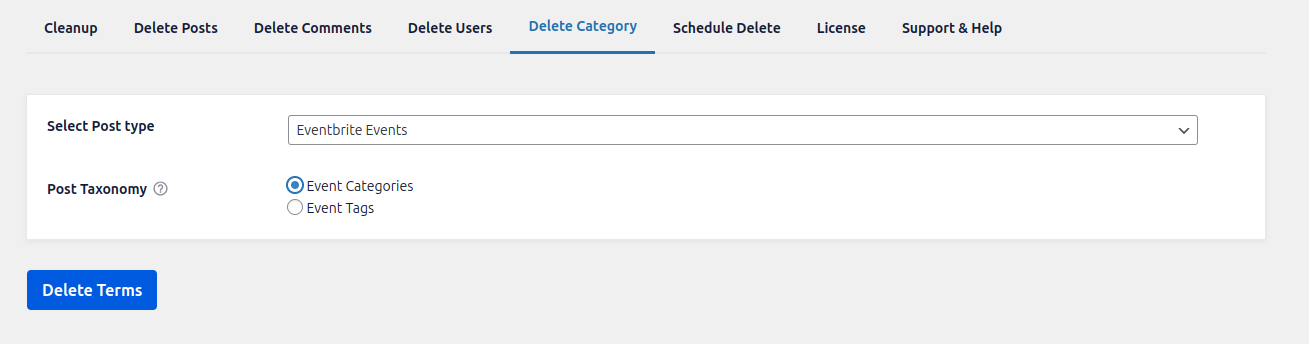
🔖 Delete Taxonomies & Tags
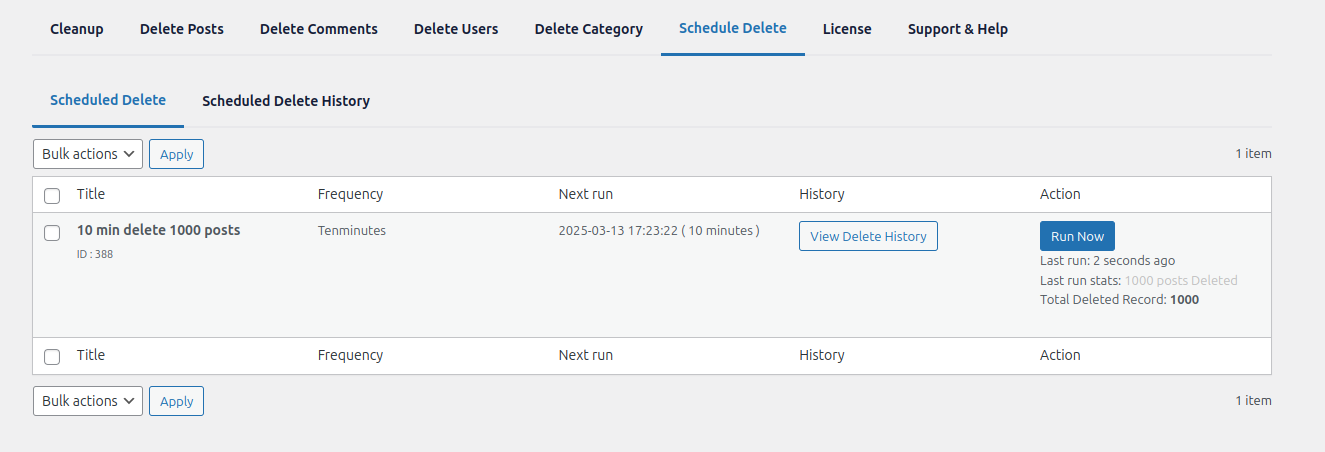
⏱️ Scheduled Delete
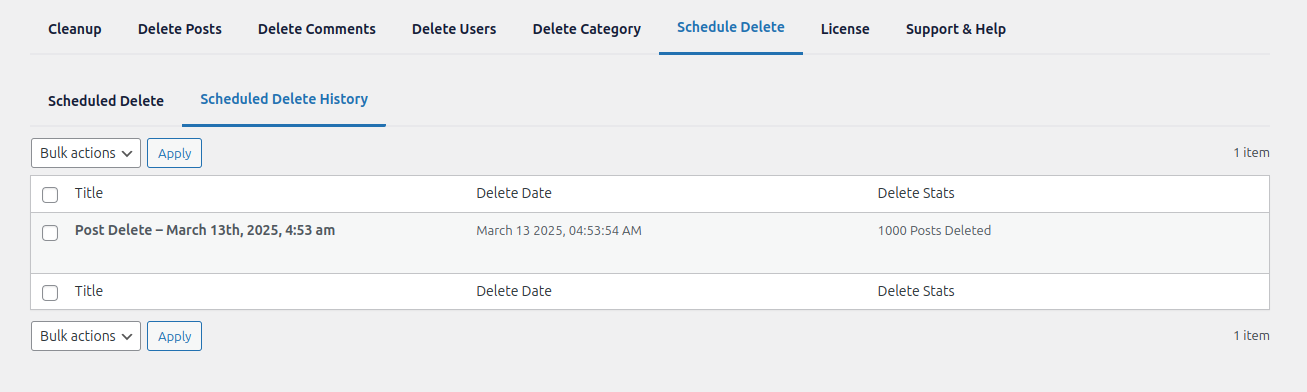
📜 Scheduled Delete History
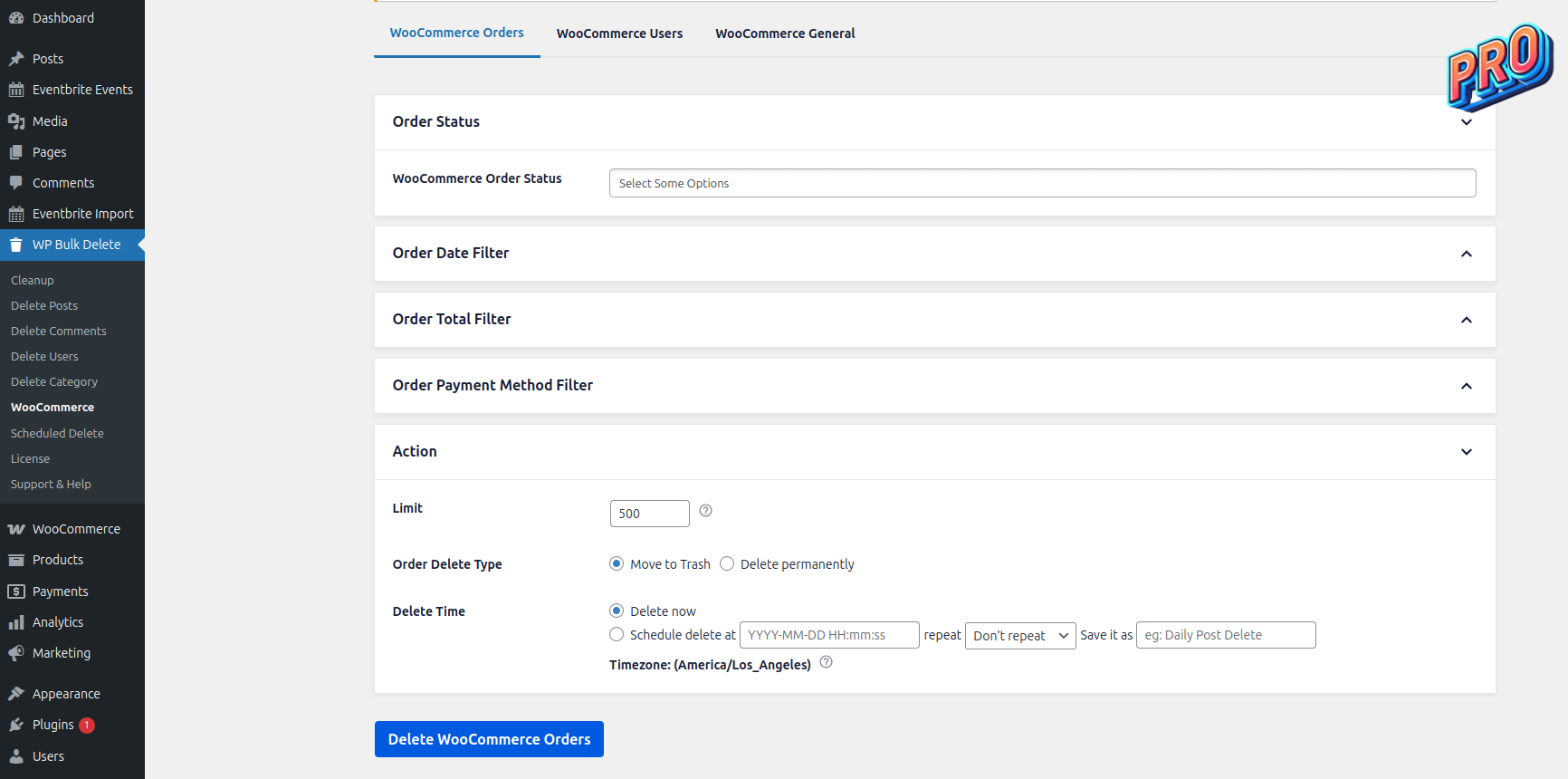
🛒 Delete WooCommerce Orders
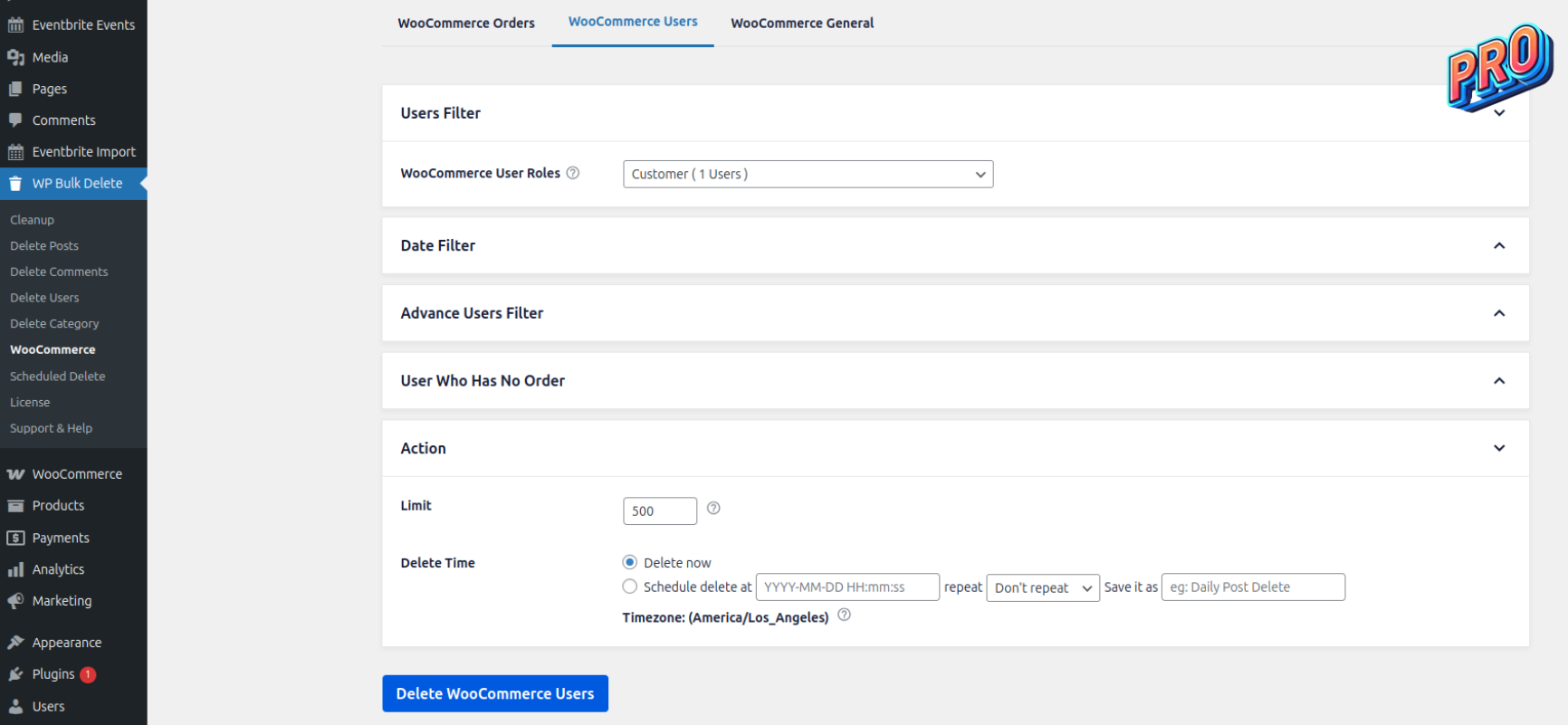
👥 Delete WooCommerce Users
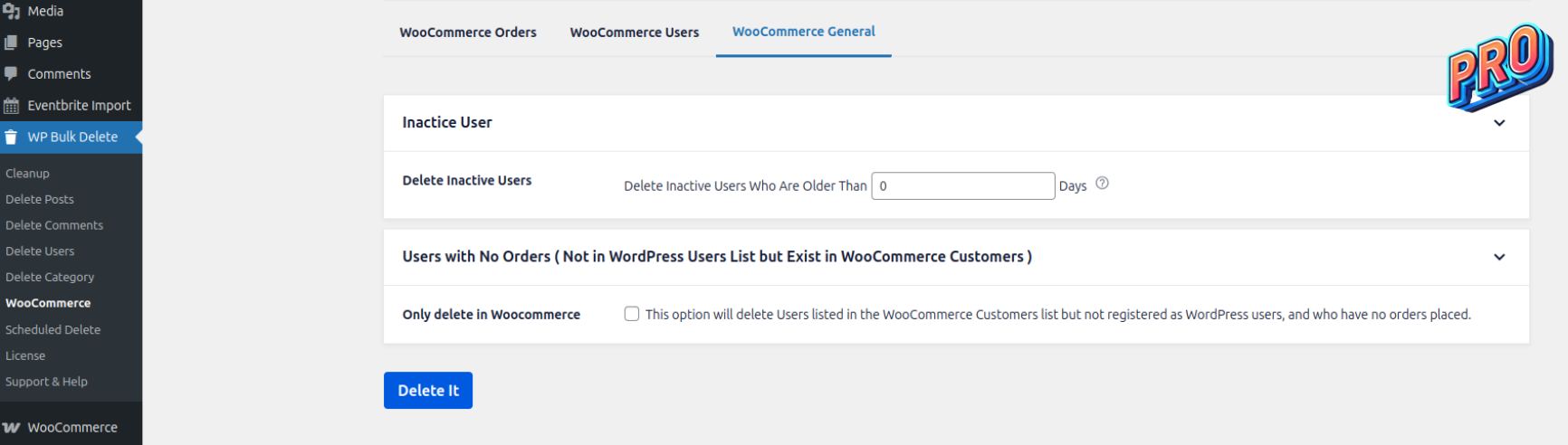
🔍 Delete WooCommerce General Filter