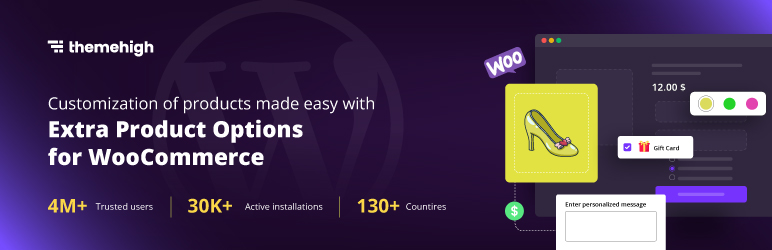Easily add a range of custom fields to WooCommerce products, from text boxes to date selectors, allowing customers to personalize their orders.
Extra Product Options For WooCommerce | Custom Product Addons and Fields
Hospedagem WordPress com plugin Extra product options For WooCommerce | Custom Product Addons and Fields
Onde devo hospedar o plugin Extra product options For WooCommerce | Custom Product Addons and Fields?
Este plugin pode ser hospedado em qualquer provedor que possua WordPress instalado. Recomendamos escolher um provedor de hospedagem seguro, com servidores adaptados para WordPress, como o serviço de hospedagem da MCO2.
Hospedando o plugin Extra product options For WooCommerce | Custom Product Addons and Fields em uma empresa de hospedagem confiável
A MCO2, além de instalar o WordPress na versão mais nova para seus clientes, oferece o WP SafePress, um mecanismo exclusivo que protege e melhora seu site ao mesmo tempo.
Por que a Hospedagem WordPress funciona melhor na MCO2?
A Hospedagem WordPress funciona melhor pois a MCO2 possui servidores otimizados para WordPress. A instalação de WordPress é diferente de uma instalação trivial, pois habilita imediatamente recursos como otimização automática de imagens, proteção da página de login, bloqueio de atividades suspeitas diretamente no firewall, cache avançado e HTTPS ativado por padrão. São plugins que potencializam seu WordPress para a máxima segurança e o máximo desempenho.
🔥 #1 Plugin for adding product addons to WooCommerce Products
Transform your WooCommerce product pages with Extra Product Options for WooCommerce (WooCommerce Product Addons) by ThemeHigh. With this plugin, you can add up to 20 custom product fields and offer customised products to your customers effortlessly. With WooCommerce Extra Product Options by ThemeHigh, you can showcase product add-ons, easily add multiple custom fields, group similar ones into sections, and display fields based on conditions. Whether you run a small or a large online store, our plugin not only updates your store’s functionality but also drives sales growth by 2X. Transform your store today, and watch how your sales grow!
SEE HOW OUR FREE VERSION WORKS
✳️ Custom Product Fields Add advanced product fields to the product page.
✳️ Custom Sections Group related product fields into custom sections.
✳️ Display Rules Conditionally display product fields and sections.
✳️ Display Styles Style your product fields and sections.
✳️ Custom Field values Show/hide field values on multiple pages.
✳️ Custom Hooks Easily Add more functionalities with developer-friendly Custom Hooks.
Try Demo | Documentation | Get Pro
✅ ADD 20 ADVANCED PRODUCT FIELDS TO PRODUCT PAGE
- Text
- Hidden
- Password
- Number
- URL
- Slider/Range
- Telephone
- Textarea
- Select
- Radio Button
- Checkbox
- Checkbox group
- Date Picker
- Color Picker
- Heading
- Paragraph
- Switch
- Separator
- Time Picker 🆕
✅ GROUP RELATED PRODUCT FIELDS INTO CUSTOM SECTIONS & DISPLAY IN 2 POSITIONS
- Before add to cart button
- After add to cart button
✅ DISPLAY RULES
Show/hide fields and sections based on;
- Products
- Categories
- Tags
✅ CUSTOMIZE INPUT FIELDS DISPLAY WITH FLEXIBLE CSS STYLING
✅ SHOW/HIDE FIELD VALUES ON MULTIPLE PAGES
- Cart page
- Checkout Page
- Order details page
✅ CUSTOMIZE ADD TO CART BUTTON TEXT
✅ MULTIPLE THEMES COMPATIBILITY
- Astra – Try Demo
- WoodMart – Try Demo
- Divi
- Sydney
- Hestia
- Avada
- Flatsome – Try Demo
- OceanWP – Try Demo
- Kadence – Try Demo
- Customify
- Storefront etc..
🔥 Why Switch to Pro?
While the free version of WooCommerce Extra Product Options provides essential features to enhance your product pages, the premium version takes customization to the next level with more advanced features
👉 8 additional field types and advanced section positions for more flexibility.
👉 Sophisticated display rules to customize product displays more precisely.
👉 Price fields to adjust pricing based on customer choices.
👉 Custom & confirm validators to ensure data accuracy.
GET FULL ACCESS WITH PREMIUM NOW !
👉 WPML Compatibility
The Extra product options plugin is WPML compatible and it lets you create product pages in multiple languages.
🔥 SEE OUR PREMIUM FEATURES
Use-case Demo | Documentation | Get Pro
✅ ADD 8 ADDITIONAL PRODUCT FIELDS
1. Multi-select
2. File Upload
3. HTML
4. Color Palette
5. Image Group
6. Date & Time Range Picker
7. Product Group
8. Label Swatches 🆕
✅ 5 EXTRA CONDITIONS TO DEFINE DISPLAY RULES
1. Products
2. Categories
3. Tags
4. User Roles
5. Other Fields Values
6. Date Picker & Time Picker
7. Product Variations
8. Product Quantity
✅ SET PRICE FOR CUSTOM PRODUCT FIELDS
-
Fixed: Set a fixed price for the addon(Extra Field). Upon selecting the addon, this fixed amount will be added to the total product price.
-
Custom: A price entered by the user will be added to the product price. This will help you receive donations, tips, and similar items.
-
Dynamic: Set the price per ‘n’ number of units. The add-on price will be calculated based on the total number of units selected by the customer and added to the product price.
-
Dynamic – Exclude base price: A price per unit excluding the base price will be assigned, where the total price as per the units entered by the shopper will be added to the total price.
-
Percentage: Set the add-on price as a percentage. The specified percentage amount will be added to the product price.
-
Character Count: Price can be added to the product based on the number of characters the customer adds.
-
Custom Formula: A custom formula can be set to add an additional charge to the product.
✅ GROUP SIMILAR FIELDS INTO SECTIONS & DISPLAY IN 3 POSITIONS
1. Before Add To Cart Button
2. After Add To Cart Button
3. Before Variation Price (for variable products)
✅ VALIDATE CUSTOM FIELDS BASED ON RULES
Custom Validator allows you to validate fields by defining rules based on regular expressions.
✅ VALIDATE TWO FIELDS FOR THE SAME VALUE
Confirm Validator allows you to validate two fields for the same value (for example, Email and Confirm Email).
✅ EDIT FROM CART FUNCTIONALITY 🆕
You can edit all the fields you have added using this plugin from the cart
Why ThemeHigh
At themehigh, we specialize in providing thoughtful solutions to help you create your store in the easiest and simplest way possible, providing you with a smooth and enjoyable customization experience.
🏆 2 Million+ Customers
🏆 Quickest Turn-around Support
🏆 Most Lightweight Plugins
🔥 Explore More
If you like the Extra Product Options For WooCommerce, then consider checking out our other WordPress Plugins:
👉 Checkout Field Editor (Checkout Manager) for WooCommerce:
This Checkout Plugin from Themehigh lets you add 20 different types of custom checkout fields
to help you customise and organise your WooCommerce Checkout Page.
👉 Variation Swatches For WooCommerce:
Using the WooCommerce Variation Swatches Plugin, you can easily convert default WooCommerce product attribute drop-downs into customizable swatches and display customized product variations.
👉 Email Customizer For WooCommerce | Drag and Drop Email Templates Builder:
Email Customizer is a Plugin that helps you effortlessly customise your WooCommerce transactional emails using its intuitive drag-and-drop builder.
👉 MultiStep Checkout For WooCommerce:
The Multistep Checkout Plugin helps you split the regular WooCommerce checkout process into multiple steps and create a simpler and more organized checkout experience.
Happy Users of Extra Product Options Plugin.
dachilla78 (@dachilla78) ⭐⭐⭐⭐⭐
The plugin turned out to be excellent and met all expectations. Very fast and efficient support! 5 Stars!!.marcowp1 (@marcowp1) ⭐⭐⭐⭐⭐
Good support, very well fuctionally, wpml compatilble, it’ value is 6 star!Roondly (@cire2003) ⭐⭐⭐⭐⭐
Not only the plugin work wonderfully well, but it exceeded my expectation. I had a problem that support helped me to resolve in just a few hours. Thanks!.
OTHER USEFUL LINKS
👉 VIEW ALL FEATURES
👉 GET DOCUMENTATION
👉 GET THEMEHIGH SUPPORT
👉 JOIN COMMUNITY
👉 FOLLOW US ON Facebook, LinkedIn, Twitter & YouTube.
Capturas de tela

Products > Extra Product Option.
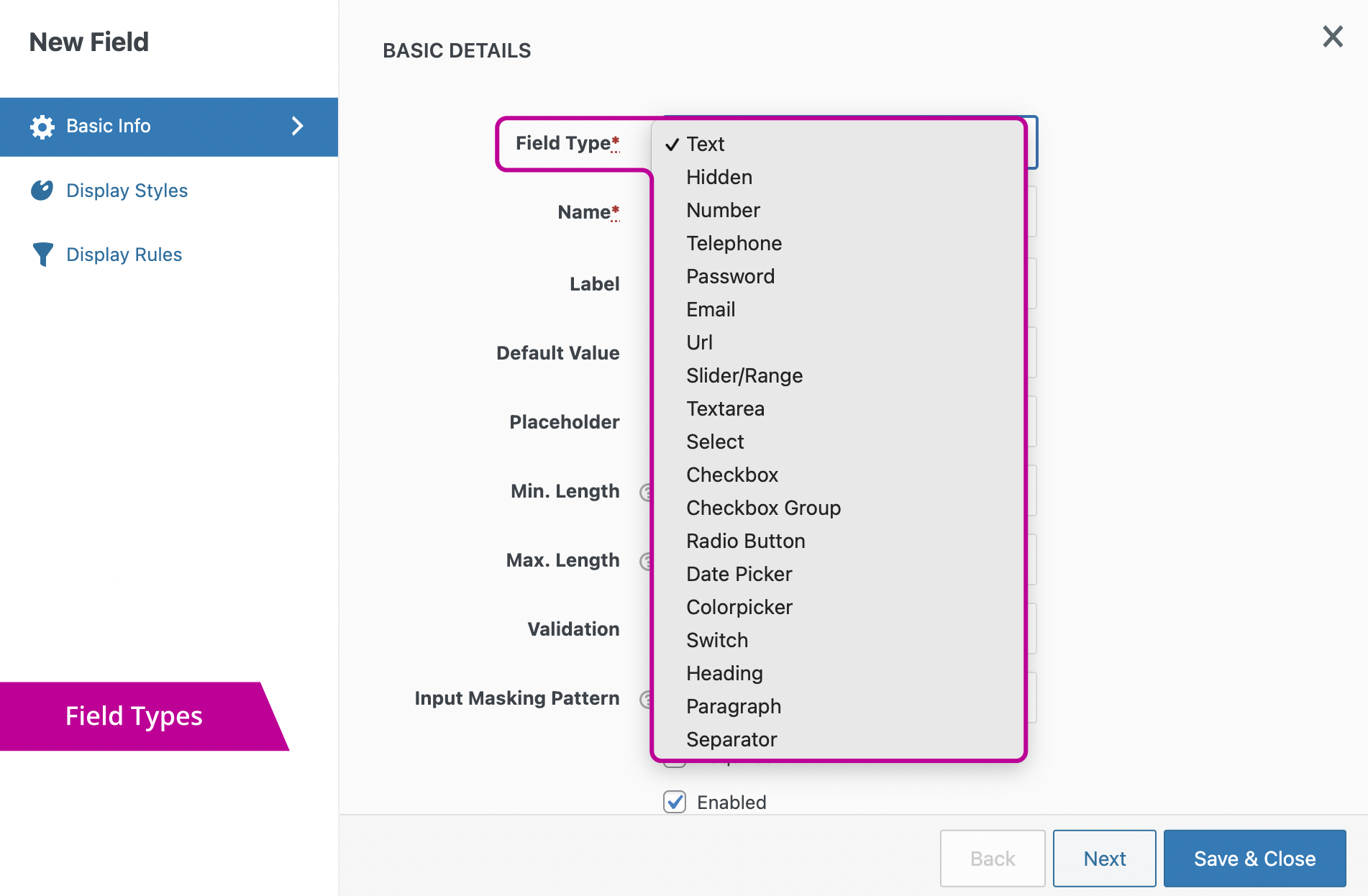
Create custom field, 17 field types.
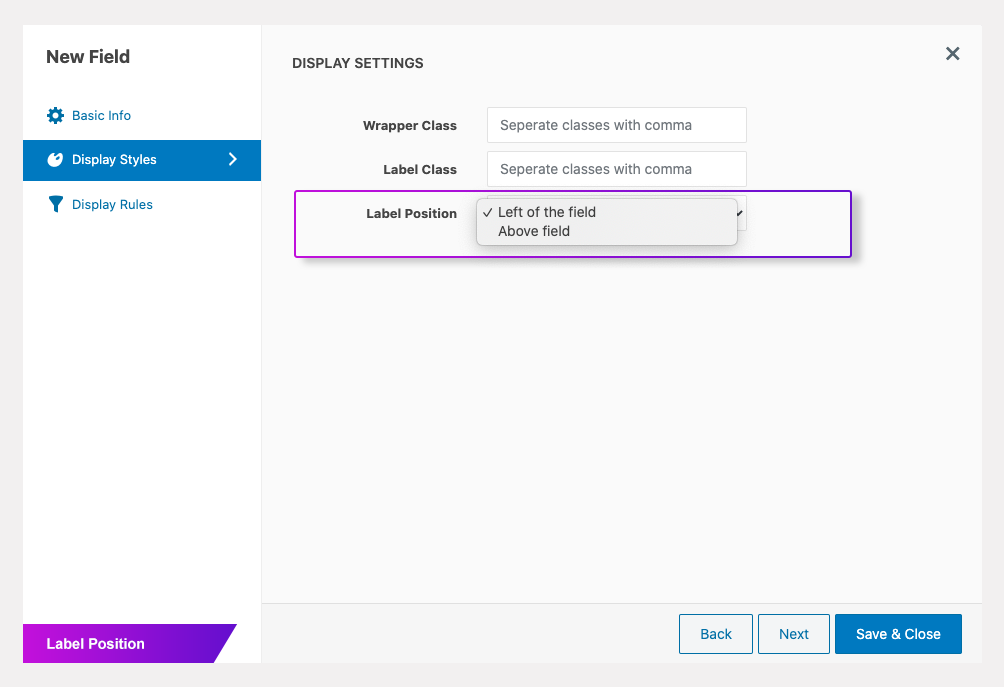
Set label position for the custom field.
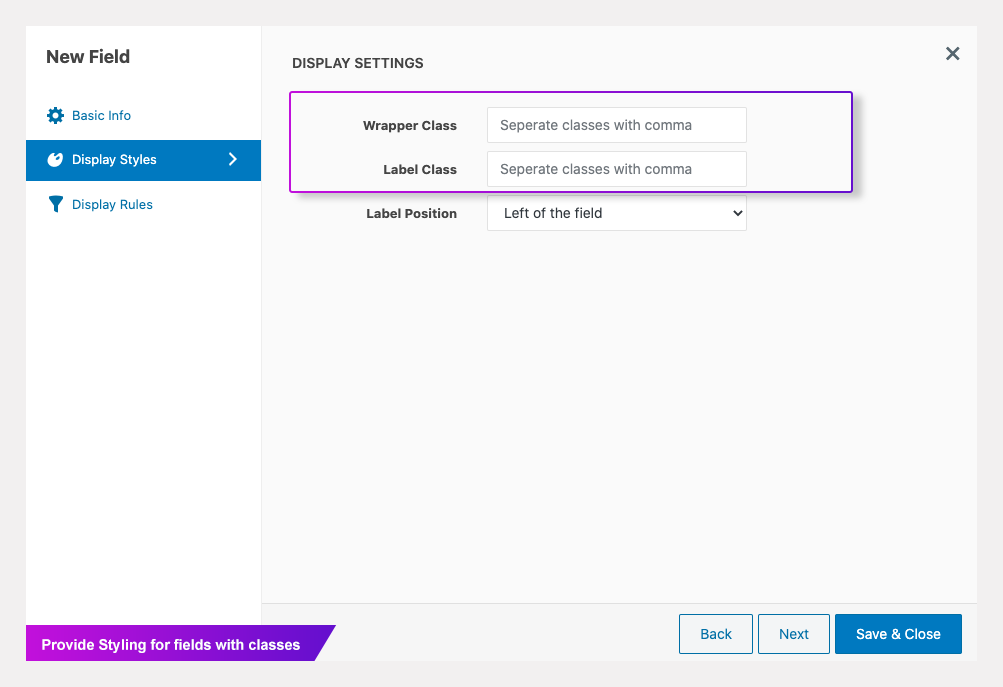
Set CSS classes for wrapper, label and input elements.
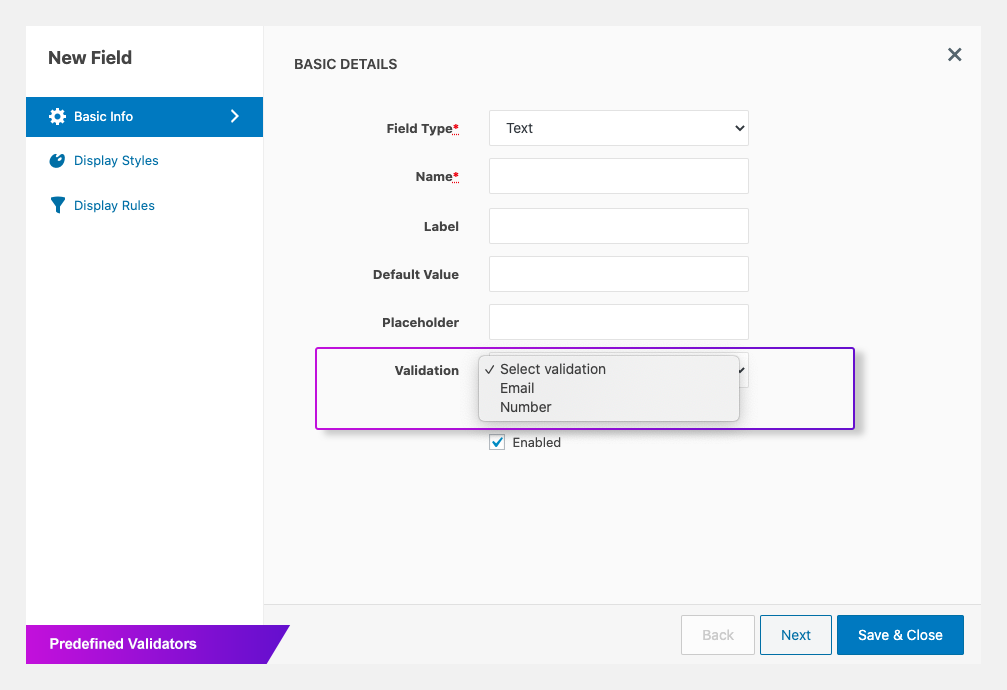
Set field validation rule.
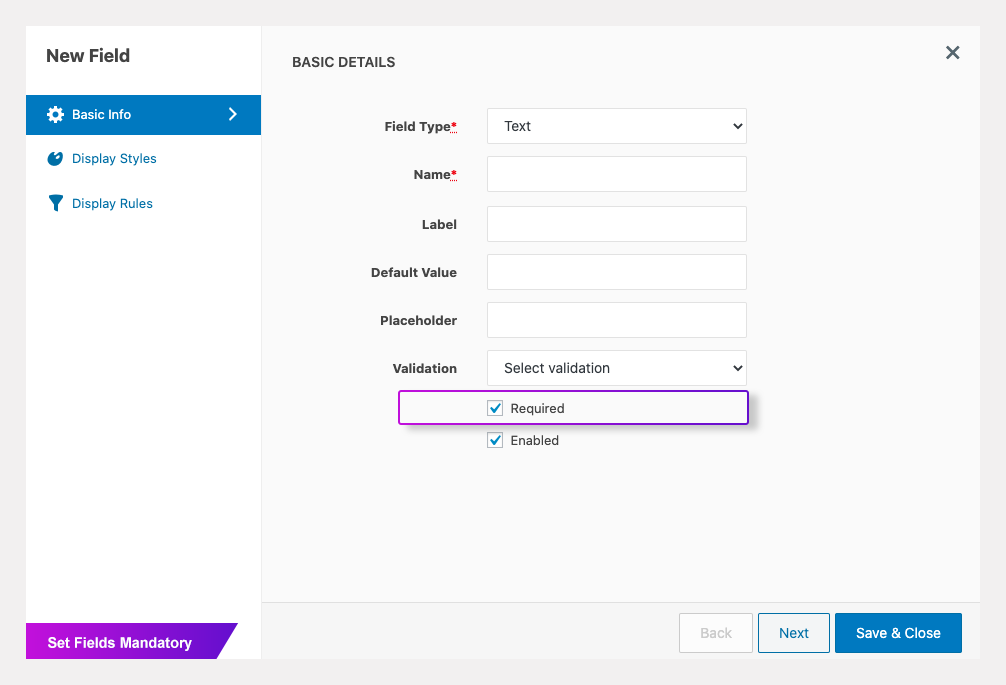
Set mandatory fields.
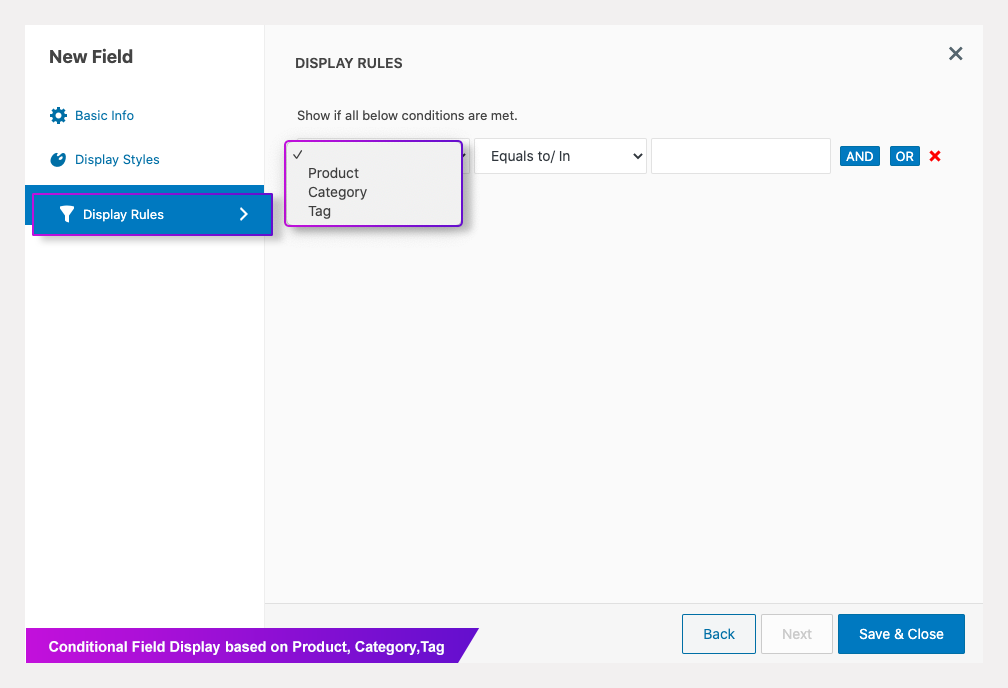
Set display rules.
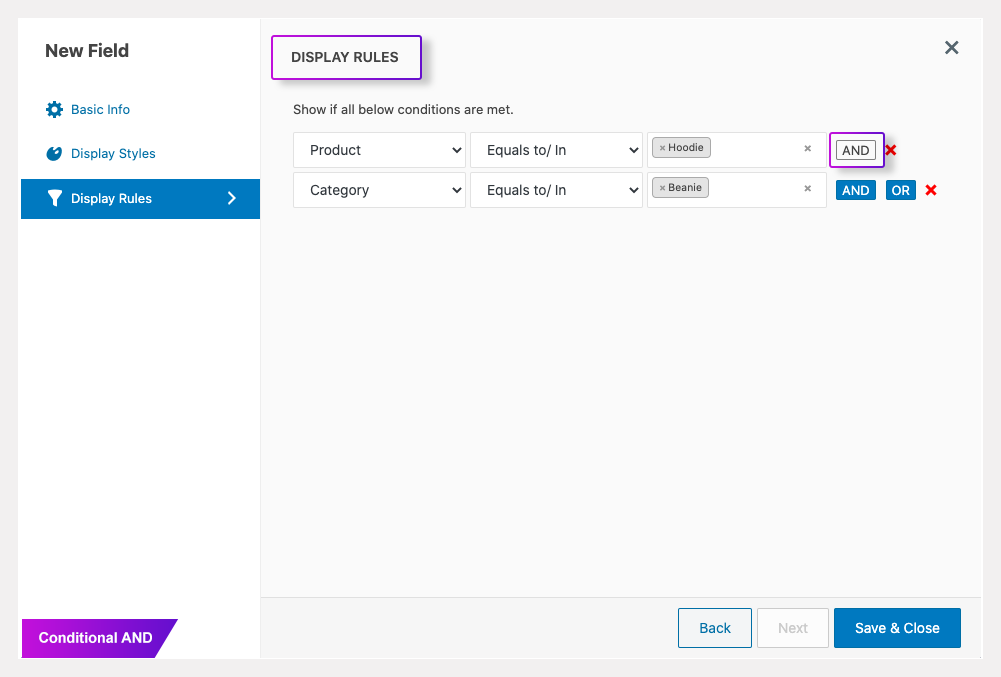
Set multiple conditions with AND operator.
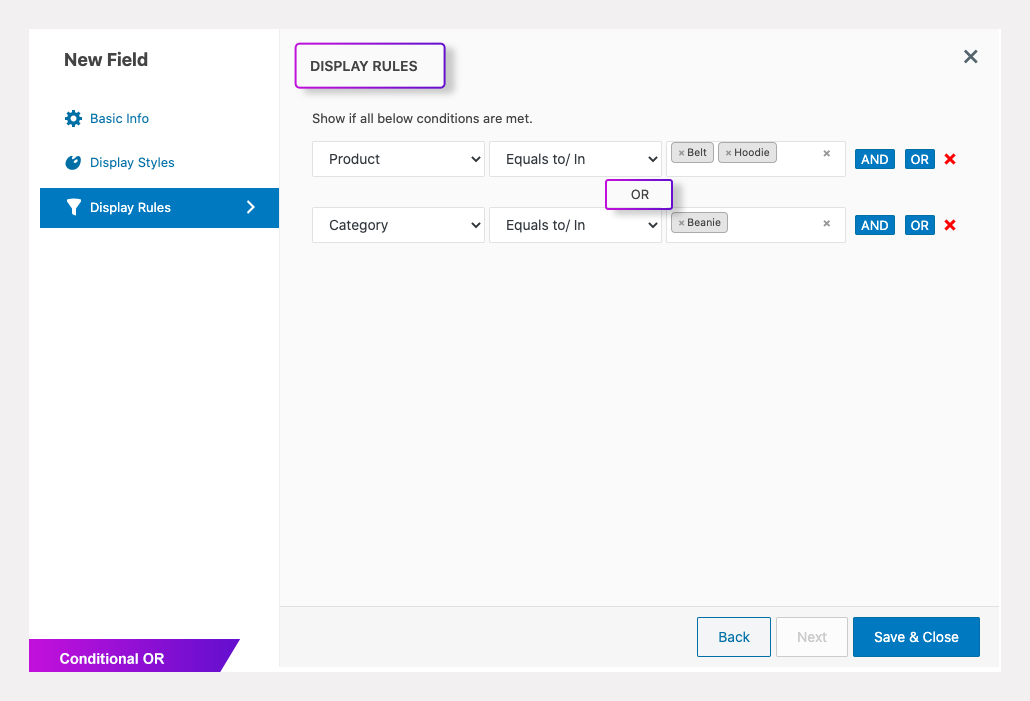
Set multiple conditions with OR operator.

Create new section.
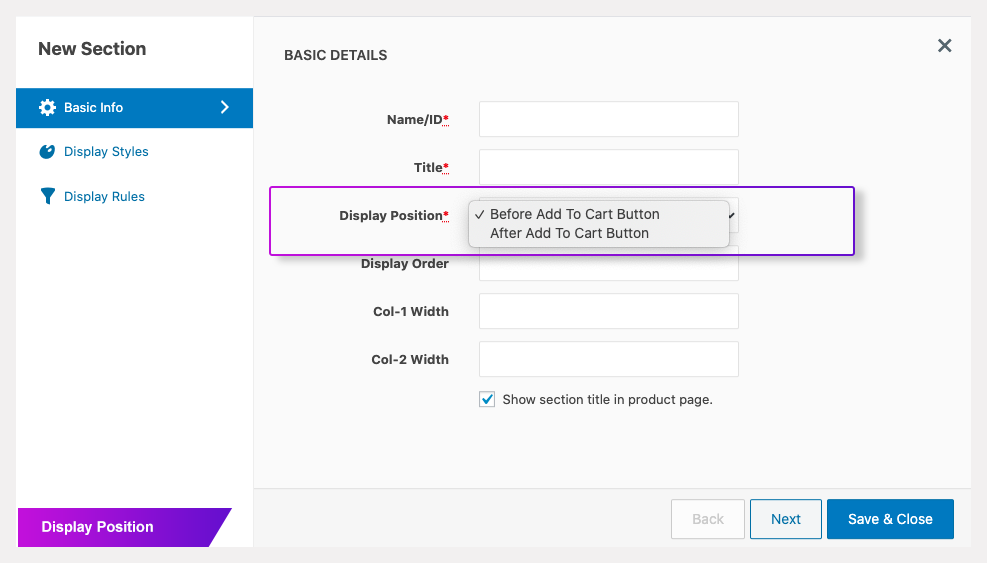
Set display position for sections.
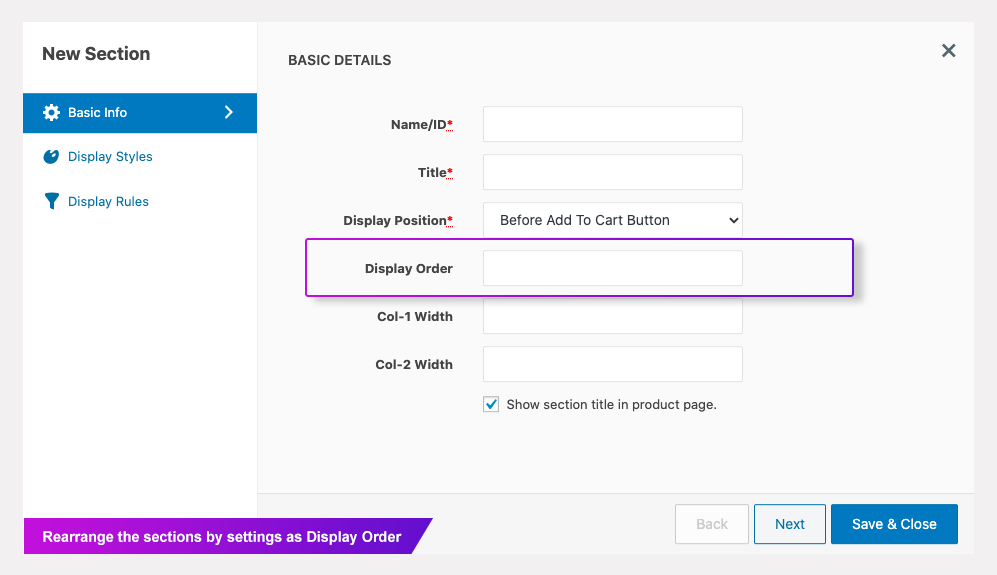
Set display order for sections.

Modify Add To Cart Text.
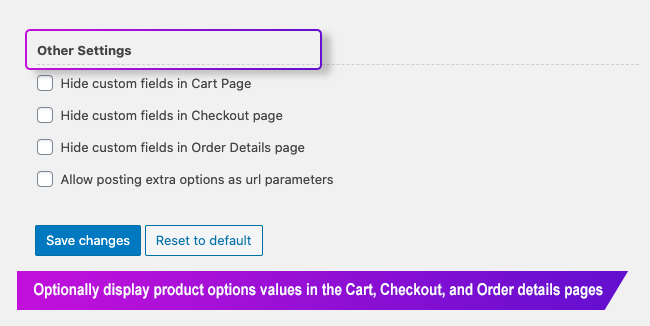
Advanced settings.
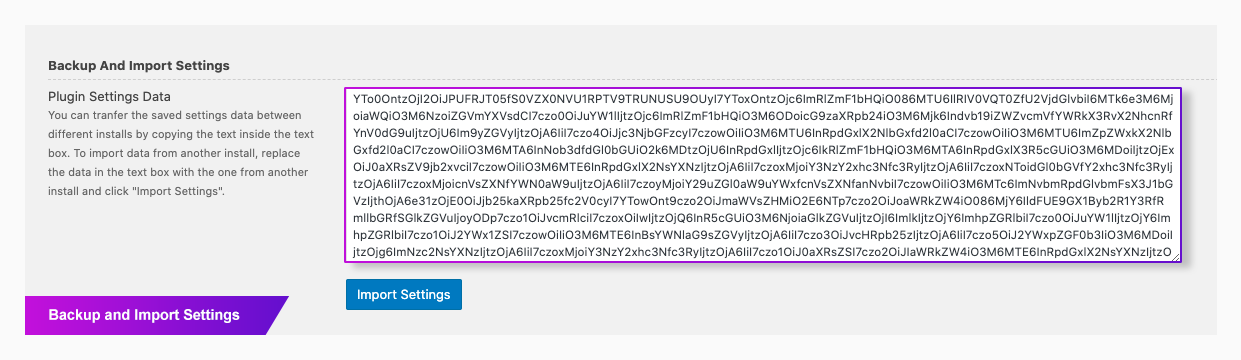
Backup & Import settings.

Field(s) display in product page.
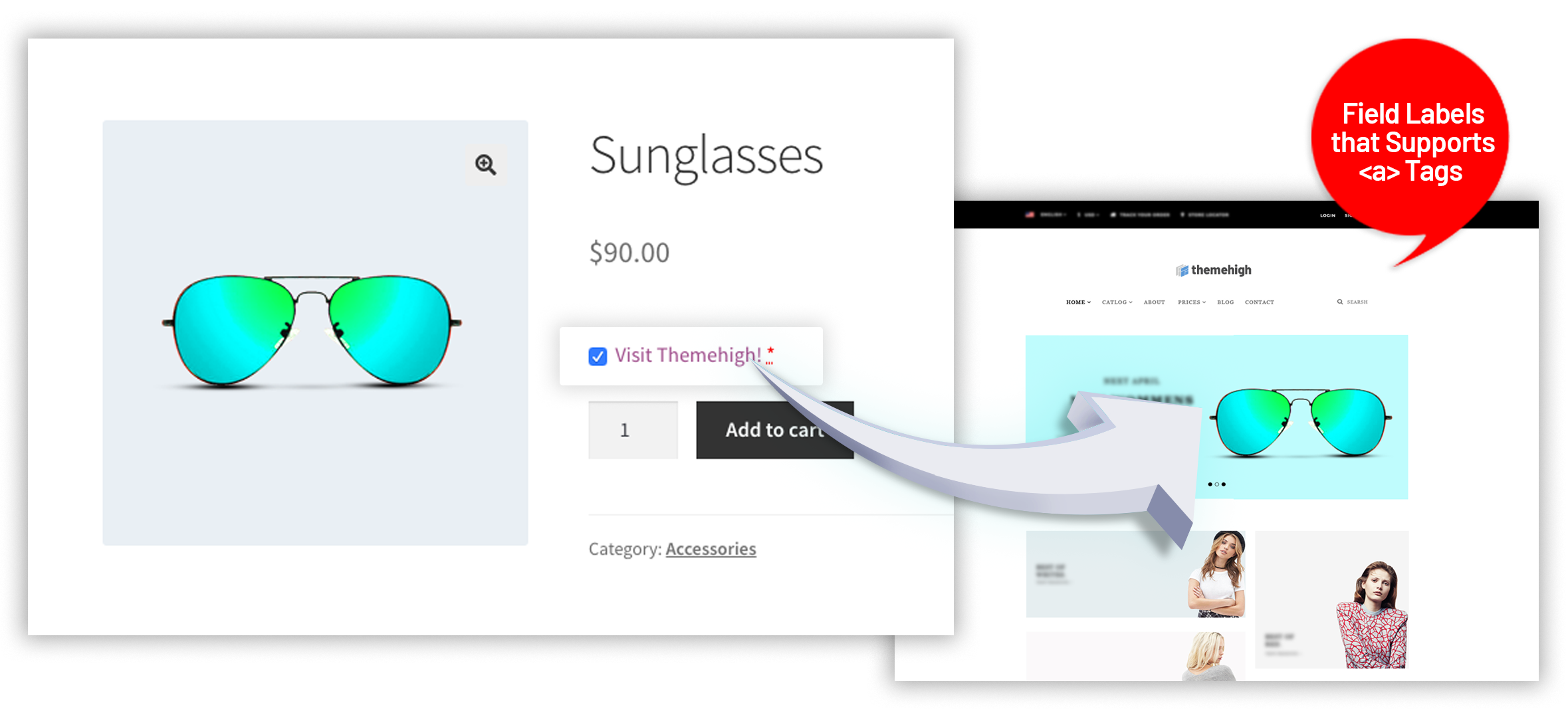
Use html tags in field label.