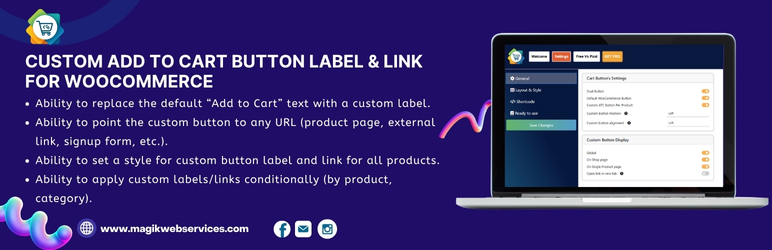Custom Add to Cart Button Label and Link for WooCommerce
Hospedagem WordPress com plugin Custom Add to Cart Button Label and Link
Onde posso hospedar o plugin Custom Add to Cart Button Label and Link?
Este plugin pode ser hospedado em qualquer provedor que possua WordPress configurado. Recomendamos fortemente utilizar uma empresa de hospedagem confiável, com servidores especializados para WordPress, como o serviço de hospedagem de sites da MCO2.
Hospedando o plugin Custom Add to Cart Button Label and Link em um provedor seguro
A MCO2, além de configurar e instalar o WordPress na versão mais atualizada para seus clientes, fornece o WP SafePress, um sistema singular que assegura e otimiza seu site simultaneamente.
Por que a Hospedagem WordPress funciona melhor na MCO2?
A Hospedagem WordPress funciona melhor pois a MCO2 possui servidores otimizados para WordPress. A instalação de WordPress é diferente de uma instalação trivial, pois habilita imediatamente recursos como otimização de imagens, proteção da página de login, bloqueio de atividades maliciosas diretamente no firewall, cache avançado e HTTPS ativado por padrão. São plugins que potencializam seu WordPress para a máxima segurança e o máximo desempenho.
Custom Add to Cart Button Label and Link for WooCommerce is the ultimate plugin to personalize your WooCommerce store’s add to cart experience. Easily change the “Add to Cart” button text, style, and destination URL for each product or globally. Ideal for affiliate marketing, external product links, and boosting conversions with custom call-to-action buttons.
Why use this plugin?
– Improve your WooCommerce SEO by using keyword-rich, action-oriented button labels.
– Drive sales to external platforms like Amazon, PayPal, eBay, or any affiliate site.
– Enhance user experience with visually appealing, branded cart buttons.
– Increase conversions with targeted messages like “Buy Now”, “Get Offer”, or “Shop on Amazon”.
Key Features:
- Change the default WooCommerce add to cart button text and link on single product pages.
- Customize add to cart button text and link on the Shop (archive) page.
- Set unique button labels and URLs for each product (great for affiliate or external products).
- Style the add to cart button: text color, background, hover, border, and icon.
- Choose button shapes: square, rounded, or custom border radius.
- Add icons before or after the button label for better visual cues.
- Enable CSS3 transitions and hover effects for modern UI.
- Restrict customizations to shop or single product pages as needed.
- Multilingual support: English, Hindi, Spanish, French, Chinese (Simplified & Traditional), Russian, Japanese, German, Italian.
- Create multiple custom buttons per product, each with its own link.
- Option to open links in a new tab (great for affiliate links).
- Shortcode and widget support for flexible placement.
- Compatible with all WooCommerce product types.
- Ready-to-use button templates and styles.
- Show special messages per product (e.g., “Deal of the Day”, “Black Friday Offer”).
- SEO-friendly and optimized for fast performance.
Who is this plugin for?
– WooCommerce store owners who want more control over their add to cart buttons.
– Affiliate marketers and dropshippers linking to external products.
– Shop owners running special promotions or custom call-to-action campaigns.
– Anyone wanting to improve WooCommerce UX and SEO.
See the plugin in action:
– Version 2.0 Updates
https://www.youtube.com/watch?v=sBKx6Els5ss
Short Description
Boost your WooCommerce store with a fully customizable “Add to Cart” button. Change button text, style, and link for each product. Perfect for affiliate, external, and custom product buttons.
Pro Version Features
Advanced Layout & Styling
* Unique ID and class for each product’s custom button
* Google Fonts integration
* Custom font-weight, font-size, font-case
* Separate margins, padding, and alignment for shop and product pages
* Custom border radius for all corners
* Icon picker, icon size, icon position, and icon spacing
* Button spinner for loading state
* Consistent button sizing
* Default WooCommerce button styling
* Category-based custom buttons
* Sold Out/Out of Stock button automation
* Per-button style and global label/URL
* Shortcode generator
* Import/export button styles
* Compatible with all major themes (Lambda, Avada, Astra, Divi, The7, etc.)
* Premium support
For help and support:
* Pro Version Demo
* FAQ
* Documentation
* YouTube Videos
* Reviews
Pro Version Demo Video
Capturas de tela
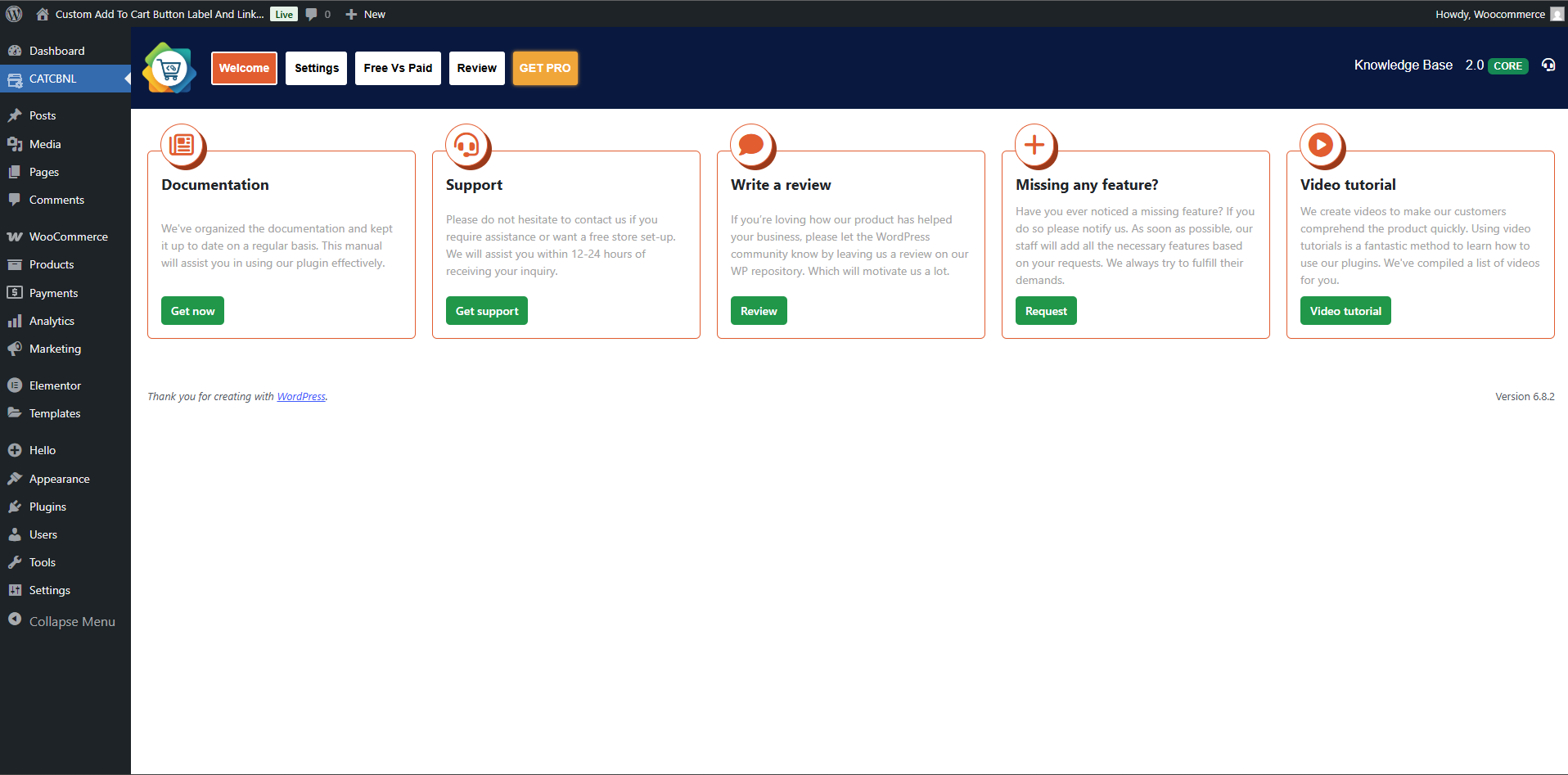
Welcome Tab under dashboard
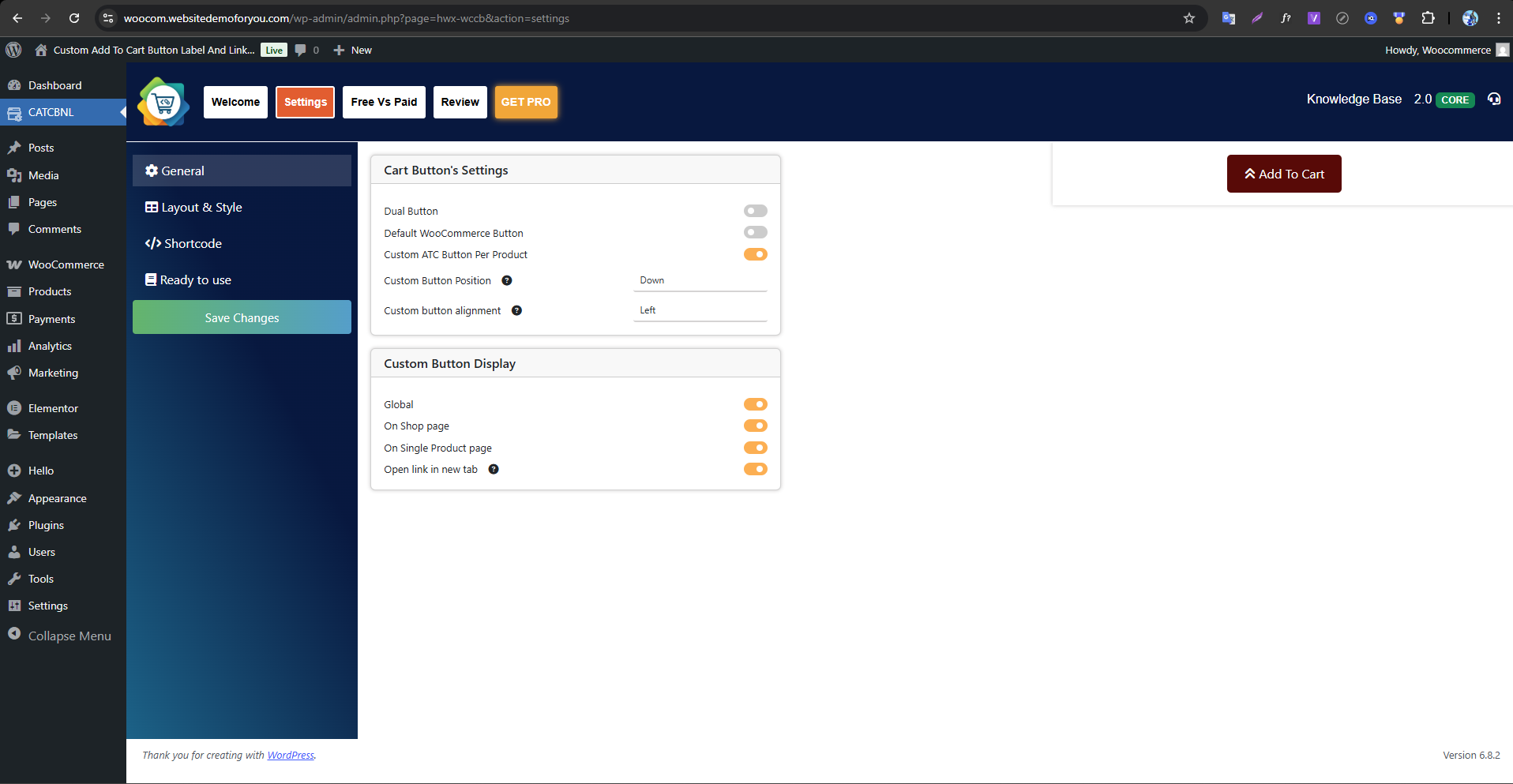
Settings Tab
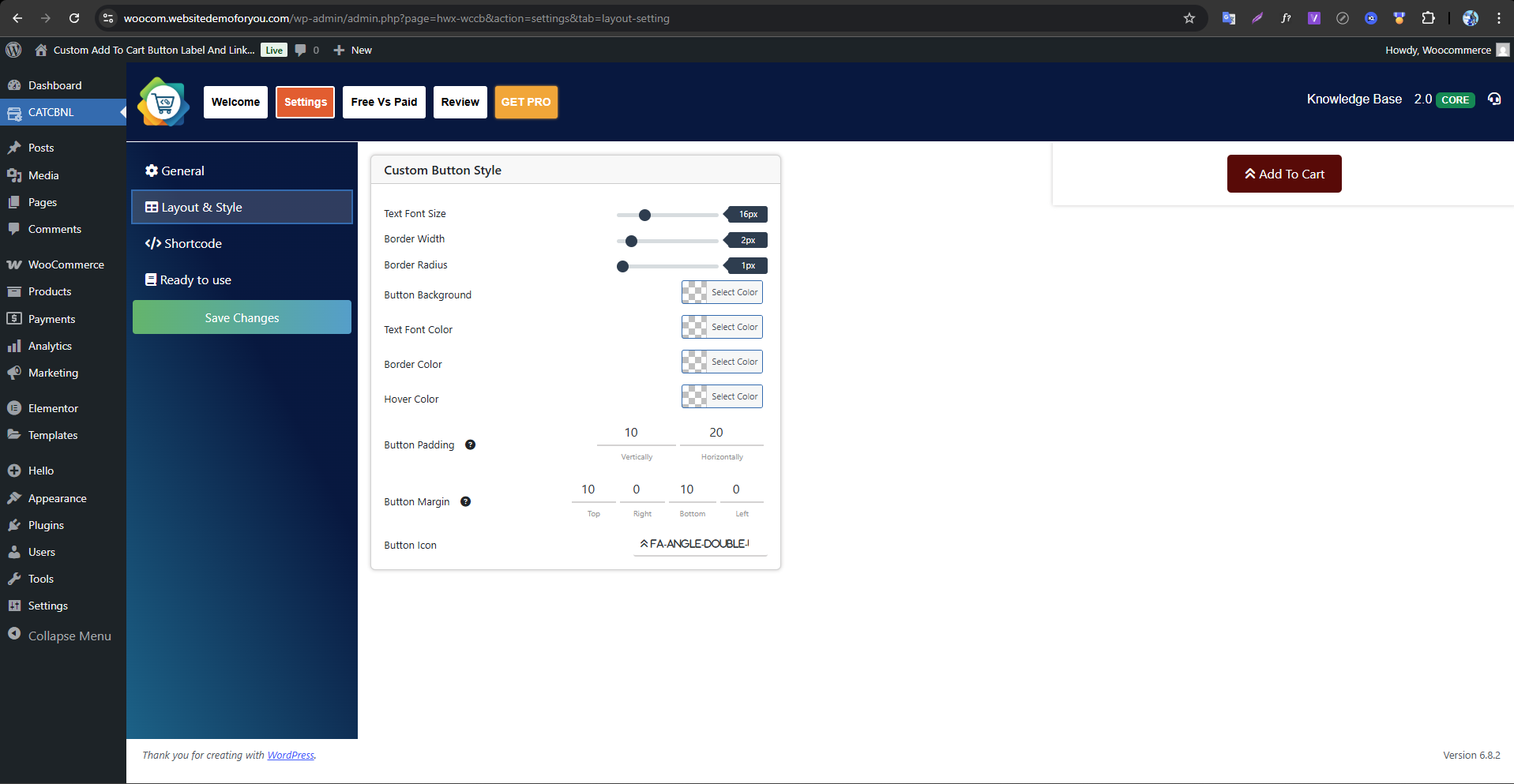
Plugin settings Layout & Style
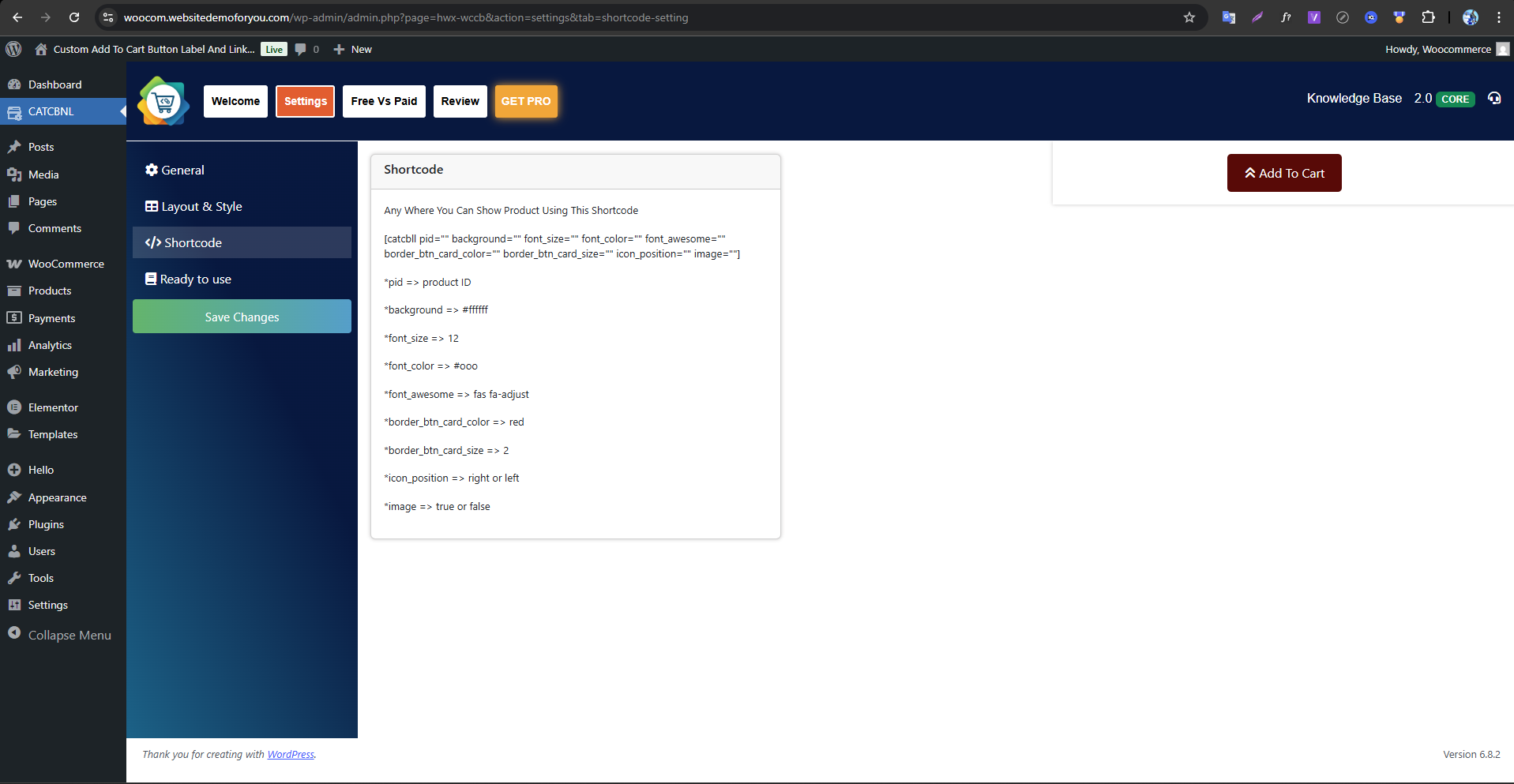
Shortcode settings
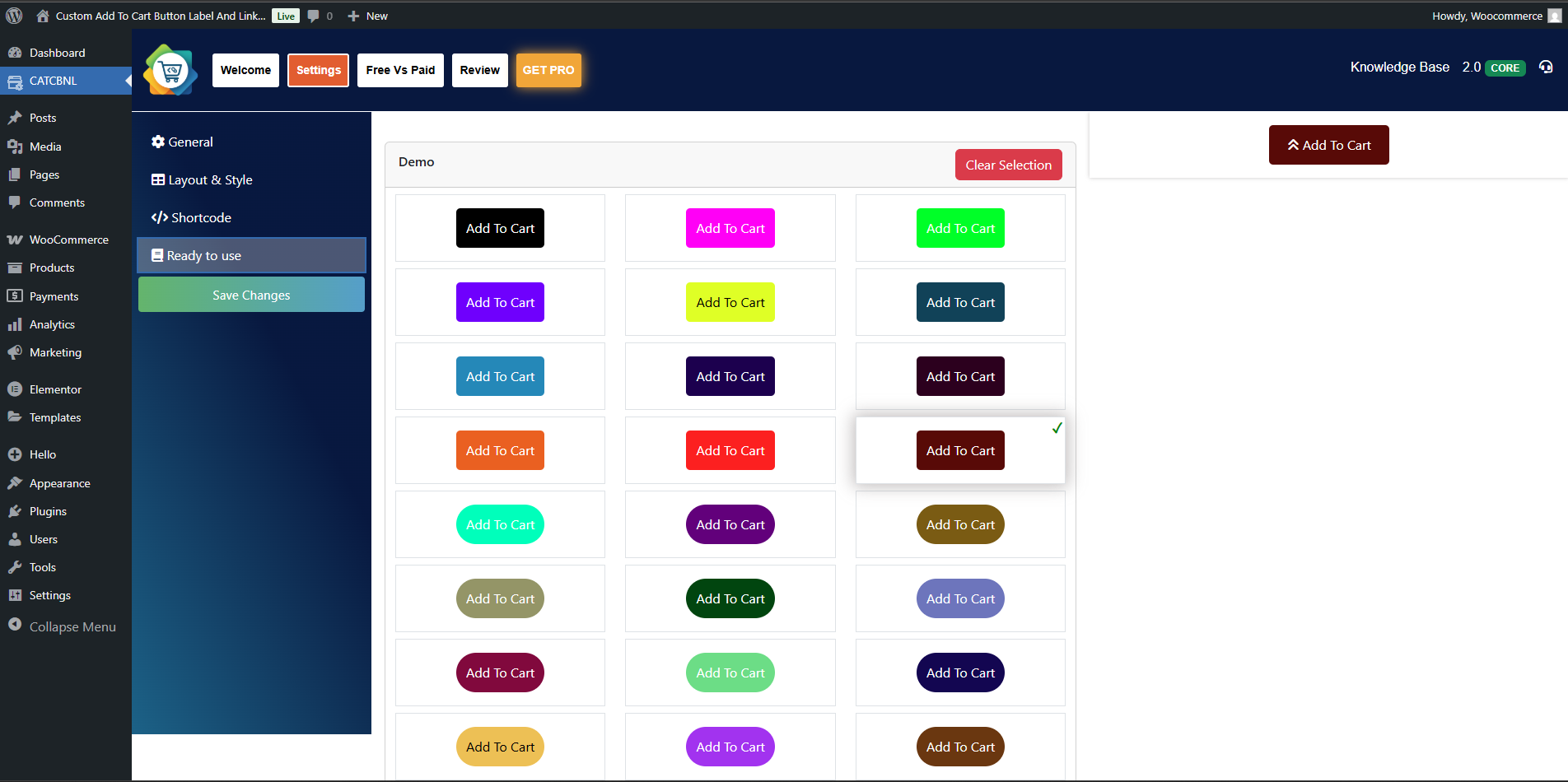
Ready to use Buttons
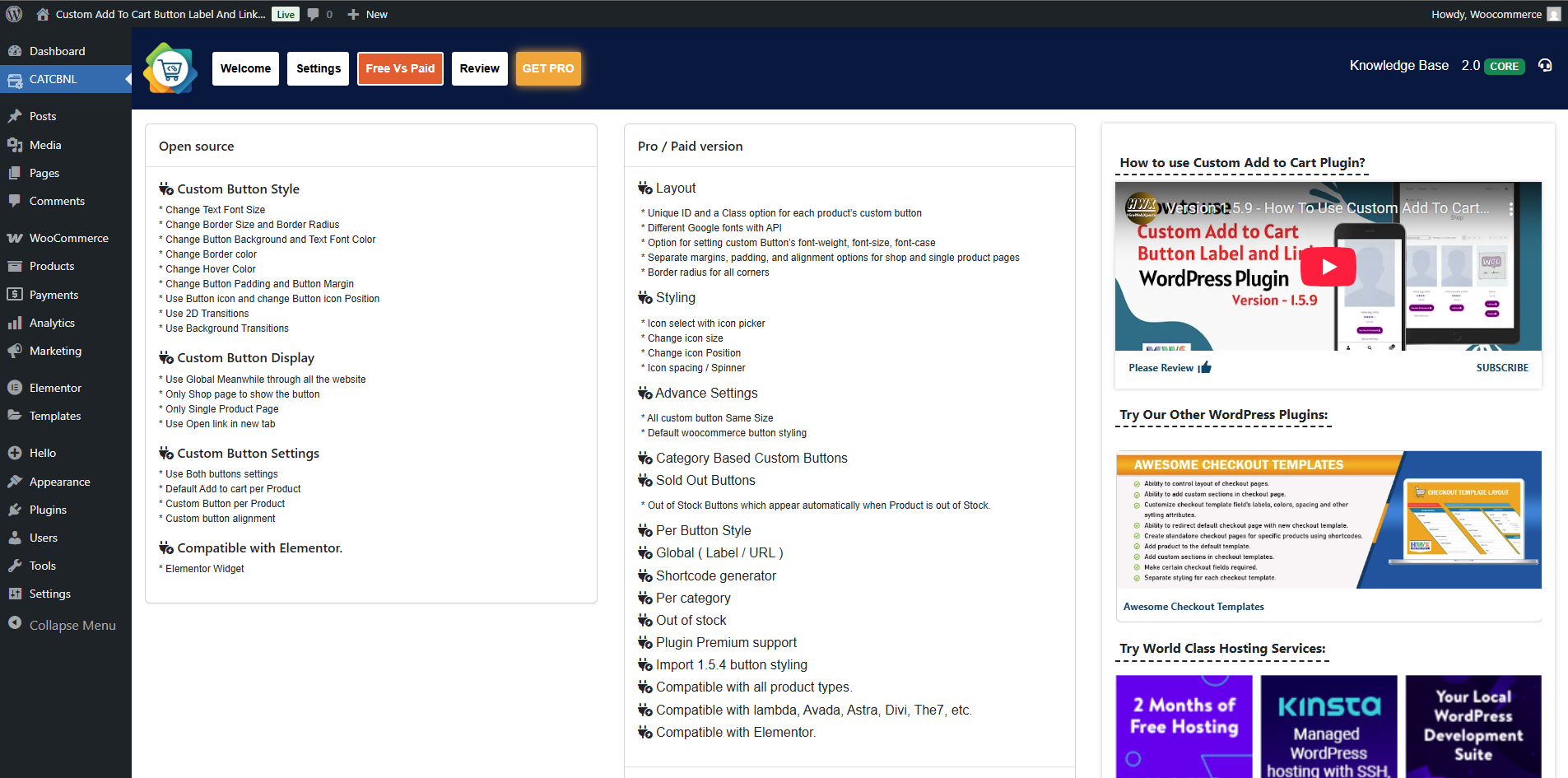
Free Vs Paid Comparision
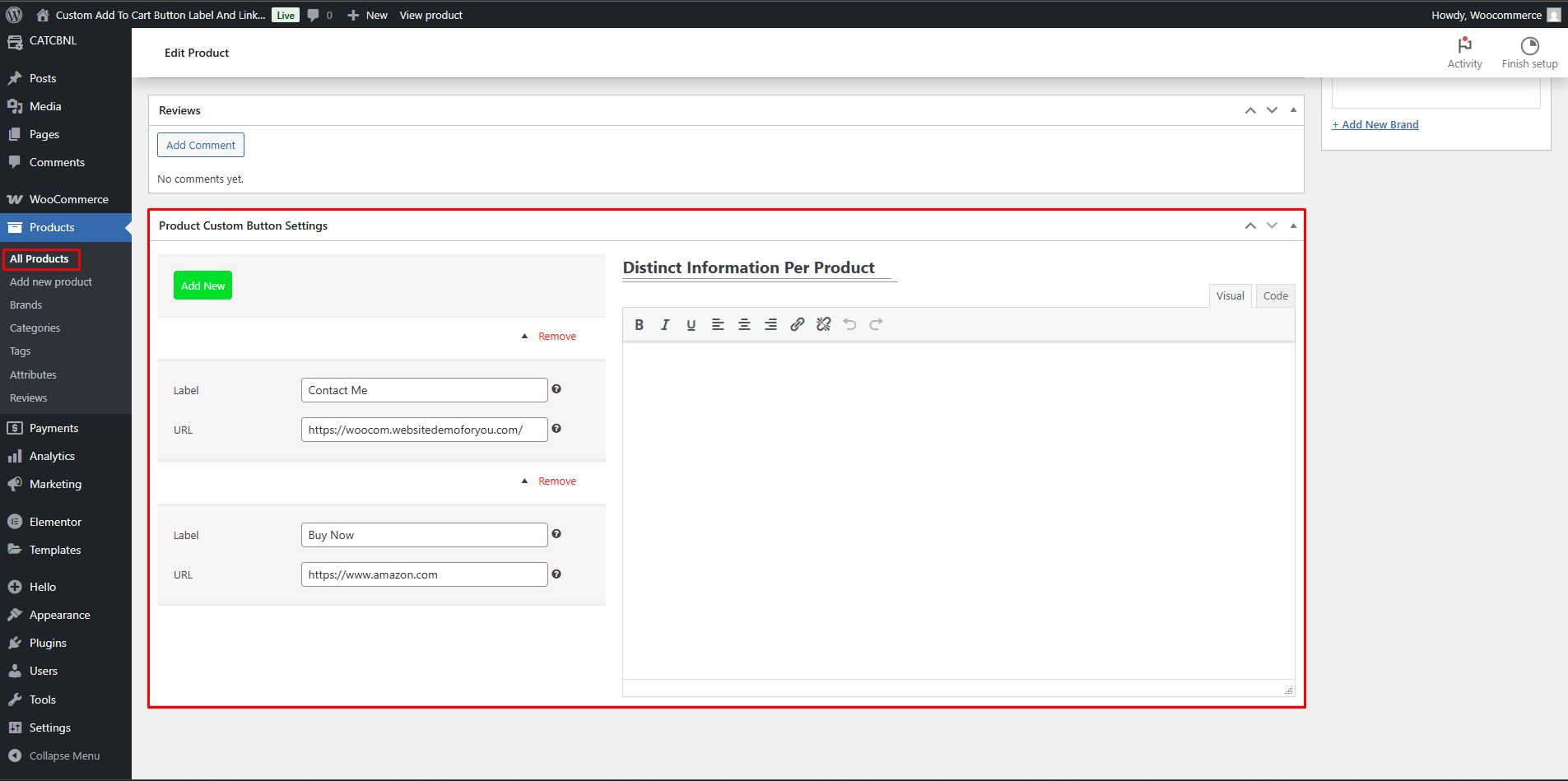
Product page
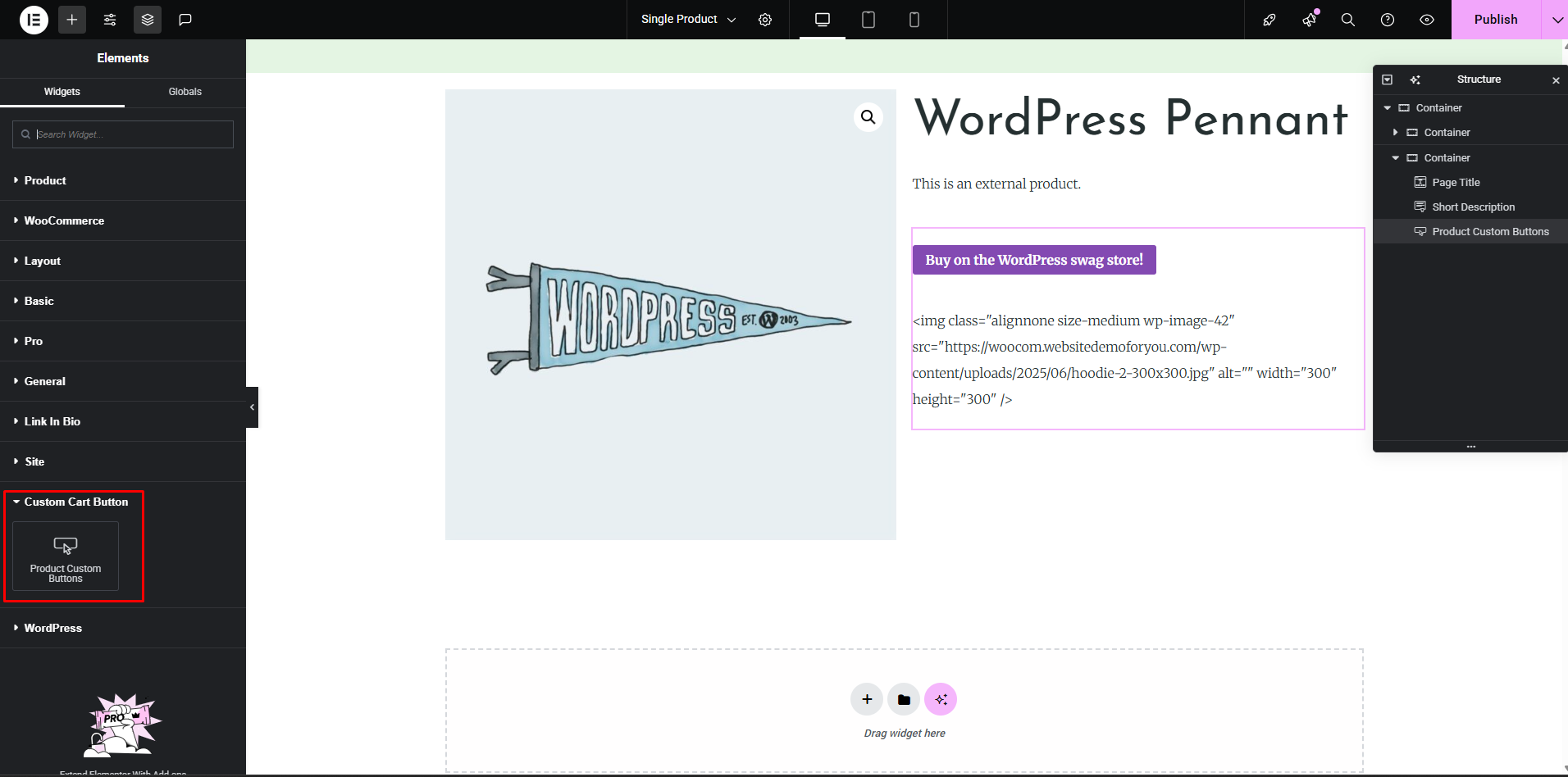
Elementor Widget
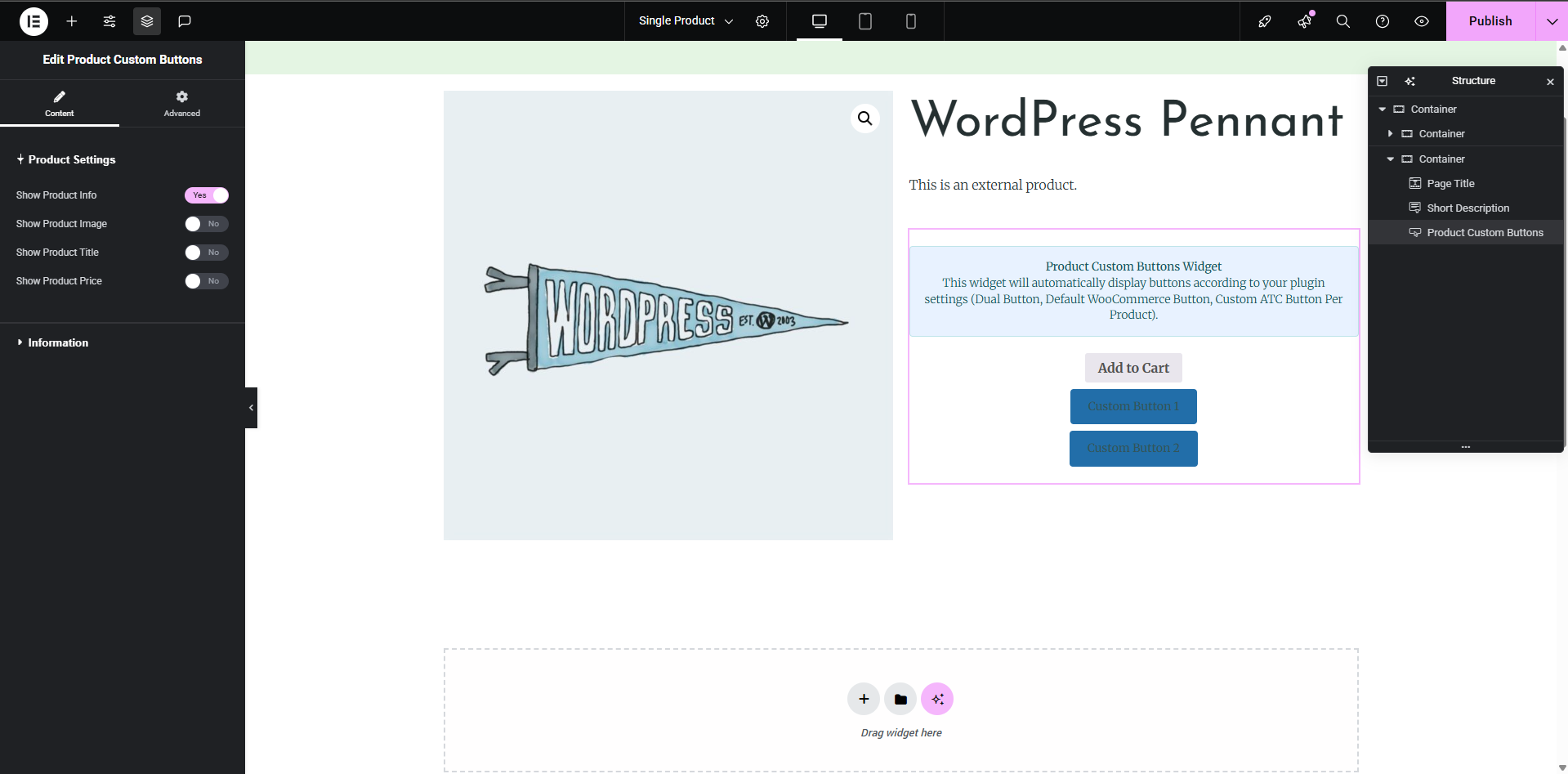
Elementor widget settings