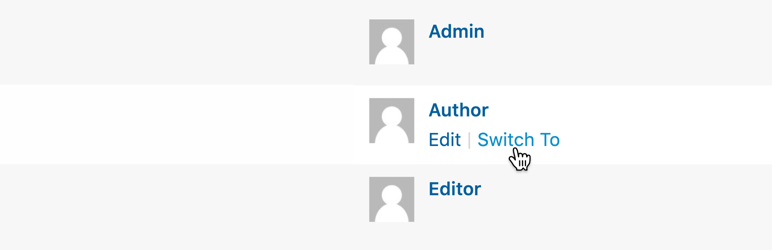Uma maneira fácil, limpa e simples de aprimorar seu site com code snippets.
User Switching
Hospedagem WordPress com plugin User Switching
Onde posso hospedar o plugin User Switching?
Este plugin pode ser hospedado em qualquer provedor que possua WordPress instalado. Recomendamos fortemente escolher um provedor de hospedagem confiável, com servidores otimizados para WordPress, como o serviço de hospedagem da MCO2.
Hospedando o plugin User Switching em um provedor de confiança
A MCO2, além de configurar e instalar o WordPress na versão mais nova para seus clientes, fornece o plugin WP SafePress, um sistema singular que protege e aumenta a performance do seu site simultaneamente.
Por que a Hospedagem WordPress funciona melhor na MCO2?
A Hospedagem WordPress funciona melhor pois a MCO2 possui servidores otimizados para WordPress. A instalação de WordPress é diferente de uma instalação trivial, pois habilita imediatamente recursos como otimização automática de imagens, proteção da página de login, bloqueio de atividades suspeitas diretamente no firewall, cache avançado e HTTPS ativado por padrão. São plugins que potencializam seu WordPress para a máxima segurança e o máximo desempenho.
This plugin allows you to quickly swap between user accounts in WordPress at the click of a button. You’ll be instantly logged out and logged in as your desired user. This is handy for helping customers on WooCommerce sites, membership sites, testing environments, or for any site where administrators need to switch between multiple accounts.
Recursos
- Switch user: Instantly switch to any user account from the Users screen.
- Switch back: Instantly switch back to your originating account.
- Switch off: Log out of your account but retain the ability to instantly switch back in again.
- Compatible with Multisite, WooCommerce, BuddyPress, and bbPress.
- Compatible with most membership and user management plugins.
- Compatible with most two-factor authentication solutions (see the FAQ for more info).
- Approved for use on enterprise-grade WordPress platforms such as Altis and WordPress VIP.
Note: User Switching supports versions of WordPress up to three years old, and PHP version 7.4 or higher.
Segurança
- Only users with the ability to edit other users can switch user accounts. By default this is only Administrators on single site installations, and Super Admins on Multisite installations.
- Passwords are not (and cannot be) revealed.
- Uses the cookie authentication system in WordPress when remembering the account(s) you’ve switched from and when switching back.
- Implements the nonce security system in WordPress, meaning only those who intend to switch users can switch.
- Full support for user session validation where appropriate.
- Full support for HTTPS.
- Backed by the Patchstack Vulnerability Disclosure Program
Uso
- Visit the Users menu in WordPress and you’ll see a Switch To link in the list of action links for each user.
- Click this and you will immediately switch into that user account.
- You can switch back to your originating account via the Switch back link on each dashboard screen or in your profile menu in the WordPress toolbar.
See the FAQ for information about the Switch Off feature.
Other Plugins
I maintain several other plugins for developers. Check them out:
- Query Monitor is the developer tools panel for WordPress
- WP Crontrol lets you view and control what’s happening in the WP-Cron system
Privacy Statement
User Switching does not send data to any third party, nor does it include any third party resources, nor will it ever do so.
User Switching makes use of browser cookies in order to allow users to switch to another account. Its cookies operate using the same mechanism as the authentication cookies in WordPress core, which means their values contain the user’s user_login field in plain text which should be treated as potentially personally identifiable information (PII) for privacy and regulatory reasons (GDPR, CCPA, etc). The names of the cookies are:
wordpress_user_sw_{COOKIEHASH}wordpress_user_sw_secure_{COOKIEHASH}wordpress_user_sw_olduser_{COOKIEHASH}
See also the FAQ for some questions relating to privacy and safety when switching between users.
Accessibility Statement
User Switching aims to be fully accessible to all of its users. It implements best practices for web accessibility, outputs semantic and structured markup, adheres to the default styles and accessibility guidelines of WordPress, uses the accessibility APIs provided by WordPress and web browsers where appropriate, and is fully accessible via keyboard.
User Switching should adhere to Web Content Accessibility Guidelines (WCAG) 2.0 at level AA when used with a recent version of WordPress where its admin area itself adheres to these guidelines. If you’ve experienced or identified an accessibility issue in User Switching, please open a thread in the User Switching plugin support forum and I’ll address it swiftly.
Capturas de tela

The Switch To link on the Users screen

The Switch To link on a user's profile