The Ultimate WordPress Video Player.
Tutor LMS – solução para cursos online e eLearning
Hospedagem WordPress com plugin Tutor LMS – solução para cursos online e eLearning
Onde posso hospedar o plugin Tutor LMS – solução para cursos online e eLearning?
Este plugin pode ser hospedado em qualquer hospedagem que tenha WordPress instalado. Recomendamos escolher uma hospedagem confiável, com servidores adaptados para WordPress, como o serviço de hospedagem da MCO2.
Hospedando o plugin Tutor LMS – solução para cursos online e eLearning em uma empresa de hospedagem seguro
A MCO2, além de instalar o WordPress na versão mais atualizada para seus clientes, disponibiliza o plugin WP SafePress, um sistema singular que protege e otimiza seu site conjuntamente.
Por que a Hospedagem WordPress funciona melhor na MCO2?
A Hospedagem WordPress funciona melhor pois a MCO2 possui servidores otimizados para WordPress. A instalação de WordPress é diferente de uma instalação trivial, pois habilita imediatamente recursos como otimização de imagens e fotos, proteção da página de login, bloqueio de atividades suspeitas diretamente no firewall, cache avançado e HTTPS ativado por padrão. São recursos que potencializam seu WordPress para a máxima segurança e o máximo desempenho.
Tutor LMS is a lightweight, feature-packed, and robust WordPress LMS plugin to create & sell courses online easily. All the features of this learning management system hit all the checkpoints for a full-fledged online course marketplace.
You can create unlimited courses, quizzes, interactive lessons, generate reports, making Tutor LMS the best free WordPress LMS plugin. So, it’s become a breeze to manage educational institutes, online courses, or eLearning websites without writing a single line of code.
You can also join our official Facebook Community to know all the latest news and be part of the Tutor LMS.
Also, check out our Tutor LMS overview video:
Overall, Tutor LMS is the best WordPress LMS plugin for eLearning enthusiasts. It comes with every core feature you’ll need to build a perfect eLearning website. Additionally, it also has plenty of premium add-ons to empower the core plugin more! A few important addons are Course Builder, Certificate, Social Login, Reports, Content Drip, Assignments, Calendar, etc.
🔥 Get Tutor LMS today and create, customize, manage, and sell online courses efficiently.
Listen to What People Have to Say:
🙆 “After hours and hours of research and trying several LMS platforms, I have decided to purchase Tutor LMS. I’ve run into some bugs, but they were quickly solved by their customer support team. I’m using it for some time now and have been able to check out the beta. It will be a great step and make this amazing LMS even better!” —nowhereman78
🙆 “This LMS has pretty much everything you’d expect from an LMS and more: Course builder, lessons, several quiz/assignment types, video embed, zoom integration, front-end dashboard, payment/woocommerce integrations, and a lot of other great add-ons. It provides a streamlined experience and is easy to use for both admins, tutors and students. Great support and reasonably priced.” —mariusandersen
🙆 “I’ve been using WordPress-based LMSs for a few years now and after just a few weeks, this has to be my favorite. Let’s hope that continues.” —terryheick
🌟 Top Features
Here are the most notable features of Tutor LMS:
🏗️ Advanced course builder
🛒 Native eCommerce
📆 Built-in subscriptions
🖥️Tutor LMS AI Studio
📚 Unlimited courses and lessons
🎓 Course bundle
👁️ Course preview
🧩 Advanced quiz builder
⏱️ Quiz timer
📝 Quiz attempts
📊 Frontend student dashboard
📌 Personalized dashboard for each role (admins, instructors, students)
📽️ Video lessons
📹 Multiple video sources (self-hosted, YouTube, Vimeo, embedded video, etc)
📅 Content drip
👩🏫 Unlimited teacher profiles
📝 Lesson management
🏆 Advanced drag-and-drop certificate builder
💳 Centralized monetization settings
💰 Earning & commission allocation
💸 Multiple withdrawal options
📜 Purchase history
🎨 Course customization
📊 Course widget
📝 Instructor registration form
⭐ Course review and rating system
❓ Q&A for students with the course teacher
🎥 Video thumbnail (trailer/teaser)
🚀 Tracking course progress
🌟 Course difficulty level
⏳ Define course duration
🌐 Course marketplace
📋 Add course requirements and instruction
🔦 Spotlight mode
🏗️ Page builder support
📚 Gutenberg compatible
🔐 Content security
📈 Advanced analytics and more
👥 Manual enrollment
📊 Creating custom grading scales
🔔 Automated notifications
👩🏫 Multi-instructor system
🔐 Social login functionalities
📧 Email verification
✉️ Email template editor
🔒 Tutor LMS REST API authentication support
👤 Manage active login sessions
📱 Two-factor authentication
🛡️ Fraud protection
🔄 RTL ready
🌐 Multilingual support
You can learn more about our product from our website.
Tutor LMS Extended Features
Tutor LMS is a perfect solution for anyone who wants to create a full-fledged learning management system. Here are some core uses of Tutor LMS:
👥 Blended Learning
📚 Community Education
🏫 Industrial Training
💻 Online Classroom
🎓 Training Courses
🧑💼 Employee Training
These are just a few possibilities! There’s a whole new world of eLearning that’s yet to be discovered using this WordPress LMS plugin.
🎨 MINIMALISTIC AND UNIFORM DESIGN
Tutor LMS has the most minimalistic, functional, and uniform user interface for an LMS plugin. The entire interface has been redesigned with perfectionism in mind. It’s also more accessible now to make things easier for users with disabilities.
📒 INTUITIVE COURSE BUILDER
With Tutor LMS’s state-of-the-art course builder, creating engaging online courses has never been easier. This advanced WordPress LMS plugin empowers you to design unlimited courses with unlimited lessons, quizzes, assignments, videos, and more.
To focus solely on the course-building process, Tutor LMS also lets you hide headers and footers in the course builder using the spotlight mode. So, whether you’re a seasoned educator or just starting your online teaching journey, this WordPress LMS plugin equips you with the tools you need to create dynamic and interactive learning experiences for your students.
🧩 ADVANCED QUIZ BUILDER
Create unlimited quizzes with this WordPress course plugin. You can add questions, set the time limit, restrict attempts, set passing grades, etc, right from this WordPress LMS plugin.
This free LMS plugin supports various quizzes that you can use to fulfill all your quizzing needs. For example, true/false, multiple choice, single choice, matching, Fill-in-the-blanks, etc.
🛒 NATIVE ECOMMERCE
Tutor LMS has the most important streamlined eCommerce solution to sell courses directly without relying on third-party plugins. It simplifies the payment processing with support for lots of popular payment gateways, like PayPal, Stripe, Razorpay, etc.
With features like advanced coupon management, you can create custom codes or automatic discounts, set validity periods, and run promotional campaigns. Managing taxes is equally simple, with auto-calculated regional tax rates ensuring compliance for learners across the globe.
Additionally, the upgraded order management interface enables you to track, update, and refund orders quickly and efficiently. Native eCommerce brings unparalleled speed and convenience, empowering you to manage your online course sales like a pro.
📆 BUILT-IN SUBSCRIPTIONS
The built-in Subscriptions feature in Tutor LMS offers a fully integrated solution for managing recurring payments. You can design flexible subscription plans tailored to your audience, including monthly, yearly, or custom durations. Add enrollment fees, schedule exclusive discounts, and even offer certificates as part of premium subscription packages.
With subscriptions built directly into the platform, you no longer need external plugins, resulting in a faster, more reliable site. This feature provides complete control over pricing models, ensuring a smooth workflow for instructors and a seamless experience for students.
🖥️ AI STUDIO
Tutor LMS revolutionizes course creation with its cutting-edge AI Studio. This innovative tool allows instructors to generate high-quality course content, including course outlines, lessons, quizzes, etc with minimal effort. Simply provide a prompt, and the AI will create structured, engaging content in seconds.
The Tutor LMS AI Studio also supports feature image generation, helping you craft visually appealing thumbnails that stand out. By automating time-consuming tasks, AI Studio enables educators to focus on teaching and enhancing the learning experience.
📚 COURSE BUNDLES
With Tutor LMS, you can sell multiple courses in a bundle. Bundling related courses allows you to present them as a cohesive package. It encourages students to explore complementary topics or skills that are highly relevant to your course.
You can also offer these bundles at a discounted price, making them more enticing for learners. Alternatively, bundles can be structured to guide students through a predefined learning path. It will ensure a logical progression of skills and knowledge acquisition. This feature not only increases course accessibility but also enhances the overall learning experience by providing curated learning journeys tailored to students’ needs and interests.
🖥 FRONTEND STUDENT DASHBOARD
Each student registered on your WordPress learning management system will have a frontend dashboard to see their enrolled courses, progress, results, announcements, etc.
🧑🏫 CREATE COURSE MARKETPLACE & SHARE COMMISSION
Tutor LMS is the best LMS plugin to create a course marketplace. You can add unlimited courses and instructors using Tutor LMS. As an Admin, you can review instructor profiles before approval, manage instructor’s earnings distribution, set commission rates, deduct charges, and more. Instructors can also withdraw their earnings conveniently via bank transfer, PayPal, eCheck, etc.
📹 MULTIMEDIA ATTACHMENTS
Keep your eLearning students engaged using multimedia lessons, H5P interactive lessons, SCORM files, etc. Tutor LMS supports versatile video sources such as Vimeo, YouTube, Bunny Stream, etc. You can also set an introductory video for your course. This video will act as the featured video of your course.
💬 ENGAGE STUDENTS WITH LIVE LESSONS
Conduct live video sessions with students within Tutor LMS courses & lessons and increase interaction with students and connect with them. Instructors can schedule real-time video meetings using Google Meet, Zoom, etc. Just share the meeting link within the lesson, and students can join your live classes with one click.
Video sessions enable interactive class lectures, discussions, and collaboration. During the live lessons, instructors can use all of the required features to conduct a live class. For example, screen sharing, live question answering, engaging students face-to-face online, etc.
🧑🎓 STUDENT QUESTION AND ANSWERS (Q&A)
Students can submit questions about courses from their respective profiles even before enrolling in a course. This feature of the Tutor LMS plugin encourages student interactions and helps boost conversion rates.
✉️ BUILT-IN EMAIL MARKETING AND AUTOMATION
Tutor LMS supports automatic email notifications for admins, instructors, and students. It is equipped with 40+ email triggers and numerous placeholders. You can use those placeholders to send highly customizable and personalized emails right from your LMS plugin.
The built-in email editor of Tutor LMS lets you use those placeholders in both the subject lines and the body of your customized email. A few common automated email triggers are user registration, course enrollment, inactivity reminders, quiz completions, course completions, assignment grading, announcements, eCommerce orders, subscriptions, etc. This comprehensive system ensures that all user interactions are met with relevant and timely email notifications.
💵 MULTIPLE COURSE MONETIZATION TOOLS
You can monetize your eLearning courses using the Tutor LMS native eCommerce. Besides, this WordPress LMS plugin has supports for various monetization plugins such as WooCommerce, Easy Digital Downloads, Paid Membership Pro, and Restrict Content Pro. These integrations streamline the course selling and commission allocation process, making it easy to manage your financial transactions and track revenue.
With the native eCommerce engine, you can not only sell courses but also generate coupons and manage taxation too. It will help you to offer discounts and set taxes with detailed billing information. Additionally, you can monitor sales data and analytics to track your business growth and make informed decisions.
🏗️ PAGE BUILDER COMPATIBILITY
Tutor LMS is a versatile WordPress learning management system plugin that is compatible with popular page builders like Gutenberg, Elementor, Divi, Oxygen Builder, etc. It also has a dedicated Elementor addons plugin, Divi modules, and Oxygen builder plugin.
These integrations ensure seamless design capabilities, enabling you to use each builder’s unique tools and templates. Thus, you can craft a visually appealing and highly functional eLearning platform that aligns with your brand and effectively engages your students using this free LMS plugin.
🛡️ CONTENT SECURITY
Tutor LMS provides top-notch content security to safeguard your eLearning website. With features like copy protection to prevent unauthorized duplication, hotlink prevention to block external sites from misusing your files, and active login session management, you can easily monitor and control user access.
Besides, email verification ensures that only legitimate users can enroll in your courses. Additionally, Tutor LMS includes security measures such as honeypot and reCAPTCHA integration to prevent bots and spam, two-factor authentication for enhanced login security, and regular updates to patch any vulnerabilities. All of these robust security features work together to safeguard your content and make it the best WordPress LMS plugin regarding content security.
🚀 POWERFUL ADD-ONS
This WordPress online course plugin has lots of advanced add-ons to enhance your eLearning platform. A few notable add-ons are Course Bundle, Subscriptions, Content Drip, Certificate, Reports, Social Login, Email, Quiz Export/Import, H5P, Gradebook, Prerequisite, Google Meet, etc.
📅 CONTENT DRIP TO SCHEDULE COURSE CONTENT
Tutor LMS’s Content Drip feature allows you to schedule when your course content will be released. This means you can unlock lessons, quizzes, and other materials based on certain prerequisites or specific future dates. By gradually providing access to new content over time rather than all at once, Content Drip helps keep students engaged and motivated.
🧑🏻🏫 INSTRUCTOR COLLABORATION
With Tutor LMS’s Multi-Instructor addon, multiple instructors can work together on a single course. They can collaborate to create and manage lectures and quizzes of a single course. Each instructor can track learner progress from their own account.
This teamwork allows for a richer learning experience as instructors bring their unique expertise to the course. It also makes managing the course easier, as responsibilities are shared among several instructors. This feature is perfect for large courses that benefit from diverse teaching styles and knowledge areas.
📜 DRAG AND DROP CERTIFICATE BUILDER
Tutor LMS offers an advanced drag-and-drop Certificate Builder. You can design a certificate from scratch or use a pre-designed template. It comes with multiple pre-designed templates, plenty of design elements, backdrops, media files, etc. You can also add a QR code to the certificates to ease the verification process. Overall, this tool makes it easy to create stunning and professional-looking certificates for your students.
Besides, students can also share their certificates on social media to showcase their educational achievements. This feature not only motivates students but also helps promote your courses to a wider audience. The Certificate Builder is user-friendly and flexible, allowing you to customize certificates to match your brand and course requirements.
🔗 SINGLE CLICK SOCIAL LOGIN WITH Google, Facebook, and Twitter accounts
Tutor LMS offers one-click login functionality using the Social Login addon. Students can register and log into your eLearning website using their existing Google, Facebook, and Twitter accounts.
📊 INSIGHTFUL REPORTS
The Reports addon of Tutor LMS offers comprehensive data on student progress, course performance, analytics, and more. Administrators can access detailed information about Courses, Reviews, Sales, Student data, Earning data, etc right from their LMS platform. These reports provide valuable insights into course effectiveness, helping instructors implement more informed teaching strategies.
By analyzing student engagement, course completion rates, and other metrics, instructors can identify areas for improvement and optimize their courses for better learning outcomes. With Tutor LMS Reports, instructors have the tools they need to track progress, measure success, and continually enhance their students’ learning experience.
🌐 MULTILINGUAL SUPPORT
Tutor LMS eLearning plugin provides multilingual support using WPML, Weglot, TranslatePress, etc. Multilingual courses allow students to access courses in their preferred language.
🔄 MIGRATION FROM OTHER LMS
Tutor LMS provides a seamless migration tool to migrate courses from LearnDash, LearnPress, and Lifter LMS. You can effortlessly transfer all course data, sales data, student data, and relevant information to Tutor LMS for a smooth transition.
Other Notable Features
Here are a few other notable features of this free WordPress LMS plugin.
-
Google Classroom integration
-
Zoom integration
-
Quiz Export/Import
-
Course Preview
-
Course Attachments
-
Notifications
-
Calendar
-
BuddyPress support
-
H5P integration
All of these Tutor LMS features allow the users to design a more powerful and diverse learning management system.
Capturas de tela
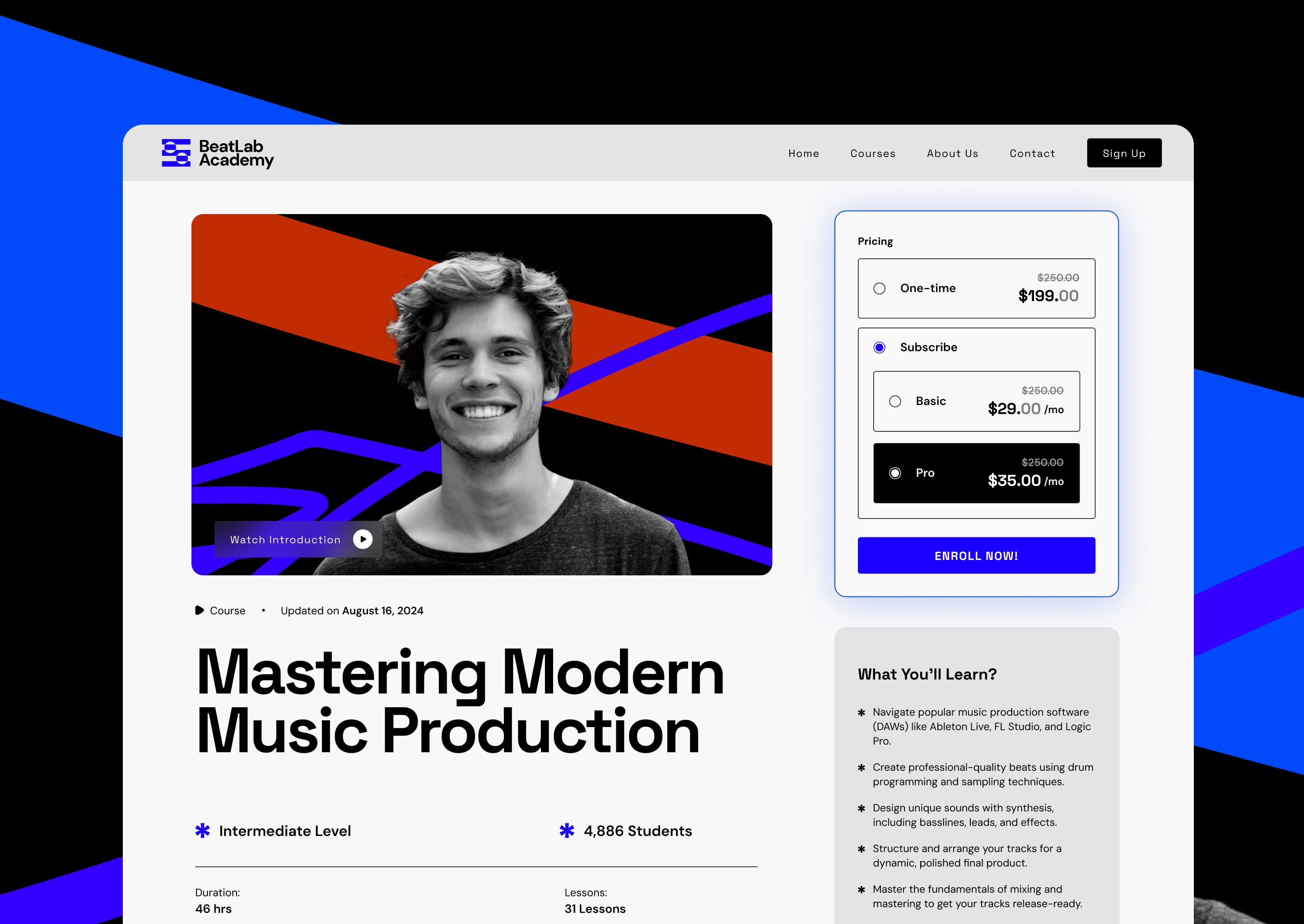
Single course page: Get a detailed course details page to instantly grab students' attention
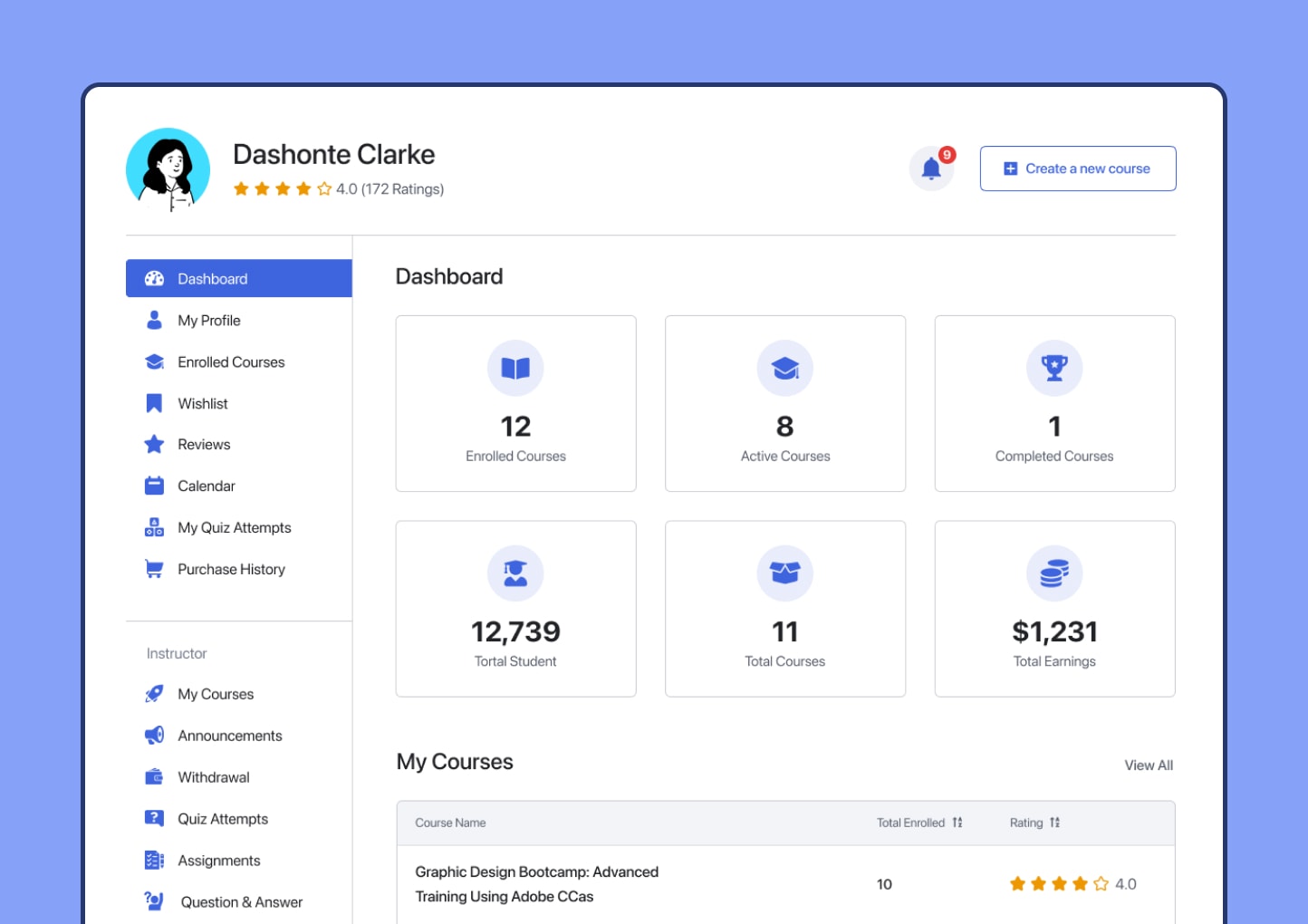
Dashboard: Intuitive & personalized dashboard for instructors and students

Course Builder: More organized and intuitive interface for seamless course creation
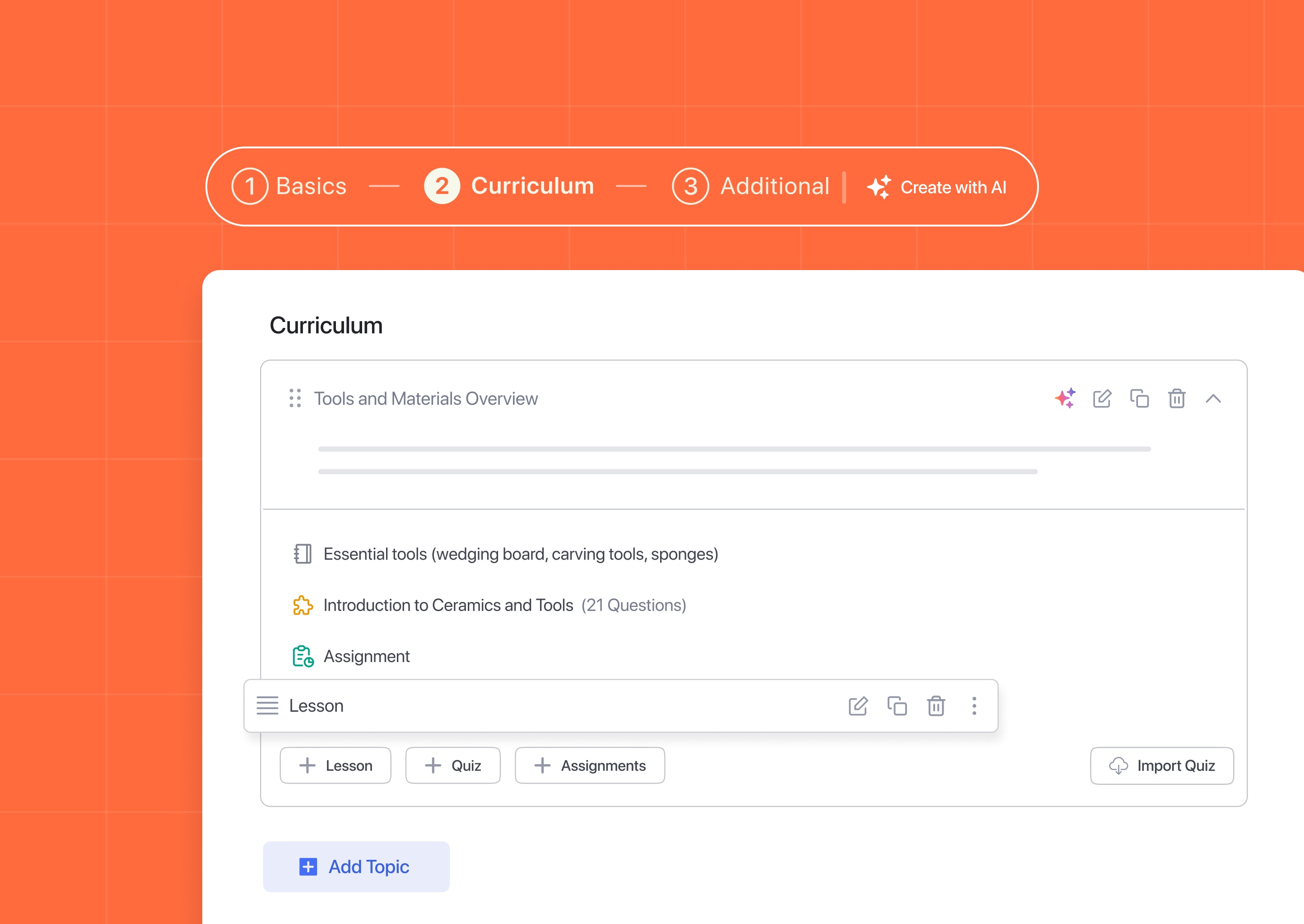
Course Curriculum: Create topics, lessons, quizzes, assignments, live classes, etc
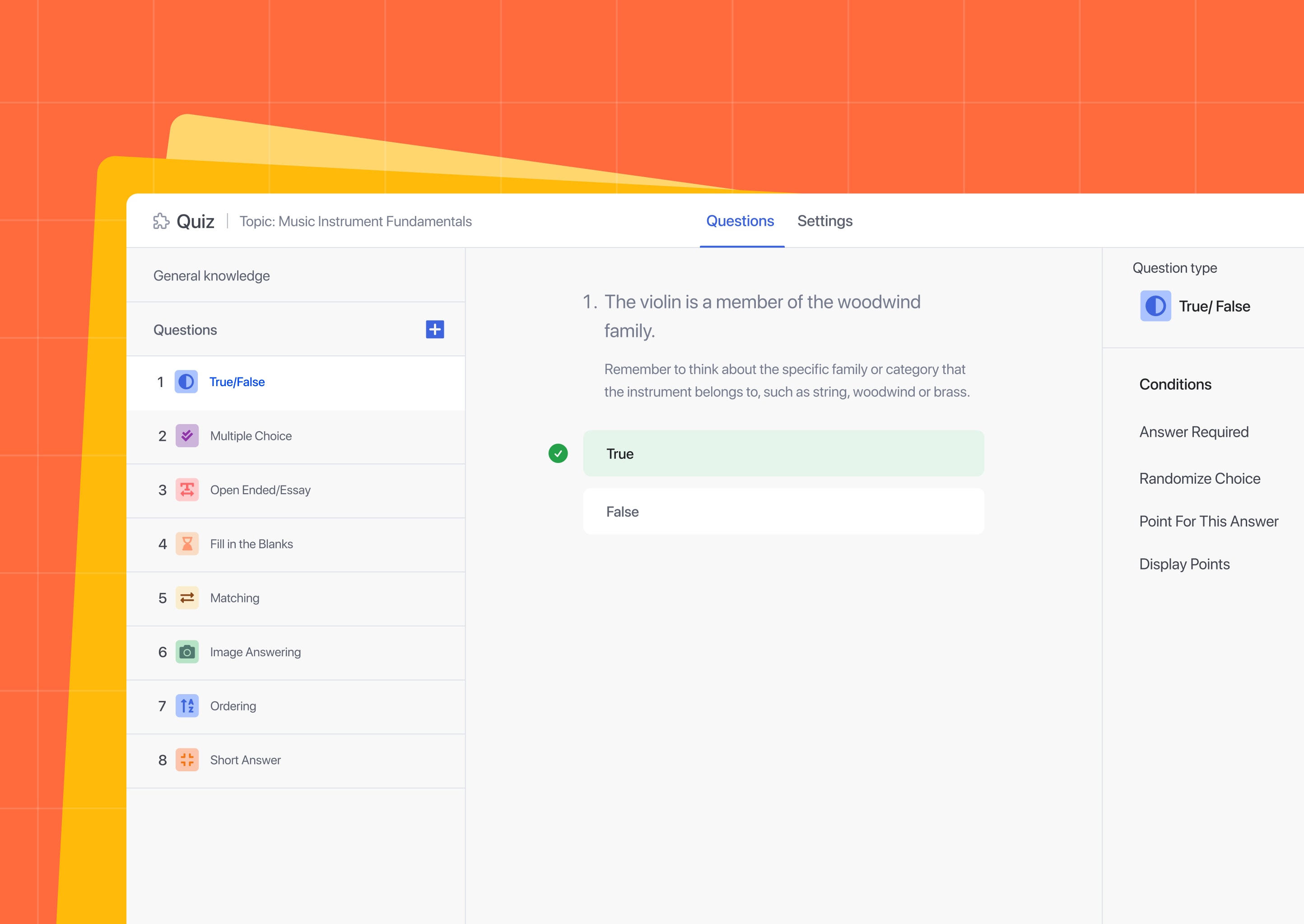
Quiz Builder: A powerful Quiz Builder revived with a new look and feel
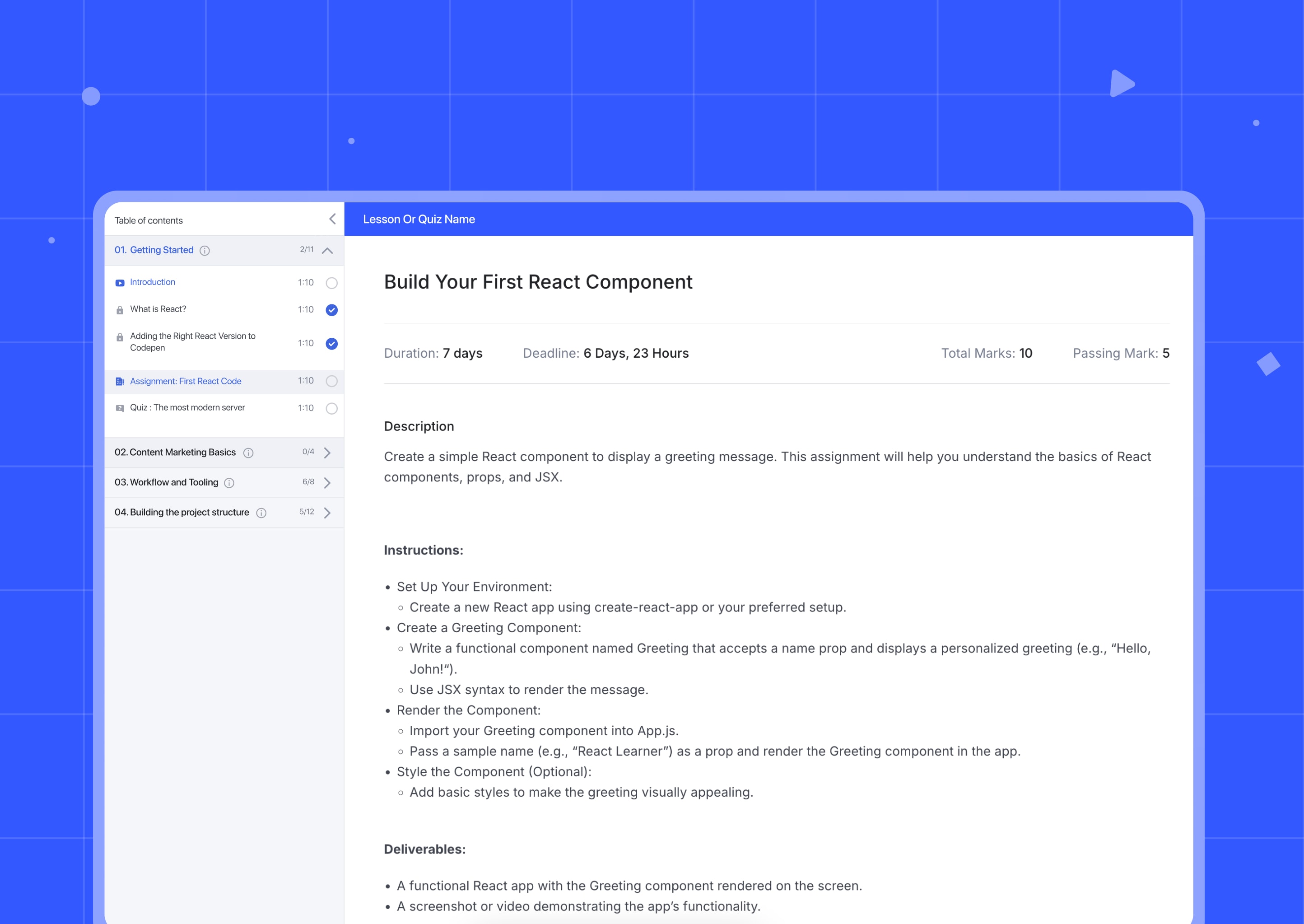
Assignments: Assess students using the handy Assignment feature
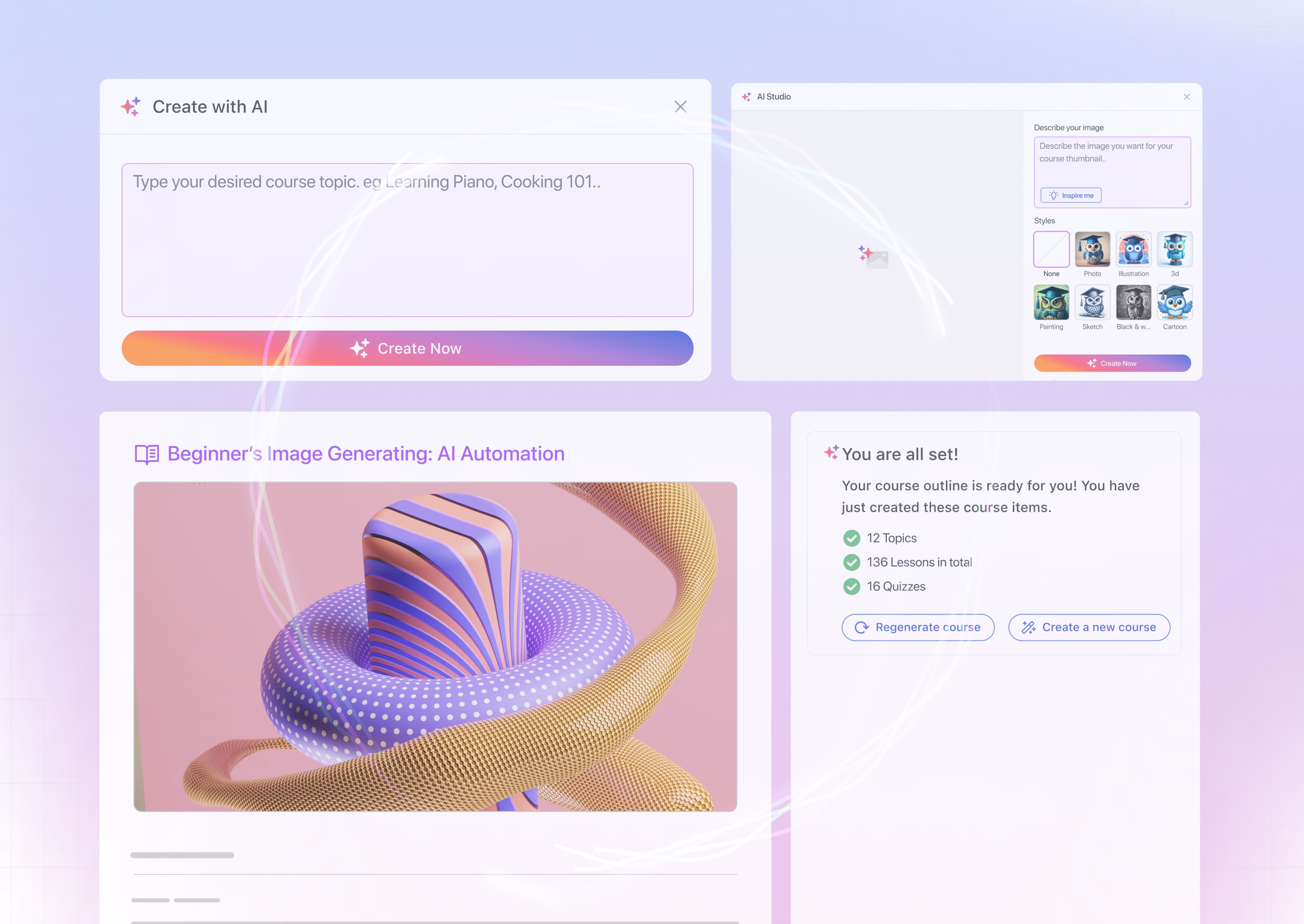
AI Studio: Generate entire course including lessons, quizzes, thumbnails, etc with AI
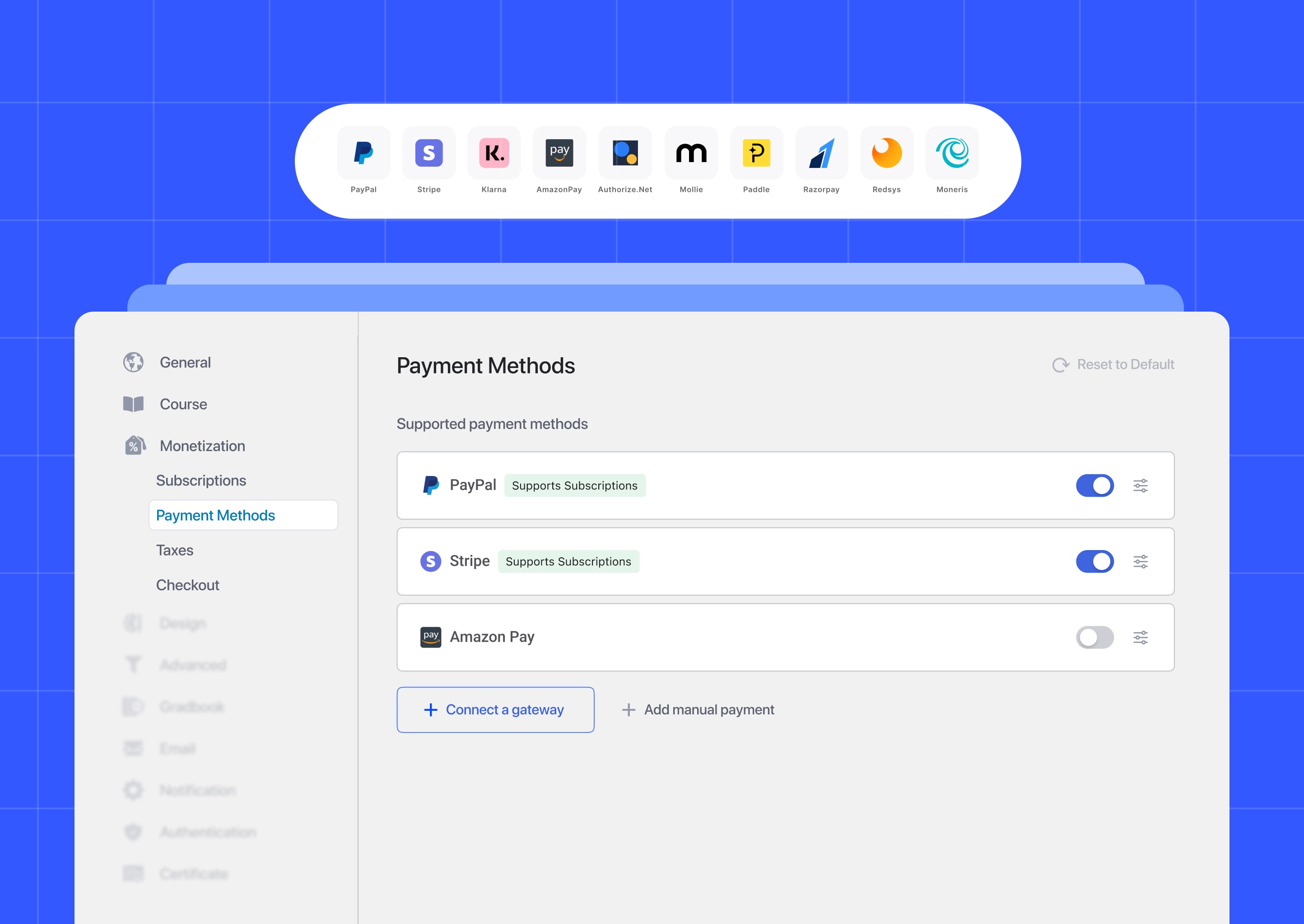
Native eCommerce: Sell courses directly within Tutor LMS, supports popular payment gateways
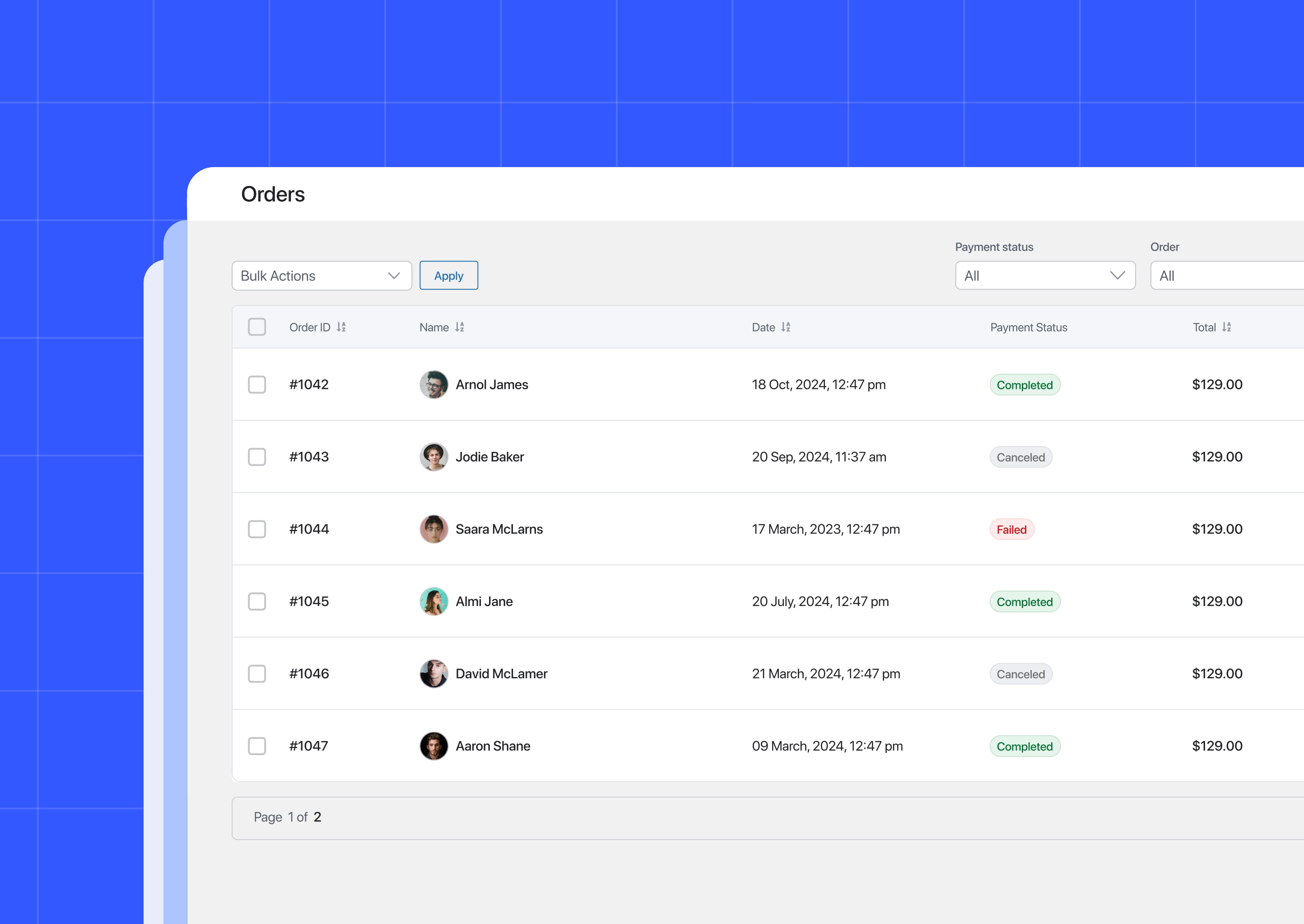
Order Management: Manage orders, update order status, initiate refunds, etc
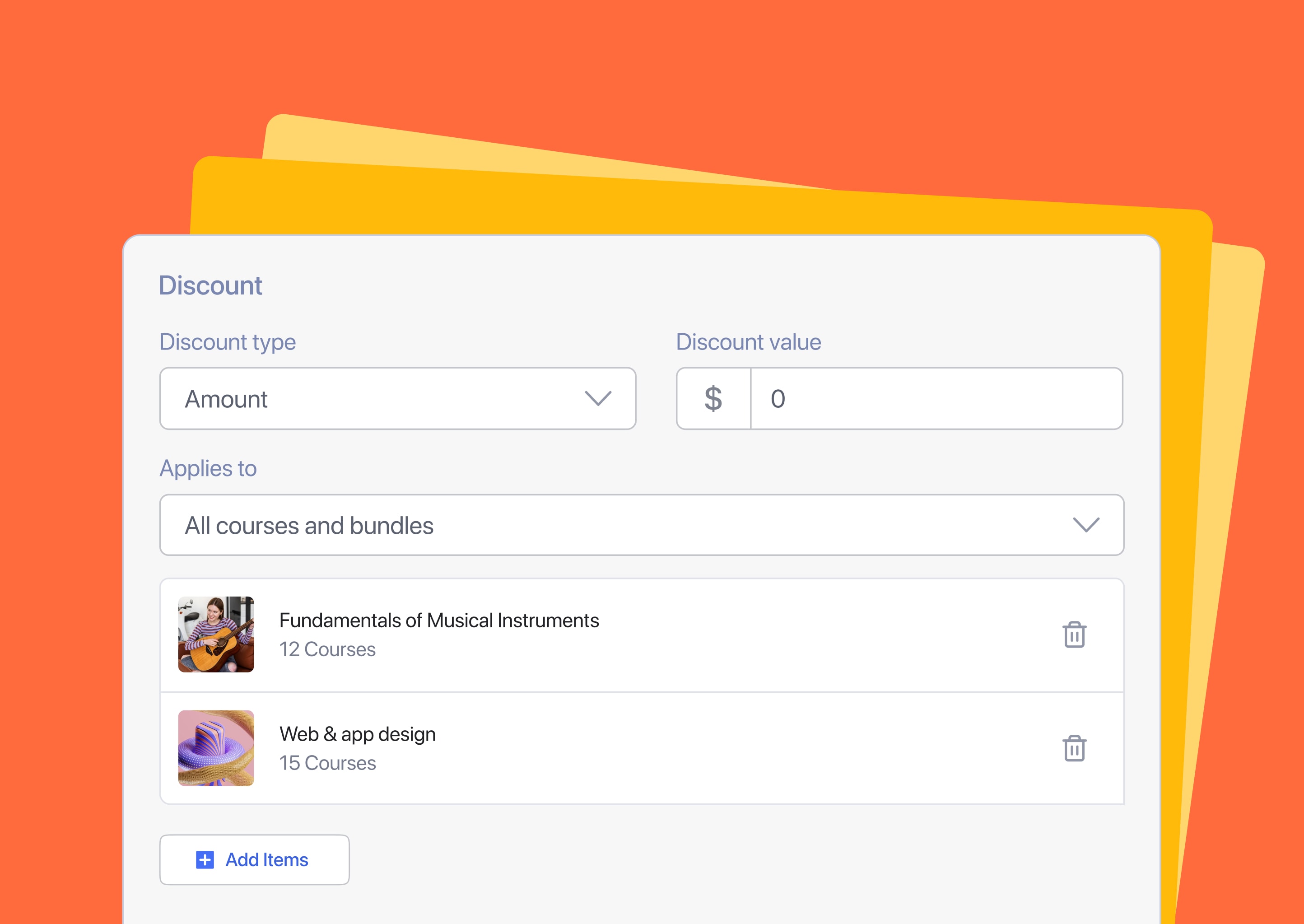
Coupon Management: Create custom coupon codes or automatic discounts, set validity, etc
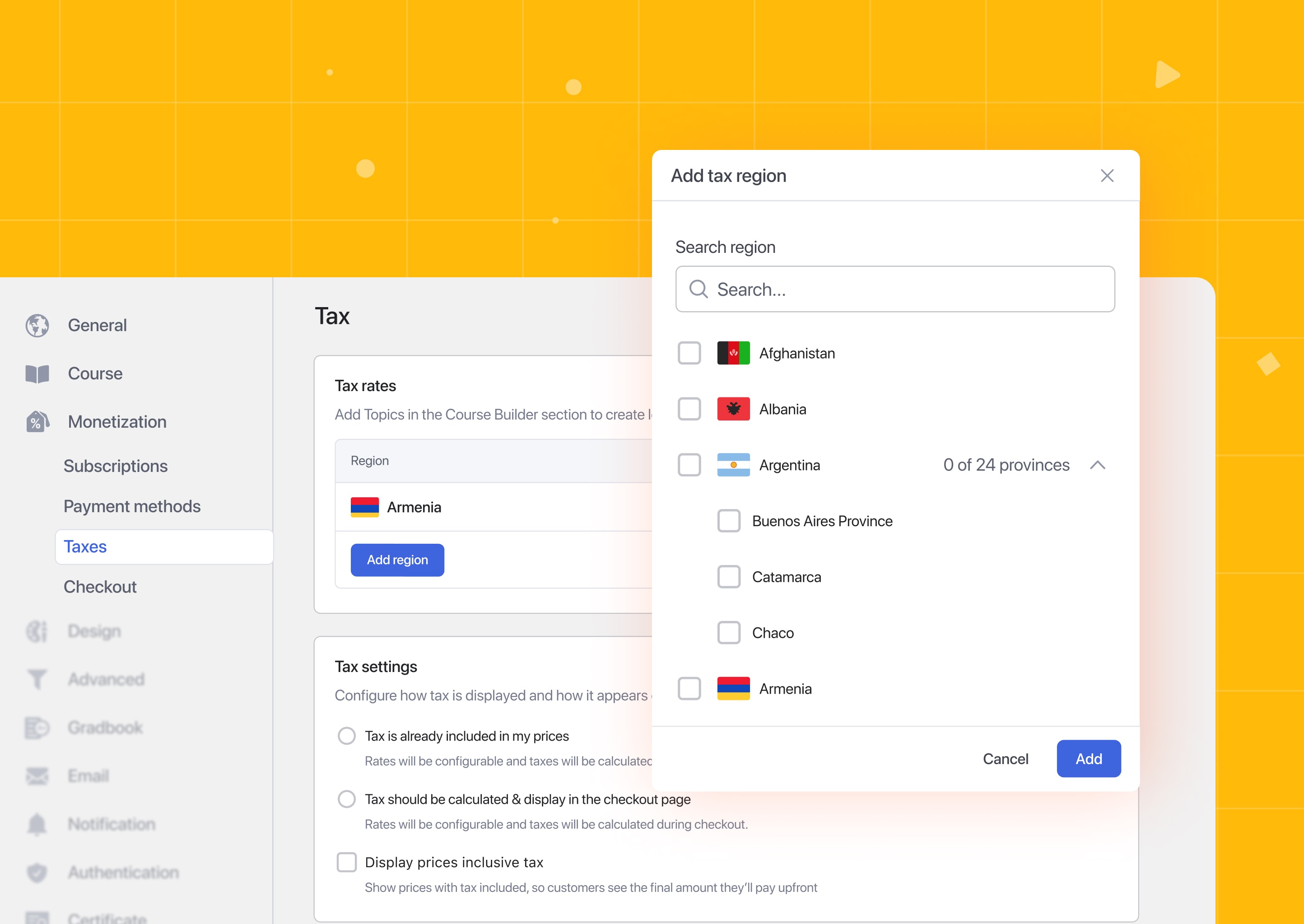
Tax Management: Set up regional tax rates for seamless tax management
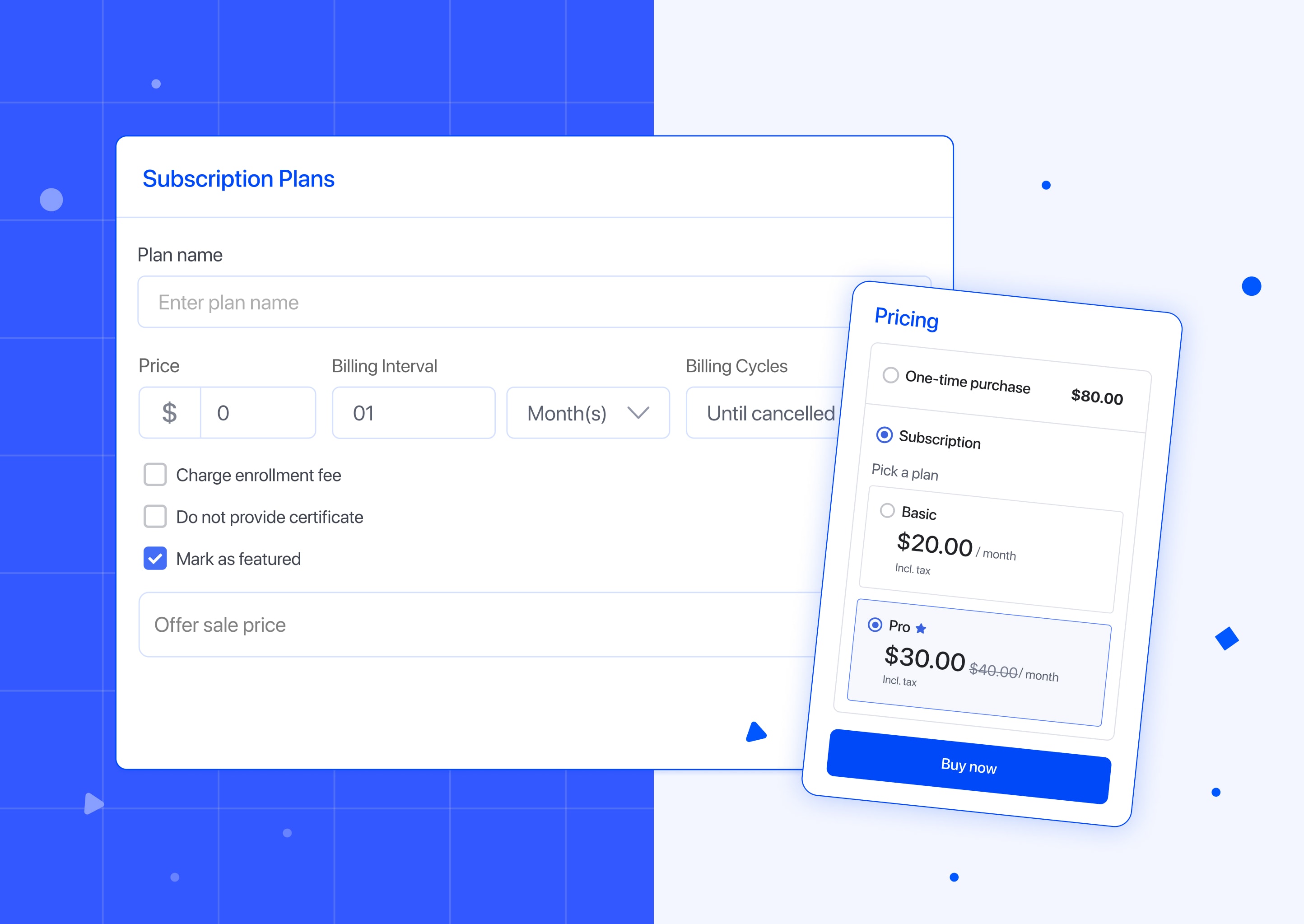
Subscriptions: Create recurring revenue with built-in subscriptions feature
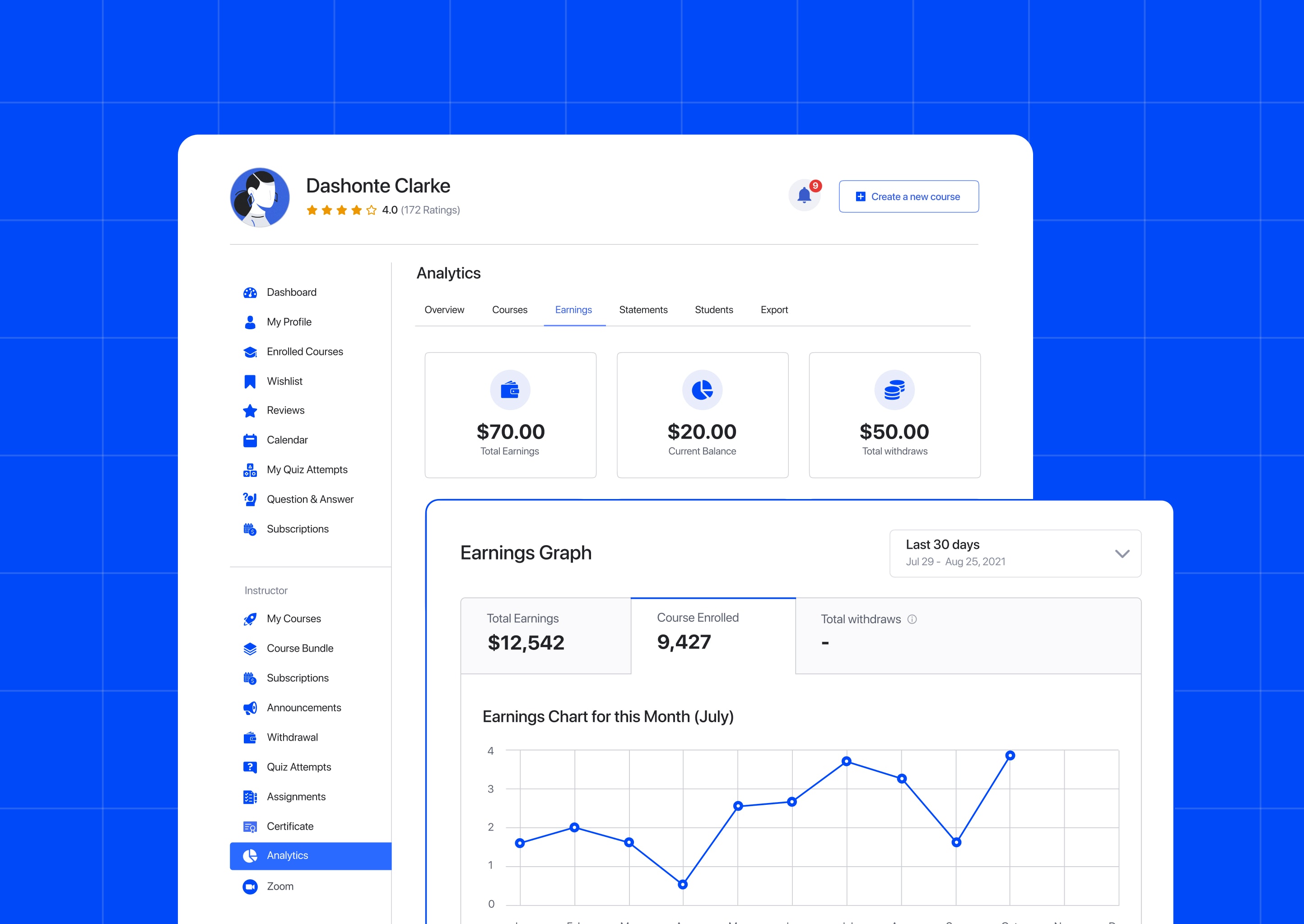
Advanced Analytics: Get next-level report insights with detailed advanced analytics
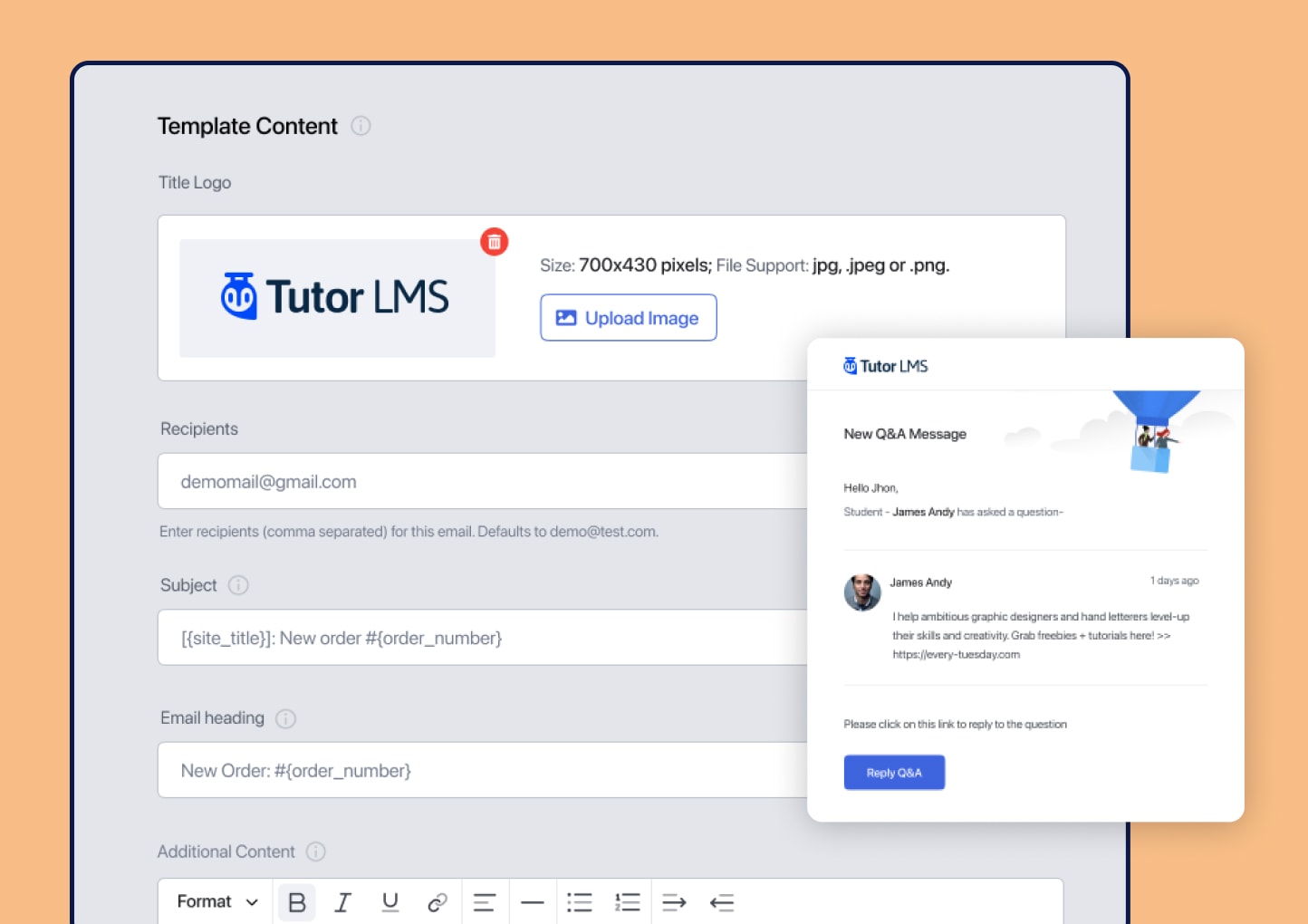
Email Templates: Edit email template content right from the settings to make life easy
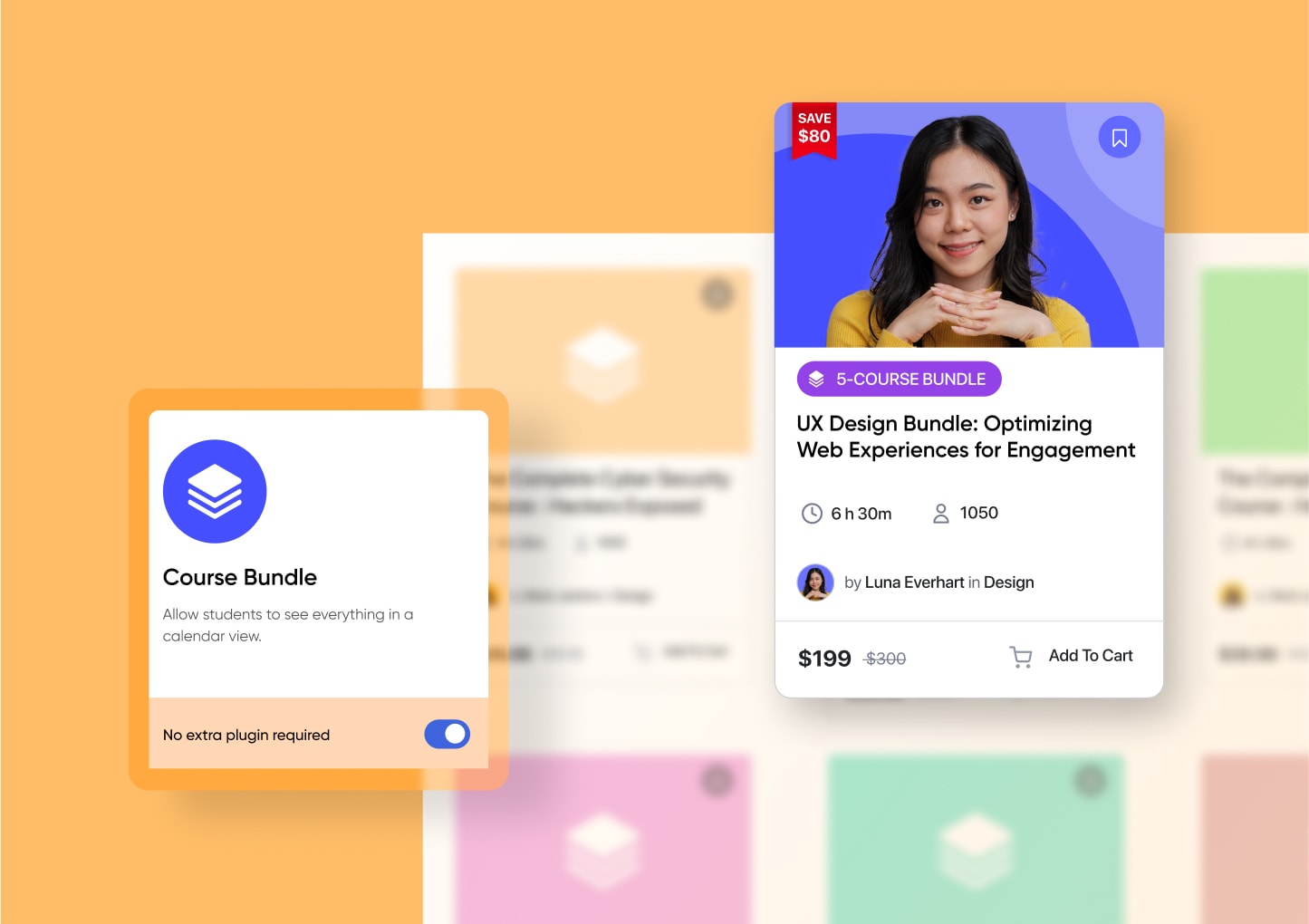
Course Bundle: Sell multiple courses in bundles as a single product
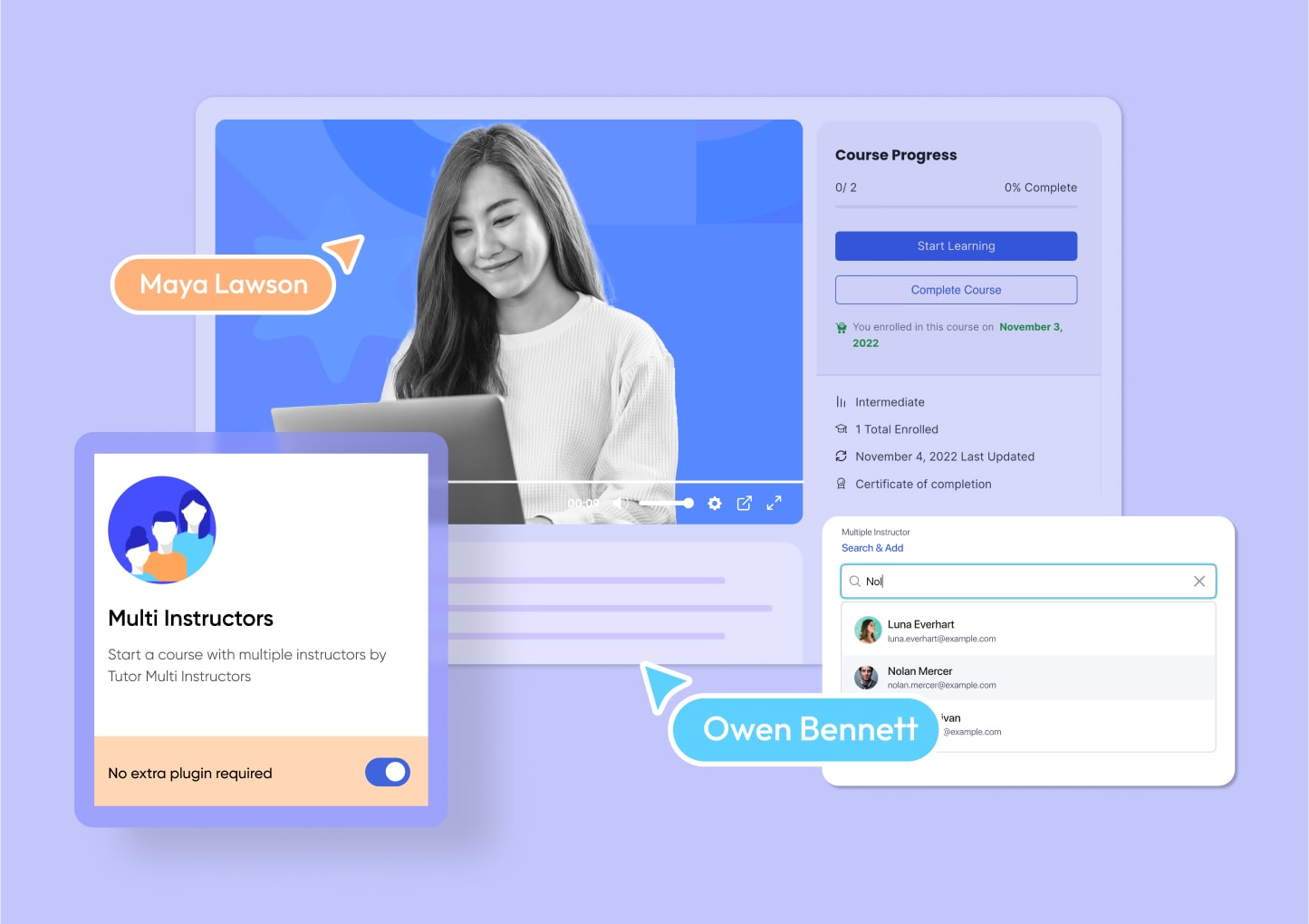
Multi-Instructor: Multiple instructors can collaborate on a single course
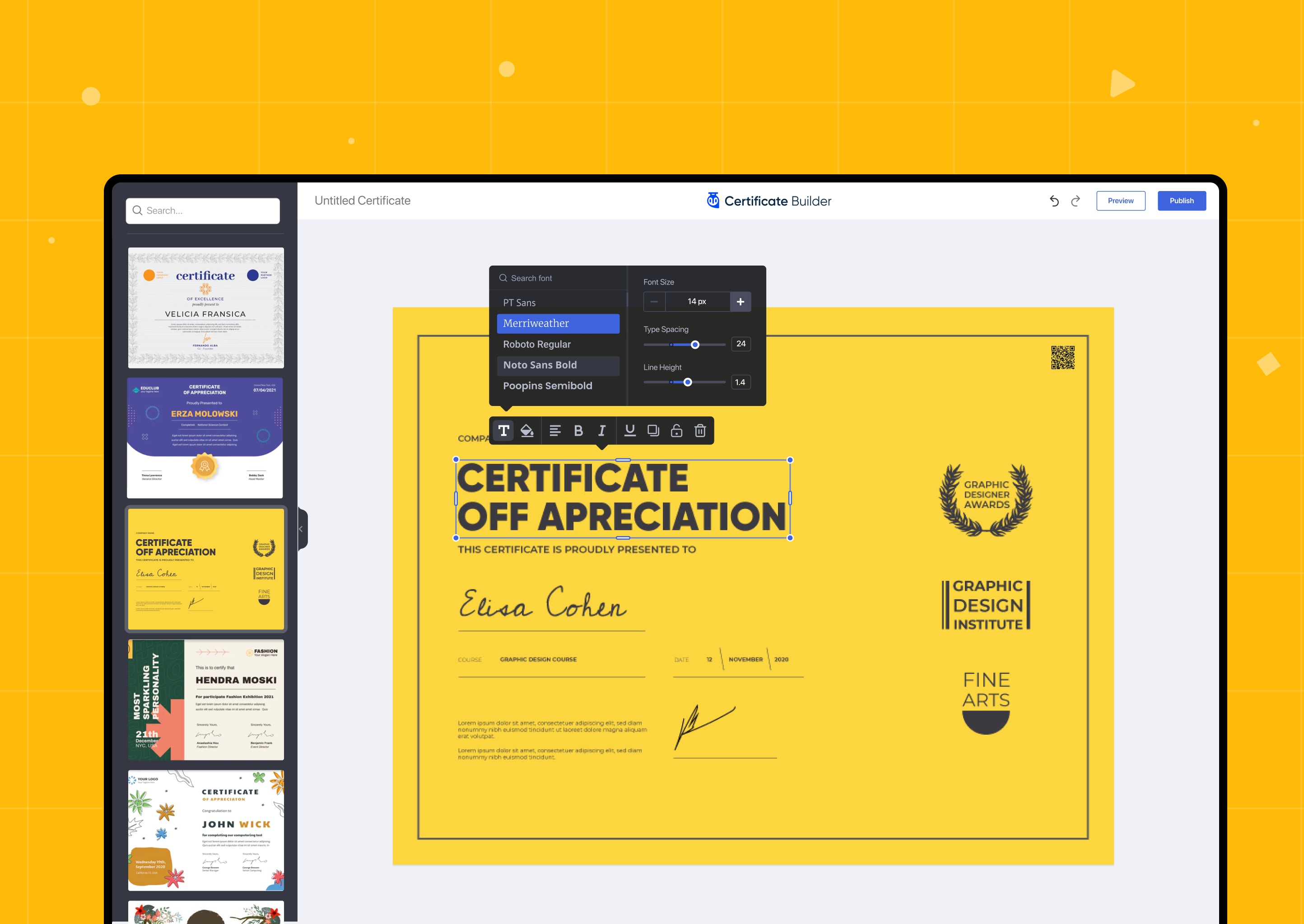
Certificate Builder: Fully customizable certificates using drag & drop Certificate Builder
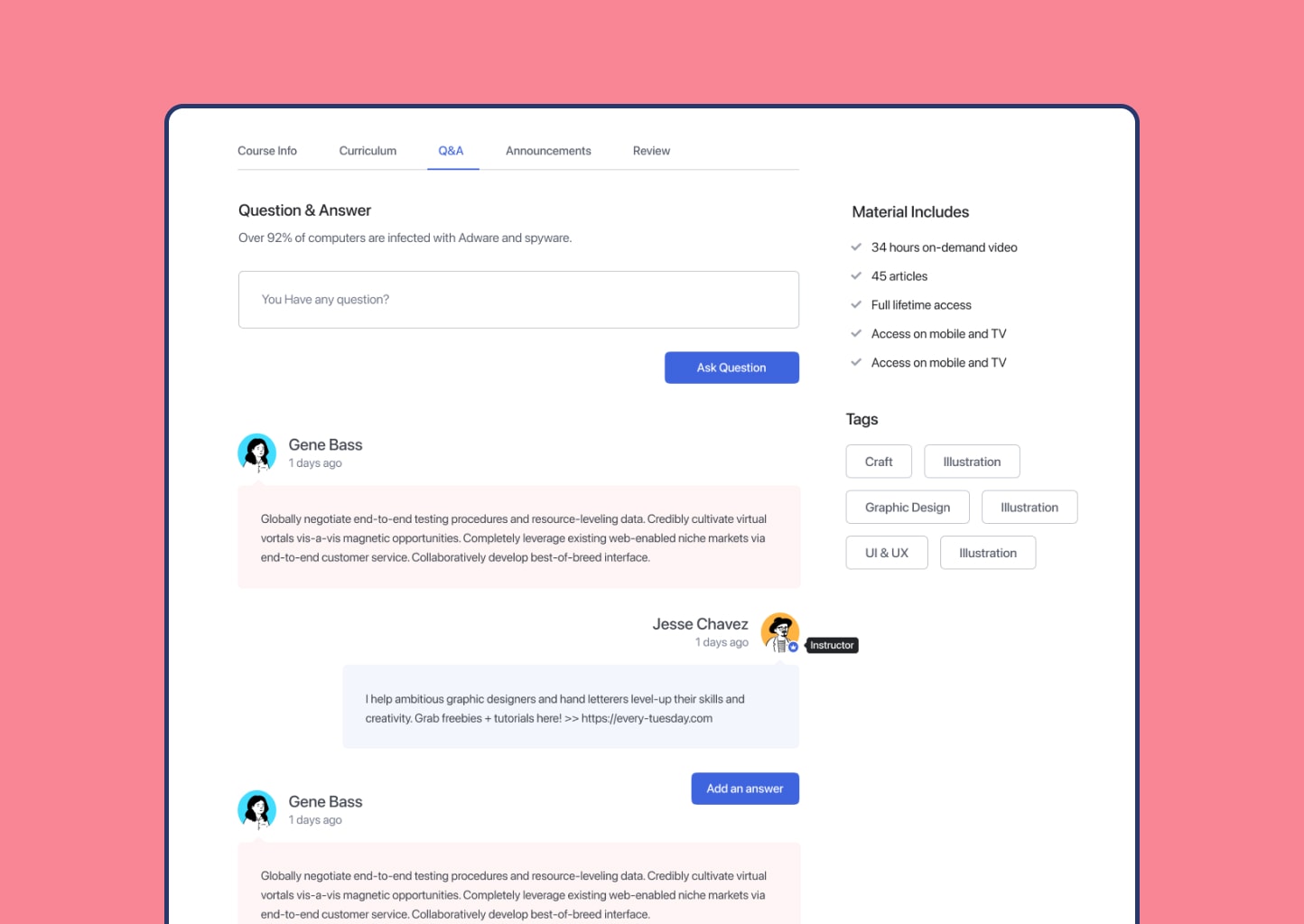
Q&A Section: Engaging Q&A functionality to encourage better communication
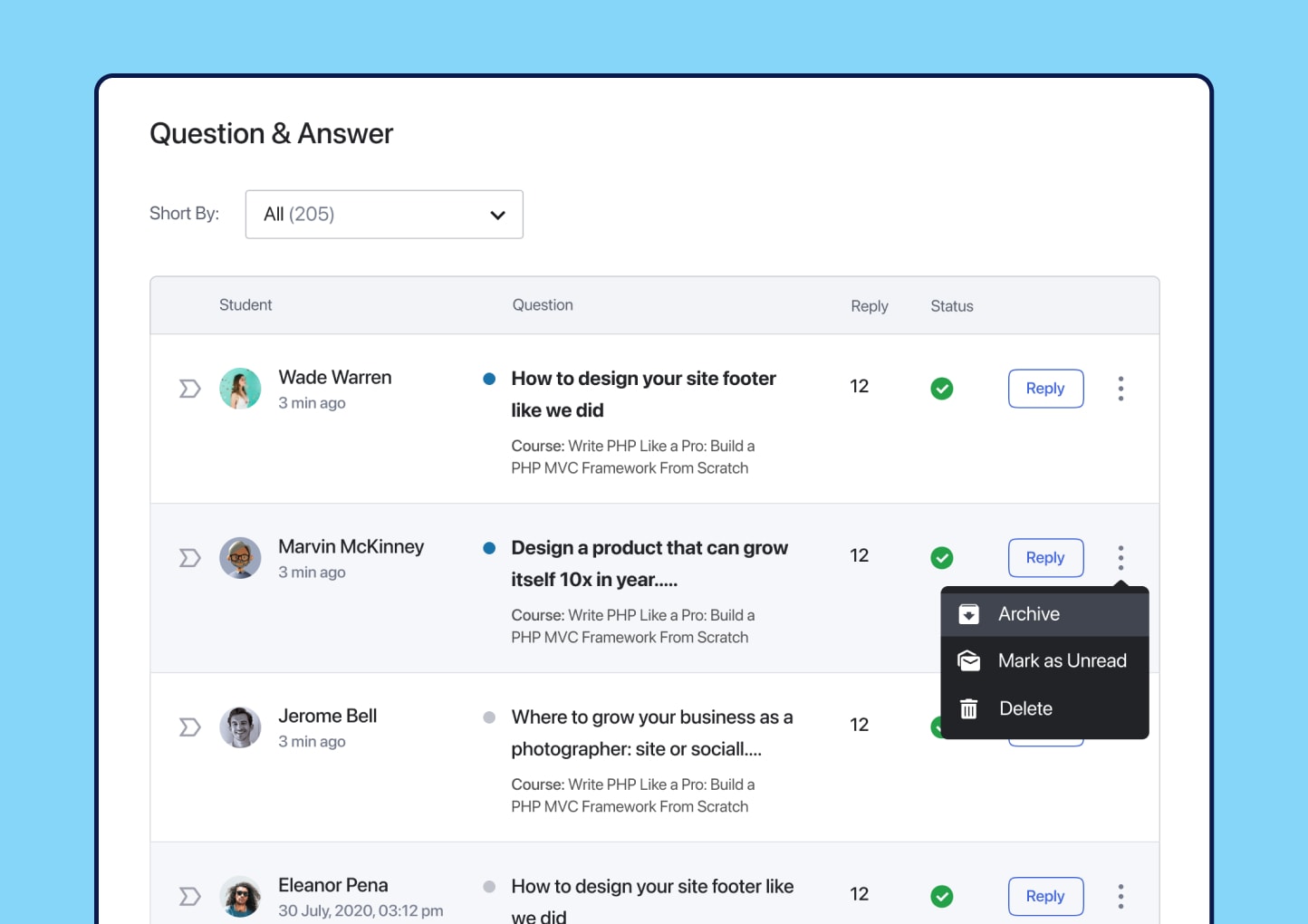
Q&A List: Use the Q&A page to easily manage and filter all queries
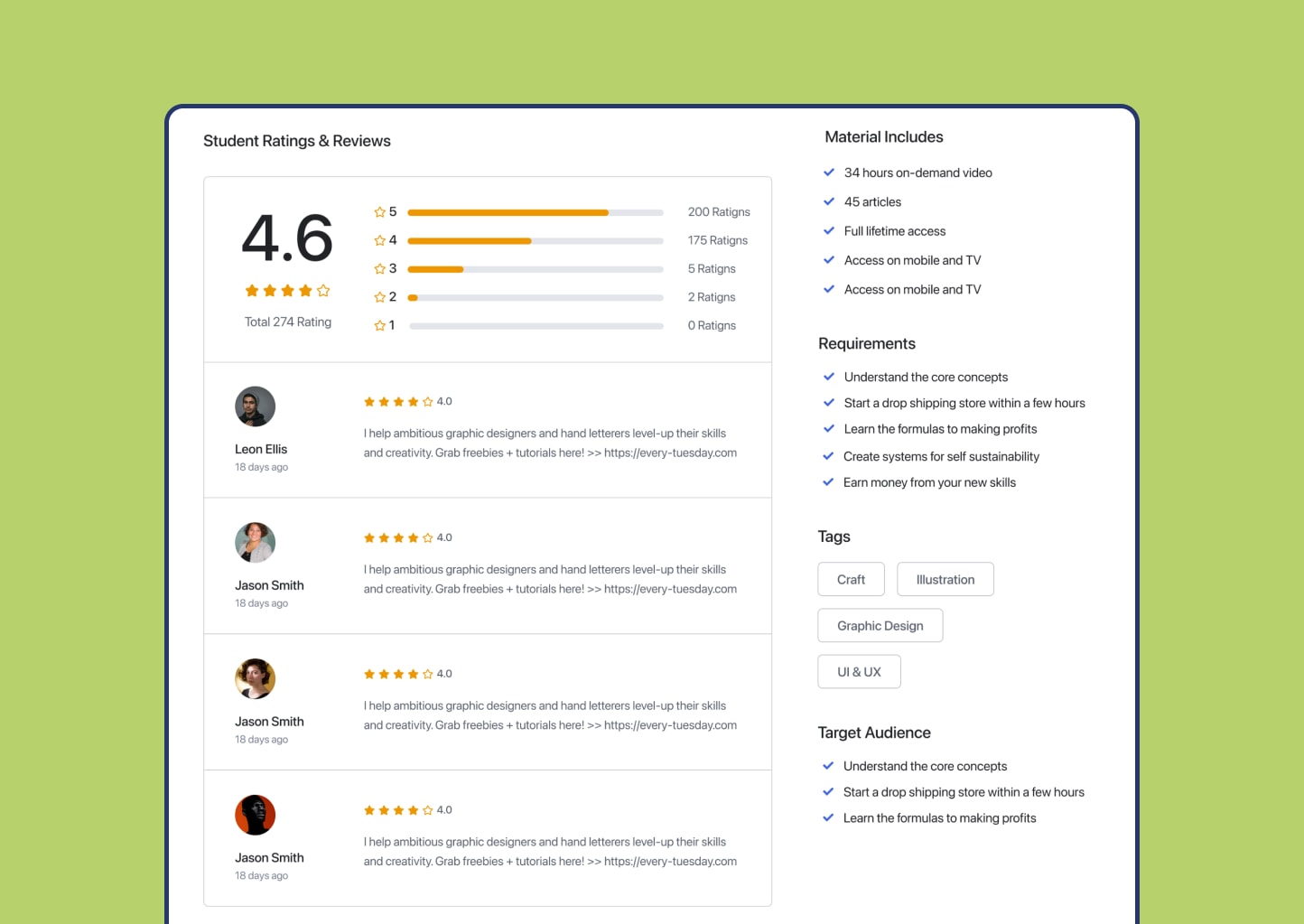
Ratings: Share thoughts with the community through Rate & Review
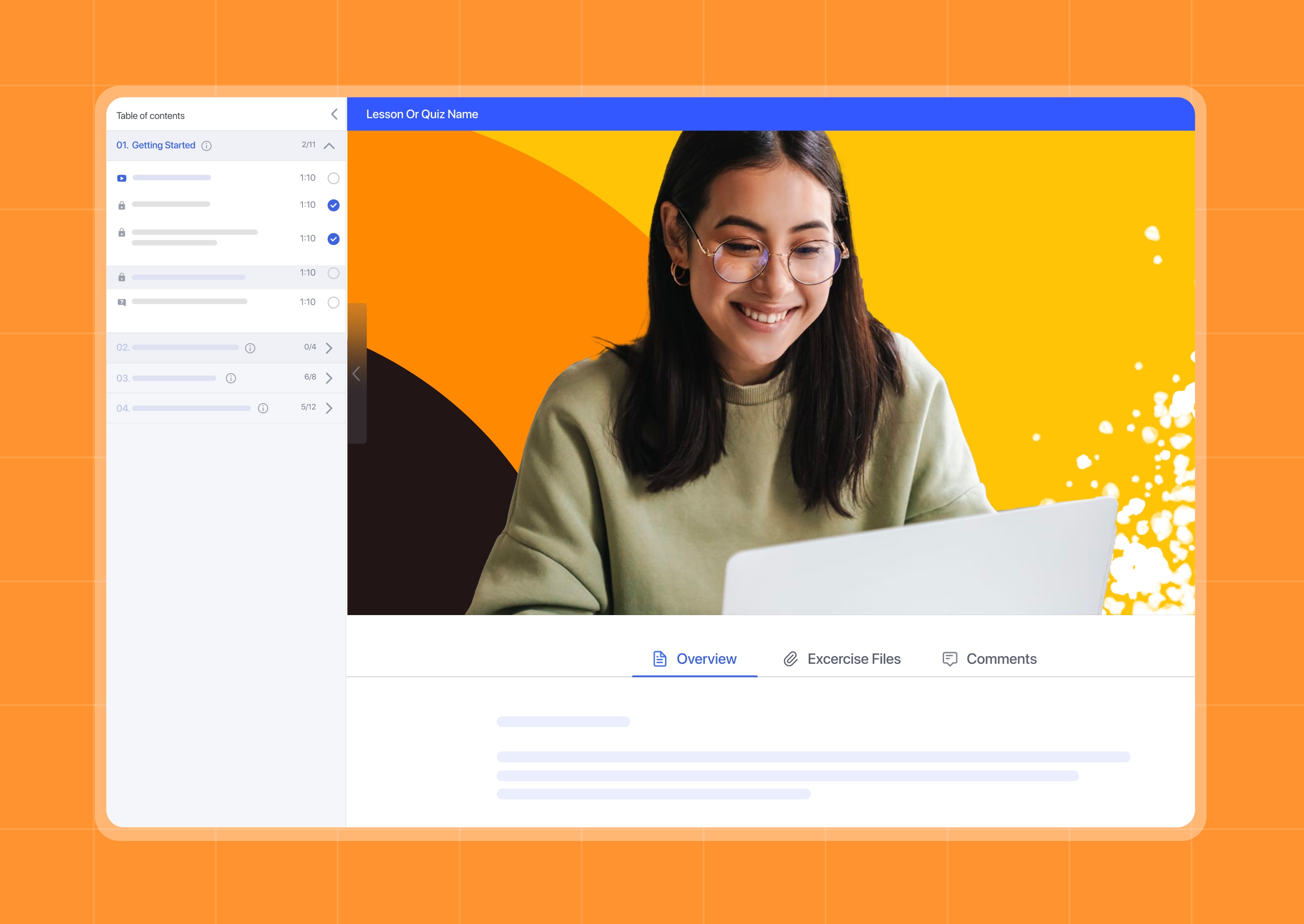
Spotlight Mode: Get in the zone by disabling all distractions using Spotlight Mode
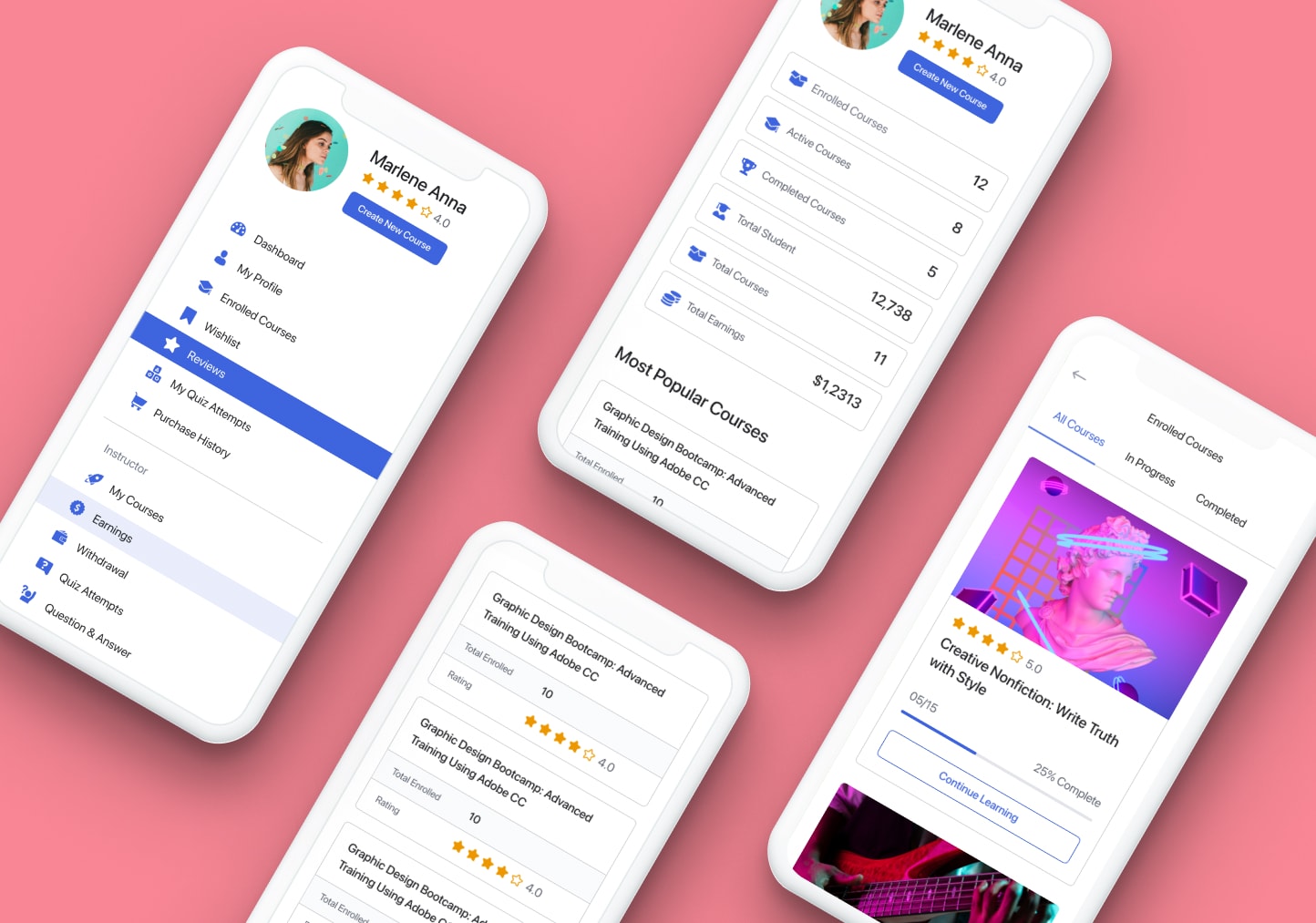
Mobile Responsive: Highly responsive UI designed for quality user experience
