ComboBlocks for Landing Page Builder, Blog Builder, eCommerce Builder, Niche Site Builder, News Site Builder and More.
Team Showcase
Hospedagem WordPress com plugin Team Showcase
Onde posso hospedar o plugin Team Showcase?
Este plugin pode ser hospedado em qualquer hospedagem que tenha WordPress configurado. Recomendamos optar por uma empresa de hospedagem confiável, com servidores otimizados para WordPress, como o serviço de hospedagem WordPress da MCO2.
Hospedando o plugin Team Showcase em um provedor de confiança
A MCO2, além de instalar o WordPress na versão mais atualizada para seus clientes, fornece o WP SafePress, um mecanismo singular que assegura e melhora seu site simultaneamente.
Por que a Hospedagem WordPress funciona melhor na MCO2?
A Hospedagem WordPress funciona melhor pois a MCO2 possui servidores otimizados para WordPress. A instalação de WordPress é diferente de uma instalação trivial, pois habilita imediatamente recursos como otimização automática de imagens e fotos, proteção da página de login, bloqueio de atividades maliciosas diretamente no firewall, cache avançado e HTTPS ativado por padrão. São recursos que potencializam seu WordPress para a máxima segurança e o máximo desempenho.
Team is simple and easy to display team showcase page on your website, you can display anywhere via shortcode, easy to customize and build your own layout. we provide some basic styling option and you can build your own layout by layout builder.
Team by http://pickplugins.com
Team members
We added custom post types for creating team members, so you can create unlimited team members as you want. you can assign them to team groups(categories), team member image, social and contact data and custom fields.
Team Member Profile
You can create team member profiles for each team members and customize the layout via layout editor.
Social & Contact link
You can display team members social link or contact phone numbers or skype and etc.
Custom meta field
You can add custom meta fields under each team members and these input values can be displaying on the grid via layout builder. you can customize these meta field data by applying your own CSS.
Team member slug
Team member slug can be customize as you want. default team member slug is team_member
Query team members
You can use query team member by team groups, order by id, date, meta value and etc.
Custom links for team members
You can set custom link for team members so that you can linked to each team member to external link like project link or social links.
Grid item width
For grid style view you can set custom value for grid item width, you can also set custom width value for tablet and mobile devices.
Container style
You can customize team showcase container style by background image, background color and text align.
Masonry layout
You can display grid item like masonry style.
Pagination style
You can display pagination for grid view so use can access to view others item by clicking on pagination, you can change next & previous text, background colors of pagination elements.
Custom Scripts
You can apply your own CSS and custom JS.
Premium Features
Team members skill
You set skills for team members and display skill bars on team showcase.
Team members custom class
You can assign custom class for team members, so you can apply your own style and CSS.
View type – Slider
You can display team members in a carousel slider, you can customize settings like column count, autoplay, loop, rewind, sliding speed, navs, dots and etc.
View type – Filterable
Displaying team member in a filterable navs based on taxonomies or custom, user can see team members by clicking navigation at top, filterable also has support with pagination. you can customize filterable navs by changing background color, font color and font size and etc. You can also create custom multi filterable navs with group support. filters can be displaying as dropdown, radio or inline.
View type – Glossary
You can display team member in a glossary style grid, so that your visitors can see team members based on each character by clicking on navigation at top. there is also has pagination support. you can customize the indexes by changing background color, font color and font size and etc.
Popup profile
You can linked to team title, thumbnail or read more link to custom popup box, you can also choose custom layout for popup box.
Popup slider
You can linked to team title, thumbnail or read more link to custom popup slider, you can also choose custom layout for popup html and apply your own CSS and style to customize.
Custom link
You can link to team members title, thumbnail and read more to custom URL.
Capturas de tela

screenshot-1
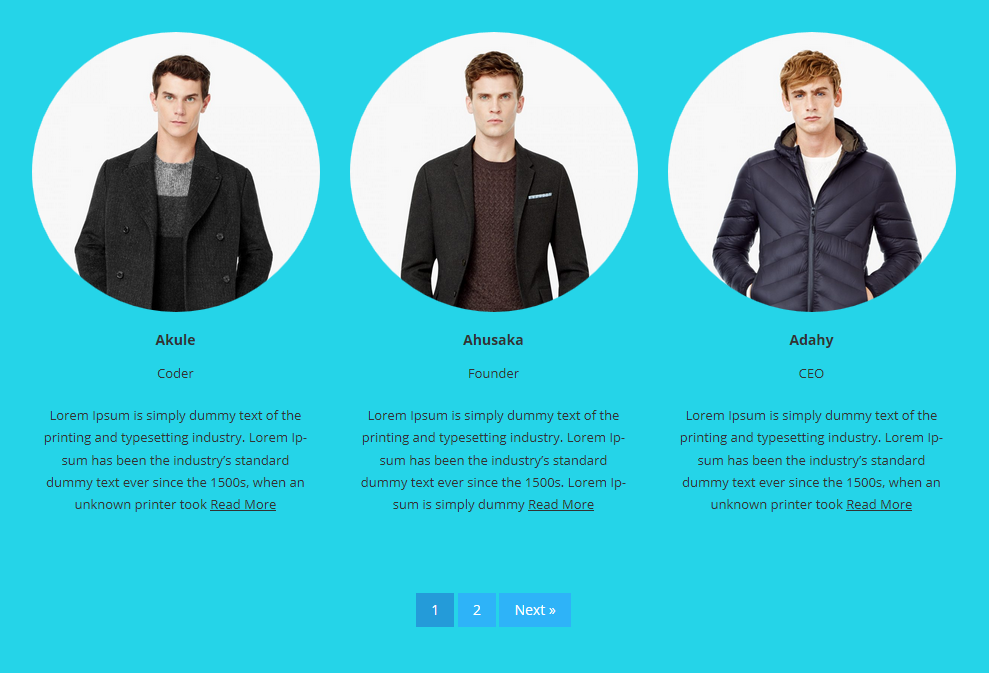
screenshot-2
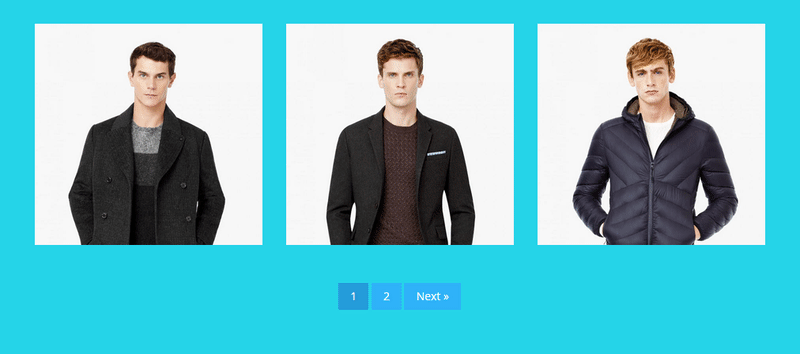
screenshot-3
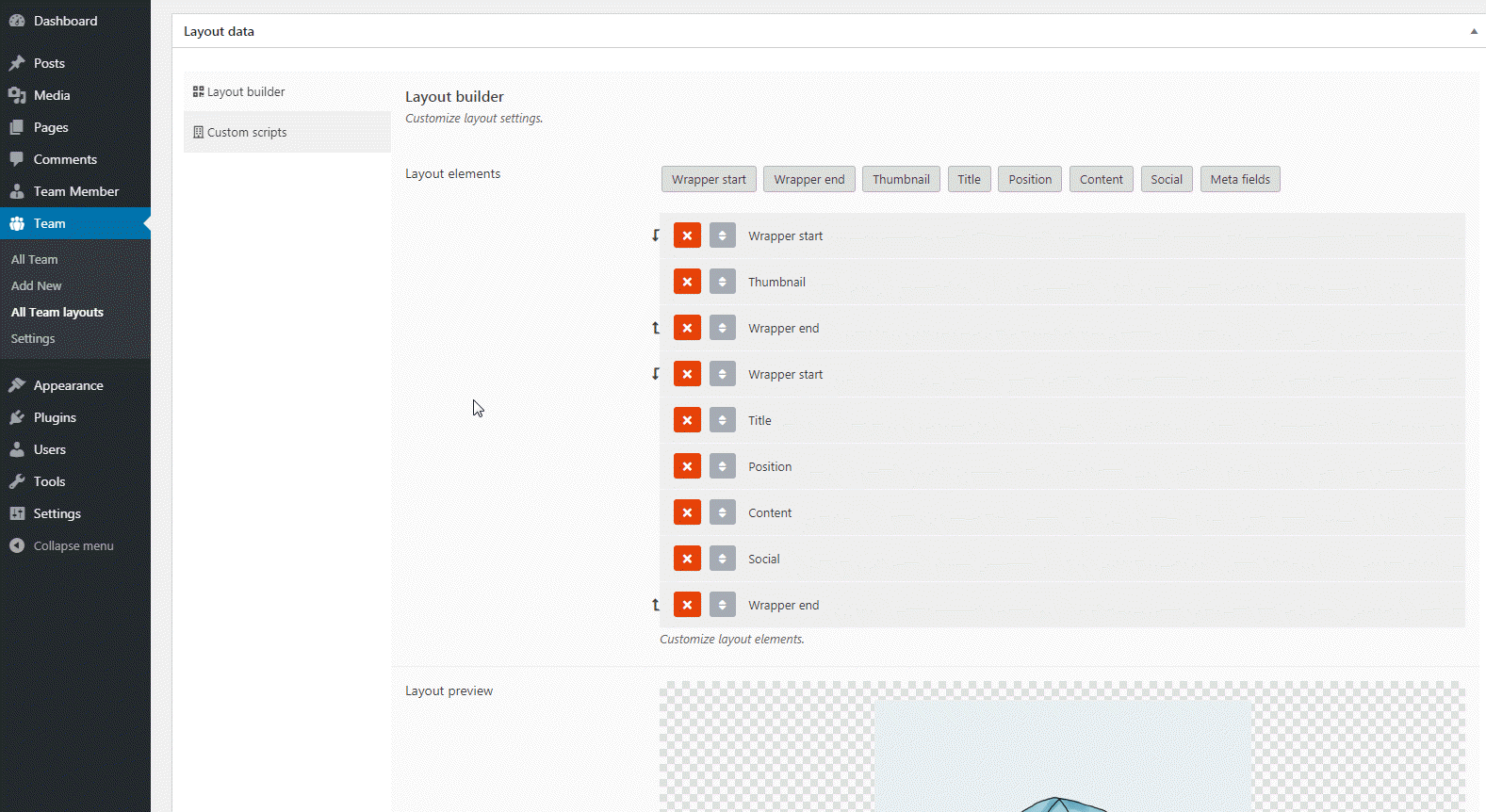
screenshot-4
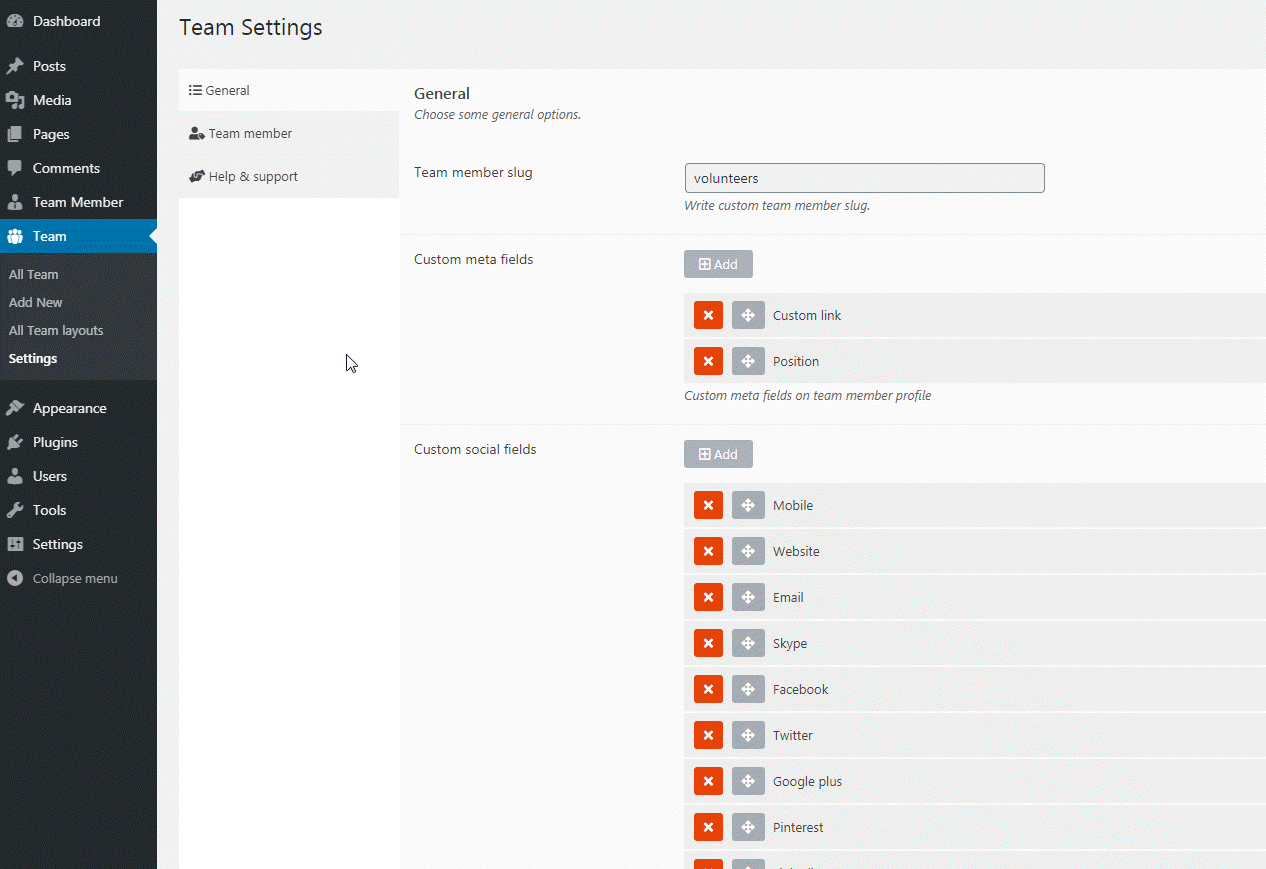
screenshot-5
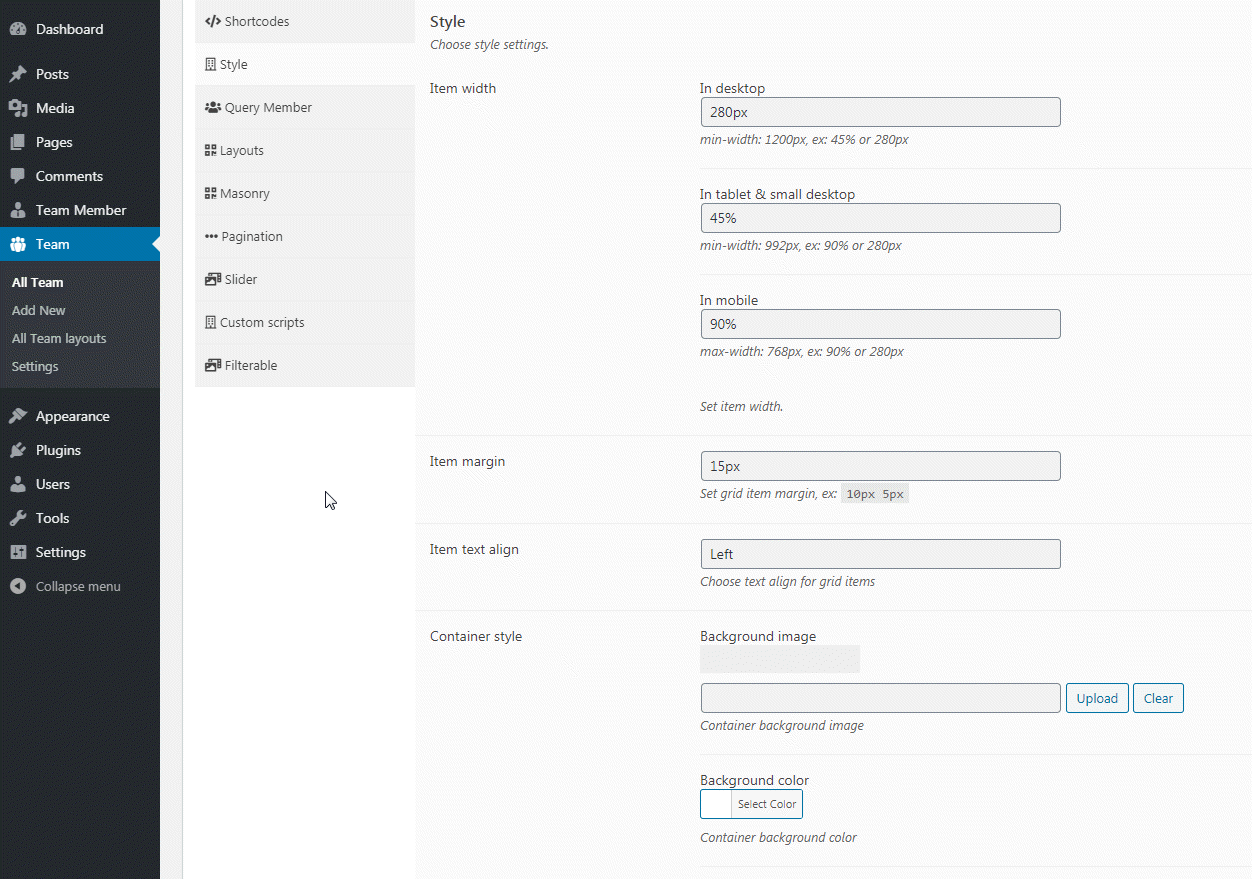
screenshot-6
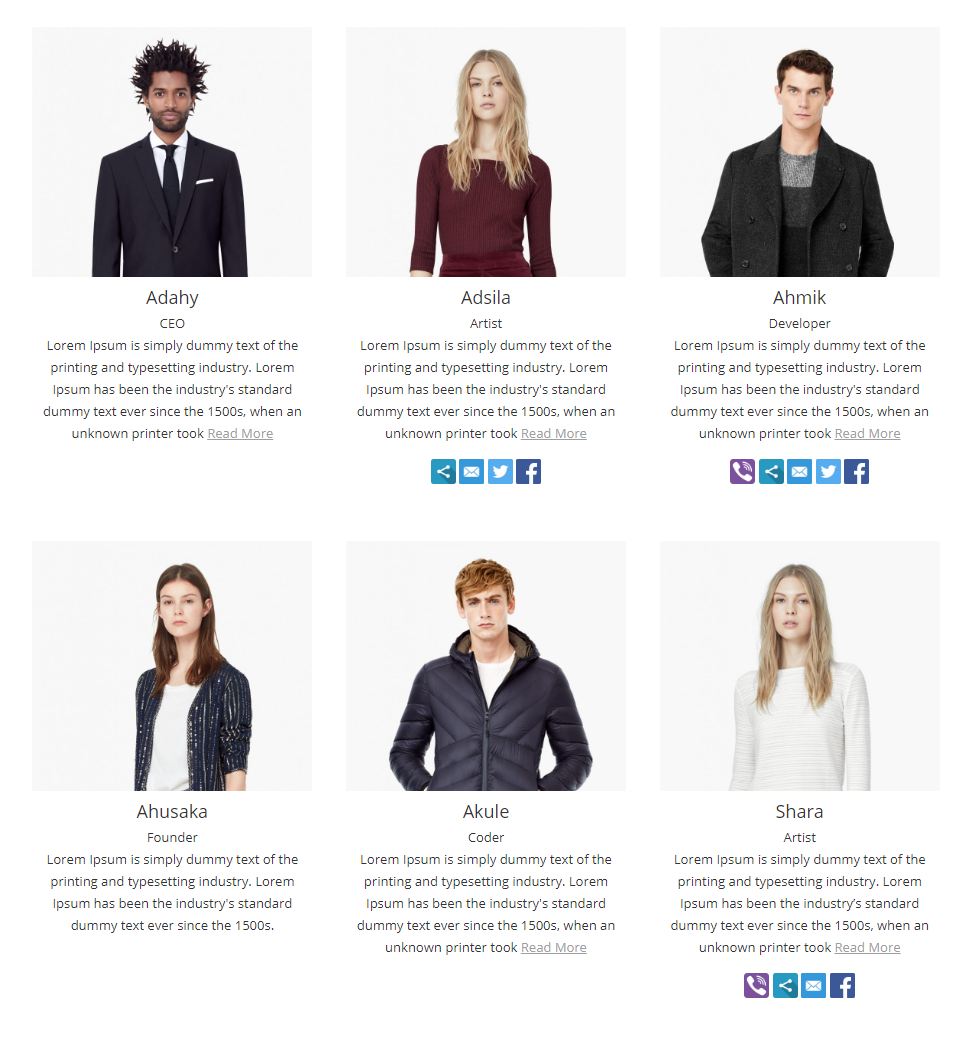
screenshot-7
