Site Speed Test – SpeedGuard
Hospedagem WordPress com plugin Site Speed Test – SpeedGuard
Onde hospedar o plugin Site Speed Test – SpeedGuard?
Este plugin pode ser hospedado em qualquer hospedagem que tenha WordPress instalado. Recomendamos fortemente optar por um provedor de hospedagem confiável, com servidores otimizados para WordPress, como o serviço de hospedagem da MCO2.
Hospedando o plugin Site Speed Test – SpeedGuard em uma empresa de hospedagem de confiança
A MCO2, além de configurar e instalar o WordPress na versão mais atual para seus clientes, fornece o plugin WP SafePress, um mecanismo singular que salvaguarda e otimiza seu site conjuntamente.
Por que a Hospedagem WordPress funciona melhor na MCO2?
A Hospedagem WordPress funciona melhor pois a MCO2 possui servidores otimizados para WordPress. A instalação de WordPress é diferente de uma instalação trivial, pois habilita imediatamente recursos como otimização de imagens e fotos, proteção da página de login, bloqueio de atividades maliciosas diretamente no firewall, cache avançado e HTTPS ativado por padrão. São recursos que potencializam seu WordPress para a máxima segurança e o máximo desempenho.
Track Core Web Vitals for the entire website and for individual URLs.
Mobile and Desktop.
Every day.
Automatically.
For free.
No need to guess whether your website performance needs your attention or not – you will get the definite answer in your WordPress Dashboard in a few minutes.
With SpeedGuard you get:
- Core Web Vitals (LCP, CLS, INP) testing for individual URLs of your website
- PageSpeed Insights (LCP, CLS) for the cases if your website doesn’t have Core Web Vitals yet
- automatic everyday monitoring
- both desktop and mobile testing
- links to the Google PageSpeed Insights reports (that include CWV on top as well) which you can pass to the performance engineer to improve your site speed
- tests are completely automated — you don’t need to do anything
- easy to use — just pick pages of your website that you would like to monitor
- It’s free 🙂
Test performance of any content in WordPress :
- Posts
- Pages
- Events
- WooCommerce Products
- any other Custom Post Type
- Archives
- Categories
- Tags
- any other Custom Taxonomy
Idea Behind
There is no need to say that performance IS very important.
What’s also important — is to understand whether you have to worry about your website performance or it’s doing fine.
Google Core Web Vitals are the metrics that Google uses to measure the user experience on the web (real user experience!).
If your website passes CWV assessment for Origin — it means that your website is fast enough for the majority of users.
If it doesn’t pass — it means that you have to fix this.
If it does pass but quite a few specific URLs are not passing — it’s a good time to look into those URLs and improve them to prevent the entrire webstie to be marked as failing CWV.
I wanted a simple easy-to-use tool to warn me in case my clients’ websites performance has a bad tendency and needs my attention.
I wanted a native WordPress solution, with all information available from the dashboard, simple but still informative, a guard who will do the monitoring every day and ping me, in case something goes wrong.
I have not found one and that’s why I’ve built this plugin.
I’ll be happy to know that you find it useful as well — please, leave a review.
P.S. Note about PageSpeed Insights: you SHOULD always use CWV data in case it is available for your website. In case it is not available (when the website is new and/or doesn’t have enough traffic yet) — use PageSpeed Insights. But you have to remember, that PSI — are lab tests, it’s just an emulation of real users experience. It’s better than nothing, of course.
Watch my talk here if you want to understand Core Web Vitals Mystery better.
Capturas de tela
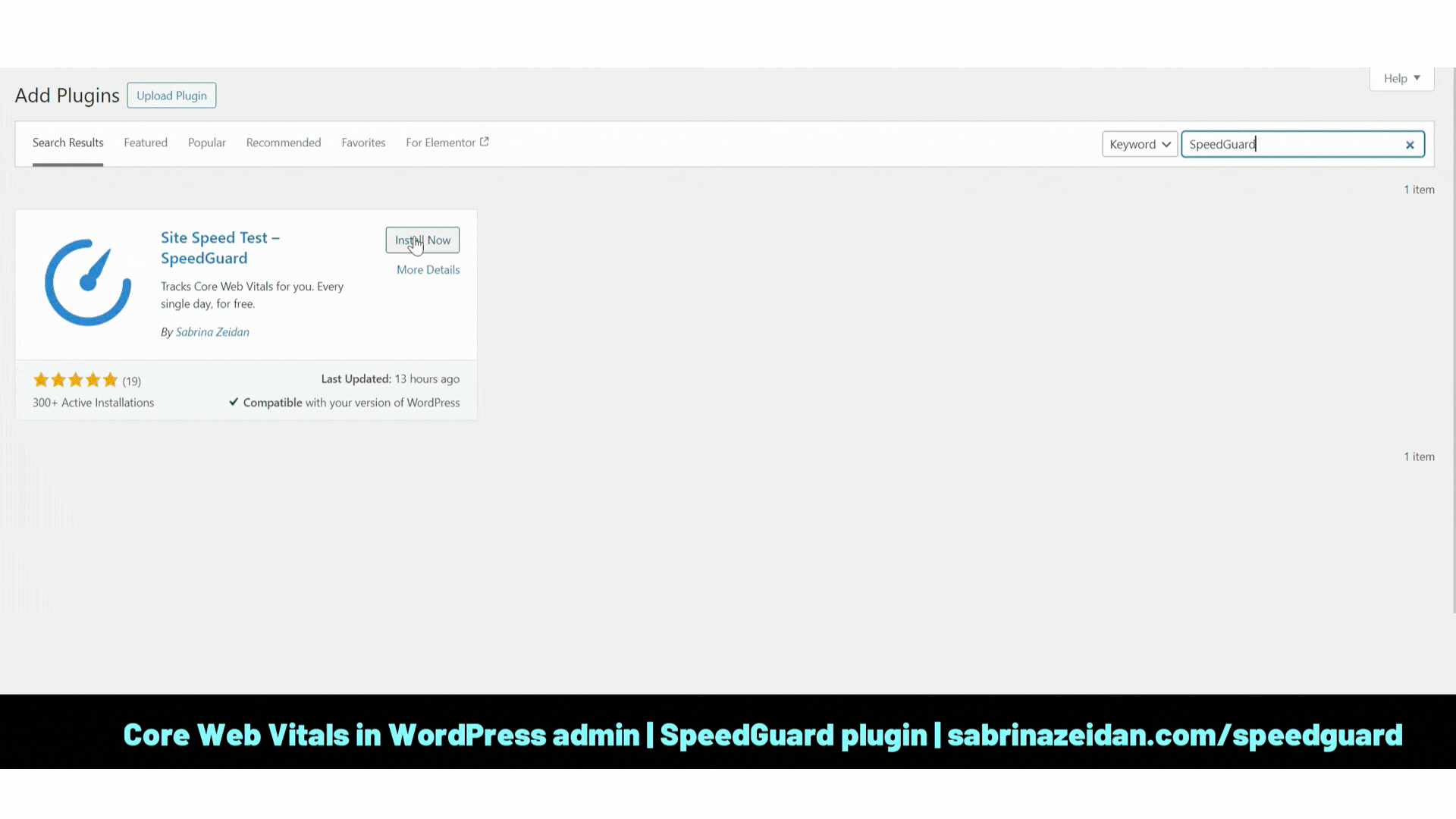
HomePage is added after activation
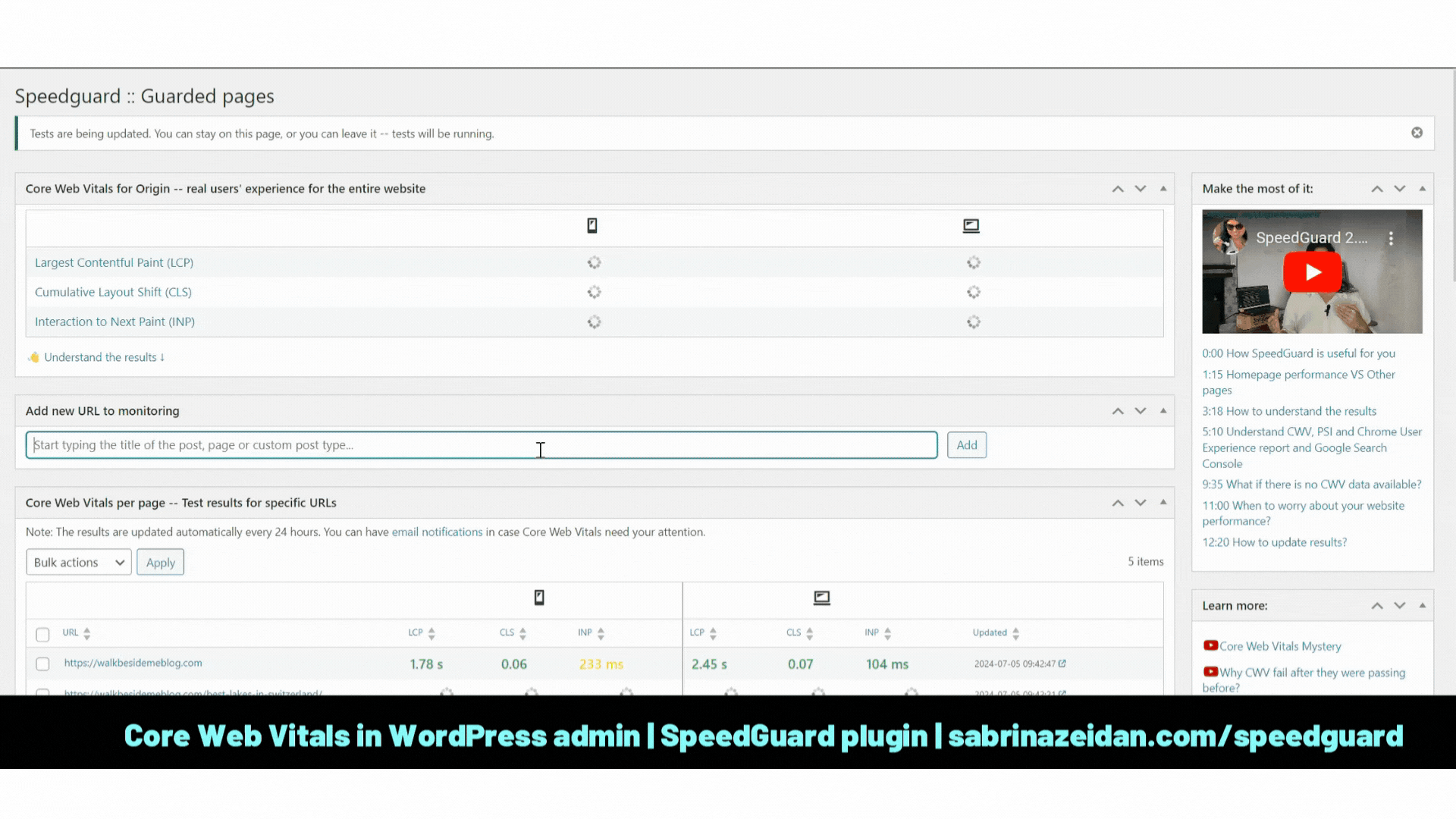
Add pages you want to test
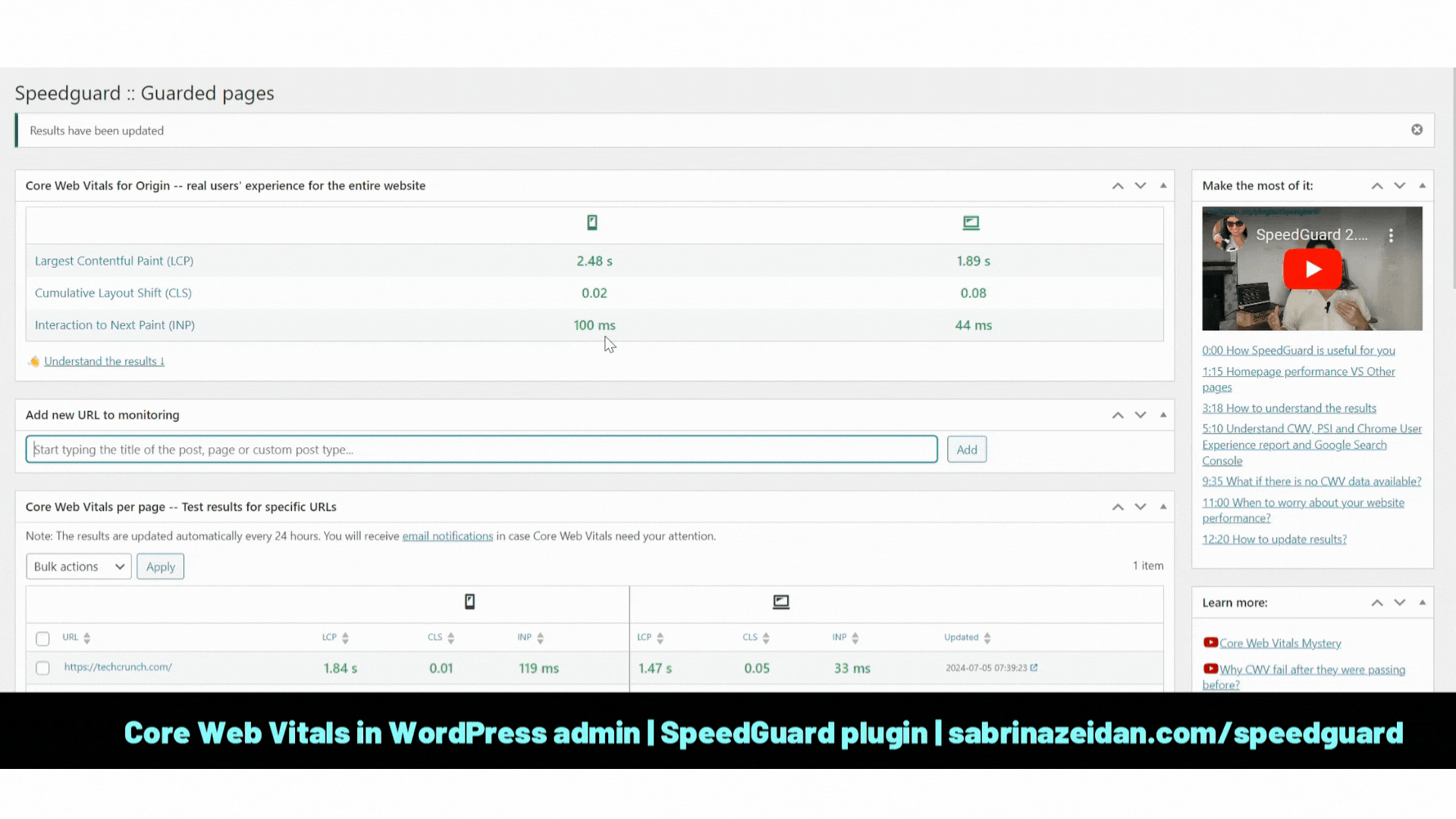
See Core Web Vitals for the website in general (for Origin)
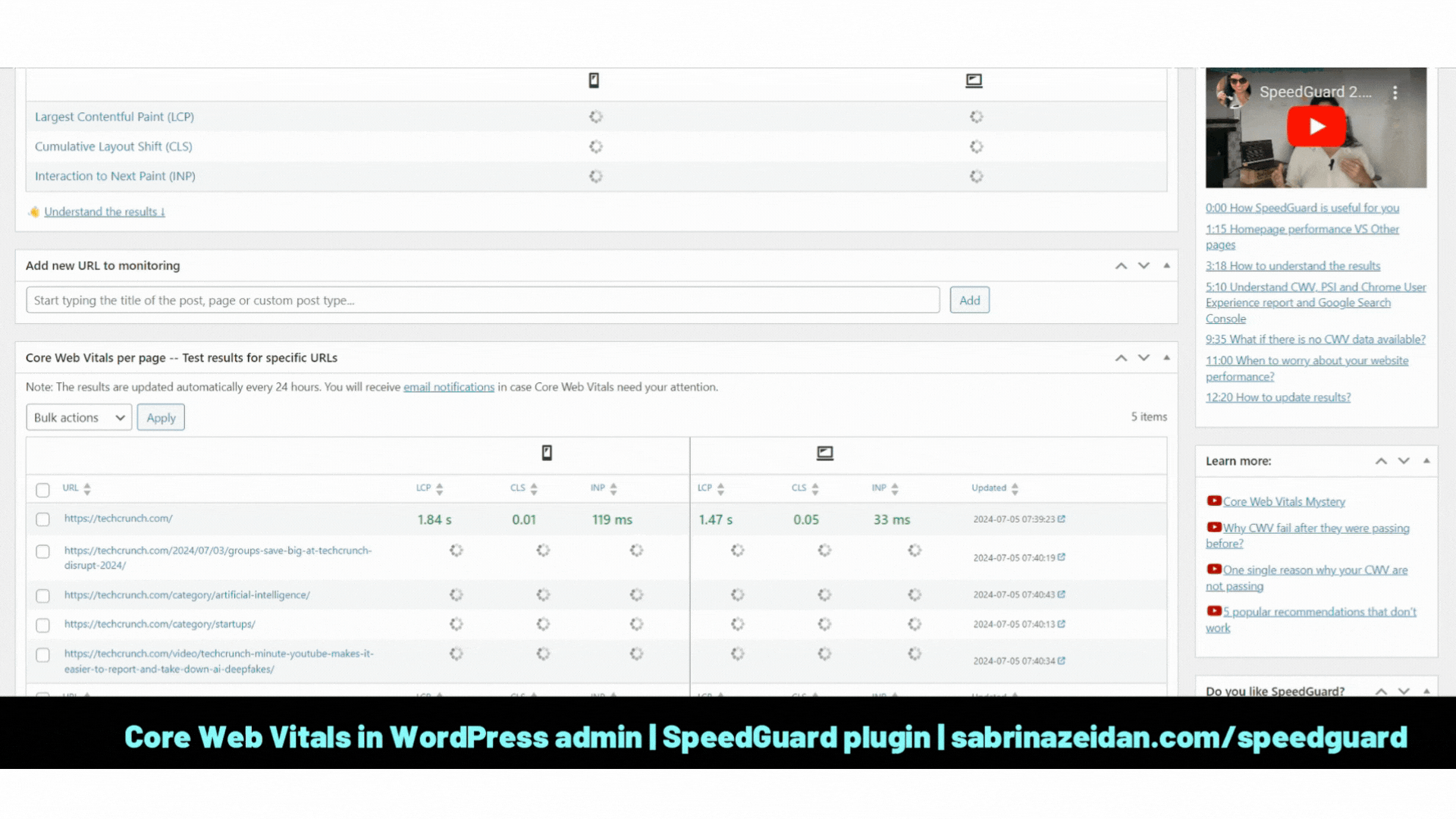
See Core Web Vitals for individual URLs of your website
