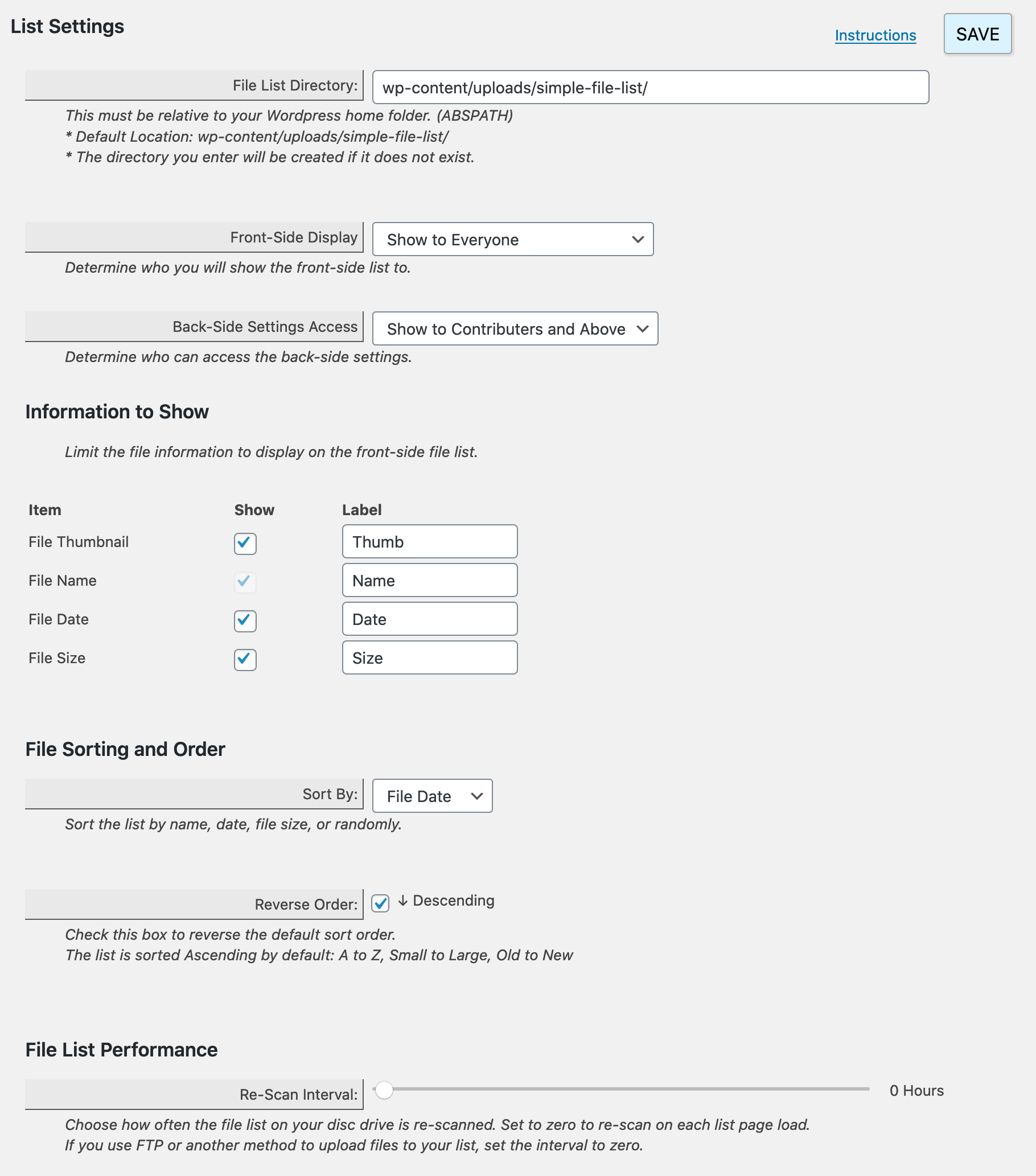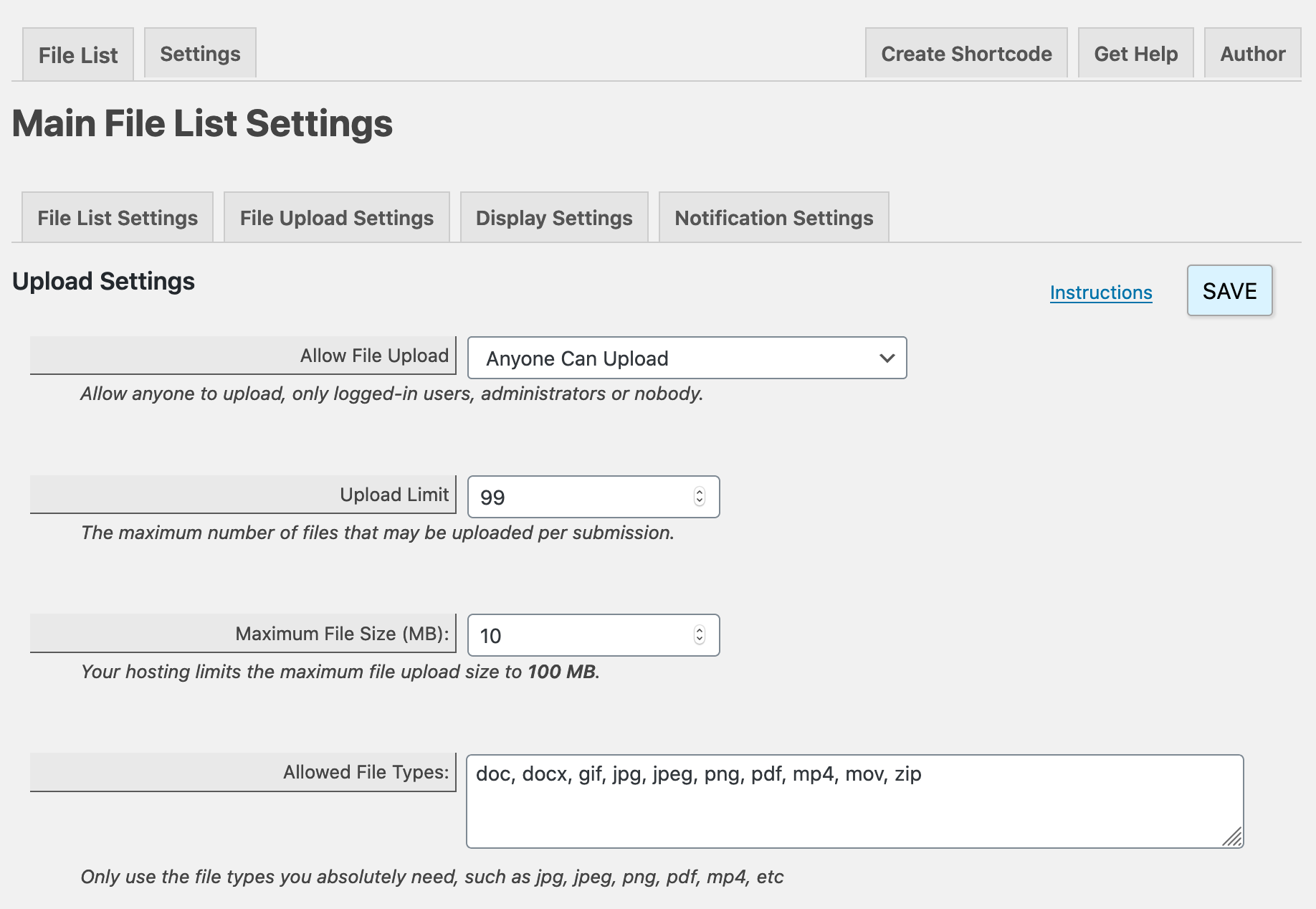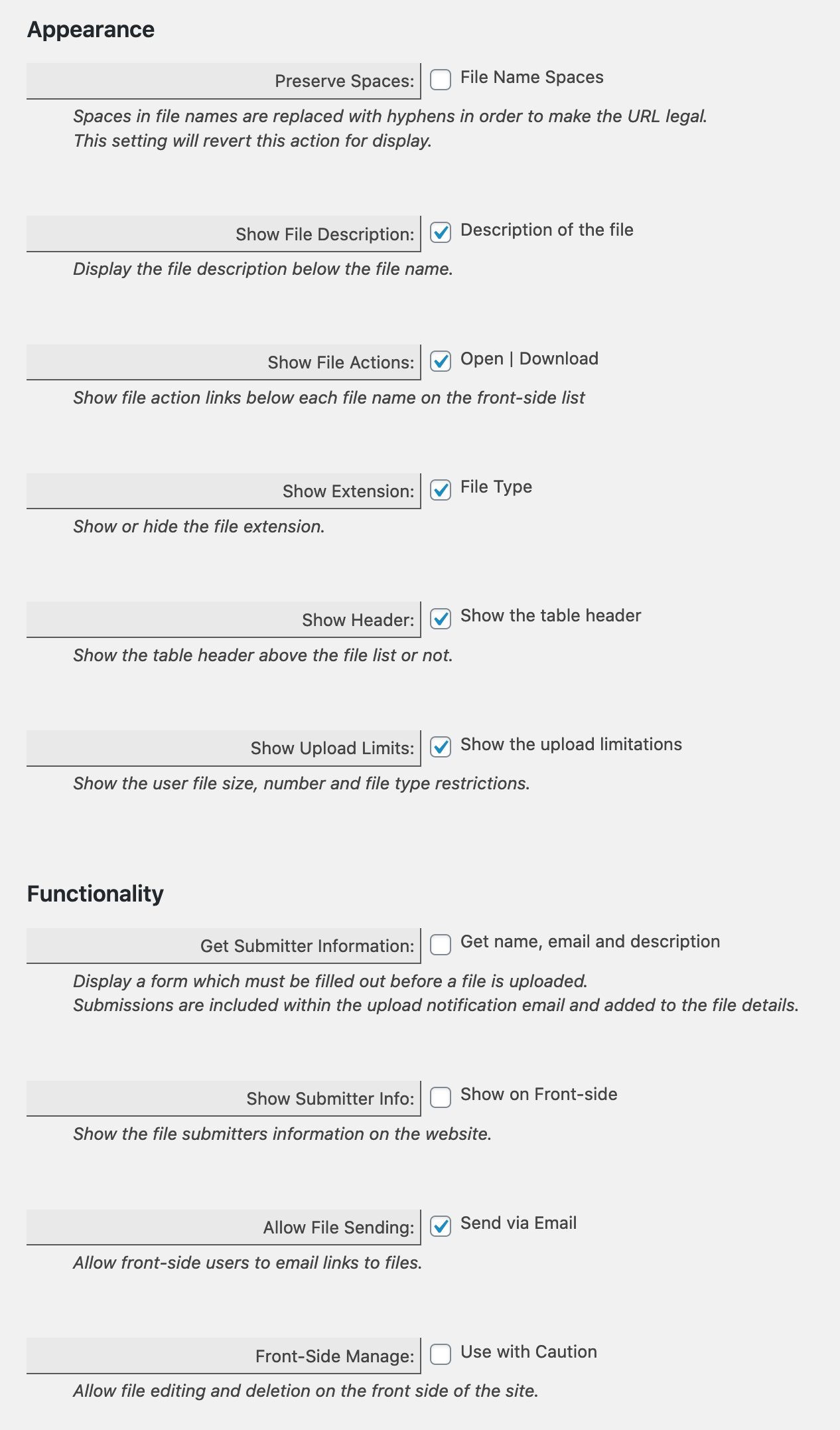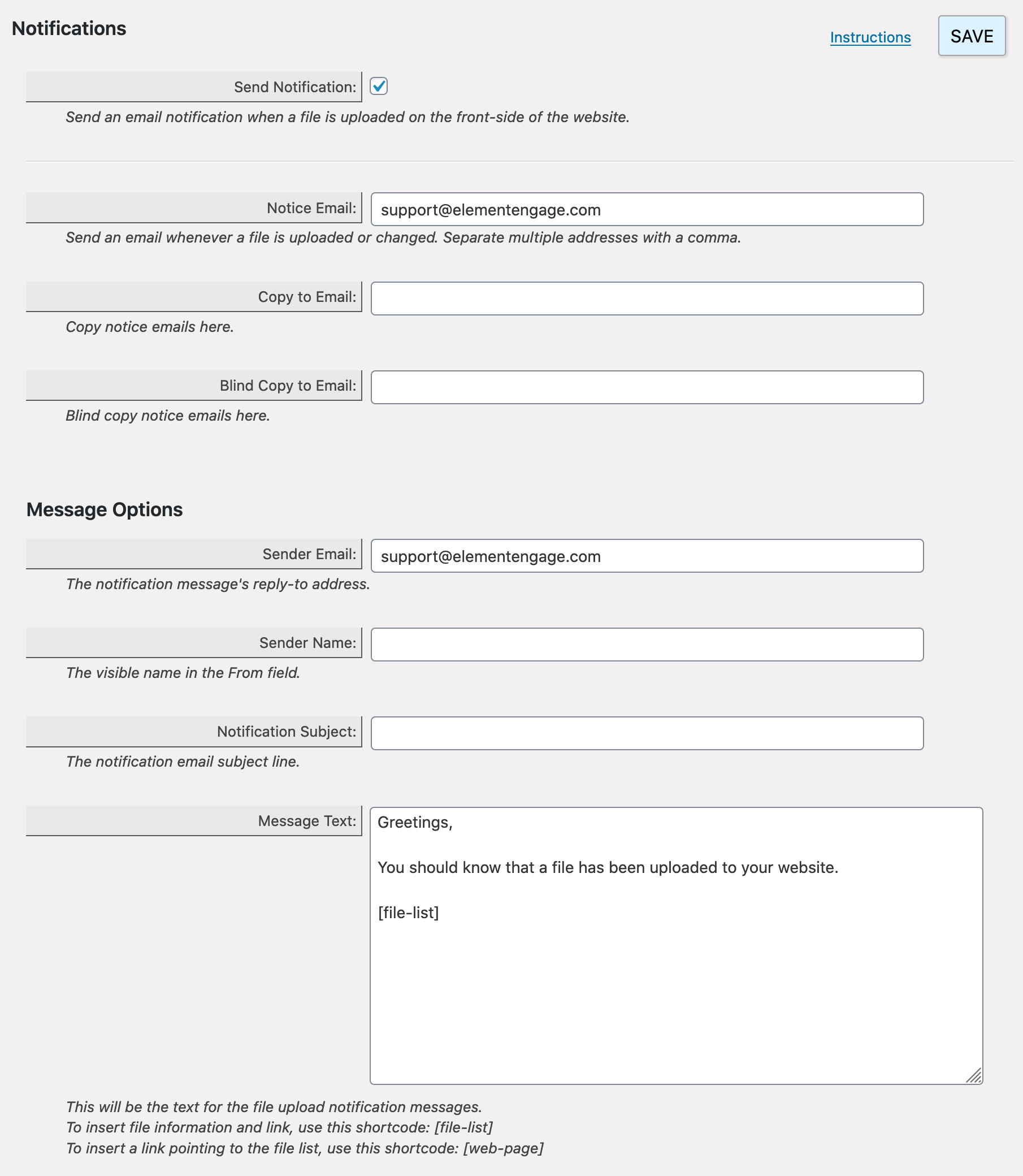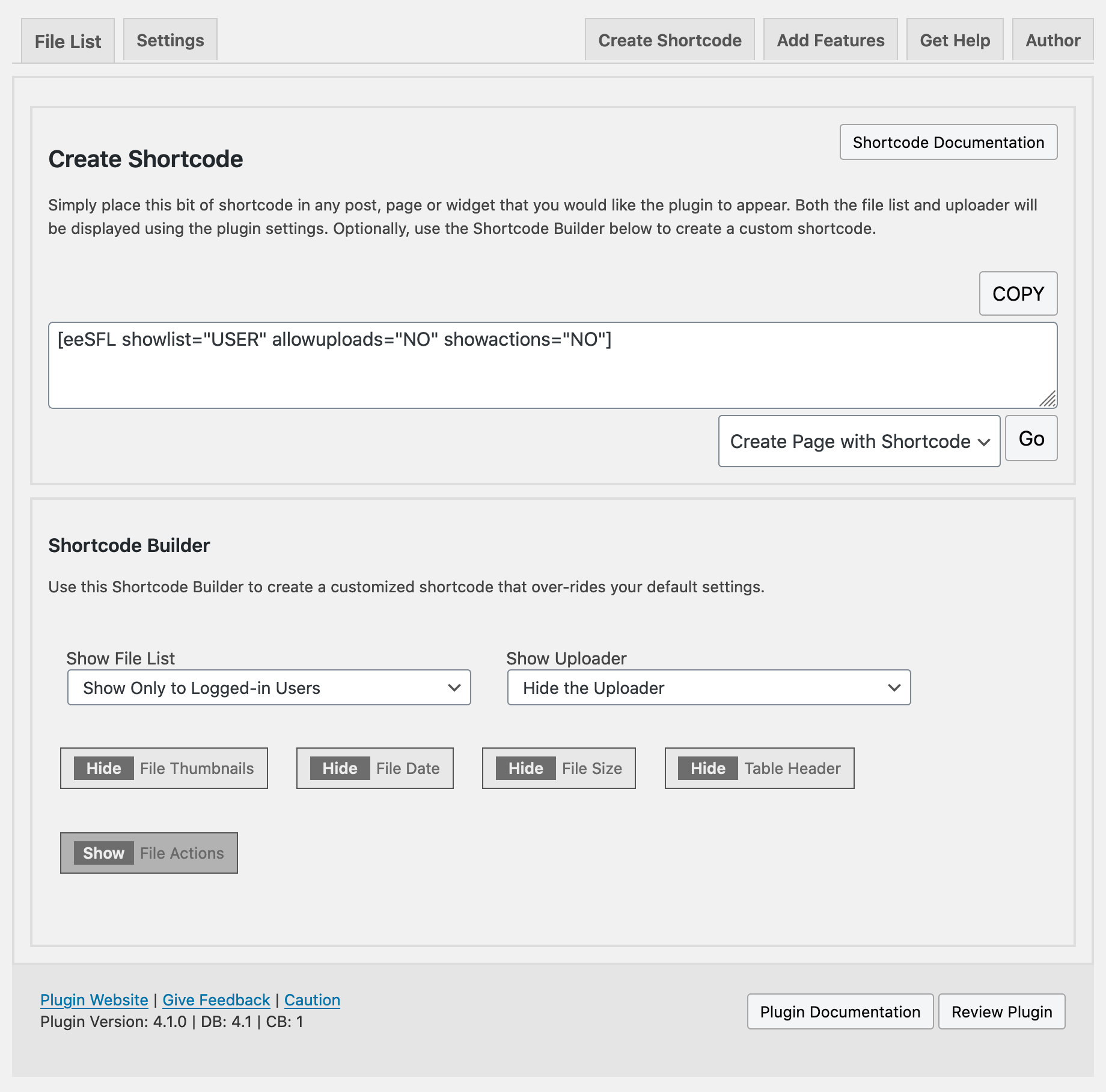FileOrganizer is an intuitive file manager to easily edit, delete, upload, download, and manage all your WordPress files and folders right from the da …
Simple File List
Hospedagem WordPress com plugin Simple File List
Onde hospedar o plugin Simple File List?
Este plugin pode ser hospedado em qualquer provedor que possua WordPress instalado. Recomendamos fortemente escolher uma empresa de hospedagem de confiança, com servidores adaptados para WordPress, como o serviço de hospedagem da MCO2.
Hospedando o plugin Simple File List em um provedor de confiança
A MCO2, além de instalar o WordPress na versão mais atualizada para seus clientes, oferece o WP SafePress, um mecanismo exclusivo que salvaguarda e otimiza seu site conjuntamente.
Por que a Hospedagem WordPress funciona melhor na MCO2?
A Hospedagem WordPress funciona melhor pois a MCO2 possui servidores otimizados para WordPress. A instalação de WordPress é diferente de uma instalação trivial, pois habilita imediatamente recursos como otimização automática de imagens, proteção da página de login, bloqueio de atividades suspeitas diretamente no firewall, cache avançado e HTTPS ativado por padrão. São recursos que potencializam seu WordPress para a máxima segurança e o máximo desempenho.
Simple File List is a free plugin that is great for when you need to provide a list of files, either publicly available or private to logged-in users. Place a file list anywhere on your site using a simple shortcode, allowing your front-end users to open, download and optionally edit them. Users can also upload files if you choose.
Simple File List is also a good alternative for organizations using clumsy FTP or Dropbox for larger files. Simply provide your clients with a link to their file list.
Features
- Displays a file list, file uploader or both using simple shortcode: [eeSFL]
- Manage your files and the list settings from the Admin List on the back-end.
- Choose from three file list styles: table, tiles or flex.
- Choose from a light or dark theme, or choose no theme and provide the styling of your theme.
- Complete settings for the file list style and display, file upload restrictions, and upload notifications.
- Both the front-end list and file upload form can be shown to users based on their role; Everyone, Only Logged-in User, Only Admins or Nobody (OFF).
- Collect the users name, email and description of the file(s) uploaded. This can optionally be shown in the file list.
- Files can be assigned descriptions, which can be added from the Admin list or user uploads.
- Optionally allow your front-end users full control over renaming, moving, sending, deleting and editing descriptions.
- Includes a number of custom hooks you can tie into for file and list actions:
** Uploaded, Added, Removed, Deleted, Edited, Listed, Loaded, Scanned
This Plugin is Great For:
- Posting official documents.
- Sharing files within an organization.
- Sharing files with business clients or a community.
- Enabling distance learning by allowing schools to share class materials with students.
- When you need a list of archived files, such as videos, PDF files, or music files.
- When you need a simple front-side uploader so people can send you files.
- Exchanging files when the sizes get too large for email attachments.
File List Features
- Limit access to only Admins or logged-in users, or hide the list and only show the uploader.
- Add and manage your files from the Admin List on the WordPress back-end.
- Show details like file dates, size and a thumbnail for PDFs, images and videos.
- Add descriptions to files and optionally show them in your list.
- Sort file by name, date modified, date added or file size … ascending or descending.
- Files are kept separate from the media library.
- Add the free Media Player extensions for an improved experience with audio and video files.
** Simple File List Media
File Uploader Features
- Simple reliable uploader, works on mobile devices too.
- Drag and drop zone, plus upload progress bar
- Allow uploading to only Admins or logged-in users, or turn it off completely.
- Limit the types of files users can upload.
- Limit number of files uploaded per submission.
- Limit the maximum upload file size.
- Get an email notice each time a file is uploaded.
- Option to gather the uploader’s name, email and file description.
Internationalized
- cz_CZ – Czech (Czech Republic)
- da_DK – Danish (Denmark)
- de_DE – German (Germany)
- es_ES – Spanish (Spain)
- es_MX – Spanish (Mexico)
- fr_CA – French (Canada)
- fr_FR – French (France)
- fr_BE – French (Belgium)
- it_IT – Italian (Italy)
- nl_NL – Dutch (Netherlands)
- pt_BR – Portuguese (Brazil)
- pt_PT – Portuguese (Portugal)
- sv_SE – Swedish (Sweden)
Plus
- Simple lightweight design, easy to style and customize.
- Committed and responsive support from the developer.
Try the Demo
Try out the free demo:
Upgrade to the PRO Version to Add Sub-Folder Support
- Create unlimited levels of sub-folders.
- Use a shortcode attribute to display specific folders.
[eeSFL folder=”folderA/folderB”] - Display different folders in different places on your site.
- You can even show several different folders on the same page and within widgets.
- Front-side users cannot navigate above the folder you specify.
- Breadcrumb navigation indicates where you are.
- Easily move files and folders as needed.
- Rename folders and add descriptions, which can be shown in the file list.
- Quickly delete any folder, along with all contents.
- Choose to sort folders first or sort along with the files.
- Optionally display folder sizes.
- Optionally define a custom file list directory.
PRO Extensions
File Access Manager
- Lock down your files to prevent direct access. Only allow specific users to see the file you want them to.
- Limit file access to only logged-in users. Specify the minimum role or specify a matched role.
- Create a file list for a specific WordPress user or a group of users.
- For each list mode you can separately control permissions for file uploading and front-side file management.
Create Five Types Lists
Normal Mode
Do not restrict access. Files are viewable by anyone who can reach the file list page. Files may also be linked-to from outside of your website.
Limited Mode
Restrict file list access to all except WordPress users matching a specified role or with a minimum role or higher.
Group Mode
Restrict file list access to a specified group of WordPress users.
User Mode
Restrict file list access to a specific WordPress user.
Restricted Mode
Restrict access to all of the files by default. Grant access to specific files to specific users or roles.
Search & Pagination
- Adds searching and pagination functionality.
- Designed to make very large file lists more manageable.
- Adds a search bar above the file list.
- Search by file name and/or date, if this column is displayed.
- Searches within sub-folders. (But not above the current folder)
- Pagination breaks up large file lists into smaller pages.
- Define the number of files per page in the settings.
- Show or hide the search bar and/or pagination in the settings.
- Updating to newer versions is just like other WordPress plugins.
- Shortcode attributes to control search visibility and pagination functionality.
[eeSFL search=”YES/NO” paged=”YES/NO” filecount=”25″] - Use a shortcode to place a search form anywhere on your website.
[eeSFLS permalink=’file-list-url’]
Capturas de tela

Front-side display, both upload and list activated.
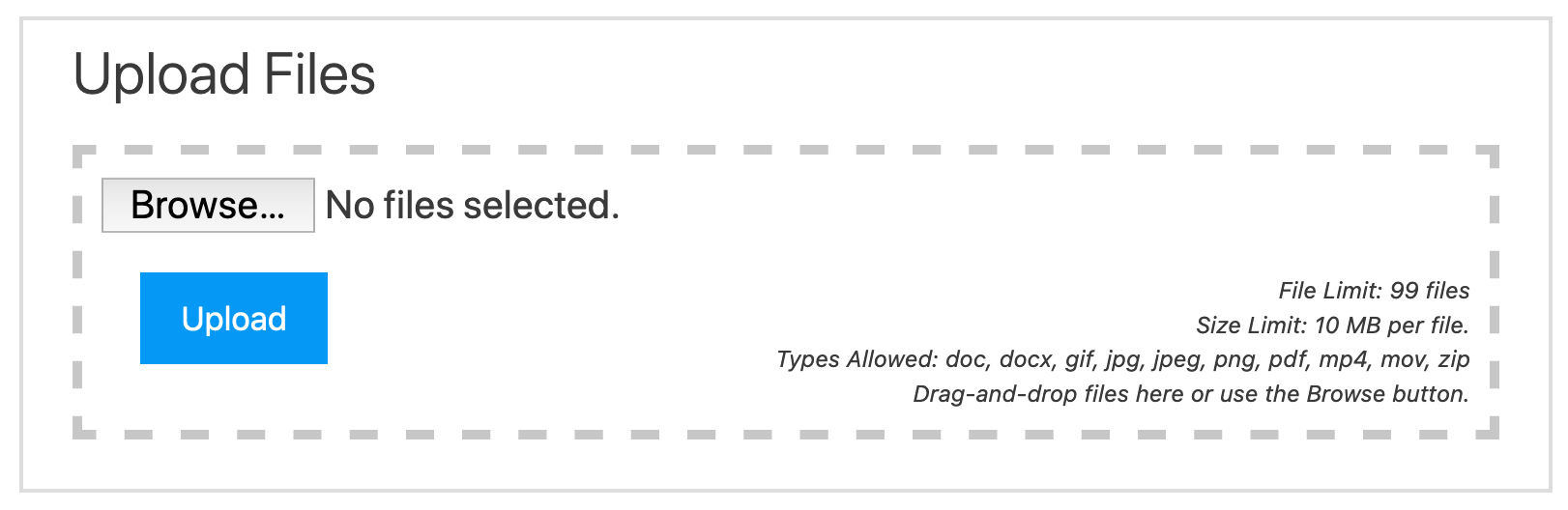
Back-side display, both upload and list are always activated.
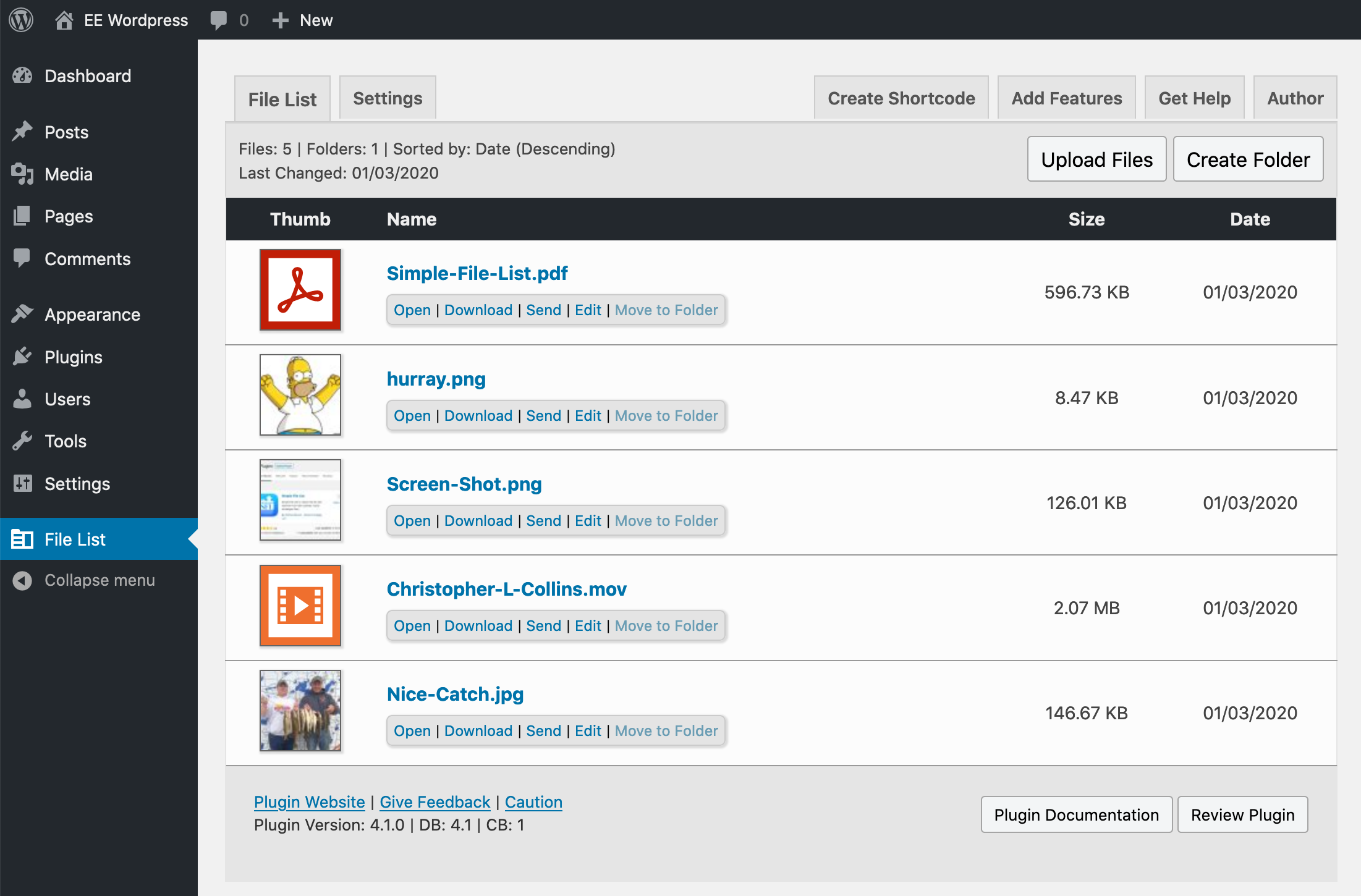
Back-side settings page.