A comprehensive collection of visual components for your site
Shortcode in Menus
Hospedagem WordPress com plugin Shortcode in Menus
Onde posso hospedar o plugin Shortcode in Menus?
Este plugin pode ser hospedado em qualquer provedor que possua WordPress configurado. Recomendamos escolher uma empresa de hospedagem de confiança, com servidores adaptados para WordPress, como o serviço de hospedagem WordPress da MCO2.
Hospedando o plugin Shortcode in Menus em um provedor confiável
A MCO2, além de configurar e instalar o WordPress na versão mais atualizada para seus clientes, disponibiliza o plugin WP SafePress, um mecanismo exclusivo que salvaguarda e aumenta a performance do seu site conjuntamente.
Por que a Hospedagem WordPress funciona melhor na MCO2?
A Hospedagem WordPress funciona melhor pois a MCO2 possui servidores otimizados para WordPress. A instalação de WordPress é diferente de uma instalação trivial, pois habilita imediatamente recursos como otimização de imagens, proteção da página de login, bloqueio de atividades suspeitas diretamente no firewall, cache avançado e HTTPS ativado por padrão. São recursos que potencializam seu WordPress para a máxima segurança e o máximo desempenho.
Allows you to add shortcodes in WordPress Navigation Menus so that you can generate links dynamically. Also allows you to add full fledged HTML sections to navigation menus.
Usage
See the screenshots.
Also, see a great tutorial by Aurovrata Venet
Special Thanks To
- Aurovrata Venet for this great tutorial.
- Lee Willis for finding out and helping in resolving this bug.
- Dennis Hunink for reporting this bug.
- @hbwarper for providing a patch to Dennis’ issue.
Capturas de tela
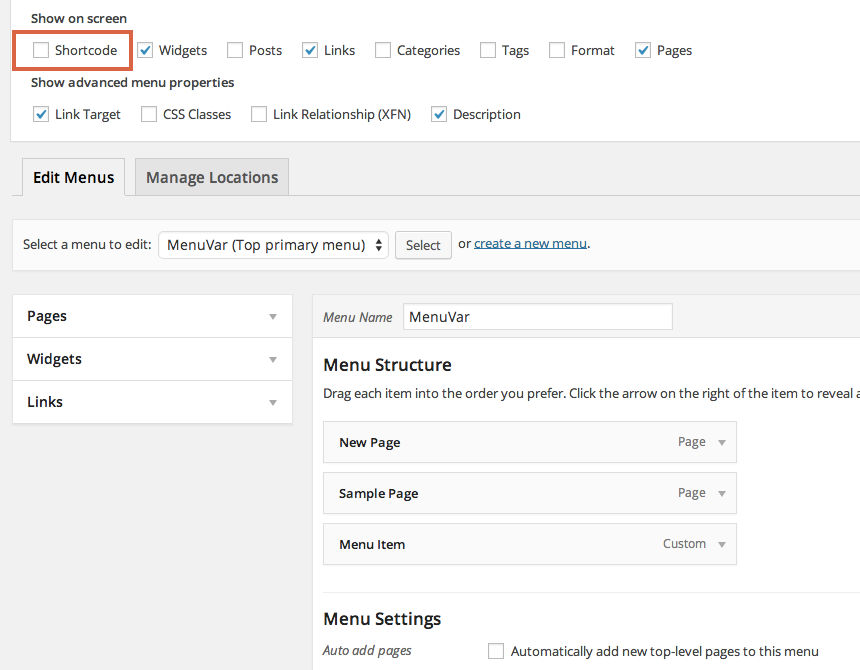
Check the screen options, if you don't see the Shortcode box.
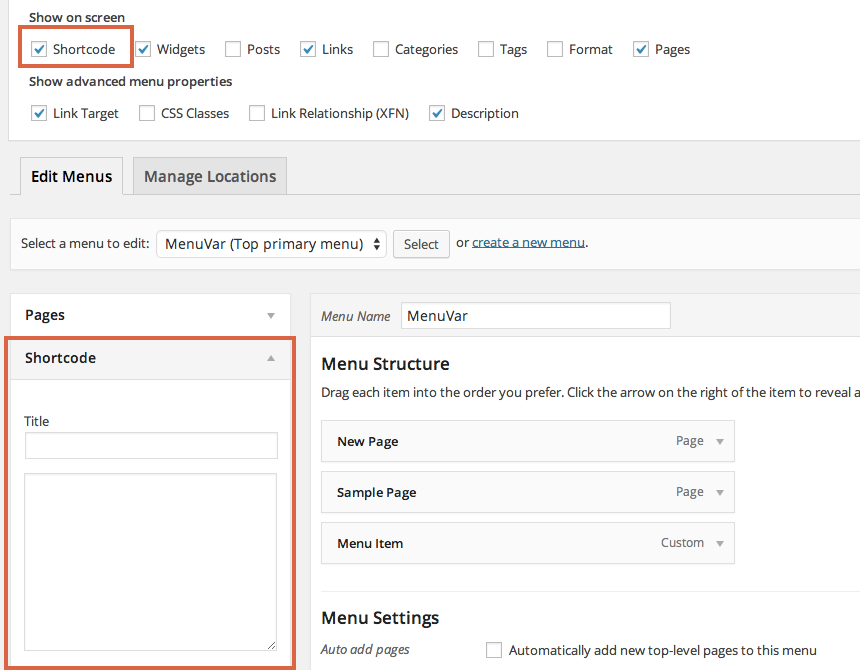
Check the Shortcode option to see the new Shortcode box.
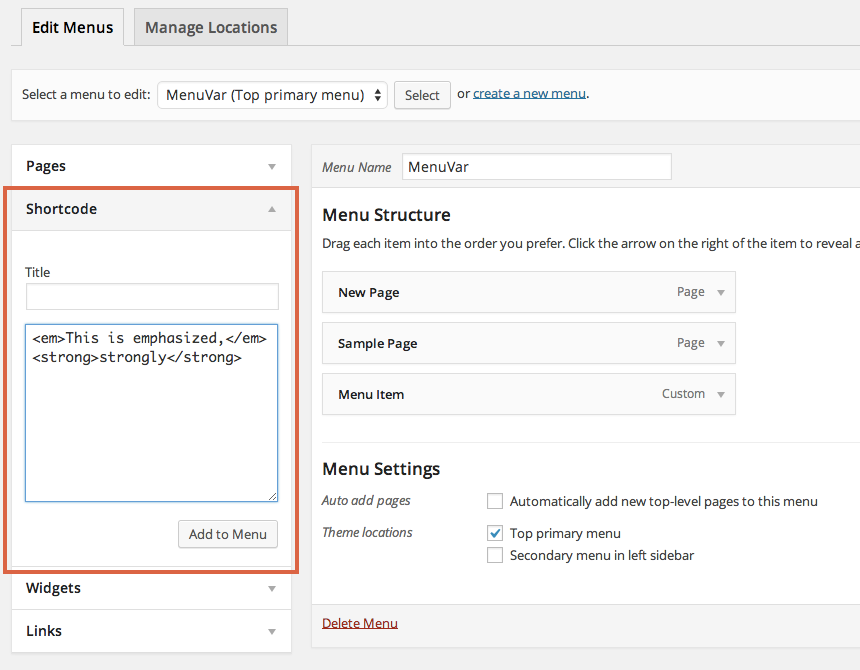
Add your shortcode/HTML to the text area (not a link, in the screenshot). Optionally, add a title.
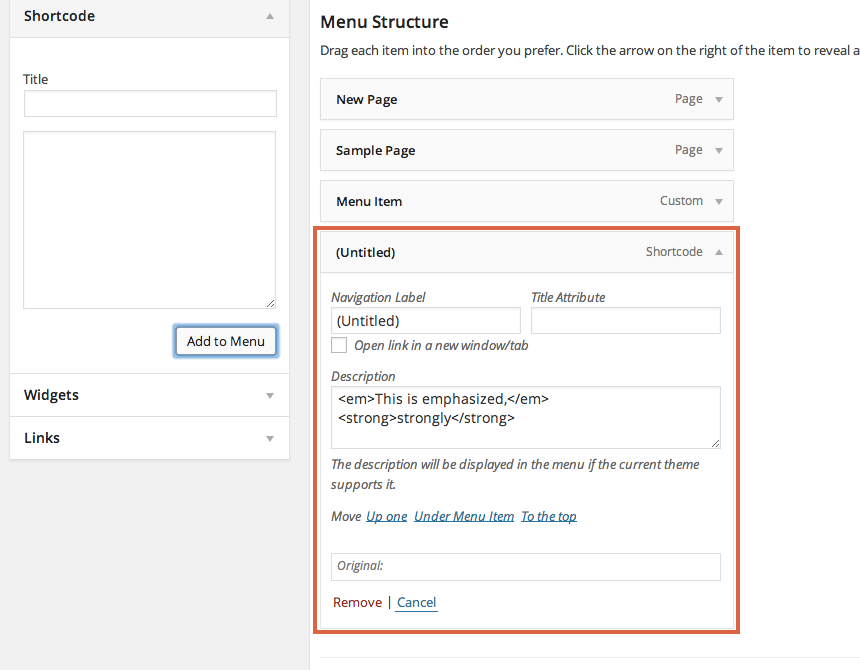
The menu item is saved.
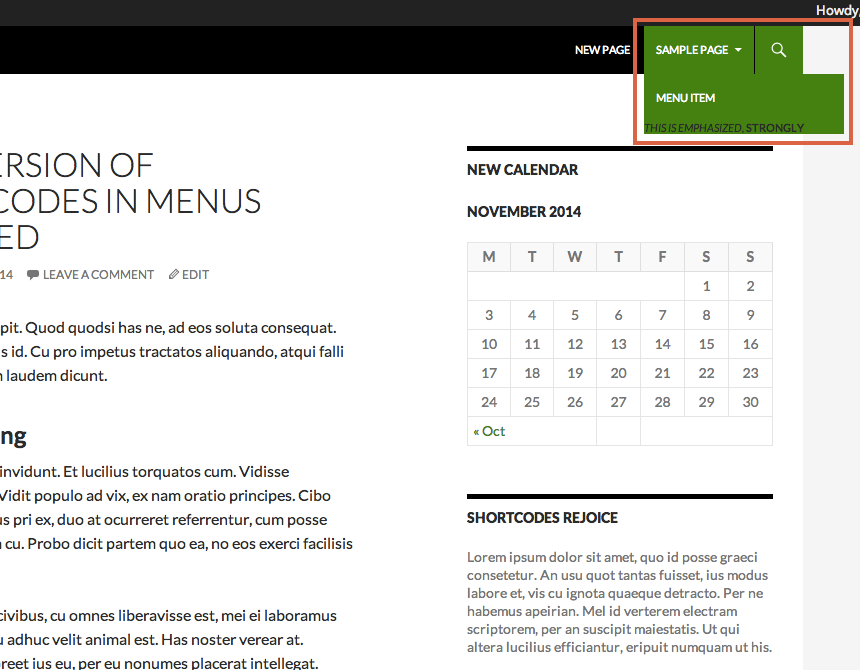
The html is displayed.
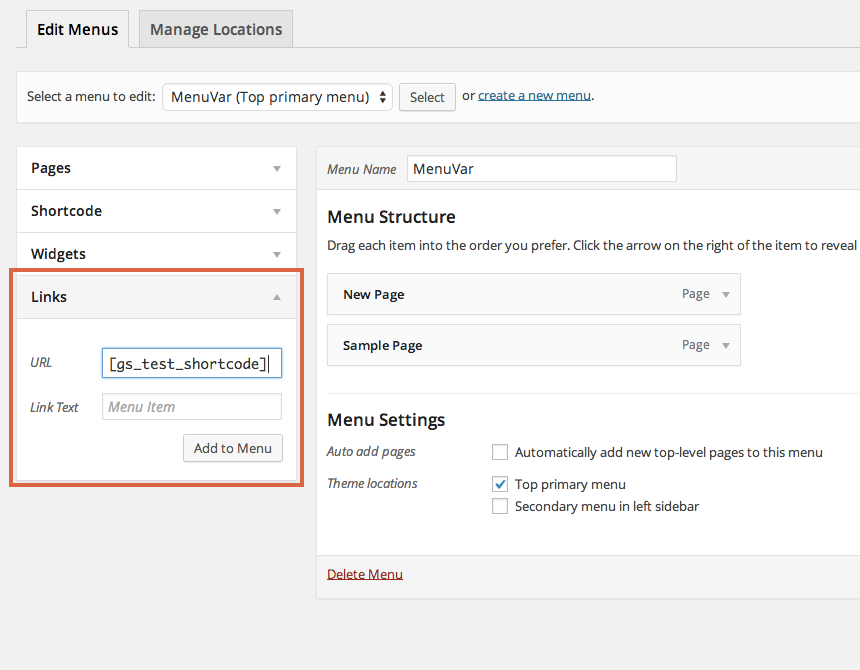
Old Method: In the Links box, add your shortcode in the URL field.
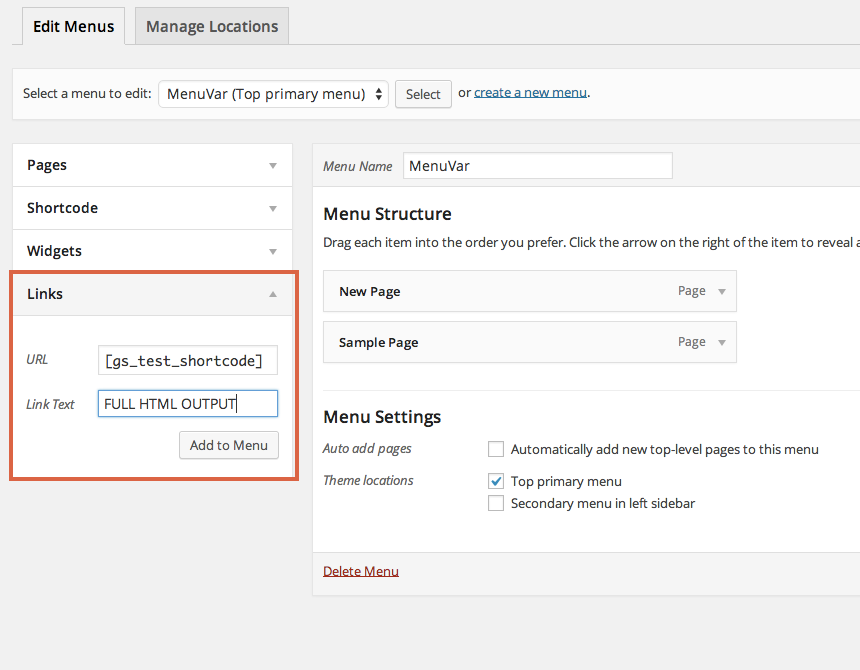
Old Method: If you want to use a shortcode that outputs not just the URL, but complete HTML sections, write FULL HTML OUTPUT in the Link Text option for that link and it will output the complete HTML without breaking your site.
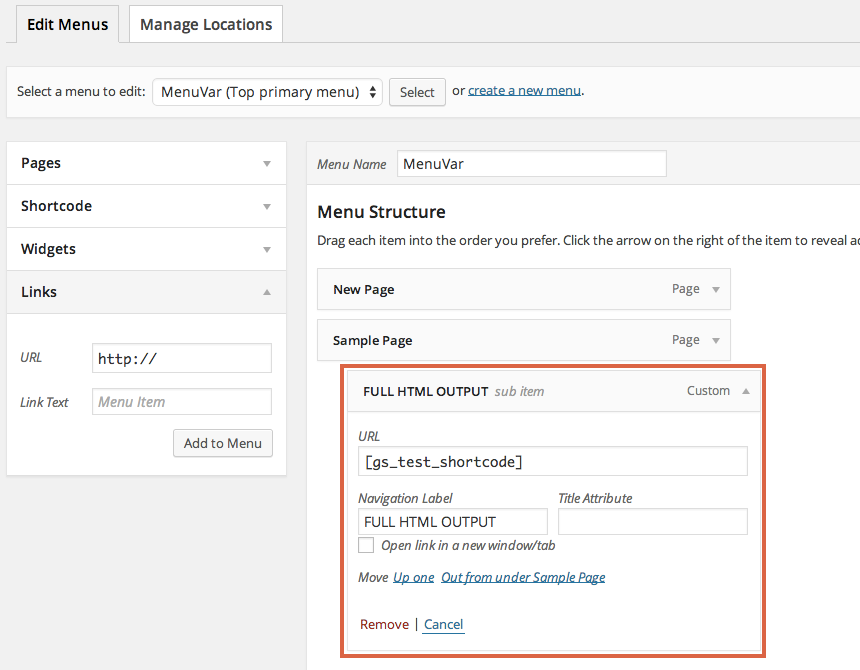
Old Method: The menu item is saved.