Boost the way people interact with your site with an easy WordPress stars rating system! With schema.org rich snippets YASR will improve your SEO
Send Users Email – Email Subscribers, Email Marketing Newsletter
Hospedagem WordPress com plugin Send Users Email
Onde devo hospedar o plugin Send Users Email?
Este plugin pode ser hospedado em qualquer hospedagem que possua WordPress configurado. Recomendamos escolher um provedor de hospedagem seguro, com servidores otimizados para WordPress, como o serviço de hospedagem de sites da MCO2.
Hospedando o plugin Send Users Email em um provedor de confiança
A MCO2, além de configurar e instalar o WordPress na versão mais atual para seus clientes, fornece o plugin WP SafePress, um mecanismo singular que protege e melhora seu site conjuntamente.
Por que a Hospedagem WordPress funciona melhor na MCO2?
A Hospedagem WordPress funciona melhor pois a MCO2 possui servidores otimizados para WordPress. A instalação de WordPress é diferente de uma instalação trivial, pois habilita imediatamente recursos como otimização de imagens e fotos, proteção da página de login, bloqueio de atividades suspeitas diretamente no firewall, cache avançado e HTTPS ativado por padrão. São recursos que potencializam seu WordPress para a máxima segurança e o máximo desempenho.
This plugin simplifies email communication on your WordPress site. With the free version, you can send personalized emails to individual users or roles, style emails with custom CSS, and log sent emails for 15 days.
The PRO version adds powerful features like an email queue system to stay within provider limits, email scheduling, user groups, templates, and extended email logs. Whether you’re managing large email lists or need more control over your communication, the PRO version offers the tools to boost your efficiency and improve email delivery.
This plugin uses wp_mail function to send emails. Any other E-Mail plugin that tap on wp_mail functions works with this plugin.
⚡ PRO Version (Free Trial) for emailing groups, roles and batch campaigns
📚 Documentation | 🌟 PRO Features | 🔥 Get PRO
Free Version Features
- Send Emails to Users: Send emails directly to users on your WordPress site.
- Send to Individual Users: Select specific users to send personalized emails.
- Send to User Roles: Send emails to entire user roles, such as administrators, subscribers, or contributors.
- Personalized Emails with Placeholders: Use placeholders to automatically insert personalized details, like the recipient’s name, into your emails.
- Custom CSS for Email Styling: Add custom CSS to your emails to match your brand’s style and improve presentation.
- Social Icon Links: Easily add social media icons with links to your emails.
- Error Logging: If any errors occur during email sending, they are logged for troubleshooting.
- Email Logs (15 Days): The content of sent emails is stored for 15 days, giving you access to recent communication history.
PRO Features
- All Free Features Included: Access all the functionalities available in the free version.
- Email Queue System: Send emails in batches to stay within your email provider’s limits and improve delivery rates.
- Queue Scheduling: Schedule emails to be sent at a later time or date, giving you more flexibility in managing campaigns.
- User Groups: Create and manage user groups to send targeted emails to specific segments of your audience.
- Email Templates: Save time by creating and reusing email templates for commonly sent messages.
- Pre-designed Email Styles: Choose from well-crafted, ready-to-use email styles with various color schemes, no CSS required.
- Subject Line Placeholders: Personalize email subject lines with placeholders for higher engagement.
- Default Email Styles: Set a default email style for consistency across your communications.
- Optional Queue Default Setting: Set whether the email queue should be used by default for all emails.
- Extended Email Logs (90 Days): Logs are retained for 90 days, adjustable in settings, giving you a longer email history for auditing and review.
- Clutter-Free UI: Enjoy an optimized, user-friendly interface designed to improve your workflow.
- Improved Email Deliverability: Add your own SMPT server or a third-party SMTP server to improve email deliverability
📚 Documentation | 🌟 PRO Features | 🔥 Get PRO
Also check out our other plugins on WordPress.org:
– YASR – Star Rating Plugin for WordPress
– Google Reviews Plugin for WordPress
Credits
- unDraw – Illustrations
- Bootstrap – UI
- DataTables – Tables
Capturas de tela
Admin dashboard providing basic overview of users in the system.
Send email to individual users
Send email by selecting roles
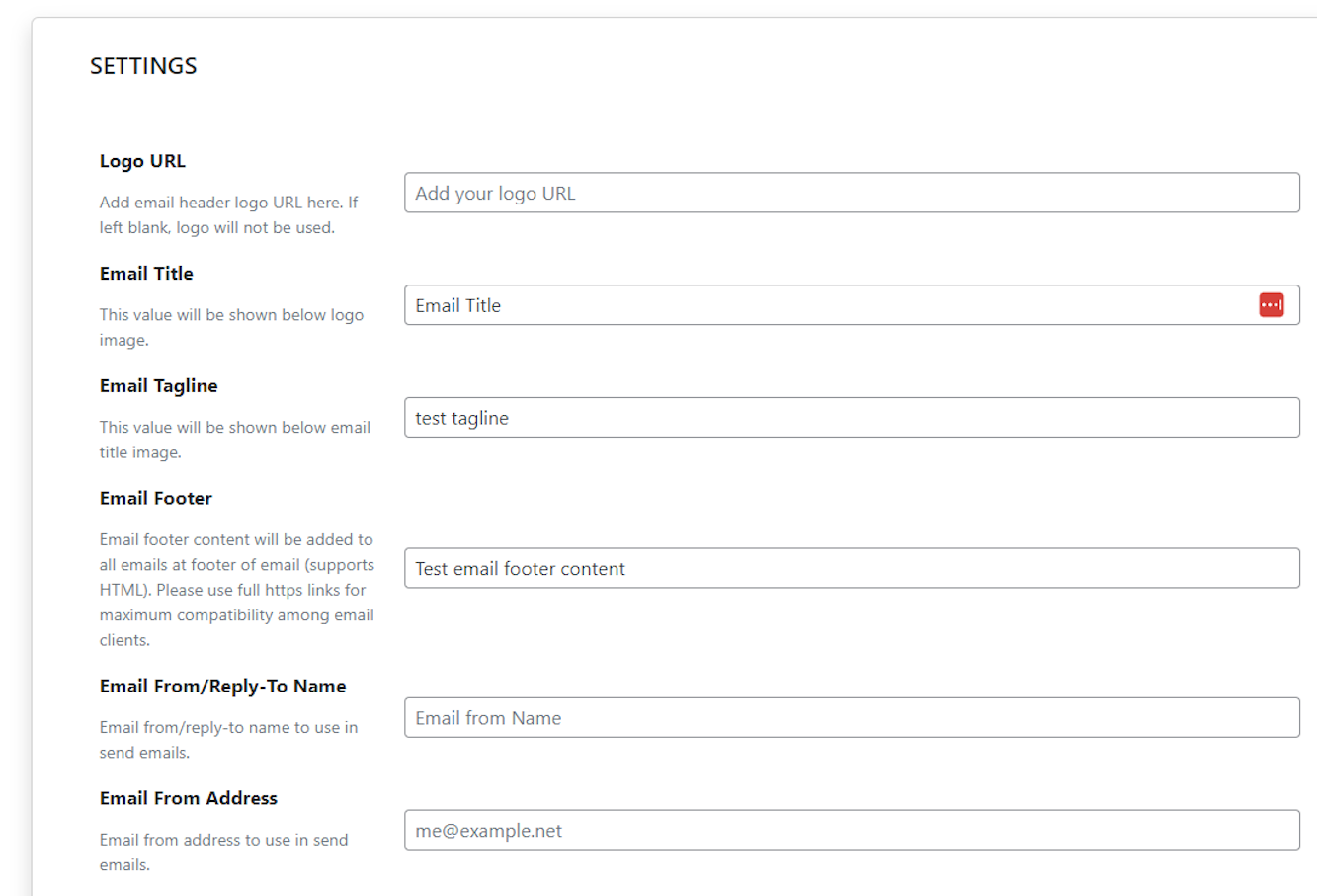
Settings area (01)
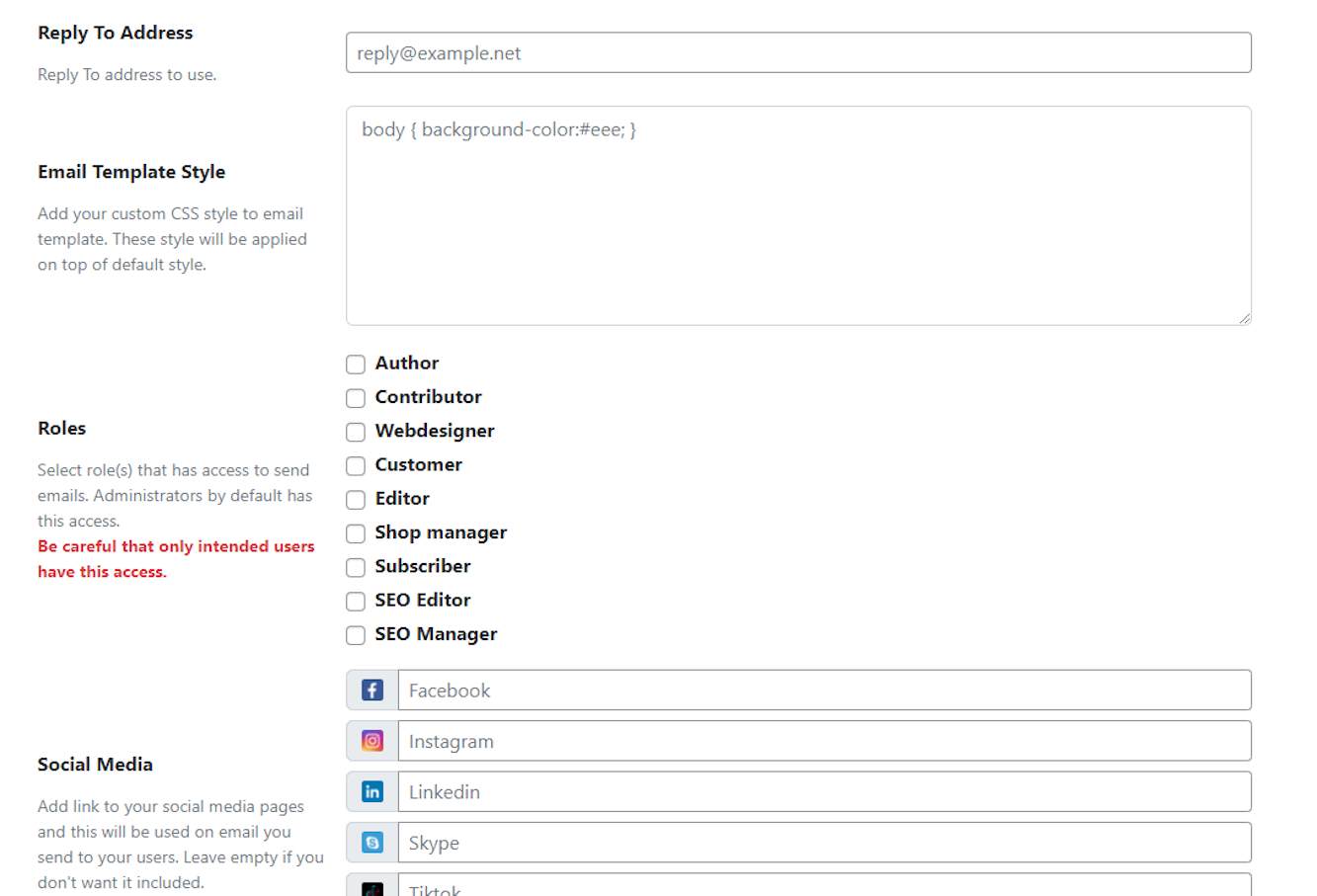
Settings area (02)
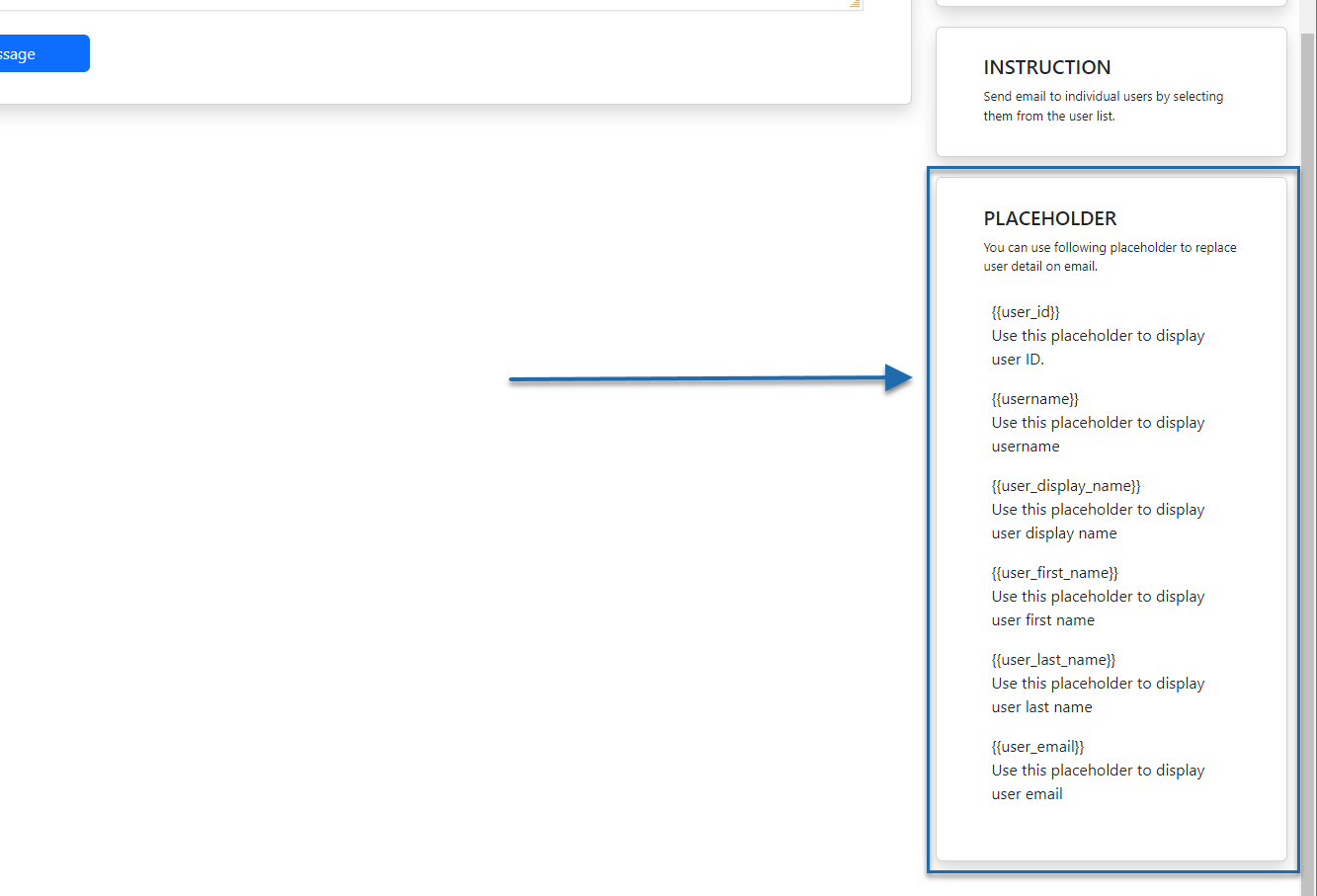
Tags for email personalization
