Um plugin simples para atualizar URLs ou outro texto em um banco de dados.
Search Regex
Hospedagem WordPress com plugin Search Regex
Onde hospedar o plugin Search Regex?
Este plugin pode ser hospedado em qualquer hospedagem que tenha WordPress instalado. Recomendamos optar por uma empresa de hospedagem de confiança, com servidores adaptados para WordPress, como o serviço de hospedagem de sites da MCO2.
Hospedando o plugin Search Regex em uma empresa de hospedagem seguro
A MCO2, além de configurar e instalar o WordPress na versão mais nova para seus clientes, oferece o plugin WP SafePress, um mecanismo exclusivo que protege e melhora seu site conjuntamente.
Por que a Hospedagem WordPress funciona melhor na MCO2?
A Hospedagem WordPress funciona melhor pois a MCO2 possui servidores otimizados para WordPress. A instalação de WordPress é diferente de uma instalação trivial, pois habilita imediatamente recursos como otimização automática de imagens e fotos, proteção da página de login, bloqueio de atividades maliciosas diretamente no firewall, cache avançado e HTTPS ativado por padrão. São recursos que potencializam seu WordPress para a máxima segurança e o máximo desempenho.
Search Regex adds a powerful set of search and replace functions to WordPress posts, pages, custom post types, and other data sources. These go beyond the standard searching capabilities, and allow you to search and replace almost any data stored on your site. In addition to simple searches you have the full power of PHP’s regular expressions at your disposal.
You can use this to do things like:
– Help migrate a site from one domain to another
– Update URLs in links and images
– Perform site-wide changes
Search filters can be created to match any column of any WordPress table. For example:
– Find all posts in a category
– Find all post meta data without a post
– Find all posts in a date range
Search Regex handles small and large sites.
Search Regex has been tested with PHP from 7.2 to 8.4.
What can I search?
You can search:
– Posts
– Pages
– Any custom post type
– Comments (including spam)
– Users
– Meta data
– WordPress options
– Supported plugins (such as Redirection)
Full regular expression support is provided, and you can capture data and use it in the replacement.
Actions
A variety of actions can be performed on matching results:
– Modify and replace the result
– Delete the result
– Export to CSV and SQL
– Perform custom PHP action
Modify and Replace Data
Results can be individually modified by clicking on the item to change, and using the popup modifier.
Bulk modifications can be performed against all matching results.
The types of modification depend on the data being changed:
– Numbers can be added or subtracted to existing numbers
– Hours, days, weeks, and months, can be added to dates
– Tags and categories can be added, removed, and substitued
Custom shortcodes are supported that allow dynamic data to be included:
– Add the current date and time, in any format, to content
– Insert data from other columns. For example, insert the category into the title
– Transform existing data. For example, convert case, change underscores to dashes.
Example uses
Some ideas for potential uses:
– Delete all comments that match a phrase
– Add a category to all matching posts
– Remove orphaned meta data
Support
Please submit bugs, patches, and feature requests to:
https://github.com/johngodley/search-regex
Please submit translations to:
https://translate.wordpress.org/projects/wp-plugins/search-regex
Translations
Translations are provided by WordPress itself. You can update the translations by going to the Dashboard > Updates section of WP admin.
Documentação
Full documentation can be found on the Search Regex site.
Capturas de tela
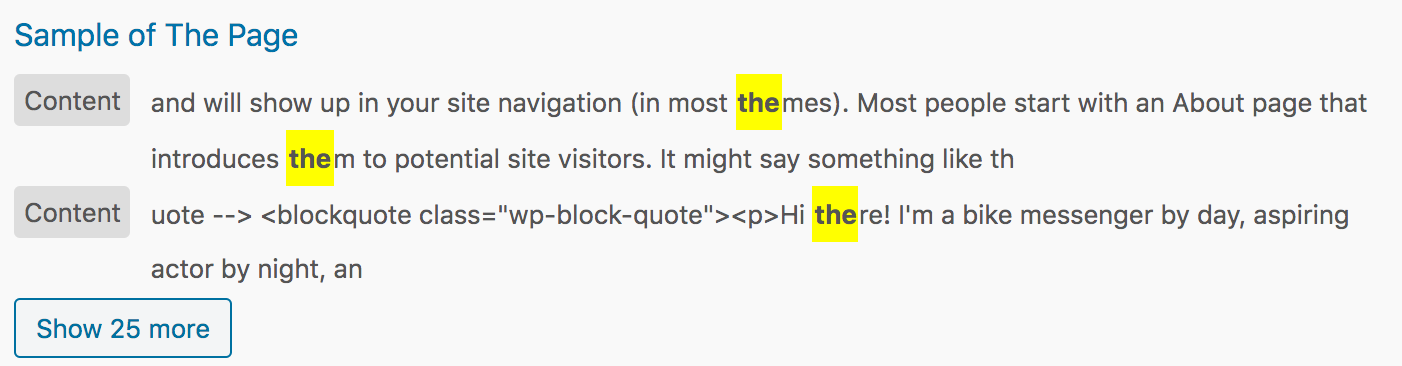
Opções de pesquisa
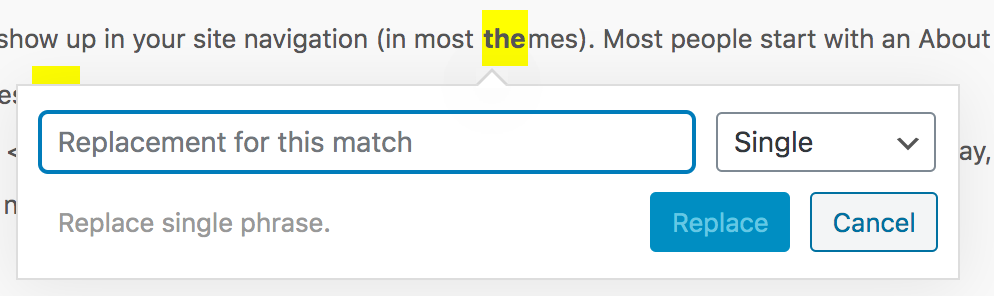
Pesquisa e substituição inline
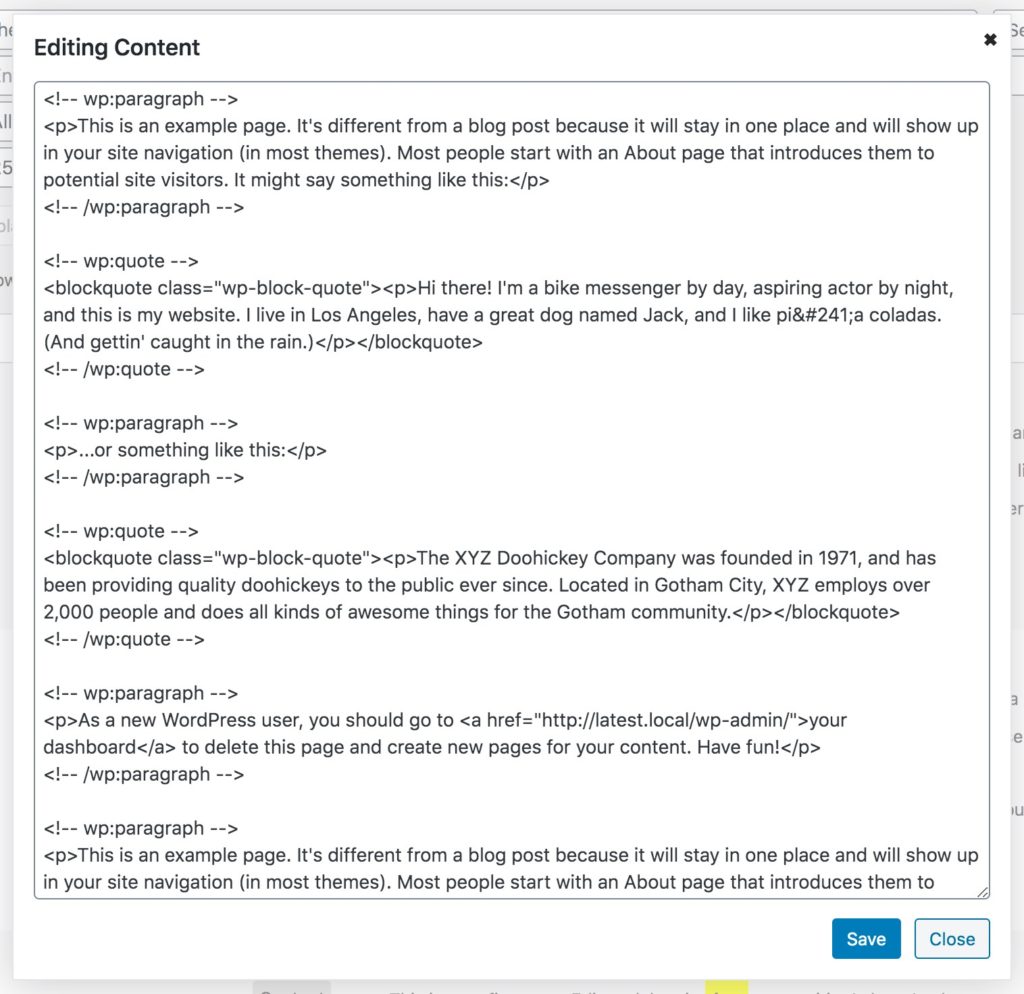
Inline editor
