The Events Calendar: #1 calendar plugin for WordPress. Create/manage events (virtual too!) on your site with the free plugin.
RSVPMaker
Hospedagem WordPress com plugin RSVPMaker
Onde devo hospedar o plugin RSVPMaker?
Este plugin pode ser hospedado em qualquer provedor que possua WordPress configurado. Recomendamos fortemente utilizar uma empresa de hospedagem confiável, com servidores adaptados para WordPress, como o serviço de hospedagem de sites da MCO2.
Hospedando o plugin RSVPMaker em um provedor de confiança
A MCO2, além de configurar e instalar o WordPress na versão mais atual para seus clientes, fornece o plugin WP SafePress, um sistema exclusivo que assegura e otimiza seu site ao mesmo tempo.
Por que a Hospedagem WordPress funciona melhor na MCO2?
A Hospedagem WordPress funciona melhor pois a MCO2 possui servidores otimizados para WordPress. A instalação de WordPress é diferente de uma instalação trivial, pois habilita imediatamente recursos como otimização de imagens, proteção da página de login, bloqueio de atividades suspeitas diretamente no firewall, cache avançado e HTTPS ativado por padrão. São plugins que potencializam seu WordPress para a máxima segurança e o máximo desempenho.
RSVPMaker is an event and email marketing tool. Use PayPal or Stripe to collect event payments. RSVPMaker handles scheduling, event marketing, and RSVP tracking. You can send email to small lists through your web server or take advantage of the integrations with Postmark and Mailchimp to scale up.
When implemented in combination with Postmark for reliable email delivery, RSVPMaker can function as an alternative to Mailchimp or MailPoet that allows you to format messages in the WordPress editor and easily incorporate events (for invitations) and blog posts or excerpts from posts (for email newsletters and promotions).
Use RSVPMaker to:
– Schedule and promote events of all sorts: conferences, classes, seminars, speaking events, parties and weddings are a few common uses.
– Register attendees, prompting them to enter whatever information you need, including the names of guests.
– Collect money using PayPal or Stripe.
– Create webinars and other online events leveraging free resources like the YouTube Live service.
– Create, format, and edit email newsletters within the WordPress block editor, rather than learning another content composer tool. Use dynamic blocks or shortcodes to incorporate dynamic content like lists of recent blog posts or upcoming events.
– Power membership-oriented websites with tools for emailing all your members or just those who have or have not registered for a specific event.
– Send email using your own web server, an SMTP plugin or the integrations with Mailchimp and Postmark.
– Postmark integration has the advantage of supporting both broadcast / mailing list and transactional messages (like RSVP Confirmations).
Creating and Managing Events
RSVPMaker events are created and edited just like blog posts in the WordPress editor, with the addition of parameters like event date (so the items can be listed chronologically and displayed on a calendar grid).
You can use RSVPMaker for event announcements, or turn on the Collect RSVPs function and set additional options for sending email notifications, customizing confirmation and reminder messages, and setting a price or prices if you will be requesting online payments via PayPal.
RSVP reports can be viewed on the administrator’s dashboard or downloaded as spreadsheets.
If you hold events on a recurring schedule, such as First Monday or Every Friday, you can define a template with the boilerplate details and quickly generate multiple entries that follow that schedule. Individual event posts can still be customized. For example, you might book a series of monthly events for the year and add the names of speakers or agenda details as you go along.
The RSVP Mailer tool allows you to use the familiar WordPress editor to format email newsletters and promotional messages, which can include embedded events and other dynamic content from your website. You use the same tools to format transactional messages such as confirmation and reminder messages.
Hosting and Support
RSVPMaker is a free plugin that doesn’t hold much back in terms of “premium” features.
The plugin author is available to consult on customizations, but most generally useful enhancements are folded back into the core plugin code. RSVPMaker also aims to be developer-friendly, allowing you to build event-centric applications on top of it.
Hosting and support of pre-configured websites is available through RSVPMaker.com. RSVPMaker.com uses Siteground hosting behind the scenes and Postmark for reliable delivery of email newsletters and transactional messages.
Contact the plugin author for details about additional customizations for reselling Postmark services across WordPress multisite networks.
RSVPMaker.com
RSVPMaker on GitHub
Free Extensions:
RSVPMaker for Toastmasters provides meeting management for public speaking and leadership development clubs that are part of Toastmasters International.
RSVPMaker Volunteer Roles Sign up people to fill specific roles at an event.
Translations (some may be out of date):
German: Markus König, Björn Wilkens
Dutch: Els van der Zalm
Spanish: Andrew Kurtis, WebHostingHub
Polish: Jarosław Żeliński
Norwegian: Thomas Nybø
Turkish: Göksel UÇAK
Obrigado!
Translators please reach out to me if you want an updated POT source file
Créditos
RSVPMaker
Copyright (C) 2010-2023 David F. Carr
This program is free software: you can redistribute it and/or modify
it under the terms of the GNU General Public License as published by
the Free Software Foundation, either version 3 of the License, or
(at your option) any later version.
This program is distributed in the hope that it will be useful,
but WITHOUT ANY WARRANTY; without even the implied warranty of
MERCHANTABILITY or FITNESS FOR A PARTICULAR PURPOSE. See the
GNU General Public License for more details.
See the GNU General Public License at <http://www.gnu.org/licenses/gpl-2.0.html>.
RSVPMaker also includes code derived from the software development kits for PayPal,
Stripe and MailChimp under the license of their creators.
Capturas de tela
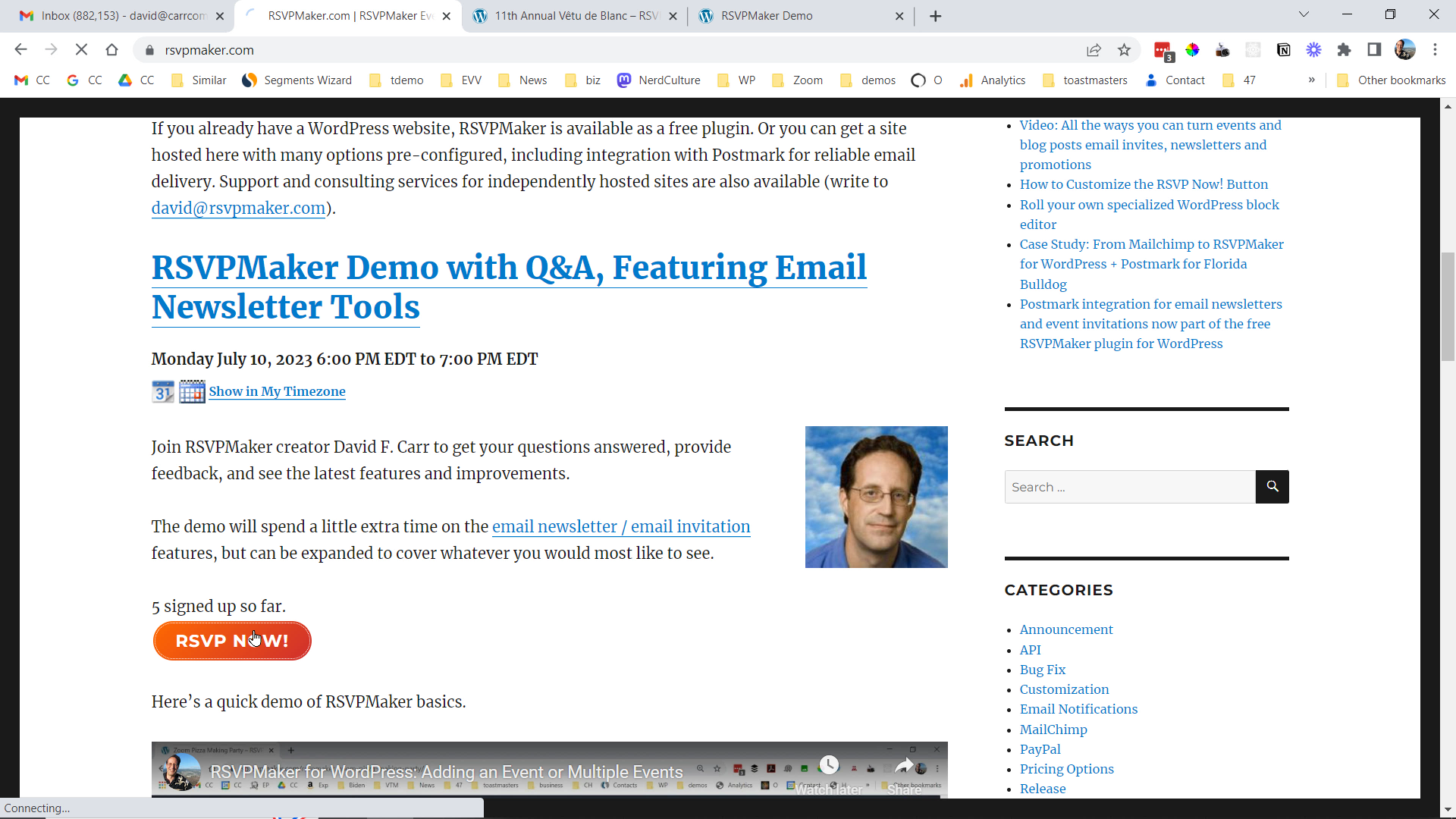
Example of an event listing with an RSVP Now! button.
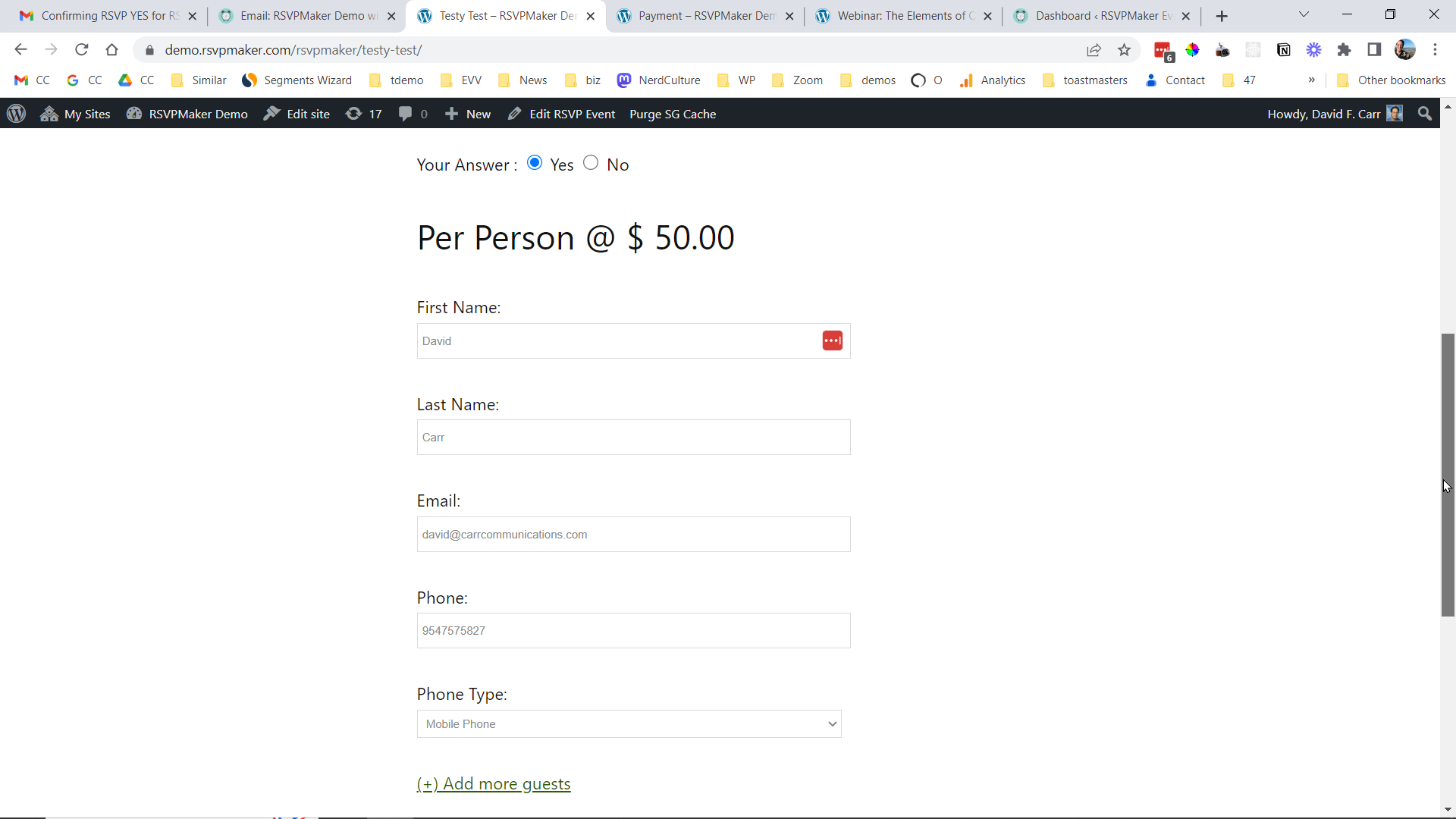
Customizable RSVPMaker registration form.
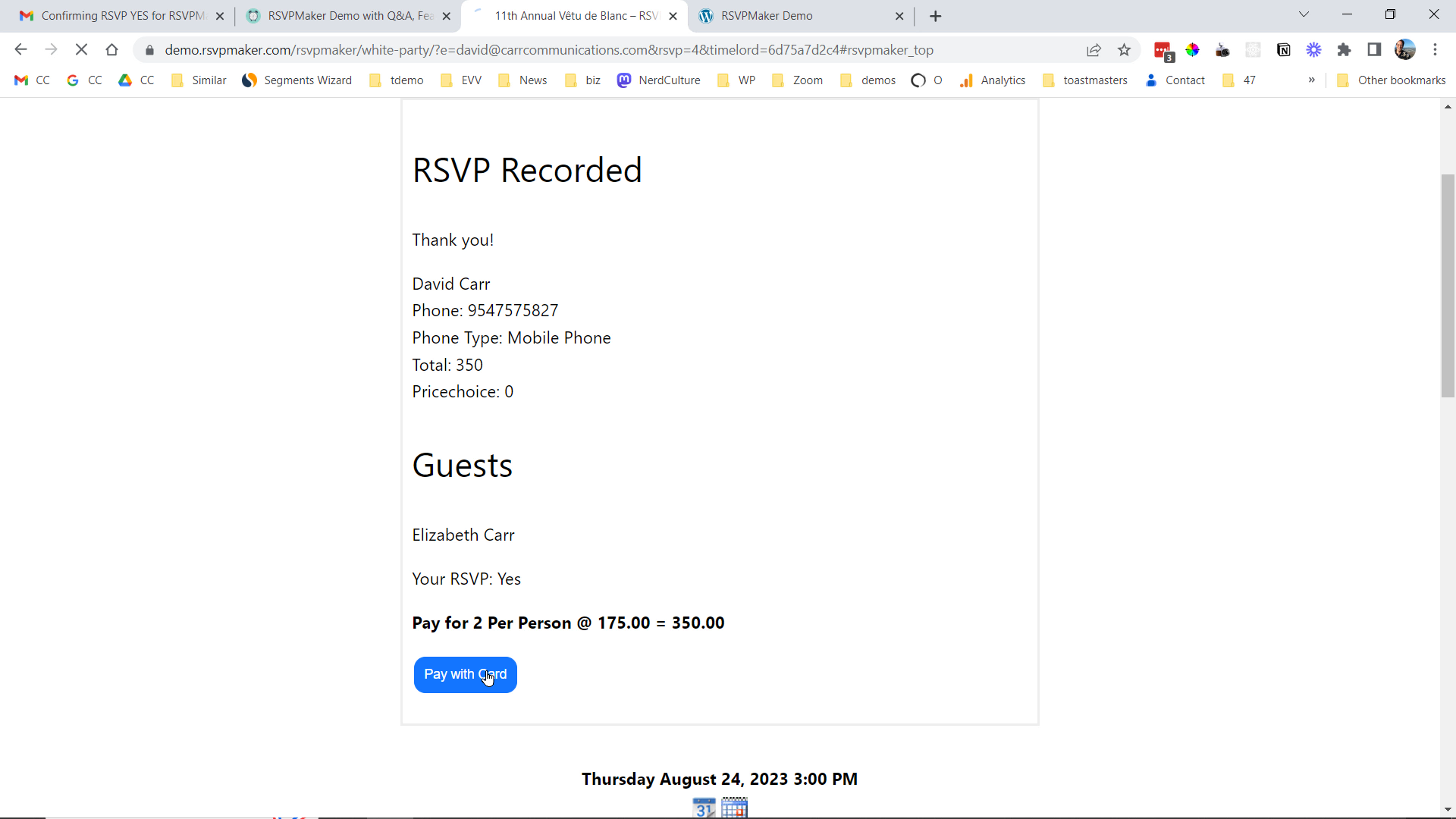
Prompt to pay by credit card (PayPal also supported).
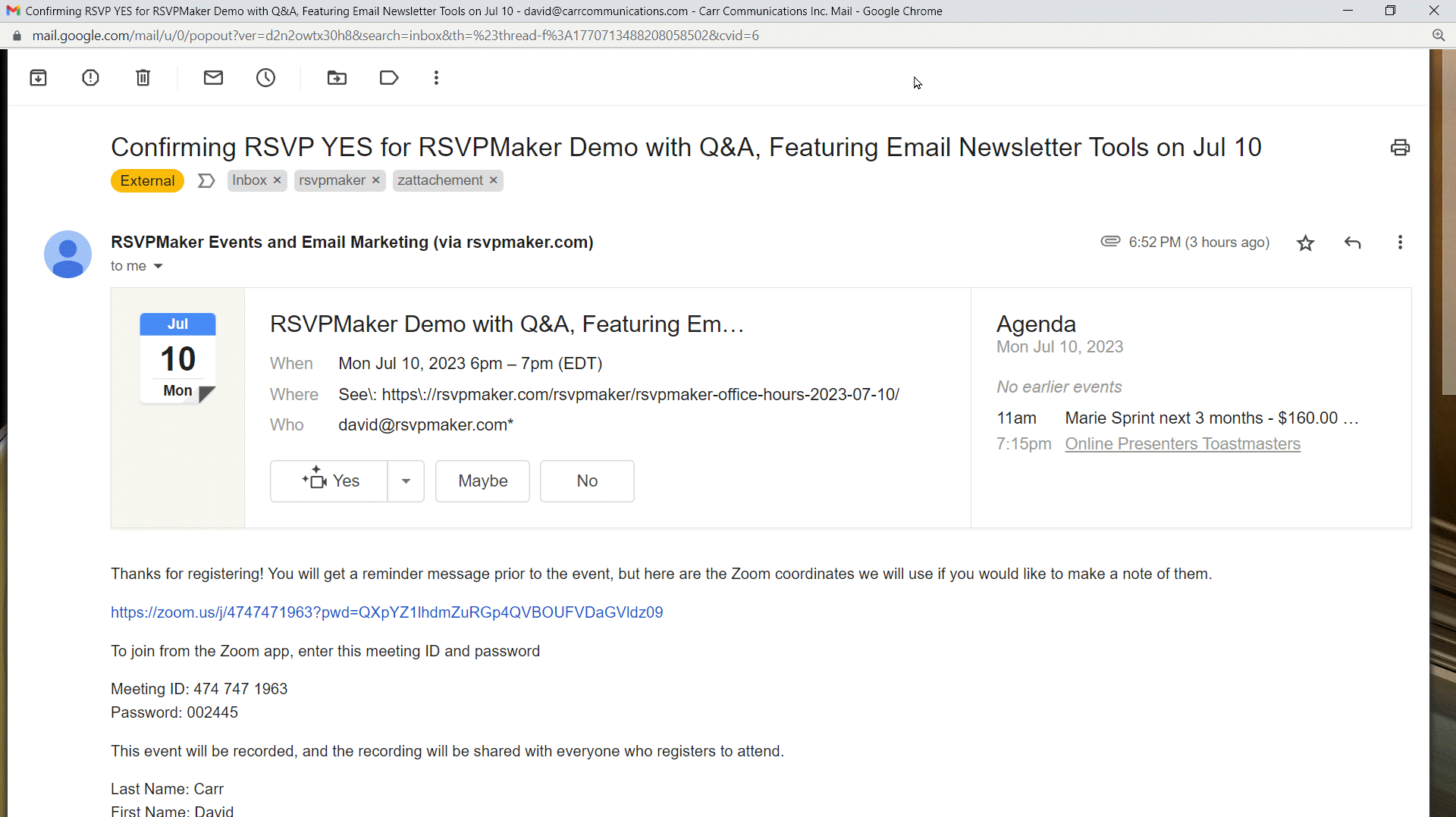
Email confirmation message.
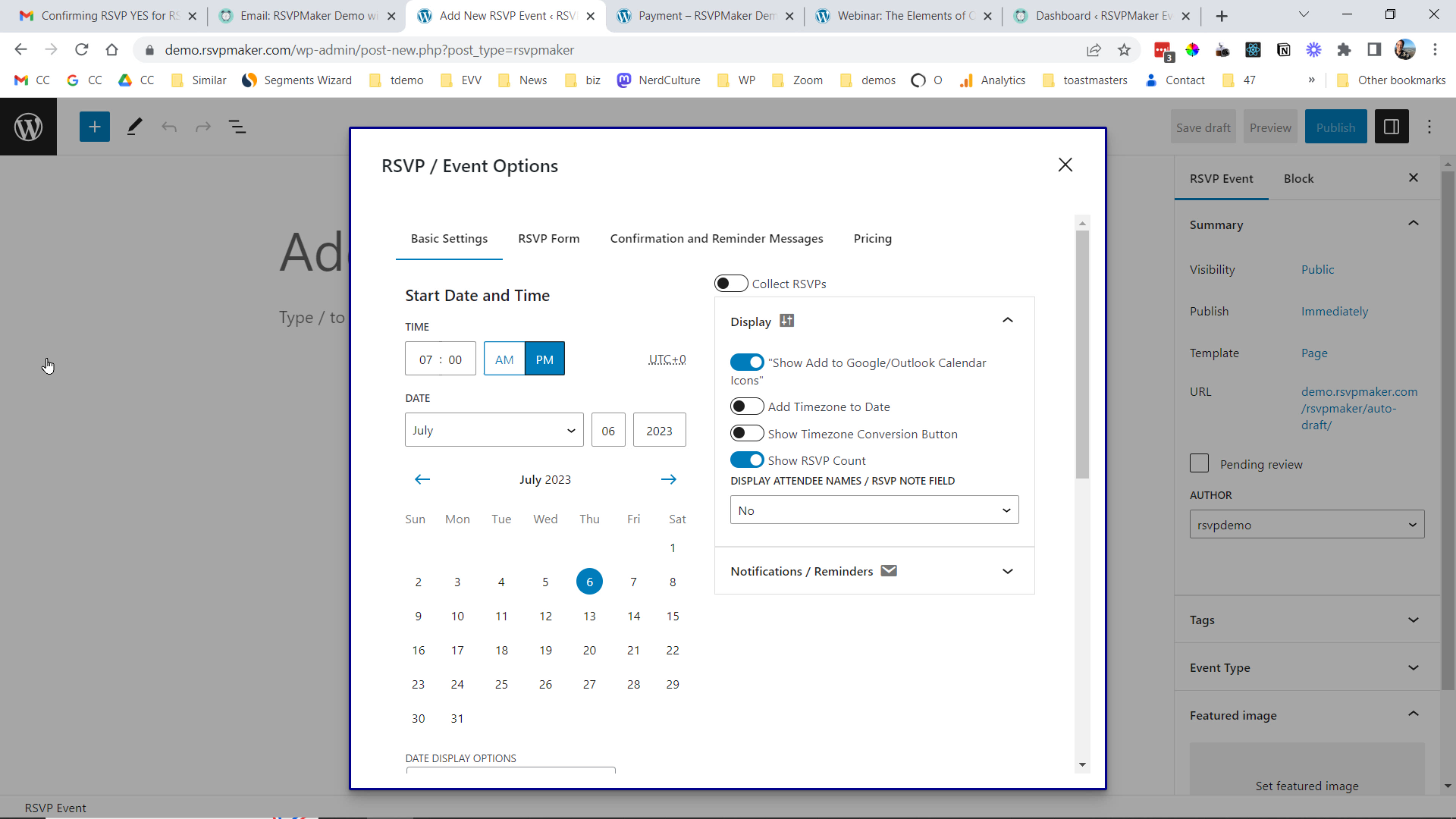
Event options displayed within the WordPress editor. This is where you turn on registration, customize the form, define confirmation and reminder messages, and set pricing (if any).
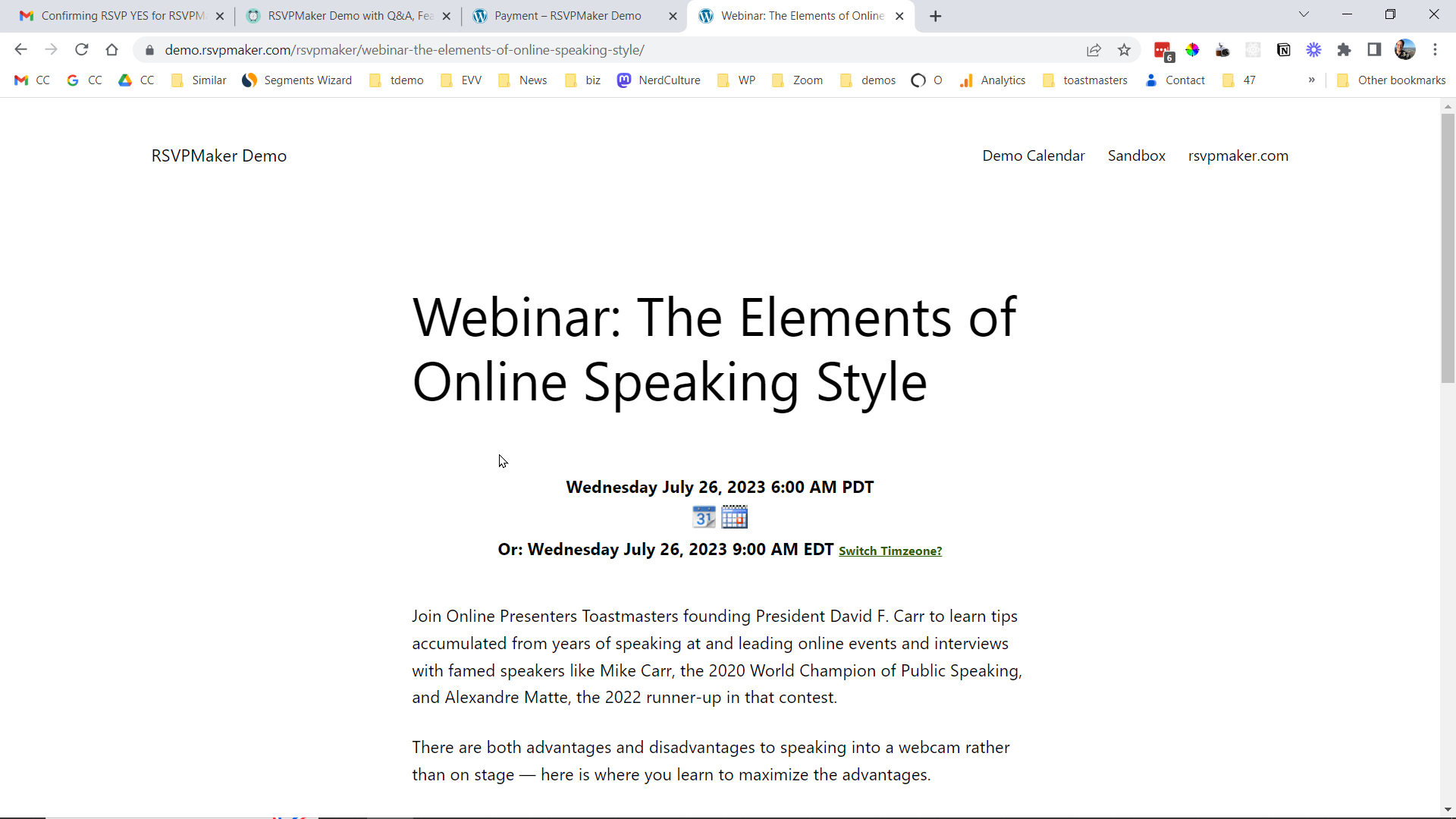
Timezone conversions displayed automatically, which is handy for webinars and online meetings with a global audience.
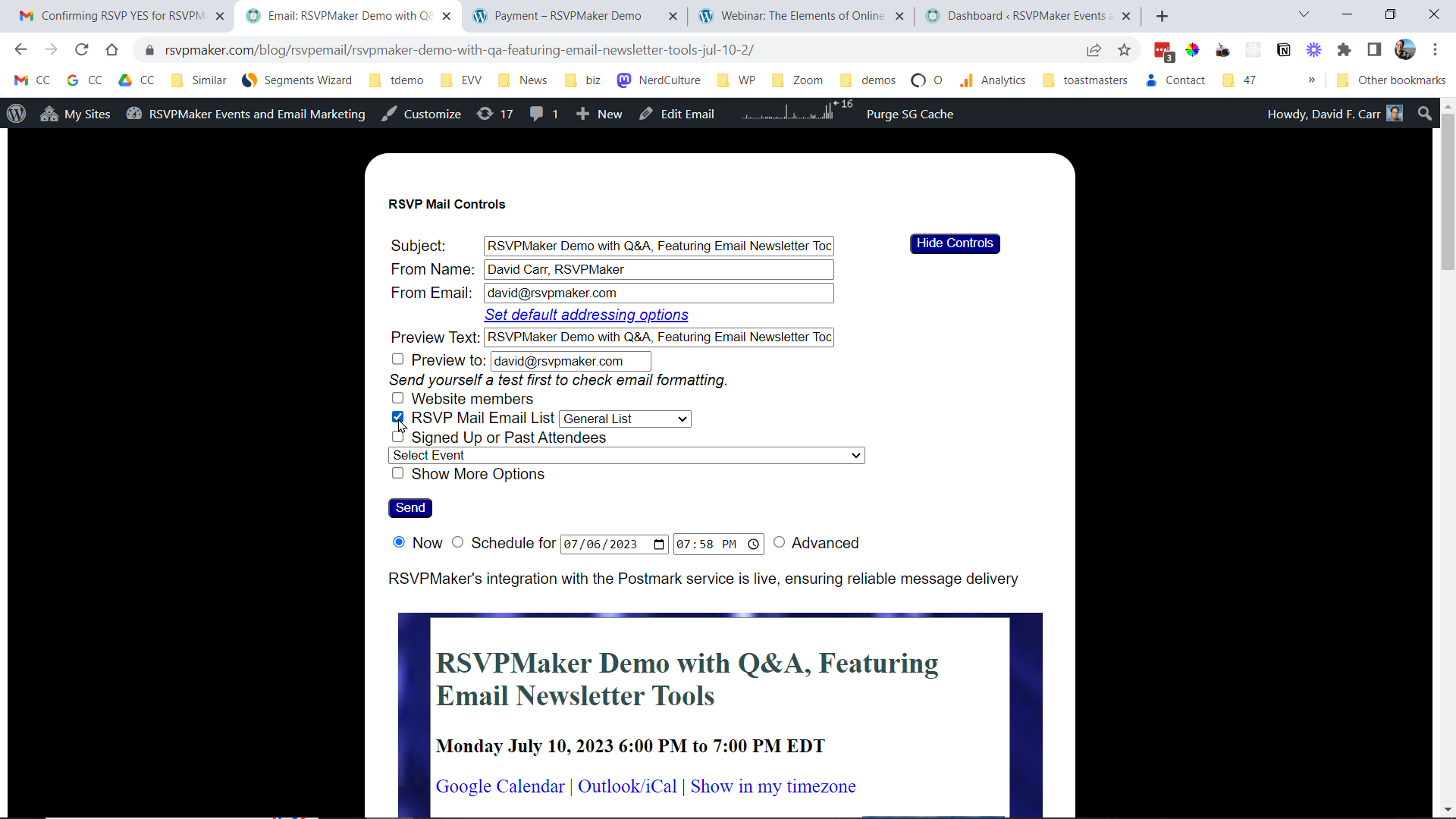
Built-in email template with options for which list the message should be distributed to.
