Restrict Usernames Emails Characters
Hospedagem WordPress com plugin Restrict Usernames Emails Characters
Onde devo hospedar o plugin Restrict Usernames Emails Characters?
Este plugin pode ser hospedado em qualquer hospedagem que possua WordPress instalado. Recomendamos fortemente utilizar um provedor de hospedagem seguro, com servidores especializados para WordPress, como o serviço de hospedagem WordPress da MCO2.
Hospedando o plugin Restrict Usernames Emails Characters em uma empresa de hospedagem de confiança
A MCO2, além de configurar e instalar o WordPress na versão mais atual para seus clientes, fornece o WP SafePress, um mecanismo exclusivo que protege e melhora seu site ao mesmo tempo.
Por que a Hospedagem WordPress funciona melhor na MCO2?
A Hospedagem WordPress funciona melhor pois a MCO2 possui servidores otimizados para WordPress. A instalação de WordPress é diferente de uma instalação trivial, pois habilita imediatamente recursos como otimização de imagens e fotos, proteção da página de login, bloqueio de atividades maliciosas diretamente no firewall, cache avançado e HTTPS ativado por padrão. São plugins que potencializam seu WordPress para a máxima segurança e o máximo desempenho.
This plugin allows you to Restrict a particular or certain username, email addresses or symbols,
or email from specific domain names in the form registration when registering for your site
and you can allow to use a certain language (arabic cyrillic latin …)
or all languages and characters and symbols, you can also control and modify all errors messages
and allow certain characters (Symbols and characters accented as é û),
and allowing you to change the author slug (defaults to the username of the author),
and you can control and adjust all settings from the plugin settings page in admin Panel.
and here is all plugin settings in admin Panel:
- enable/disable the plugin
- disallow to use the spaces in username
- disallow to use only numbers in username
- disallow all characters (Symbols) in username
- disallow characters (Symbols) permitted by wordpress in username: @ – . _
- allow certain characters (Symbols and characters accented as é û)
- restrict certain email addresses
- restrict certain username
- restrict certain domain names for example: yournamesite@com
- No/yes uppercase in username
- Compatible with single site, network (multi-site), buddypress and buddyboss.
- The possibility to:
- choose language (characters) in username (arabic cyrillic latin …) or all languages
- remove all settings and data of the plugin from database when the plugin is disabled
- reset default settings
- control and modify all errors messages
- restrict any name contains a part of word (partial matching)
- prevent the use of email in the username
- prevent the use of numbers more than letters and symbols in the user name.
- allowing you to change the author slug
- Author Slug Structure
- Update of the author’s slug for all users
- Limit the number of users to update (in batches) with every click, if your database is big
- Update or convert only names (author slug) not latin
- remove name field in buddypress.
- hide or change message (Must be at least 4 characters, letters and numbers only.) of multisite.
- add an notice or text in registration form.
- etc…
TRANSLATED IN FOLLOWING LANGUAGES:
- Arabic
- English
Direct support page:
https://benaceur-php.com/?p=2268
Capturas de tela
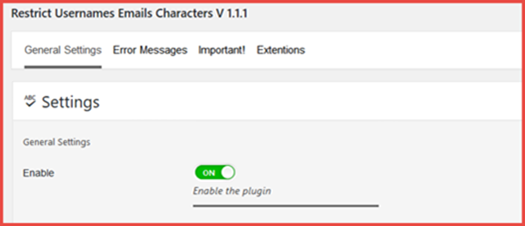
Options page admin panel-1
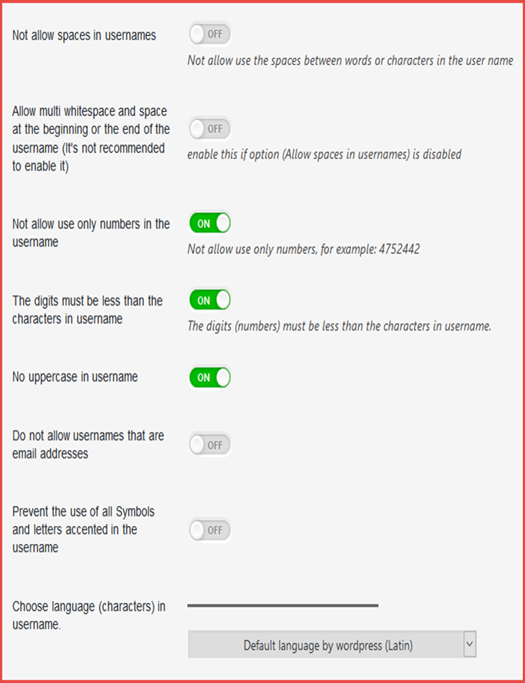
Options page admin panel-2
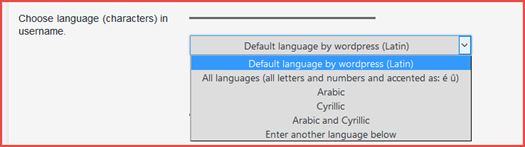
Options page admin panel-3
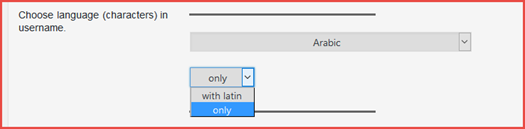
Options page admin panel-4

Options page admin panel-5

Options page admin panel-6

Options page admin panel-7
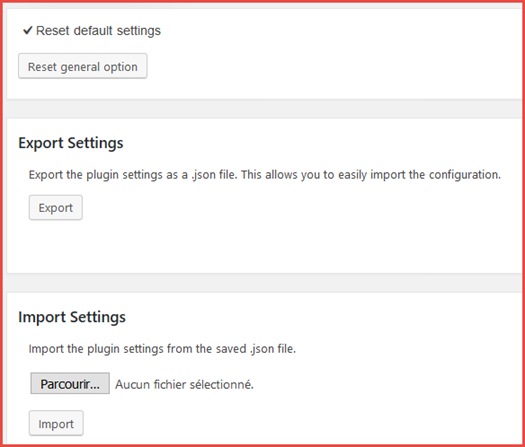
Options page admin panel-8
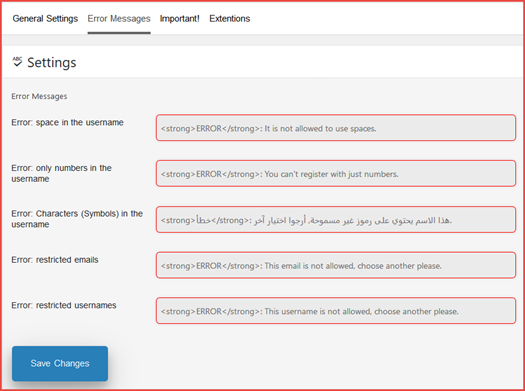
Options page admin panel-9
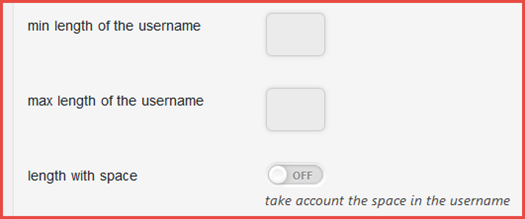
Options page admin panel-10
