Stop Bad Bots Protection, Block SPAM bots, Crawlers and spiders and botnets. Save bandwidth, avoid server overload and content steal. Blocks by IP.
Restore and Enable Classic Widgets No Expiration
Hospedagem WordPress com plugin Restore and Enable Classic Widgets No Expiration
Onde devo hospedar o plugin Restore and Enable Classic Widgets No Expiration?
Este plugin pode ser hospedado em qualquer hospedagem que possua WordPress configurado. Recomendamos utilizar uma empresa de hospedagem confiável, com servidores adaptados para WordPress, como o serviço de hospedagem da MCO2.
Hospedando o plugin Restore and Enable Classic Widgets No Expiration em um provedor confiável
A MCO2, além de instalar o WordPress na versão mais atual para seus clientes, disponibiliza o plugin WP SafePress, um sistema exclusivo que assegura e aumenta a performance do seu site ao mesmo tempo.
Por que a Hospedagem WordPress funciona melhor na MCO2?
A Hospedagem WordPress funciona melhor pois a MCO2 possui servidores otimizados para WordPress. A instalação de WordPress é diferente de uma instalação trivial, pois habilita imediatamente recursos como otimização de imagens e fotos, proteção da página de login, bloqueio de atividades suspeitas diretamente no firewall, cache avançado e HTTPS ativado por padrão. São plugins que potencializam seu WordPress para a máxima segurança e o máximo desempenho.
Enable Classic Widgets
★★★★★
Restore and enable the previous WordPress classic widgets settings screens and disables the Gutenberg block editor from managing widgets. No expiration!
All our 20 plugins, including this one, perform a site checkup during installation. They verify available WordPress memory, logged errors, and other factors to ensure the server environment supports our plugin’s functionality, as it is a small part of the system.
You can choose to skip the 3 checkup steps by clicking “Next” and then “Finished,” but this is at your own risk. After installation, our plugins will notify you of any abnormalities or errors that occur, aiming to ensure your site functions smoothly.
If you find any issues, please consider requesting free support before leaving feedback.
WordPress 5.8 brought a significant change by turning the classic widget screen into a block-based widget screen. This means that Widgets are now blocks, immediately available to all users. While this update introduces new possibilities, it also creates compatibility issues for many websites.
Our plugin, WordPress Classic Widgets Plugin, becomes essential in several scenarios:
Broken themes or quirky output that may not display widgets correctly with the new block-based system.
Users who prefer the old system and are looking to maintain the familiar interface they are comfortable with.
Restore WordPress classic widget interface with our plugin. It offers a simple solution to bring back old WordPress widget settings with just one click. The plugin effectively enables previous widget system configurations, reverting WordPress to classic widget dashboard without the need for complex setup.
By undoing WordPress widget block editor update, our plugin ensures that users can disable WordPress block-based widget management and reinstall WordPress traditional widget controls seamlessly. It effectively reverses WordPress 5.8 widget changes, restoring the WordPress widget area classic view for those who rely on the legacy system.
Whether your issue is legacy widget missing or you’re wondering how to find an old widget in WordPress, our plugin provides the answers. It resolves common problems like why are my widgets not showing up in WordPress and offers straightforward steps to restore classic widgets to WordPress. For those asking how do I restore a widget in WordPress or facing widgets not showing up, our plugin ensures a quick and reliable solution.
In summary, our WordPress plugin to switch back to classic widgets addresses the needs of users who value simplicity, compatibility, and reliability in managing their WordPress widgets. Install it today to get old WordPress widget interface back and maintain the functionality you prefer.
Thes feature (restore classic widget) is available also in our WP Tools free plugin with 47 other useful tools:
Important
If you start using the new block-based widgets system, you will lose all of your widget blocks upon activating our plugin.
There is no going back, so be sure this is what you want. The former blocks will not reappear if you change your mind and deactivate our plugin.
This plugin, also from the same author, blocks spam and hackers!
Upgrade your site’s security with Cloudflare Turnstile or reCAPTCHA. Enjoy insightful analytics charts and safeguard all or specific pages from spam and bot attacks. Completely free!”
<a href=”https://wordpress.org/plugins/recaptcha-for-all/>Download it here for free from WordPress
Demo Video
Useful Links
Share 🙂
One FREE pugin, 47 tools included
Support Site
Plugin Site
Troubleshooting Page
Privacy
This plugin does not collect or store any user data. It does not set any cookies, and it does not connect to any third-party locations. Thus, this plugin does not affect user privacy in any way.
External service
When using our chat, only some information about issues, such as your language and data from the Diagnose tab, may be sent to our server. We do not share, publish, or disclose any information with third parties.
Capturas de tela
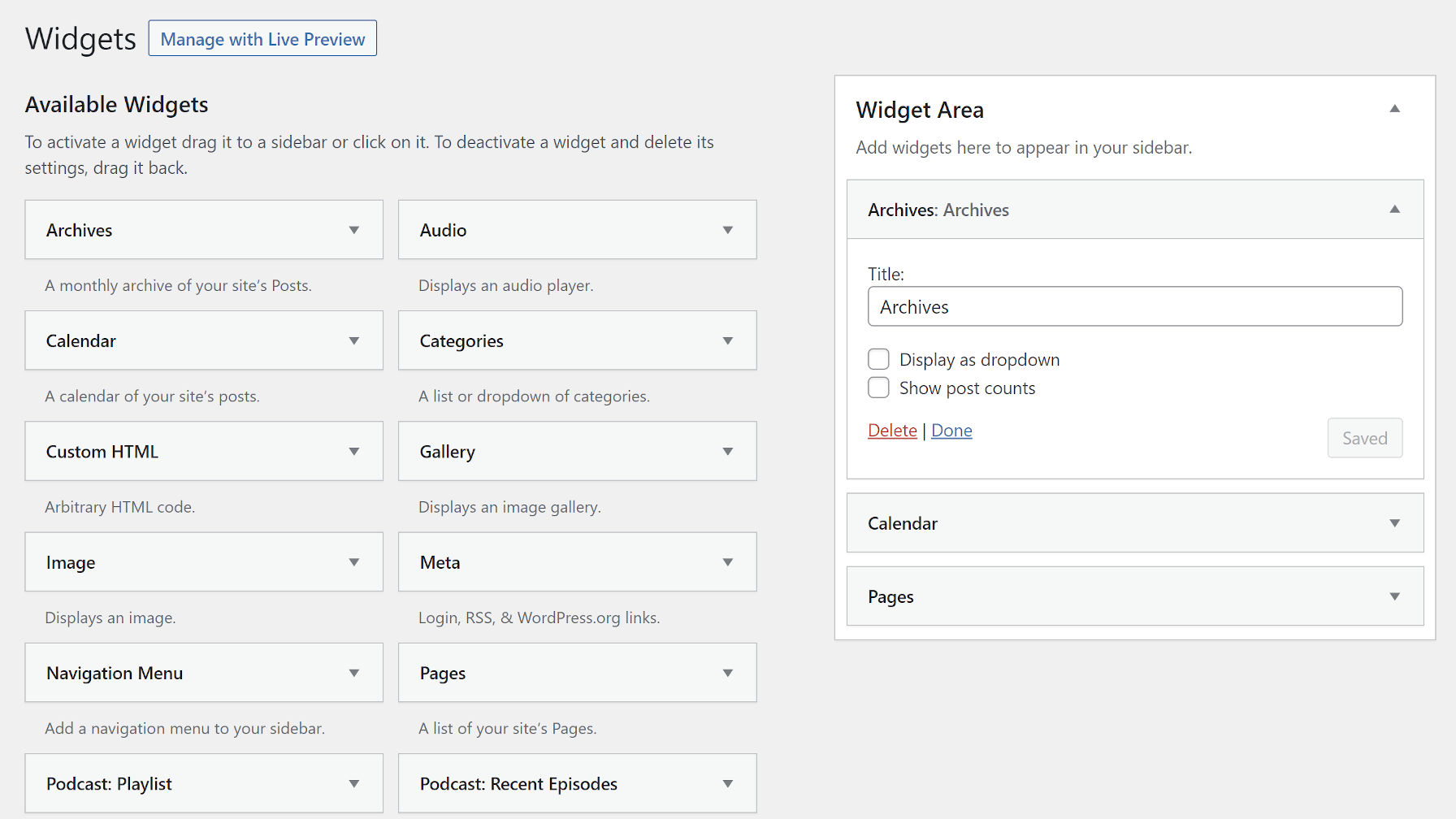
Classic Widgets Screen