Disable admin notices and hide dashboard notifications from plugins, themes and core. Hide all notices, selected ones, or show them in a single line.
PublishPress Planner – Calendário editorial, marketing de conteúdo e painel Kanban
Hospedagem WordPress com plugin PublishPress Planner: Organize and Schedule Your WordPress Content
Onde hospedar o plugin PublishPress Planner: Organize and Schedule Your WordPress Content?
Este plugin pode ser hospedado em qualquer servidor que possua WordPress instalado. Recomendamos utilizar um provedor de hospedagem confiável, com servidores otimizados para WordPress, como o serviço de hospedagem WordPress da MCO2.
Hospedando o plugin PublishPress Planner: Organize and Schedule Your WordPress Content em um provedor seguro
A MCO2, além de instalar o WordPress na versão mais atualizada para seus clientes, oferece o WP SafePress, um mecanismo singular que protege e melhora seu site conjuntamente.
Por que a Hospedagem WordPress funciona melhor na MCO2?
A Hospedagem WordPress funciona melhor pois a MCO2 possui servidores otimizados para WordPress. A instalação de WordPress é diferente de uma instalação trivial, pois habilita imediatamente recursos como otimização automática de imagens, proteção da página de login, bloqueio de atividades maliciosas diretamente no firewall, cache avançado e HTTPS ativado por padrão. São recursos que potencializam seu WordPress para a máxima segurança e o máximo desempenho.
O PublishPress Planner tem todas as ferramentas necessárias para planejar o conteúdo do WordPress, incluindo um calendário do conteúdo, visão geral do conteúdo, painel Kanban, notificações de conteúdo e muito mais.
O PublishPress Planner é ideal para sites do WordPress que publicam e promovem conteúdo de alta qualidade. Nosso objetivo é ajudar você a publicar conteúdo de dentro do WordPress. Nosso objetivo é criar recursos no estilo SaaS no WordPress, para que as pessoas não precisem de um serviço adicional para planejar seu conteúdo. Por que usar “Trello”, “ClickUp”, “Notion”, “CoSchedule” ou outros produtos quando você já tem o WordPress?
PublishPress Planner Pro
Atualize para o PublishPress Planner Pro
Este plugin é a versão gratuita do plugin PublishPress Planner. A versão Pro vem com todos os recursos de que você precisa para planejar e agendar o conteúdo do WordPress. Clique aqui agora para comprar o melhor plugin Premium de agendamento de conteúdo do WordPress!
Calendário do conteúdo
O “Calendário do conteúdo” oferece uma visão geral poderosa do seu agendamento de publicações. Esta tela funciona como um calendário de marketing e um calendário editorial. Você pode ver facilmente quando o conteúdo foi planejado e quando foi publicado. Você também pode arrastar e soltar o conteúdo para uma nova data de publicação. Por padrão, você vê todo o conteúdo do WordPress que planejou para as próximas semanas. Se precisar fazer uma busca detalhada, é possível filtrar o calendário por status do post, categorias, usuários ou tipos de post.
Clique aqui para ler sobre o calendário de conteúdo.
Visão geral do conteúdo
A tela “Visão geral do conteúdo” é um complemento da tela “Calendário”. Enquanto o “Calendário” permite ver o conteúdo organizado por datas, a “Visão geral do conteúdo” permite detalhar e ver o conteúdo organizado por status, categorias ou usuários. Este organizador de conteúdo permite escolher qualquer dado do WordPress para mostrar em colunas. No canto superior direito há um botão “Imprimir”. Clique nele para ter uma visão geral imprimível de todo o conteúdo planejado.
Clique aqui para ler sobre a visão geral do conteúdo.
Painel de conteúdo
A tela “Painel de conteúdo” é um painel Kanban que pode ser usado para organizar seu conteúdo. O painel de conteúdo oferece uma coluna para cada status. Você pode arrastar e soltar posts para alterar seu status entre “Rascunho”, “Revisão pendente”, “Publicado”, “Agendado” e outros.
Clique aqui para ler sobre o painel de conteúdo.
Notificações
As notificações mantém você e sua equipe atualizados sobre alterações em conteúdos importantes. Os usuários podem assinar notificações para qualquer publicação, seja individualmente ou selecionando grupos de usuários. O PublishPress Planner permite que você crie fluxos de trabalho de notificação poderosos, com base em tipos de post, categorias, alterações de status e muito mais.
Clique aqui para ler sobre as notificações de conteúdo.
Notificações do Slack
Este recurso do PublishPress Planner Pro integra suas notificações ao Slack. Você pode enviar notificações diretamente para um canal do Slack e até mesmo responder sem acessar o WordPress.
Clique aqui para ler sobre as notificações do Slack.
Notificações de lembrete
Este recurso do PublishPress Planner Pro permite que você envie notificações antes ou após a data de publicação do conteúdo. Por exemplo, antes da publicação, você pode enviar um lembrete aos editores, solicitando que revisem o post para publicação. Ou dois ou três dias após a publicação, você pode enviar um lembrete para vários membros da equipe, pedindo que divulguem o post nas mídias sociais.
Clique aqui para ler sobre as notificações de lembrete.
Junte-se ao PublishPress e adquira os plugins Pro
As versões Pro dos plugins do PublishPress valem a pena seu investimento. As versões Pro têm recursos adicionais e suporte mais rápido. Clique aqui para se cadastrar no PublishPress.
Junte-se ao PublishPress e você terá acesso a esses dez plugins Pro:
- PublishPress Authors Pro permite que você adicione vários autores e autores convidados aos posts do WordPress.
- PublishPress Blocks Pro tem tudo o que você precisa para criar sites profissionais com o editor de blocos do WordPress.
- PublishPress Capabilities Pro é um plugin para gerenciar as funções, permissões e recursos dos usuários do WordPress.
- PublishPress Checklists Pro permite que você defina tarefas que precisam ser concluídas antes da publicação do conteúdo.
- PublishPress Future Pro permite que você agende alterações nos posts do WordPress.
- PublishPress Permissions Pro é um plugin para permissões avançadas do WordPress.
- PublishPress Planner Pro é um plugin para gerenciar e agendar conteúdo do WordPress.
- PublishPress Revisions Pro permite atualizar suas páginas publicadas com trabalho em equipe e precisão.
- O PublishPress Series Pro permite que você agrupe conteúdo em uma série.
- PublishPress Statuses Pro permite que você crie etapas adicionais de publicação para seus posts.
Juntos, estes plugins são um conjunto de poderosas ferramentas de publicação para o WordPress. Se você precisa criar um fluxo de trabalho profissional no WordPress, com moderação, avaliações, permissões e muito mais… então você precisa experimentar o PublishPress.
Como o Planner se compara a outros plugins?
Há outras opções editoriais para WordPress, incluindo “SchedulePress”, “Nelio Content”, “Edit Flow”, “Coschedule” e outras. O PublishPress Planner é significativamente mais barato do que o CoSchedule, pois é um serviço SaaS hospedado. A maioria das pessoas usa o Planner gratuitamente, enquanto o Coschedule custa mais do que apenas um usuário. Quando comparado aos plugins do WordPress, o Planner se destaca por seu poder e flexibilidade. Nosso objetivo é oferecer a você todo o poder de um serviço SaaS, diretamente no seu site WordPress. O PublishPress Planner foi originalmente baseado no plugin Edit Flow, mas teve mais atualizações nos últimos anos.
Relatos de erros
Os relatos de erros do PublishPress Planner são bem-vindos em nosso repositório no GitHub. Observe que o GitHub não é um fórum de suporte e que os problemas que não forem devidamente qualificados como erros serão encerrados.
Siga a equipe do PublishPress
Capturas de tela
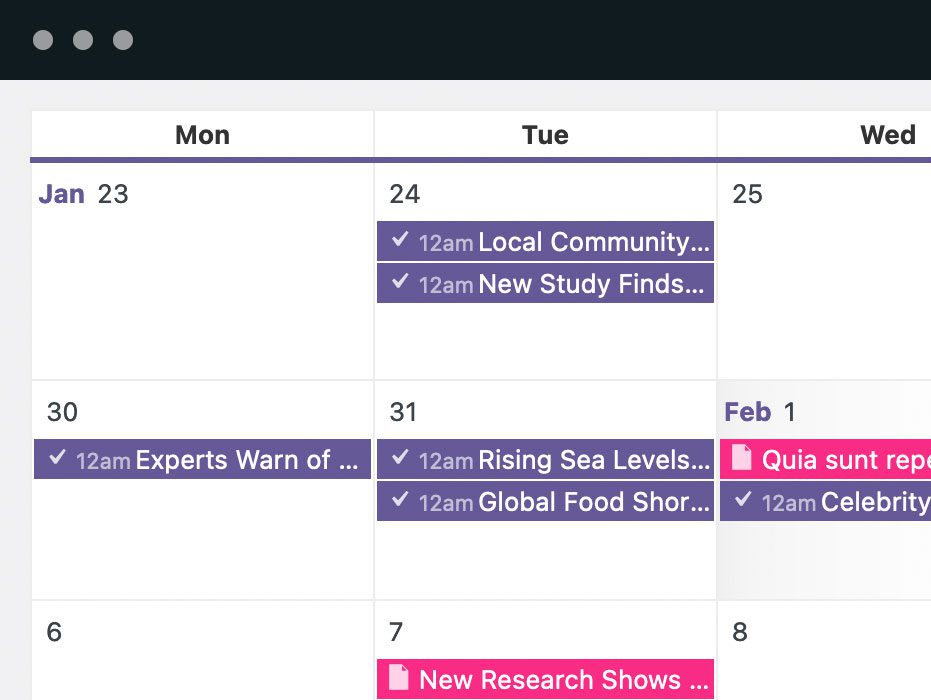
Calendário do conteúdo: Usando o calendário do conteúdo, você pode ver quando o conteúdo foi planejado e quando foi publicado.
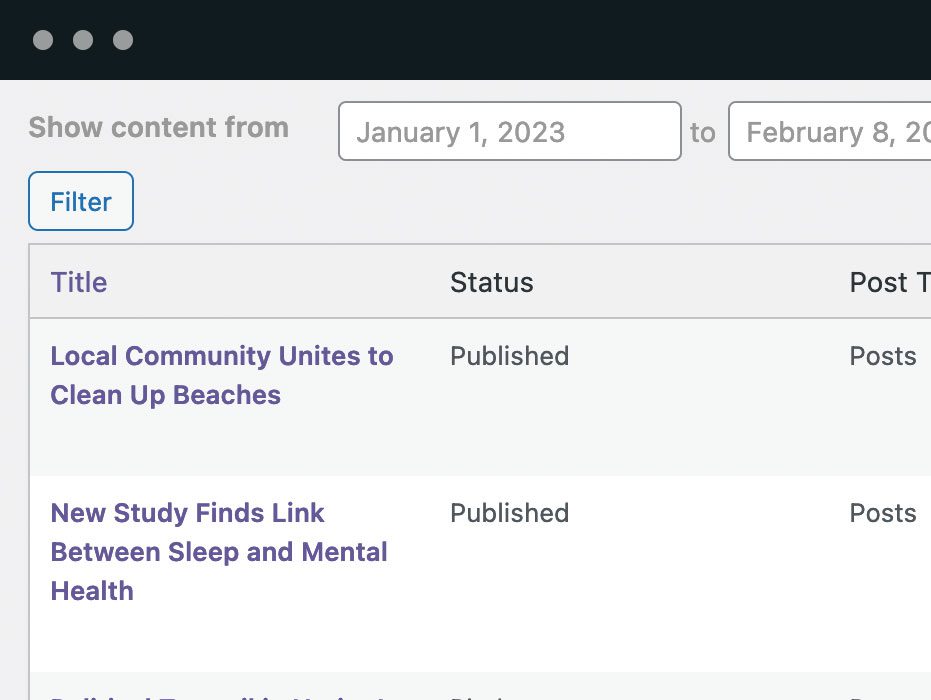
Visão geral do conteúdo: A tela "Visão geral do conteúdo" permite detalhar e ver o conteúdo organizado por status, categorias ou usuários.
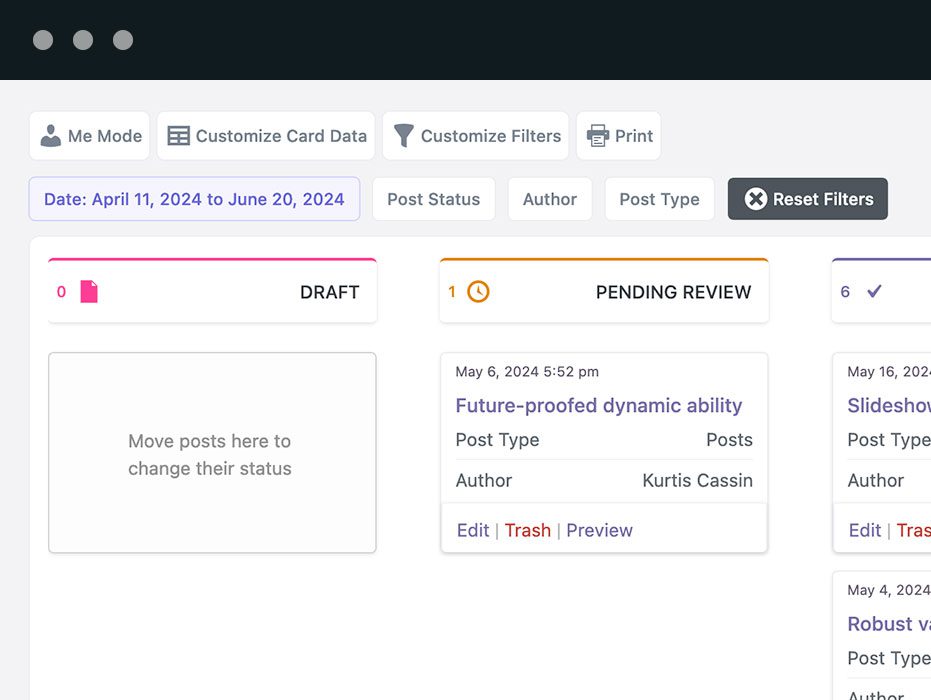
Painel de conteúdo: Este é um painel Kanban para planejar o seu conteúdo no WordPress. A tela "Painel de conteúdo" fornece uma coluna para cada status. Você pode arrastar e soltar posts para alterar seu status.
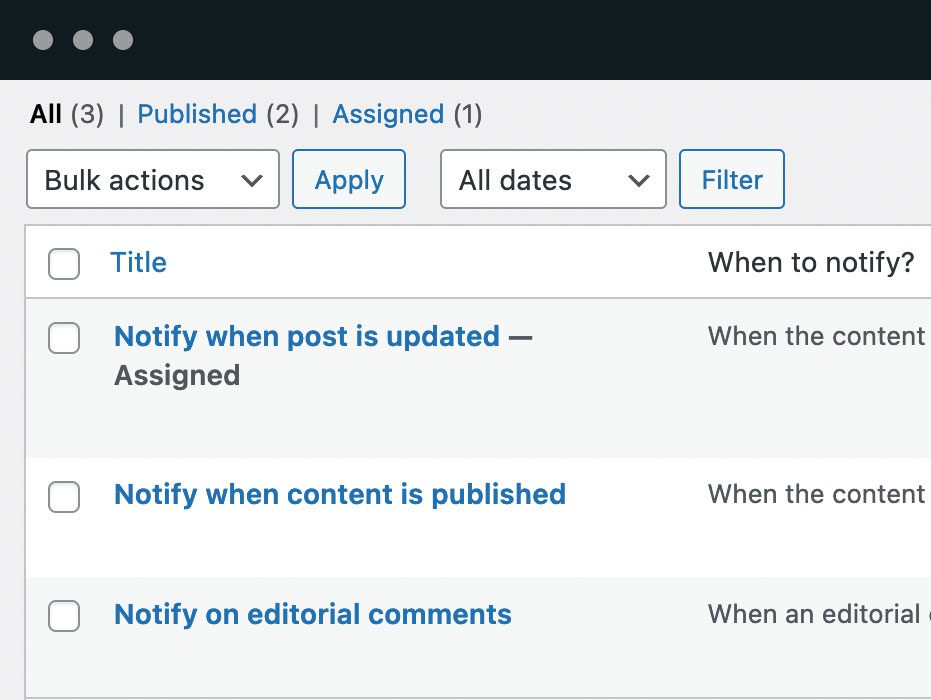
Notificações: As notificações do PublishPress Planner mantém você e sua equipe atualizados sobre as alterações em conteúdos importantes.
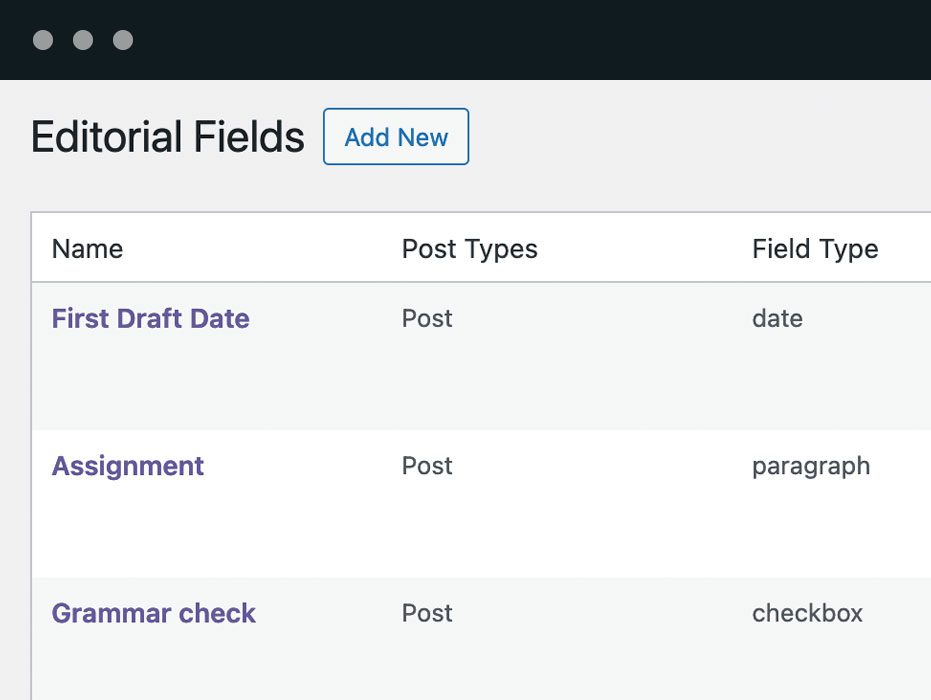
Campos editoriais: Os campos editoriais permitem que você acompanhe os requisitos importantes do seu conteúdo. Este recurso permite que você crie campos e armazene informações sobre itens do conteúdo.
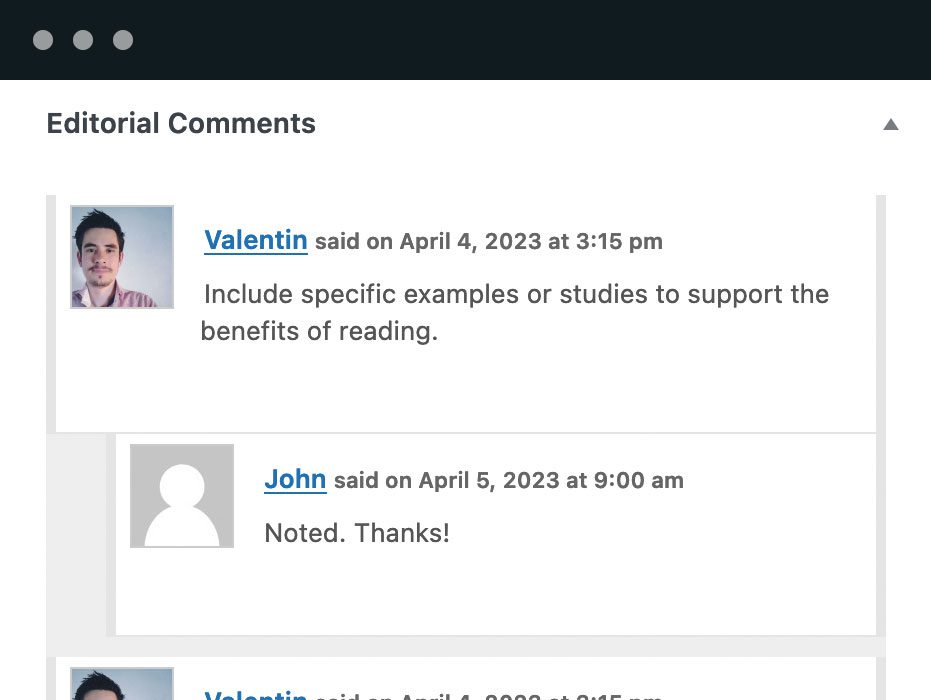
Comentários editoriais: O PublishPress Planner permite que você deixe comentários em cada post que escrever.
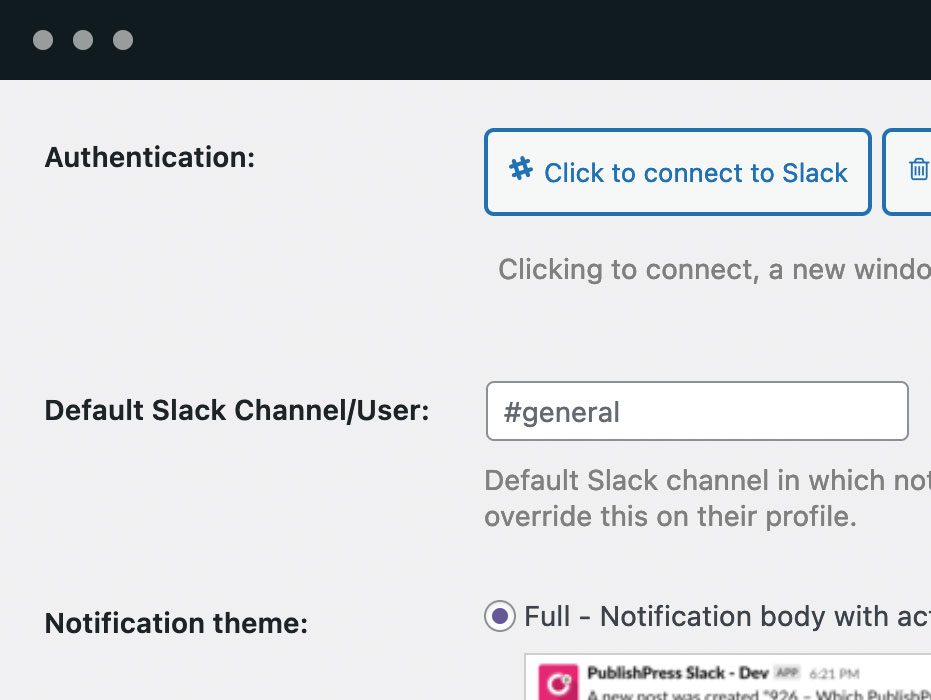
Notificações do Slack: Este recurso do PublishPress Planner Pro integra suas notificações ao Slack.
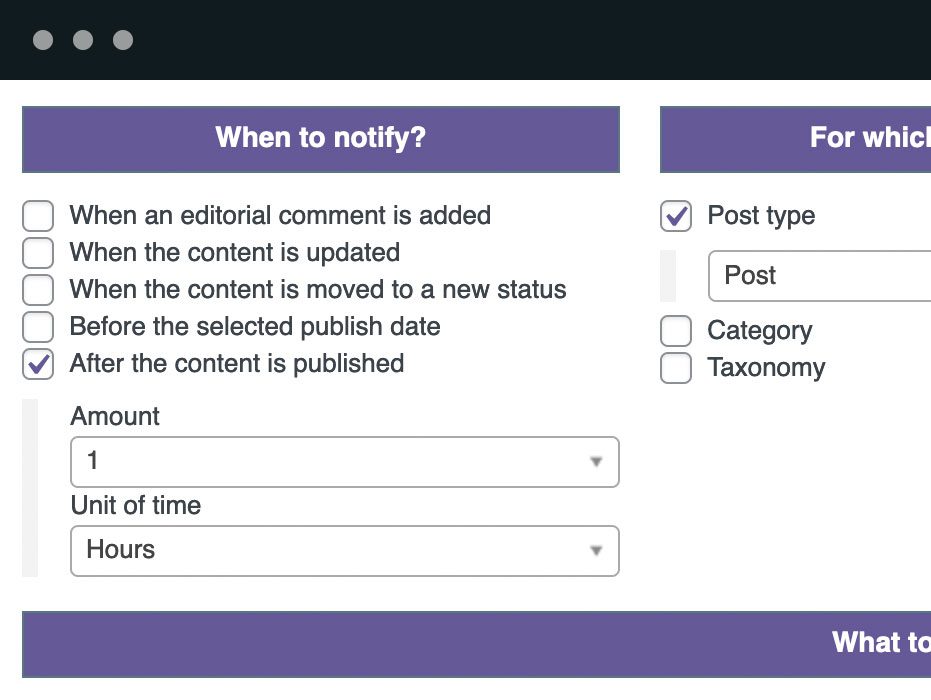
Notificações de lembrete: Este recurso do PublishPress Planner Pro, permite que você envie notificações antes ou após a data de publicação do conteúdo.
