Adicione facilmente snippets de código no WordPress. Insira scripts de cabeçalho e rodapé, adicione trechos de código PHP com lógica condicional, insira código de pixel de anúncios e muito mais.
Prismatic
Hospedagem WordPress com plugin Prismatic
Onde posso hospedar o plugin Prismatic?
Este plugin pode ser hospedado em qualquer hospedagem que possua WordPress configurado. Recomendamos utilizar um provedor de hospedagem de confiança, com servidores especializados para WordPress, como o serviço de hospedagem de sites da MCO2.
Hospedando o plugin Prismatic em uma empresa de hospedagem seguro
A MCO2, além de configurar e instalar o WordPress na versão mais atualizada para seus clientes, fornece o plugin WP SafePress, um mecanismo exclusivo que salvaguarda e otimiza seu site simultaneamente.
Por que a Hospedagem WordPress funciona melhor na MCO2?
A Hospedagem WordPress funciona melhor pois a MCO2 possui servidores otimizados para WordPress. A instalação de WordPress é diferente de uma instalação trivial, pois habilita imediatamente recursos como otimização automática de imagens e fotos, proteção da página de login, bloqueio de atividades suspeitas diretamente no firewall, cache avançado e HTTPS ativado por padrão. São plugins que potencializam seu WordPress para a máxima segurança e o máximo desempenho.
Display Beautiful Code
Display beautiful code snippets with Prism.js, Highlight.js, or plain code escaping:
- Prism.js – Code escape + syntax highlight using Prism.js
- Highlight.js – Code escape + syntax highlight using Highlight.js
- Plain Flavor – Code escape without syntax highlighting
👉 The only 3-in-1 syntax highlighter!
Live Examples
Here are some live examples showing Prismatic displaying colorful code snippets:
- PHP highlighting
- CSS highlighting
- JavaScript highlighting
- HTML highlighting
- Escaped code without highlighting
Prismatic is used to display thousands of code snippets on the above sites. Also here is a post showing some favorite Highlight.js styles 🙂
Prism.js Features
- Supports 60+ coding languages
- Choose from all 8 available Prism themes
- Provides a Gutenberg block for adding code snippets
- Provides TinyMCE/Visual buttons for adding code snippets
- Option to enable Prism plugin Line Numbers
- Option to enable Prism plugin Line Highlight
- Option to enable Prism plugin Show Language
- Option to enable Prism plugin Copy Code Button
- Option to enable Prism plugin Command Line
- Highlights code in post content, excerpts, and comments
- Detects
language-andlang-class prefixes - Limit syntax highlighting to Posts and Pages
- Highlight single-line and multi-line code
- Granular control over code escaping
- Smart loading of CSS & JS assets
- Support for ACF on single post views
Highlight.js Features
- Supports 50+ coding languages
- Choose from all 90+ available Highlight themes
- Provides a Gutenberg block for adding code snippets
- Provides TinyMCE/Visual buttons for adding code snippets
- Customize the Highlight.js init JavaScript
- Highlights code in post content, excerpts, and comments
- Limit syntax highlighting to Posts and Pages
- Highlight multi-line blocks of code
- Detects
language-andlang-class prefixes - Enable support for no-prefix class names
- Granular control over code escaping
- Smart loading of CSS & JS assets
Plain Flavor Features
- Enable code escaping for post content, excerpts, and/or comments
- Enable code escaping on the frontend, Admin Area, or both
- Provides a Gutenberg block for adding code snippets
- Provides TinyMCE/Visual buttons for adding code snippets
- Escapes single-line and multi-line code snippets
- Escapes
<code>tags (based on configuration)
General Features
- Easy to set up and use
- Built with WordPress APIs
- Born of simplicity, no frills
- Squeaky clean, error-free code
- Lightweight, fast and flexible
- Focused on performance and security
- Loads CSS/JS assets only when required
- Adheres to HTML coding best practices
- Works with the Gutenberg Block Editor
- Regularly updated and “future proof”
👉 Prismatic escapes only the essentials to keep your code clean.
👉 Check out the screenshots for more details!
Privacy
This plugin does not collect or store any user data. It does not set any cookies, and it does not connect to any third-party locations. Thus, this plugin does not affect user privacy in any way.
Prismatic is developed and maintained by Jeff Starr, 15-year WordPress developer and book author.
Support development
I develop and maintain this free plugin with love for the WordPress community. To show support, you can make a donation or purchase one of my books:
- The Tao of WordPress
- Digging into WordPress
- .htaccess made easy
- WordPress Themes In Depth
- Wizard’s SQL Recipes for WordPress
And/or purchase one of my premium WordPress plugins:
- BBQ Pro – Blazing fast WordPress firewall
- Blackhole Pro – Automatically block bad bots
- Banhammer Pro – Monitor traffic and ban the bad guys
- GA Google Analytics Pro – Connect WordPress to Google Analytics
- Head Meta Pro – Ultimate Meta Tags for WordPress
- Simple Ajax Chat Pro – Unlimited chat rooms
- USP Pro – Unlimited front-end forms
Links, tweets and likes also appreciated. Thank you! 🙂
Capturas de tela
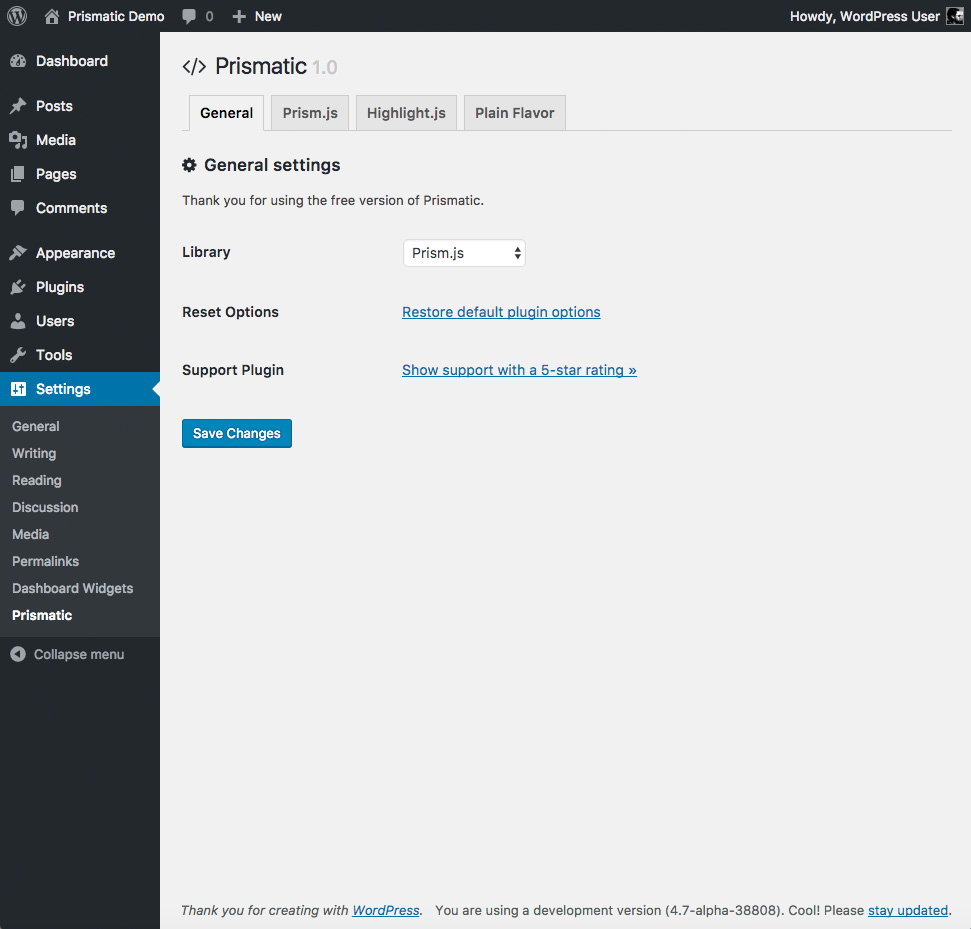
Prismatic General Settings
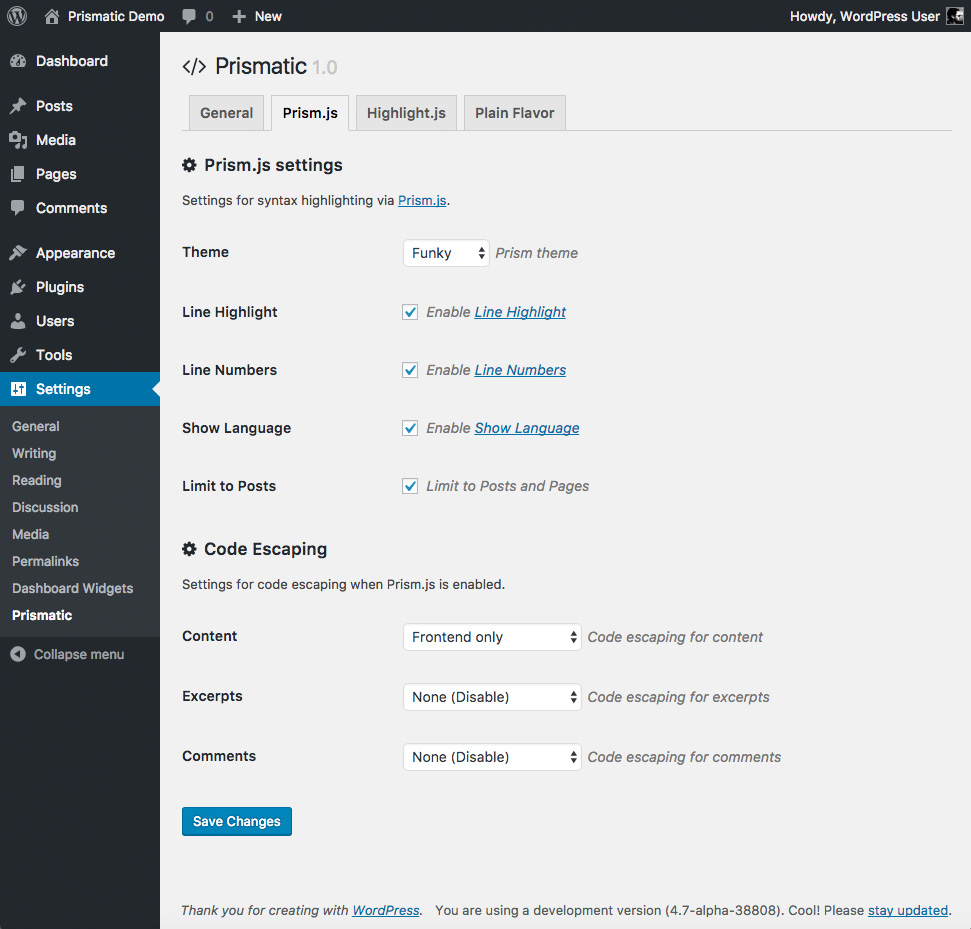
Prismatic Prism.js Settings
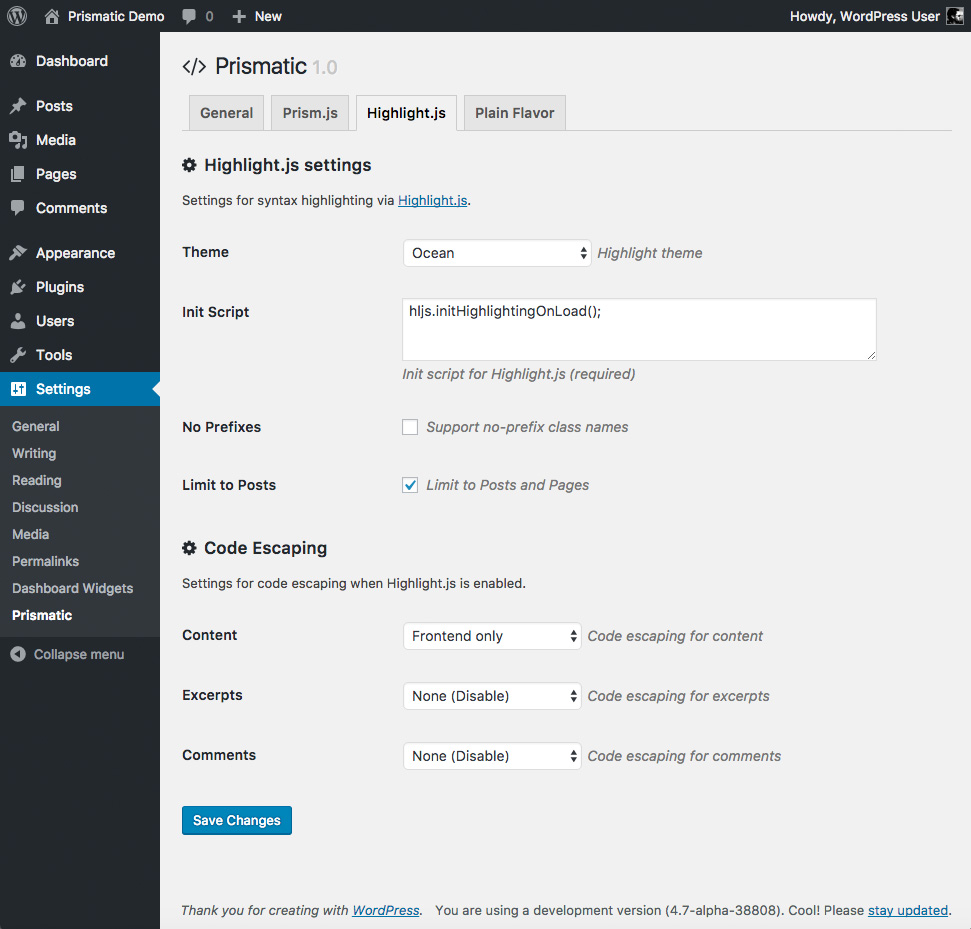
Prismatic Highlight.js Settings
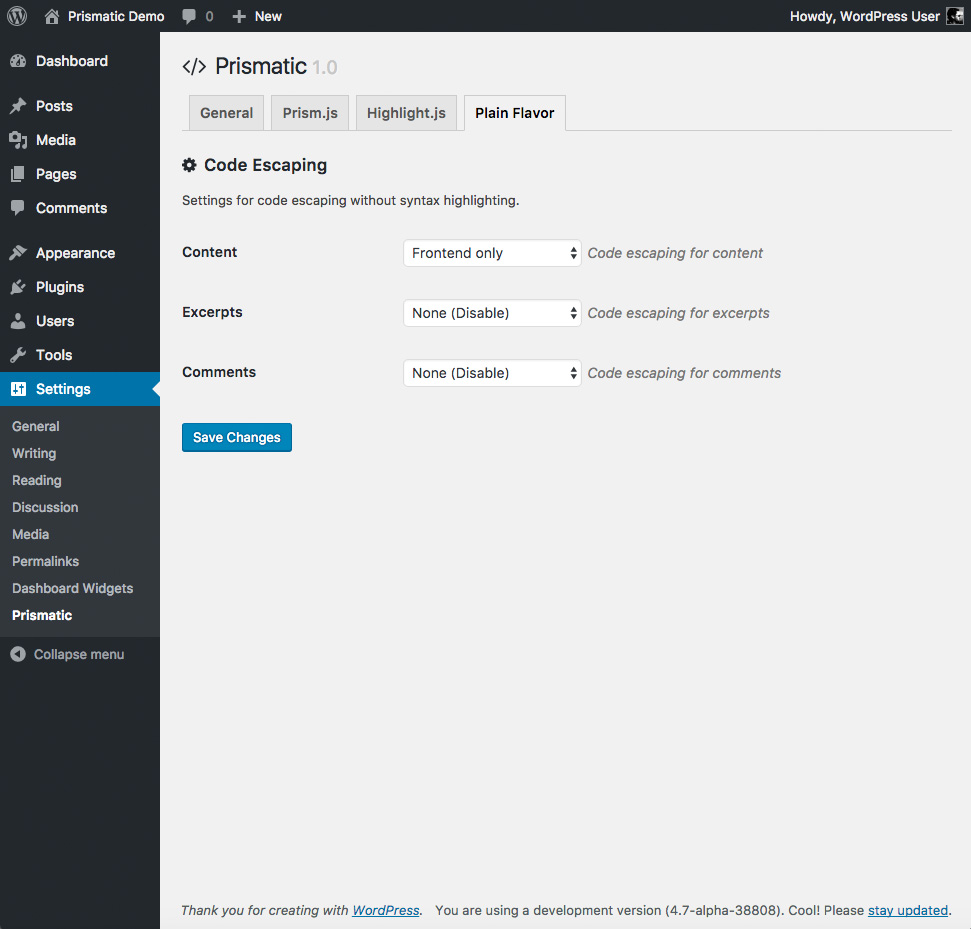
Prismatic Plain Flavor Settings
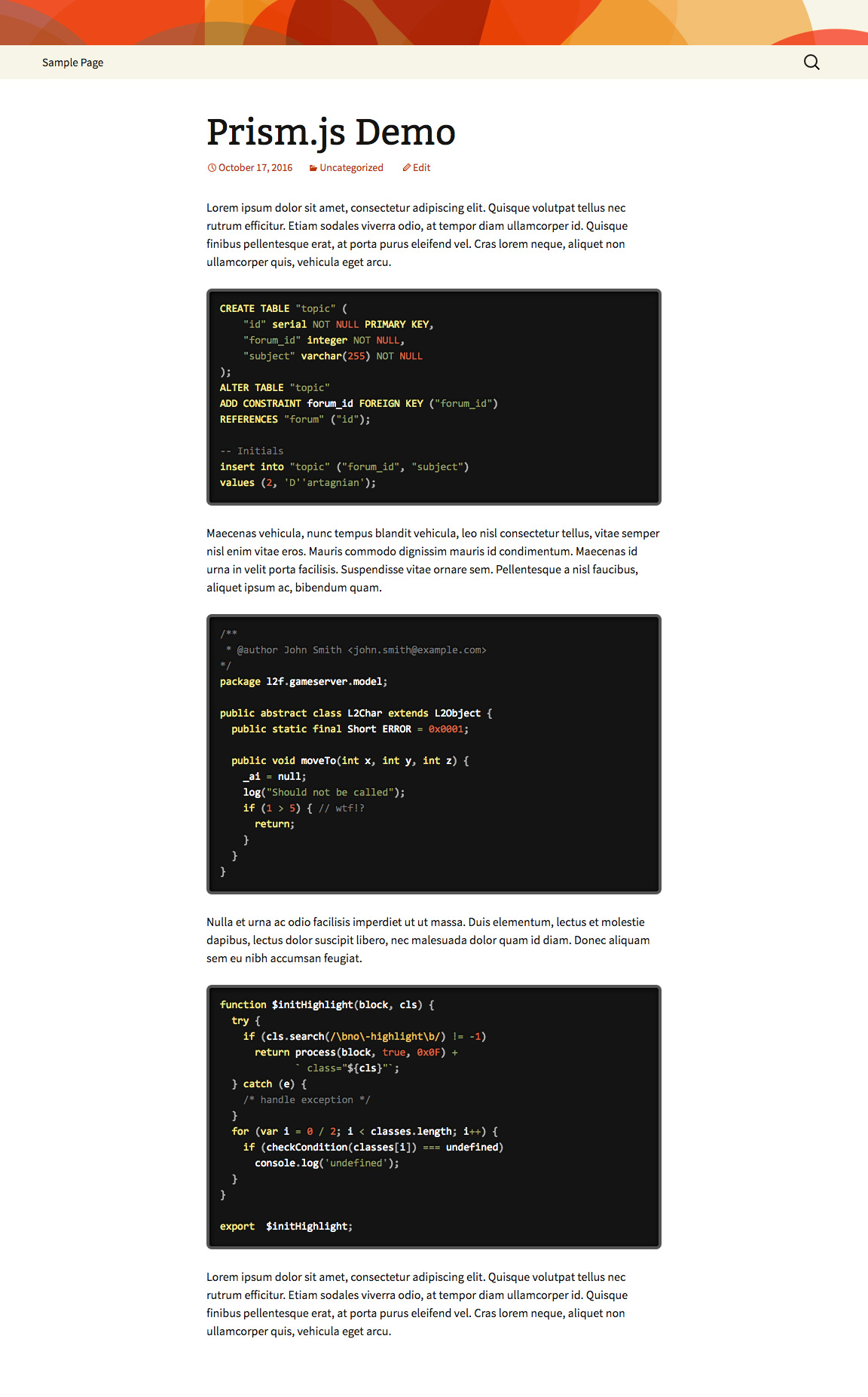
Prism.js : Twilight theme (choose from 7 Prism.js themes!)
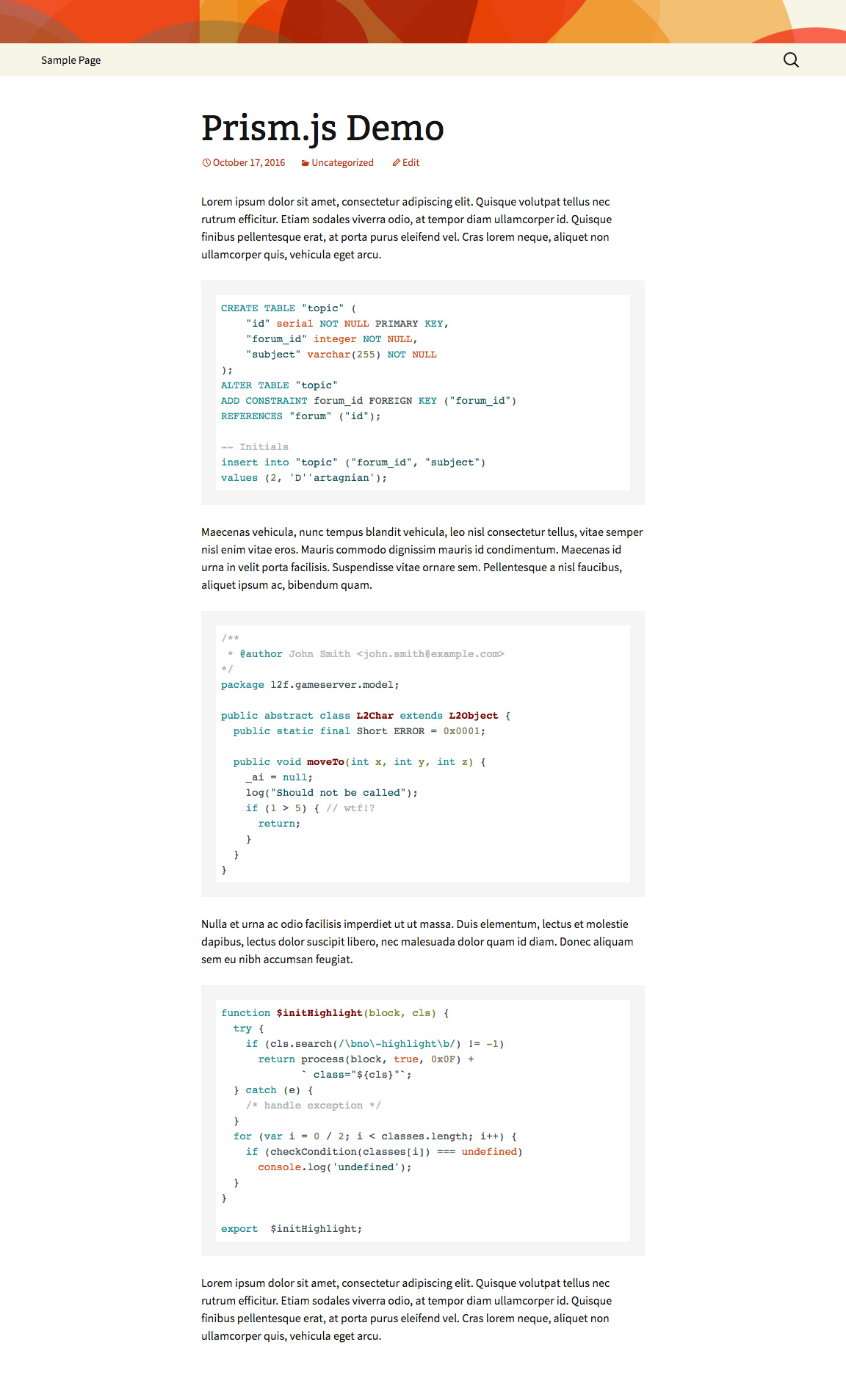
Highlight.js : Arduino Light theme (choose from 77 Highlight.js themes!)

Highlight.js : Gruvbox Dark theme (choose from 77 Highlight.js themes!)
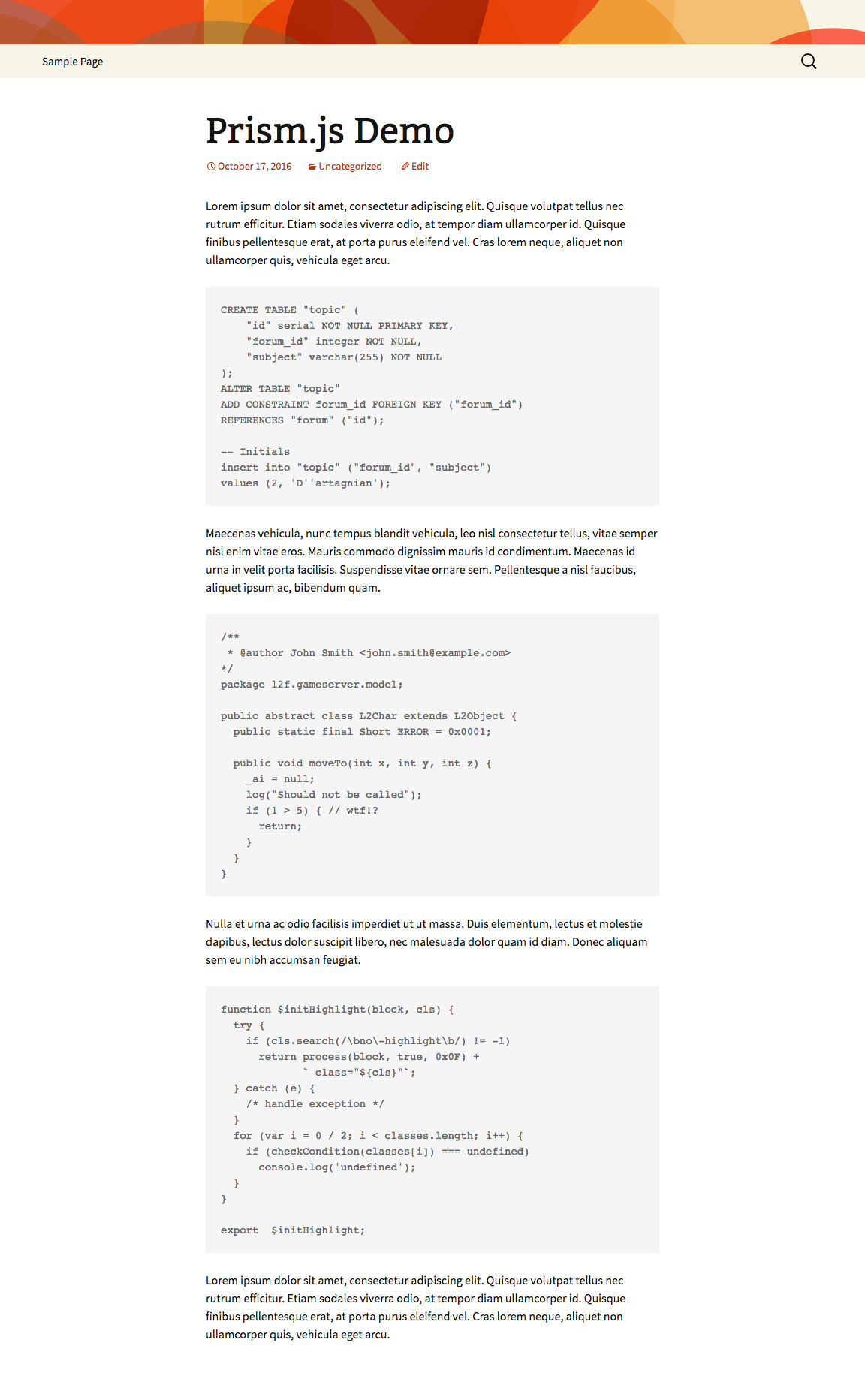
Cleanly escaped code without syntax highlighting (Plain Flavor)
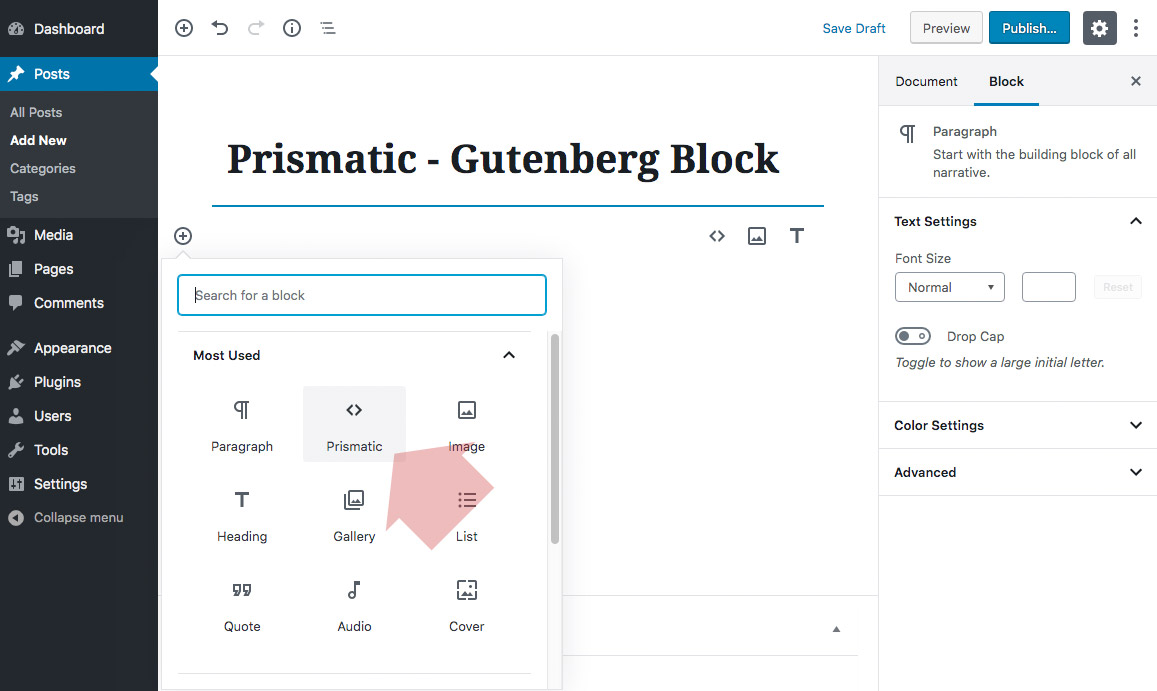
Gutenberg Prismatic block (under Formatting menu)
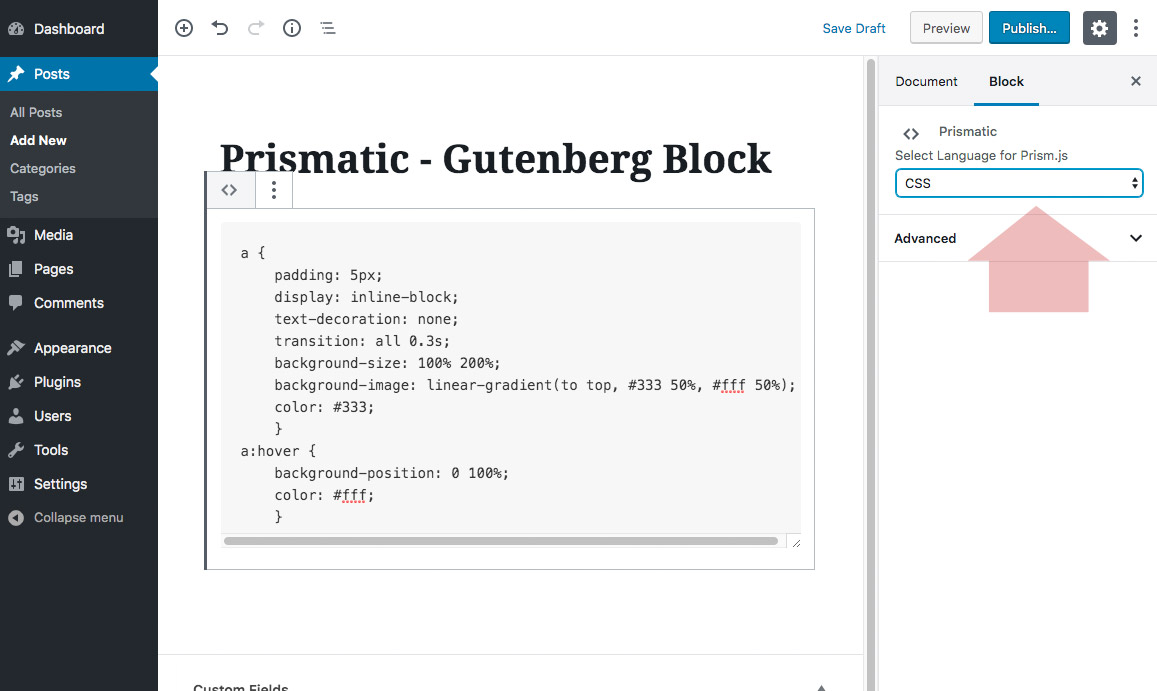
Prismatic block showing added code and language select
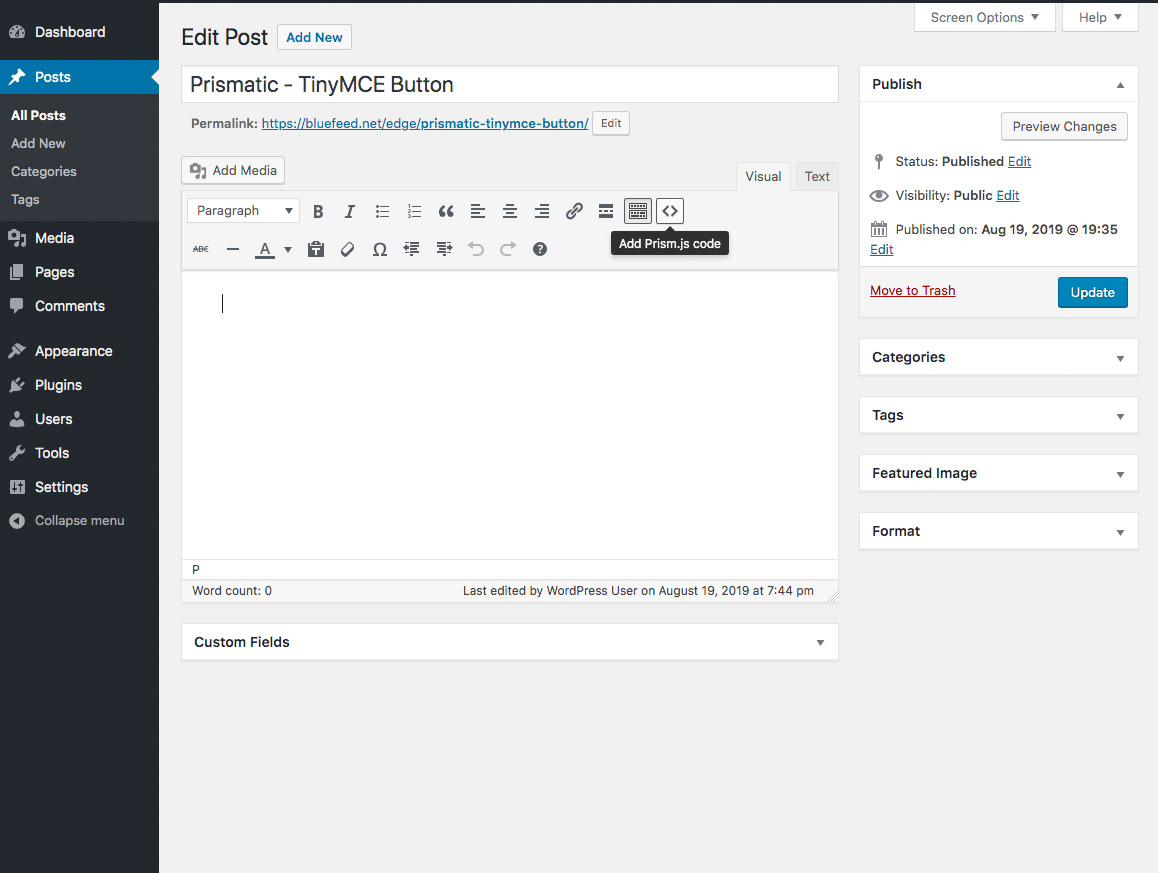
Prismatic TinyMCE/Visual button for adding code snippets
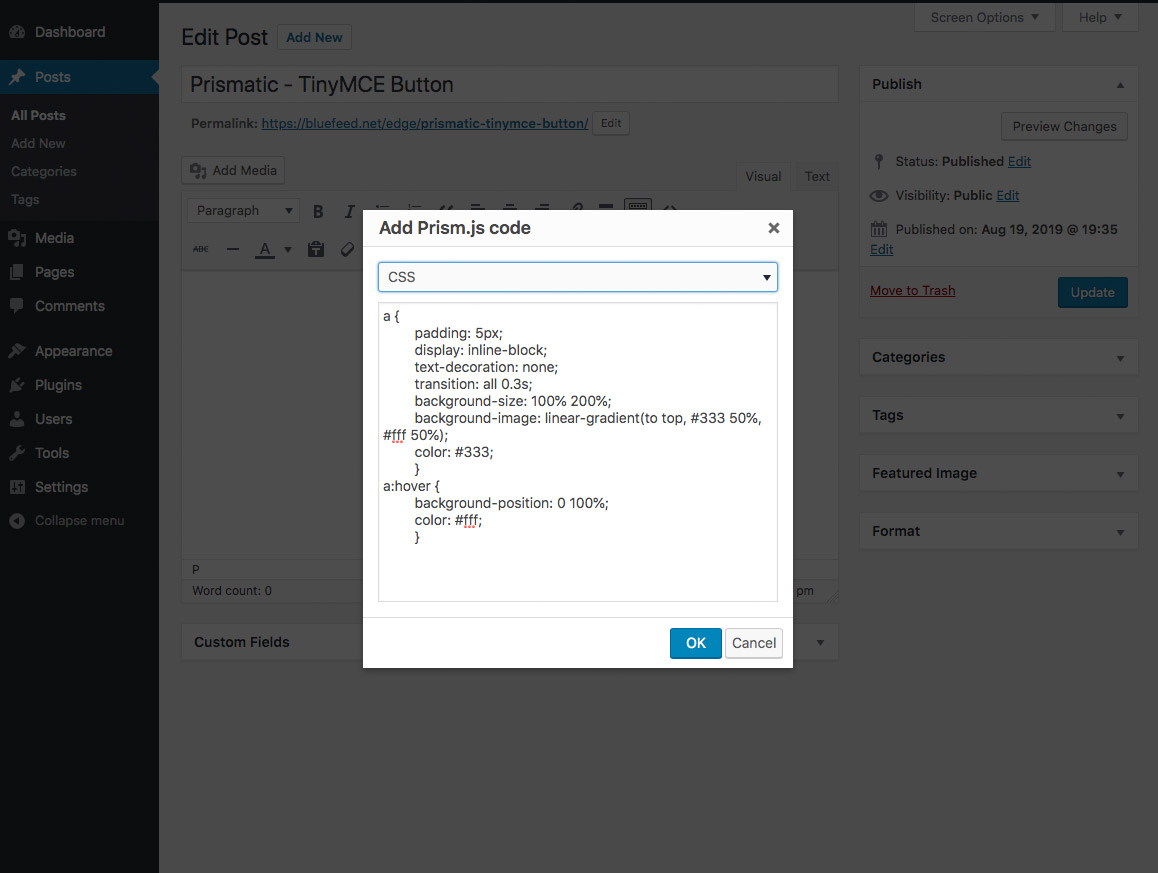
Prismatic TinyMCE panel showing added code and selected language
