Premmerce Product Filter for WooCommerce
Hospedagem WordPress com plugin Premmerce Product Filter for WooCommerce
Onde hospedar o plugin Premmerce Product Filter for WooCommerce?
Este plugin pode ser hospedado em qualquer servidor que possua WordPress instalado. Recomendamos escolher uma hospedagem confiável, com servidores especializados para WordPress, como o serviço de hospedagem da MCO2.
Hospedando o plugin Premmerce Product Filter for WooCommerce em uma empresa de hospedagem seguro
A MCO2, além de instalar o WordPress na versão mais atual para seus clientes, oferece o plugin WP SafePress, um sistema exclusivo que salvaguarda e otimiza seu site simultaneamente.
Por que a Hospedagem WordPress funciona melhor na MCO2?
A Hospedagem WordPress funciona melhor pois a MCO2 possui servidores otimizados para WordPress. A instalação de WordPress é diferente de uma instalação trivial, pois habilita imediatamente recursos como otimização automática de imagens, proteção da página de login, bloqueio de atividades maliciosas diretamente no firewall, cache avançado e HTTPS ativado por padrão. São recursos que potencializam seu WordPress para a máxima segurança e o máximo desempenho.
The Premmerce Product Filter for WooCommerce plugin is a convenient and flexible tool for managing filters for WooCommerce products. Among the main features of this plugin there is a single widget that manages the display of all available filters, perfect Ajax, working with all popular themes and unique SEO features.
Also, comparing to the standard WooCommerce filters, the Premmerce Product Filter for WooCommerce has a well-thought-out caching system for the load speed improvement.
The only plugin you need to manage your WooCommerce Filter
Fastest product filter for WooCommerce
Comparing to the standard WooCommerce filters, the Premmerce Product Filter for WooCommerce has a well-thought-out caching system for the load speed improvement.
We recommend that you look through the following research:
The comparison of the load speed of the WooCommerce filters and Premmerce Product Filter for WooCommerce with the cache plugins
Single widget for all filters
Displaying all available filters using a single widget
Filter the search results
An option to filter the search results
Displaying only available attributes
Displaying only available attributes depending on the category
All you need filters in one solution
Filter by price, active filters widget, filters widget included
Deferred loading
Optimize page load speed by loading filter deferred
Ajax filtering
Possibility to load filtering results with Ajax
Colors and Labels (Premium)
Possibility to show filter like colors and labels
Custom taxonomies (Premium)
You can use any custom taxonomy for filtering your products
The only Filter Plugin that have all you need SEO Settings
Generating pages with the Clean URL
Generating pages with the Clean URL based on the selected category + brand + attribute (you can specify an unlimited number of attributes)
Creating landing pages based on filters (Premium)
Premmerce Product Filter for WooCommerce Premium allows you to create landing pages based on the choice of filter configuration. The rule that generates these pages consists of the following elements:
Category (you can choose any category in the store for which the attributes are assigned) + Brand (if our Premmerce WooCommerce Brands plugin is activated) + Product Attribute / Attributes (you can choose any number of attributes and their terms).
This way you’ll create landing pages for already filtered pages of products with a specified category, brand, and attributes. For example, the following pages can be created:
Smartphones (category) + Apple (brand) + 7S (attribute) + Gold (attribute) + 64 Gb (attribute)
And for this page you can specify a unique h1, title, meta description and SEO-text.
Bulk generation of landing pages (Premium)
If you have many categories, brands, and product attributes in the store, it’s quite challenging to create unique descriptions of all possible options of categories + brands + attributes.
However, in order to get as many pages of your store as possible available in the search result, you can still generate a number of pages with Clean URL and unique titles.
Automatic adding of pages to the Sitemap (Premium)
After the category filters optimization, it is important to let the search crawlers know that now you have many more landing pages than before. So, when you create a page based on filters either manually or automatically, the plugin automatically adds new pages to the Sitemap, which is generated by the Yoast SEO plugin.
Themes’ Support
The plugin supports all most popular WooCommerce themes as we’ve optimized styles to fit the most popular solutions, provided a filter style “turn off” option in order to enable the styles of the chosen theme.
We’ve tested The Premmerce WooCommerce product filter with the following themes:
- SalesZone
- GoodLook
- GrandStore
- OceanWP
- Avada
- Flatsome
- Divi
- Neto
- Astra
- Mesmerize
- Shop Isle
- Hestia
- Mins
- Primer
- Storefront
Plus, this plugin has really flexible settings, which ensures its smooth performance with any another theme, that hasn’t been mentioned in the list above.
Read more about: Premmerce Product Filter for WooCommerce Premium
Demo
You can see how it works on the Storefront theme here: https://storefront.premmerce.com/electronics/mobile/ .
You can see how it works on the SalesZone theme here: https://saleszone.premmerce.com/electronics/mobile/ .
Plus, you can create your personal demo store and test this plugin together with Premmerce Premium and all other Premmerce plugins and themes developed by our team here: Premmerce WooCommerce Demo.
This plugin is 100% compatible with
- WooCommerce
- Premmerce WooCommerce Brands
- Premmerce Search
- Yoast SEO
Capturas de tela
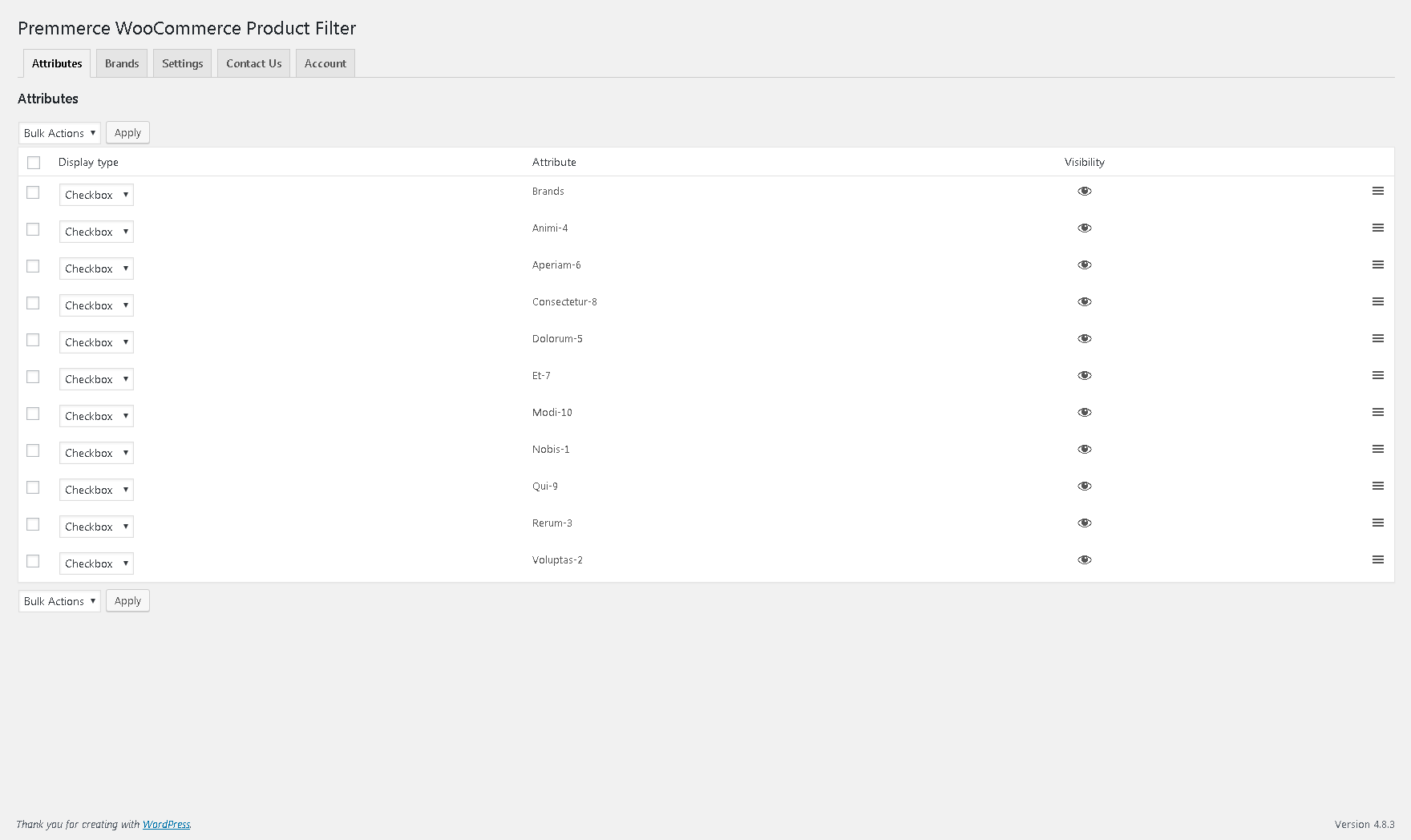
The filter widget settings;
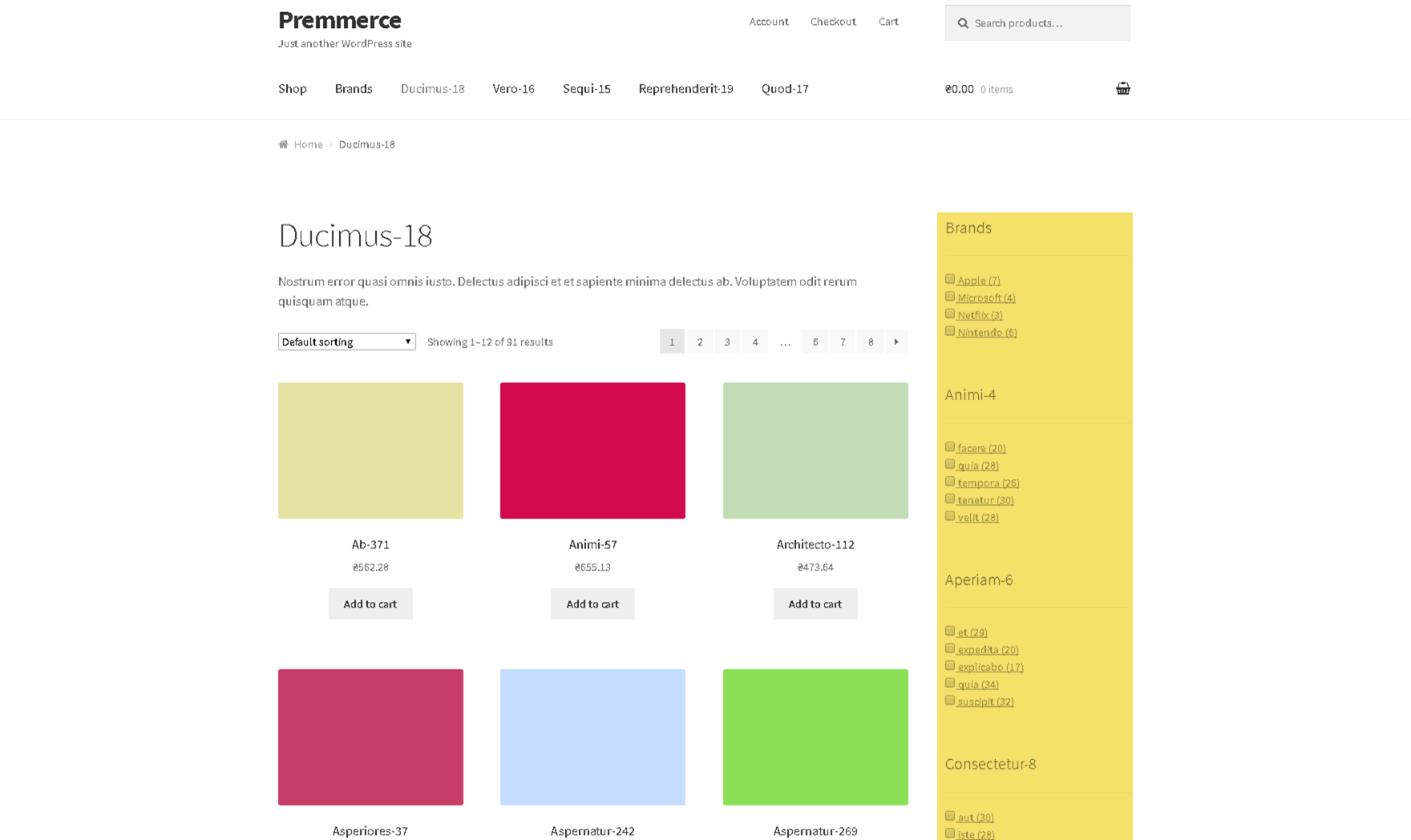
The filter displaying on the product category page;
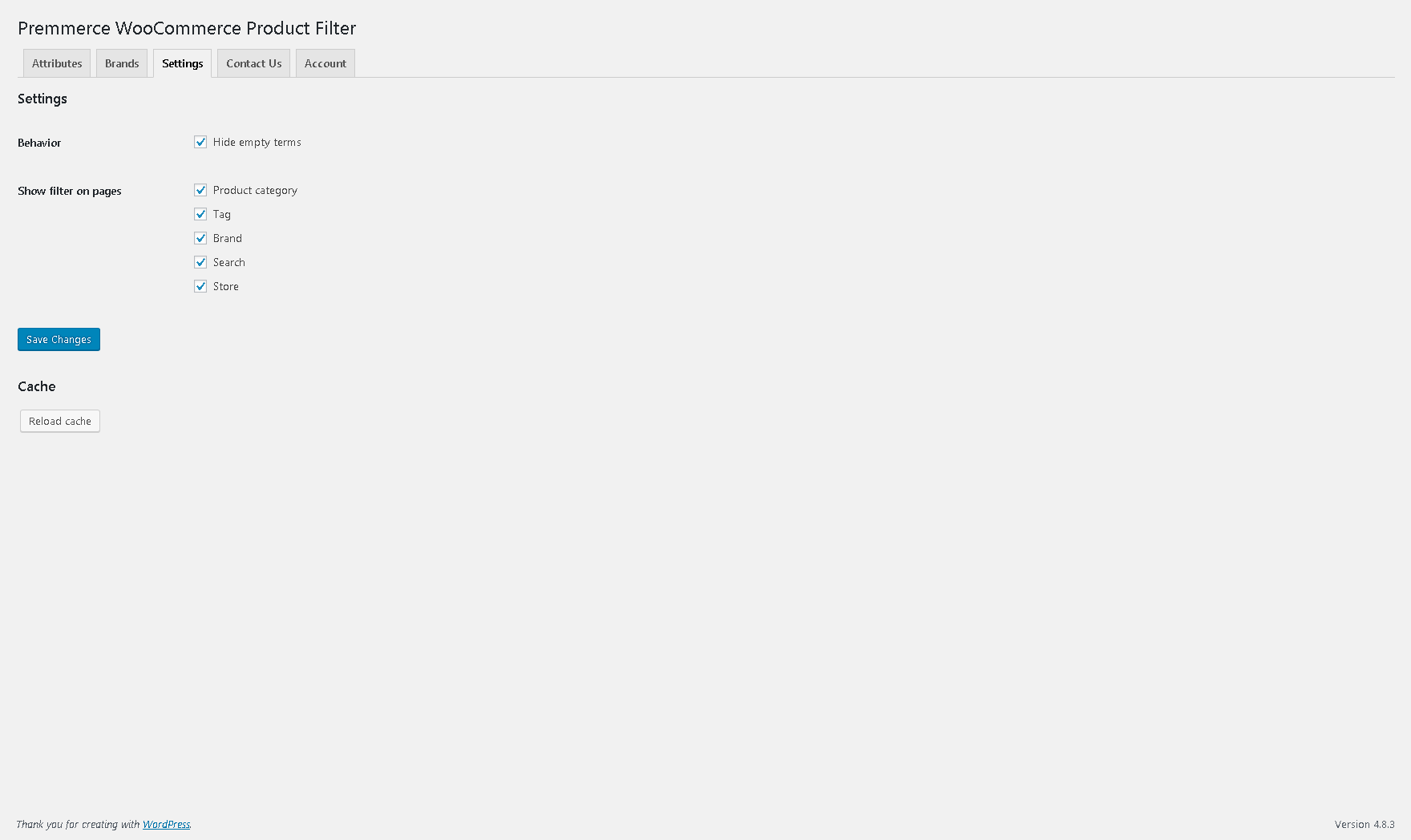
The plugin settings in the administrative area.
