ABC Crypto Checkout
Hospedagem WordPress com plugin ABC Crypto Checkout
Onde hospedar o plugin ABC Crypto Checkout?
Este plugin pode ser hospedado em qualquer provedor que tenha WordPress instalado. Recomendamos utilizar um provedor de hospedagem confiável, com servidores adaptados para WordPress, como o serviço de hospedagem de sites da MCO2.
Hospedando o plugin ABC Crypto Checkout em um provedor de confiança
A MCO2, além de instalar o WordPress na versão mais nova para seus clientes, fornece o WP SafePress, um mecanismo exclusivo que protege e otimiza seu site conjuntamente.
Por que a Hospedagem WordPress funciona melhor na MCO2?
A Hospedagem WordPress funciona melhor pois a MCO2 possui servidores otimizados para WordPress. A instalação de WordPress é diferente de uma instalação trivial, pois habilita imediatamente recursos como otimização de imagens, proteção da página de login, bloqueio de atividades maliciosas diretamente no firewall, cache avançado e HTTPS ativado por padrão. São plugins que potencializam seu WordPress para a máxima segurança e o máximo desempenho.
Introduction
ABC Crypto plugin is powered by Payerurl. ABC Crypto Checkout is a cryptocurrency payment processor. Merchant/website owner will receive customer payments direct to your crypto wallet without helping any middleware account. We support USDT TRC20, USDC ERC20, USDT ERC20, Bitcoin BTC, Ethereum ERC20, TON coin and Binance pay payment through WooCommerce platform. It will be a good option for you, while you are looking for a Binance pay plugin in WordPress. Payerurl is able to Receive your crypto payments through Binance pay and ABC plugin acting as Binance Woocommerce Bridge. This plugin is supported by woocommerce order processing functions so it would be a smoother experience for your users as they never have to leave your website to make payments.
The ABC plugin converts any Fiat currency to USDT, USDC, ETH, BTC, TON coin etc at the time of the transaction with a live exchange rate to pay the user online, and once payment is complete instantly credits to the merchant’s account and also provides a response to the merchant website payment information through API for the change Order status to “processing”.
In payerurl dashboard merchant/website owner can add their binance pay account using Binance pay API, so that merchant/website owner can start receiving customer payment directly to their own binance pay account.
KEY FEATURES
🔸 Binance Pay, USDT TRC20,USDT ERC20,USDC ERC20,Bitcoin BTC, ETH ERC20, TON coin
🔸 169+ fiat currencies FIAT CURRENCY LIST including USD, CAD, GBP, and EUR. etc including real-time exchange rate. (View the current exchange rate at: payerurl.com Exchange Rate (LIVE)).
🔸 100% Free Open Source Plug-in on.
🔸 No Bank Account Needed or no personal identity as mandatory
🔸 Easy signup, registration, and API key integration
🔸 No KYC on withdraw for free account(Basic account).
🔸 24/7 customer support in the integration of ABC Crypto checkout contact us telegram: https://t.me/Payerurl
🔸 Tested OK with WooCommerce 6.3 or up.
Ecommerce Plugins and Integration
WooCommerce, PHP , Python, Node, Dhru Fusion
ABOUT PAYERURL
payerurl.com is a payment processor that allows customers to transfer cryptocurrency payments directly to the merchant wallet. Additionally, merchants can integrate the Binance Pay API, and also can add USDT TRC20, USDT ERC20, ETH ERC20, Bitcoin BTC, TON, USDC ERC20 receiving wallets. We use the current exchange rate to convert any local currency from the merchant’s website, and we give the merchant receiving wallet to the consumer in exchange for the corresponding amount of cryptocurrency.
Capturas de tela

Go to your wordpress admin panel login dashboard > click on plugins menu and search "abc crypto checkout". Install and activate by pressing button.

Go to Payerurl Dashboard(https://dash.payerurl.com), under sign up menu click on create account. Fill the basic info and complete Registration process.

Now, to integrate plugin you must need an API public key and secret key, click on Get API credentials and under there click Generate New API Keys. You will get yourself a unique API public and secret key.

Navigate to your website's admin panel login dashboard > WooCommerce » Settings » Payments, Select "Enable ABC crypto checkout plugin".

Paste the unique API public and secret key and click on test the credentials. You will find a notification like "both API key and secret key found". Now, you are ready to use the Payerurl plugin.

The customer places an order from your website. To proceed to checks out customer use ABC Crypto Checkout payment gateway to pay his/her preferred amount equivalent crypto.

Customer has to click on his/her desired payment networks to proceed.

A new window pop-up with QR code generate in customers screen. This QR code included with payment invoice and payment description. Customer scans the QR code or copies the code address from his/her device and make a payment.

The transaction will automatically approved by payerurl.com after the blockchain network confirmation. The customer will see a confirmation screen with payment receive receipt that includes unique transaction Id and real hash link.

After successful payment a customer note will be added in the order details page in merchant website.
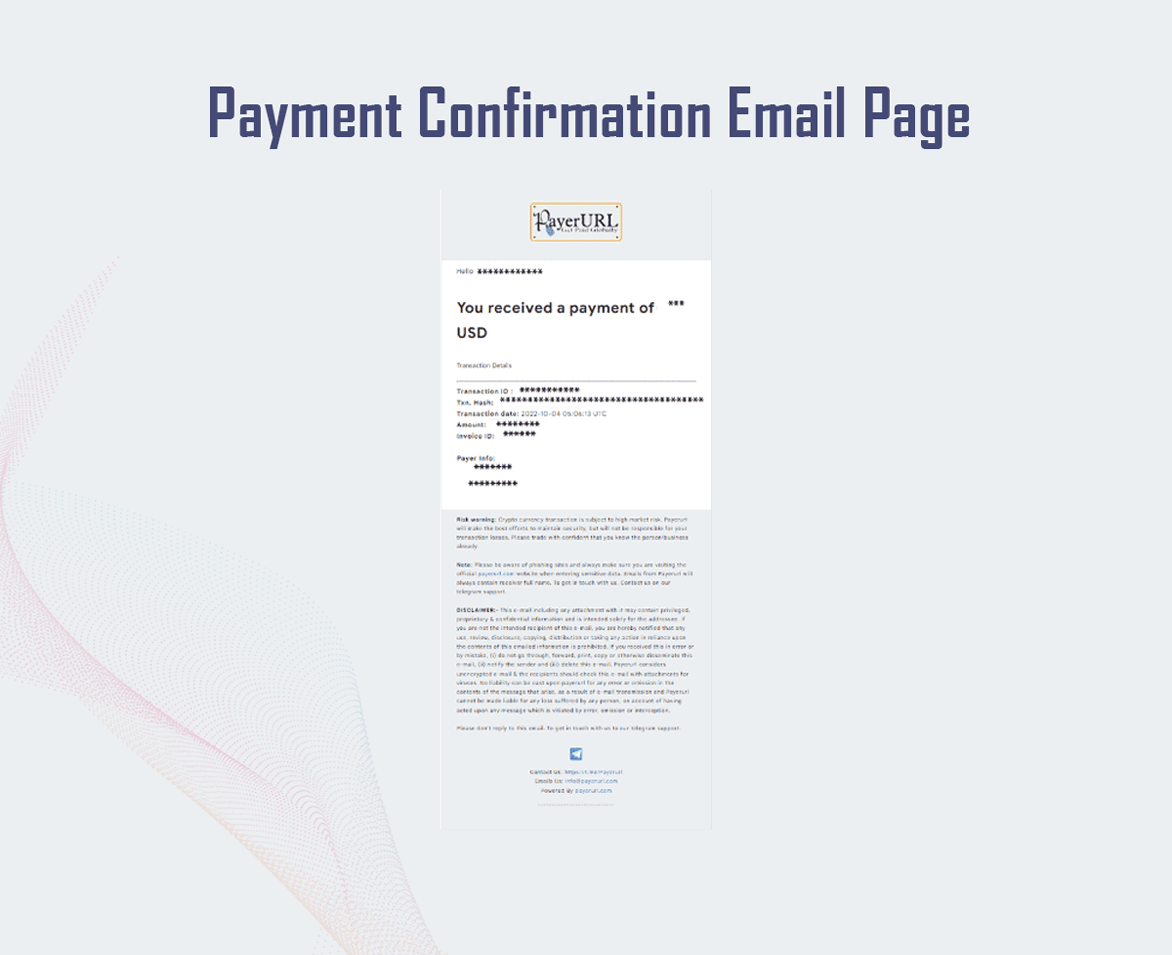
Merchant will also receive an email notification with payment details.

At the same time crypto amount will be deposited to the merchants account also listed in transaction history page.
