Melhore a eficiência na entrega de e-mails no WordPress. Conecte o SMTP do Gmail, Microsoft 365, Brevo, SendGrid, Mailgun, Zoho, Amazon SES, etc. O plugin nº 1 de SMTP para WordPress.
myCred – Points Management System For Gamification, Ranks, Badges, and Loyalty Program.
Hospedagem WordPress com plugin myCred – Points, Rewards, Gamification, Ranks, Badges & Loyalty Plugin
Onde devo hospedar o plugin myCred – Points, Rewards, Gamification, Ranks, Badges & Loyalty Plugin?
Este plugin pode ser hospedado em qualquer servidor que possua WordPress configurado. Recomendamos optar por um provedor de hospedagem de confiança, com servidores adaptados para WordPress, como o serviço de hospedagem WordPress da MCO2.
Hospedando o plugin myCred – Points, Rewards, Gamification, Ranks, Badges & Loyalty Plugin em uma empresa de hospedagem seguro
A MCO2, além de configurar e instalar o WordPress na versão mais atualizada para seus clientes, oferece o WP SafePress, um mecanismo exclusivo que salvaguarda e melhora seu site conjuntamente.
Por que a Hospedagem WordPress funciona melhor na MCO2?
A Hospedagem WordPress funciona melhor pois a MCO2 possui servidores otimizados para WordPress. A instalação de WordPress é diferente de uma instalação trivial, pois habilita imediatamente recursos como otimização de imagens e fotos, proteção da página de login, bloqueio de atividades maliciosas diretamente no firewall, cache avançado e HTTPS ativado por padrão. São plugins que potencializam seu WordPress para a máxima segurança e o máximo desempenho.
myCred is an adaptive points management system that allows you to build and manage a broad range of digital rewards, including leaderboards, ranks, and badges on your WordPress/WooCommerce-powered website.
Addons | documentação | Demo | Treasures | Pricing
myCred is a points management system that allows you to create and manage loyalty rewards, including points, ranks, and badges on your WordPress or WooCommerce website.
This membership points system WordPress plugin lets you reward customers through WooCommerce points and rewards, cash back, community leaderboard, website content monetization, etc.
myCred is a WooCommerce loyalty program plugin that offers endless possibilities.
Increase customer engagement tenfold – Rewarding your users for community engagement will help your business grow.
AMAZING AWARD SYSTEMS TO ENGAGE AND REWARD LOYAL CUSTOMERS
As a premium WordPress points plugin, myCred allows THREE different ways through which you can award your users:
Points – Set events and triggers to allow real-time tracking and automatically award your users with WooCommerce points and rewards, and daily rewards.
Ranks – Set ranks within your leaderboards and reward your users with WordPress or WooCommerce points and rewards after they reach a certain milestone.
Badges – Use myCred as your WordPress loyalty plugin and boost your users’ participation by rewarding them for their exceptional performance.
myCred Toolkit
All myCred addons have been gathered under myCred Toolkit. Get multiple free and pro modules under one roof, and the most exciting part is that it won’t burden your website as only enabled addons will work.
Check pricing for myCred modules
Features
Point Management
Empower your users by rewarding them points and rewards – each user has their own POINT BALANCE to purchase online products, cash back, or online activities.
– Point Balances: Each user on your website will have their own point balance, where they can gain/lose viewpoints.
– Account History: Each time a user gains or loses points on your website, transaction is logged into a central log.
– Points Management: You have full control over your users’ point balances. Adjust user balance by adding or removing points and rewards with or without a log entry.
– Automatic Points: Automatically award or deduct points from your users’ balances for their interactions on your WordPress/WooCommerce or gamification-based website.
– Multiple Point Types: Create multiple point types through the admin area to manage things easily. The number of point types you can have is unlimited.
– Buy Points: The buyCred add-on allows your users to purchase points and rewards using real money through some of the most popular payment gateways available in the market today.
– Store Payments: myCred supports some of most popular store plugins for WordPress, allowing your users to pay for orders/tickets using their point balance instead of real money.
– Upload Point-type image: Give your gamification point type a unique identity by assigning them an image. Use it to create a WooCommerce wallet.
– Import/Export Point Types: Save time by importing/exporting user points and point types (all or specific). You can also export setup settings for all point types.
– Import/Export Setup Settings: Setup myCred quickly by importing/exporting setup settings in JSON format. Export option is available for all or specific user fields.
Badges & Ranks
– Open Badge Functionality – new opportunities to recognize and validate achievements digitally.
– Add badge details (name, achievement, website details, etc.).
– Badge recognition and validation through different badge verification websites.
– Single Badge Page is an exclusive page for each badge and its information (badge name, image, badge description, achievements, and benefits)
– Open Badge Search Filter – [myCred badge list] shortcode gives you ability to add search fields and filters for badges.
– Evidence Shortcode – Technical support for gamification and badge verification purposes.
– Badge Evidence Download Button – Access Open Badges of any users on website. Admin can also download any given badge images.
– The “Quick Edit” badge option will allow you to modify information of any particular badge.
– Social share setting – Allow users to share the badges they have achieved on their social profiles.
– Import/Export User Badges – Import/Export option for user badges (all or specific). The admin can import badges with ID/Title/Slug.
– Import/Export User Ranks – Import/Export option for user ranks (all or specific). The admin can import ranks with ID/Title/Slug.
– Export Options – Admin can easily export badges and ranks in a raw or formatted file. The export option is available for all or specific user fields.
– Award Badges/Ranks on Coupons – Assign user badges, ranks, and WooCommerce rewards to coupons to reward users when using specific coupons at checkout.
– Attributes – Add title, excerpt, and display attributes in mycred_my_badges shortcode to make it a digital wallet system.
cashCred
GIVE USERS THE POWER TO CONVERT THEIR MYCRED POINTS INTO REAL MONEY.
cashCred is a built-in myCred add-on that allows users to redeem myCred points as a digital wallet for real money. Earn rewards through myCred’s intelligent rewards system. Instead of cash, reward users with points that can be encashed.
cashCred works perfectly with a reward system that engages users to perform activities that require user interaction (watching a video, filling out a survey, and more).
– Convert Points to Cash – Users can redeem myCred points for money.
– Multiple Point Types – Allow multiple custom point types.
– Exchange Rates – Define exchange rates for each point type.
– Cash Withdrawal – Users can send a request to admin for cash withdrawal or cashback.
– User Requests – Approve or deny user requests for cash withdrawal.
– Additional Notes – Write additional notes for users, which will be displayed on the payment form.
– Currency Code – Define currency code (USD, GBP, AUD, etc.) for the payment form.
– Shortcode Support – Display cashCred module on website using a shortcode.
– Set Limits & Restrictions – Set minimum or maximum restriction limits on point conversion requests.
– Pay Through PayPal – cashCred supports payment through PayPal.
– Pay Through Stripe – cashCred supports payment through Stripe.
– Create email events/templates for cashCred pending/approved/cancel requests.
– Point Transfer – Users can transfer cashCred points to other users.
– Min/Max Fee – Setup Numerical Difference (set a range for Minimum and Maximum fee).
– Fees (points/percentage) – Setup Parameters (fees can be set up using points or percentage).
– Registered References – All registered references will be listed on support page.
Dedicated Log
Each time myCred adds or deducts points from a user, adjustment is logged in a dedicated log, allowing your users to browse their history. This log keeps a record of your user’s accountability, badges, and ranks, among other useful statistics.
This log data can be converted into charts to help you visualize the usage and circulation of points on your website.
You can achieve following features by using a dedicated log for your point system:
-Set a limit to maximum number of times each hook can give out points to your user.
– Badges will use the log’s data to determine which user has earned a badge.
– Add-ons such as Sell Content use log to track users who have purchased posts from your website.
– Add-ons use log to ensure that a user does not gain repetitive points for same interaction within a given time frame.
Central Deposit
Central Deposit is a built-in add-on that allows admin to nominate any available user account to become primary account from where all point-related transactions are managed.
- Central Deposit Account – Admin can choose any existing user account to become a central deposit account that controls all points and their transactions.
- Centralized Transaction Management – Any points spent or earned are recorded in a point log that can be accessed from the user’s myCred admin dashboard.
- Ignore Manual Adjustments — After a central deposit account is nominated, the admin can not manually add points to the customer’s account.
- Set Starting from – Setup starting date.
- Interval (in days) – Deposit points after x-day interval.
- Amount – The amount of points to be scheduled.
- Recurring – Enabling this options will deposit the amount recursively after defined interval. We have also added two new email triggers for Central deposit.
- Added Email notification on Minimum balance in central deposit.
- Added Email notification on No balance Left in central deposit.
Achievements/Assets
Issue badges for any combination of achievements.
Detailed badge categorization.
Industry-related achievements.
Achievement list Shortcode allows you to display myCred badge listing in tabs individually or in a category.
Additional features
– White-Labeling: myCred has built-in support for white-labeling: This allows you to rename plugin in your admin area to anything you like such as WooCommerce rewards or cashback.
– Import & Export: myCred comes with three built-in import tools allowing you to import points, use gamification, log entries, or migrate your CubePoints installation.
– Multi-Site Support: myCred has built-in support for multi-sites, allowing you to choose between using a unique myCred installation or centralizing balances across your network.
– Leaderboards: Generate leaderboards based on your user’s balance or point history – display users with the most points for a particular instance.
– Theme Independent: The myCred plugin is theme independent – Your theme needs to support widgets and shortcodes to run myCred.
– BuddyPress Ready: myCred has had built-in support for BuddyPress through which you can access BuddyPress-related features like inserting point balances/badges/ranks into your user’s profiles.
– A “Bulk Assign” tool for awarding/revoking points, badges, and ranks in bulk.
– Enable/Disable add-ons – Save time by using toggle buttons to enable or disable add-ons.
– Treasures – A brand new collection of attractive graphical images that can be used for ranks and badges.
BUILT-IN ADD-ONS
myCred is much more than just a point management system or a gamification plugin – It comes with several built-in add-ons like WooCommerce rewards that enable you to perform complex tasks such as transfer or buy points for real money, allow payments in stores, etc.
– Badges: Award your users badges based on their history using gamification.
– Badge Plus: Designate digital badges to suitable users, create default & infinite badges, and accomplish much more with Badge Plus.
– Badge Editor: Design, edit, and download images of aesthetic digital badges from the Badge Editor’s back-end dashboard.
– buyCred: Let your users buy points in exchange for real money.
– Coupons: Create coupons that can be redeemed for points.
– Email notifications: Setup email notifications for status updates.
– Gateway: Let users pay with points in your store.
– Notifications: Enable popup notifications that display status updates.
– Ranks: Create ranks based on the user’s point balance.
– Rank Plus: Rank Plus lets you assign ranks to eligible users, set default & unlimited ranks, and do much more.
– Sell Content: Sell your content in exchange for points.
– Statistics: Get a statistical overview of points or rewards in circulation, etc.
– Transfers: Allow your users to transfer points to other users.
– Birthdays: Access myCred Birthdays to reward or deduct myCred points from your users on their birthday!
– WooCommerce: WooCommerce enables you to reward your users with WooCommerce points each time they place an order.
BUILT-IN PLUGIN SUPPORT
myCred supports some of the most popular WordPress plugins like BuddyPress, WooCommerce, Jetpack, Contact Form 7, Disqus, Gravity Forms, among countless others for gamification.
Simple & organized To keep your admin area organized, myCred will only show features and setting for those third-party plugins that are installed and enabled.
INTEGRATED WITH THE MOST POPULAR LEARNING MANAGEMENT SYSTEMS
myCred is integrated with a large number of popular learning management systems, that include:
- LearnDash
- LifterLMS
- WPLMS (Free third-party integration)
- LearnPress (Paid third-party integration).
MYCRED’S INTEGRATION WITH YOUR FAVORITE PAGE BUILDERS:
MYCRED OFFERS A VARIETY OF FREE PLUGINS THAT INCLUDE:
- LifterLMS Plugin Integration with myCred
- myCred BP Group Leaderboards
- myCred for WP-Pro-Quiz
- myCred for Rating Form
Explore to find out more…
MYCRED’S THIRD-PARTY BRIDGES PLUGINS:
- Stripe – buyCred Gateway
- Easy Digital Downloads – myCred Gateway
- myCred Zapier Addon
- myCred Dokan
- myCred WCVendors
- myCred Learndash
- myCred for Users Ultra
- myCred for User Pro
MYCRED’S GAMIFICATION PLUGINS:
MYCRED’S ENHANCEMENT PLUGINS:
- myCred WooCommerce Plus
- myCred Email Digest
- myCred Progress Map
- myCred Points Cap
- myCred Level Cred
- myCred Social Proof
- myCred SMS Payments – Twilio Transfers
- myCred Expiration Add on
- myCred Social Share Add on
- myCred Progress Bar Add on
- myCred Video Add-on For JW Player
- myCred BP Charges
- myCred Rest API
- myCred Transfer Plus
- myCred Video Add-on For Vimeo
- myCred Notifications Plus Add-on
documentação
You can find extensive documentation on myCred related add-ons in the myCred Codex. You can also find a list of frequently asked questions on the myCred website.
Customizations
myCred has the ability to do it all because we have put in a lot of effort to make sure that the supported plugins are as developer-friendly as possible. If you need to build a custom feature, simply submit a request for a quote via the myCred website.
Suporte
We offer support on our myCred website from 9 AM – 5 PM, Monday to Friday (GMT+5).
You can either submit a customization request or open a support ticket any time you’re facing trouble with myCred.
3rd Party Services
- MUI – https://mui.com/material-ui/
Capturas de tela
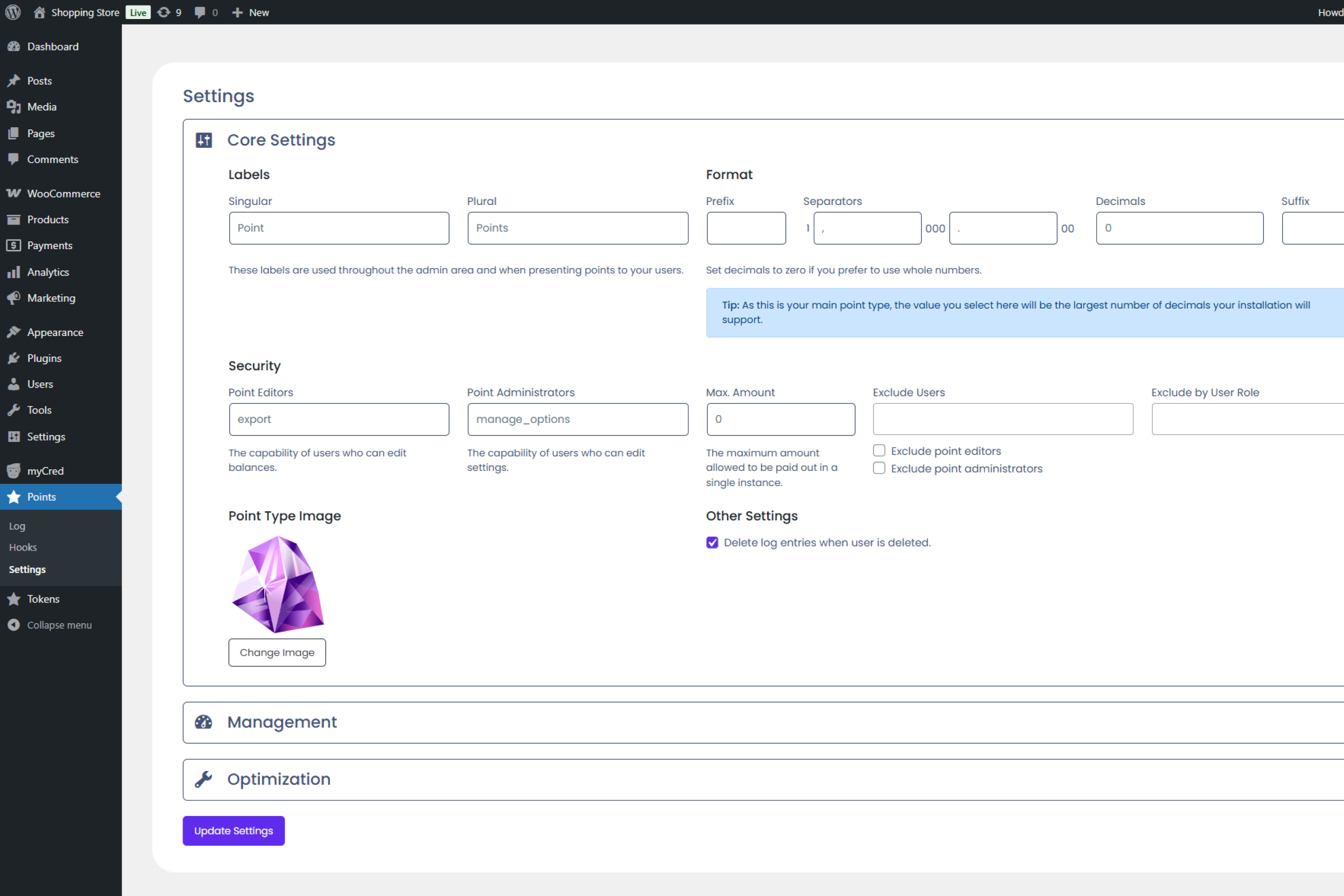
Point Type Image

Built in Add-ons

Free Add-ons
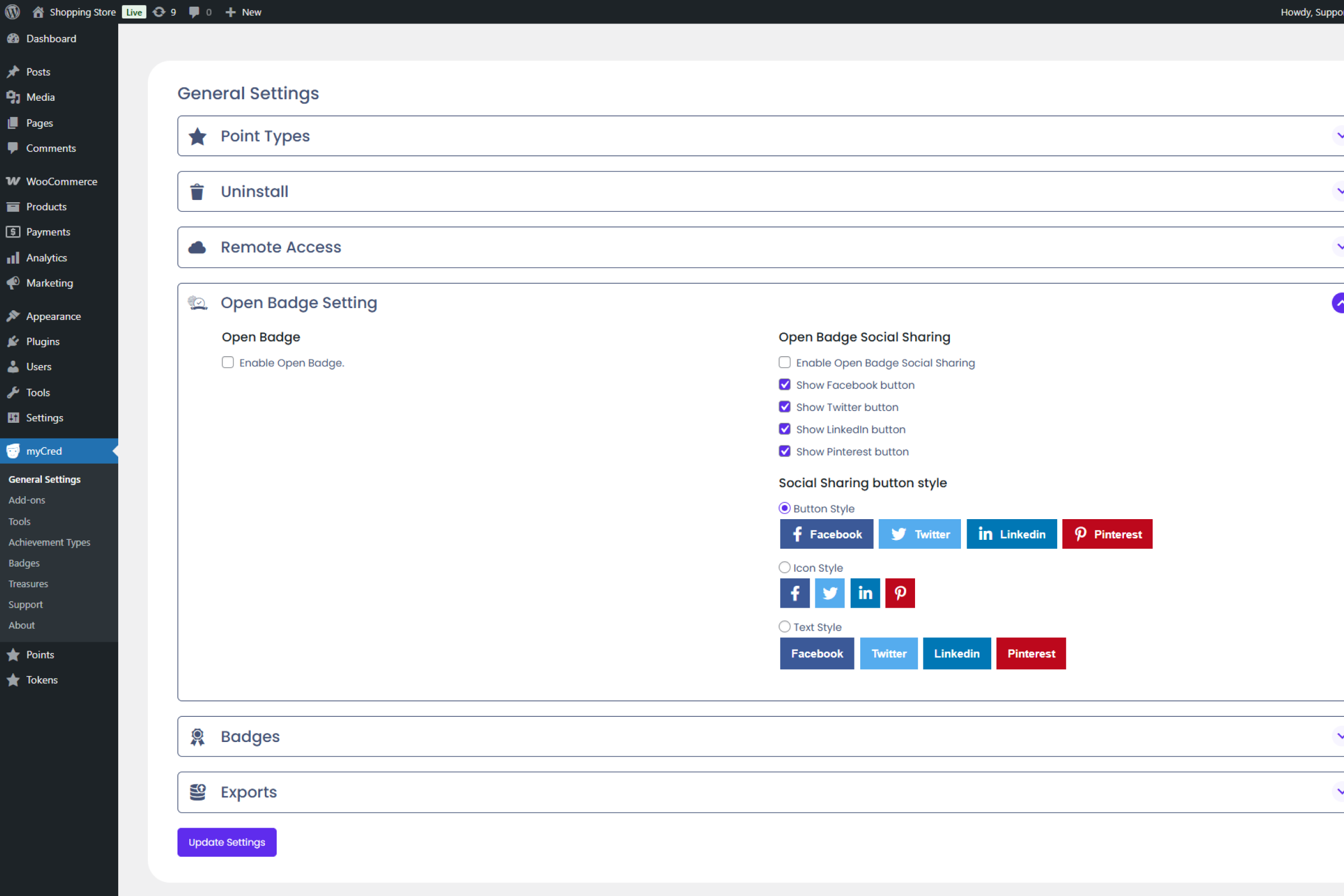
Premium Add-ons

Badges Social Share

Badges Layout & Alignment


