Easily replace any attached image/file by simply uploading a new file in the Media Library edit view - a real time saver!
Moving Media Library
Hospedagem WordPress com plugin Moving Media Library
Onde posso hospedar o plugin Moving Media Library?
Este plugin pode ser hospedado em qualquer servidor que possua WordPress instalado. Recomendamos utilizar um provedor de hospedagem de confiança, com servidores adaptados para WordPress, como o serviço de hospedagem da MCO2.
Hospedando o plugin Moving Media Library em uma empresa de hospedagem de confiança
A MCO2, além de instalar o WordPress na versão mais atualizada para seus clientes, fornece o WP SafePress, um mecanismo singular que protege e aumenta a performance do seu site ao mesmo tempo.
Por que a Hospedagem WordPress funciona melhor na MCO2?
A Hospedagem WordPress funciona melhor pois a MCO2 possui servidores otimizados para WordPress. A instalação de WordPress é diferente de uma instalação trivial, pois habilita imediatamente recursos como otimização automática de imagens e fotos, proteção da página de login, bloqueio de atividades maliciosas diretamente no firewall, cache avançado e HTTPS ativado por padrão. São recursos que potencializam seu WordPress para a máxima segurança e o máximo desempenho.
Supports the transfer of Media Library between servers.
Export
- Outputs the database as a JSON format file.
- Send the exported JSON file by e-mail.
Import
- It reads the exported JSON format file and outputs it to the database.
- Have the option to replace contents user IDs with the current user IDs.
- Have the option to replace all contents URLs.
- Have the option to replace all guid URLs.
Maintain the following
- ID
- user ID
- Date and time
- Folder structure
- File name
- File type
- File size
- Dimensions
- Thumbnails
- Exif data
- Alternative Text
- Caption
- Description
- Comments
Sibling plugin
Capturas de tela
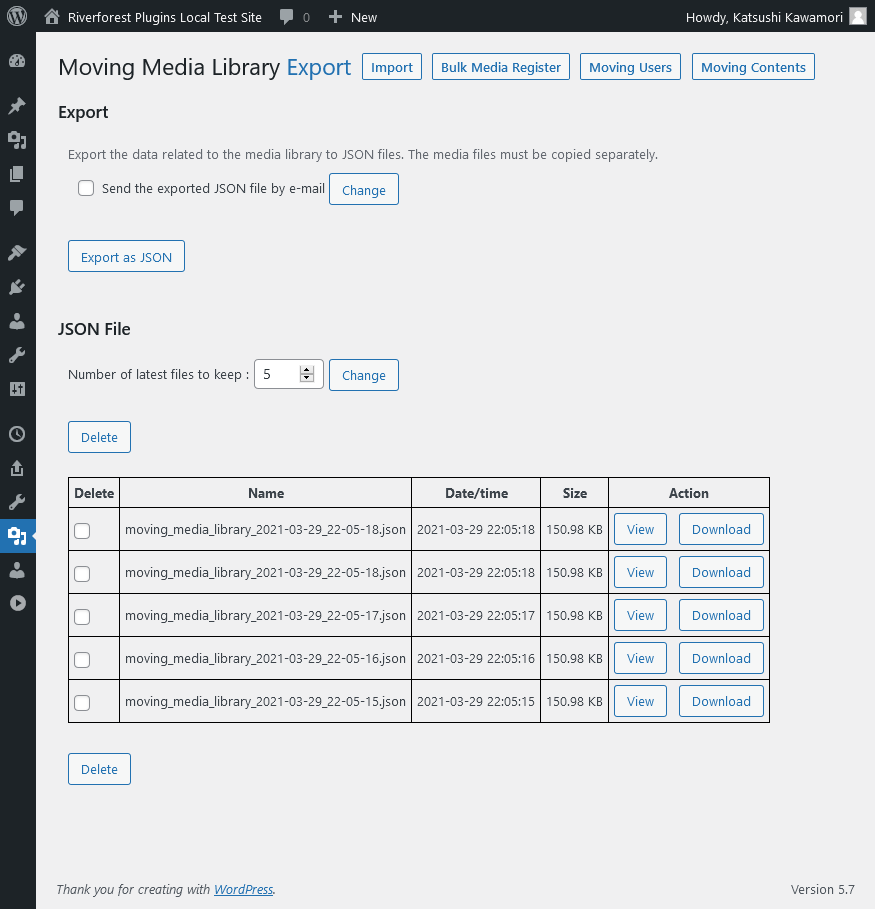
Export
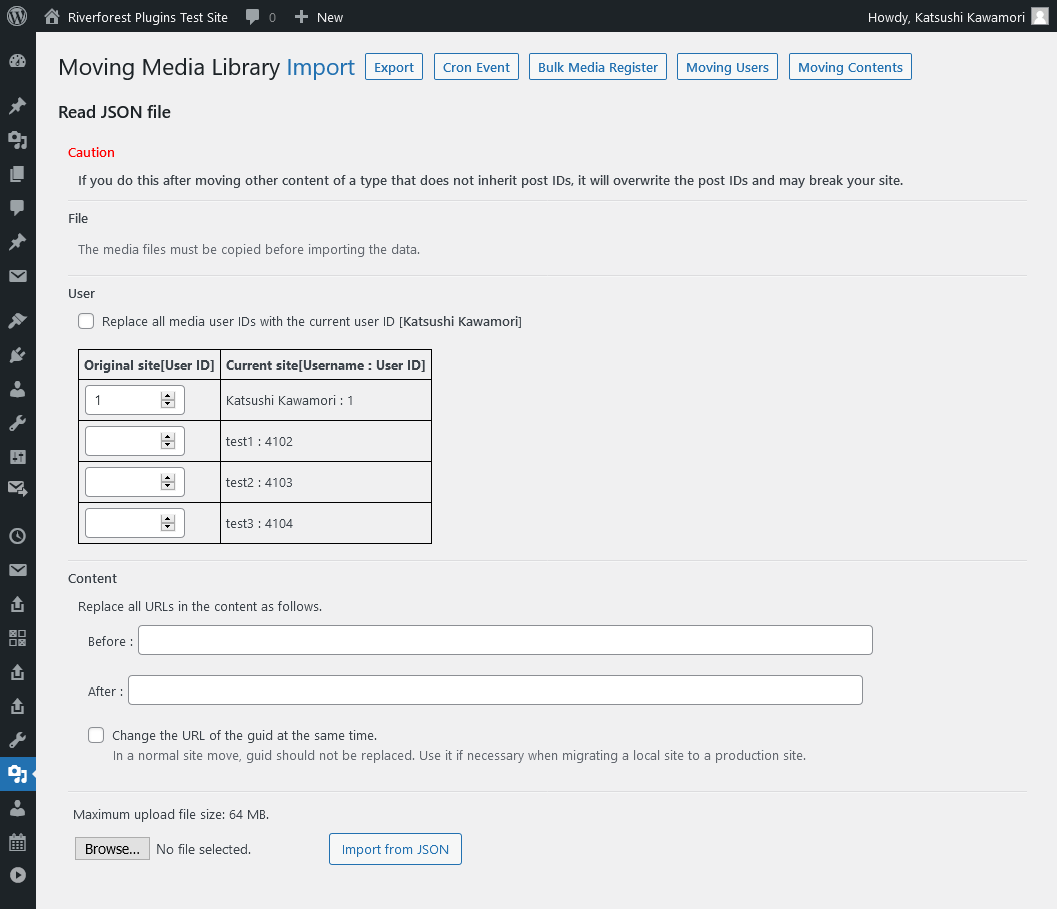
Import
