Molongui Authorship – Author Boxes, Guest Authors & Co-Authors for WordPress
Hospedagem WordPress com plugin Author Box, Guest Author and Co-Authors for Your Posts – Molongui
Onde devo hospedar o plugin Author Box, Guest Author and Co-Authors for Your Posts – Molongui?
Este plugin pode ser hospedado em qualquer hospedagem que possua WordPress instalado. Recomendamos escolher uma hospedagem confiável, com servidores otimizados para WordPress, como o serviço de hospedagem da MCO2.
Hospedando o plugin Author Box, Guest Author and Co-Authors for Your Posts – Molongui em um provedor de confiança
A MCO2, além de configurar e instalar o WordPress na versão mais atual para seus clientes, oferece o WP SafePress, um sistema singular que salvaguarda e otimiza seu site ao mesmo tempo.
Por que a Hospedagem WordPress funciona melhor na MCO2?
A Hospedagem WordPress funciona melhor pois a MCO2 possui servidores otimizados para WordPress. A instalação de WordPress é diferente de uma instalação trivial, pois habilita imediatamente recursos como otimização de imagens e fotos, proteção da página de login, bloqueio de atividades suspeitas diretamente no firewall, cache avançado e HTTPS ativado por padrão. São plugins que potencializam seu WordPress para a máxima segurança e o máximo desempenho.
Properly credit authors & contributors—quickly, easily, and hassle-free.
The all-in-one authorship plugin for WordPress: show bios, add co-authors, credit guests, and boost SEO.
Tired of jumping through hoops to properly attribute authors? Molongui Authorship makes it effortless to showcase contributors—whether they’re registered users, guests, or co-authors.
✅ Author Box – Beautiful, customizable bios with social links
✅ Guest Authors – Credit guest writers without creating user accounts
✅ Co-Authors – Add multiple authors to a single post with seamless byline integration
🚀 Switching from another plugin? Import data in 1 click from Co-Authors Plus, PublishPress Authors, and One User Avatar.
✔️ Add author boxes with bios and social links
✔️ Credit guest authors without user accounts
✔️ Add co-authors to any post or page
✔️ Boost author credibility and SEO
✔️ Seamless 1-click migration from other plugins
Key Features
🛠 Author Box – Your Authors, Elevated
Transform how authors are presented with the most customizable, engagement-boosting author box for WordPress.
✨ Pixel-Perfect Customization
- Multiple pre-designed templates
- Different layouts (boxed, minimalist, tabbed, inline)
- Live preview editor with real-time styling
- Mobile-optimized responsive design
- Custom CSS panel for unlimited tweaks
✨ Author Profiles That Engage
- 90+ social icons (including emerging platforms)
- “Related Posts” section to boost engagement
- Guest and co-author compatibility
✨ Context-Smart Display
- Automatic placement before/after content
- Customizable headings (“About the Author”, “Meet the Expert”, etc.)
- Schema markup for Google rich snippets and improved Google E-E-A-T
- AMP/RTL support for broader compatibility
⚡ Premium Advantages
- Additional premium layouts
- Dynamic bios with rich text, media, HTML tags, and third party shortcodes support
- 30+ extra niche social icons
- Advanced conditional logic (user roles, tags, etc.)
- Custom post type support
- Shortcode to display the author box wherever
👥 Guest Authors – Credit Contributors Without the Clutter
Give proper attribution without creating unnecessary user accounts—ideal for one-time contributors, interviewees, or guest bloggers.
✨ Native WordPress Integration
- Add guest authors as easily as regular users—no technical hassle
- Dropdown selection in the post editor—just pick a name and go
- Full profiles with bios, avatars, and social links (no Gravatar required)
- Custom fields for job titles, affiliations, or custom links
✨ Seamless Frontend Display
- Auto-display in post bylines with linked names
- Author box compatibility—show guest bios alongside regular authors
- SEO-optimized: Updates
authormeta tags for accurate attribution⚡ Premium Advantages
- Guest author archive pages (boost credibility with dedicated profiles)
- 1-click user-to-guest conversion: Clean up unused accounts while preserving authorship
- Bulk edit & clone: Save time reusing guest profiles
- REST API support: Integrate guest data with third-party tools
- Import/Export tool for easy migrations
👨👩👧👦 Co-Authors – Flawless Multi-Author Attribution
Credit every contributor fairly—whether it’s joint articles, team projects, or collaborative content.
✨ Effortless Collaboration
- Add unlimited co-authors via simple dropdown in the post editor
- Works seamlessly with both regular users and guest authors
- Drag-and-drop author ordering (control name display sequence)
- No taxonomy conflicts—cleaner than legacy plugins
✨ Automatic Frontend Display
- Smart bylines auto-update with all author names (e.g., “By John, Lisa & Max”)
- Each name links to author pages (guest authors included)
- Schema.org markup for proper multi-author SEO
⚡ Premium Advantages
- Byline modifiers (add prefixes like “By” or suffixes like “et al.”)
- REST API support for headless WordPress setups
- Shortcodes to display co-author lists anywhere
🚀 1-Click Migration Tool – Switch Without Losing Data
Switching from Co-Authors Plus, PublishPress Authors, or One User Avatar? Import your existing author data with 1 click! No manual work needed.
🔍 Additional Premium Features
Only available in Molongui Authorship Pro.
- Author list. 4 different layouts, user role filter and more
- List of posts by author. 5 different layouts, pagination and more
- Allow visitors to search content by author name. Learn more
- Disable author pages for registered WordPress users
- Add a post byline anywhere via shortcode. Useful if your theme does not show a byline for your posts
- Retrieve author information via shortcode. Very useful to use with page builders. Learn more here
💡 Ready to enhance your authorship experience?
Compare Free vs Pro | Try Pro | Get Support | Live Chat
This plugin uses a third-party service to enable live chat communication with our support team, exclusively for administrators in the backend. You can disable this service via the plugin settings page. For more information about the live chat service provider review their privacy policy and terms.
Capturas de tela

Author Box - Just a sample of the infinite looks you can design
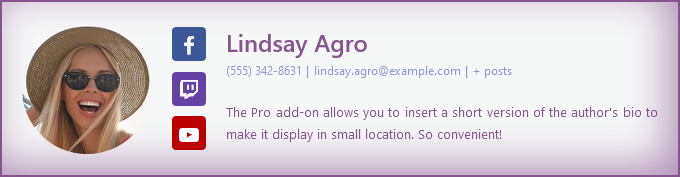
Author Box - Yet another sample of a beautiful design for your author box
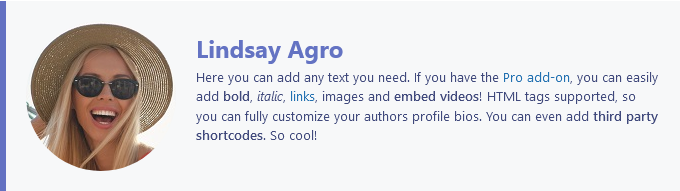
Author Box - You may want to hide author links and author meta
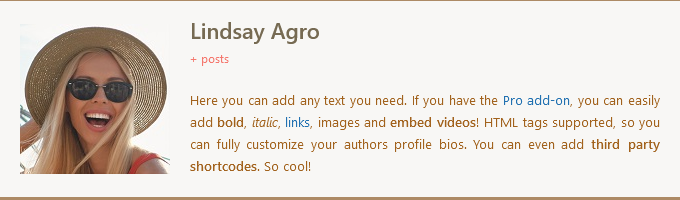
Author Box - You can play around with the box borders to design something different than what you see on other websites
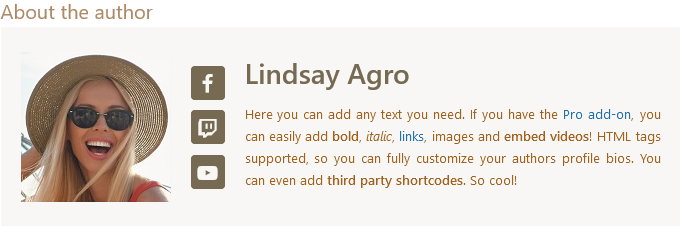
Author Box - Optionally, add a header to the author box
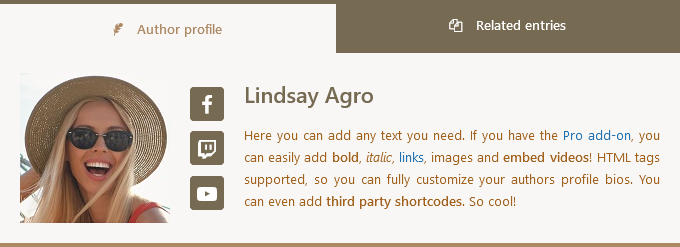
Author Box - Tabbed layout. All styling is customizable
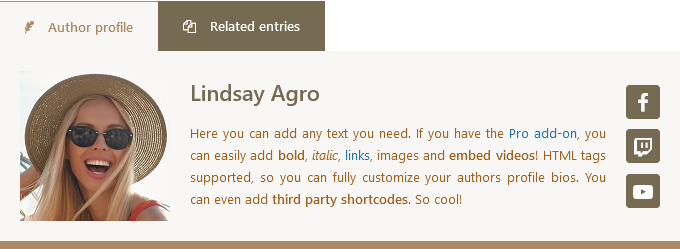
Author Box - Tabbed layout. Tabs placed on the left and social icons on the right
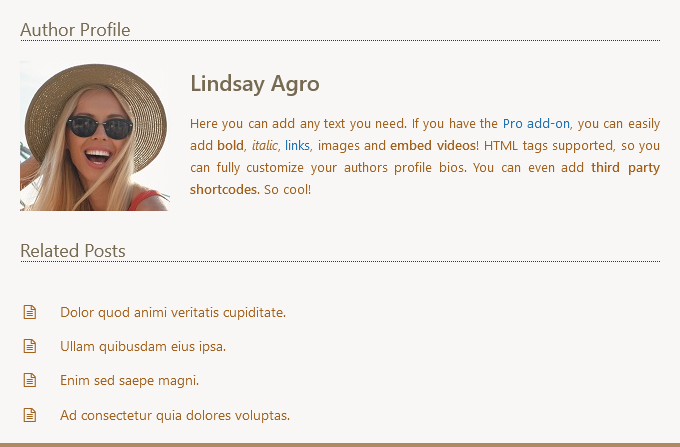
Author Box - Stacked layout showing related author posts at the same time
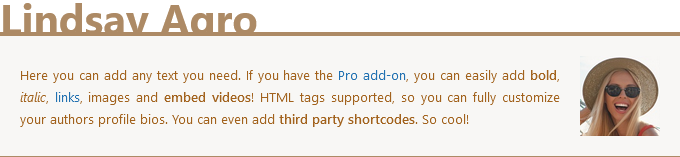
Author Box - Yet another example of how customizable is the author box. Isn't it awesome?

Author Box - Slim design. Make your author box look like a post byline!

Author Box - Display author's name acronym for those authors who doesn't have a profile image
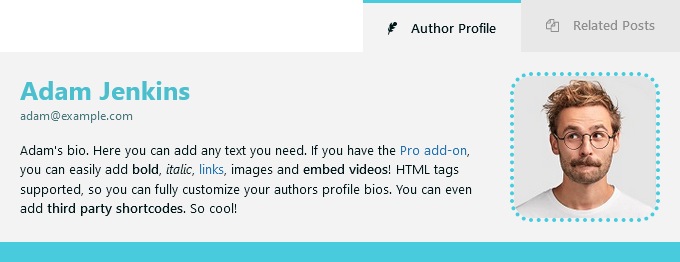
Author Box - Just another example of another design you can do
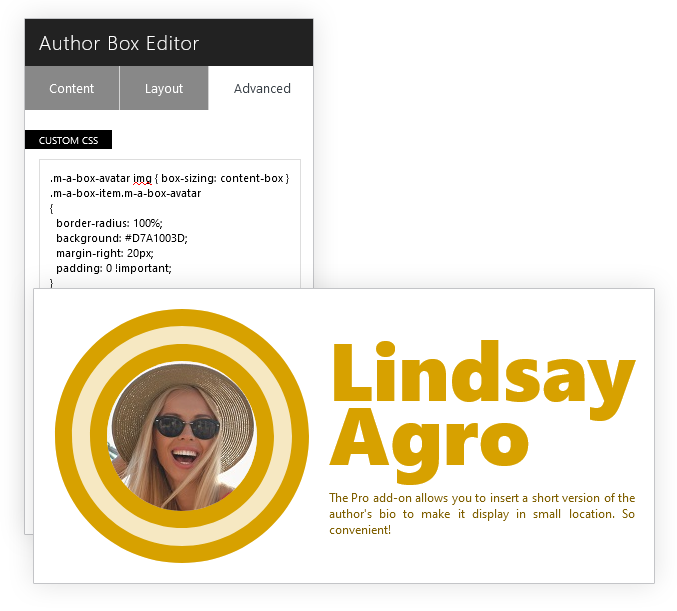
Author Box - Go creative and design awesome author boxes with custom CSS
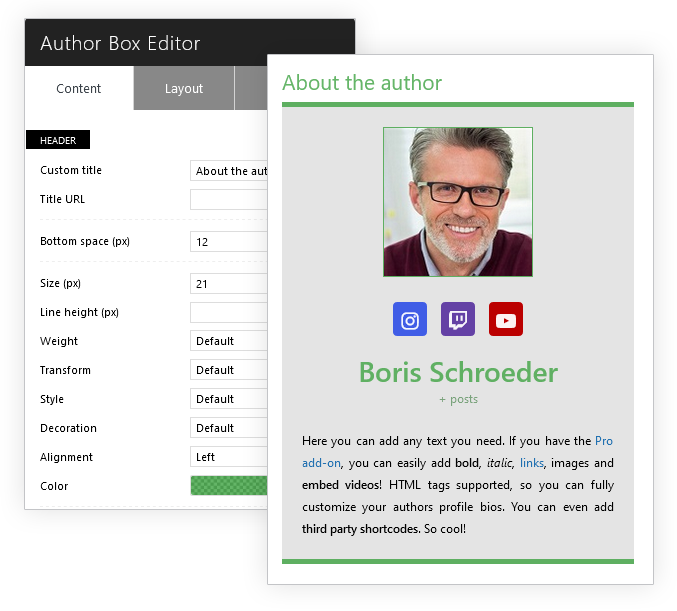
Author Box - Responsive view of the author box

Co-Authors - One post, multiple authors. See how post byline displays all authors name and how they link to their author pages
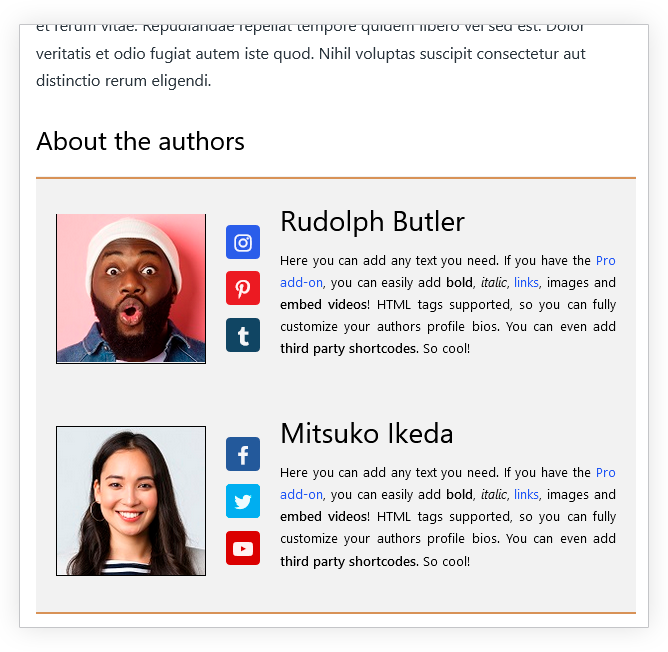
Co-Authors - The author box displays all post authors bio. You decide whether to display all of them in a single author box or in separate boxes
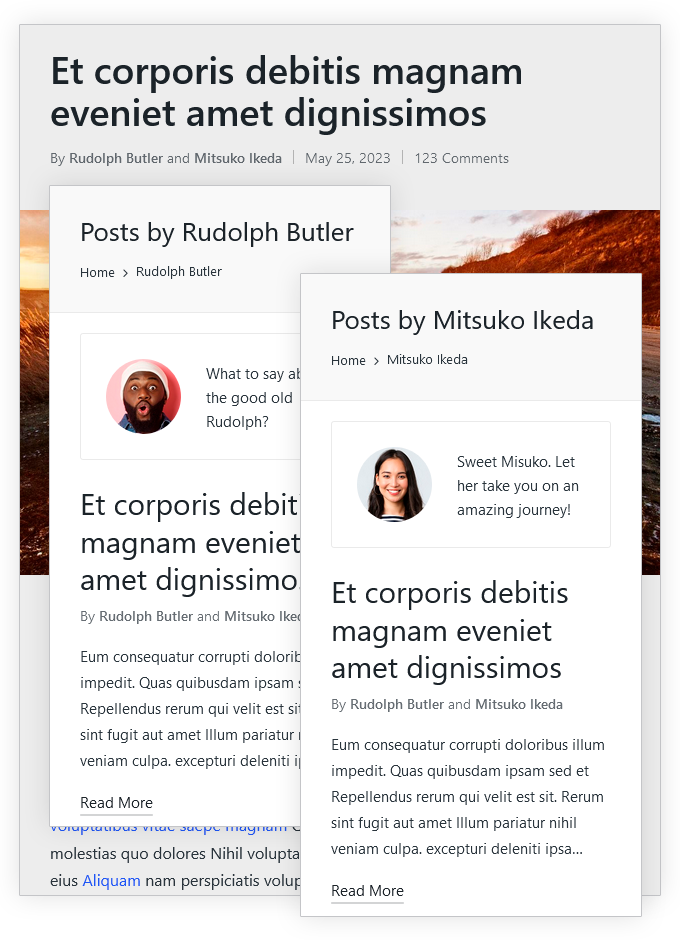
Co-Authors - Author pages display co-authored posts too
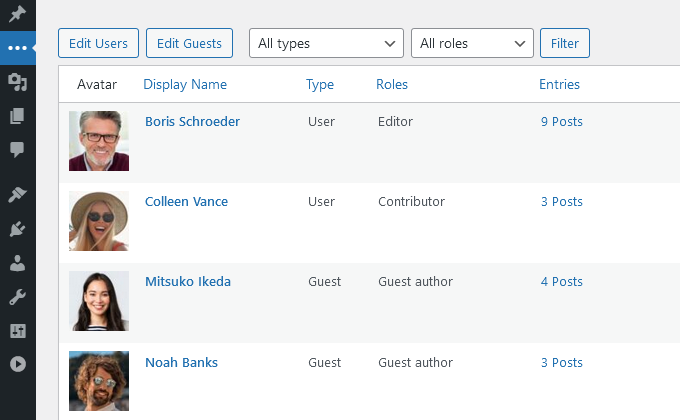
Guest Author - Add as many guest authors as you need without creating an account for them.

Guest Author - Adding an author for your posts is as easy as picking their name from a dropdown list in your edit post screen
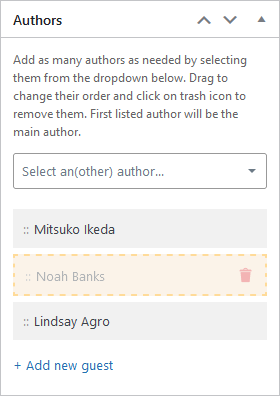
Default WordPress author picker is replaced with an easy-to-use dropdown select. Pick as many authors as people worked in the post and order how they must be displayed just by drag and drop
![[PRO feature] Display a beautiful author list. Different layouts, author filtering and pagination available](https://ps.w.org/molongui-authorship/assets/screenshot-21.png?rev=2980501)
[PRO feature] Display a beautiful author list. Different layouts, author filtering and pagination available
![[PRO feature] Replace your boring bylines with a custom design that wow your readers](https://ps.w.org/molongui-authorship/assets/screenshot-22.png?rev=2980501)
[PRO feature] Replace your boring bylines with a custom design that wow your readers
![[PRO feature] Give visitors more relevant search results and a better user experience allowing them to search content by author display name](https://ps.w.org/molongui-authorship/assets/screenshot-23.png?rev=2980501)
[PRO feature] Give visitors more relevant search results and a better user experience allowing them to search content by author display name
![[PRO feature] 1-click user to guest author and guest author to user converter](https://ps.w.org/molongui-authorship/assets/screenshot-24.png?rev=2980501)
[PRO feature] 1-click user to guest author and guest author to user converter
