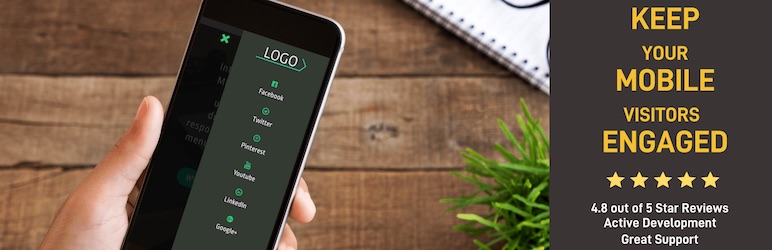Adds breadcrumb navigation showing the visitor's path to their current location.
WP Mobile Menu – The Mobile-Friendly Responsive Menu
Hospedagem WordPress com plugin WP Mobile Menu – The Mobile-Friendly Responsive Menu
Onde posso hospedar o plugin WP Mobile Menu – The Mobile-Friendly Responsive Menu?
Este plugin pode ser hospedado em qualquer servidor que possua WordPress instalado. Recomendamos fortemente optar por um provedor de hospedagem confiável, com servidores adaptados para WordPress, como o serviço de hospedagem de sites da MCO2.
Hospedando o plugin WP Mobile Menu – The Mobile-Friendly Responsive Menu em uma empresa de hospedagem de confiança
A MCO2, além de instalar o WordPress na versão mais atual para seus clientes, disponibiliza o WP SafePress, um mecanismo exclusivo que salvaguarda e otimiza seu site simultaneamente.
Por que a Hospedagem WordPress funciona melhor na MCO2?
A Hospedagem WordPress funciona melhor pois a MCO2 possui servidores otimizados para WordPress. A instalação de WordPress é diferente de uma instalação trivial, pois habilita imediatamente recursos como otimização automática de imagens, proteção da página de login, bloqueio de atividades suspeitas diretamente no firewall, cache avançado e HTTPS ativado por padrão. São recursos que potencializam seu WordPress para a máxima segurança e o máximo desempenho.
Need some help with the mobile website experience? Need an Mobile Menu plugin that keep your mobile visitors engaged?
WP Mobile Menu is the best WordPress responsive mobile menu. Provide to your mobile visitor an easy access to your site content using any device smartphone/tablet/desktop.
Se below the lisf of features of what our WordPress Responsive Menu can do for you.
No coding knowledge is required. Works with all WordPress responsive themes.
Links
This are the features that will keep your mobile visitors engaged
- 3 Depth Menu Level
- Naked Header
- Overlay Mask when the menu is opened
- Logo/Text Branding
- Background image for the menus
- Naked Header
- Hide specific elements when the Mobile Menu is visible(theme menus, or any html element)
- Google Fonts
- Customise the styling of your mobile menus
- Display Type – Slideout Over Content, Slideout Push Content
- [Premium] Disable Mobile Menus in specific pages
- [Premium] Alternative menus per page
- [Premium] Menus only visible for logged in users
- [Premium] Header Live Search
- [Premium] Header Banner(above and below the header)
- [Premium] Footer menus
- [Premium] Menus Display Type – Overlay Full Width, Slideout From Top
- [Premium] Sliding menus
- [Premium] 2000+ Icons (FontAwesome, Fontelicon, Iconic, Entypo, Typicons)
- [Premium] Animated Icons
- [Premium] 5th Depth Menu Levels
- [Premium] Copyright section
- [Premium] Import/Export options
- and much more…
Increase your Woocommerce shop website sales conversion
- [Premium ECOMMERCE] Menu Cart Icon
- [Premium ECOMMERCE] Sliding Cart
- [Premium ECOMMERCE] Checkout and View Cart buttons in Sliding Cart
- [Premium ECOMMERCE] Account links in Sliding Cart
- [Premium ECOMMERCE] Mobile Product Filter
- [Premium ECOMMERCE] Header Products Live Search
Note: some of the features are Premium. To have access to those features you will need WP Mobile Menu Premium. You can get WP Mobile Menu Premium here!
Related Plugins
-
Menu Image: Easily add an image or icon in a menu item. Creating a better website menu.
-
Pay With Stripe: Sell your products on your WordPress website without any other complex e-commerce plugin.
I need help or I have a doubt, check our Support
-
Great Support, our free support is above the average. Only the Premium support is better and faster.
Bug reports for WP Mobile Menu are welcomed on GitHub. Please note GitHub is not a support forum, and issues that aren’t properly qualified as bugs will be closed.
Capturas de tela
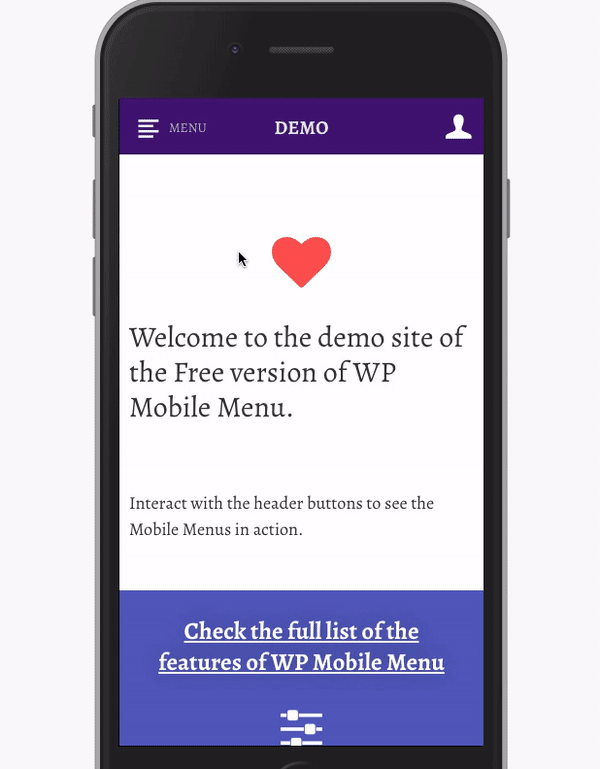
Mobile Menu animated Demo.

Naked Header.
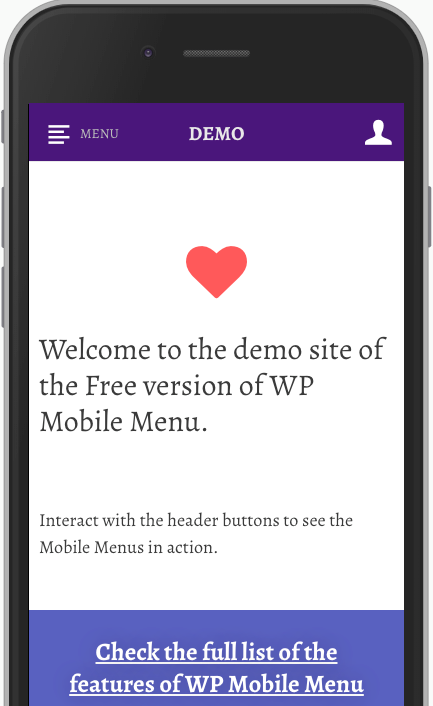
Mobile Menu Demo.

Left Menu Demo.
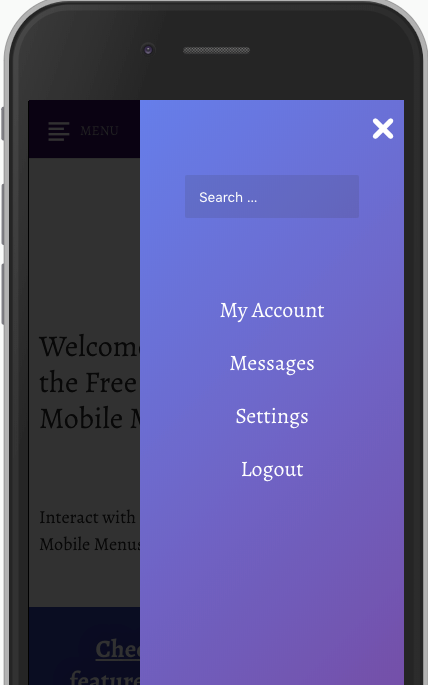
Right Menu Demo.

General Options.
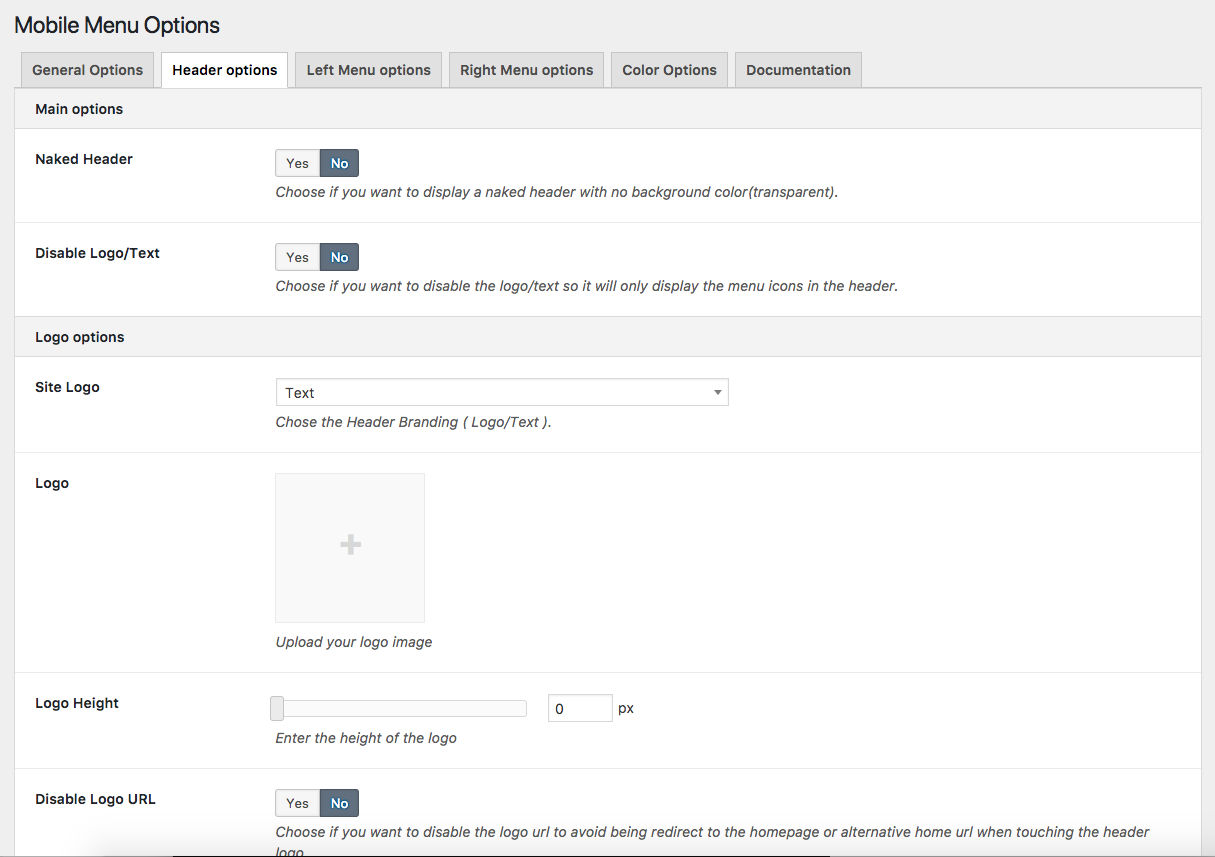
Header options.
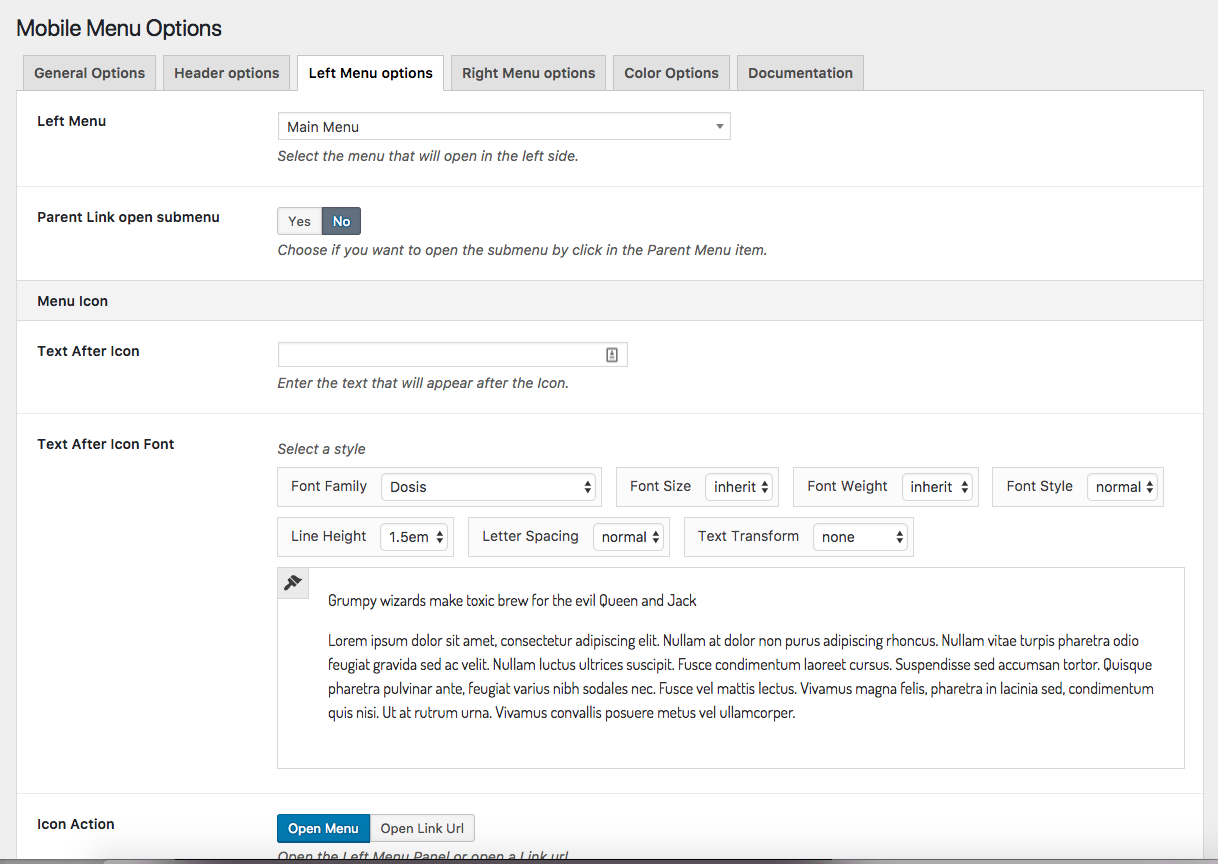
Left Menu options.

Right Menu options.
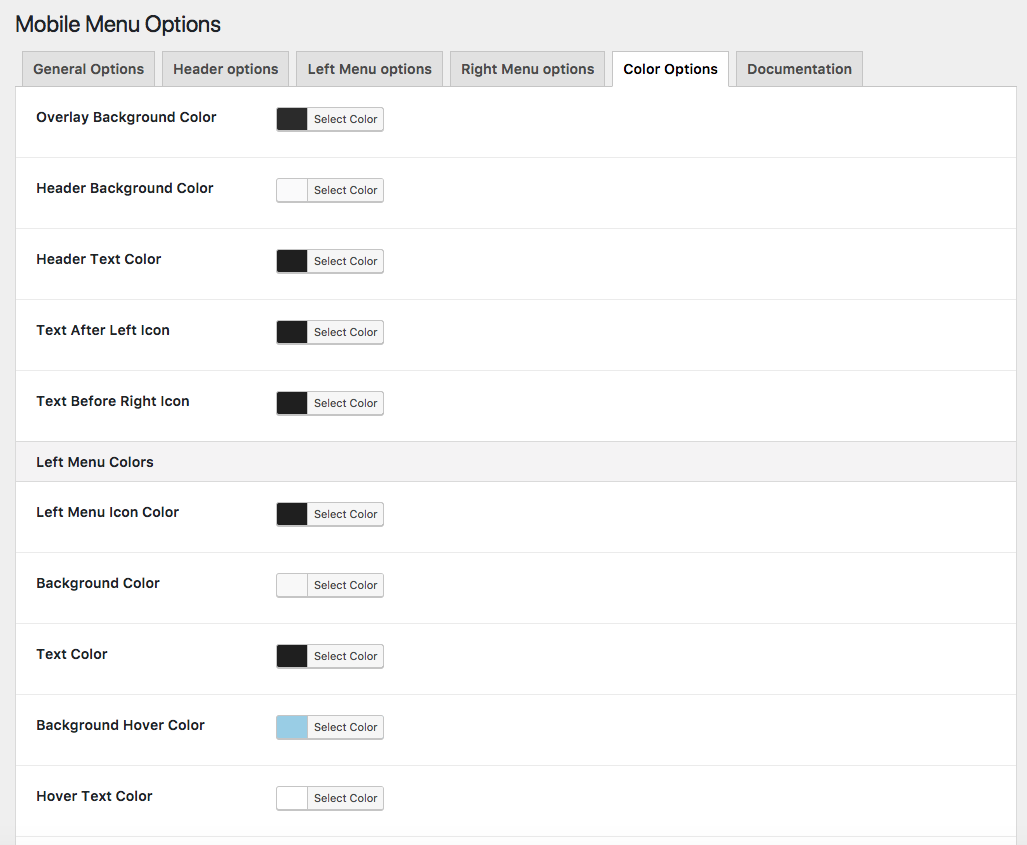
Color options.