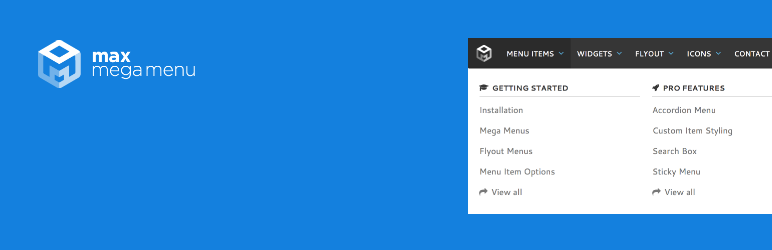Adds breadcrumb navigation showing the visitor's path to their current location.
Max Mega Menu
Hospedagem WordPress com plugin Max Mega Menu
Onde posso hospedar o plugin Max Mega Menu?
Este plugin pode ser hospedado em qualquer hospedagem que possua WordPress instalado. Recomendamos fortemente utilizar uma empresa de hospedagem de confiança, com servidores otimizados para WordPress, como o serviço de hospedagem de sites da MCO2.
Hospedando o plugin Max Mega Menu em um provedor de confiança
A MCO2, além de configurar e instalar o WordPress na versão mais nova para seus clientes, disponibiliza o WP SafePress, um mecanismo exclusivo que assegura e melhora seu site simultaneamente.
Por que a Hospedagem WordPress funciona melhor na MCO2?
A Hospedagem WordPress funciona melhor pois a MCO2 possui servidores otimizados para WordPress. A instalação de WordPress é diferente de uma instalação trivial, pois habilita imediatamente recursos como otimização automática de imagens e fotos, proteção da página de login, bloqueio de atividades maliciosas diretamente no firewall, cache avançado e HTTPS ativado por padrão. São recursos que potencializam seu WordPress para a máxima segurança e o máximo desempenho.
Max Mega Menu will automatically convert your existing menu into a mega menu. You can then add any WordPress widget to your menu, restyle your menu using the theme editor and change the menu behaviour using the built in settings. Max Mega Menu is a complete menu management plugin, perfect for taking control of your existing menu and turning it into a user-friendly, accessible and touch ready menu with just a few clicks.
Documentation & Demo: https://www.megamenu.com
Mobile
- Automatic support for native touch events
- Off Canvas Mobile Menu option built in
- Specify your own Responsive Breakpoint
- For items with sub menus, choose between “First click opens sub menu, second click closes sub menu” or “First click opens sub menu, second click follows link”
- Option to hide sub menus on mobile
- Mobile Toggle Bar designer allows you to tailor the toggle bar elements to fit in with your site design
Features
- Builds upon the standard WordPress menus system
- Restores the Appearance > Menus screen in “full site editing” themes
- Supports multiple menu locations each with their own configuration
- Off canvas (slide in from left or right) or standard drop down mobile menu
- Organise your sub menu content into rows and columns using the Grid Layout builder
- Display WordPress Widgets in your menu
- Fully customise the styling of your menus using the built in theme editor
- Supports Flyout (traditional) or Mega Menu sub menu styles
- Hover, Hover Intent or Click event to open sub menus
- Fade, Fade Up, Slide Up or Slide sub menu transitions
- Add icons to menu items
- Menu item options including Hide Text, Disable Link, Hide on Mobile etc
- Align menu items to the left or right of the menu bar
- Align sub menus to left or right of parent menu item
- Display your menu using Automatic Integration, Block, Widget or Shortcode.
Accessibility
- Keyboard Navigation built in
TABactivates keyboard navigation and navigates through the menuENTERorSPACEon a sub menu arrow indicator shows/hides the sub menuESCcloses all open sub menus
Max Mega Menu is developed with a focus on code quality, performance and usability.
- The only mega menu plugin with zero “!important”, block or inline CSS styles
- Menus are styled using a single, static CSS file
- Less than 2kb JavaScript (when gzipped)
- Responsive, touch & retina ready
- Built with accessibility in mind – keyboard navigation supported
- Extensively tested in all modern desktop and mobile browsers
- Clean code with a low memory footprint
- Supports all core nav_menu filters (prepend filter name with “mega_”)
- In depth documentation
- Basic Support included with free version
Pro Features:
- Tabbed Mega Menus
- Sticky Menu
- Vertical & Accordion Menus
- FontAwesome, Genericon & Custom Icons
- Custom Item Styling
- Menu Logo
- Search Box
- WooCommerce & EDD support
- Google Fonts
- Roles & Restrictions
- Mobile toggle blocks
- Automatic updates
- Priority Support
Find out more: https://www.megamenu.com/upgrade/
Capturas de tela

New menu changes
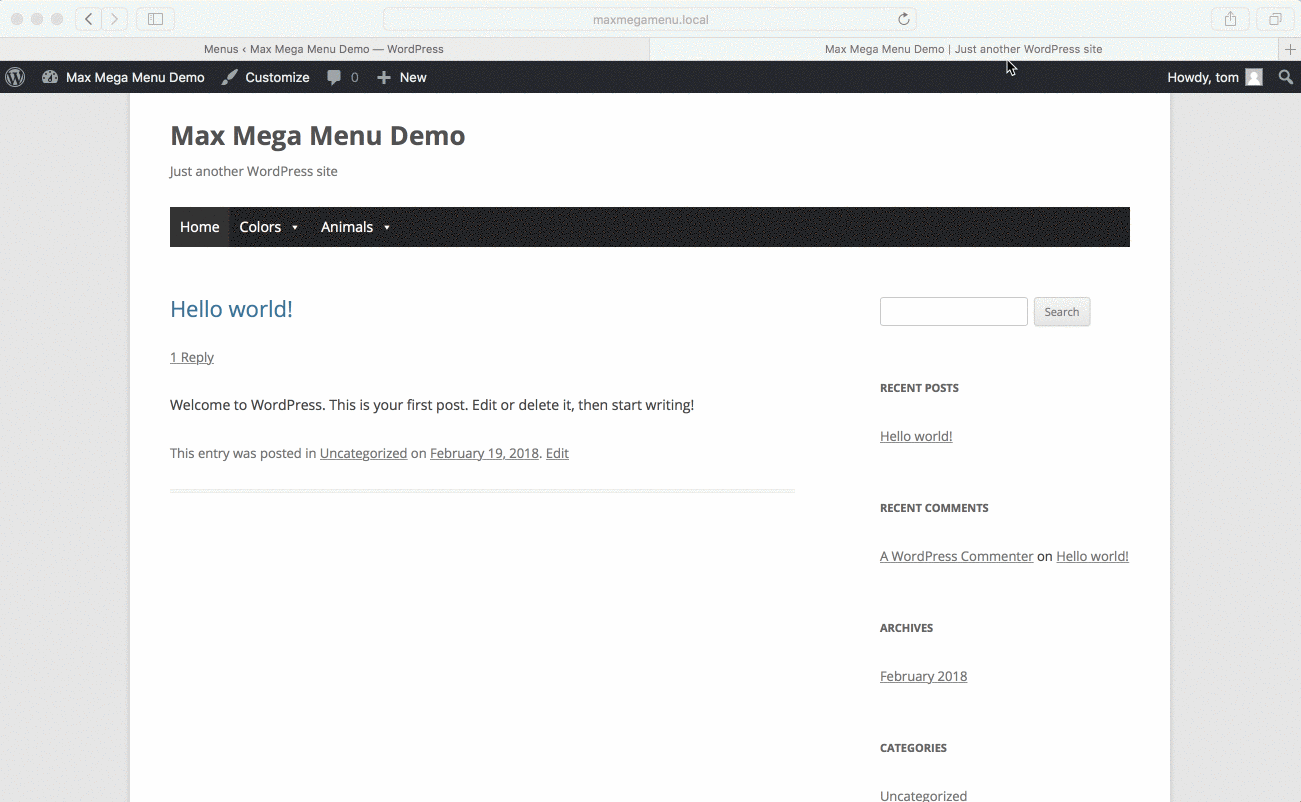
Drag and Drop widget editor for each menu item
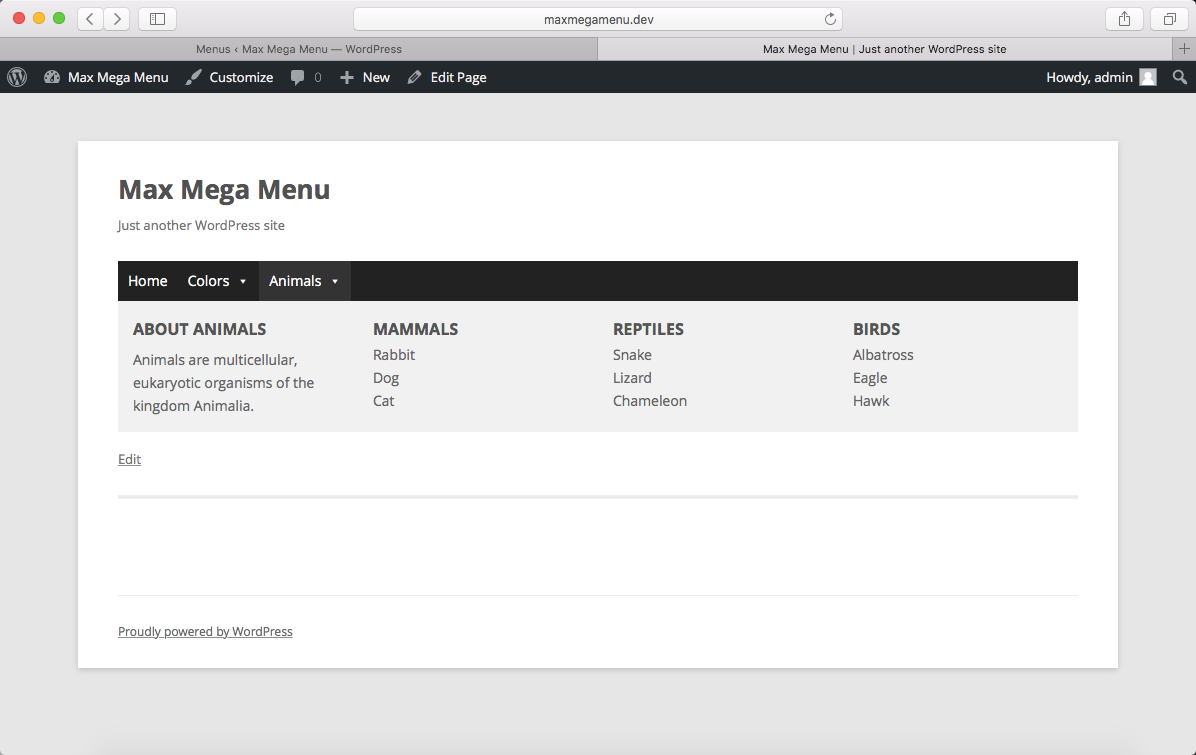
Front end: Mega Menu
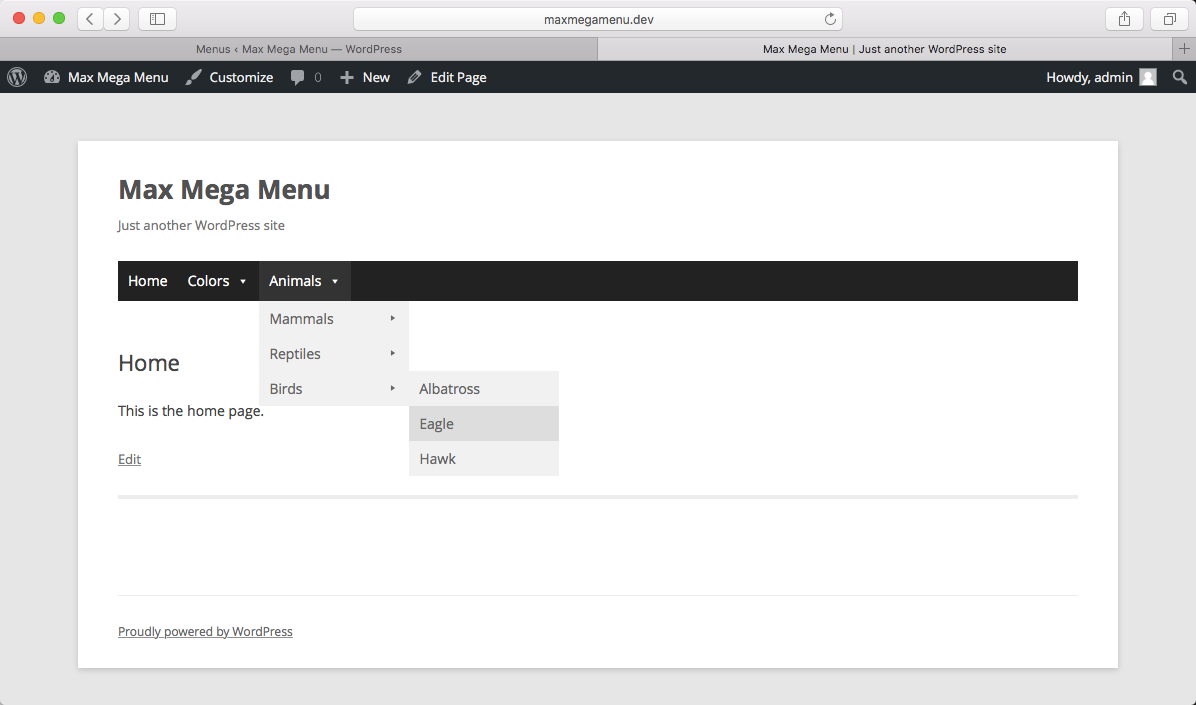
Front end: Flyout Menu
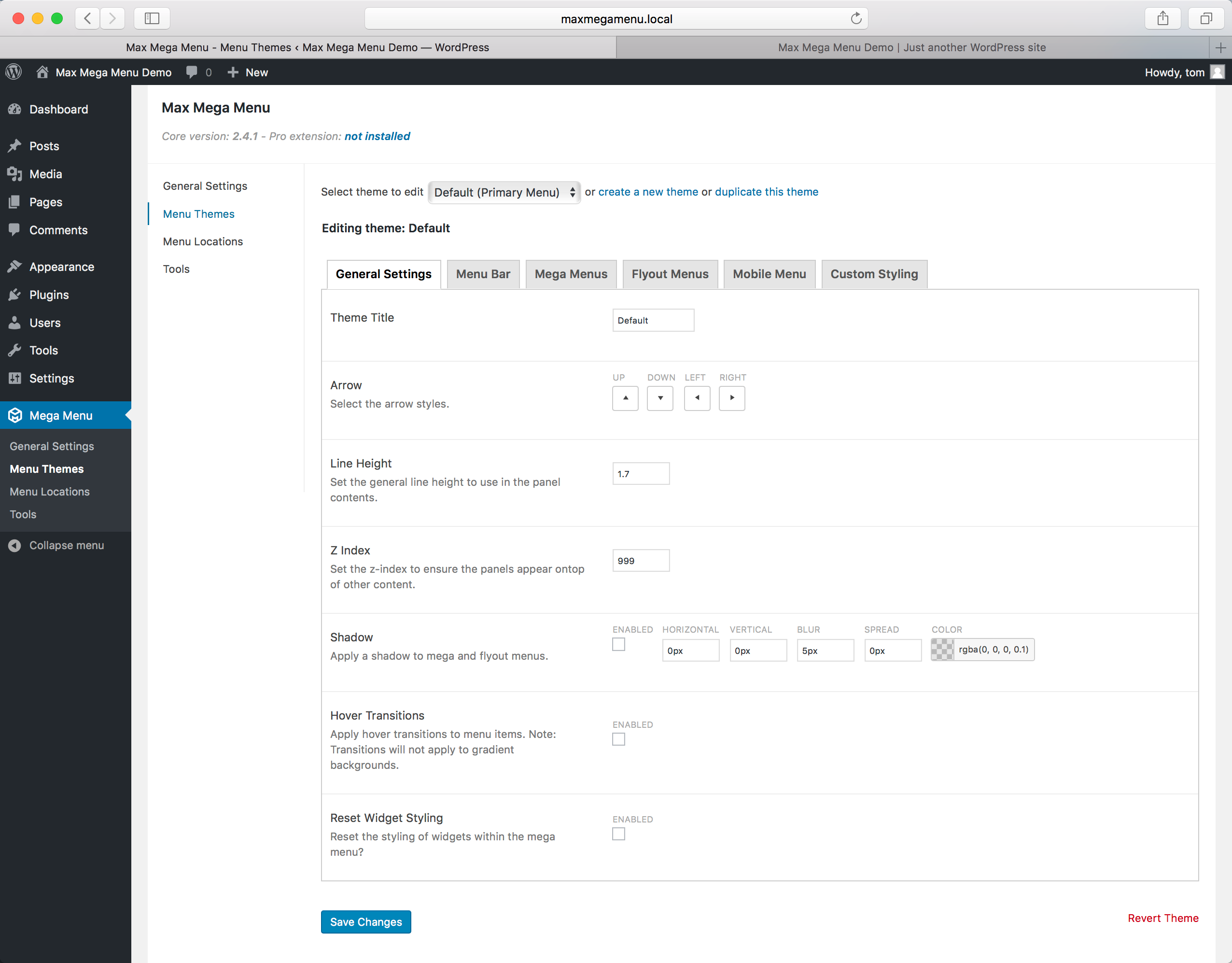
Back end: Use the theme editor to change the appearance of your menus