Easy Drag & Drop Page Builder that adds a splash page to your site that it's perfect for a coming soon page, maintenance or landing page.
Media Library Organizer – WordPress Media Library Folders & File Manager
Hospedagem WordPress com plugin Media Library Organizer
Onde hospedar o plugin Media Library Organizer?
Este plugin pode ser hospedado em qualquer hospedagem que possua WordPress instalado. Recomendamos fortemente optar por um provedor de hospedagem seguro, com servidores especializados para WordPress, como o serviço de hospedagem de sites da MCO2.
Hospedando o plugin Media Library Organizer em uma empresa de hospedagem seguro
A MCO2, além de instalar o WordPress na versão mais atual para seus clientes, disponibiliza o plugin WP SafePress, um mecanismo singular que salvaguarda e melhora seu site simultaneamente.
Por que a Hospedagem WordPress funciona melhor na MCO2?
A Hospedagem WordPress funciona melhor pois a MCO2 possui servidores otimizados para WordPress. A instalação de WordPress é diferente de uma instalação trivial, pois habilita imediatamente recursos como otimização de imagens, proteção da página de login, bloqueio de atividades maliciosas diretamente no firewall, cache avançado e HTTPS ativado por padrão. São recursos que potencializam seu WordPress para a máxima segurança e o máximo desempenho.
Managing WordPress media files shouldn’t be a daily struggle. Media Library Organizer lets you create unlimited media library folders and subfolders to organize WordPress media library content with ease. Use the intuitive drag & drop editor to arrange your files into folders, ZIP and export Media Library folders, set default attributes by filetype, and so much more.
Why Use Media Library Organizer
Scale with Unlimited Organization – Whether you’re managing 100 or 100,000 media files, with unlimited Media Library folders and subfolders you can organize at any scale. No more scrolling through thousands of unorganized uploads.
Find Files Instantly – Stop wasting time hunting through endless media files. Create organized folder structures that make sense to you and find any file in seconds.
Work More Professionally – Set default metadata for consistent SEO, customize the Media Library interface, and export Media Library folders for backup.
Media Library Organizer Features
Everything you need to organize, manage, and optimize your WordPress Media Library workflow.
🗂️ Core Organization
- Create unlimited folders and subfolders – Build the folder structure that works for you. No restrictions.
- Drag and drop files – Individually or bulk select images and media files, and drag them to any folder
- Advanced sorting options – Sort your files by upload date, modified date, ID, author, and more
- Default folder – Set the default folder for your uploads
🔧 Smart File Management
- Export Media Library – Export individual folders or all your Media Library files by downloading them in a ZIP file
- Set default attributes by file type – Set default image metadata such as alt text, caption, and description. Configurable for each file type separately with support for dynamic tags.
- Set display defaults – Set defaults for how your uploads appear on your website (link to, size, alignment)
🎨 Interface & Experience
- Customize the Media Library interface – Edit grid size, number of columns, and customize what is shown in the folder tree
- Works with all Media Library views – Search and filter attachments by folders in all views, including Featured Image, Media Library List, Grid, Page Builders, ACF, and more
🔄 Migration & Compatibility
- Import from other plugins – Easily migrate from other WordPress Media Library plugins
- Compatible with all your favorite tools – Works with the most popular page builders, themes, and WordPress plugins
Pro Features & Advanced Tools
Save hours every week with intelligent automation, powerful search tools, and professional media management features designed for serious WordPress users. See Pro Features & Pricing
🔍 Advanced Search & Discovery
- Advanced search – Search by alt text, filename, caption, or description with match type options
- Multi-select filters – Use multiple filters at the same time to narrow down results
🔧 Advanced File Management
- AI image categorization – Automatically categorize your images using AI-powered visual recognition
- Smart upload workflow – Show folder selection and metadata editing fields when uploading media files
- Default attribute rules – Create rules for applying default attributes automatically
- Duplicate files – Duplicate any file with just one click
⚙️ Advanced File Operations
- Upload entire folders – Create folders based on the folder structure inside ZIP files
- Auto-extract ZIP files – Automatically extract and organize ZIP file contents
- ZIP multiple files – Create archives from selected media files
🎯 Professional Media Management
- EXIF and IPTC editing – Enable editing of professional image metadata
- Custom taxonomies – Create additional taxonomies for media files beyond folders
- Create dynamic galleries – Extend WordPress’ [gallery] shortcode to build advanced dynamic galleries
🖼️ Image Optimization
- Image optimization – Enable compression and set custom quality levels
- WebP conversion – Automatically convert uploaded images to WebP format for better compression
Why Use Media Library Organizer
From small blogs to enterprise sites, everyone benefits from better media organization. Here’s how different types of websites stay organized:
🛒 E-commerce Stores – Organize product images by category, brand, or collection.
📰 News & Magazine Sites – Sort photo uploads by date, topic, or photographer.
🏠 Real Estate Websites – Organize property photos by listing, location, or status.
📸 Photography & Design Portfolios – Structure galleries by project, client, or shoot date.
📚 Online Course Creators – Separate videos, PDFs, and images by course or module.
🏢 Corporate Websites – Manage marketing materials, documents, and assets by department, campaign, or date.
Support & Documentation
We’re here to help. Feel free to open a new thread on the Support Forum.
Need help getting started? Check out our documentation for guides on every feature.
Useful Resources
- If you like Media Library Organizer, you’re sure to love our other plugins as well.
- Learn more about WordPress on our blog.
- Get the most out of your WordPress website with our helpful YouTube Tutorials.
Capturas de tela
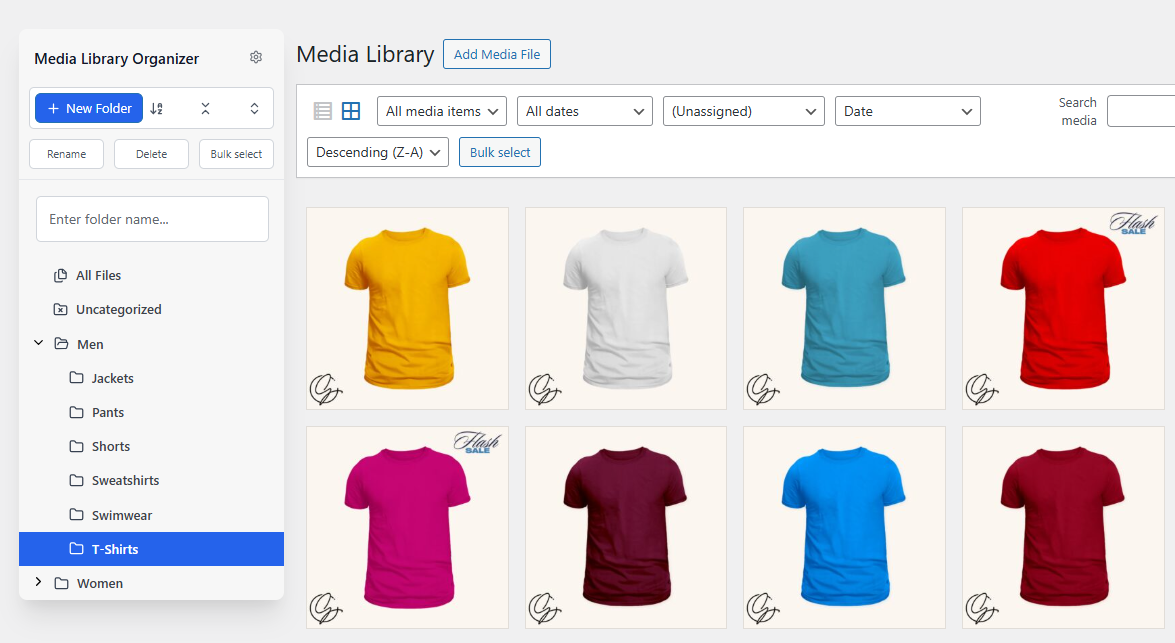
Media Library folders
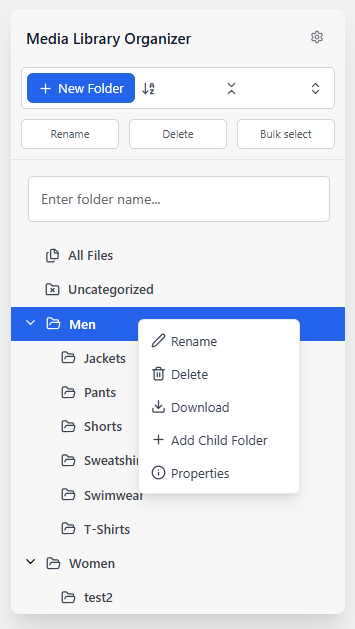
Folder context menu
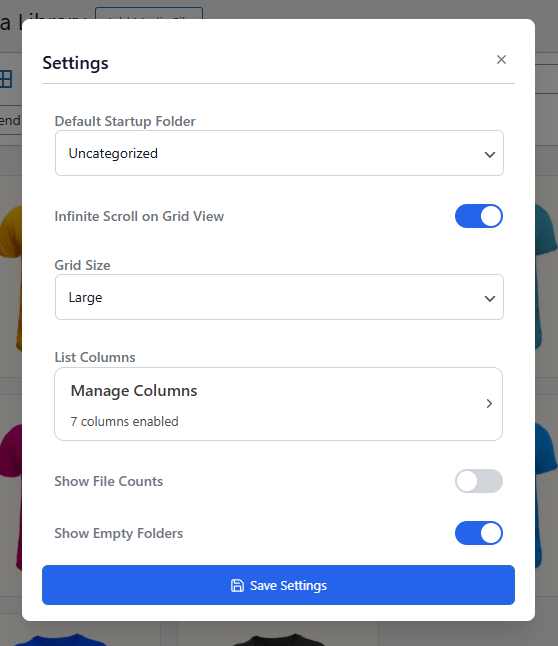
Media Library view settings
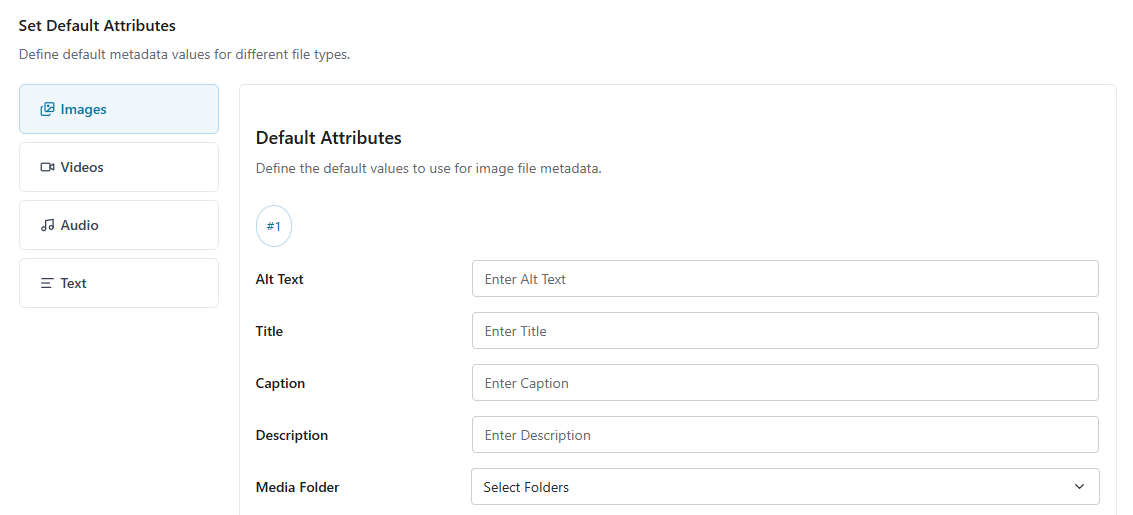
Default attribute settings
