Essential elements for modern websites. Add buttons, sliders, heroes, maps, images, carousels, features, icons, more. Create dynamic pages easily.
MapSVG – Vector maps, Image maps, Google Maps
Hospedagem WordPress com plugin MapSVG – Vector maps, Image maps, Google Maps
Onde devo hospedar o plugin MapSVG – Vector maps, Image maps, Google Maps?
Este plugin pode ser hospedado em qualquer servidor que tenha WordPress instalado. Recomendamos optar por uma hospedagem confiável, com servidores otimizados para WordPress, como o serviço de hospedagem da MCO2.
Hospedando o plugin MapSVG – Vector maps, Image maps, Google Maps em uma empresa de hospedagem confiável
A MCO2, além de configurar e instalar o WordPress na versão mais nova para seus clientes, fornece o plugin WP SafePress, um mecanismo singular que protege e melhora seu site conjuntamente.
Por que a Hospedagem WordPress funciona melhor na MCO2?
A Hospedagem WordPress funciona melhor pois a MCO2 possui servidores otimizados para WordPress. A instalação de WordPress é diferente de uma instalação trivial, pois habilita imediatamente recursos como otimização automática de imagens, proteção da página de login, bloqueio de atividades suspeitas diretamente no firewall, cache avançado e HTTPS ativado por padrão. São plugins que potencializam seu WordPress para a máxima segurança e o máximo desempenho.
MapSVG is a powerful WordPress mapping plugin that allows you to create interactive vector maps, floor plans, and image maps. Perfect for real estate websites, store locators, seating charts, and more.
Key Features (free version)
- SVG Vector Maps (100+ maps are included in the plugin)
- Custom SVG files support (upload your own SVG files and turn them into interactive maps)
- Google Maps
- Custom overlays on Google Maps
- Image Maps
- Floor Plans
- Store Locator (search by address)
- Markers (add markers by entering an address)
- Connect markers to clickable areas on the map (show all locations connected to a specific area in the popover window)
- Map areas and markers working as links
- Custom Tooltips, Popovers, Large scrollable modals
- Database Integration
- Custom Fields
- Filters & Search
- REST API Support
MapSVG vs other mapping plugin
Below is the comparison of the free version of MapSVG to other popular free mapping plugins on WordPress.org.
Unlimited maps
- MapSVG: Unlimited number of maps
- Others: 1 map
Unlimited locations
- MapSVG: Unlimited number of markers
- Others: Limited number of markers
Map regions to locations connection
- MapSVG: Connect markers to map clickable areas. Every area of the map can have one or many markers connected to it. Show the list of connected locations in the popover window.
- Others: No connection between markers and map clickable areas
Internal Database
- MapSVG: Custom database, with custom fields support
- Others: You can only use a small set of pre-defined fields, such as title, description and address.
Views
- MapSVG: Show custom fields, as formatted HTML, or show the fully rendered WP Post content – in the Tooltips / Popovers (unique feature of MapSVG)
- Others: You can only show the coordinates of the marker in a small tooltip
Labels
- MapSVG: Show marker labels (name or address of the location) and region labels (names of countries, states, etc.)
- Others: No labels
MapSVG Premium Features
- Directory: Display a list of interactive items alongside the map.
- Custom Overlays: Add custom overlays on Google Maps.
- Advanced Filters: Enable fulltext search, search by category, zip code, by date.
- Country-Specific Address Search: Restrict address searches by country.
- CSV Data Import: Load data seamlessly from CSV files.
- Image Gallery Module: Showcase images in a lightbox format.
- Parent/Child Maps: Open an additional map upon clicking a region.
- Marker Clustering: Group large amount of markers into clusters.
- Data Source: WordPressCPT: Use WordPress CPTs as a data source.
- Data Source: Custom API: Use JSON response from your own API as a data source.
- Code editor: CSS: Edit CSS directly in the map editor, customize the look and feel of the map.
- Code editor: Handlebars Templates: Get full control over the HTML of the popovers / tooltips / details view.
- Code editor: JavaScript: Use built-in JavaScript editor for event handling, middleware customization, modify data before it is displayed on the map.
- Custom Marker Images: Upload your own marker images.
- Chat Authorization: Store the chat history. Get access to the same chats online any time on mapsvg.com/dashboard.
- Priority Support: Faster response time in the chat.
- Purchase Code for Updates: Enable automatic updates from our servers with the purchase code for more frequent updates.
- One-Click wp-admin Access: Grant support agents quick access to your wp-admin for faster issue resolution.
Capturas de tela
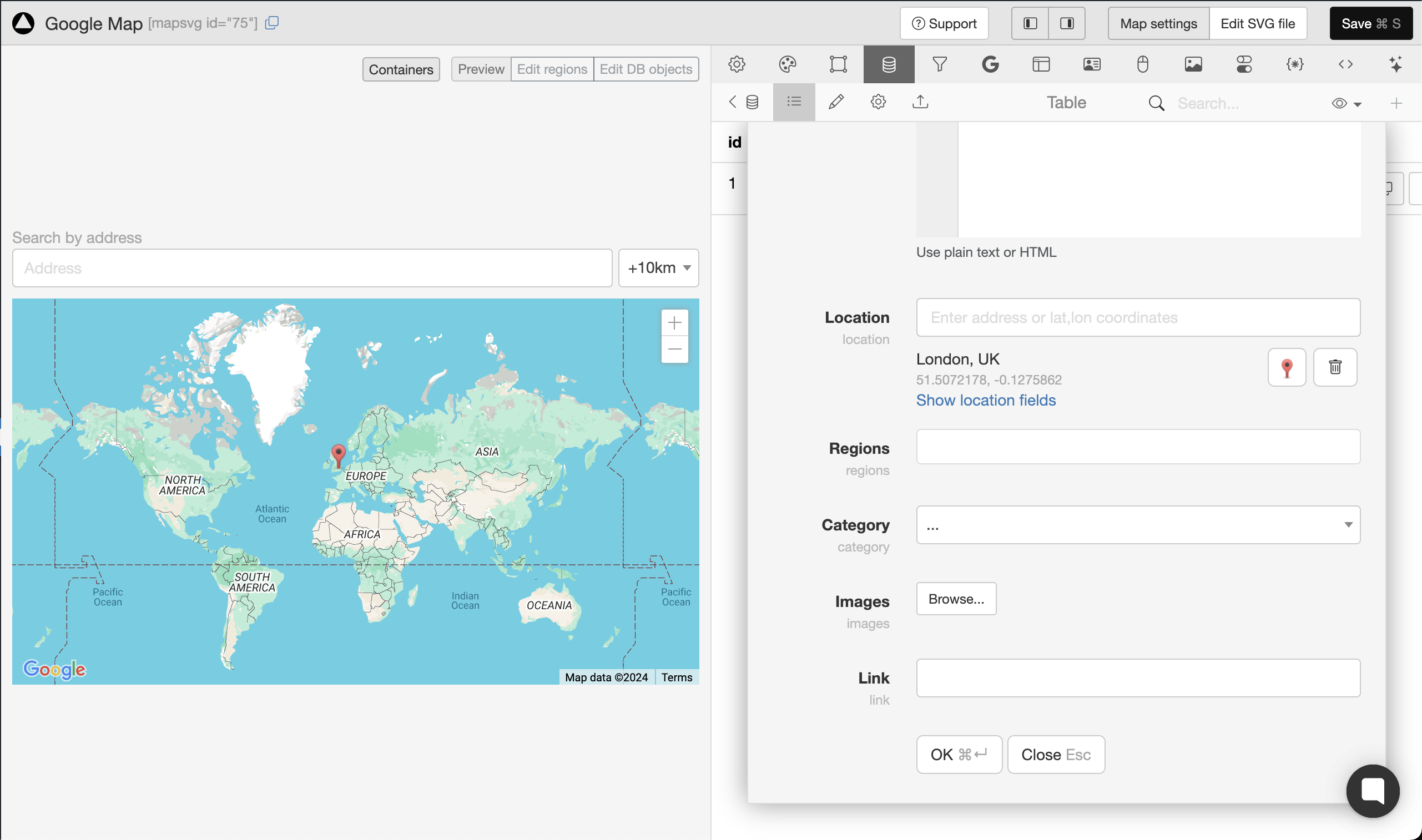
Adding a location
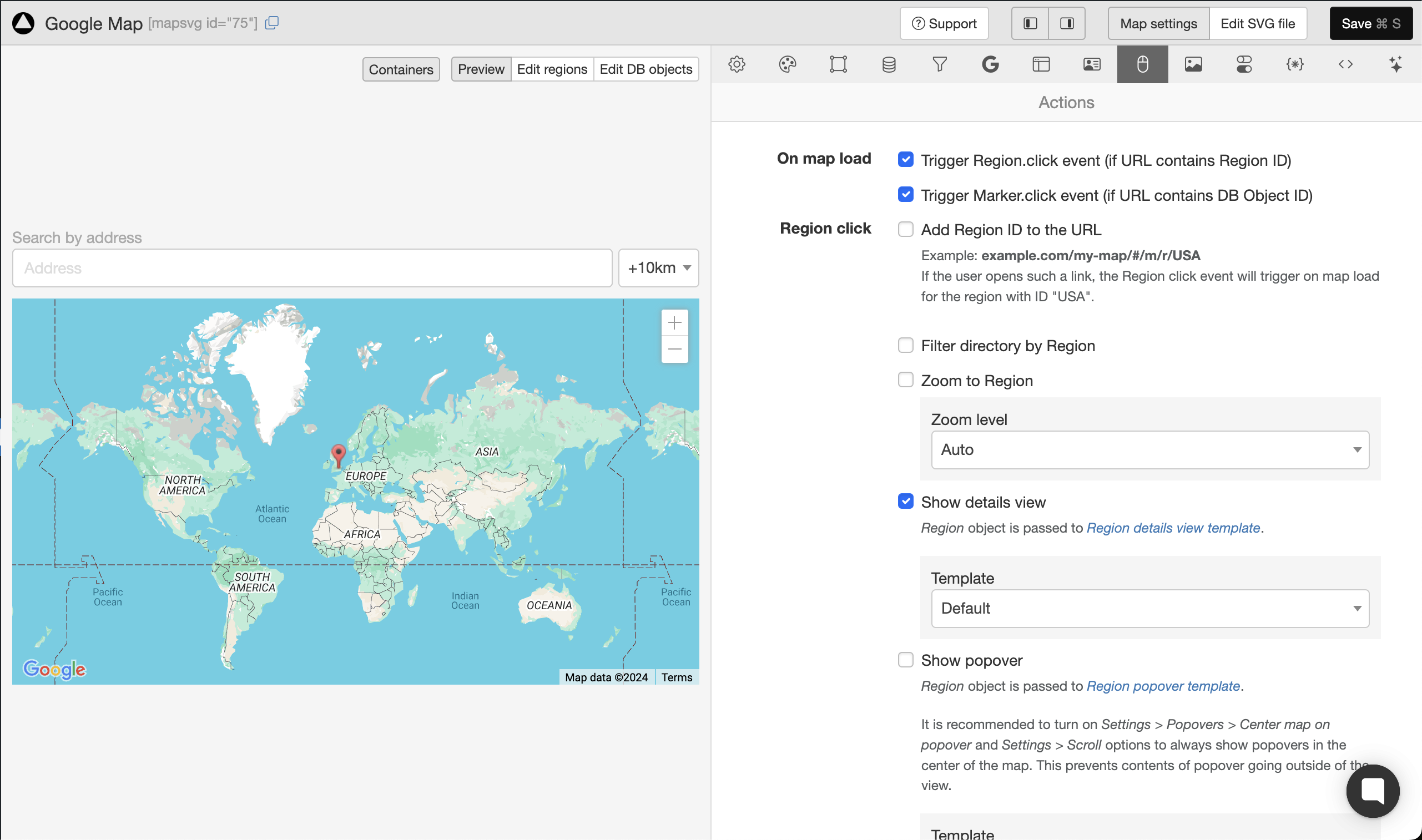
Setting up actions
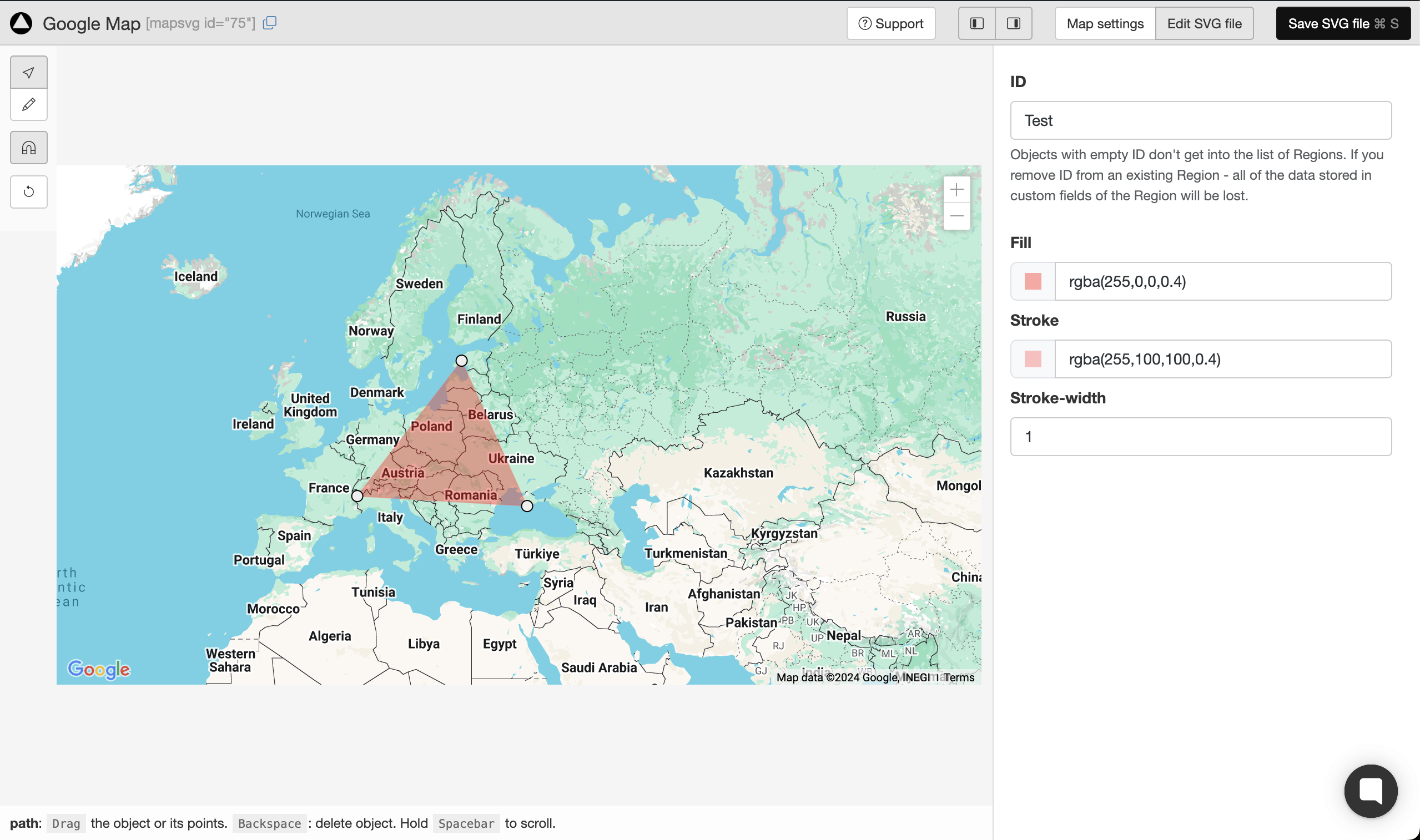
Drawing clickable areas on Google Maps
