Apenas um outro plugin de formulário de contato. Simples, mas flexível.
MC4WP: Mailchimp for WordPress
Hospedagem WordPress com plugin MC4WP: Mailchimp for WordPress
Onde posso hospedar o plugin MC4WP: Mailchimp for WordPress?
Este plugin pode ser hospedado em qualquer servidor que tenha WordPress configurado. Recomendamos fortemente utilizar uma hospedagem confiável, com servidores otimizados para WordPress, como o serviço de hospedagem de sites da MCO2.
Hospedando o plugin MC4WP: Mailchimp for WordPress em uma empresa de hospedagem confiável
A MCO2, além de configurar e instalar o WordPress na versão mais atualizada para seus clientes, disponibiliza o plugin WP SafePress, um mecanismo singular que protege e otimiza seu site simultaneamente.
Por que a Hospedagem WordPress funciona melhor na MCO2?
A Hospedagem WordPress funciona melhor pois a MCO2 possui servidores otimizados para WordPress. A instalação de WordPress é diferente de uma instalação trivial, pois habilita imediatamente recursos como otimização automática de imagens, proteção da página de login, bloqueio de atividades suspeitas diretamente no firewall, cache avançado e HTTPS ativado por padrão. São plugins que potencializam seu WordPress para a máxima segurança e o máximo desempenho.
Fazer com que seu visitante se inscreva em sua newsletter deveria ser fácil. Com este plugin, finalmente é.
Este plugin ajuda você a crescer sua lista de e-mails no Mailchimp. Você pode usá-lo para criar formulários de inscrição atraentes e acessíveis ou integrá-lo com qualquer outro formulário existente no seu site WordPress, como o formulário de contato, comentário ou checkout.
Alguns (mas não todos) recursos
-
Conexão com sua conta do MailChimp em segundos.
-
Formulários de inscrição mais atrativos, amigáveis ao usuário e otimizados para mobile. Você terá controle total dos campos de formulário e poderá enviar o que quiser para o MailChimp.
-
Integração perfeita com os plugins abaixo:
-
Formulário de comentários do WordPress
-
Formulário de cadastro do WordPress
-
Formulário de contato 7
-
WooCommerce
-
Formulários Gravity
-
Ninja Forms 3
-
WPForms
-
BuddyPress
-
MemberPress
-
Events Manager
-
Easy Digital Downloads
-
Dar
-
UltimateMember
-
Formulário HTML
-
AffiliateWP
-
-
Is the plugin you want to integrate with not listed above? You can probably still use our custom integration feature. Alternatively, the plugin comes with a PHP API to programmatically add a new subscriber to Mailchimp.
-
Mailchimp for WordPress Premium: Envie os pedidos do seu WooCommerce para o Mailchimp e acompanhe facilmente o que cada assinante comprou e quanto de receita suas campanhas de e-mail estão gerando.
-
Uma infinidade de plugins adicionais e integrações disponíveis:
-
Bem documentado em nossa base de conhecimento.
-
Facilmente integrável para desenvolvedores. Para se inspirar, confira nosso repositório de exemplos de trechos de código.
-
Ready for PHP 8.4, but backwards-compatible all the way down to PHP 7.4.
O que é o MailChimp?
MailChimp é um serviço de newsletter que permite o envio de campanhas de email para sua lista de inscritos. Ele é gratuito para listas de até 2000 inscritos, o que o torna o serviço de newsletter preferido por milhares de empresas.
Se você ainda não está usando o Mailchimp, criar uma conta é 100% gratuito e leva apenas cerca de 30 segundos.
Suporte
Se você precisar de ajuda para configurar o plugin, há várias opções disponíveis:
-
Pesquise em nossa base de conhecimento.
-
Abra um tópico nos fóruns de suporte do plugin no WordPress.org.
-
Se você for um usuário premium, envie um e-mail para o endereço listado dentro do plugin.
Traduções
Você pode ajudar a traduzir este plugin para o seu idioma usando sua conta no WordPress.org.
Desenvolvimento
Este plugin foi desenvolvido em GitHub. Se você deseja colaborar, saiba mais em ibericode/mailchimp-for-wordpress.
Personalizando o plugin.
O plugin oferece diversos hooks de filtro e ação que permitem modificar ou estender o comportamento padrão. Também mantemos uma coleção de exemplos de códigos de snippets.
Capturas de tela

Example sign-up form in the TwentyTwenty theme.
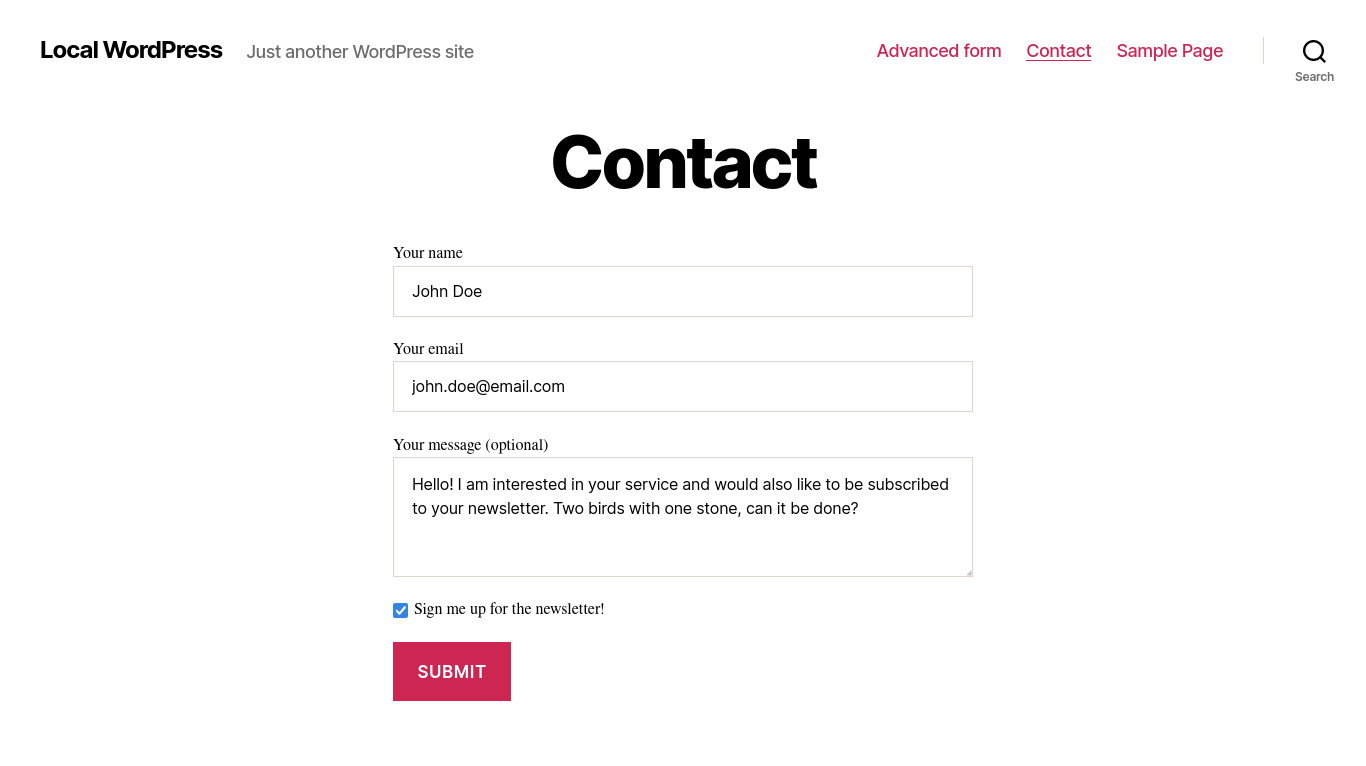
Example sign-up integration with a contact form.

Settings page to connect with your Mailchimp account.

Overview of sign-up integrations.
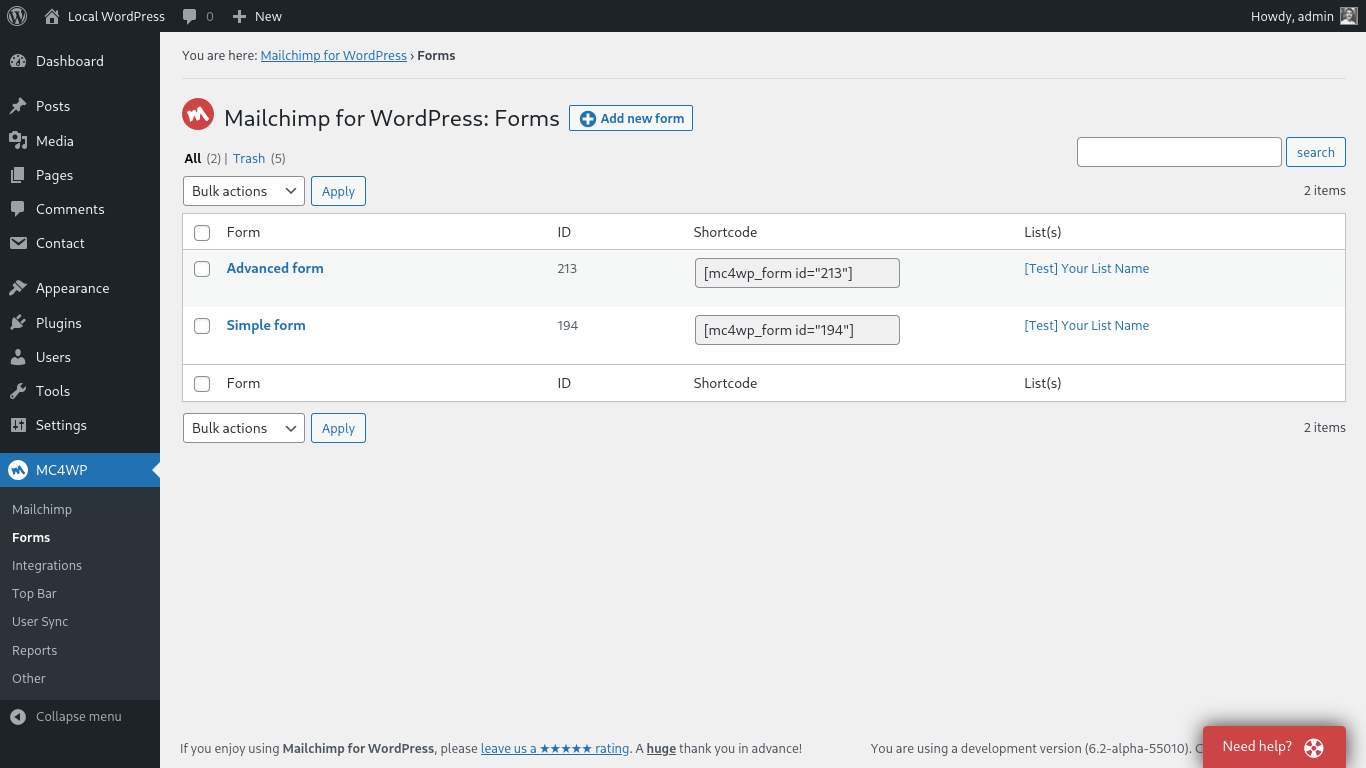
Overview of sign-up forms.
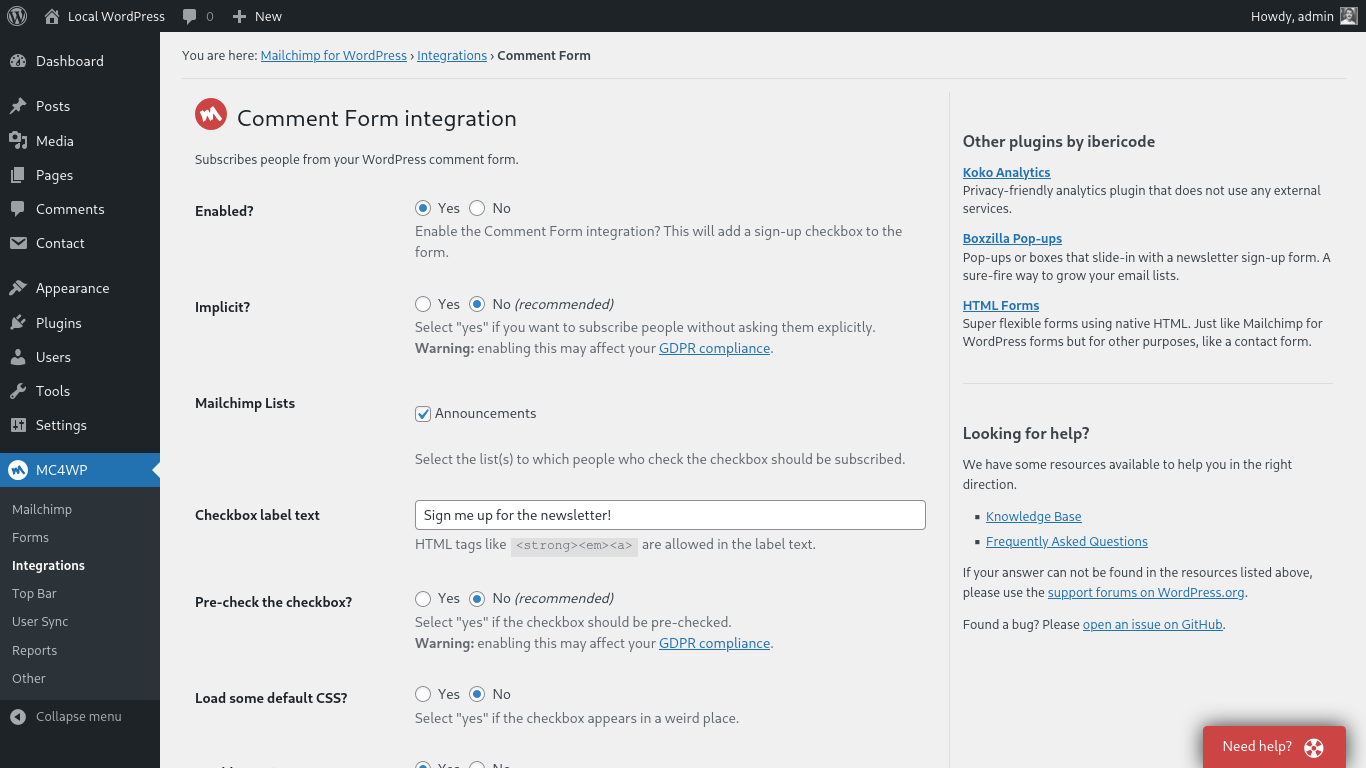
Settings page to configure an integration.
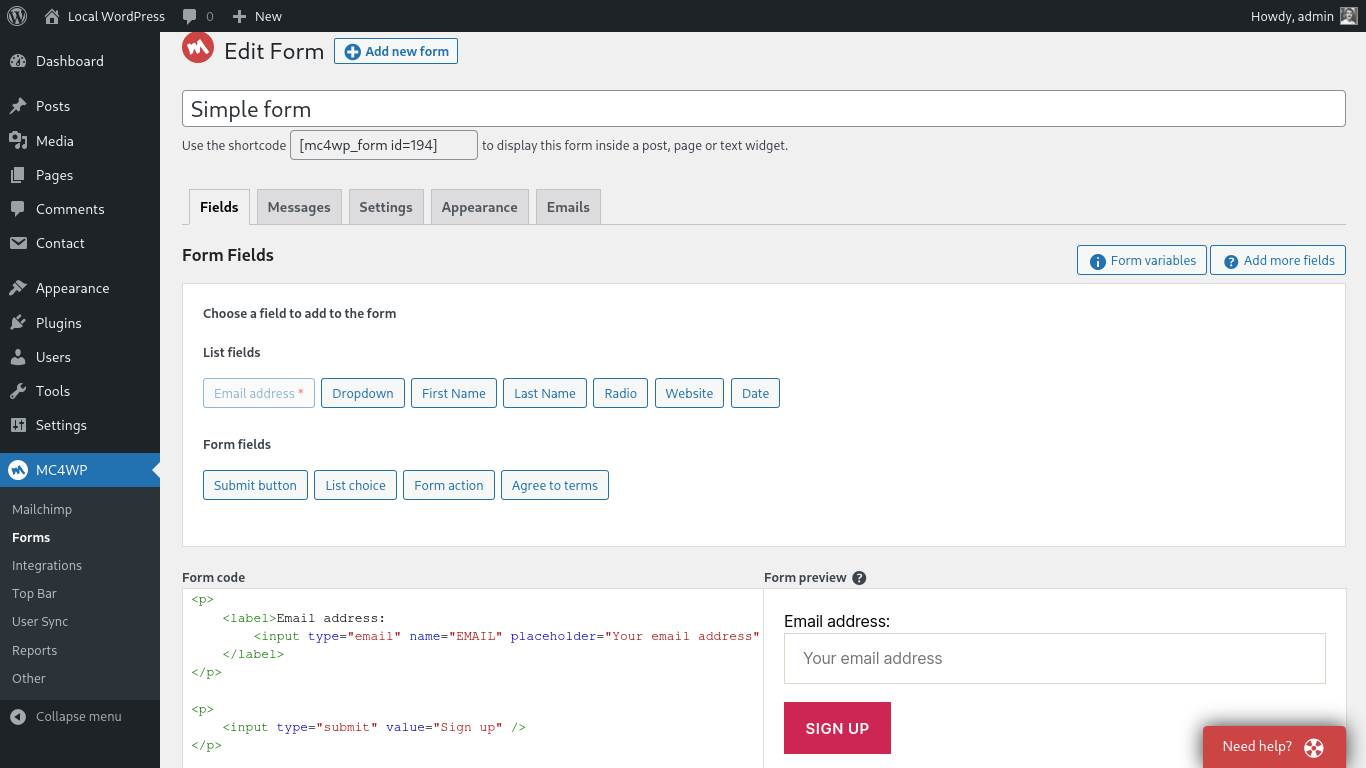
Page where you edit your sign-up forms.
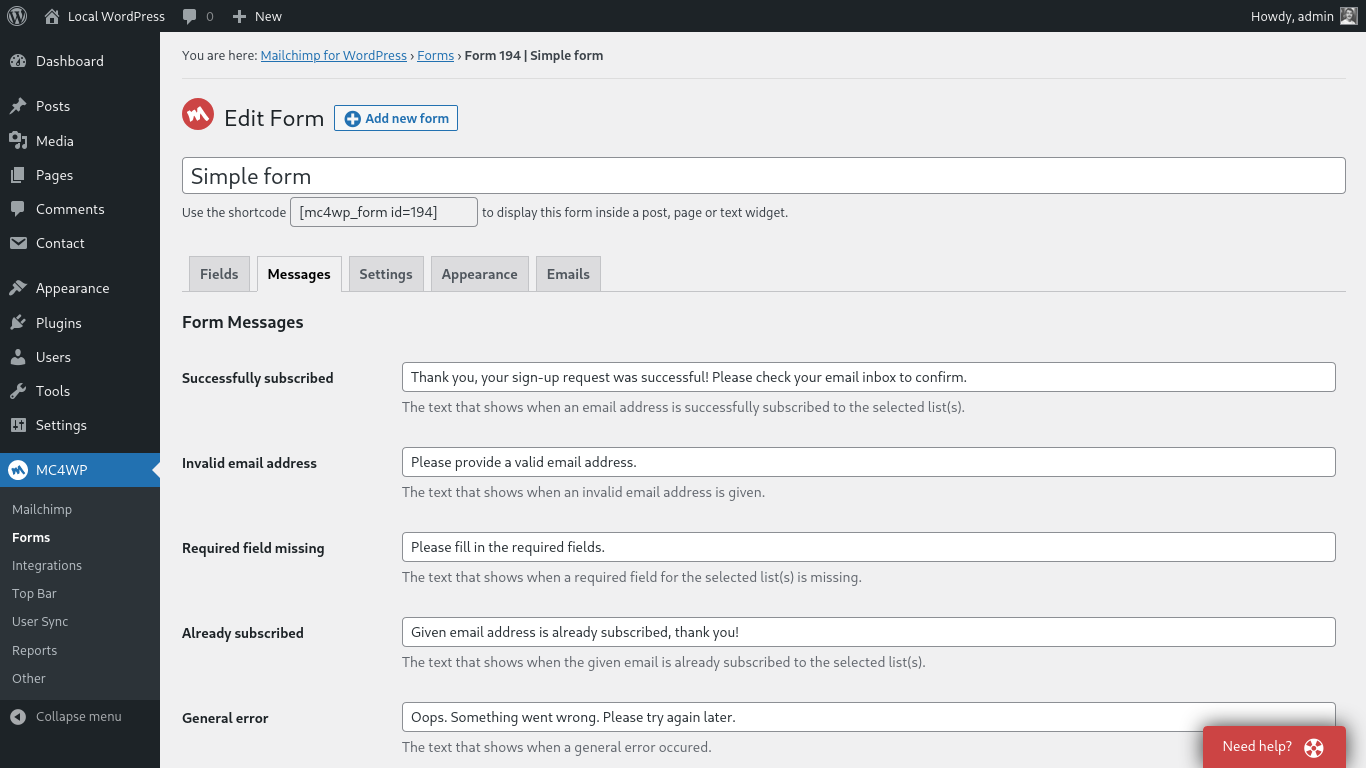
Page where you modify your form messages.
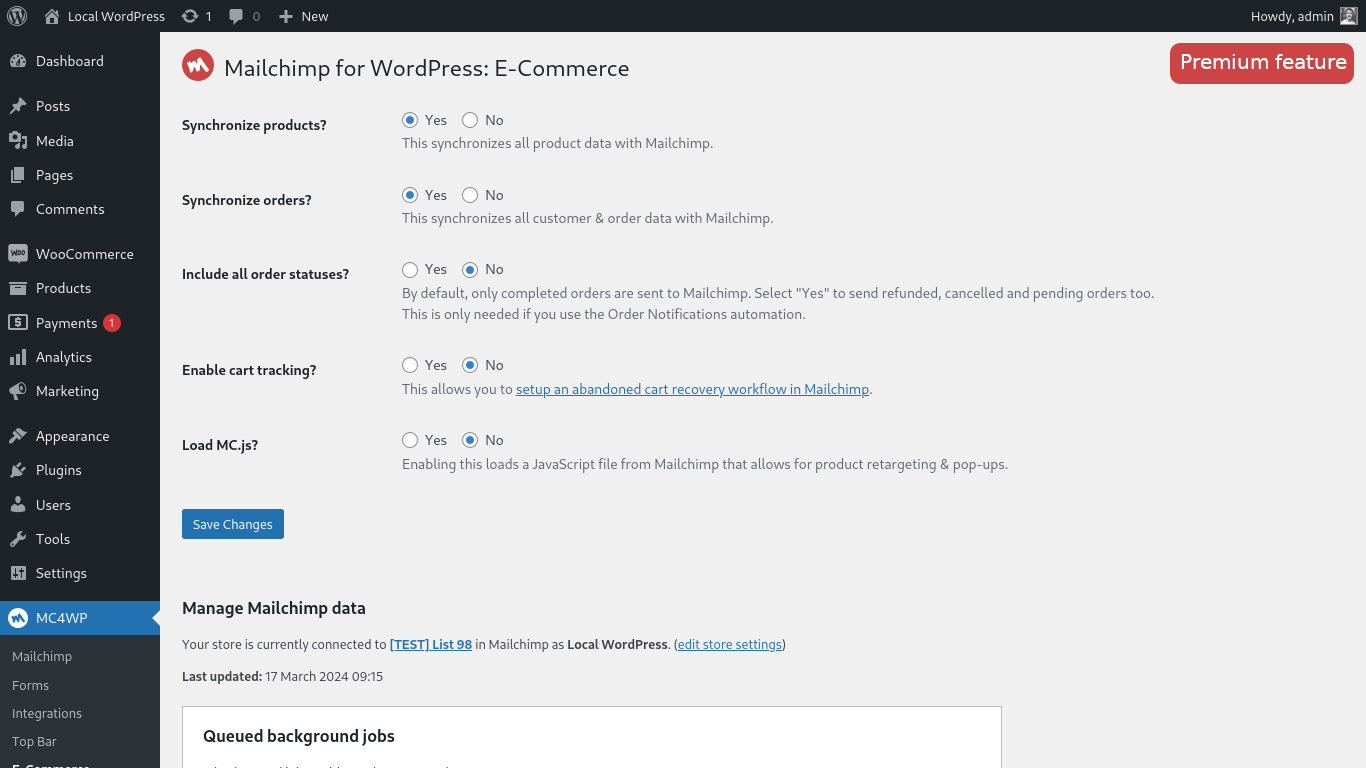 Mailchimp for WordPress Premium.">
Mailchimp for WordPress Premium.">Settings page for e-commerce integration with Mailchimp. Requires Mailchimp for WordPress Premium.
