Easily replace any attached image/file by simply uploading a new file in the Media Library edit view - a real time saver!
m1.DownloadList
Hospedagem WordPress com plugin m1.DownloadList
Onde devo hospedar o plugin m1.DownloadList?
Este plugin pode ser hospedado em qualquer provedor que possua WordPress instalado. Recomendamos utilizar uma empresa de hospedagem seguro, com servidores otimizados para WordPress, como o serviço de hospedagem da MCO2.
Hospedando o plugin m1.DownloadList em um provedor confiável
A MCO2, além de configurar e instalar o WordPress na versão mais atualizada para seus clientes, oferece o plugin WP SafePress, um mecanismo exclusivo que protege e melhora seu site ao mesmo tempo.
Por que a Hospedagem WordPress funciona melhor na MCO2?
A Hospedagem WordPress funciona melhor pois a MCO2 possui servidores otimizados para WordPress. A instalação de WordPress é diferente de uma instalação trivial, pois habilita imediatamente recursos como otimização automática de imagens e fotos, proteção da página de login, bloqueio de atividades suspeitas diretamente no firewall, cache avançado e HTTPS ativado por padrão. São plugins que potencializam seu WordPress para a máxima segurança e o máximo desempenho.
This plugin easily displays the folders and files from a selected directory. It can be placed by shortcode with the parameters path and target in any post. Uploads must be done by a separate ftp program. No managing options.
- compatible up to PHP 8.3.20
- need PHP extension mb_string
available optional shortcode parameters
- path = directory path, starting by web root (default: wp-content/uploads/)
- target = browser window name
- sort = by name ASC/DESC (default: ASC)
- sort-order = filename/filetype/ftime/filetime/foldertime (default: filename)
- label = custom top level label
- nosize = displays no file size
- hidedirs = displays no folders, only files
- filetype = (comma separated list) filter files by their extension
- hidefiletype = (comma separated list) hide files with filetype
- hidefilename = (comma separated list) hide named files and folders
- noext = hide the file extensions
- nobreadcrumb = hide breadcrumb / title
- ftime = display file and folder modification date and time (standard = “1” or use date formatting like “Y-m-d H:i”), see PHP date formatting
- filetime = same as ftime, just for files
- foldertime = same as ftime, just for folders
(most of it can be combined together)
shortcode examples
- displays content of
wp-content/uploads/:[m1dll] - displays content of
your/foldername/here/:[m1dll path="your/foldername/here/"] - displays content of
your/foldername/here/and sort descending:[m1dll path="your/foldername/here/" sort="DESC"] - displays content of
your/foldername/here/, open files in a new window:[m1dll path="your/foldername/here/" target="_blank"] - displays content of
your/foldername/here/, change label ‘downloads’ to ‘our downloads’:[m1dll path="your/foldername/here/" label="our downloads"] - displays content of
wp-content/uploads/, displays no file size:[m1dll nosize="1"] - displays content of
wp-content/uploads/, displays no folders:[m1dll hidedirs="1"] - displays content of
wp-content/uploads/, displays only pdf- and docx-documents:[m1dll filetype="pdf,docx"] - displays content of
wp-content/uploads/, do not display pdf- and docx-documents:[m1dll hidefiletype="pdf,docx"] - displays content of
wp-content/uploads/, do not display file secret.txt and secret.docx:[m1dll hidefilename="secret.txt,secret.docx"] - displays content of
wp-content/uploads/, displays no file extensions:[m1dll noext="1"] - displays content of
wp-content/uploads/, displays no breadcrumb:[m1dll nobreadcrumb="1"] - displays content of
wp-content/uploads/, with file and folder time with own format[m1dll ftime="Y-m-d, H:i"] - displays content of
wp-content/uploads/, with file and folder date and time (standard from WordPress)[m1dll ftime="1"] - displays content of
wp-content/uploads/, with file and folder self formated date[m1dll ftime="Y-m-d"] - displays content of
wp-content/uploads/, with file date and time (standard from WordPress)[m1dll filetime="1"] - displays content of
wp-content/uploads/, with folder date and time (standard from WordPress)[m1dll foldertime="1"]
Capturas de tela
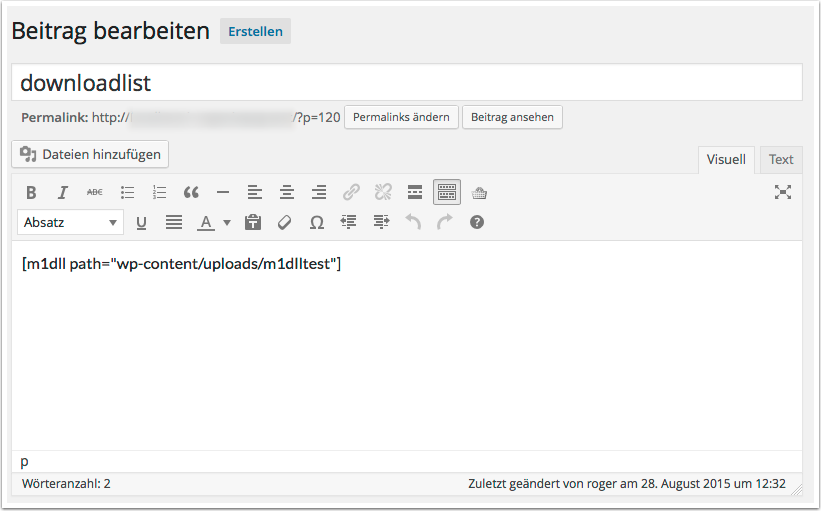
place the shortcode in your post

display the directory listing
