Bulk Page Generator – LPagery
Hospedagem WordPress com plugin Bulk Page Generator – LPagery
Onde hospedar o plugin Bulk Page Generator – LPagery?
Este plugin pode ser hospedado em qualquer hospedagem que possua WordPress instalado. Recomendamos optar por uma hospedagem confiável, com servidores especializados para WordPress, como o serviço de hospedagem WordPress da MCO2.
Hospedando o plugin Bulk Page Generator – LPagery em um provedor seguro
A MCO2, além de instalar o WordPress na versão mais atualizada para seus clientes, fornece o WP SafePress, um sistema exclusivo que salvaguarda e otimiza seu site ao mesmo tempo.
Por que a Hospedagem WordPress funciona melhor na MCO2?
A Hospedagem WordPress funciona melhor pois a MCO2 possui servidores otimizados para WordPress. A instalação de WordPress é diferente de uma instalação trivial, pois habilita imediatamente recursos como otimização automática de imagens, proteção da página de login, bloqueio de atividades suspeitas diretamente no firewall, cache avançado e HTTPS ativado por padrão. São plugins que potencializam seu WordPress para a máxima segurança e o máximo desempenho.
Try it out on your free dummy site: Click here to get a live interactive demo => https://demo.lpagery.io/free.
“Get 10x more organic traffic and reach more customers effortlessly with LPagery.”
🎯 Why Choose LPagery?
- Create pages for every city, service, or product you offer—automatically from a simple spreadsheet and a template page.
- Convert local customers with personalized, targeted landing pages.
- Generate thousands of ranking pages in minutes with very little manual work.
✨ How It Works:
- Design a Template: Build one beautiful template page using your favorite WordPress theme or page builder, and include {placeholders} for dynamic data.
- Prepare Your Data: Add your locations, services, or products into a simple spreadsheet or use our free Source File Creator.
- Generate Pages: Click “Generate,” and LPagery will do the rest. Your custom pages are ready to rank.
⚡ Results You Can Expect:
- Pages live in under 5 minutes.
- Google starts indexing them in 48-72 hours.
- Begin attracting local traffic within the first week (depending on competition and other SEO factors).
Here’s How LPagery Makes Your Life Easier
Step 1: Design Your Template
Create one template page in WordPress using any theme or page builder. Add {placeholders} (e.g., {city}, {service}) where dynamic data will go, and LPagery will handle the rest.
Step 2: Start With Your Data
Add your services, locations, or any custom data into a spreadsheet. Each row in the spreadsheet becomes a page. Use CSV/XLSX files, or connect directly to Google Sheets with the Pro version.
💡 Need help setting up your data? Use our free Source File Creator to easily generate keyword combinations and eliminate manual entry.
Step 3: Generate Pages in One Click
Combine your template with your data. LPagery will instantly generate SEO-optimized pages tailored to your needs.
Who Can Benefit from LPagery?
- SEO Optimization for Local Businesses: Generate landing pages for every location or service to improve your local search visibility and attract new customers.
- Marketing Agencies: Scale campaigns by creating location or service-specific pages for multiple clients quickly and effectively.
- E-Commerce Stores: Build product landing pages tailored to different regions or demographics to drive conversions.
- Real Estate Websites: Create property-specific pages for listings or neighborhoods to improve discoverability.
- Event Planners: Generate pages for each event, venue, or date to boost engagement and attendance.
- Educational Institutions: Design pages for each course or program to provide detailed information to prospective students.
- Travel & Tourism: Build pages for destinations or packages to enhance bookings.
- Job Portals: Generate job listing pages by category or location to improve accessibility.
- Directories and Listing Sites: Create pages for individual listings to improve structure and SEO rankings.
- Affiliate Marketers: Drive conversions with product-specific pages optimized for search traffic.
Why People Love LPagery
- Save Hours of Work: Stop wasting time on repetitive tasks—generate hundreds or thousands of pages in minutes.
- Boost SEO: Rank for local search terms, products, or services with SEO-optimized pages.
- Super Easy to Use: A beginner-friendly interface and onboarding process mean you can start seeing results in under 5 minutes.
- Highly Flexible: Works seamlessly with most WordPress themes, page builders, and SEO plugins.
- Free to Start: Use the free plugin to experience LPagery’s core features before upgrading to unlock its full potential.
HOW EASY IS IT?
Our guided onboarding ensures success from the start when first installing LPagery:
- Quick Install (2 minutes): Install the plugin, and access the built-in visual onboarding with helpful videos for every step.
- Set Up (3 minutes): Create your template, import your data, and click generate.
Need help? Check out our Getting Started Guide for a walkthrough.
RESOURCES
We’ve got you covered with resources to maximize LPagery’s potential:
- Knowledge Base: Explore our Knowledge Base for in-depth guides and FAQs.
- Video Tutorials: Learn with step-by-step Video Tutorials.
- Support: Reach out anytime via our Support Portal.
WHY CHOOSE LPagery?
LPagery is the go-to WordPress plugin for businesses looking to expand their online presence without any complexity. Here’s why the free version of LPagery is your best bet for efficient and effective SEO improvement:
-
Bulk Creation:
Effortlessly generate multiple pages and posts at once. With LPagery, you can scale your content quickly, ensuring your site remains dynamic and engaging. -
CSV/XLSX Import:
Simplify your workflow by importing data directly from a CSV or XLSX file. This feature allows for easy data management and page generation, saving you time and hassle. -
Unlimited Pages:
There’s no cap on your creativity or needs. Generate as many pages as you require to fully represent your business online, all within the free plan. -
Placeholders:
Utilize up to 3 placeholders to create dynamic, personalized content that speaks directly to your audience. This level of customization ensures each page or post is relevant and engaging. -
User-Friendly:
LPagery is designed with simplicity in mind. Its intuitive interface makes it accessible for users of all skill levels, so you can start creating content right away. -
High Compatibility:
Whether you prefer a specific page builder or theme, LPagery’s flexible design ensures seamless integration with your WordPress site.
FREE FEATURES
- Bulk create pages & posts
- CSV/XLSX import
- Generate unlimited pages with the free plan
- Use up to 3 placeholders with the free plan
- Easy & intuitive to use
- High customization due to CSV and pagebuilder/theme compatibility
TESTED AND WORKS WITH
- Elementor
- WPBakery
- Divi
- BeaverBuilder
- SeedProd
- Flatsome
- Astra
- OceanWP
- Themify
- Brizy
- Visual Composer
- Live Composer
- Enfold
- Classic Editor WP
- Gutenberg
- SiteOrigin Page Builder
- Bricks
- Breakdance
- Yoast SEO Plugin
- RankMath SEO
- All In One SEO
- SEOPress
- Link Whisper
- And nearly all other themes and pagebuilders
We designed LPagery to work with nearly all themes and pagebuilders so even if your theme/pagebuilder is not on this list, it will probably work too!
PRO FEATURES
LPagery Pro offers the tools necessary for the full automatization of the creation of your landing pages.
-
Google Sheet Sync:
Synchronize your landing page data directly from Google Sheets, enabling real-time content updates. Create, delete and update pages directly from your Google Sheet without having to even log in to WordPress. -
Radius Feature:
Automatically targets and generates landing pages for cities within a specified radius, perfect for local SEO. -
Unlimited Placeholders:
Create dynamic content by utilizing an unlimited number of placeholders in your templates. -
Bulk Update the Generated Pages:
Easily manage and update all your generated pages in bulk, saving time and ensuring consistency. -
Assign Parent Page, Status, Categories, Tags, Taxonomies and Author from Sheet:
Directly assign these elements from your data source, enhancing page organization and SEO. -
Drip Content:
You can set the publish date in the future from the source file letting you easily drip your blog content. -
Custom URI Editor:
Customize your page URLs for better SEO performance and user experience. -
Dynamic Content (Spintax):
Generate unique content across pages using Spintax to vary titles, descriptions, and more. -
Dynamic Images:
Incorporate unique images on each page, improving visual appeal and engagement. -
Download Images from Input File:
Automate the process of adding images to pages by downloading them directly from an input file. -
Custom Post Types:
Extend the plugin’s functionality to support various custom post types, offering flexibility in content management. -
Interlinking:
Automatically add internal links to your generated pages, improving SEO and user experience. -
Priority E-Mail and Live Chat Support:
Gain access to priority support for any inquiries or issues, ensuring a smooth operation.
Privacy and Data Usage
Our plugin values your privacy and ensures compliance with relevant data protection regulations. The plugin includes optional integrations with the following services:
-
PostHog
For gathering anonymized usage analytics to improve the plugin’s functionality and user experience. All data is anonymized and no personal data is collected. -
Sentry
For tracking errors and debugging issues to ensure the stability and reliability of the plugin. -
Enabling/Disabling
You can manage your consent for these integrations via the plugin overview page in your WordPress admin dashboard via the opt-out button.
If consent is not granted, no data is sent to PostHog or Sentry.
You can revoke your consent at any time, and the integrations will be disabled immediately.
We are committed to transparency and your control over your data. For more information, please refer to our Privacy Policy.
Capturas de tela

LPagery Dashboard & Confirmation Modal
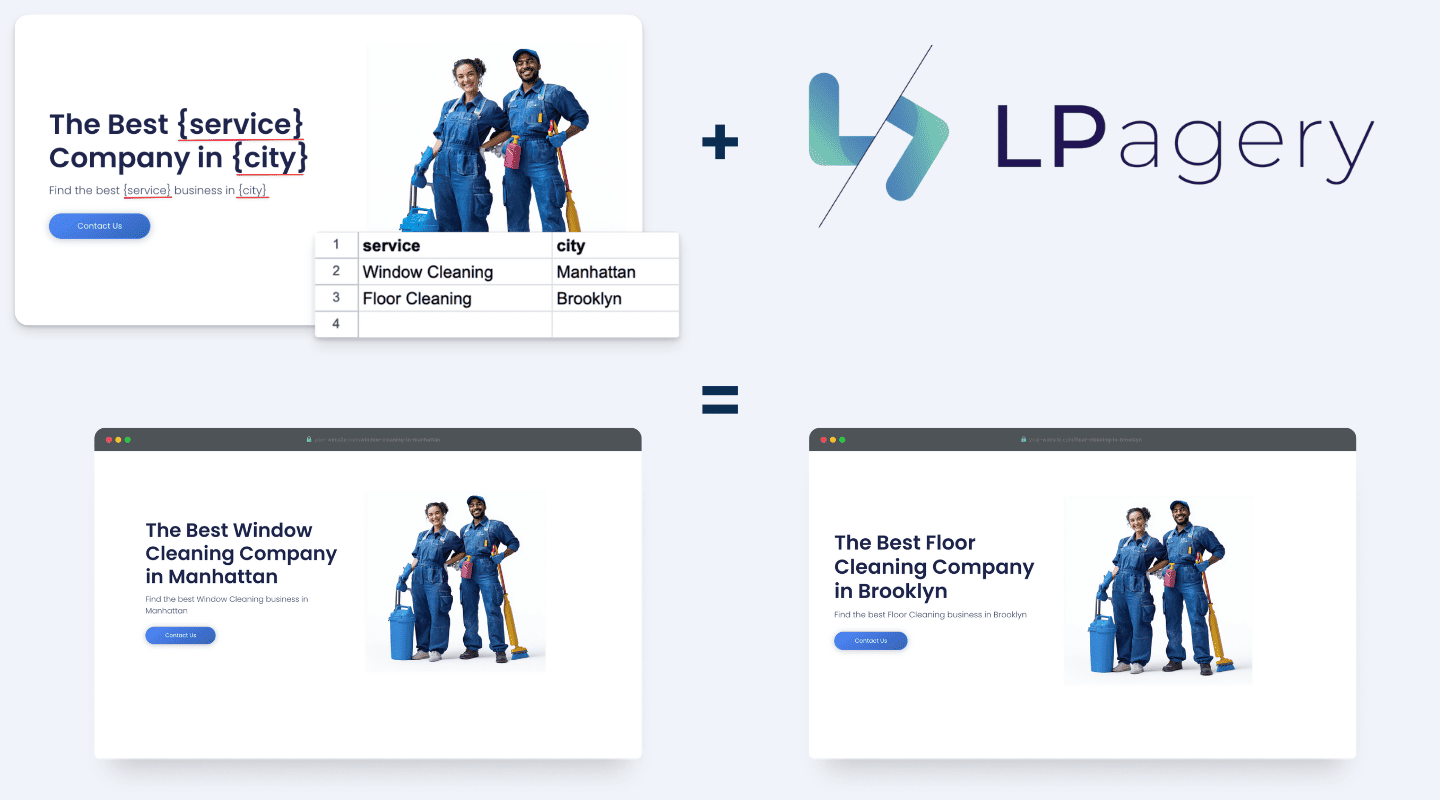
LPagery How it works
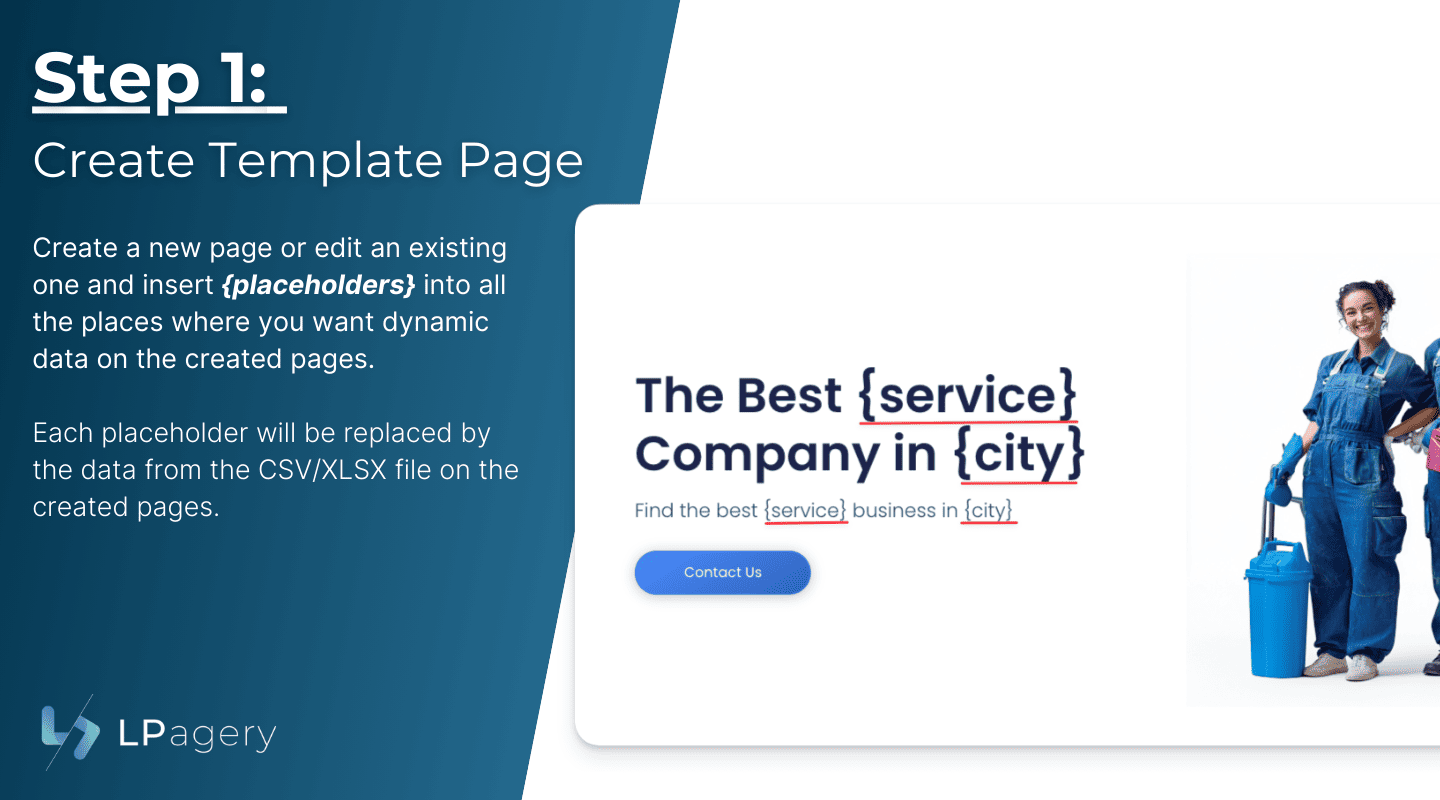
LPagery Step 1 Create a Template Page
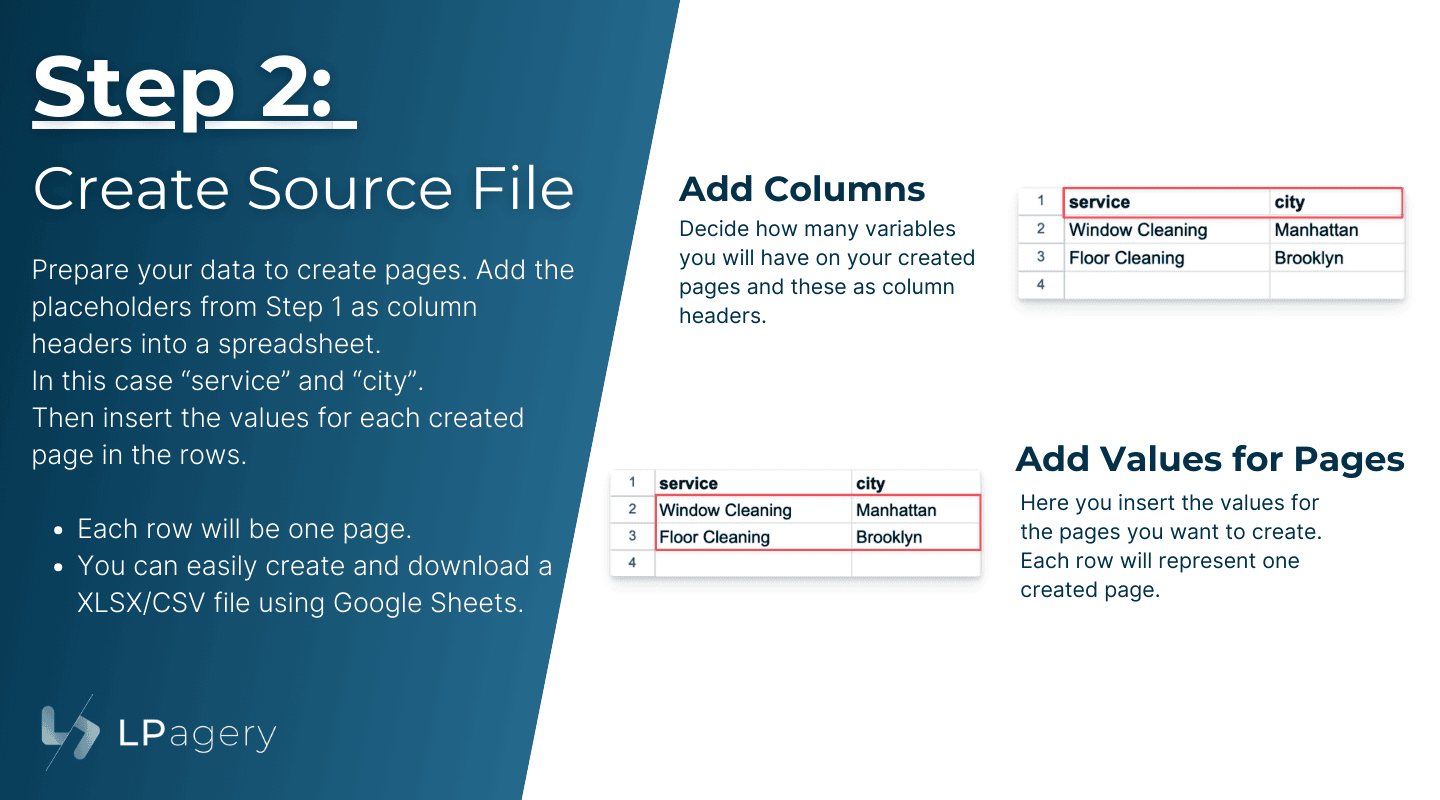
LPagery Step 2 Create a Source File
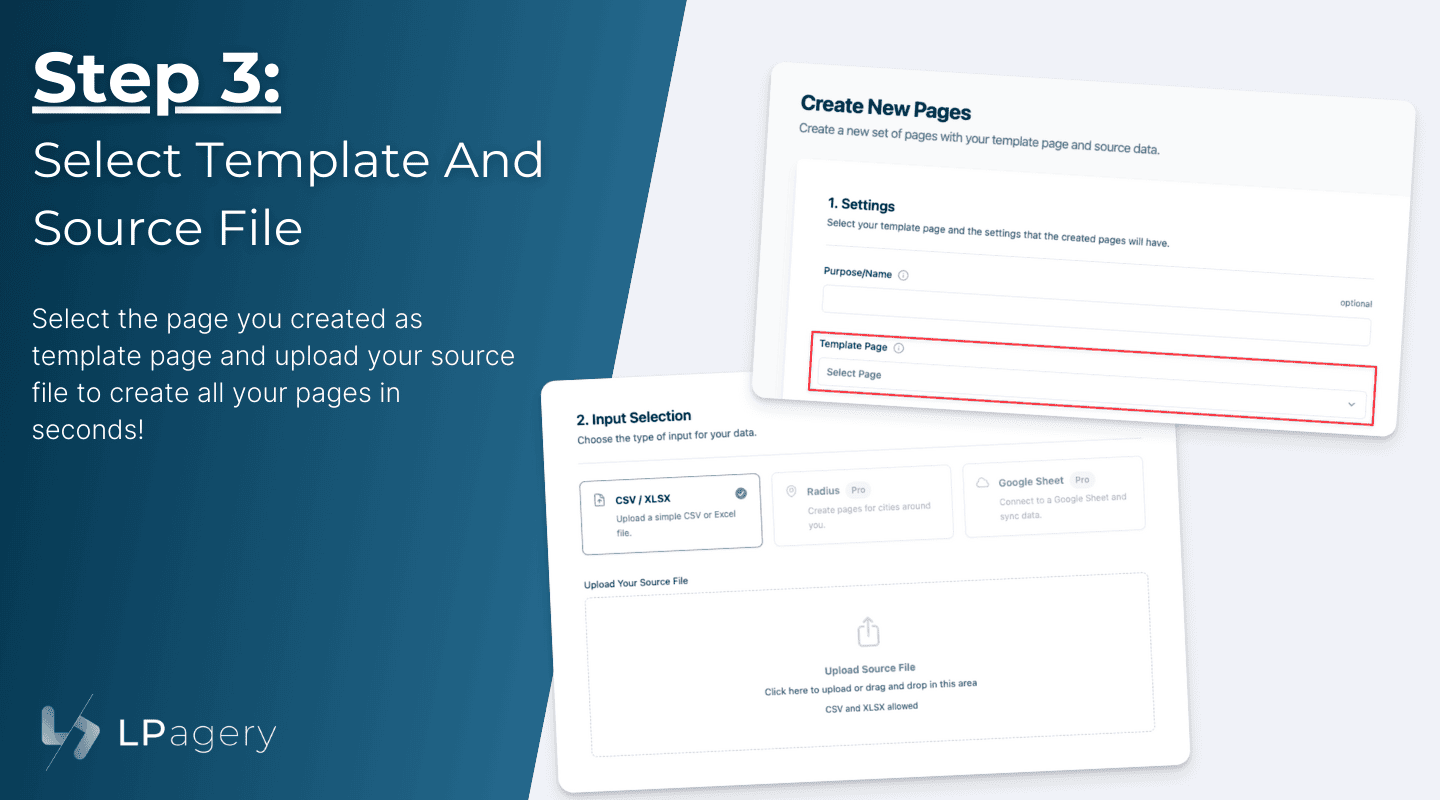
LPagery Step 3 Select Template and Source File
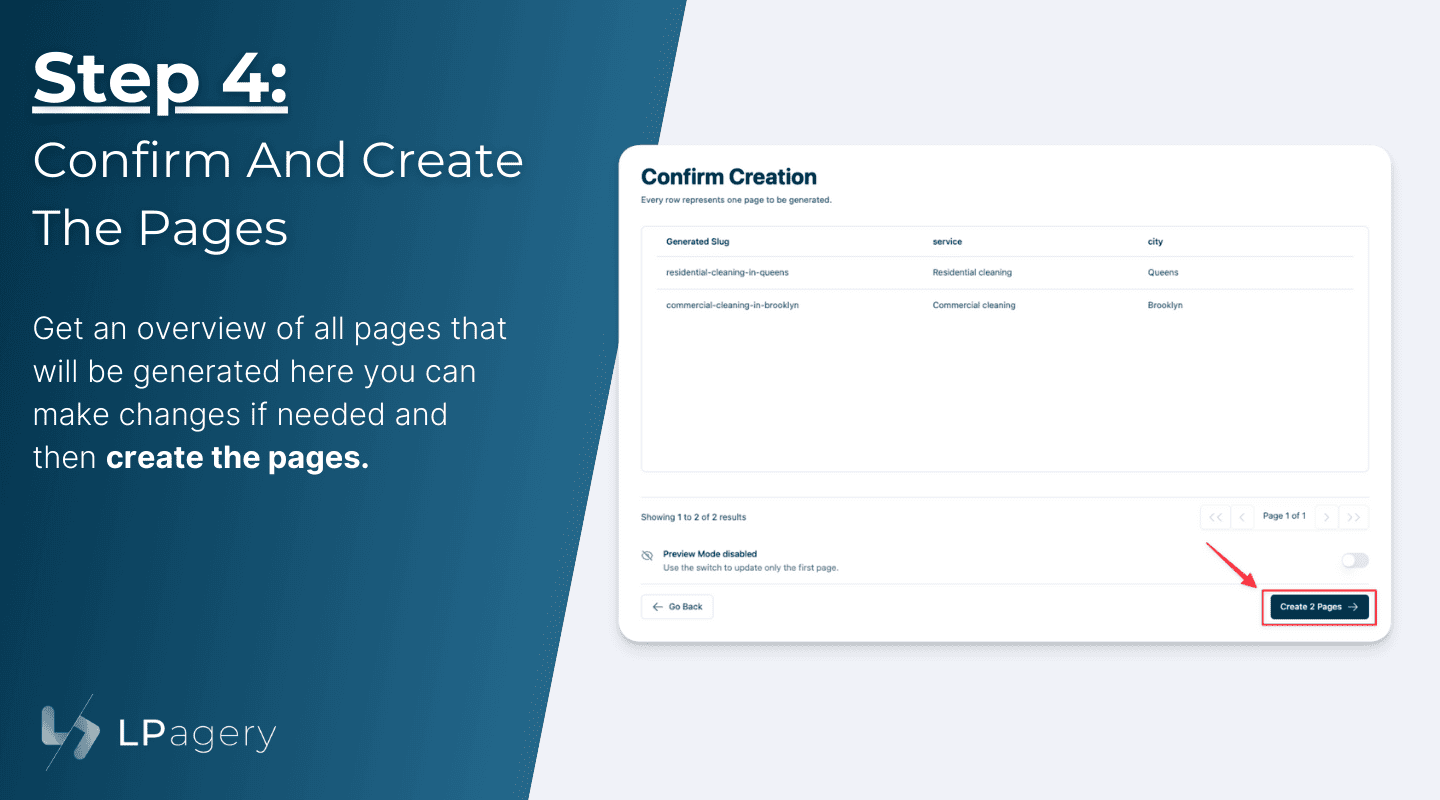
LPagery Step 4 Confirm and Create Pages
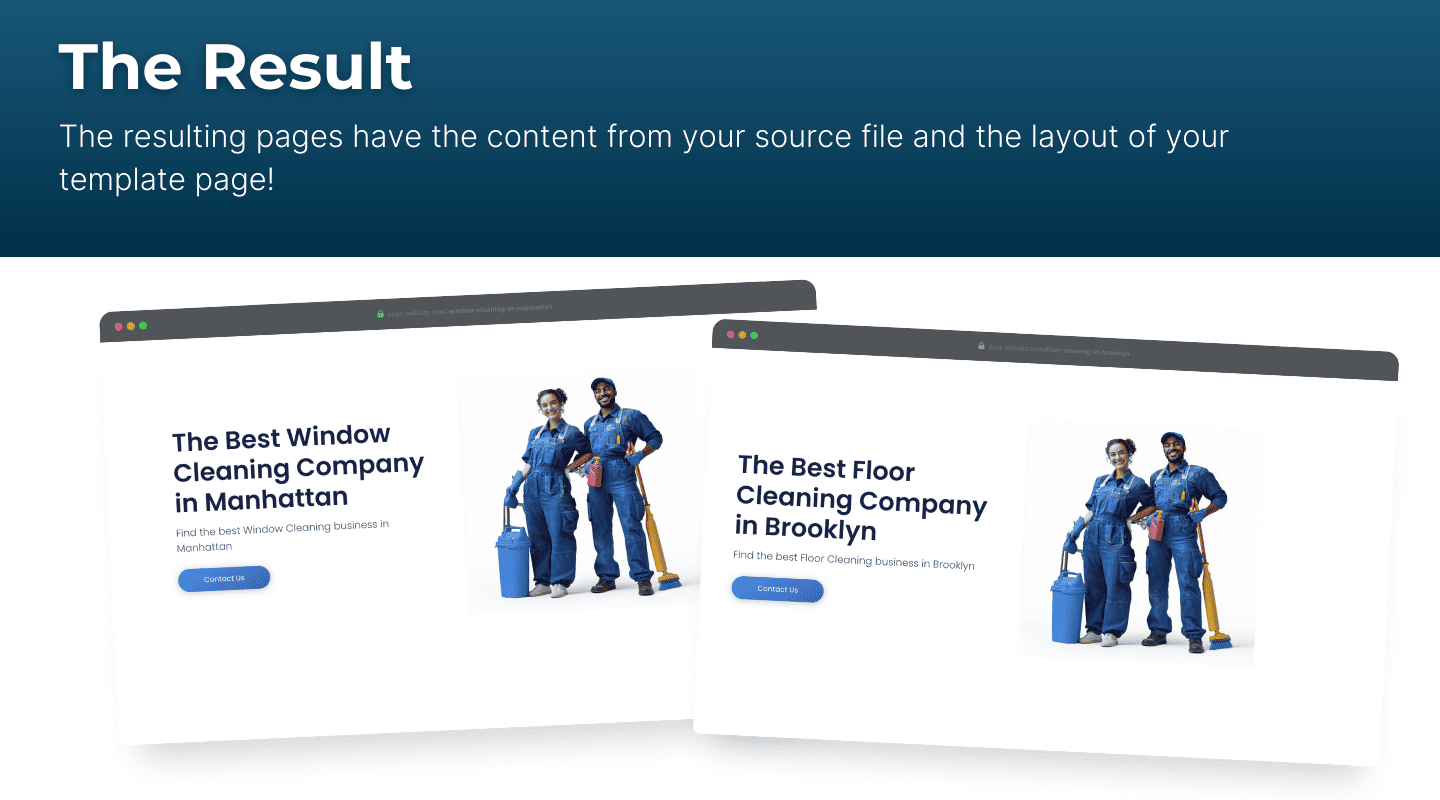
LPagery The Resulting Pages
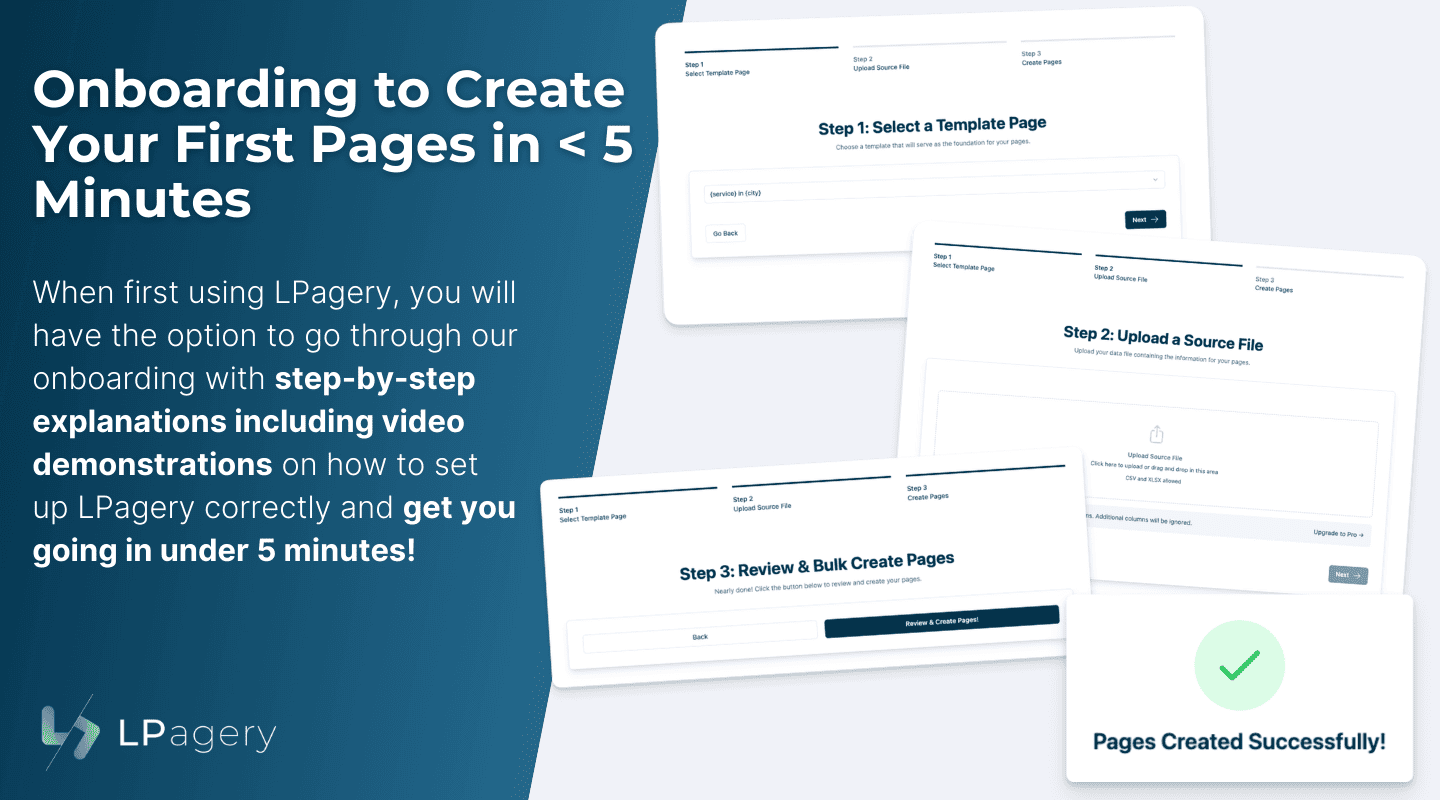
LPagery Onboarding
