Torne-se multilíngue de maneira simples e eficiente. Continue escrevendo posts e termos de taxonomia normalmente enquanto define seus idiomas de uma só vez.
Ray Enterprise Translation
Hospedagem WordPress com plugin Ray Enterprise Translation
Onde hospedar o plugin Ray Enterprise Translation?
Este plugin pode ser hospedado em qualquer provedor que possua WordPress configurado. Recomendamos fortemente optar por um provedor de hospedagem de confiança, com servidores adaptados para WordPress, como o serviço de hospedagem WordPress da MCO2.
Hospedando o plugin Ray Enterprise Translation em uma empresa de hospedagem de confiança
A MCO2, além de configurar e instalar o WordPress na versão mais atual para seus clientes, fornece o WP SafePress, um sistema singular que protege e melhora seu site ao mesmo tempo.
Por que a Hospedagem WordPress funciona melhor na MCO2?
A Hospedagem WordPress funciona melhor pois a MCO2 possui servidores otimizados para WordPress. A instalação de WordPress é diferente de uma instalação trivial, pois habilita imediatamente recursos como otimização de imagens, proteção da página de login, bloqueio de atividades maliciosas diretamente no firewall, cache avançado e HTTPS ativado por padrão. São plugins que potencializam seu WordPress para a máxima segurança e o máximo desempenho.
Ray Enterprise Translation offers convenient cloud-based localization and translation for WordPress by simplifying the process of creating and maintaining your multilingual website. Features include machine, professional, and community translation solutions that ease the manual burden of launching in new markets while improving language consistency, cutting costs, and enabling you to deliver your brand to consumers abroad in the quickest and most effective way possible.
Make your WordPress website content truly multilingual. The power to translate is now inside WordPress!
Customizable Translation Workflows
WordPress administrators use Translation Profiles to categorize content by its relative value. You associate each content type with a Translation Profile, and the plugin carries out the appropriate workflow:
-
Professional – The plugin enables you to use your own translation agency or tap into Ray Enterprise’s marketplace of more than 5,000+ in-country translators. Don’t have time to manage your own translation project? Let Ray Enterprise take care of it for you. The plugin fully automates file transfer between WordPress and Ray Enterprise. You’ll have full visibility into the translation process every step of the way. And once the translations are completed, they’ll automatically download and publish to your website according to the preferences you’ve set.
-
Community – If you’re looking to save money by avoiding professional translation, you can take the do-it-yourself approach and have your bilingual employees, partners and/or users perform translations right within WordPress. The plugin integrates with and provides use of the Ray Enterprise Workbench, a professional-grade text editor used for translating, reviewing, and post-editing multilingual content.
-
Free Automatic – Machine translation is an excellent option if you’re on a tight budget, looking for near-instant results, and are okay with less-than-perfect quality. The plugin allows you to automatically translate your site by providing the commercial API for Microsoft Translator. You can upload up to 20,000 processed words in the Ray Enterprise system for free (we calculate processed words by multiplying the source word count by the number of requested translations). Machine translations can be post-edited at any time using the Ray Enterprise Workbench.
Cloud-Based Translation Management System
Need access to an enterprise level Translation Management System designed to work directly with WordPress and other content management systems, allowing you complete transparent access with all your translation projects? The cloud-based Ray Enterprise Translation Management Systems helps your business access new markets and customers. Contact [email protected] for more information and pricing of these features.
Benefits
- Cost Savings
- Faster Translation Times
- Higher Quality
- Real-time Monitoring
- Eliminate the Copy/Paste Method of Translating
- Increased Involvement and Loyalty
- In-context Review
funcionalidades
Ray Enterprise works in conjuction with the Polylang plugin (the plumbing to make WordPress multilingual ready) allowing you to create a bilingual or multilingual WordPress site. You write posts, pages, and create categories and post tags as usual, and then define the language for each of them.
- You can use as many languages as you want. RTL language scripts are supported. WordPress languages packs are automatically downloaded and updated.
- You can translate posts, pages, media, categories, post tags, menus, widgets…
- Custom post types, custom taxonomies, sticky posts and post formats, RSS feeds and all default WordPress widgets are supported.
- The language is either set by the content or by the language code in the url, or you can use one different subdomain or domain per language.
- Categories, post tags, and some other metas are automatically copied when adding a new post or page translation.
- A customizable language switcher is provided as a widget or in the nav menu.
- The admin interface is of course multilingual too and each user can set the WordPress admin language in its profile.
- We now support localization of pages created with Elementor
- We maintain the privacy of free automatic users by deleting all completed content from our TMS older than one month and active content older than two months. To ensure this does not affect your translated content, please download your translation soon after they are complete, or set your download settings to automatic. Enterprise customers should coordinate with client success about their community’s archive and deletion timeframes.
Créditos
Wherever third party code has been used, credit has been given in the code’s comments.
Do you like Ray Enterprise?
Don’t hesitate to give your feedback. It will help make the plugin better. Other contributions (helping other users on the support forum) are welcome!
Third-Party Services
This plugin relies on the following third-party services:
-
Lingotek API
- Description: This plugin uses the Lingotek API to manage translations.
- Service URL: https://myaccount.lingotek.com
- Privacy Policy: Lingotek Privacy Policy
-
Lingotek GMC
- Description: This plugin uses Lingotek GMC for loading scripts and managing locales.
- Service URL: https://gmc.lingotek.com
- Privacy Policy: Lingotek Privacy Policy
-
Lingotek Marketplace
- Description: This plugin uses the Lingotek Marketplace API for transaction translations.
- Service URL: https://marketplace.lingotek.com
- Privacy Policy: Lingotek Privacy Policy
-
Lingotek Project
- Description: This plugin uses the Lingotek project for content translation for WordPress CMS.
- Service URL: https://lingotek.com
- Privacy Policy: Lingotek Privacy Policy
-
Straker Translations Insight
- Description: This plugin uses Straker Translations Insight for freemium upgrade connectors.
- Service URL: https://insight.strakertranslations.com/lingotek-freemium-upgrade-connectors
- Privacy Policy: Straker Translations Privacy Policy
-
Polylang Plugin
- Description: This plugin integrates with the Polylang plugin for multilingual support.
- Service URL: https://wordpress.org/plugins/polylang/
- Privacy Policy: Polylang Privacy Policy
-
Gravatar
- Description: This plugin uses Gravatar to display user avatars.
- Service URL: https://www.gravatar.com
- Privacy Policy: Gravatar Privacy Policy
License
This plugin is licensed under the GNU General Public License v2.0.
– License URL: https://www.gnu.org/licenses/gpl-2.0.html
Additional Information
bohemiancoding
– Description: This plugin includes SVG files that contain metadata related to the Sketch design tool:
– Sketch Metadata URL: http://www.bohemiancoding.com
W3C
– Description: This plugin references the W3C for SVG standards.
– Service URL: http://www.w3.org
GitHub Repository
– Description: The source code for this plugin is hosted on GitHub.
– Repository URL: https://github.com/lingotek/lingotek-translation
PHP Manual
– Description: This plugin references the PHP manual for the include function.
– Service URL: http://php.net/manual/en/function.include.php
WordPress Profile
– Description: This plugin references the WordPress profile of a contributor.
– Service URL: https://profiles.wordpress.org/chouby
Capturas de tela
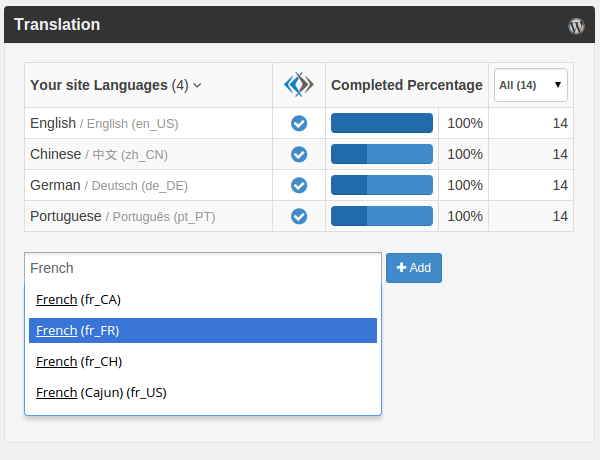
The translation dashboard allows you to view your site languages, add and remove new languages, check the overall translation progress of your site, and see site analytics.
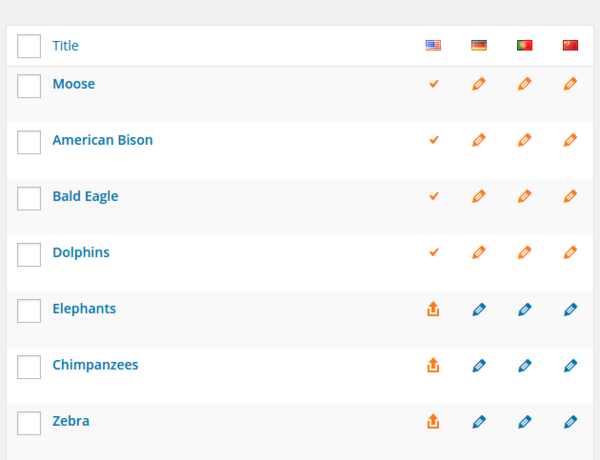
Polylang and Ray Enterprise work together seamlessly. Continue to use Polylang for content that you want to translate inside WordPress, while sending other content to be translated by Ray Enterprise. The orange icons indicate Ray Enterprise statuses/actions while the blue icons continue to represent Polylang actions.
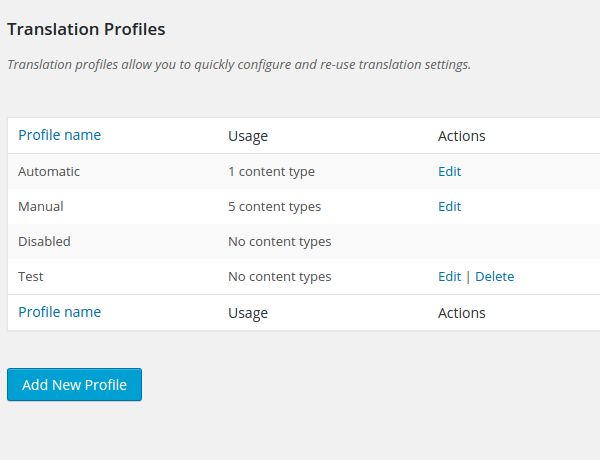
Use translation profiles. One of the most time-consuming activities of any multilingual web-site project is managing the ongoing flow of changes and additions to site content and configurations. Translation profiles were created to allow you to create and save and re-use your translation settings.
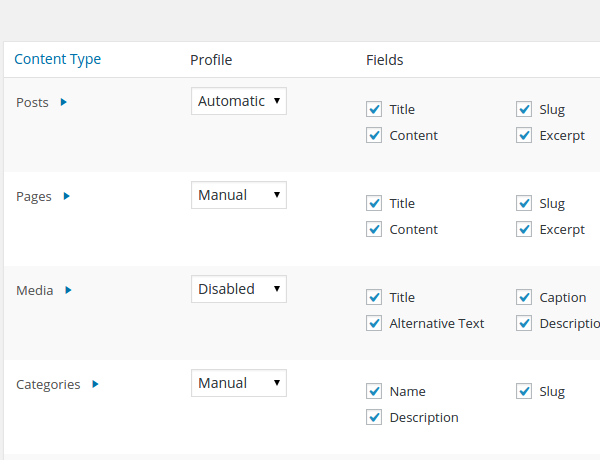
Content type profiles. Manually choosing which content to upload and download is rarely what a content administrator wants to do, and automating the upload of every change is not workable because there are various types of content. Each type of translatable content can be assigned to a customizable profile. For example, by default, we like to have Posts use an Automatic profile so that content will automatically be uploaded for translation and the resulting translations automatically be downloaded back into WordPress.

The Ray Enterprise Translation plugin provides the ability to Copy, Translate, and Ignore each specific custom field. Our plugin supports Wordpress custom fields and advanced custom fields.
