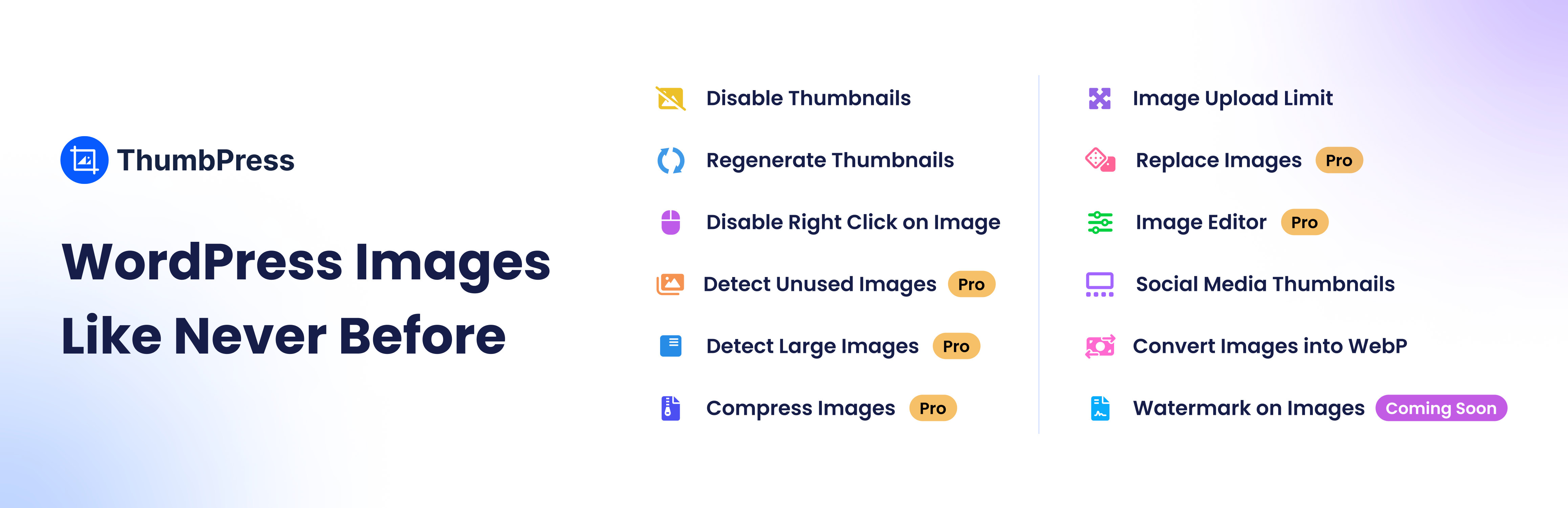Design stunning WooCommerce sites that sell with 94+ Widgets, 14+ Modules, & 150+ Templates of CoDesigner Elementor WooCommerce addon.
ThumbPress – Disable Thumbnails, Regenerate Thumbnails, Optimize Images, Convert to WebP, Disable Right Click, Compress Images, Image Editor & More
Hospedagem WordPress com plugin ThumbPress – Stop Generating Unnecessary Thumbnails
Onde hospedar o plugin ThumbPress – Stop Generating Unnecessary Thumbnails?
Este plugin pode ser hospedado em qualquer provedor que tenha WordPress instalado. Recomendamos fortemente utilizar uma hospedagem de confiança, com servidores otimizados para WordPress, como o serviço de hospedagem WordPress da MCO2.
Hospedando o plugin ThumbPress – Stop Generating Unnecessary Thumbnails em um provedor seguro
A MCO2, além de configurar e instalar o WordPress na versão mais atualizada para seus clientes, fornece o plugin WP SafePress, um mecanismo exclusivo que protege e aumenta a performance do seu site simultaneamente.
Por que a Hospedagem WordPress funciona melhor na MCO2?
A Hospedagem WordPress funciona melhor pois a MCO2 possui servidores otimizados para WordPress. A instalação de WordPress é diferente de uma instalação trivial, pois habilita imediatamente recursos como otimização automática de imagens, proteção da página de login, bloqueio de atividades maliciosas diretamente no firewall, cache avançado e HTTPS ativado por padrão. São recursos que potencializam seu WordPress para a máxima segurança e o máximo desempenho.
🚀 Pro Version | 🔵 Facebook | 🐦 Twitter | 👥 LinkedIn
How many images and thumbnails do you have on your WordPress site? Can’t count, right?
Managing those images and thumbnails is harder than counting them. ThumbPress, the one-stop WordPress image management plugin makes this easier than ever.
Check out the exciting features below:
👉 All ThumbPress Features to Supercharge Your WordPress Image Management
💥 Disable Thumbnails
💥 Regenerate Thumbnails
💥 Find Unused Images [Pro]
💥 Set Image Upload Limit
💥 Detect Large Images [Pro]
💥 Image Compression [Pro]
💥 Replace Images [Pro]
💥 Set Social Media Thumbnails
💥 Image Editor [Pro]
💥 Convert to WebP
💥 Disable Right Click on Image
Here are some of the key features of the ThumbPress plugin for WordPress Image Management –
🚀 Disable Thumbnails
When you upload an image using Media Uploader, WordPress generates multiple copies/thumbnails of that image. By default, WordPress generates 5 thumbnails:
– Thumbnail
– Medium
– Medium-large
– Large
– Scaled
Along with this, your themes and plugins add more thumbnails and most of these thumbnails remain unused.
The result? Unnecessary additional images eat up your server space and slow down your site!
This is where the Disable feature comes into the picture. Just install the plugin and choose which of the image sizes you want to prevent from generating.
🚀 Regenerate Thumbnails
Regenerate thumbnails on your WordPress site at any moment, regardless of their sizes. No more worrying about lost thumbnails — our WordPress plugin guarantees swift restoration, keeping your site’s visual appeal flawless and consistent. Start now and rebuild thumbnails on your WordPress site.
🚀 Social Media Thumbnails
ThumbPress enables you to assign unique thumbnails for various social media platforms, ensuring that an image intended for Facebook remains uncropped when shared on Twitter or LinkedIn. You can upload distinct thumbnails for each social media site.
🚀 Image Upload Limit
Set a maximum limit for image upload size and resolution to ensure faster loading times. Our feature allows you to customize these parameters according to your website requirements and prevent oversized images from slowing down your site.
🚀 Convert Images to WebP
In WordPress convert images to WebP in bulk or one by one without any effort. Convert JPG or PNG to WebP from the comfort of your favorite WordPress dashboard and upgrade your website’s performance without sacrificing image quality. This advanced function ensures your images remain crisp and clear while reducing file size compared to traditional formats. The image conversion to WebP format helps you in SEO and gets you better rankings as Google recommends this format.
🚀 Disable Right Click on Image
Disable the right-click function on your website, a simple yet effective way to deter visitors from downloading or copying your images and thumbnails. It’s a preventive measure that adds an extra layer of protection to your digital assets and keeps your visuals exclusive to your site.
👉 ThumbPress Pro Features
🔥 Detect Large Images [Pro]
🔥 Detect Unused Images [Pro]
🔥 Compress Images [Pro]
🔥 Replace Image with New Version [Pro]
🔥 Image Editor [Pro]
Check out our Pro Features and Pricing Plans
🌟 Detect Large Images
Find and compress oversized images, or delete them entirely to get back valuable server space. It’s a great way to improve user experience by speeding up your site’s loading time and streamlining media files directly on the WordPress dashboard.
🌟 Find & Delete Unused Images on WordPress
Find unused images on WordPress and delete them by simply using ThumbPress. Unused images eat up your server space without adding any value to your website audiences. ThumbPress makes it easy for you to find all unused images and remove them from a very user-friendly interface with ThumbPress image optimizer.
🌟 Compress Images (The Easiest Image Compression Plugin on WordPress)
Optimize and have a blazing-fast website by using the WordPress image compression plugin ThumbPress. Our built-in WordPress image compression feature optimizes images to improve your site’s performance without losing visual quality. The plugin’s simple interface helps you compress WordPress effortlessly.
🌟 Replace Image with New Version
Replace images with newer versions without changing their existing links. It ensures that the same image will show up properly if used elsewhere. It’s the perfect solution for maintaining visual relevance.
🌟 Image Editor
We always try to upload the finest image to the site after all the editing stuff is done. But, sometimes, the previously uploaded images may require some brush-ups. In such cases, one option is to upload quite new images. The WordPress image editor feature of ThumbPress enables you to edit them right on your WordPress Dashboard. Try our simple and compact image editor tool today and bring perfection to your WordPress images.
Notes
- ThumbPress uses Intercom and its API to provide live chat support right from the dashboard.
- Some third-party libraries are used to enable some features of the plugin. Kudos to the corresponding authors.
Capturas de tela
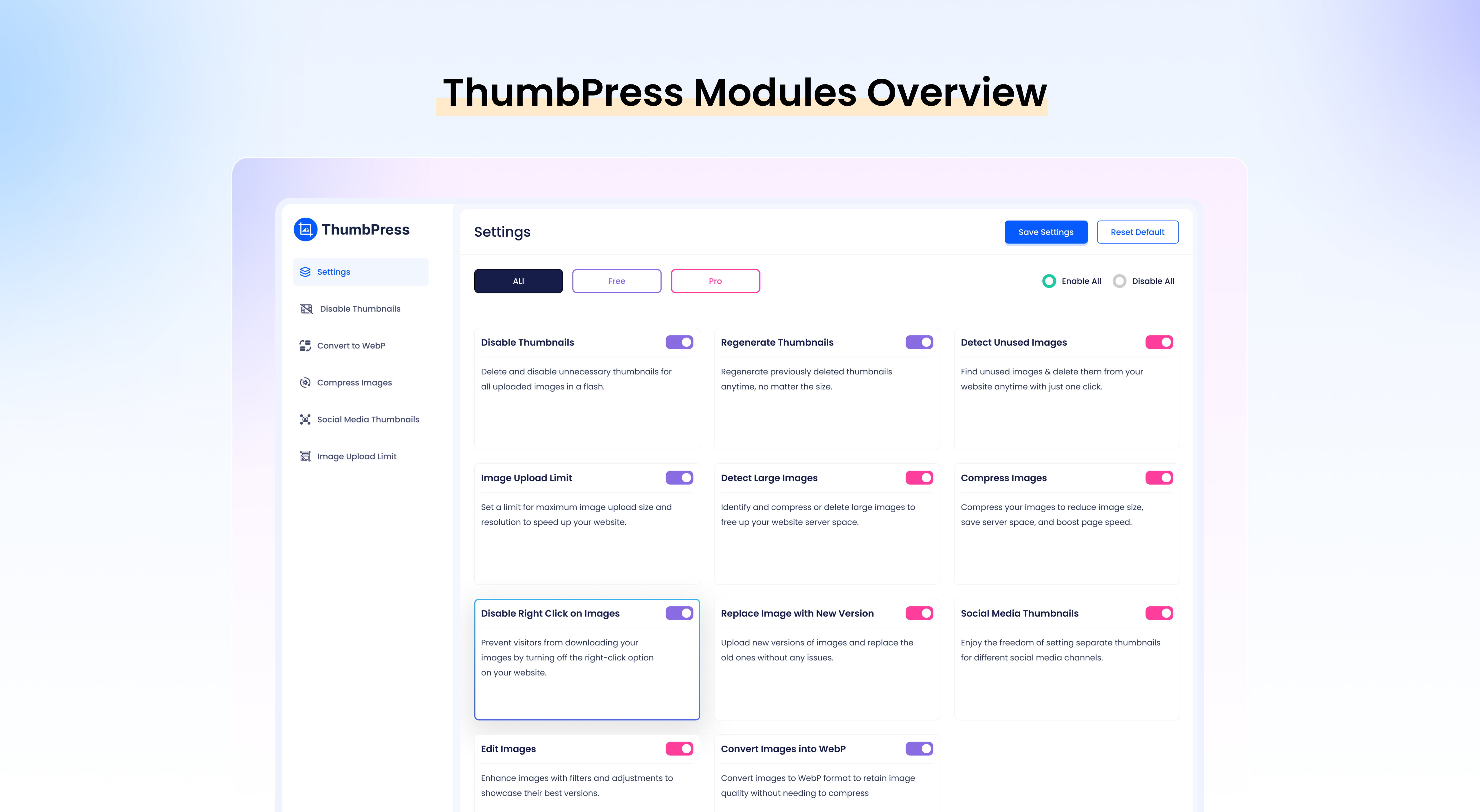
Module Settings
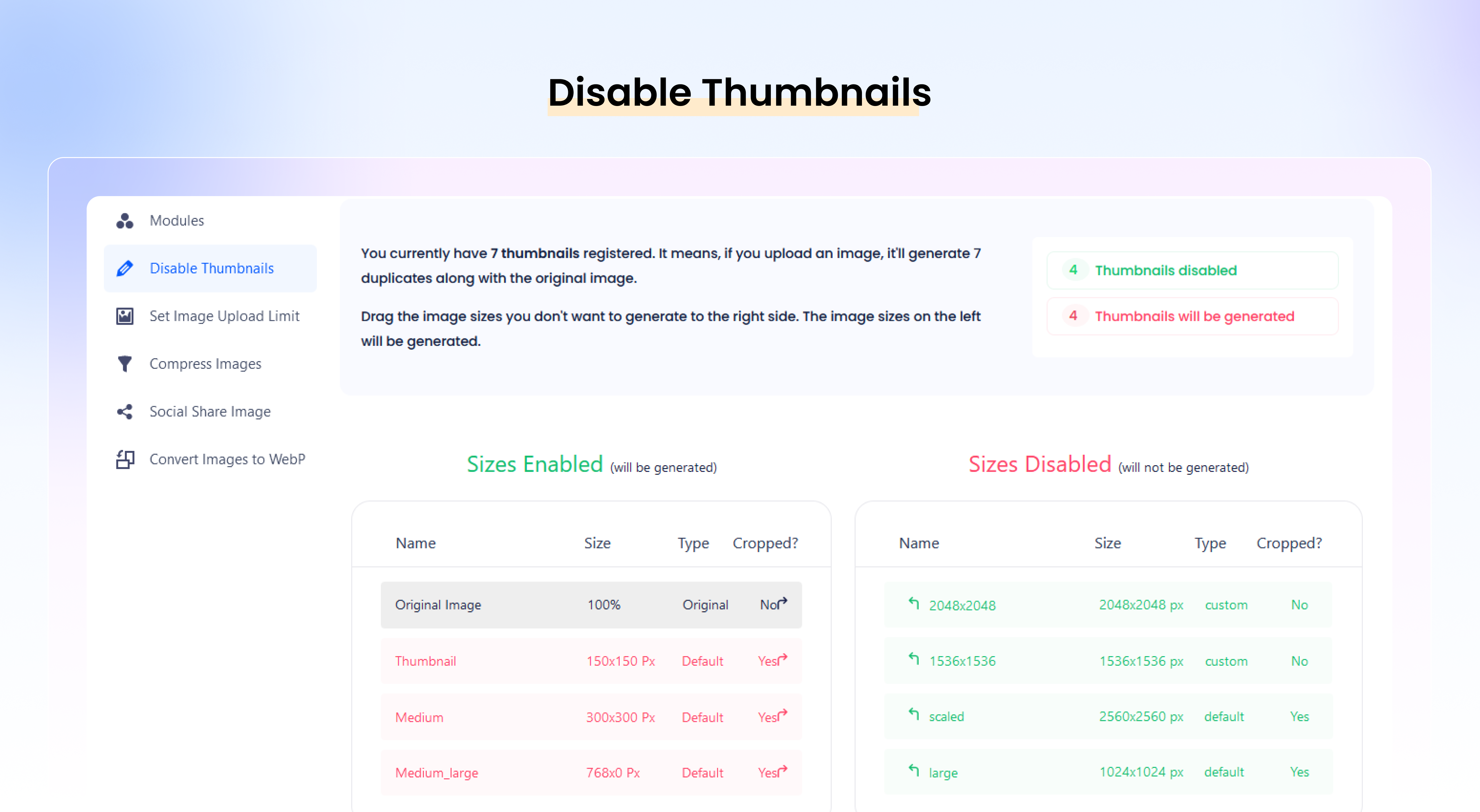
Disable Thumbnails

Regenerate Thumbnails
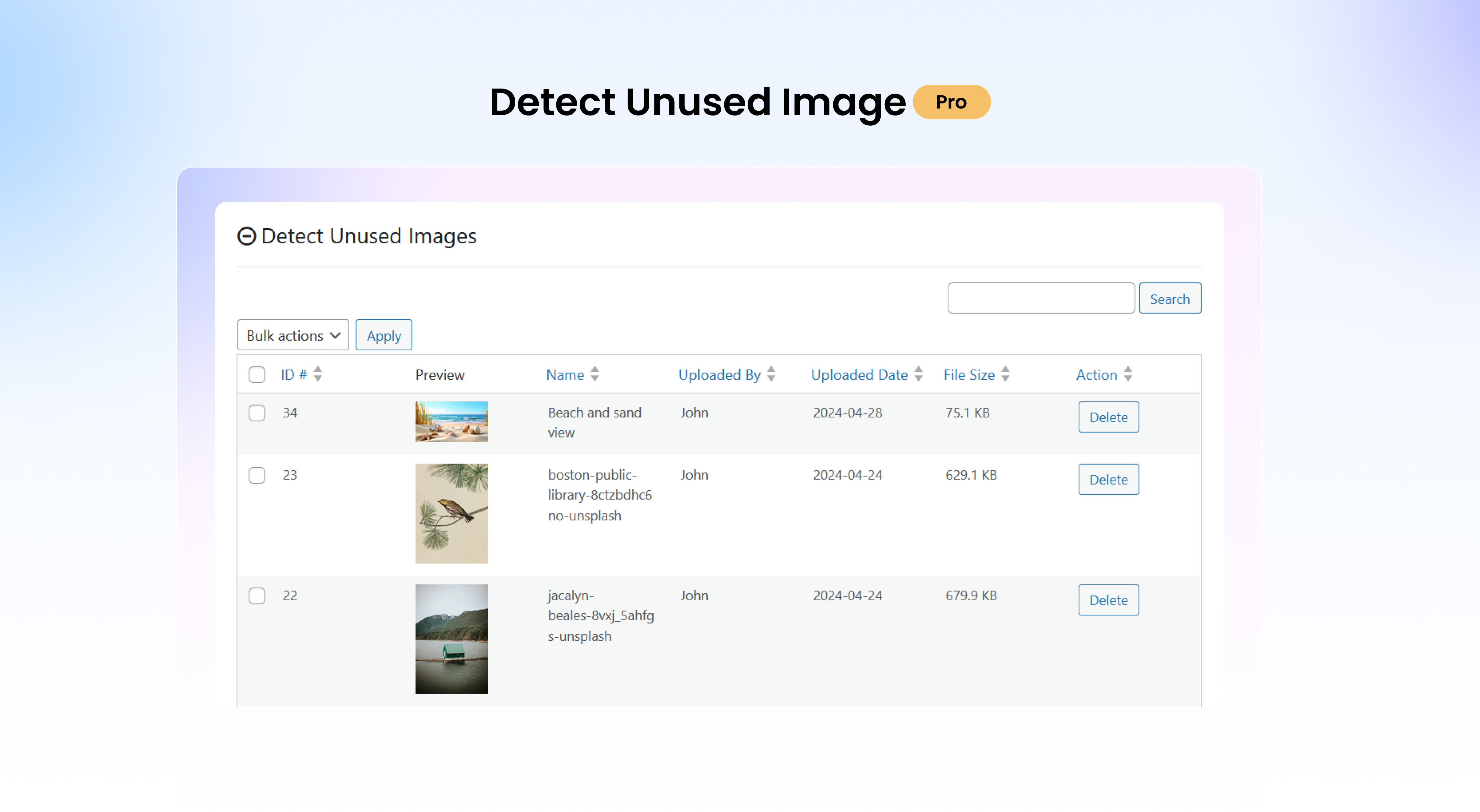
Detect Unused Images
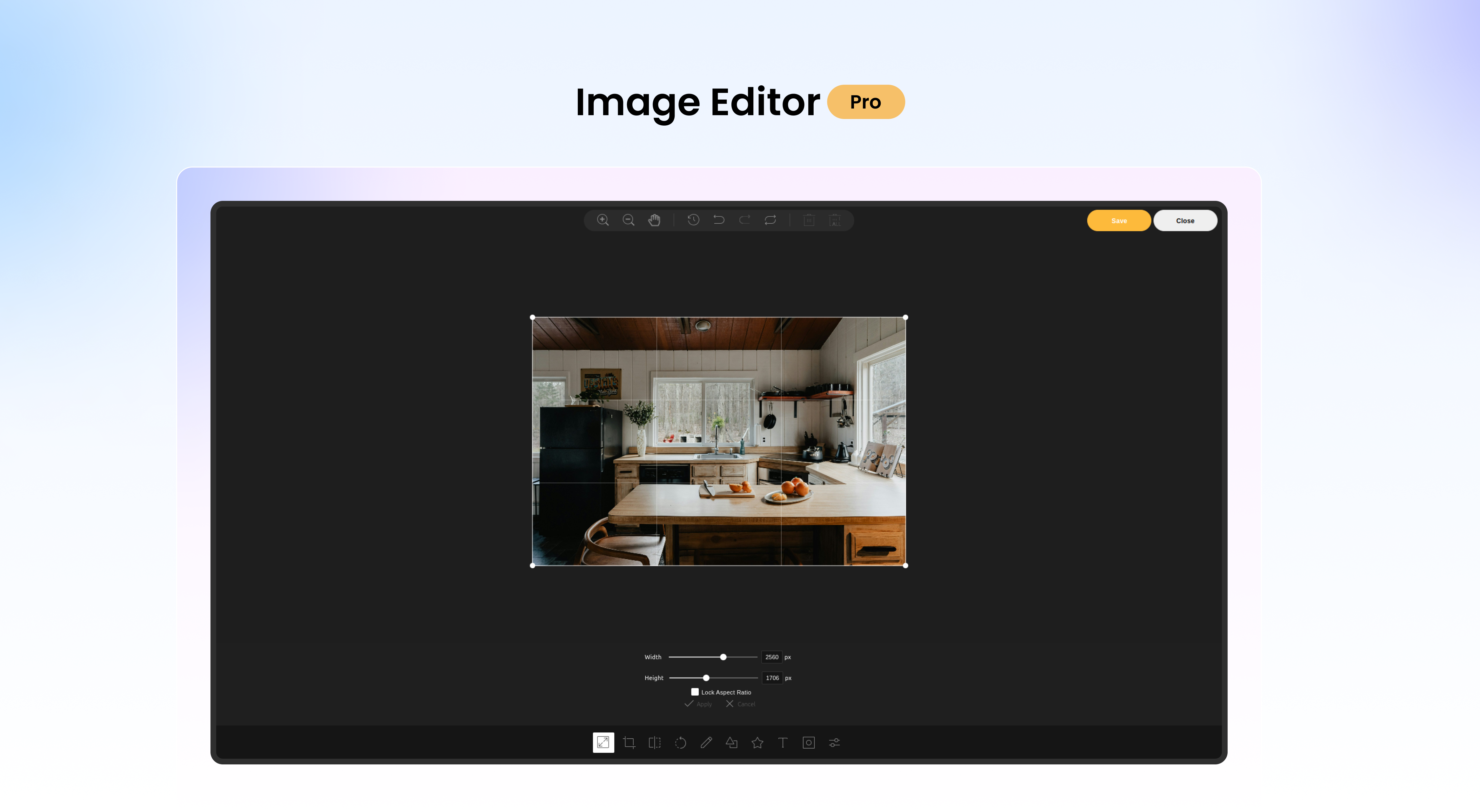
Image Editor
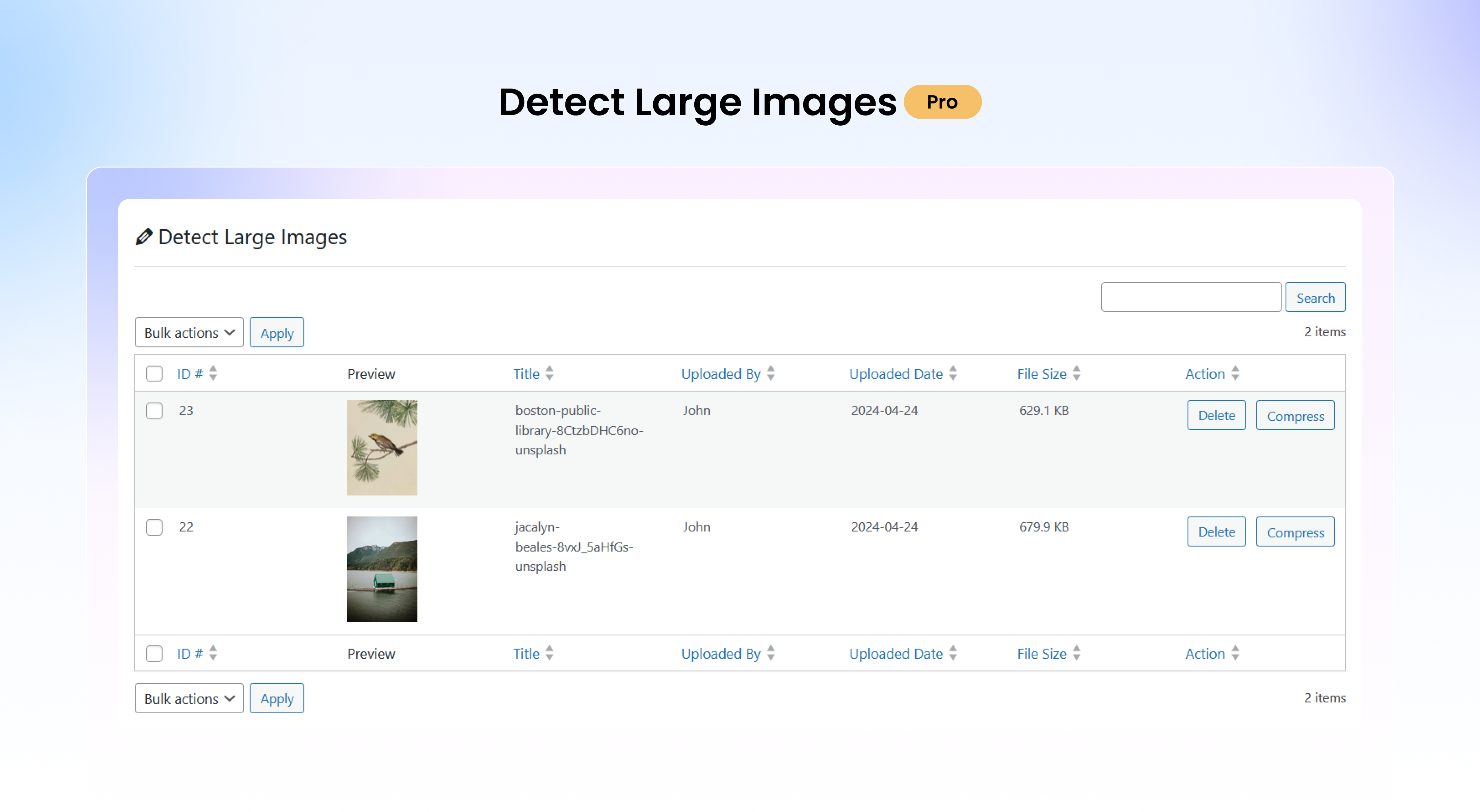
Detect Large Images
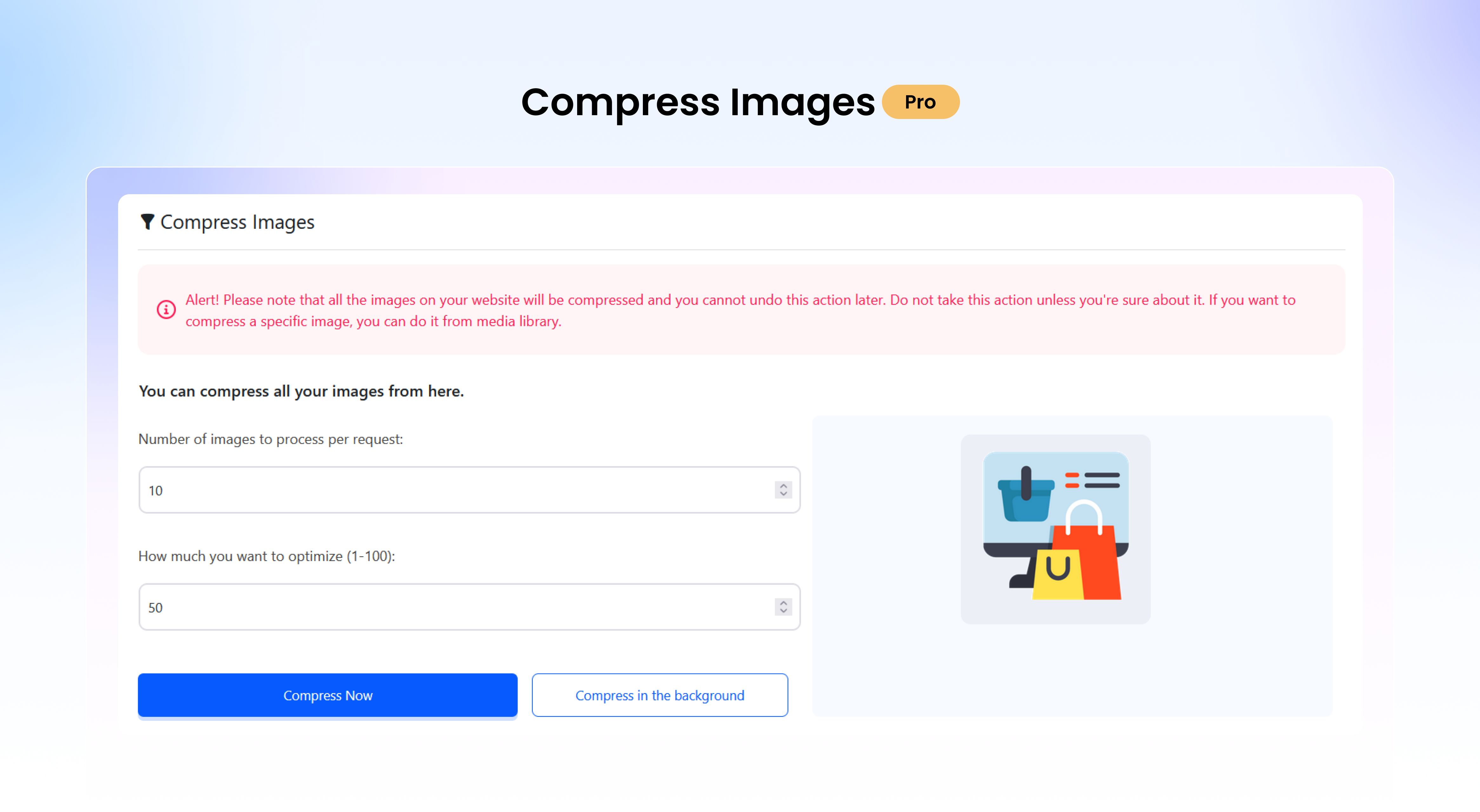
Compress Images
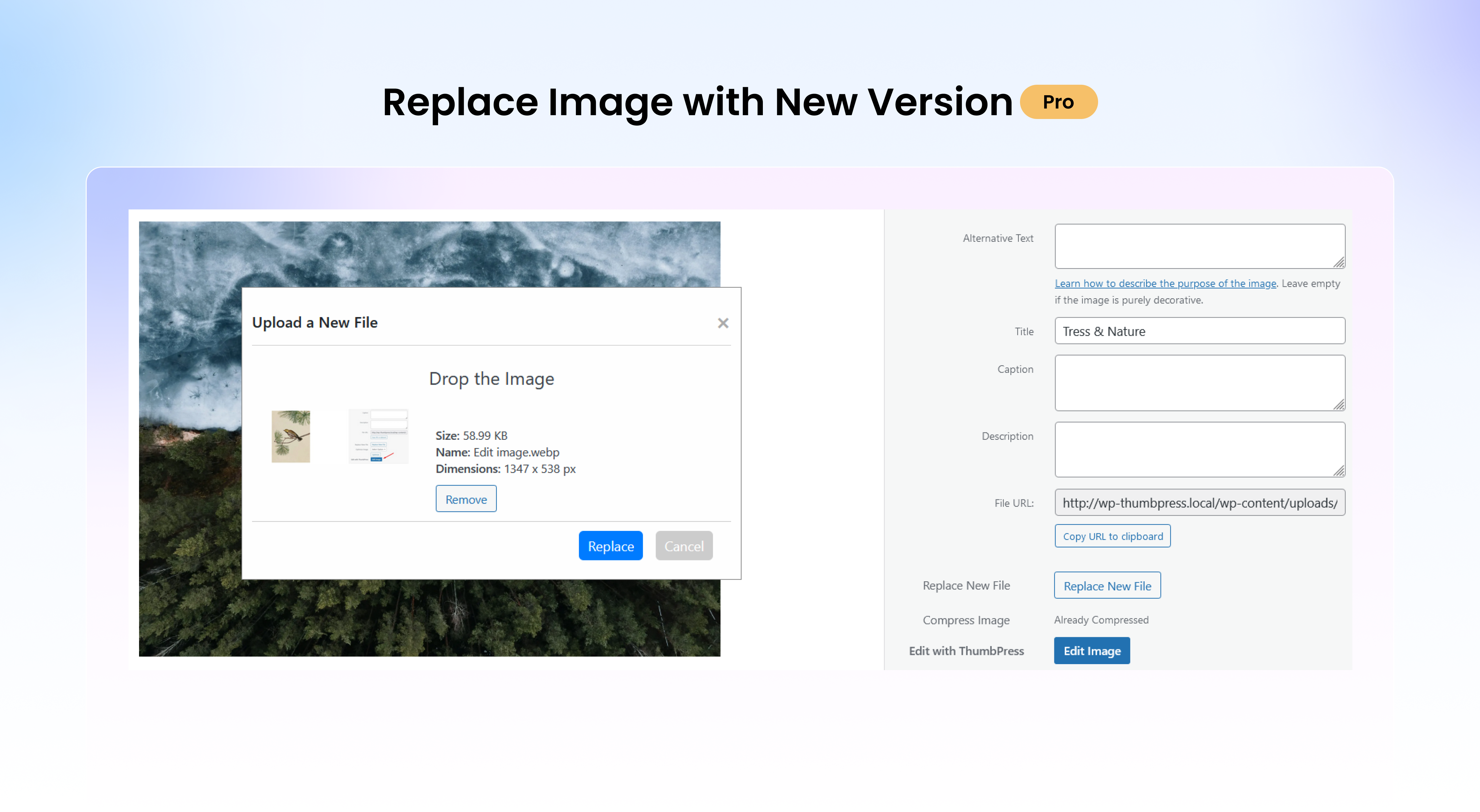
Replace Image with New Version
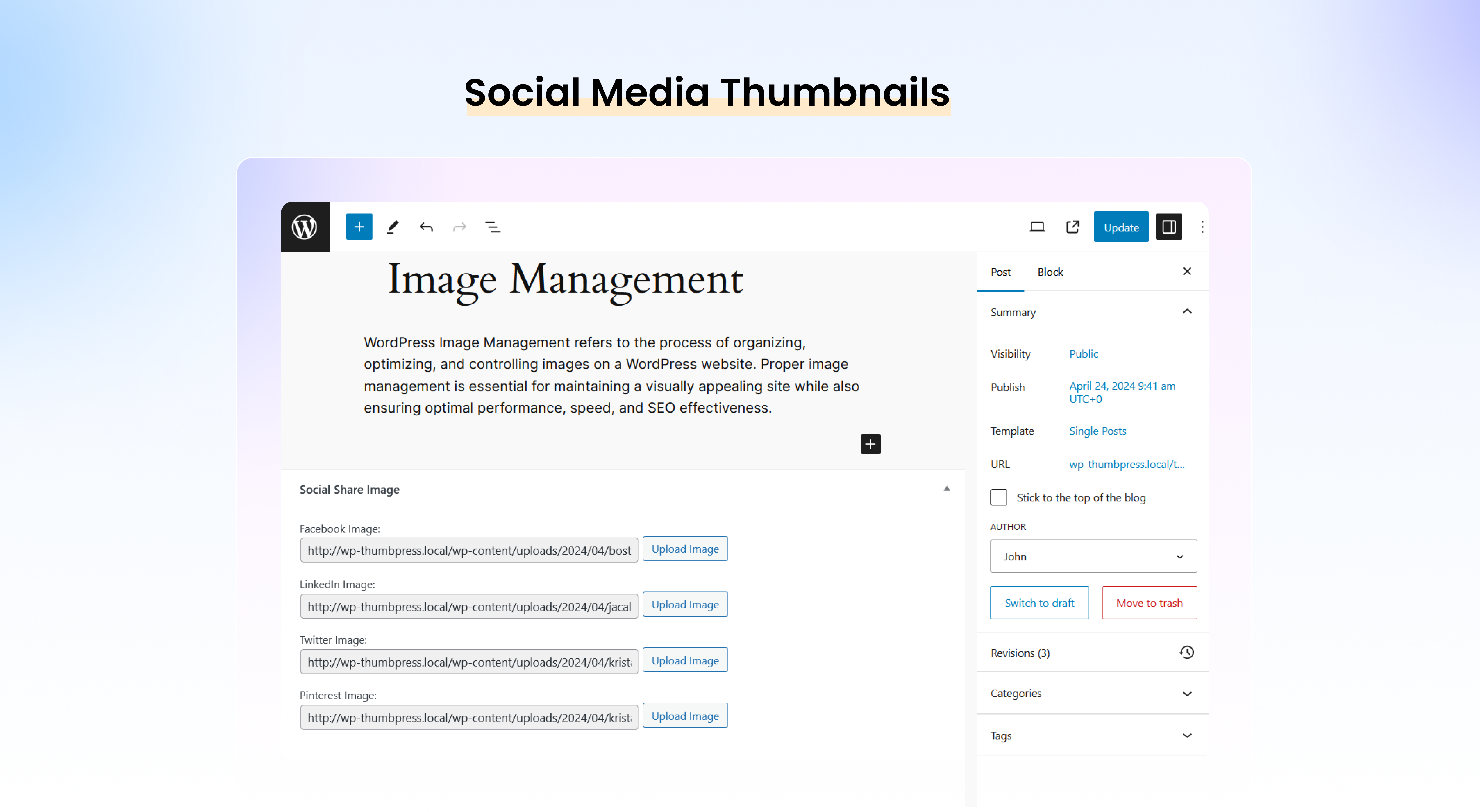
Set Social Media Thumbnails
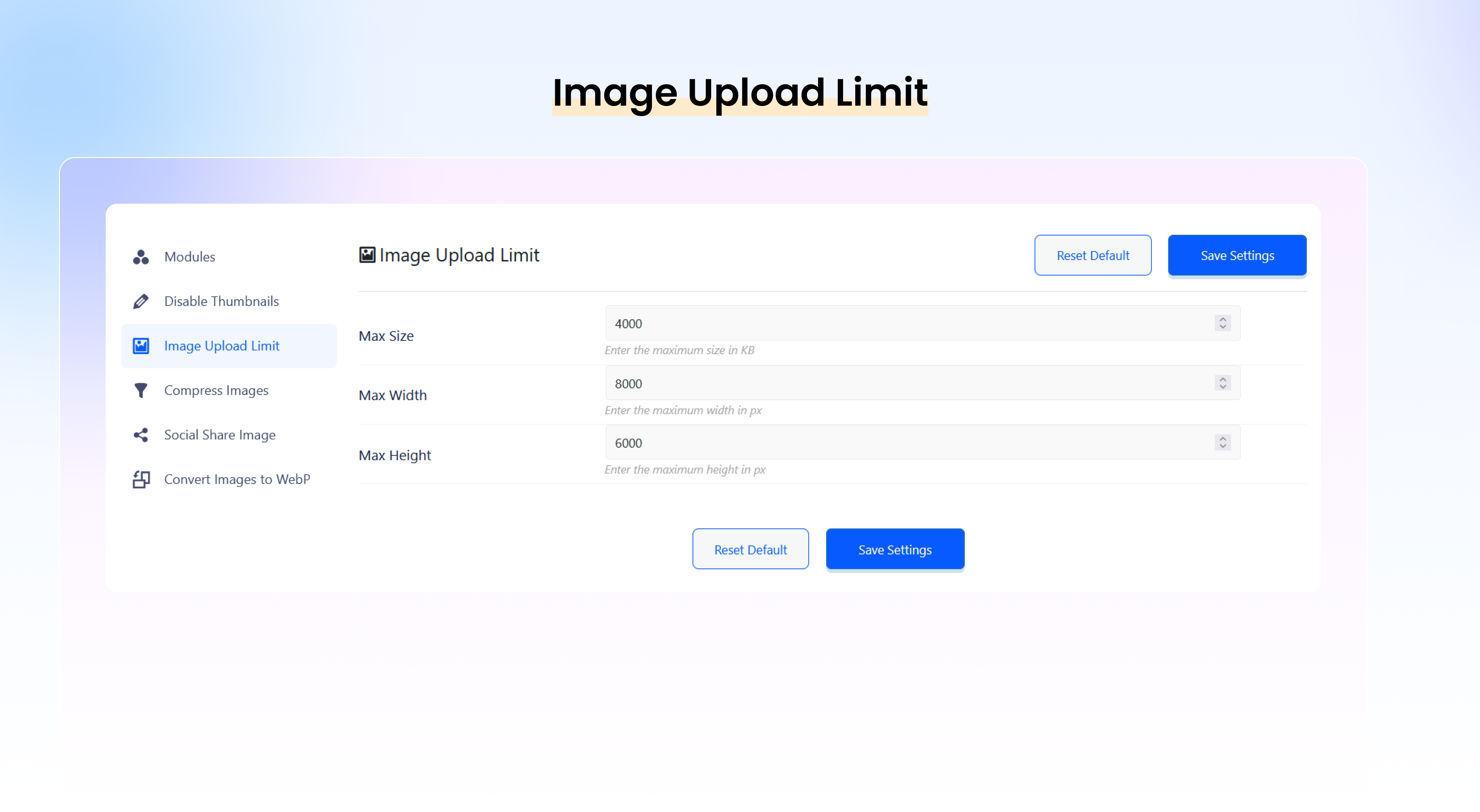
Set Image Upload Limit
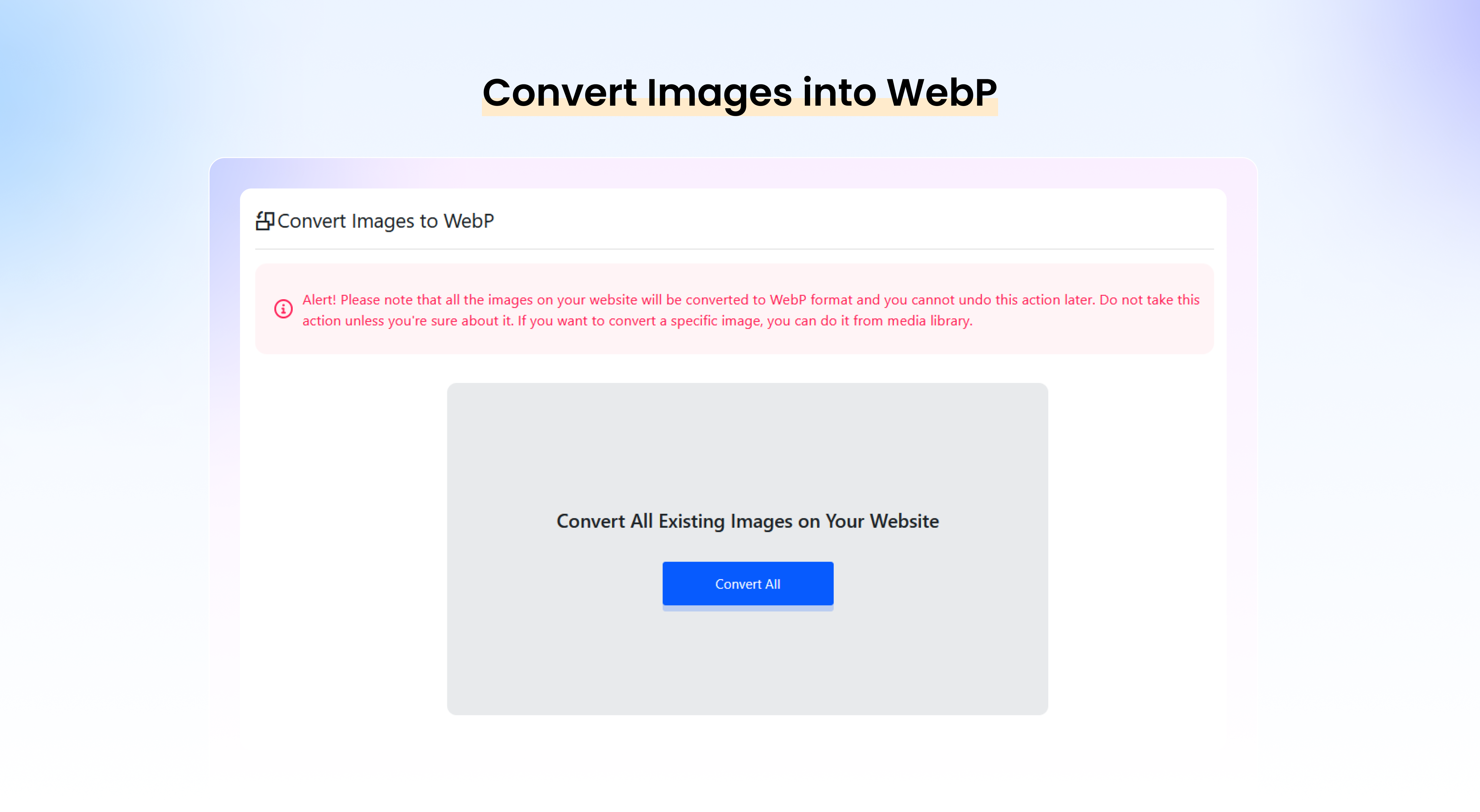
Convert Images into WebP