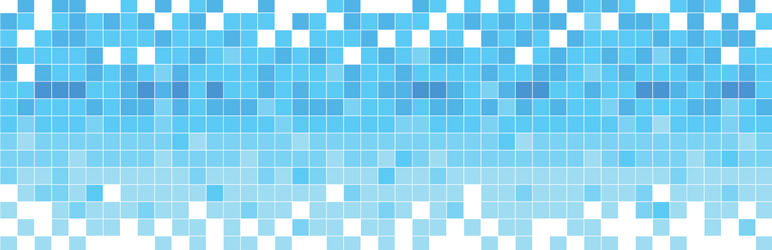Disable Gutenberg Block Editor and restore the Classic Editor and original Edit Post screen (TinyMCE, meta boxes, etc.).
Head Meta Data
Hospedagem WordPress com plugin Head Meta Data
Onde hospedar o plugin Head Meta Data?
Este plugin pode ser hospedado em qualquer servidor que possua WordPress instalado. Recomendamos fortemente escolher um provedor de hospedagem seguro, com servidores especializados para WordPress, como o serviço de hospedagem de sites da MCO2.
Hospedando o plugin Head Meta Data em uma empresa de hospedagem seguro
A MCO2, além de configurar e instalar o WordPress na versão mais atual para seus clientes, disponibiliza o WP SafePress, um sistema singular que protege e melhora seu site ao mesmo tempo.
Por que a Hospedagem WordPress funciona melhor na MCO2?
A Hospedagem WordPress funciona melhor pois a MCO2 possui servidores otimizados para WordPress. A instalação de WordPress é diferente de uma instalação trivial, pois habilita imediatamente recursos como otimização automática de imagens e fotos, proteção da página de login, bloqueio de atividades suspeitas diretamente no firewall, cache avançado e HTTPS ativado por padrão. São plugins que potencializam seu WordPress para a máxima segurança e o máximo desempenho.
🤖 The easy way to add meta tags to your site
🤖 Performance: light, fast, and user-friendly
Head Meta Data (HMD) improves the definition and semantic quality of your web pages by adding a custom set of <meta> tags to the <head> section of your web pages.
Basic Example
Display any set of custom meta tags for your site:
<head>
<meta charset="utf-8">
<meta name="abstract" content="Obsessive Web Development">
<meta name="author" content="Perishable">
<meta name="classification" content="Website Design">
<meta name="copyright" content="Copyright Perishable Press - All rights Reserved.">
<meta name="designer" content="Monzilla Media">
<meta name="language" content="EN-US">
<meta name="publisher" content="Perishable Press">
<meta name="rating" content="General">
<meta name="resource-type" content="Document">
<meta name="revisit-after" content="3">
<meta name="subject" content="WordPress, Web Design, Code & Tutorials">
<meta name="template" content="Awesome Theme">
<meta name="robots" content="index,follow">
<!-- plus you can add your own custom tags! -->
</head>
SEO Example
Use shortcodes to dynamically output SEO meta tags:
<title>[hmd_post_title] | Your Awesome Website</title>
<meta name="description" content="[hmd_post_excerpt]">
This outputs dynamic titles and descriptions, useful for SEO. You also can add custom meta tags and markup on specific posts and pages. Check out Installation for more infos.
Características
- Simple and easy to use
- Clean, standards-based code
- Customize all
<meta>tags - Add your own custom
<meta>tags - NEW: Add custom tags on any post or page
- Use shortcodes to include dynamic information
- Includes meta tags on all of your site’s web pages
- Check out a Live Preview of your meta tags and custom tags
- Automatically adds tags to the
<head>section of all pages - Auto-populates tags using your site’s information
- Choose HTML or XHTML format for meta tags
- Supports Twitter Cards and Facebook Open Graph tags
- Easily disable any unwanted tags
- Option to reset default settings
- Works with or without Gutenberg Block Editor
- Regularly updated and “future proof”
- Lightweight, fast, and secure
🤖 New! Check out Head Meta PRO »
Shortcodes
Shortcodes enable you to include dynamic bits of information in your meta tags. Head Meta Data currently provides the following shortcodes:
[hmd_post_excerpt]— post excerpt[hmd_post_date]— post date[hmd_post_author]— post author name[hmd_post_title]— post title[hmd_post_cats]— post categories[hmd_post_tags]— post tags[hmd_year]— current year[hmd_tab]— adds tab space to markup
So you can display your own set of customized meta tags exactly as desired. See the Installation section for more information about the HMD shortcodes!
Pro Version Features
The Pro version can do everything the free version can do, PLUS:
- Define meta tags for Custom Post Types
- Define meta tags for each type of page-view (e.g., home, posts, pages, archive, search)
- Define tags for Facebook (Open Graph)
- Define tags for X (Twitter)
- Define Facebook and X tags for each type of page view
- 40+ advanced shortcut variables like
%POST_AUTHOR%and%ARCHIVE_TYPE% - Dedicated “Meta Tags” meta box for posts and pages
- Add custom meta tags to any post or page-view
- Add custom script and style to any post or page-view
- Meta Tags box integrates with SEO plugins
- Additional meta tags beyond the free version
- Dedicated setting for
image_srclink tag - Premium support for pro purchases
🤖 Level up your meta tags with Head Meta Pro »
More Info
Head Meta Data is designed to complete a site’s head construct by including some of the more obscure meta tags, such as “author”, “copyright”, “designer”, and so forth. As a matter of practicality, the more widely used tags such as “description” and “keywords” have been omitted, as they are already included via wide variety of plugins (such as “All in One SEO”) in a more dynamic way. Even so, adding “description”, “keyword”, or any other tags is easy from the plugin’s settings page.
Privacy
This plugin does not collect or store any user data. It does not set any cookies, and it does not connect to any third-party locations. Thus, this plugin does not affect user privacy in any way.
Head Meta Data is developed and maintained by Jeff Starr, 15-year WordPress developer and book author.
Support development
I develop and maintain this free plugin with love for the WordPress community. To show support, you can make a donation or purchase one of my books:
- The Tao of WordPress
- Digging into WordPress
- .htaccess made easy
- WordPress Themes In Depth
- Wizard’s SQL Recipes for WordPress
And/or purchase one of my premium WordPress plugins:
- BBQ Pro – Blazing fast WordPress firewall
- Blackhole Pro – Automatically block bad bots
- Banhammer Pro – Monitor traffic and ban the bad guys
- GA Google Analytics Pro – Connect WordPress to Google Analytics
- Head Meta Pro – Ultimate Meta Tags for WordPress
- Simple Ajax Chat Pro – Unlimited chat rooms
- USP Pro – Unlimited front-end forms
Links, tweets and likes also appreciated. Thanks! 🙂
Capturas de tela

Head Meta Data: Plugin Settings (panels toggle open/closed)