GSpeech TTS – WordPress Text To Speech Plugin
Hospedagem WordPress com plugin GSpeech – Text To Speech Audio Accessibility using Google Translate Technology
Onde hospedar o plugin GSpeech – Text To Speech Audio Accessibility using Google Translate Technology?
Este plugin pode ser hospedado em qualquer servidor que tenha WordPress instalado. Recomendamos escolher uma empresa de hospedagem seguro, com servidores adaptados para WordPress, como o serviço de hospedagem de sites da MCO2.
Hospedando o plugin GSpeech – Text To Speech Audio Accessibility using Google Translate Technology em um provedor de confiança
A MCO2, além de instalar o WordPress na versão mais nova para seus clientes, fornece o WP SafePress, um mecanismo exclusivo que protege e melhora seu site ao mesmo tempo.
Por que a Hospedagem WordPress funciona melhor na MCO2?
A Hospedagem WordPress funciona melhor pois a MCO2 possui servidores otimizados para WordPress. A instalação de WordPress é diferente de uma instalação trivial, pois habilita imediatamente recursos como otimização de imagens e fotos, proteção da página de login, bloqueio de atividades suspeitas diretamente no firewall, cache avançado e HTTPS ativado por padrão. São plugins que potencializam seu WordPress para a máxima segurança e o máximo desempenho.
WordPress Text to Speech Plugin – GSpeech TTS
GSpeech is a leading modern Text To Speech WordPress Plugin that uses Google Technology to generate natural-sounding audio and works seamlessly on all devices and browsers! With support for 65+ languages, your site becomes accessible to global audiences. The commercial versions of this free text-to-speech WordPress plugin offer premium human-like AI Voices, making your content easier to listen to and more engaging for your users. Adding text-to-speech functionality can significantly boost your site’s SEO rankings and help increase your traffic and conversions.
GSpeech is a leading website text-to-speech services provider since 2012. It is the most powerful and user-friendly WordPress Text to Speech Audio Solution.
This Free Text to Speech Plugin helps Enhance the Accessibility of WordPress Websites by automatically creating audio versions of your content and embedding them via beautiful, customizable Text to Audio players. It empowers visitors with visual impairments or reading difficulties to fully experience your content without needing to read, and also improves the experience for users who prefer listening to content. GSpeech is the most advanced WordPress text to speech plugin that turns any post, page, or WooCommerce product into natural-sounding audio in 65+ languages. Ideal for improving website accessibility, SEO, and visitor engagement, this text to audio WordPress plugin is fast, smart, and optimized for mobile.
🌐 Useful Links – WordPress Text to Speech Plugin Resources
Discover more about GSpeech WordPress Text to Speech Plugin through these useful links:
- 🔗 GSpeech Homepage – Text to Audio Generator – Create engaging audio from text instantly.
- 🔗 Live Demo – Try Text to Speech in Action – Listen to examples in different languages.
- 🔗 Implementation Guide – Video Tutorials – Step-by-step setup instructions for WordPress.
- 🔗 Support – Contact GSpeech Team – Reach out to us for help and inquiries.
- 🔗 Dashboard – Online text to speech platform – Same is integrated into wp-admin.
- 🔗 GSpeech Commercial – Pricing – Unlock advanced text-to-speech features.
- 🔗 Screenshots – GSpeech Text to Audio Players – Explore different audio player designs.
- 🔗 Videos – Text To Speech Use Cases – Watch examples and tutorials.
🎬 Best Free WordPress Text to Speech Plugin – Step-by-Step Video Tutorial
🎬 GSpeech: The Ultimate WordPress Text-to-Speech Solution – Full Review
👆 Why Use the GSpeech Text to Speech Plugin for WordPress?
- ✅ Enhance Accessibility: Improve the accessibility of your WordPress website using the GSpeech Text to Speech Plugin. Make your content available to a wider audience, including users with visual impairments or reading difficulties. Offering a text to audio alternative creates a more inclusive experience and supports your SEO growth.
- ✅ Improve User Experience with Text to Speech: The GSpeech WordPress Text to Speech Plugin provides an engaging and interactive way to consume content. Beautiful and functional text to audio players allow users to effortlessly listen to your WordPress posts and pages. Offering a text to speech option increases user interaction, improves content accessibility, and boosts visitor satisfaction and retention.
- ✅ Boost Multitasking and Convenience: Enable your audience to listen to your WordPress text to audio content while driving, working out, or multitasking. The GSpeech Text to Speech Plugin for WordPress gives your users the flexibility to consume content on the go, enhancing convenience, increasing engagement, and encouraging repeat visits.
- ✅ Free and Easy to Start: Install the GSpeech WordPress text to speech plugin for free in just a few clicks. No coding skills needed. Upgrade anytime to access premium AI voices, real-time translation, and advanced multilingual audio features.
💭 Get Started with GSpeech – The Best WordPress Text to Speech Plugin
Start using the GSpeech WordPress Text to Speech Plugin today to boost your website’s accessibility, user engagement, and SEO performance. Install now and watch your traffic grow!
👉 Text to Speech by GSpeech – Free Plugin Features:
- ✅ Easy Usage: Automatically convert your WordPress content into engaging audio with just a few clicks!
- ✅ Multiple Languages: Supports 65+ languages. Check the full list in the FAQ.
- ✅ Different Players: Choose from 3 player types: Full Page Player, Button Player, and Circle Player – Demo.
- ✅ Easy Shortcodes: Use [gspeech], [gspeech-button], or [gspeech-circle] shortcodes to insert players anywhere.
- ✅ 2-Minute Installation: Complete configuration with just one click directly from WP Admin.
- ✅ Manage Where to Show: Automatically display the player on all pages, or control its placement as needed.
- ✅ RHT Player: Read Highlighted Text Player. It appears instantly after selecting any text – Demo.
- ✅ Welcome Messages: Play audio greetings when users visit your website.
- ✅ Audio Database: Access all audio files from your WP Admin with unlimited downloads.
- ✅ Smart Technology: Audio files are generated only once and cached for faster playback.
- ✅ Text Optimization: Automatically removes special characters and URLs from audio output.
- ✅ TTS Banners: Animated banners notify users that Text-to-Speech is active on your website.
- ✅ Different Themes: Choose from 16+ player themes and templates.
- ✅ No API Keys Needed: No Google TTS API keys required – GSpeech handles everything for you.
- ✅ Powerful Dashboard: Detailed country, city, and play statistics directly in your WordPress WP Admin.
- ✅ WooCommerce Support: Seamlessly add text-to-speech to your WooCommerce store.
- ✅ Device Statistics: Analyze usage by desktop, mobile, and tablet visitors.
- ✅ Smart Loading: GSpeech is fully optimized and does not slow down your page loading.
- ✅ Fully Mobile Supported: The audio player is fully responsive and mobile-friendly.
- ✅ Cross-Browser Compatibility: Works flawlessly across all modern browsers.
- ✅ No Server Requirements: Easily install without additional server configuration.
- ✅ Modern Design and Smooth Effects: Clean, visually appealing, and interactive.
- ✅ Helpful and Responsive Support: Friendly and professional customer support team.
📚 Usage – Text to Speech by GSpeech:
- ✅ Activate GSpeech Cloud Console directly from WP Admin with just one click. The Cloud Console menu will be enabled.
- ✅ The audio player will automatically appear on posts and pages. You can control where to display it.
- ✅ To edit player settings, go to Cloud Console -> Widgets -> Multi-Page audio widget.
- ✅ The RHT Player (Read Highlighted Text) is activated automatically.
- 💡 To insert a player anywhere, use the shortcodes!
- ✅ To insert a Full Page Player, use [gspeech].
- ✅ To insert a Button Player, use [gspeech-button].
- ✅ To insert a Circle Player, use [gspeech-circle].
- ✅ To view player type examples, visit the Demo Page.
- ✅ To manage individual player settings, go to Cloud Console -> Widgets; each player type has its own widget.
- ✅ To enable Welcome Messages, publish the Welcome Message audio widget from the Cloud Console.
- ✅ To exclude parts of content from audio playback, use the class nospeech.
- ✅ For more usage examples, visit the FAQ.
💬 WordPress Text to Speech Plugin – CUSTOMER TESTIMONIAL
A Premium Text-to-Speech Service ⭐⭐⭐⭐⭐
“We’ve been using the GSpeech Text-to-Speech (TTS) service on our AI-focused website, and it has been an absolute game-changer for our platform. The quality of the voice output is outstanding, delivering natural-sounding speech that enhances the user experience for our audience. Our readers have praised the feature for its clarity and accessibility, particularly for consuming long-form content.
One of the standout aspects of GSpeech is its seamless integration. Setting it up on Unite.AI was incredibly straightforward, and the flexibility it offers allowed us to customize the functionality to suit our specific needs, such as skipping CTAs and non-essential elements. This level of control ensured the audio aligns perfectly with the structure and tone of our articles.
We’ve noticed a significant uptick in user engagement since implementing GSpeech, especially among users who prefer audio content or are multitasking. It’s a perfect fit for our website’s commitment to innovation and accessibility in the AI space.”
— Antoine Tardif – CEO Unite.AI
🚀 Upgrade to Text-to-Speech by GSpeech Commercial Plans to Get Advanced Features:
Unlock premium features by upgrading to GSpeech Commercial.
The commercial version of the text-to-speech plugin gives you access to advanced options and the best user experience!
🌟 Text to Speech by GSpeech TTS – Commercial Features:
- ✅ AI Voices: Access 230+ voices in 76 languages. Choose the voice, control speed and pitch to best fit your content and audience. See demo (AI voices have a star icon).
- ✅ Real-Time Translation: Translate WordPress content using the Google Neural Engine and listen in 67 languages (check the list in the FAQ).
- ✅ Voice Tuning: Customize speaking pitch (±20 semitones) and speaking rate (up to 4x faster or slower).
- ✅ Text Aliases: Teach the system to read custom terms correctly (e.g., AI as Artificial Intelligence).
- ✅ Text Panel: Display a text panel with real-time captions as the audio is playing.
- ✅ Context Player: Sticky player that follows users while they scroll.
- ✅ Voice Panel: Let users select their preferred voice (different male/female voices).
- ✅ Translate Panel: On-the-fly audio translation directly from the player. Real-time translation powered by Google Neural technology. Includes a globe icon for language selection.
- ✅ GTranslate Compatibility: Fully compatible with the GTranslate multilingual plugin. Automatically detects and loads the correct language and voice.
- ✅ No API Keys Required: GSpeech manages both TTS and Translation API keys for you.
- ✅ RHT Featured Views: Access RHT Player View 2 and View 3 with translation and text panels – see demo.
- ✅ Download Audio: Enable downloads directly from the player (.mp3 files). Unlimited downloads.
- ✅ Download Statistics: Track how audio files are downloaded over time.
- ✅ Seamless Updates: Cloud-based SaaS – no manual updates required.
- ✅ Detailed Analytics.
- ✅ Play Statistics.
- ✅ Dedicated Support.
👉 Web Content Accessibility (WCAG) Guideline
Text to Speech by GSpeech helps WordPress websites meet WCAG accessibility standards with just one click.
👉 Multilingual Plugin Support
Text to Speech by GSpeech automatically detects the active language from the GTranslate plugin and loads the appropriate voice and settings.
👉 Create More Engaging WordPress Content with GSpeech
WordPress Text to Speech Plugin by GSpeech makes your content more accessible and engaging. Convert articles, blog posts, or any text into high-quality text to audio for users who prefer listening. Providing text-to-speech audio content can greatly enhance user experience, boost return visits, and show your commitment to accessibility.
🎬 GSpeech Text to Speech – WordPress Video Tour
🎬 Text to Speech for WordPress – Transform Text to Audio with AI Magic!
🎬 Why GSpeech Lifetime Deal is a Must-Have WordPress Text to Speech Solution
🌟 Expert Reviews: GSpeech WordPress Text to Speech Plugin
GSpeech is highly recommended by top tech reviewers for its natural-sounding speech, intuitive WordPress integration, and rich voice selection.
“GSpeech has set a new benchmark for what a TTS platform can be. It’s not just about converting text to speech anymore—it’s about creating experiences.”
— Techozens“GSpeech offers intuitive controls, a huge voice library, and unmatched realism. Ideal for websites aiming for accessibility and engagement.”
— eCloudBuzz“With 230+ AI voices in 70+ languages, GSpeech transforms static content into immersive audio. A must-have plugin for WordPress.”
— Ashraf Blog“From emotional voiceovers to real-time translation, GSpeech is a powerhouse for creators and educators.”
— Medium (AffiInnovation)
📢 GSpeech Featured On – WordPress Text to Speech Plugin Reviews
GSpeech is consistently recognized as one of the best WordPress Text to Speech plugins by top plugin directories, AI technology reviewers, and accessibility experts. It’s trusted by websites worldwide for delivering powerful text to audio features, seamless WordPress integration, and support for multilingual content.
🔍 Text to Speech by GSpeech Selected Features and Reviews:
- Top 10 Text-to-Speech Plugins for WordPress – Unite AI
- GSpeech Review: Best Text-to-Speech Platform – Techozens
- Medium Review: GSpeech AI Voice Generator
- Interview with Text-to-speech by GSpeech CEO – Unite AI
- Text To Speech by GSpeech Review – eCloudBuzz
- GSpeech Website Text To Speech Transformation – Ashraf Blog
- GSpeech on AppSumo Text To Speech Deal
- Best Text-to-Speech Plugins – bdthemes.com
- 7 Best Text-To-Speech WordPress Plugins – wpexplorer.com
- Best Text-to-Speech Plugins for WordPress – embedpress.com
- Top 3 Best Text-to-Speech Plugins – GSpeech.io
⚙️ GSpeech Text to Speech (3.X) Usage Terms
The GSpeech 3.X version provides a Text-to-Speech service via GSpeech. This service requires API calls to GSpeech’s backend server. By using the GSpeech 3.X version, you agree to the Terms of Service.
👆 It also provides support for the GSpeech 2.X Version within the same package.
👉 GSpeech text to speech 2.X Features (Also Integrated in the 3.X Version)
- ✅ Unlimited text-to-speech conversions.
- ✅ Read any selected text instantly.
- ✅ Welcome messages support.
- ✅ Place speakers anywhere using
{gspeech}text to speech{/gspeech}shortcode. - ✅ Fully customizable TTS block styles.
- ✅ Customizable tooltip designs.
- ✅ Set custom styles and languages for each TTS block individually.
- ✅ 40+ speaker types available.
- ✅ Live preview available in the WordPress administration panel.
🌐 Useful Links: GSpeech 2.X
📚 Usage – GSpeech 2.X: Creating Text-to-Speech Blocks
-
Basic Structure: To display the speaker after your text, use:
{gspeech}Text to speech{/gspeech} -
Structure with Parameters: You can specify custom styles and languages for each Text-to-Speech block:
{gspeech style=2 language=en}Custom text to speech{/gspeech} -
Full Structure with All Parameters:
{gspeech style=2 language=en autoplay=1 speechtimeout=0 registered=0 selector=anyselector event=anyevent hidespeaker=1}welcome{/gspeech}
👉 We keep screenshots updated. Check out real-life examples from client websites to see GSpeech in action with various themes and templates!
Capturas de tela

WordPress Text to Speech Plugin - Let visitors listen to your text-based content with GSpeech AI voice generator!

WordPress Text to Speech Plugin - Translate your content across 70+ languages, using 230+ realistic AI voices!

With real-time narration, your audio will auto-update to match new edits to your content.

Customize your audio player to match your website’s vibe and aesthetic.
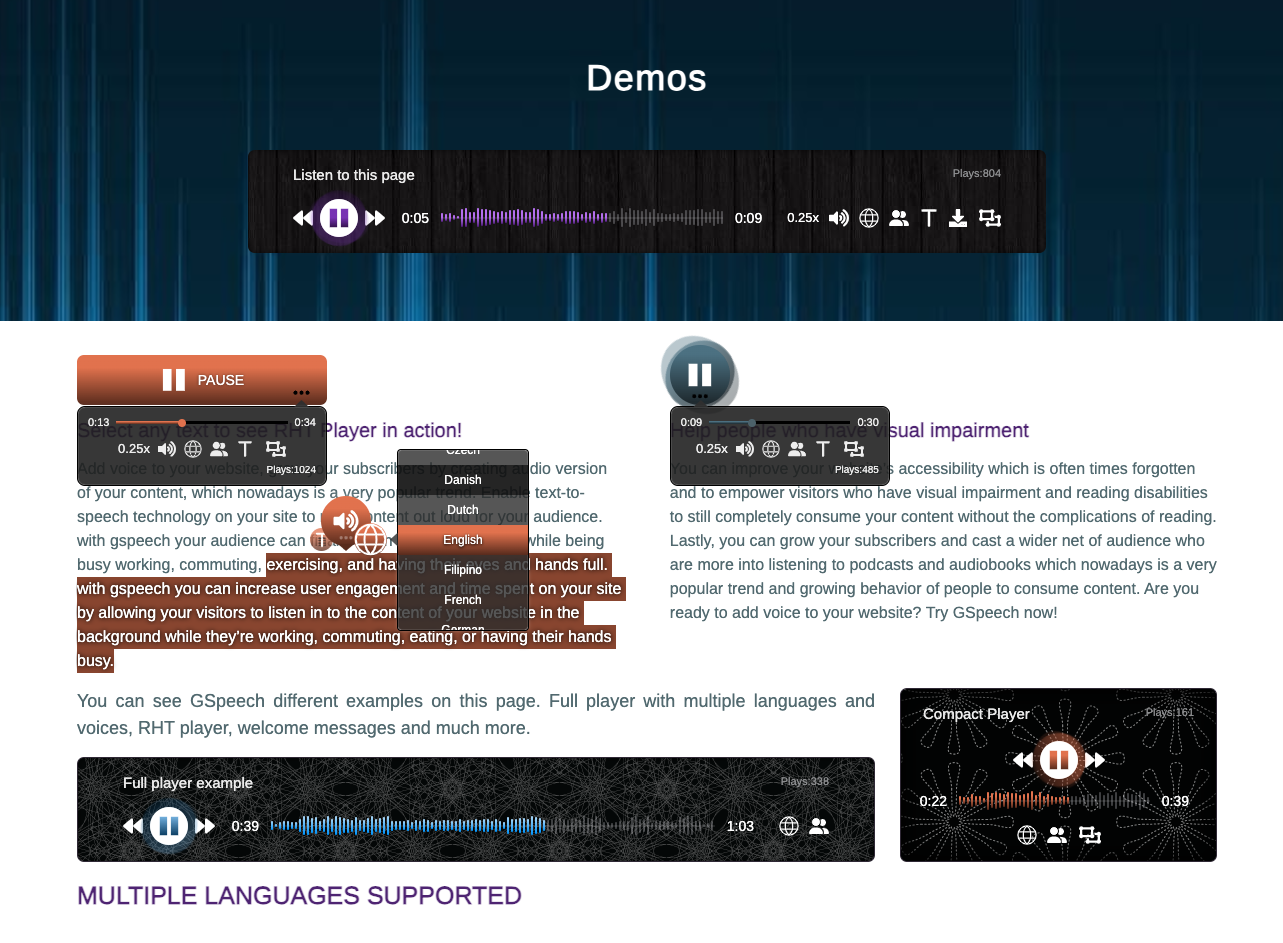
GSpeech different player types: full page player, button and circle player.
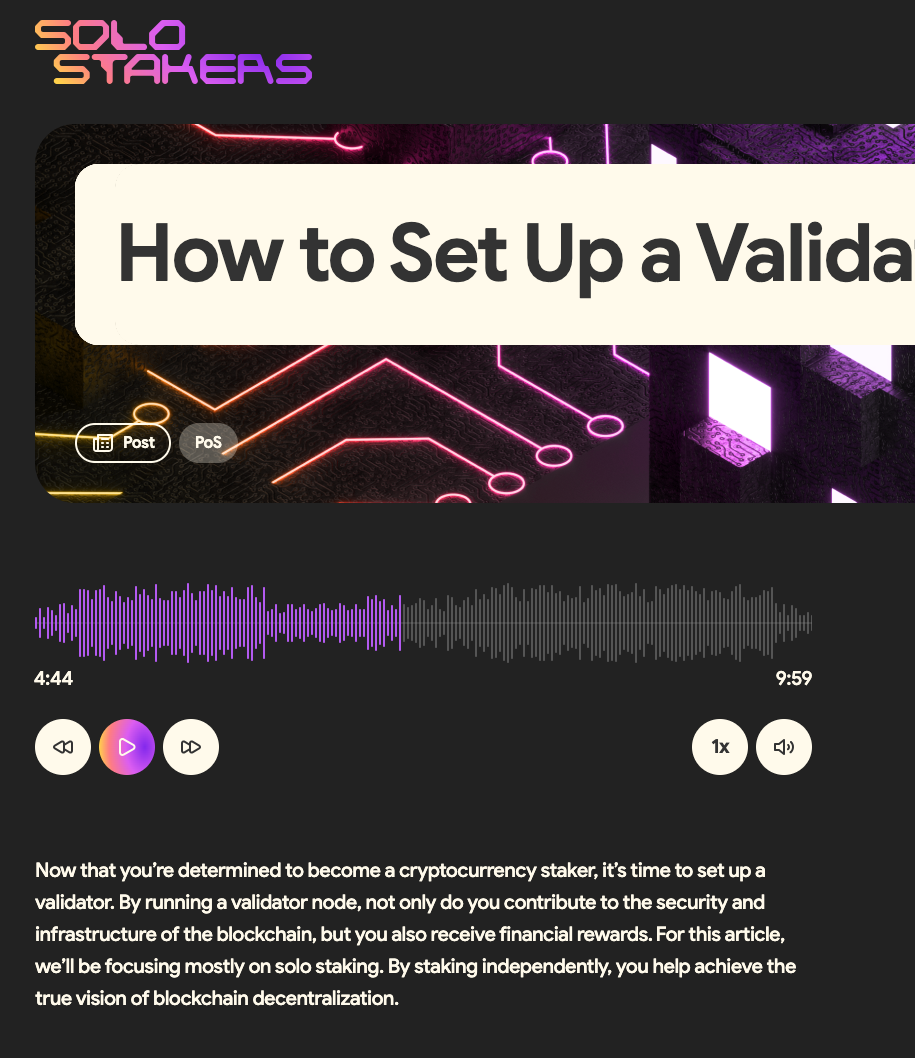
GSpeech text-to-speech player view.
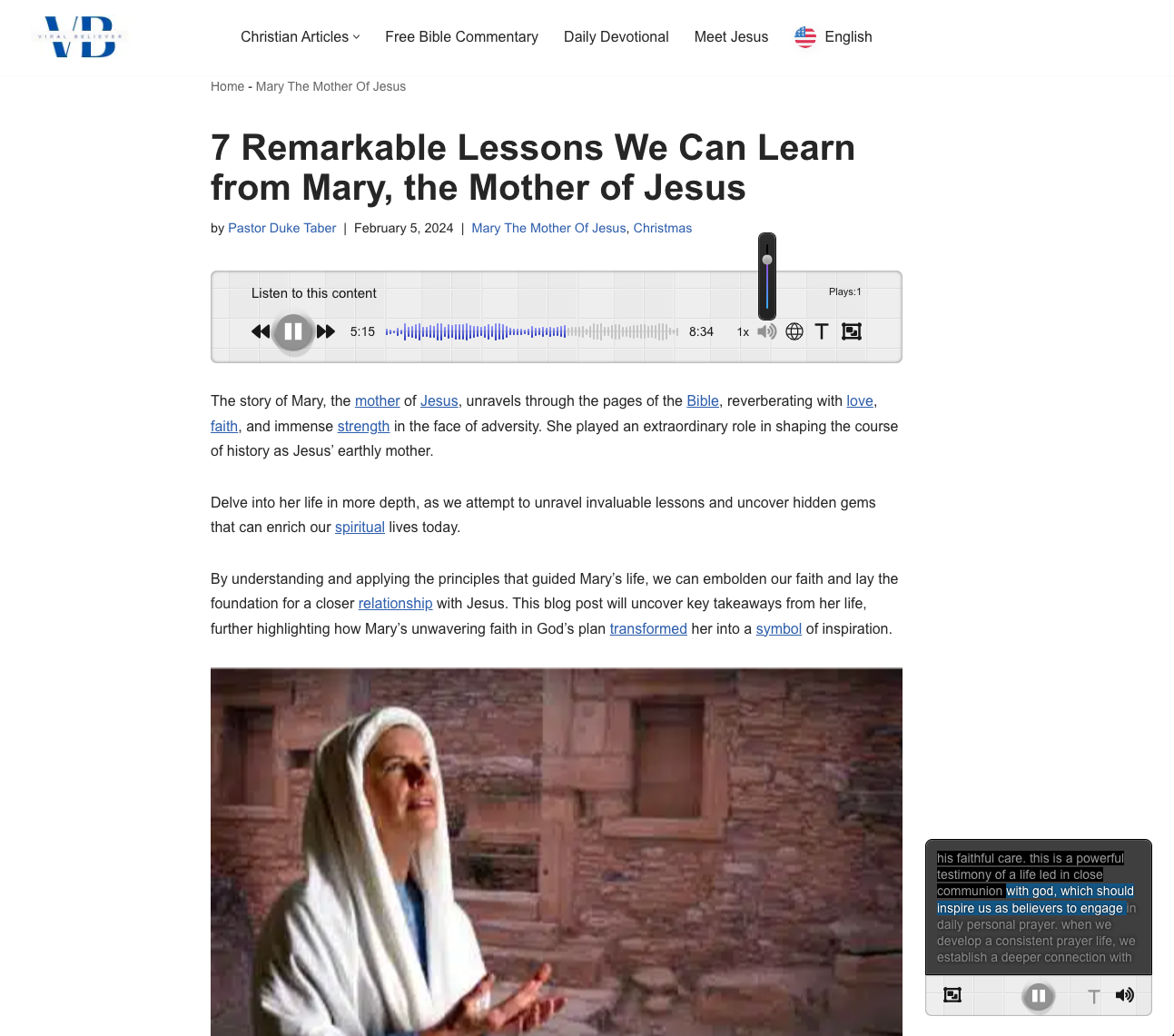
GSpeech text-to-audio player view.
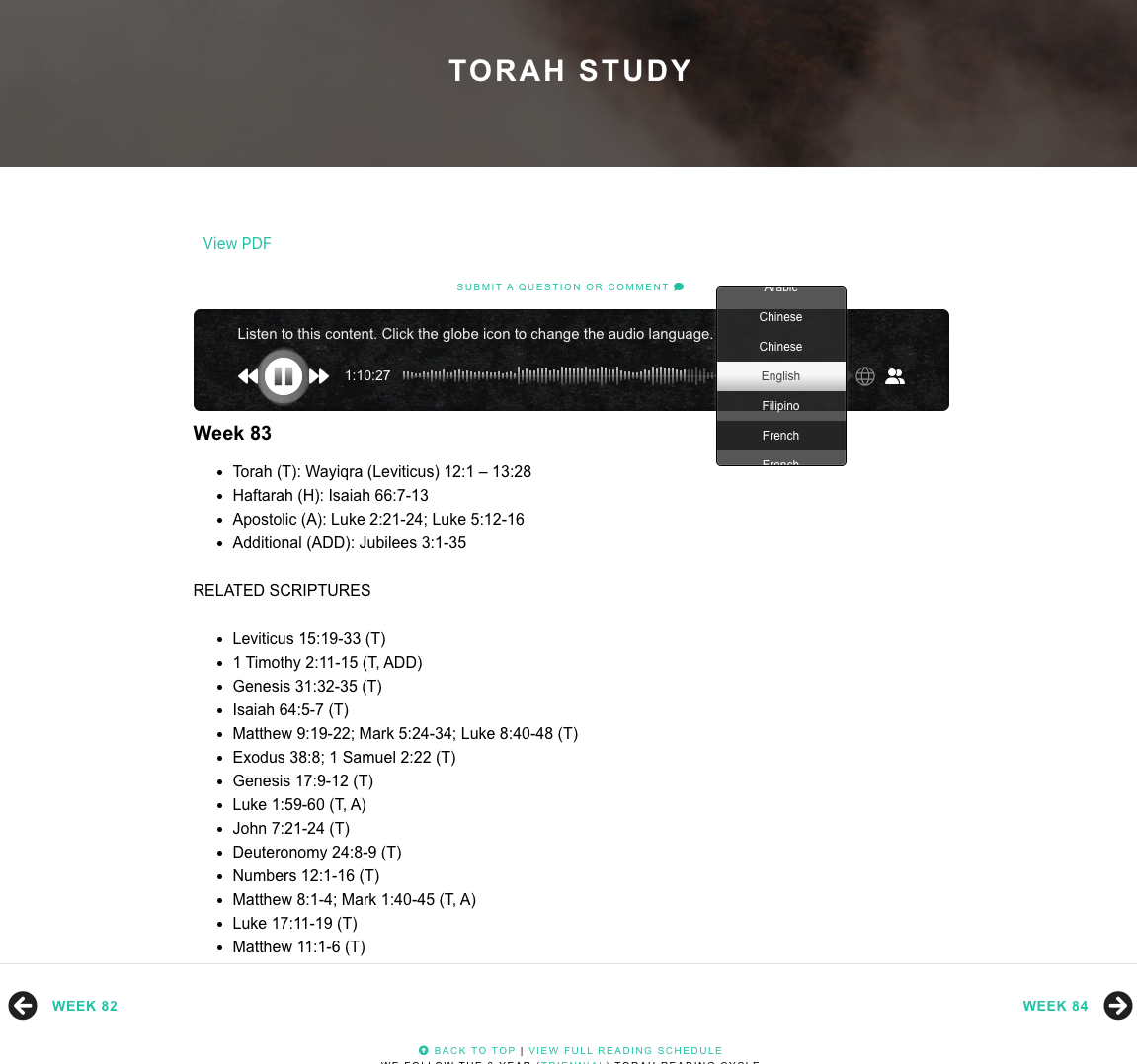
GSpeech player view.
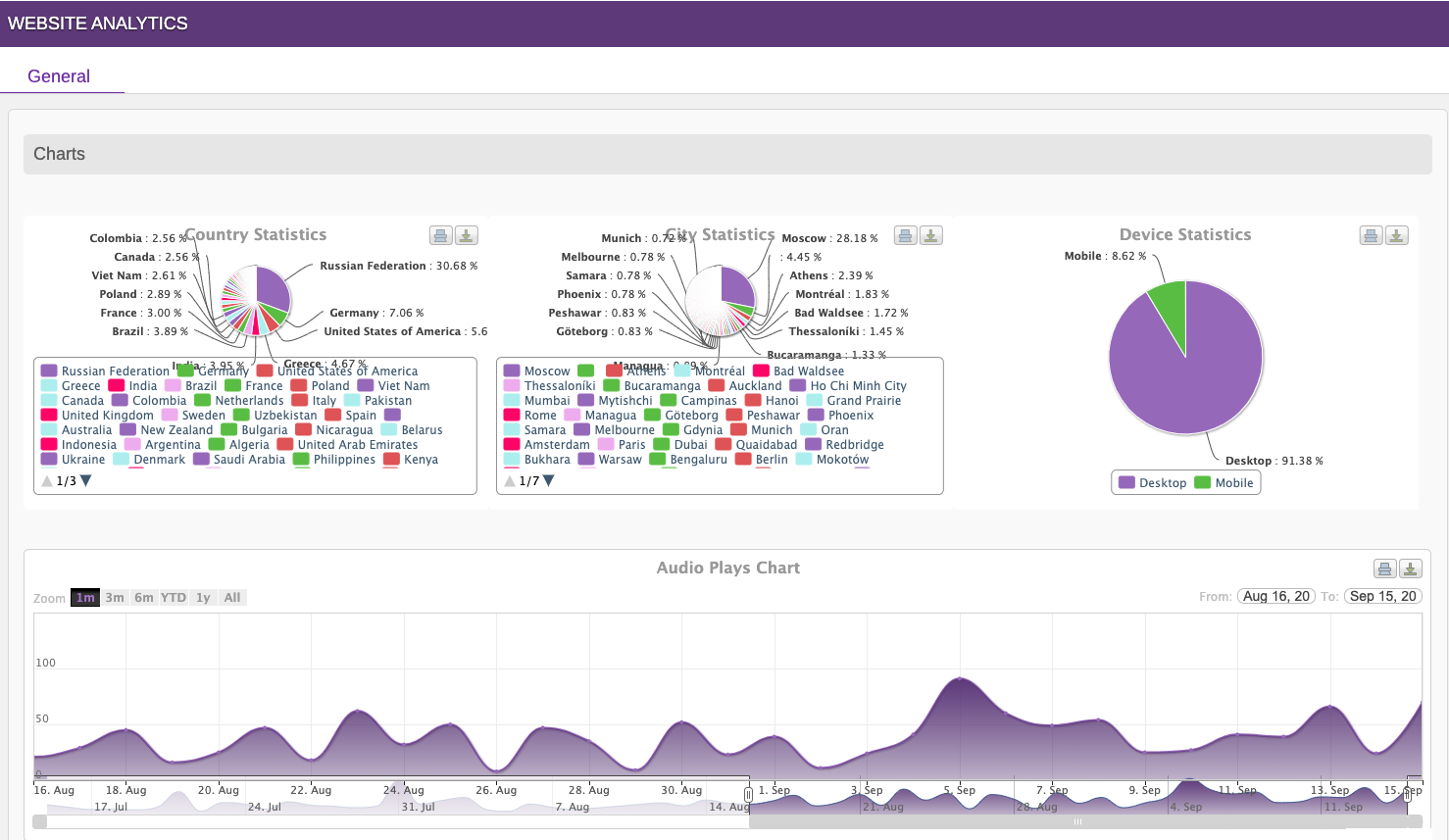
GSpeech analytics and country based statystics.
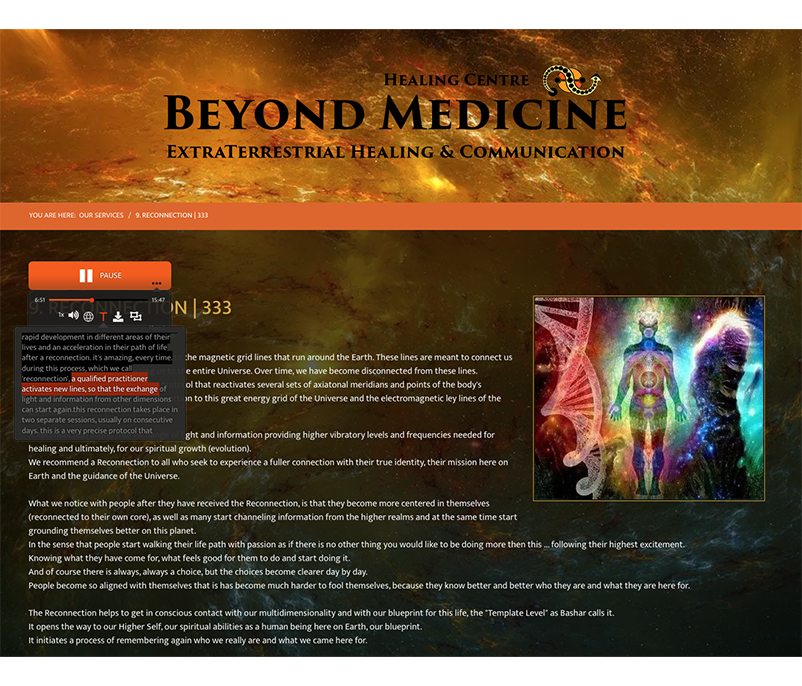
GSpeech button player view.
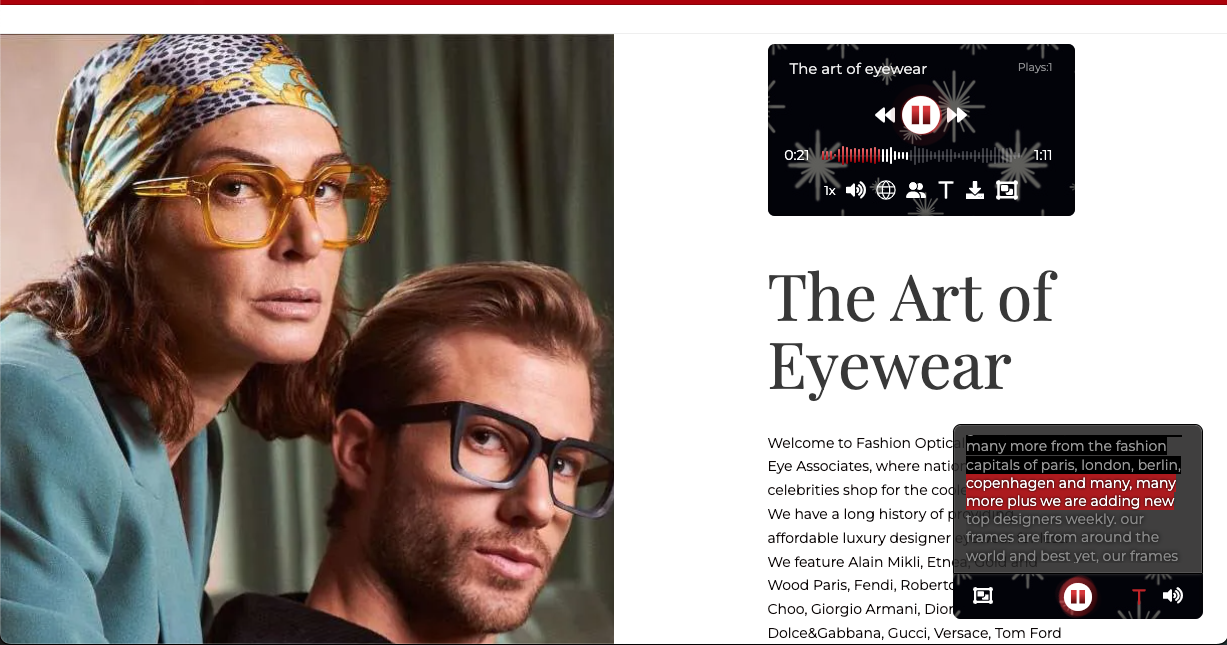
GSpeech player view.
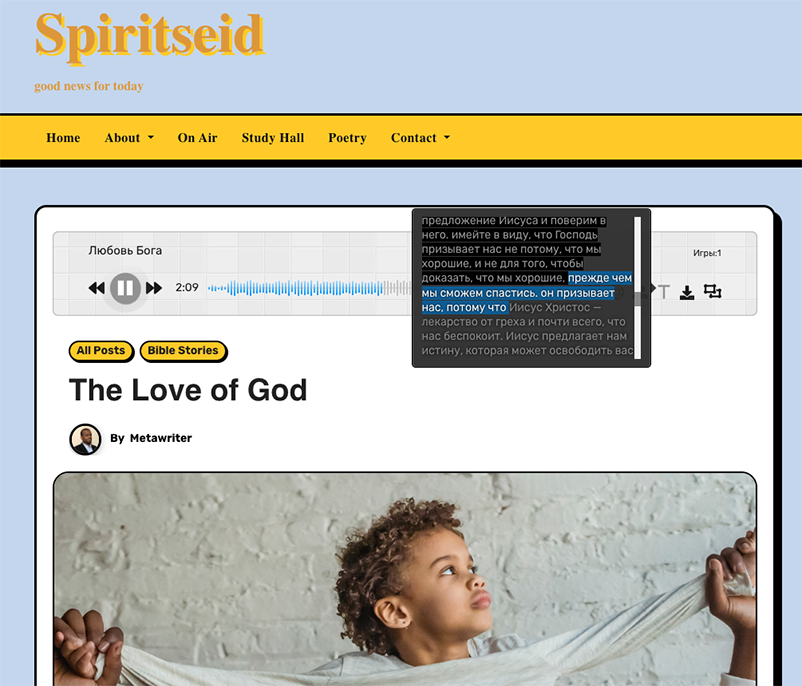
GSpeech player view.
