Firewall, Malware Scanner, Two Factor Auth, and Comprehensive Security Features, powered by our 24-hour team. Make security a priority with Wordfence.
Anti-Malware Security and Brute-Force Firewall
Hospedagem WordPress com plugin Anti-Malware Security and Brute-Force Firewall
Onde hospedar o plugin Anti-Malware Security and Brute-Force Firewall?
Este plugin pode ser hospedado em qualquer hospedagem que tenha WordPress configurado. Recomendamos utilizar uma empresa de hospedagem de confiança, com servidores otimizados para WordPress, como o serviço de hospedagem da MCO2.
Hospedando o plugin Anti-Malware Security and Brute-Force Firewall em um provedor de confiança
A MCO2, além de configurar e instalar o WordPress na versão mais atual para seus clientes, oferece o plugin WP SafePress, um mecanismo exclusivo que assegura e otimiza seu site conjuntamente.
Por que a Hospedagem WordPress funciona melhor na MCO2?
A Hospedagem WordPress funciona melhor pois a MCO2 possui servidores otimizados para WordPress. A instalação de WordPress é diferente de uma instalação trivial, pois habilita imediatamente recursos como otimização de imagens, proteção da página de login, bloqueio de atividades suspeitas diretamente no firewall, cache avançado e HTTPS ativado por padrão. São recursos que potencializam seu WordPress para a máxima segurança e o máximo desempenho.
Recursos:
- Download Definition Updates to protect against new threats.
- Run a Complete Scan to automatically remove known security threats, backdoor scripts, and database injections.
- Firewall block SoakSoak and other malware from exploiting Revolution Slider and other plugins with known vulnerabilites.
- Upgrade vulnerable versions of timthumb scripts.
Recursos Premium:
- Patch your wp-login and XMLRPC to block Brute-Force and DDoS attacks.
- Check the integrity of your WordPress Core files.
- Automatically download new Definition Updates when running a Complete Scan.
Register this plugin at GOTMLS.NET and get access to new definitions of “Known Threats” and added features like Automatic Removal, plus patches for specific security vulnerabilities like old versions of timthumb. Updated definition files can be downloaded automatically within the admin once your Key is registered. Otherwise, this plugin just scans for “Potential Threats” and leaves it up to you to identify and remove the malicious ones.
NOTICE: This plugin make call to GOTMLS.NET to check for updates not unlike what WordPress does when checking your plugins and themes for new versions. Staying up-to-date is an essential part of any security plugin and this plugin can let you know when there are new plugin and definition update available. If you’re allergic to “phone home” scripts then don’t use this plugin (or WordPress at all for that matter).
Special thanks to:
- Clarus Dignus for design suggestions and graphic design work on the banner image.
- Jelena Kovacevic and Andrew Kurtis of webhostinghub.com for providing the Spanish translation.
- Marcelo Guernieri for the Brazilian Portuguese translation.
- Umut Can Alparslan for the Turkish translation.
- Micha Cassola for the German translation.
- Robi Erwin Setiawan for the Indonesian translation.
Capturas de tela
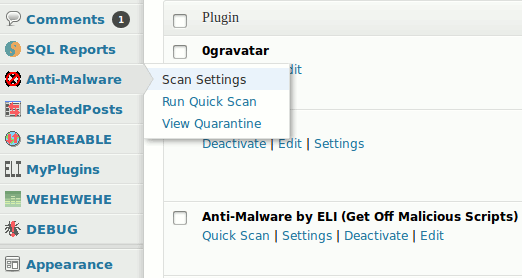
The menu showing Anti-Malware options.

The Scan Setting page in the admin.
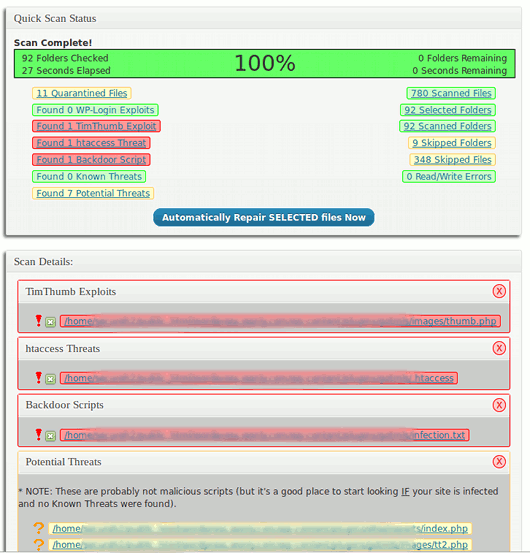
An example scan that found some threats.
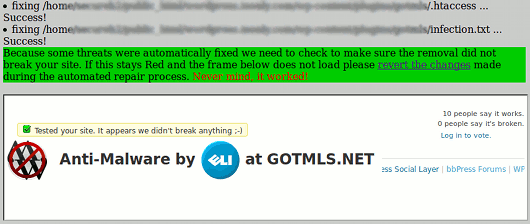
The results window when "Automatic Repair" fixes threats.

The Quarantine showing threats that have been fix already.
