Essential elements for modern websites. Add buttons, sliders, heroes, maps, images, carousels, features, icons, more. Create dynamic pages easily.
Maps Widget for Google Maps
Hospedagem WordPress com plugin Maps Widget for Google Maps
Onde devo hospedar o plugin Maps Widget for Google Maps?
Este plugin pode ser hospedado em qualquer servidor que tenha WordPress configurado. Recomendamos fortemente optar por uma hospedagem confiável, com servidores adaptados para WordPress, como o serviço de hospedagem de sites da MCO2.
Hospedando o plugin Maps Widget for Google Maps em um provedor confiável
A MCO2, além de instalar o WordPress na versão mais atual para seus clientes, oferece o WP SafePress, um sistema exclusivo que assegura e otimiza seu site simultaneamente.
Por que a Hospedagem WordPress funciona melhor na MCO2?
A Hospedagem WordPress funciona melhor pois a MCO2 possui servidores otimizados para WordPress. A instalação de WordPress é diferente de uma instalação trivial, pois habilita imediatamente recursos como otimização de imagens, proteção da página de login, bloqueio de atividades suspeitas diretamente no firewall, cache avançado e HTTPS ativado por padrão. São plugins que potencializam seu WordPress para a máxima segurança e o máximo desempenho.
Tired of buggy & slow Google Maps plugins that take hours to setup? With Maps Widget for Google Maps you’ll have a perfect map with a thumbnail & lightbox in minutes! No nonsense Google maps – we know you’re in a hurry! Join 100,000+ happy Google maps users. If you’ve already switched to Gutenberg grab our free Google Maps Gutenberg Block plugin.
Check out some examples on the Maps Widget for Google Maps site or give us a shout on Twitter @WebFactoryLtd.
General Google Maps Widget options
- title
- address
Thumbnail Google map options
Maps Widget for Google Maps thumbnail uses the Google Maps Static Maps API. It loads the entire google map in only one request compared to 20+ requests it takes other Google maps plugins to load them. This ensures your site loads as fast as possible!
- Custom google map size – map width & map height
- Choose any google map type you prefer – road map, satellite map, terrain map, hybrid map, or custom map image to save money on API calls (PRO only)
- Plenty of google map color schemes – default, blue, bright, gowalla, gray, gray #2, mapbox, midnight, neon, refreshed, paper, ultra light + any custom google map style you build in PRO
- zoom level
- pin type
- pin color
- pin size
- pin label
- custom map pin icon – any image can be used
- 1500+ map pins library in PRO
- link type – lightbox map, custom URL, replace thumbnail map with interactive google map (PRO), immediately show interactive google map (PRO) or disable link
- image format
- google map language
- hide widget title
- text above google map
- text below google map
Interactive Google map options
Interactive google maps loads in a lightbox or as an in-place replacement for the thumbnail Google map if your using Maps Widget for Google Maps PRO. It has all the standard interactive google map features users are accustomed too.
- lightbox size – map width & map height (auto-adjusted on smaller screens) or fullscreen map in PRO
- map mode – place + in PRO: directions, search, view & google street view
- map type – road & satellite
- map color scheme – 15 map styles & any custom google map style in PRO
- pins clustering – PRO feature
- map zoom level
- lightbox skin – light, dark + 20 extra in PRO
- lightbox features – close on overlay click, close on esc key, close button & show map title
- map language
- header text
- footer text
Shortcode
- by using the [gmw id=”#”] shortcode you can display the google map in any page, post, or custom post type (PRO feature)
Multiple Pins
- full clustering and filtering support for pins on Google maps – demos available on site
- you can add unlimited pins with custom markers and descriptions to thumbnail and interactive Google maps (PRO feature)
- every map pin has the following options: show on the map thumbnail and/or interactive map, set custom map pin image, set on-click behavior: open custom description bubble, open URL in new/same tab or do nothing
PRO version of Maps Widget for Google Maps offers more than 50 extra features and options including multiple map pins support, map pin clustering, pins library, skins, export, import and widget cloning features, Google Analytics integration and premium, USA based support. Read more about the PRO version on the official Maps Widget for Google Maps site.
Showcase & What others say about Maps Widget for Google Maps
- see a live example of Maps Widget for Google Maps showing off server locations around the world on Bitcatcha
- voted on the Top 100 List by WordPressian
- made it on the Tidy Repo as “well supported Google Maps plugin”
- reviewed 5/5 by Web Smush
- one of 3 best Google map plugins by The Torque Mag
- “an easier way to add Google maps to your site” says WP Beginner
- Design Crazed puts in on the top 20 Google maps list
- InkThemes shows how easy it is to use Maps Widget for Google Maps
- IndexWP calls it a “handy google maps plugin”
- A Painless Guide For Adding Google Maps In WordPress by WHSR
Maps Widget for Google Maps Translators (thank you!)
- English – original 🙂
- Swedish – Sofia Asklund
- Spanish – Jesus Garica
- Croatian – Gordan from Web factory Ltd
- German – Karimba
- French – Karimba
- Chinese simplified – Wyeoh
- Chinese traditional – Wyeoh
- Dutch – Arno
- Ukrainian – Victor Shutovskiy
- Serbian – Ogi Djuraskovic from FirstSiteGuide
- Russian – Ivanka
License info
- Select2 v4, licensed under MIT
- Colorbox 1.6, licensed under MIT
Capturas de tela
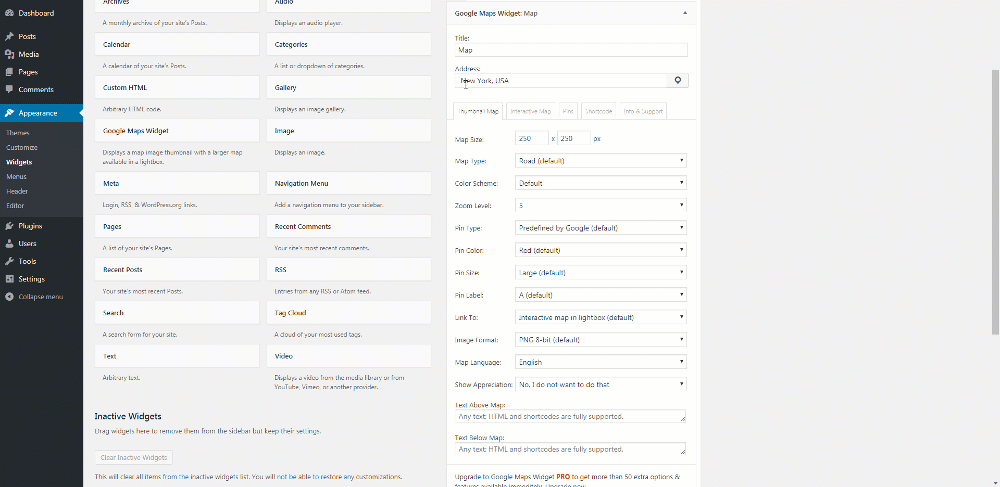
Simple & fast - you'll have a great google map working in under a minute
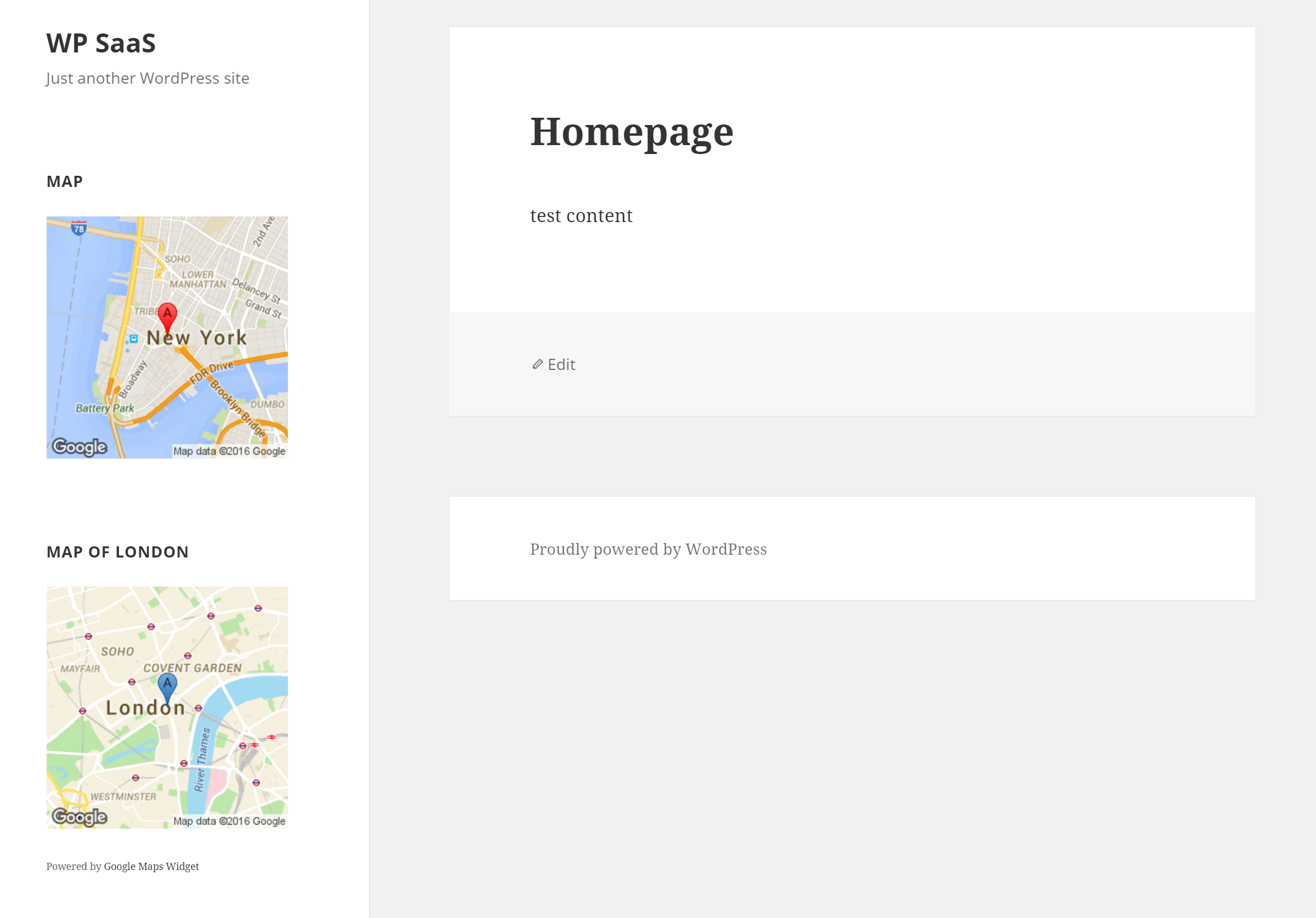
Thumbnail map is shown as a widget and since it's just one image it loads super-fast (1 request, about 20KB)
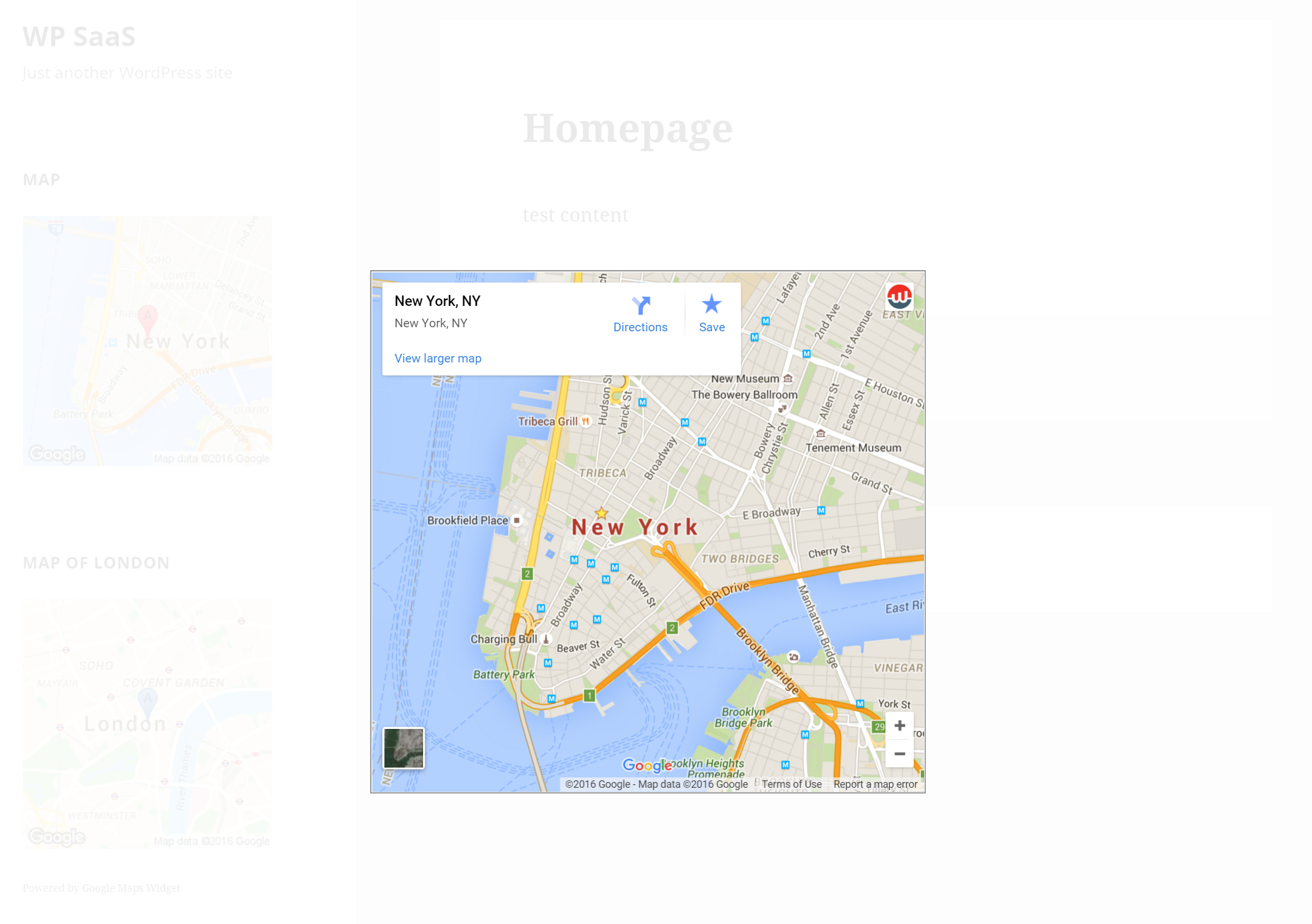
Larger map with all interactive features is available in the lightbox
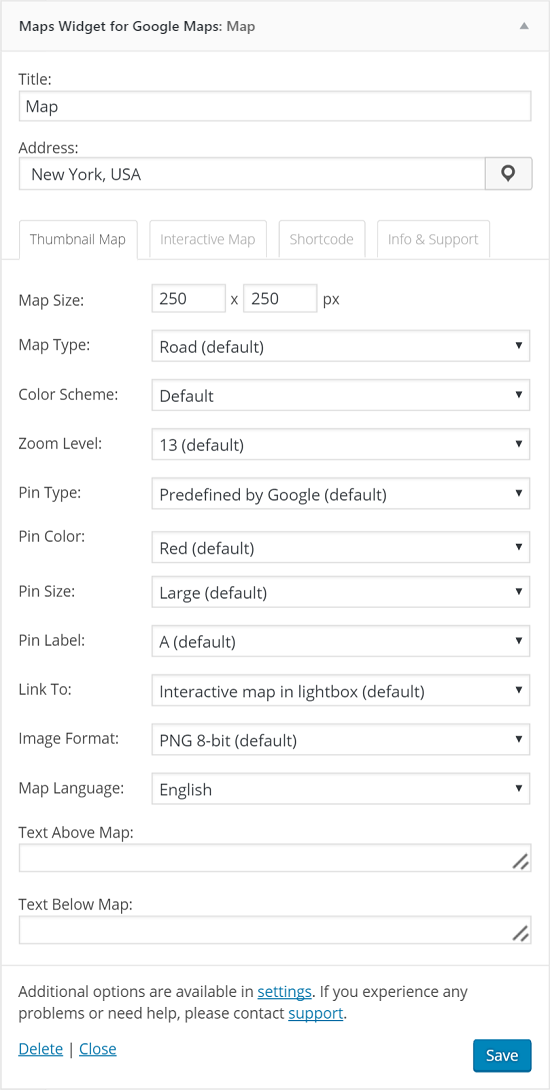
Widget options - Thumbnail map
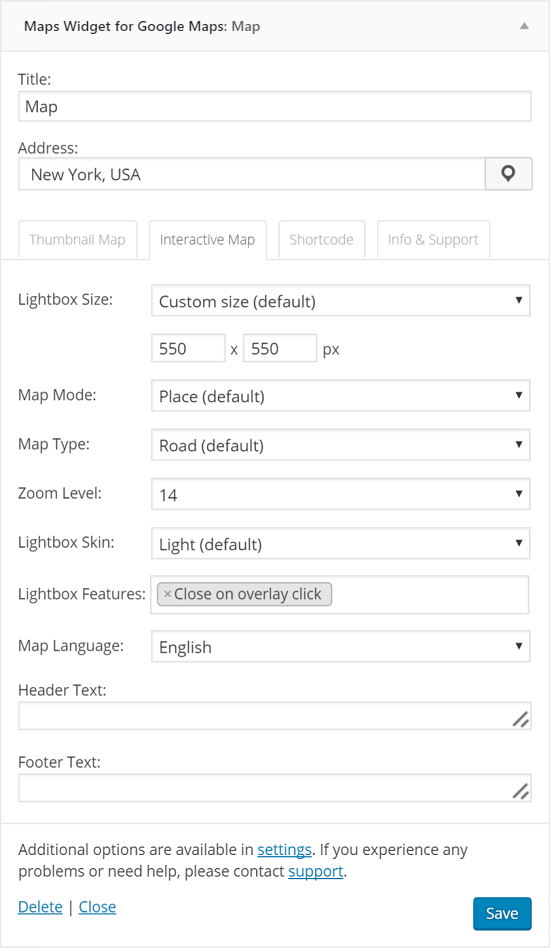
Widget options - Interactive map

Widget options - Shortcode
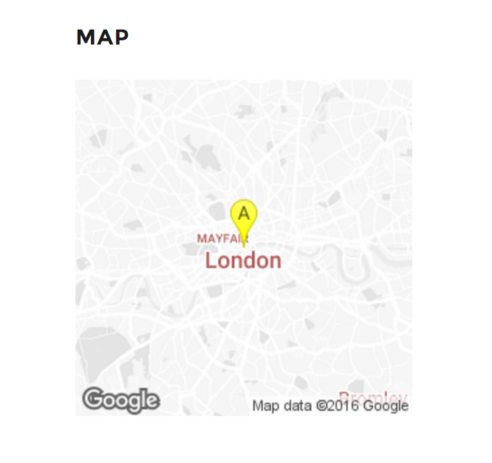
Thumbnail map - light color scheme
