Site Kit é uma solução completa para usuários do WordPress usarem tudo que o Google oferece para torná-los bem-sucedidos na web.
Simple Calendar – Google Calendar Plugin
Hospedagem WordPress com plugin Simple Calendar – Google Calendar Plugin
Onde devo hospedar o plugin Simple Calendar – Google Calendar Plugin?
Este plugin pode ser hospedado em qualquer servidor que tenha WordPress instalado. Recomendamos optar por uma empresa de hospedagem confiável, com servidores adaptados para WordPress, como o serviço de hospedagem WordPress da MCO2.
Hospedando o plugin Simple Calendar – Google Calendar Plugin em um provedor seguro
A MCO2, além de instalar o WordPress na versão mais atual para seus clientes, oferece o WP SafePress, um mecanismo exclusivo que protege e aumenta a performance do seu site simultaneamente.
Por que a Hospedagem WordPress funciona melhor na MCO2?
A Hospedagem WordPress funciona melhor pois a MCO2 possui servidores otimizados para WordPress. A instalação de WordPress é diferente de uma instalação trivial, pois habilita imediatamente recursos como otimização de imagens e fotos, proteção da página de login, bloqueio de atividades maliciosas diretamente no firewall, cache avançado e HTTPS ativado por padrão. São plugins que potencializam seu WordPress para a máxima segurança e o máximo desempenho.
Simple Calendar is the easiest way to add Google Calendar events to your WordPress site. Quick to setup. Fine tune to your needs. Mobile responsive. Beautifully designed.
Simple Calendar Features
- Display events from any public Google Calendar.
- Keep managing events in Google Calendar. No need to create events in WordPress.
- Out-of-the-box designs that match your theme’s look and feel.
- Fully responsive and mobile-friendly monthly grid and list views.
- Customize event content display using simple tags. No coding required.
- Combine multiple calendars into single displays explicitly or using categories.
- Intuitive, simple display configuration changes for fine tuning.
- Advanced settings to adjust time zones, date/time formats and start of the week.
- Integration with Event Calendar Newsletter for quickly turning your events into a newsletter-friendly format.
- Additional functionality offered with add-ons.
- Translations available with more being added on a regular basis. Translations welcome!
- Open source with code hosted on GitHub. Contributions welcome!
Love using Simple Calendar? Consider purchasing a Premium Add-on
FullCalendar Add-on Features
- Week and day views added alongside the month view.
- Display event titles and start times directly on your calendar.
- Faster load times when navigating through months, weeks or days.
- Configure header navigation buttons to allow site visitors to easily switch between views.
- Intuitive design for multi-day events.
- Customizable calendar heights with optional scroll bars.
- Set default start time for week and day views.
- Limit display times for week and day views.
- Works with our Google Calendar Pro add-on to display color-coded events within each view.
- Priority email support with a 24-hour response time during weekdays backed by a top-notch team.
Google Calendar Pro Add-on Features
- Display events from both private and public Google Calendars.
- Highlight events with colors that match assigned Google Calendar event colors.
- Display attendee names, avatars and RSVP status for any private or public event.
- Display event organizer information.
- Display a list of attachments with links to their original source.
- Secure connection established between your site and Google using the OAuth standard.
- Works with our FullCalendar add-on to display beautiful month, week and day views with color-coded events.
- Priority email support with a 24-hour response time during weekdays backed by a top-notch team.
Want to take Simple Calendar for a spin first? Try out a Live Demo
Capturas de tela

Basic Grid view

Basic List view
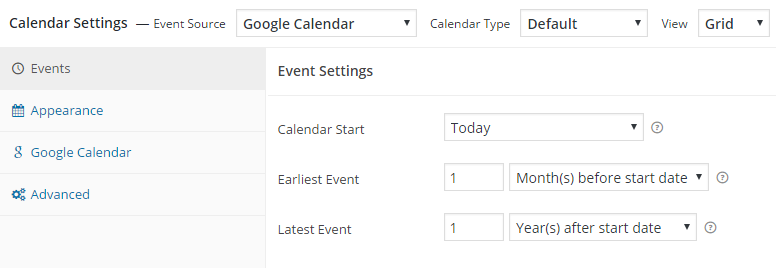
Calendar settings - Events

Calendar settings - Appearance

Calendar settings - Google Calendar

Calendar settings - Advanced

Add a calendar widget
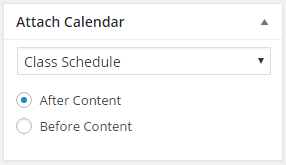
Attach a calendar to a post or page
