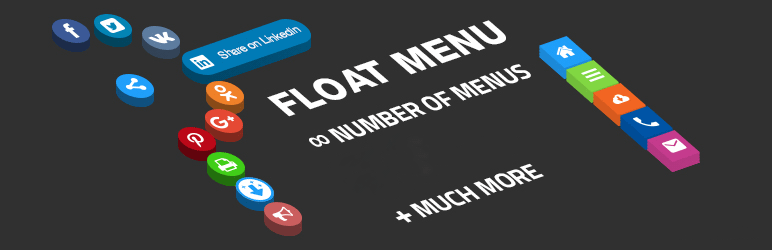Sticky Menu or Sticky Header sticks elements at the top of the screen when you scroll, or create a floating sticky menu or fixed widget.
Float menu – awesome floating side menu
Hospedagem WordPress com plugin Float menu – awesome floating side menu
Onde devo hospedar o plugin Float menu – awesome floating side menu?
Este plugin pode ser hospedado em qualquer hospedagem que tenha WordPress configurado. Recomendamos fortemente escolher um provedor de hospedagem confiável, com servidores especializados para WordPress, como o serviço de hospedagem de sites da MCO2.
Hospedando o plugin Float menu – awesome floating side menu em um provedor de confiança
A MCO2, além de configurar e instalar o WordPress na versão mais nova para seus clientes, oferece o WP SafePress, um mecanismo singular que assegura e aumenta a performance do seu site ao mesmo tempo.
Por que a Hospedagem WordPress funciona melhor na MCO2?
A Hospedagem WordPress funciona melhor pois a MCO2 possui servidores otimizados para WordPress. A instalação de WordPress é diferente de uma instalação trivial, pois habilita imediatamente recursos como otimização automática de imagens e fotos, proteção da página de login, bloqueio de atividades maliciosas diretamente no firewall, cache avançado e HTTPS ativado por padrão. São plugins que potencializam seu WordPress para a máxima segurança e o máximo desempenho.
Try Free Demo | 🚀 Try Pro Demo | Documentation
Float Menu is a free WordPress plugin to create and place a unique floating menu on your website. The extension allows users to get access to the functions of the panel regardless of its position on the resource. The menu moves along with the scrolling of the page and always remains in visibility.
🌟 Features:
- Floating menu that stays on the screen.
- Lightweight & fast – does not slow down your site.
- Easy customization – change colors, icons, and position.
- Works with any WordPress theme.
✅ Enhance usability and user experience with Float Menu!
—
Main features
The Float Menu makes user interaction with the site more comfortable. It can increase the conversion by improving the functionality of the web resource. Among the capabilities of the tool:
🎨 Customization & Design
- Create unlimited menus.
- Position menu left or right.
- Choose from 4 button shapes: Square, Round, Rounded, Rounded-out.
- Adjust spacing between menu items.
- Set custom colors for buttons and icons.
- Use 2000+ Font Awesome 6 icons.
- Test Mode – show the menu only to administrators while configuring settings.
🔗 Link & Accessibility Options
- Open links in a new window.
- Set custom attributes:
ID,Class,rel,aria-label. - Hide the menu on small or large devices.
⚡ Performance & SEO
- Lightweight and fast – does not slow down your site.
- SEO-friendly structure for better indexing.
—
Float Menu can be used for:
- Site navigation
- Main menu
- Contact block
- Additional menu
- User profile navigation and more
—
Pro Version
Unlock advanced features and take your floating menus to the next level with Float Menu Pro!
🎨 More Customization
- Create submenus – supports a single submenu level.
- Hold label open – keep menu labels visible.
- Vertical alignment – align menus precisely.
- Extra text & label fonts – display detailed descriptions with custom fonts.
- Custom icons – upload your own icons.
- Icon settings – rotate, flip, and customize icons.
🔗 More Functional Links
- Translate page – one-click website translation.
- Social sharing – share content via Facebook, Twitter, etc.
- Next/Previous Post – quick navigation between posts.
- Forced download – enable direct file downloads.
- Smooth scrolling – scroll to sections effortlessly.
- Scroll to top/bottom – quick page navigation.
- Print page – allow users to print the current page.
- Search integration – add search functionality to the menu.
🎯 More Display Rules
- Show/hide based on scroll – smart visibility control.
- User role permissions – restrict menu by user role.
- Multilingual support – adjust menus per language.
- Schedule menu display – control when menus appear.
- Activate by URL – display menus only on specific pages based on URL parameters.
- Activate by referrer URL – show menus based on where users came from.
📊 Analytics & Performance
- Google Analytics tracking – track menu interactions and clicks.
- Browser compatibility control – hide menus for outdated browsers.
🔥 Bonus Feature: Built-in Popup System
- Create popups – trigger popups when clicking menu items.
👉 Upgrade to Pro and unlock all premium features!
—
Use with other plugins to maximize your results
- Popup Box – create stunning popups triggered by Float Menu
- Side Menu Lite – alternative floating navigation panel
- Floating Button – add floating action buttons
- Sticky Buttons – floating buttons with advanced triggers
- Bubble Menu – circular floating menu with icons
- WP Coder – customize menu with custom HTML, CSS, and JS
- Flexi Menu – advanced floating and sticky menus
Support
Search for answers and ask your questions at support center
Capturas de tela

Menu