Dynamic Month & Year into Posts
Hospedagem WordPress com plugin Dynamic Month & Year into Posts
Onde posso hospedar o plugin Dynamic Month & Year into Posts?
Este plugin pode ser hospedado em qualquer hospedagem que tenha WordPress configurado. Recomendamos escolher uma hospedagem de confiança, com servidores especializados para WordPress, como o serviço de hospedagem de sites da MCO2.
Hospedando o plugin Dynamic Month & Year into Posts em um provedor seguro
A MCO2, além de configurar e instalar o WordPress na versão mais atual para seus clientes, fornece o WP SafePress, um mecanismo exclusivo que salvaguarda e otimiza seu site conjuntamente.
Por que a Hospedagem WordPress funciona melhor na MCO2?
A Hospedagem WordPress funciona melhor pois a MCO2 possui servidores otimizados para WordPress. A instalação de WordPress é diferente de uma instalação trivial, pois habilita imediatamente recursos como otimização de imagens, proteção da página de login, bloqueio de atividades maliciosas diretamente no firewall, cache avançado e HTTPS ativado por padrão. São recursos que potencializam seu WordPress para a máxima segurança e o máximo desempenho.
Automate your SEO
Add today’s date by [date], current year by [year], previous year by [pyear], next year by [nyear], current month (like January) by [month], next month (like February) by [nmonth], previous month (like December) by [pmonth], current/next/previous month shortname (like Jan, Feb and Dec) by [mon], [nmon] & [pmon] shortcodes anywhere, including content and title. Uses your default WordPress language. Use this plugin to boost your site’s SEO, automate your affiliate marketing, automatically updating blogging lists, offer dynamic coupon expiries and more, just by using these variables anywhere.
But that’s not it.
- New: Add post modified date by using
[datemodified]and post publication date by using[datepublished]shortcodes. - New: Ace Black Friday with new dynamic shortcodes. Black Friday and Cyber Monday dates can be inserted anywhere by using
[blackfriday]and[cybermonday].
Works with popular SEO Plugins
- Supports RankMath, Yoast and SEOPress plugins and can be used to replace all their date based variables.
[year]works as a replacement to%currentyear%,[month]as a replacement to%currentmonth%already.- Use various combinations to make your articles even more dynamic and make your content always SEO ready — no matter the date or year.
- Extremely useful for Affiliate Marketers, Amazon Affiliates and Copywriters.
Tested Support With
- Rank Math (100%)
- Rank Math Pro (100%)
- SEOPress
- SEOPress Premium
- Yoast SEO
- Yoast SEO Premium
- Gutenberg and Block Editor Content, Headings and Buttons
- All popular Block Editor Addons, including Greenshift, GenerateBlocks, Ultimate Blocks, Kadence Blocks, Spectra, Otter Blocks.
- Elementor Page Builder (100%)
- WP Bakery Page Builder
- Visual Composer
- Beaver Builder
- Brizy Builder
- Oxygen Builder
- Bricks Builder
- Jetpack
- Intelly Related Posts a.k.a. Inline Related Posts (IRP)
- Advanced Custom Fields (Manual: please see the FAQs)
- Lightweight Accordion (including Schema)
- All major themes like default WordPress themes, Astra, Neve, Hello, Kadence, GeneratePress and Blocksy.
Tested to be totally working with Yoast SEO, SEOPress and Rank Math’s breadcrumbs, custom meta titles, excerpt etc.
Note: Since August 2021, Google has started showing h1 titles in search results, this plugin becomes even more useful as no other SEO plugins adds Current Month, Current Year or Today’s Date in h1 titles except this; keeping the same in SEO meta as well.
More features
- Full Rank Math OpenGraph Support.
- Full Schema and OpenGraph support in YoastSEO.
- Multiple Langauge (WPML) Support: Shortcode renders your site’s defined language.
- Contextual Related Posts Support.
- Jetpack Related Posts Support.
- Totally native. Doesn’t write anything to the database.
- No configuration required.
- Cache friendly.
Easy to use
Just install the plugin (see Installation tab) and activate it. Add [year] to render current year, [nyear] to render next year, [pyear] to render previous year, [month] to render current month (full name) and [mon] to render first three letters of months automatically. See Full List of Shortcodes
As the months & years change, these shortcodes get updated into the content and title automatically on the shortcode locations.
Zero bloat. No CSS/JS files loaded. No database queries are made and the content is rendered on-the-fly. I am a performance geek and digital marketer myself, so I understand what you need.
Also, Dynamic Month & Year into Posts is a totally free plugin. There are no upsells and will never be.
Privacy
Dynamic Month & Year into Posts by Gaurav Tiwari is a completely native shortcode plugin. It has no settings page and does not use any analytics tool to gather or use your data. It’s bloat and ad-free. No notifications. No upgrade notices. Nothing.
Fast Support and Feature Implementation
I will provide instant support for all your queries or feature requests. Use support forum to ask your questions, request new features or report something broken. I will also update the plugin for every major and minor WordPress version.
Compatibility
I use the plugin myself on my primary website and other client sites that I run. I try my best to ensure that this plugin is compatible with every functionality plugin you use. Please let me know if this plugin isn’t compatible with your stack, create a support request and allow me some time.
Please note that some plugins strip shortcodes or disable rendering of shortcodes. In such cases, it’s impossible to implement dynamic dates without rewriting the whole plugin code and breaking a couple of things. But still, I’ll give a try.
If you are using TablePress along with a cache plugin, like WP Rocket, please clear transients regularly or disable table cache to see updated shortcode data.
Help me with a positive review to keep the development going.
Capturas de tela

Backend Editing

Front end preview (without Rank Math)
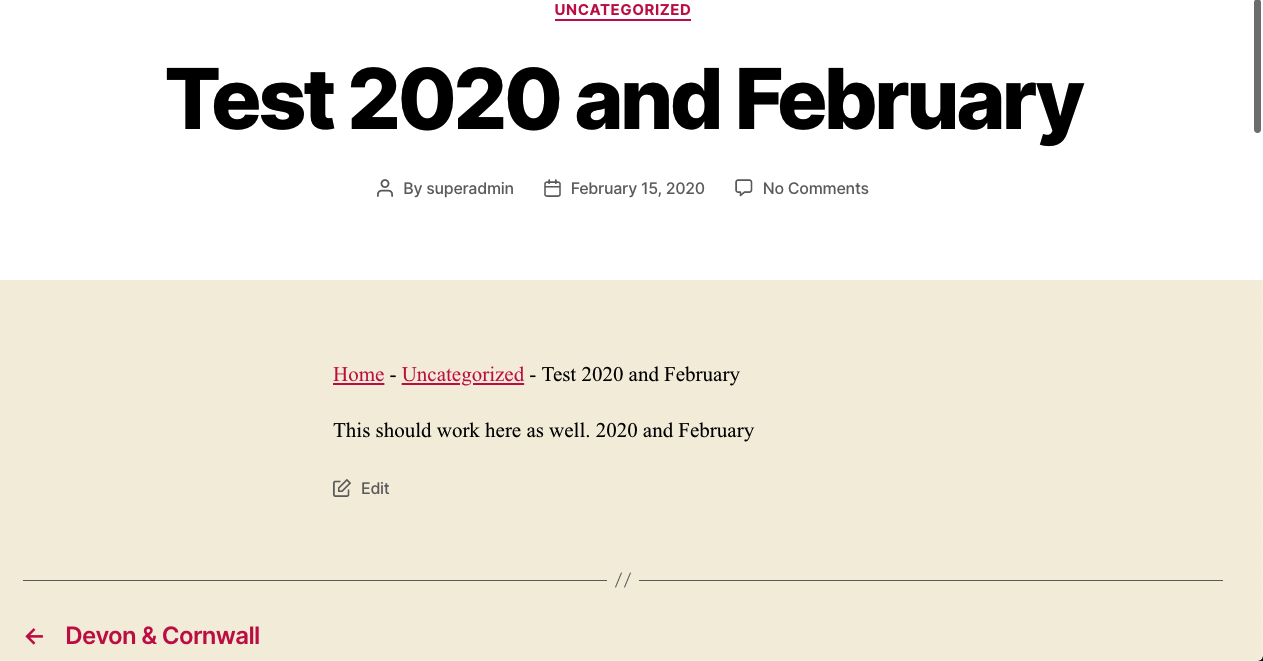
With RM Breadcrumb
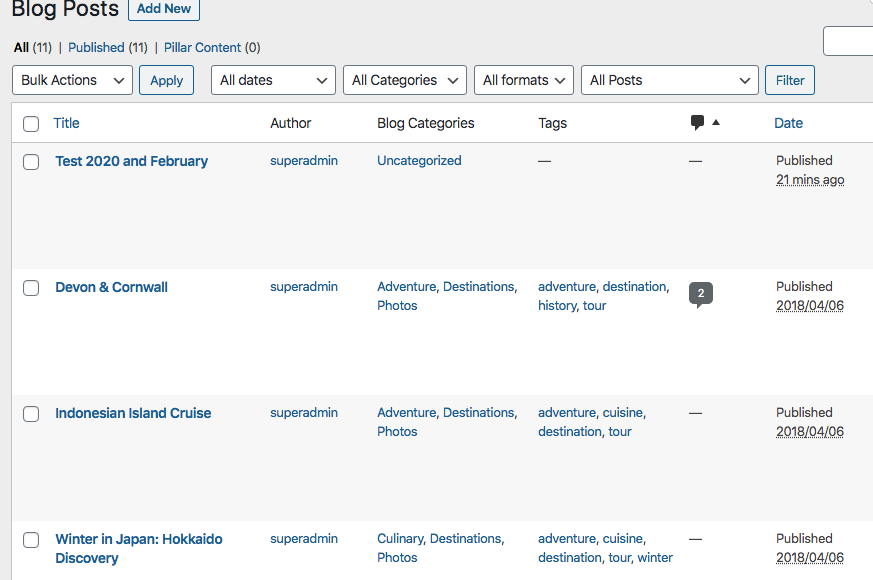
Admin Post list demo
