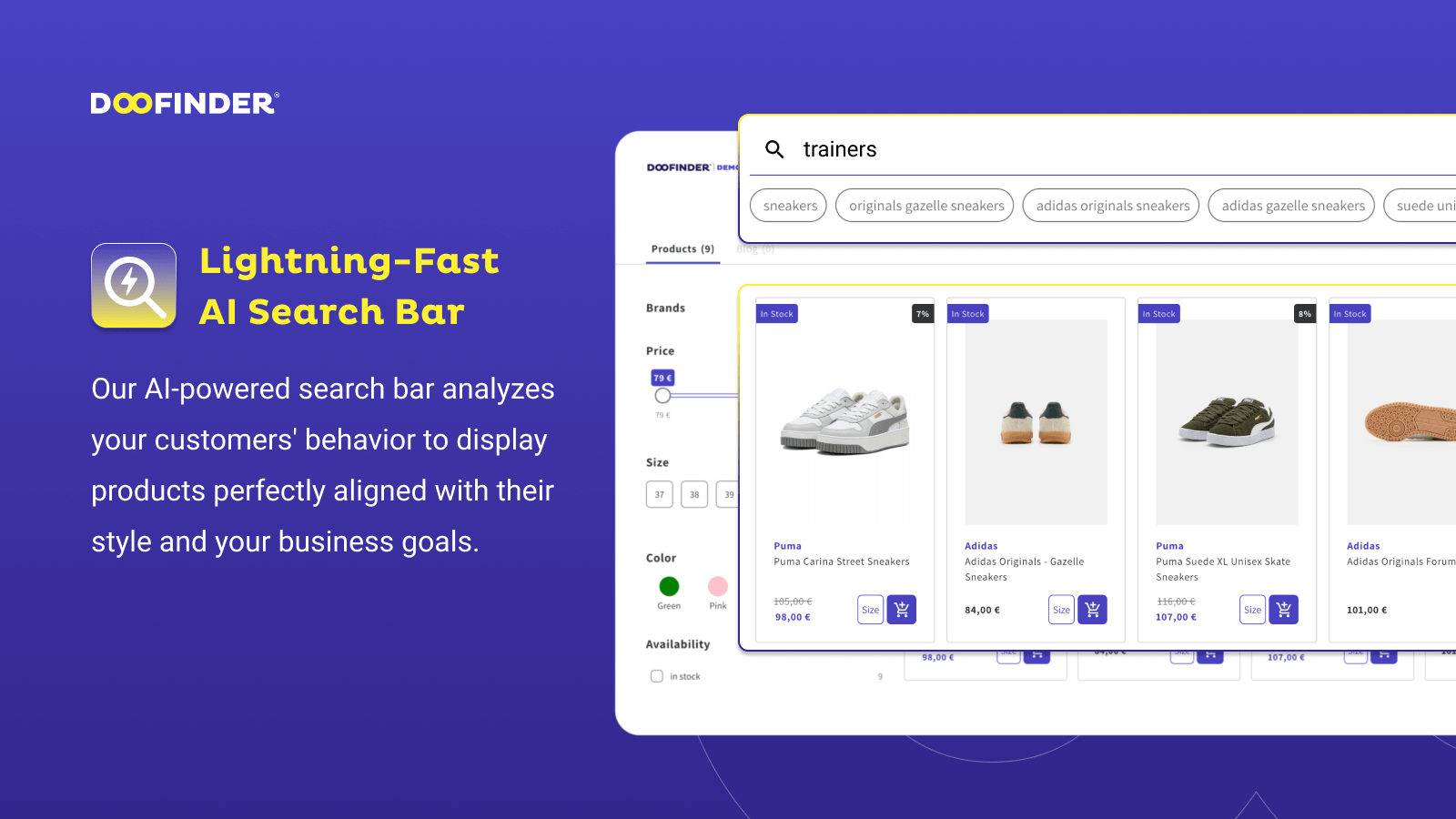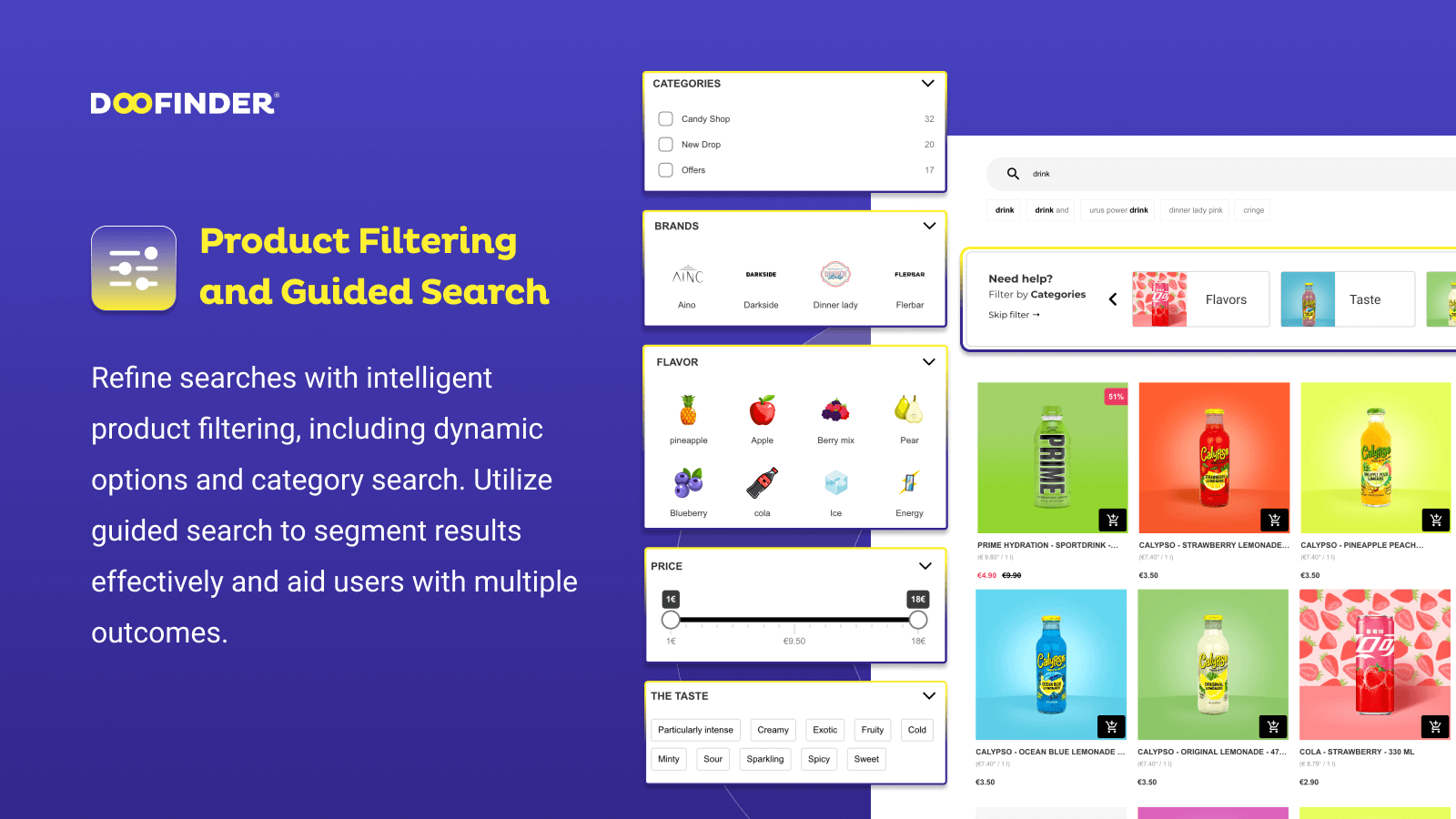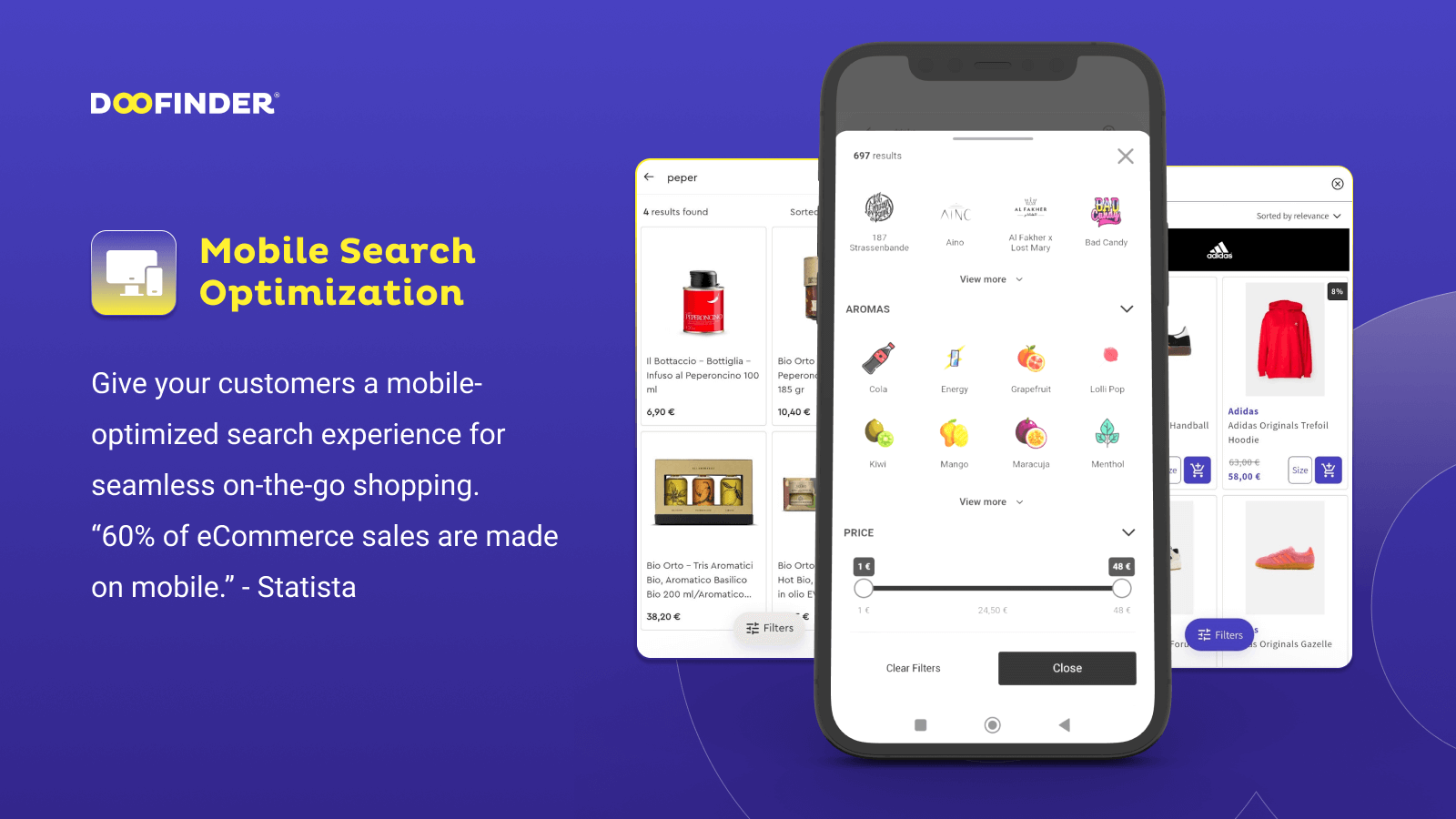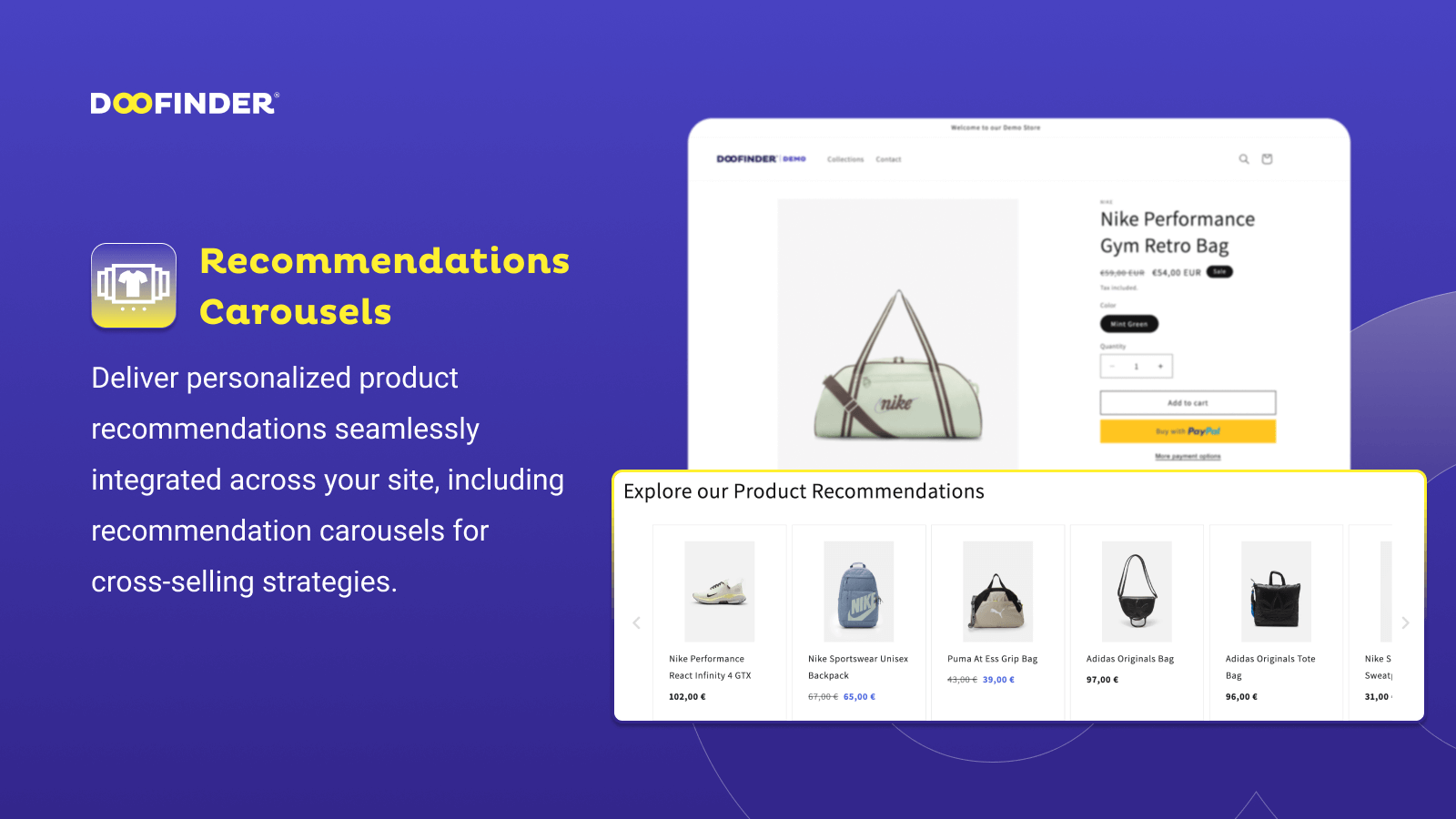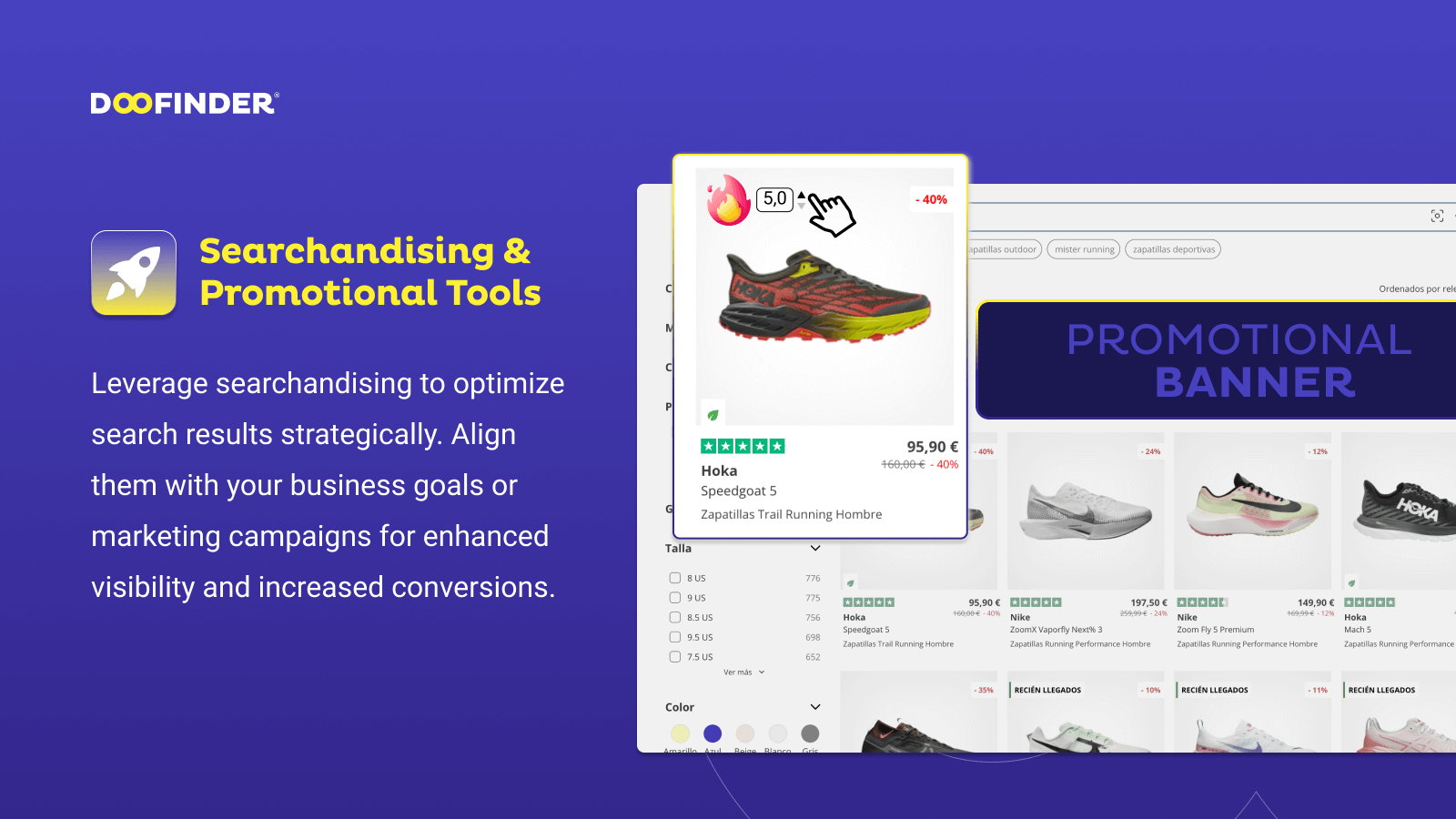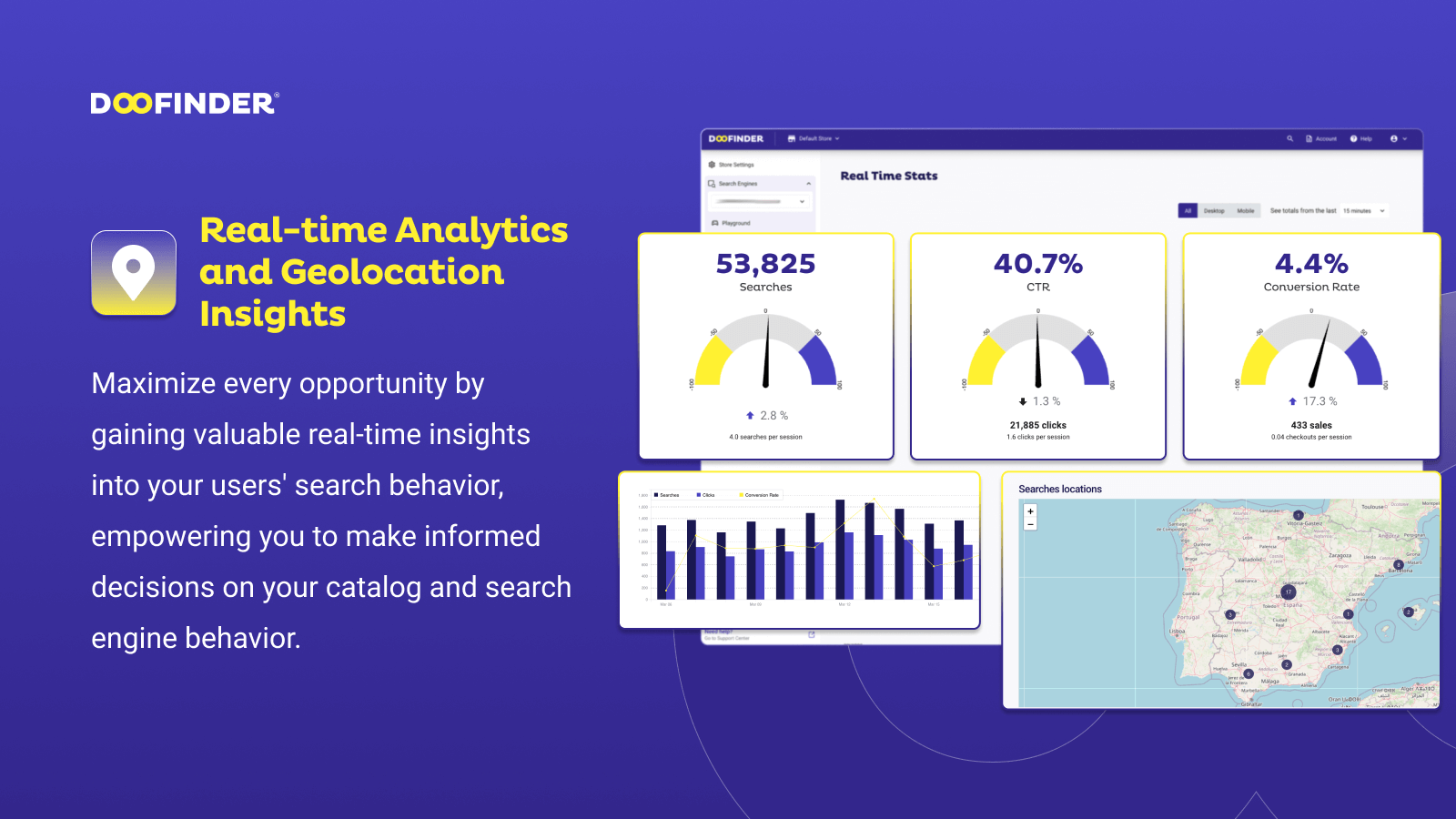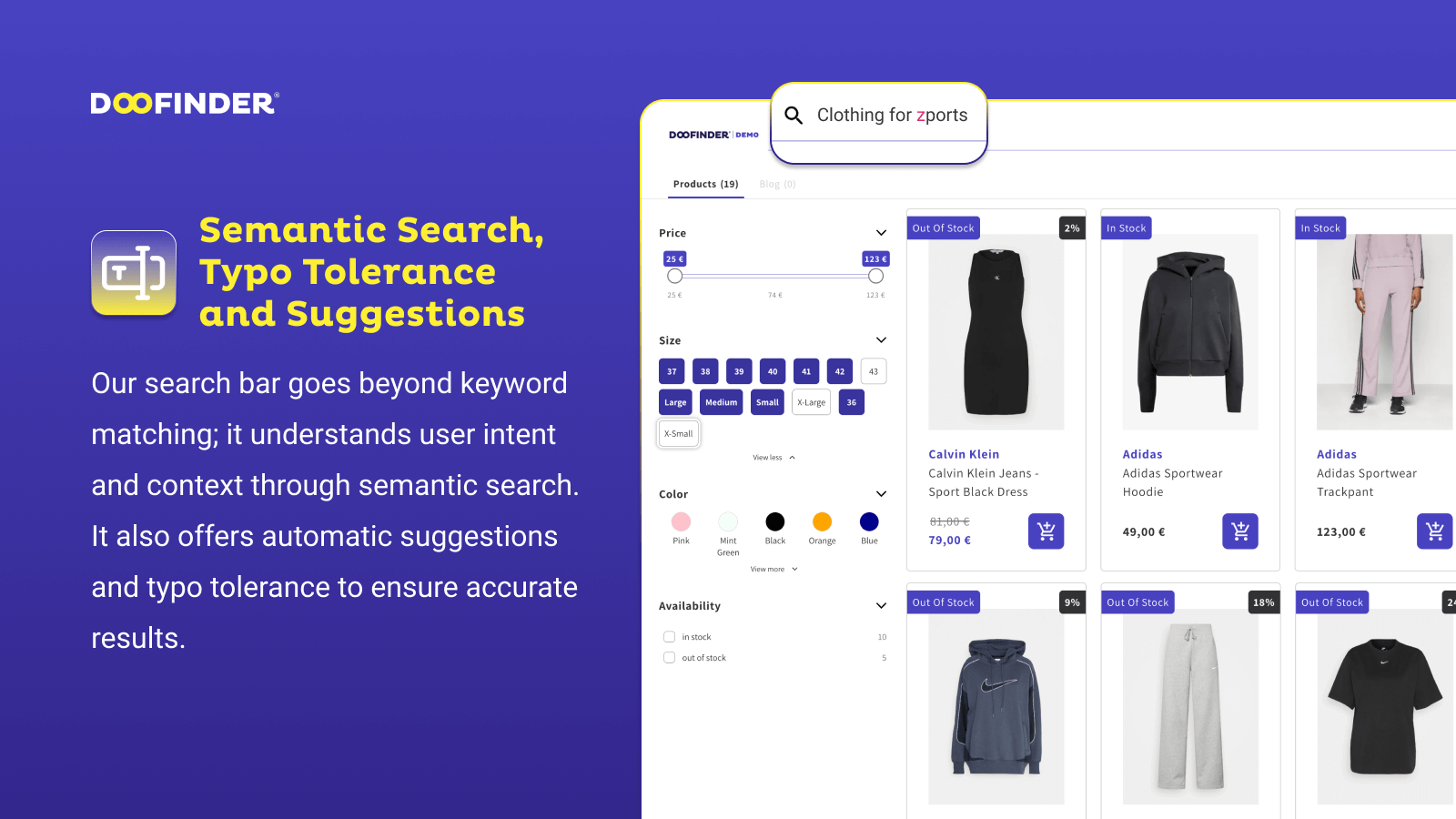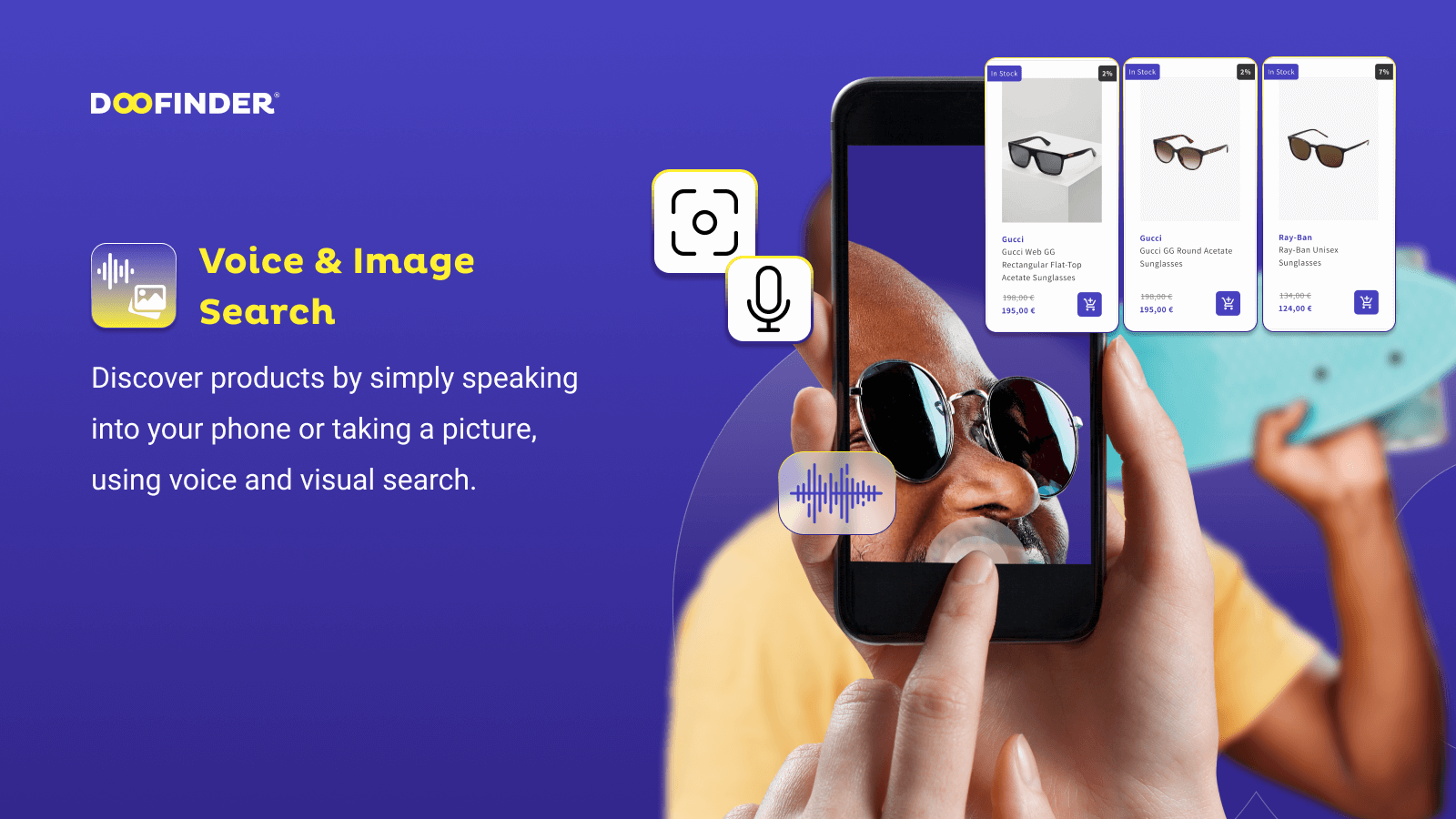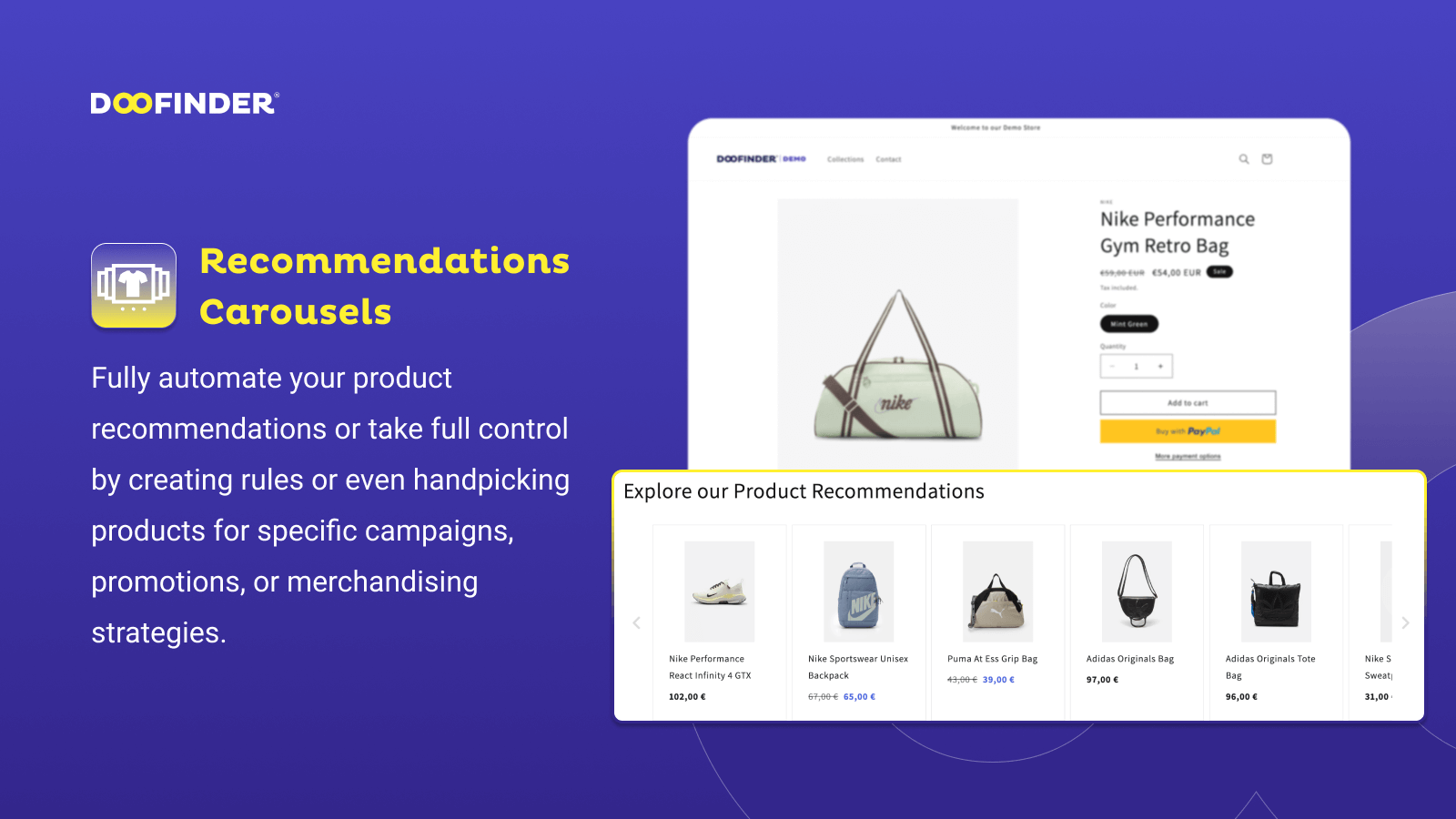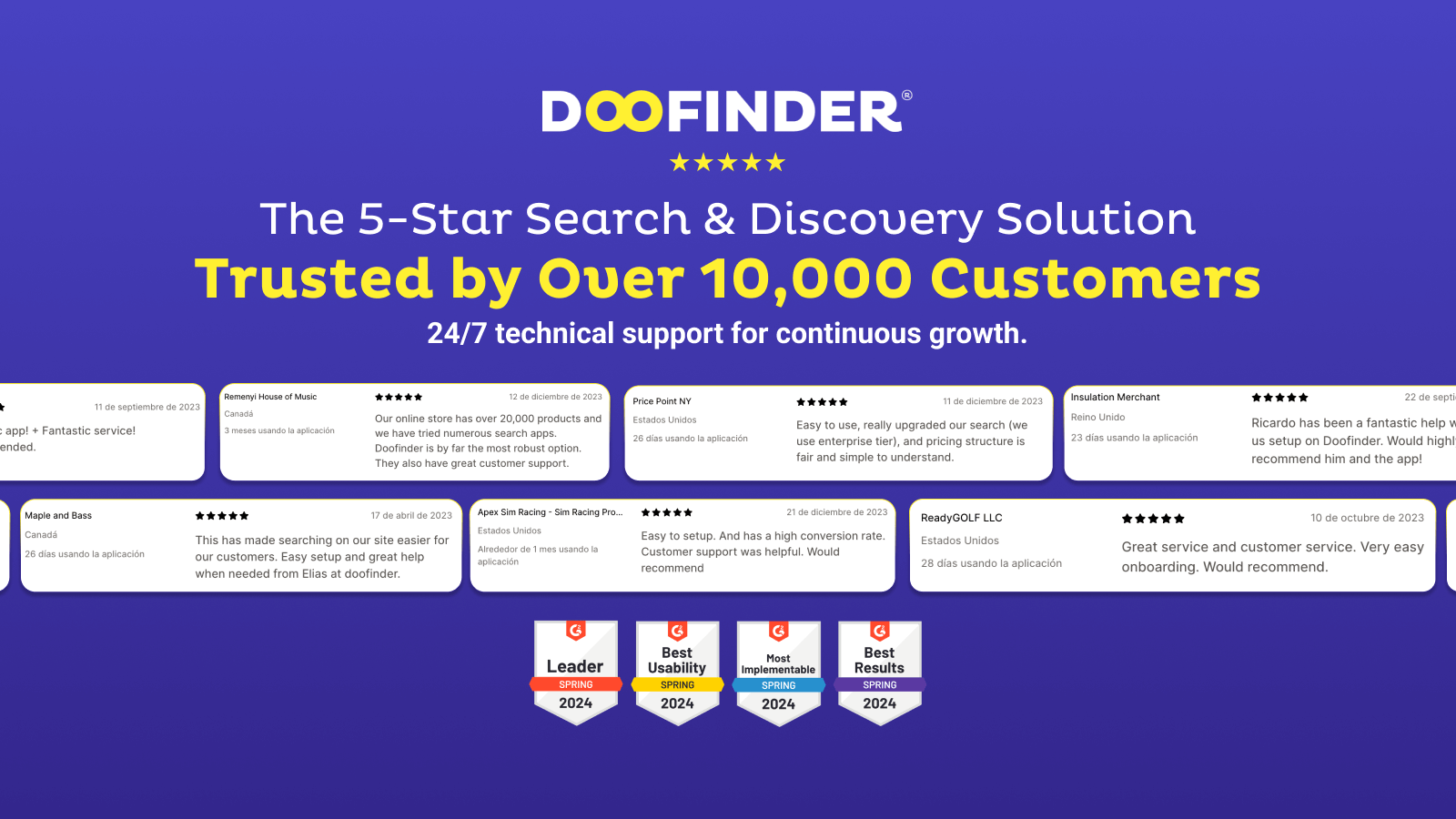Advanced WordPress custom search plugin. Provides Search Form Customizer, WooCommerce Search, AJAX Search & Live Search support!
DOOFINDER Search and Discovery for WP & WooCommerce
Hospedagem WordPress com plugin Doofinder WP & WooCommerce Search
Onde posso hospedar o plugin Doofinder WP & WooCommerce Search?
Este plugin pode ser hospedado em qualquer servidor que possua WordPress instalado. Recomendamos escolher uma hospedagem de confiança, com servidores especializados para WordPress, como o serviço de hospedagem da MCO2.
Hospedando o plugin Doofinder WP & WooCommerce Search em um provedor confiável
A MCO2, além de configurar e instalar o WordPress na versão mais atual para seus clientes, oferece o plugin WP SafePress, um sistema exclusivo que protege e otimiza seu site ao mesmo tempo.
Por que a Hospedagem WordPress funciona melhor na MCO2?
A Hospedagem WordPress funciona melhor pois a MCO2 possui servidores otimizados para WordPress. A instalação de WordPress é diferente de uma instalação trivial, pois habilita imediatamente recursos como otimização de imagens, proteção da página de login, bloqueio de atividades maliciosas diretamente no firewall, cache avançado e HTTPS ativado por padrão. São plugins que potencializam seu WordPress para a máxima segurança e o máximo desempenho.
Increase your WooCommerce store’s conversion rates by up to 30% using our AI-driven search plugin for WordPress. Simplify the shopping experience for your customers with results in less than 0.025 seconds and personalized recommendations, cutting down on conversion time. Enhance user satisfaction with our lightning-fast search bar, voice, and image search options, advanced search by category feature, and intuitive product filters. Our plugin seamlessly integrates with Elementor, providing a smooth Ajax product search experience, a motive to upgrade your WordPress site today with our search and discovery solution, and see the difference in your online store!
Introduction
Upgrade your eCommerce site with our advanced product search for WooCommerce. Install our search plugin in just 5 minutes, with no programming skills required! Experience the power of Doofinder’s AI search today!
Doofinder sign up | Demo Store | Installation Steps
Features
- 🔍 Intelligent Product Filters: Allow shoppers to effortlessly navigate through your catalog with our intuitive default and customizable filters.
- 🔝 Searchandising: Create rules to prioritize products within your search results.
- 📱 Mobile First: Enjoy a specialized mobile search mode crafted for an optimal user experience.
- 🔍🗣️ Multiple Ways to Search: Empower users to search via voice, text, or image—whichever suits their preference.
- 📊 Real-Time Analytics: Gain valuable insights into user behavior and geolocation data.
- 🔀 Multi-Index & Redirections: Set up pre-configured results, seamlessly redirecting users to relevant pages based on their search query.
- 🎨 Respect Your Theme Design: Ensure seamless integration with your existing design aesthetic.
- 🔡 Typo-Tolerance & Synonyms: Enhance search accuracy with typo tolerance and synonym recognition.
- 🔮 Predictive Search Suggestions: Anticipate user needs with relevant search suggestions.
- 🖼️ Customizable Appearance: Tailor the layout and design of product cards to suit your brand.
- 🎉 Promotional Banners: Highlight special offers and promotions within search results to enhance your product merchandising.
- 🌐 Multi-language and Multi-currency Support: Reach a global audience with support for over 30 languages and currencies.
- 🛠️ Technical Support: Ensure continuous growth with a technical support team that’s always ready to help.
- 🧥👗AI Product recommendation carousels: Guide users to products they’ll love and maximize cross-selling with our AI-powered recommendations.
requisitos
Important: To use this plugin you need to have an account with Doofinder. If you don’t have an account, you can sign up here to start your 30-day free trial period.
The minimum technical requirements are the same as the WordPress ones.
Configuração
One-Click Indexing of All WordPress Content
Check out our support page and follow the steps for installation: go to the support page!
NOTICE:
Doofinder for WordPress comes with built-in support for WPML. If you’re using it, make sure you’ve switched to one of the defined languages. If you stay in the “All Languages” context, you won’t be able to set up anything. You’ll need to set up a search engine for each language on your site.
General Settings
You will see that the installation is very simple, but to make it easier you should familiarize yourself with some basic concepts.
- API Key: This is the secret code you use to organize content (in machine learning setups, you can share the same code). You can find your API key in the Doofinder Control Panel. Click on your profile name (at the top) and then on API Keys. Make sure you’re using a Management API key, not a Search API key.
- Search Engine HashID: This is the ID of the search engine that will organize your content. You can find it in the Doofinder Control Panel. Click on Search Engines in the top menu. The Hash ID will be shown next to the name of your Search Engine. Remember to use different search engines for different languages if you’re in a machine-learning environment.
- Update on Save: This is the time it takes for posts/products to be refreshed after you make a change.
- JS Layer Script: Here, you can adjust the Layer JavaScript Code. The JavaScript Layer needs it to work properly.
Visit our Support Documentation for detailed steps. https://support.doofinder.com/plugins/woocommerce/installation-guide/installation-steps-woocommerce.html
Capturas de tela