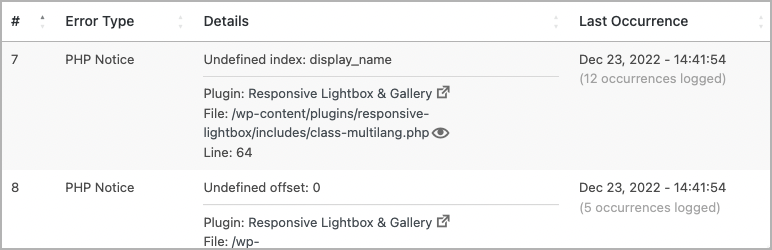WP Crontrol enables you to take control of the cron events on your WordPress website.
Debug Log Manager
Hospedagem WordPress com plugin Debug Log Manager
Onde hospedar o plugin Debug Log Manager?
Este plugin pode ser hospedado em qualquer servidor que possua WordPress configurado. Recomendamos fortemente escolher uma hospedagem de confiança, com servidores adaptados para WordPress, como o serviço de hospedagem da MCO2.
Hospedando o plugin Debug Log Manager em uma empresa de hospedagem seguro
A MCO2, além de configurar e instalar o WordPress na versão mais nova para seus clientes, oferece o plugin WP SafePress, um mecanismo exclusivo que assegura e otimiza seu site ao mesmo tempo.
Por que a Hospedagem WordPress funciona melhor na MCO2?
A Hospedagem WordPress funciona melhor pois a MCO2 possui servidores otimizados para WordPress. A instalação de WordPress é diferente de uma instalação trivial, pois habilita imediatamente recursos como otimização de imagens e fotos, proteção da página de login, bloqueio de atividades suspeitas diretamente no firewall, cache avançado e HTTPS ativado por padrão. São plugins que potencializam seu WordPress para a máxima segurança e o máximo desempenho.
O Debug Log Manager permite que você:
- Ative o WP_DEBUG com um clique para registrar erros de PHP, banco de dados e JavaScript quando você precisar e desative quando terminar. Não é necessário editar manualmente o arquivo wp-config.php.
- Crie o arquivo debug.log para você em um local não padrão com um nome de arquivo personalizado para maior segurança.
- Copie o conteúdo do arquivo debug.log padrão/existente para o arquivo debug.log personalizado e exclua o arquivo debug.log padrão/existente. Portanto, há continuidade no registro e segurança reforçada a partir de agora.
- Analise o arquivo debug.log e visualize os diferentes erros e quando eles ocorreram pela última vez, o que é melhor do que examinar o arquivo de registro bruto (potencialmente) cheio de erros repetitivos.
- Encontre e filtre rapidamente erros mais específicos para o seu processo de depuração.
- Torne os detalhes dos erros mais fáceis de ler, identificando a origem do erro (arquivos básicos/plugins/temas) e separando o caminho do arquivo e o número da linha.
- Visualize os arquivos em que ocorreram erros de PHP de forma prática. Isso inclui os arquivos básicos, de plugins, temas e do WordPress.
- Ative a atualização automática para carregar automaticamente novas entradas de registro. Não há necessidade de recarregar manualmente a aba do navegador ou usar o
tail -fno arquivo de registro na linha de comando. - Limpe rapidamente o arquivo debug.log para economizar espaço em disco e observar melhor os erros que ocorrem no seu site.
- Mostre um indicador na barra administrativa quando o registro de erros estiver ativado.
- Adicione um widget no painel que mostra os últimos erros registrados.
- Use
error_log()para enviar informações de erro para o seu registro de depuração. Ex:error_log( $error_message )para uma mensagem de erro simples, baseada em string, ouerror_log( json_encode( $error ) )ao inspecionar uma informação de erro mais complexa, por exemplo, uma array ou um objeto.
Uma versão mais simples e compacta do Debug Log Manager está incluída como parte do plugin System Dashboard, caso você queira um único plugin que tenha mais recursos.
O que os usuários dizem
“Este é um ótimo plugin para desenvolvedores especialmente para pessoas que mexem no código.” ~PK Son
“Usei alguns outros plugins de registro e este é, de longe, o melhor.” ~Brian Henry
“Outra grande ferramenta para economizar tempo.“ ~Jeff Starr
Retribua
- Uma boa avaliação seria ótimo!
- Dê seu feedback e ajude a melhorar as versões futuras.
- Ajude a traduzir para o seu idioma.
- Repositório no Github para contribuir com o código.
- Patrocine meu trabalho.
Confira também
- System Dashboard: Painel central para monitorar vários componentes, processos e dados do WordPress, inclusive o servidor.
- Variable Inspector: inspecione as variáveis do PHP em um painel central no wp-admin para facilitar a depuração.
- Admin and Site Enhancements ajuda você a melhorar os vários fluxos de trabalho administrativos e aspectos do site, substituindo vários plugins que fazem isso.
- WordPress Newsboard: As últimas notícias, artigos, podcasts e vídeos de mais de 100 fontes focadas no WordPress.
Capturas de tela

Página principal do Debug Log Manager
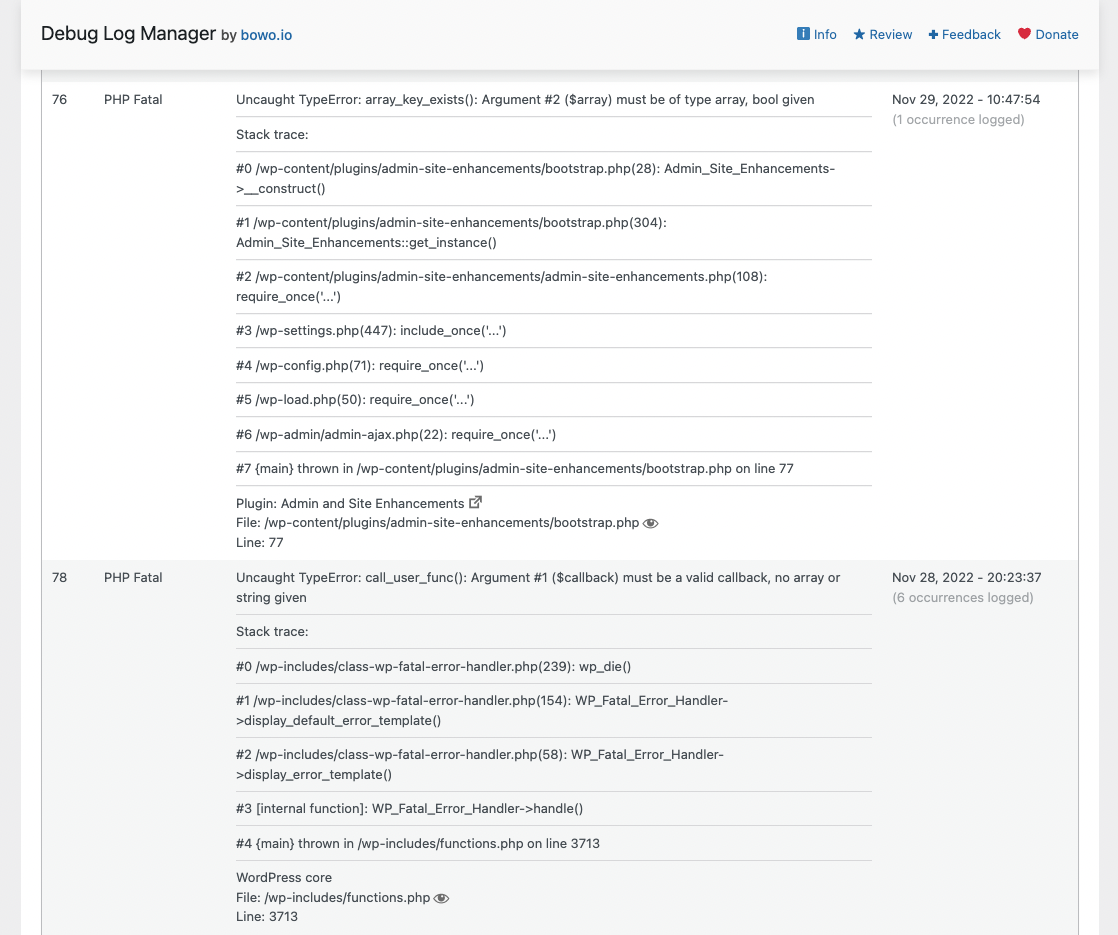
Erros fatais com o rastreamento de pilha
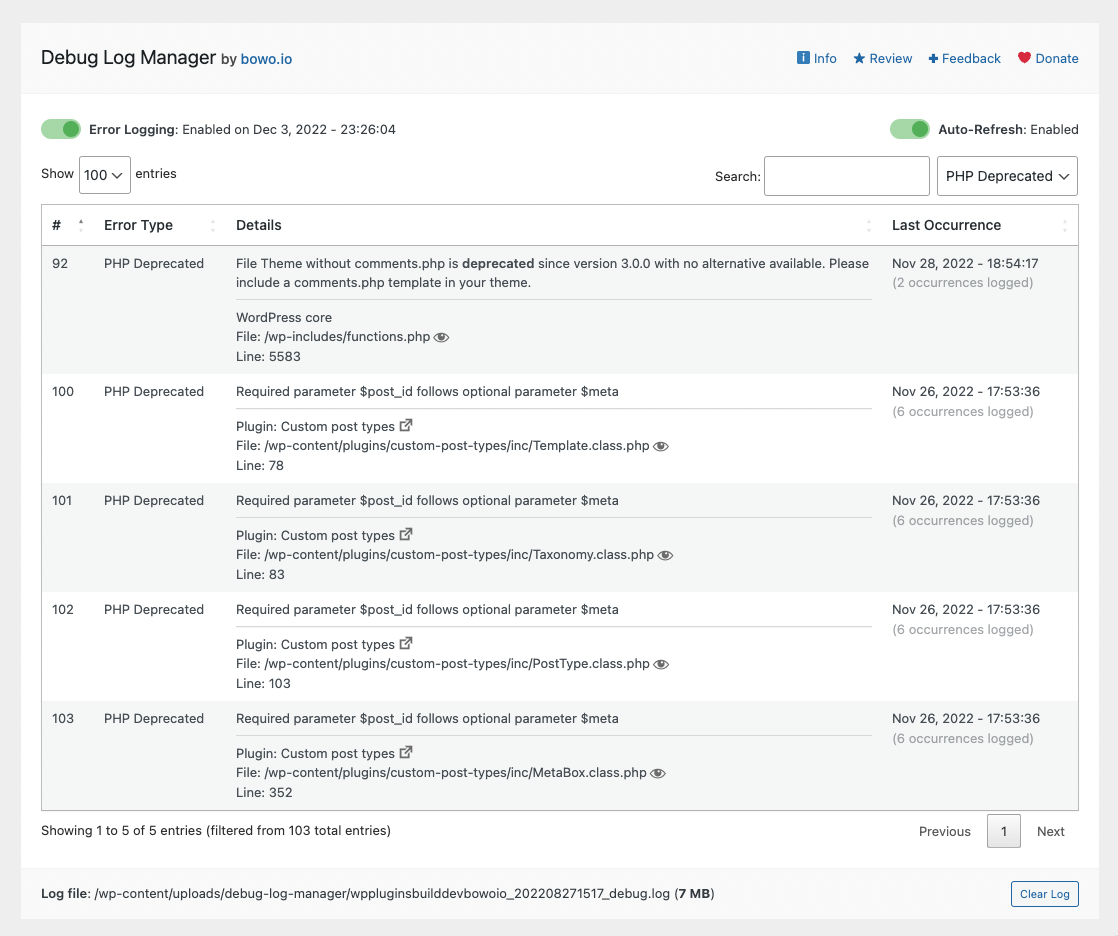
Mais exemplos de entradas de registros

Indicador da barra administrativa e widget do painel