Chatbot with IBM watsonx Assistant
Hospedagem WordPress com plugin Chatbot with IBM Watson
Onde devo hospedar o plugin Chatbot with IBM Watson?
Este plugin pode ser hospedado em qualquer provedor que possua WordPress configurado. Recomendamos optar por uma hospedagem confiável, com servidores especializados para WordPress, como o serviço de hospedagem da MCO2.
Hospedando o plugin Chatbot with IBM Watson em uma empresa de hospedagem de confiança
A MCO2, além de configurar e instalar o WordPress na versão mais atual para seus clientes, disponibiliza o plugin WP SafePress, um mecanismo exclusivo que protege e otimiza seu site ao mesmo tempo.
Por que a Hospedagem WordPress funciona melhor na MCO2?
A Hospedagem WordPress funciona melhor pois a MCO2 possui servidores otimizados para WordPress. A instalação de WordPress é diferente de uma instalação trivial, pois habilita imediatamente recursos como otimização de imagens e fotos, proteção da página de login, bloqueio de atividades suspeitas diretamente no firewall, cache avançado e HTTPS ativado por padrão. São plugins que potencializam seu WordPress para a máxima segurança e o máximo desempenho.
Add this plugin to your site and let IBM watsonx Assistant help you better support your customers. In a few minutes, you can train watsonx Assistant to answer frequently asked questions, provide useful information and help them navigate your website. And if they want to talk to a human, the plugin can connect them to a real operator via telephone.
This plugin uses IBM watsonx Assistant (formerly Watson Conversation) on the IBM Cloud. You can use it with an IBM Cloud Lite account free of charge and without a need to provide a credit card.
Currently supported features:
- Take advantage of Rich responses to add images, pauses, and clickable responses to your chatbot
- Use user’s account data such as name in chatbot dialog
- Easy VOIP calling powered by Twilio for users to contact a real person if they wish
- Simple plugin setup to get your watsonx Assistant chatbot available to users as soon as possible
- Control usage of the watsonx Assistant service directly from the plugin settings page
- Choose the pages and posts you want the visitors to see the chat bot on
- Customize the appearance of the chat box to your preference
Capturas de tela
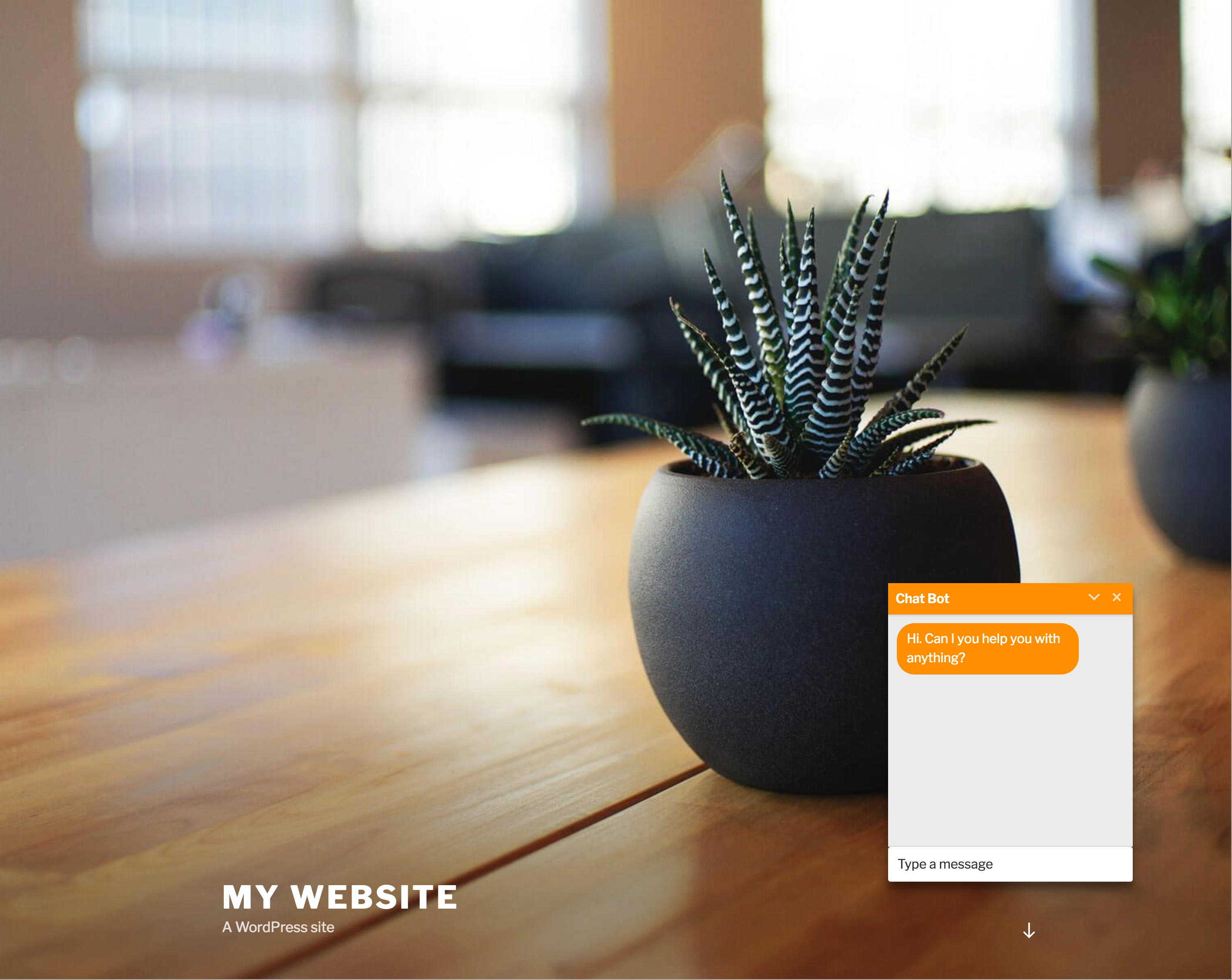
An example of your chatbot greeting a website visitor.
