Native integration with Google that allows merchants to easily display their products across Google’s network.
Classified Listing – Classified ads & Business Directory Plugin
Hospedagem WordPress com plugin Classified Listing – Classified ads & Business Directory Plugin
Onde posso hospedar o plugin Classified Listing – Classified ads & Business Directory Plugin?
Este plugin pode ser hospedado em qualquer servidor que tenha WordPress configurado. Recomendamos fortemente escolher uma hospedagem seguro, com servidores especializados para WordPress, como o serviço de hospedagem de sites da MCO2.
Hospedando o plugin Classified Listing – Classified ads & Business Directory Plugin em uma empresa de hospedagem seguro
A MCO2, além de instalar o WordPress na versão mais atualizada para seus clientes, disponibiliza o plugin WP SafePress, um mecanismo singular que assegura e melhora seu site ao mesmo tempo.
Por que a Hospedagem WordPress funciona melhor na MCO2?
A Hospedagem WordPress funciona melhor pois a MCO2 possui servidores otimizados para WordPress. A instalação de WordPress é diferente de uma instalação trivial, pois habilita imediatamente recursos como otimização automática de imagens e fotos, proteção da página de login, bloqueio de atividades maliciosas diretamente no firewall, cache avançado e HTTPS ativado por padrão. São recursos que potencializam seu WordPress para a máxima segurança e o máximo desempenho.
Classified Listing classified ads Business Directory plugin comes with all the features necessary for building a classified listing website. This classified ads WordPress plugin boasts a plethora of backend admin settings and an excellent frontend posting management system. It lets you create as many ad listing categories as you want so that each ad listing page will be as clean as possible.
👉 Try Admin Demo | Demo | Documentation | Addons | Themes | RoadMaps | Get Pro 👈
🔥 Classified ads Plugin for WordPress 🔥
Classified ads & Business Directory WordPress Plugin can use to create a Classified ads, Business Directory and Members Directory website easily. This plugin has both Elementor and Gutenberg blocks so you can build the classified site easily with the default Gutenberg block editor and most popular Elementor page builder.
🔥 AI-Generated Directory Creation 🔥
Classified Listing now allows you to create various directories with the help of AI according to your requirements – build any directory type with a few clicks!
Form Generation: This plugin has an AI-powered form builder, enabling you to generate custom multi-directory forms easily. It analyzes your input and creates customized forms. So, it saves time and simplifies form generation.
Write with AI: This plugin integrates with ChatGPT, Gemini, and DeepSeek to help you write titles, descriptions, and text-based content efficiently. Just insert you own API keys and you will be ready to use AI.
Thus, enjoy a modern and smart way to create and manage diverse directories with AI-assisted automation!
🔥🔥 Drag & Drop Form Builder 🔥🔥
Classified Listing has a drag & drop form builder, enabling you to create listing submission forms with your preferred fields! Also, you can use AI to generate forms. You can generate various forms for diverse directories, including business, travel, events, and other niche directories.
🔥🔥 AJAX Drag & Drop Filter Builder 🔥🔥
Utilize the power of our drag-and-drop AJAX filter builder to create dynamic filters easily. It has 9 filter elements, including Categories, Location, Tags, Price Range, and more. You can easily reorder these elements by dragging and dropping!
🔥🔥 Android & iOS Mobile Apps 🔥🔥
Classified Listing is now available on Android and iOS platforms to help elevate your classified ads business to the next level. Our mobile apps connect with the Classified Listing Pro plugin and let you manage your business with your smartphone!
🔥 Free Classified WordPress Theme 🔥
🔥 Free Directory WordPress Theme 🔥
Classified ads Premium Themes
-
Classima – Classified Ads WordPress Theme using Classified Listing Pro & Store plugin
-
Listygo – Directory & Listing WordPress Theme using Classified Listing Pro & Store Plugin
-
ClassiList – Classified ads WordPress Theme using Classified Listing Pro & Store plugin
🔥 WordPress Business Directory Plugin 🔥
This WordPress Business Directory plugin makes it incredibly easy to build a business directory website. From Drag & Drop form builder you can build the submission form using the desire fields including business hours and social profile.
🔥 Business Hours & Social Profile for Business Directory 🔥
The Business Hours allows you to set the hours of operation for your business. This feature is very important for Business Directory website. You can set the hours for each day of the week, and you can also set special hours for holidays.
User can also add social profiles in there directory listing. There are many social profiles that can be used for directory listings. The most popular ones are LinkedIn, Facebook, and Twitter.
🔥 Unlimited Custom Fields with Conditional Logic 🔥
You can create unlimited custom fields. You can apply conditional logic for the fields and set category and others condition. You’ll also have full control over the fields visible in the archive or detail view of the ads. Also fields level position, icon, placeholder text, error message and fields order.
- Text Box, Text Area, Number, URL, Date & Time with Range
- Color Picker, Dropdown, Switch, Radio, Checkbox, File Upload
- Hidden File, Custom HTML
- Repeter Field [Pro]
🔥 Listing CSV Import/ Export with custom fields 🔥
We introduce import and export option. So now you can import categories, locations, settings and listings from other plugins and themes easily.
- Category import/ export
- Location image/ export
- Listings import/ export
- Settings import/ export
🔥 Live Chat 🔥
The One of important feature is real time communication between sellers and buyers via live chat. This eliminates the need for sharing contact information. We implement Pusher so chat is now on real time.
Radius Search
This plugin allows radius searches using Google place API & OpenStreet GoogleMap so that users can search for listings close to them.
User Friendly
Classified Listing is crafted to provide the possible user experience to all users, including the admins, buyers, and sellers of ad listings. All your users will enjoy a smooth interface on any device since this plugin is fully responsive. This classified listing WordPress plugin makes your elements look great on all devices, whether they’re using desktops, tablets, or mobile phones.
Search and Filter Functions
The search and filter functions of this plugin are incredibly powerful. The Ajax search and filter functions accommodate multiple search options. You can even filter your search results by custom fields, category, location, and price.
Review from WordPress Community expert Darrel Wilson
Frontend Listing Management
Each of your users can control their own data and listings from your website’s front end. Users can manage their own ad listings by editing, deleting, and promoting them. Classified Listing allows them to manage the ads they want to be their favorites.
Admin Ad Control
This classified ads WordPress plugin gives the site admin immense control over various elements and features. Since it grants you Permalink control over links in your listing detail page, you can easily modify the links you want.
Location
With Classified Listing, you can set up to a maximum of 3 location levels. The default location types include state, city, and town; however, you can set your own custom levels. This classified listing WordPress plugin lets you import location. The import option for locations is via CSV; therefore, you can import bulk location data easily.
Mark As Sold
If any items are sold out, but you feel the need to keep them active on the site for SEO purposes, you can mark them as sold. In this case, such ads will show in the front end, but communication on them will be disabled.
Quick View & Compare
The PRO version facilitates quick view, enabling users to view brief details of ad listings without going to the ad details. They can even compare ad listings quickly for differences in prices and other details easily.
MAP View
The PRO version allows GoogleMap View using Google place API & OpenStreet GoogleMap. You can display your ads with GoogleMap. So that your can easily view the ads location wise in MAP.
Multiple Payments
The payment options on your site should depend mainly on your location and that of your users. You can receive payments on your site via
- Offline Payment
- PayPal payment system
- Authorize.net [PRO]
- Stripe [PRO]
- WooCommerce payment system [PRO]
Earning From Your Listings
You can make money from posting ads where users pay for each ad or for ad promotions, such as
- Featured ads – Featured ads highlighted with a special background color so this ads get
more view - Pay Per Ads – You can set pay per ad option so after post ads user need to pay.
- Top ads [Pro] – Top ads display top of archive page and search page with a special highlighted color so this ads get mote view
- Bumpup ads [Pro] – Bumpup ads changes the ads data daily so it show top of list in archive page and search page.
- Membership & Subscription [Pro]: Classified Listing comes with the Store and Membership addon, which allows you to enable membership packages for sellers. You can offer an ad promotion option along with the membership packages. You can also enable subscription for Stripe and Authorize.net payment gateway.
Elementor Addon
This Classified ads and Business Directory plugin has multiple Elementor addons to display ads in different layouts. The Pro version support archive builder also single ads builder.
GutenBerg Blocks
This Classifieds ads plugins has multiple Gutenberg blocks. So you can easily use the block in WordPress default Gutenberg builder. The Pro version support archive builder also single ads builder.
Email Notification Options
Admin Notifications
Classified Listing – Classified ads WordPress plugin gives you complete control over the email notifications that you receive.
- New Listings Submission
- Listing Edited
- Listing Expired
- Order Created
- Payment Received/ Order Completed
- Contact message is sent to a Listing owner
User Notification
With Classified Listing, your users can receive various email notifications as they interact with you, your site, and other users. User get following email notifications
- Listing Submission
- Listing approved/ Published
- Listing about to expire (reached renewal email threshold)
- Listing expired
- Listing expired & reached renewal reminder email threshold
- Order Created
- Order Completed
Multiple Map Option
Location search is one of most important feature for Directory website as well as Classified ads website. Classified as plugin has multiple GoogleMap source. We included both Google GoogleMap and Open Street GoogleMap.
Google Map and Location
This Classified ads and directory plugin enables the display of Google Maps in the ad detail views. You can showcase Google Locations using Google place API.
OpenStreetMap
OpenStreet GoogleMap is a free platform to display location and use the map features.
Widgets and Shortcodes
Classified Listing is a widget-ready plugin. It works seamlessly with any widgets that your site already has. What’s more, it comes with some widgets of its own. Support following widgets
- Classified Listing – Categories
- Classified Listing – Filter
- Classified Listing – Listings
- Classified Listing – Search
This directory WordPress plugin is also shortcode-ready. If you’re already using shortcodes on your website, you should find it incredibly easy to handle the ones that come with Classified Listing. Among the shortcodes that come with it include one for use on the ‘my account’ page, checkout page, and a few others.
Fully Translatable & RTL Compatible
Classified Listing is fully translatable. However, it comes with a ready translation for Spanish. Still, you can translate it into whichever language you want using simple WordPress translation plugins, such as Loco Translate and the WPML plugin.
🔥🔥 Popular Addons 🔥🔥
Classified Listing provides a range of cost effective Addons to enhance the features of your Classified ads and Business directory website. Currently, there are 19 powerful addons available to enhance your site..
👉 Store & Membership: You can utilize the Store and Membership Addon to let ad sellers open stores within your website so that all their ads can appear within their own stores. The membership options also allow you to let sellers become members in different packages.
👉 Elementor & Gutenberg Builder: You can easily customize the listing archive page and single page using drag & drop in Elementor and Gutenberg builder.
👉 Mobile No Verification: Mobile number verification is an OTP( One time password ) based security addon for Classified Listing Pro. This addon helps verify a real user by sending an OTP verification code during registration, login, and contact form submissions. Sometimes spammers added listings and tricks the buyer.
👉 MultiCurrency: Make your business experience hassle free with the Classified Listing – Multi Currency add-ons. It is a convenient add-on for Classified Ads and the business directory WordPress plugin.
👉 WPML addon: If you want a multilingual website, you can get it quickly since the pro version supports WPML. For translation, you may need WPML Plugin and our WPML addon. By WPML plugin and Our WPML addon you can translate all ads, category, locations, custom fields.
👉 Seller Verification: Seller verification addon is a seller authenticity checking addon for Classified Listing Plugin. This addon helps verify an actual seller via their photo ID, passport, Driving License, and essential documents.
👉 Booking: Booking Addon allows you to add a booking system to your classified listings, and make it easy for customers to book appointments or services directly from your listings.
👉 Claim Listing: The claim listing feature allows business owners to claim ownership of their listing on the classified & directory listing website.
👉 Marketplace: Using the marketplace addon you can build a marketplace to sell your products and digital download items. This addon works with Woocommerce to make the payment.
👉 Mobile APP: If you want to build mobile app for your classified ads or directory then you need the Pro version of the plugin, By using the Pro version you can build both Android & IOS apps.
Need Any Help?
- For any bug, support or suggestion please submit your ticket here.
Liked RadiusTheme
- Join our Facebook Group.
- Learn from our tutorials on YouTube Channel.
🔥 WHAT’S NEXT
If you like The Post Grid Plugin, then consider checking out our other WordPress Plugins:
-
The Post Grid – Shortcode, Gutenberg Blocks and Elementor Addon for Post Grid.
-
ShopBuilder – Elementor WooCommerce Builder Addons with 100+ widgets and 20+ Advanced modules.
-
Food Menu – Restaurant Menu, Online Ordering, Table Booking using WooCommerce.
Translation
- Español by 4aiur
Capturas de tela
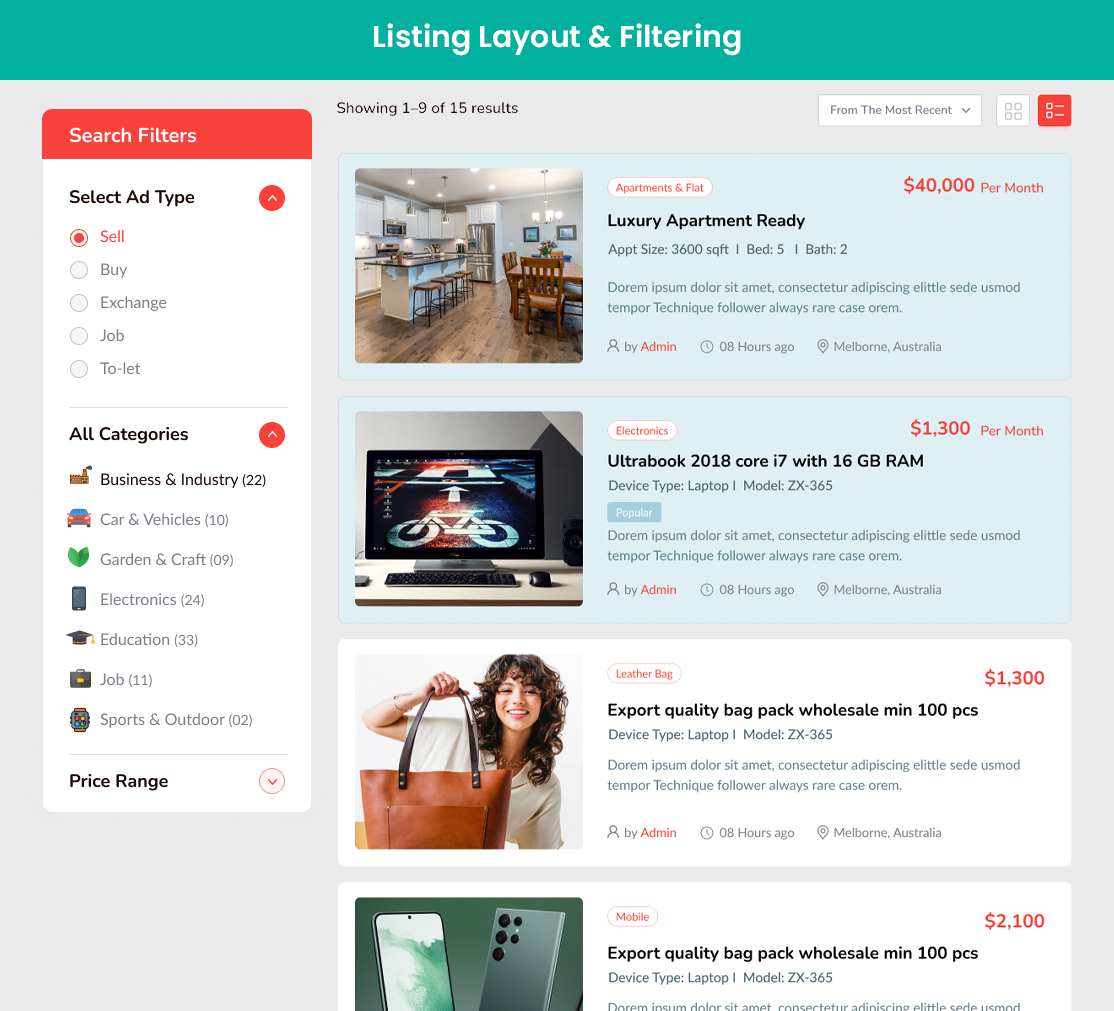
Listing layout and filtering

Widget
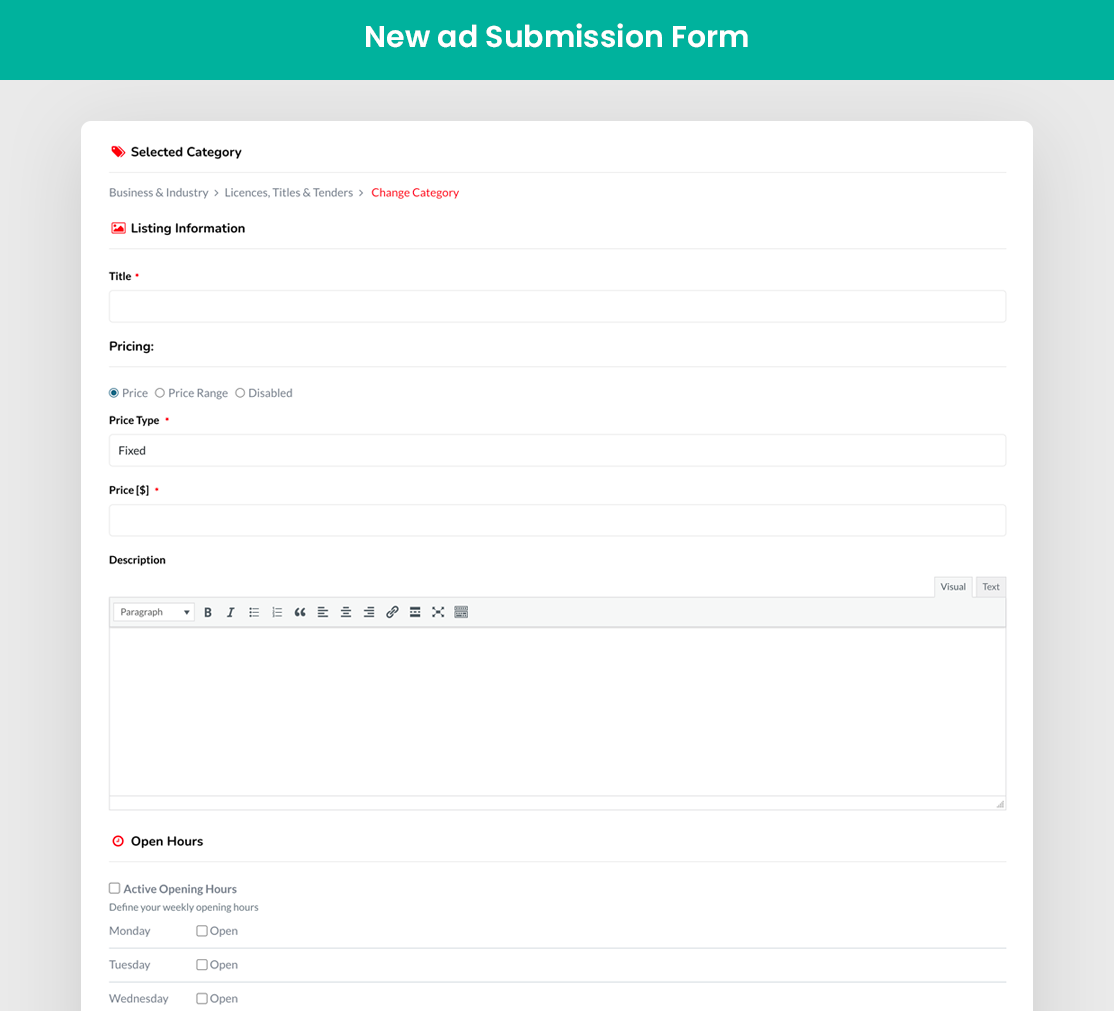
New listing form
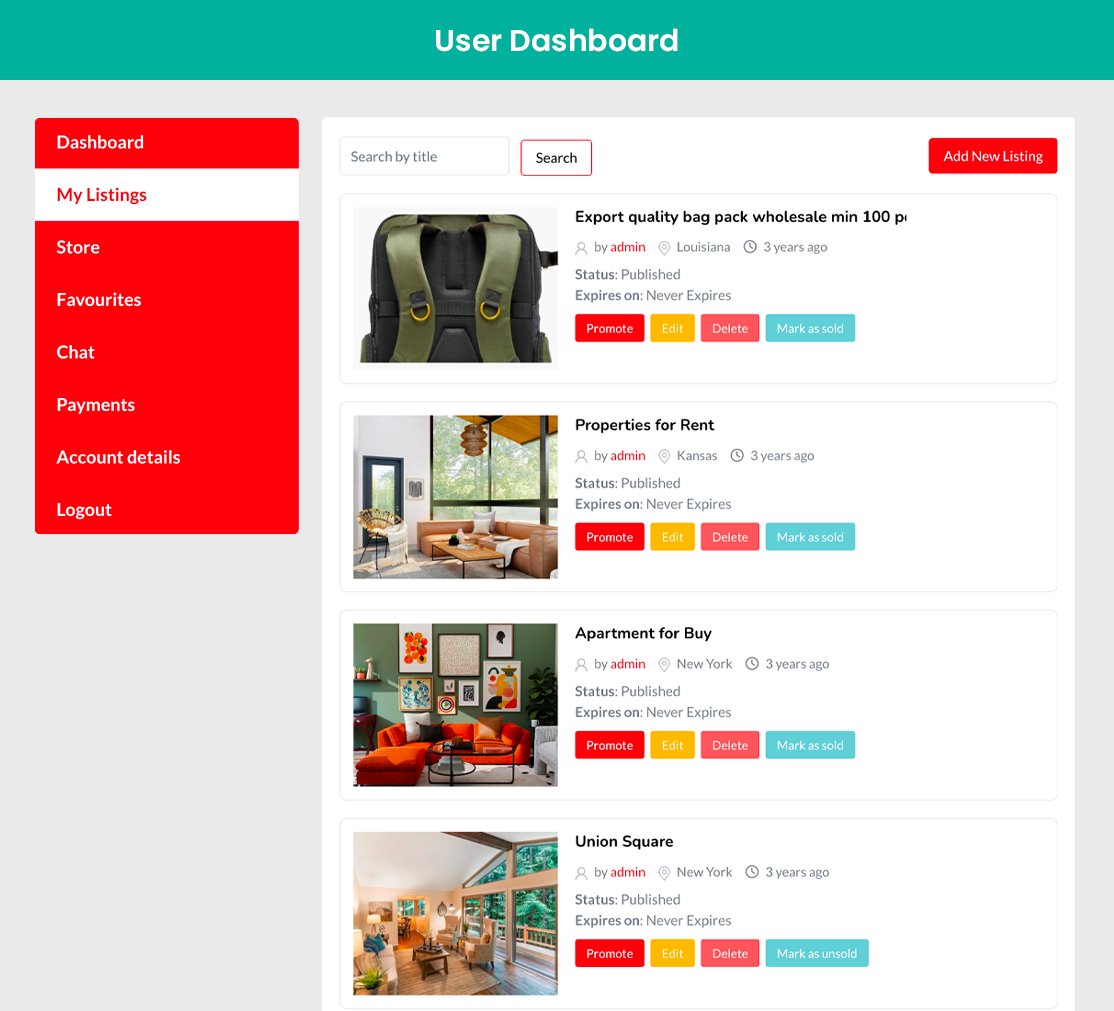
User backend
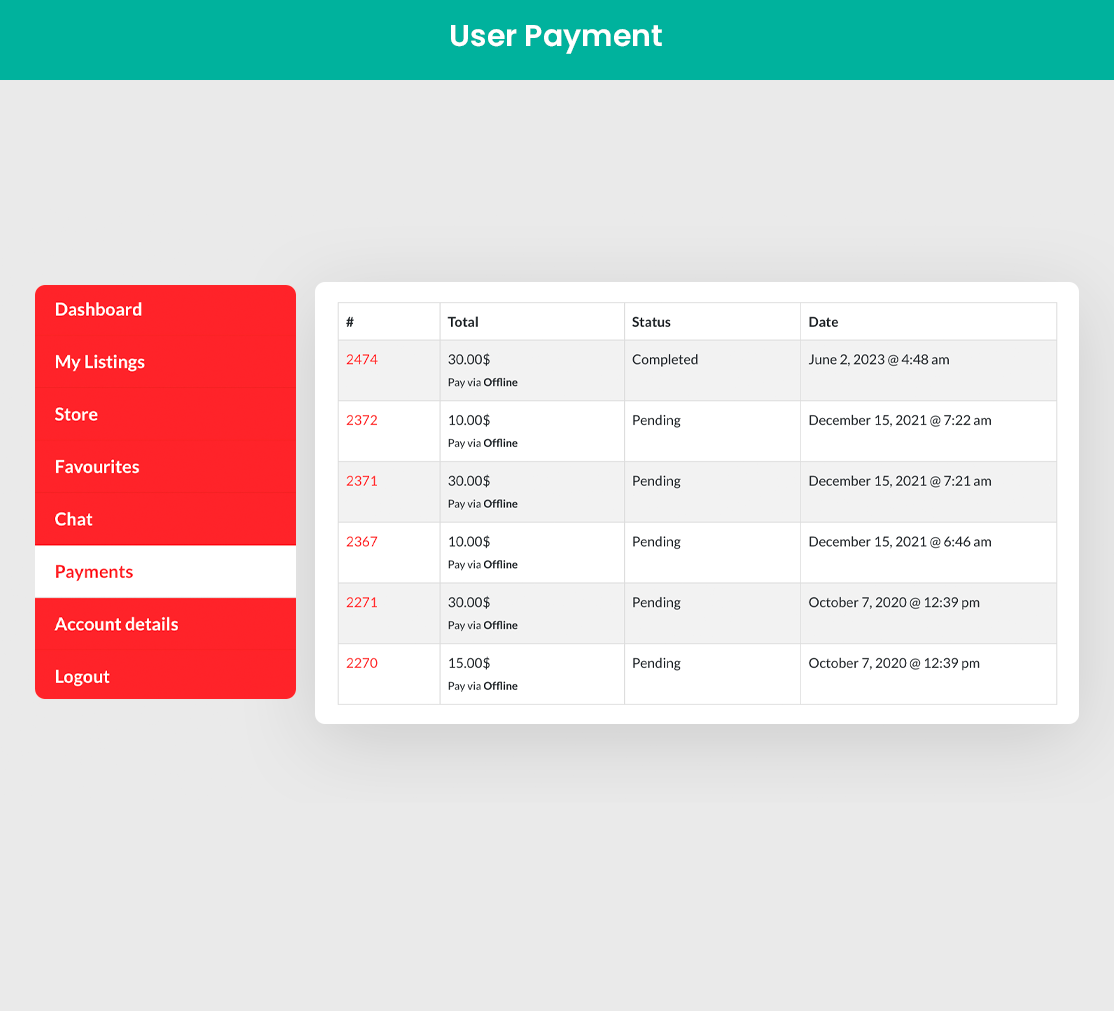
Payment History
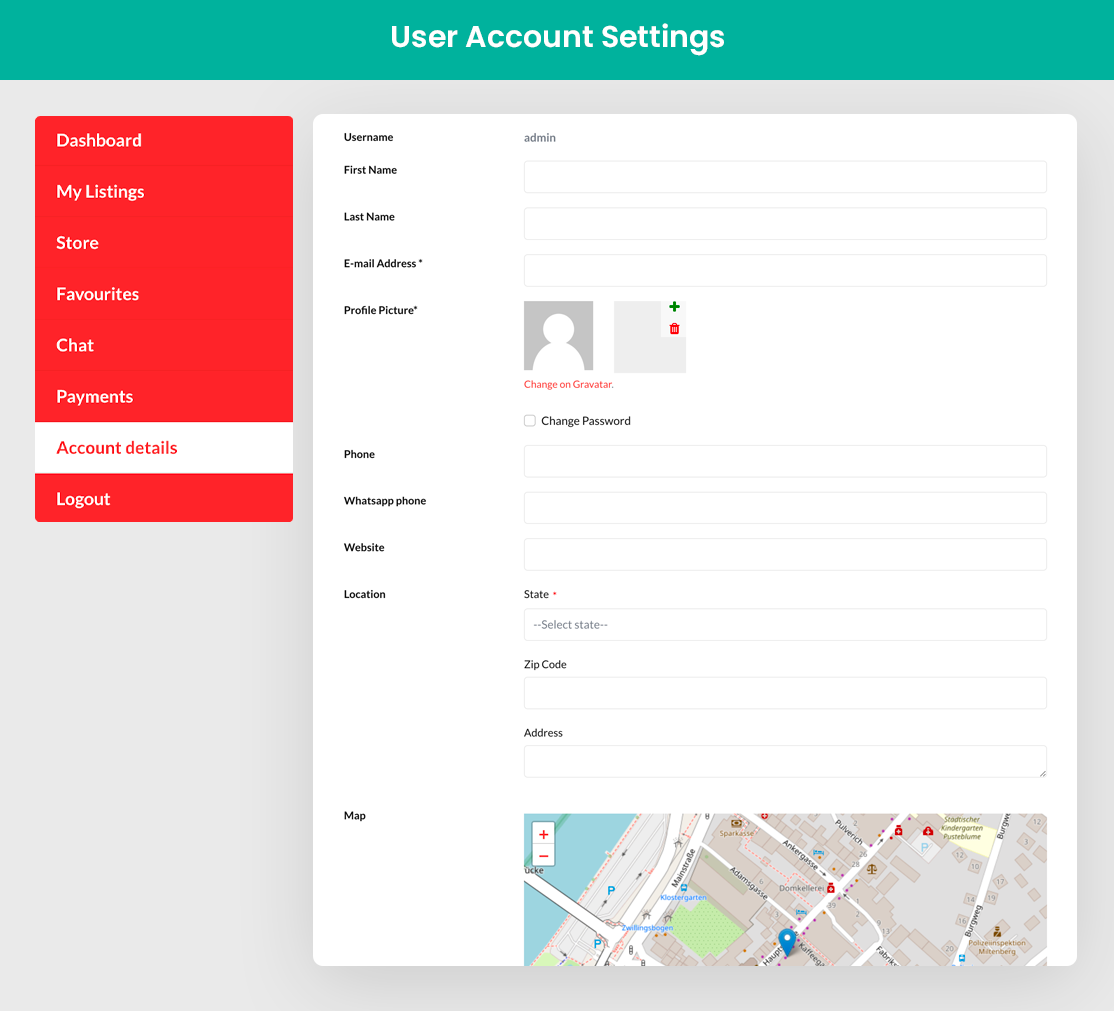
User account settings

Elementor Widget List

Elementor Listing Widget

GutenBerg Listing Block
